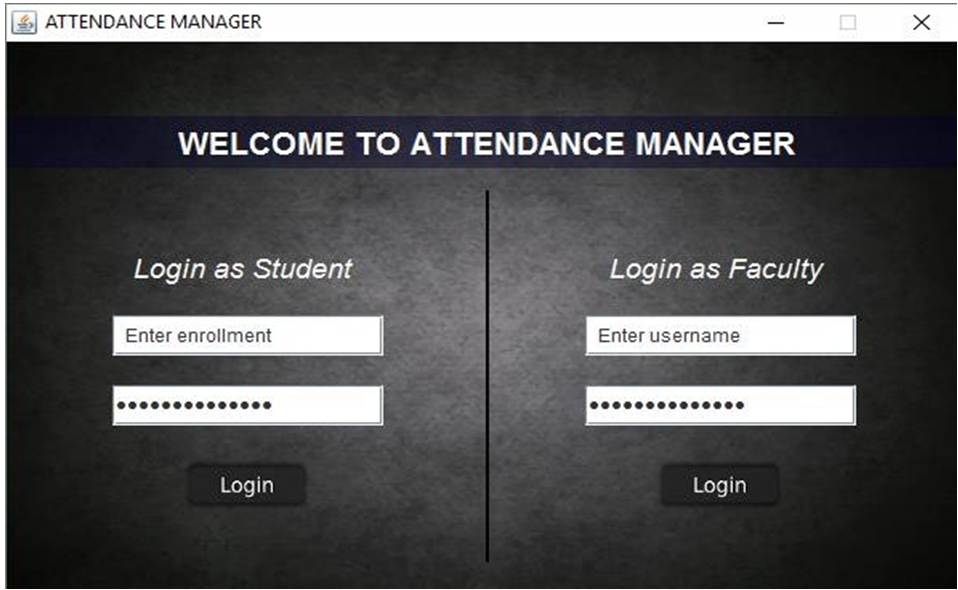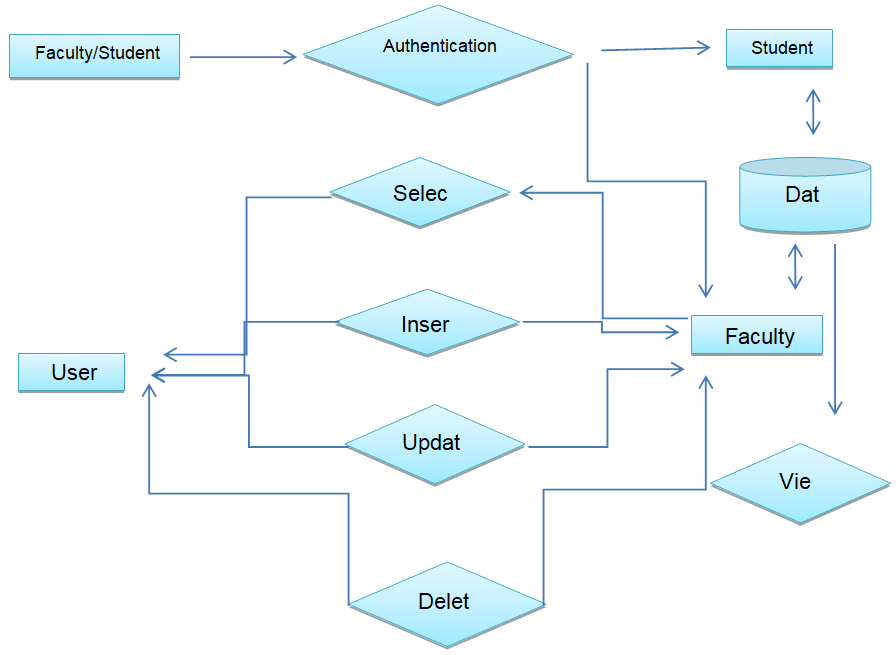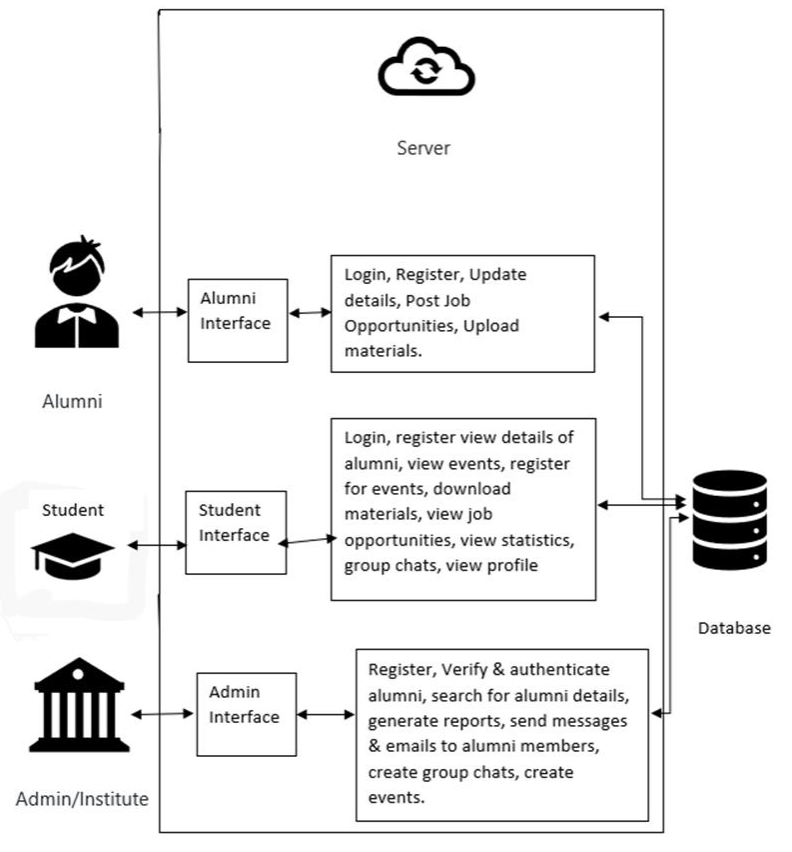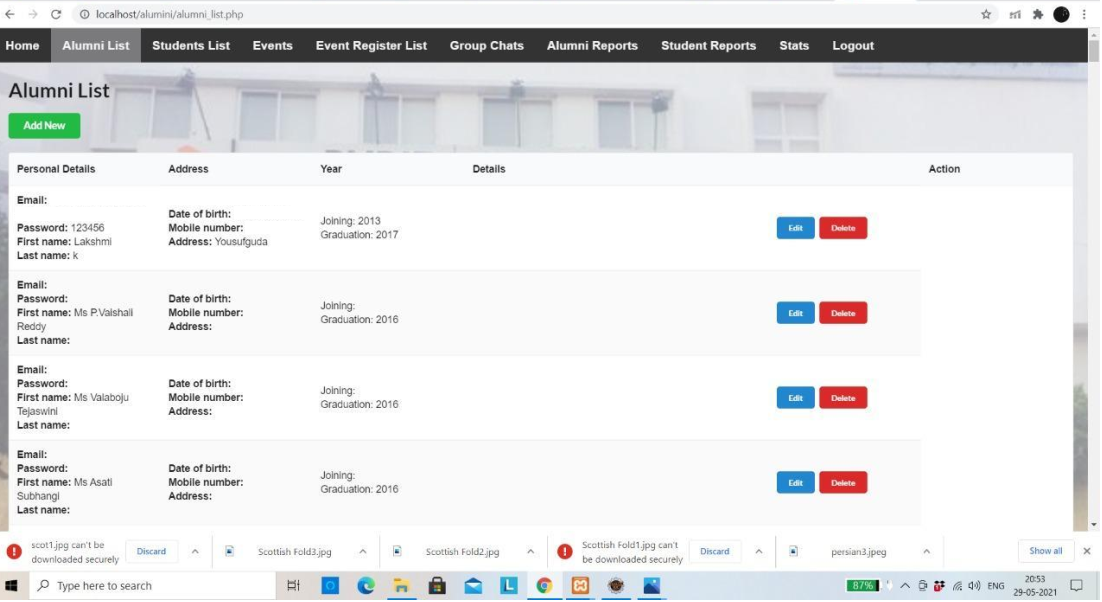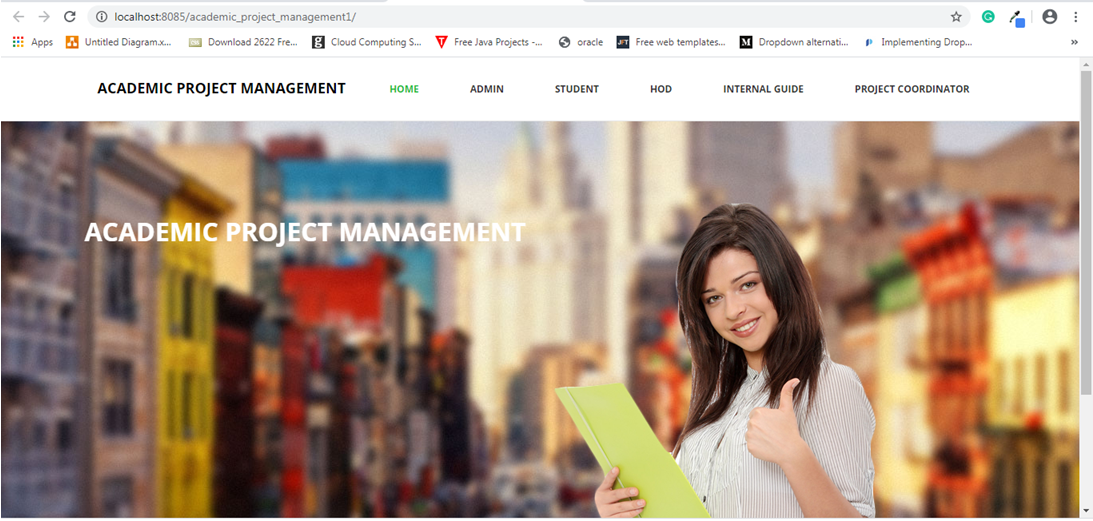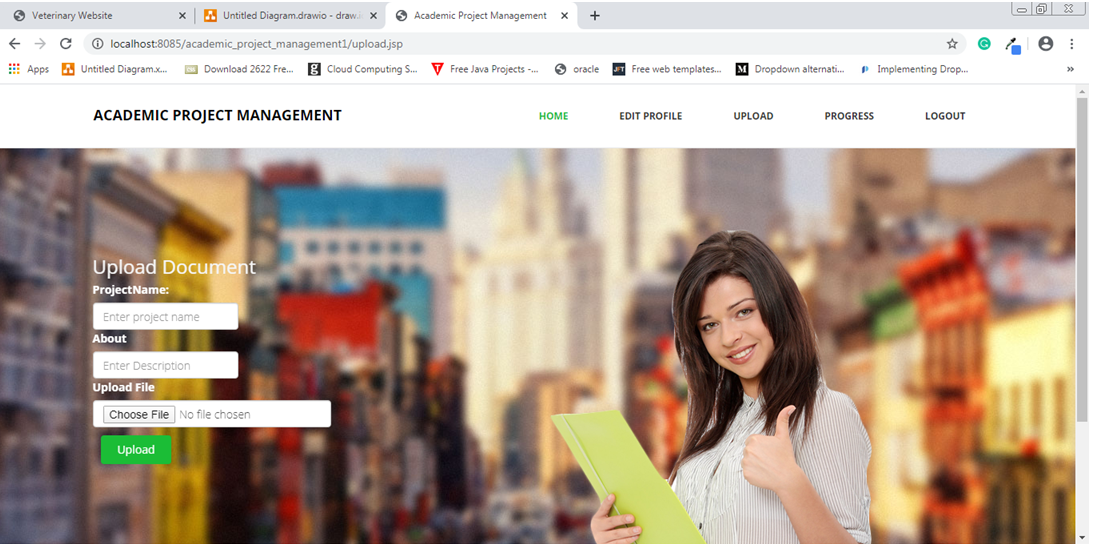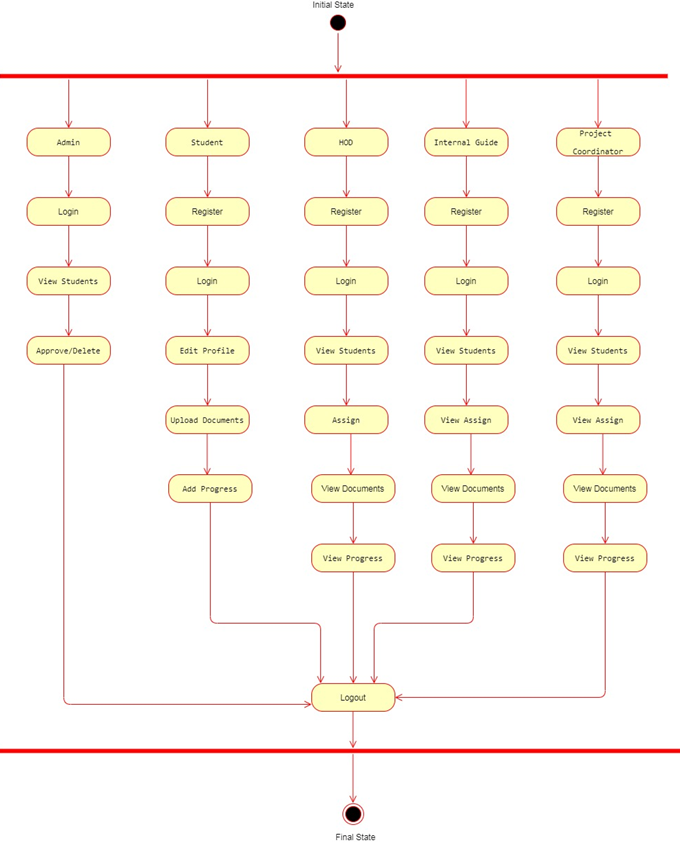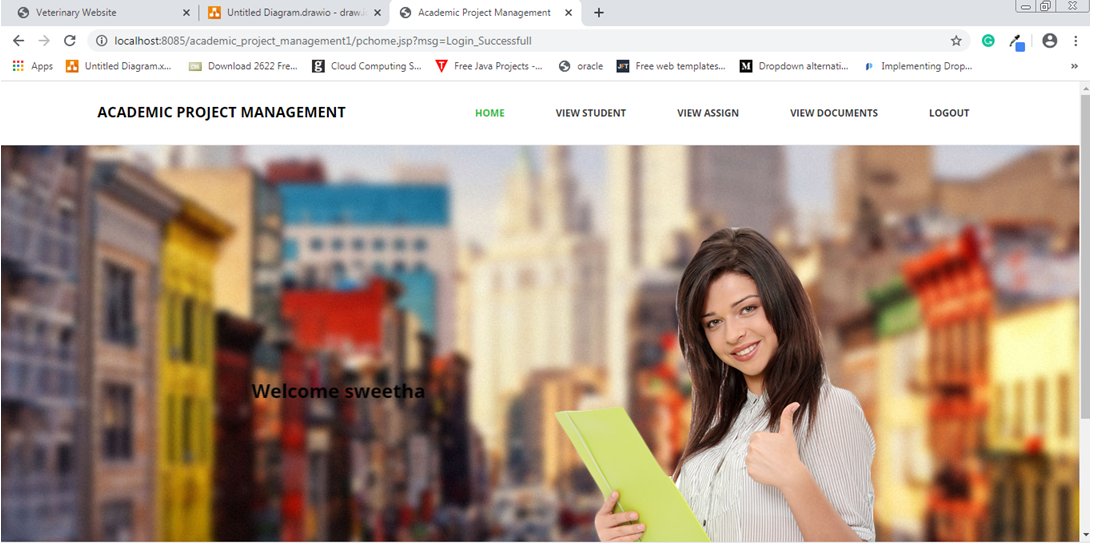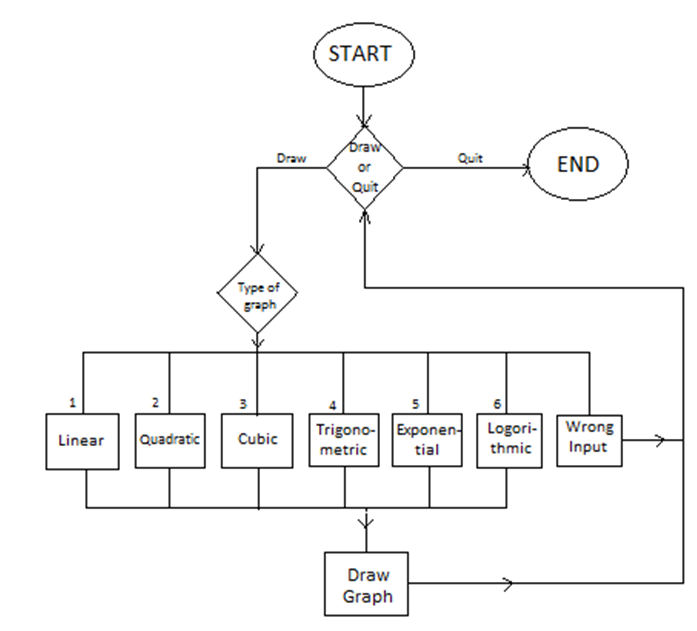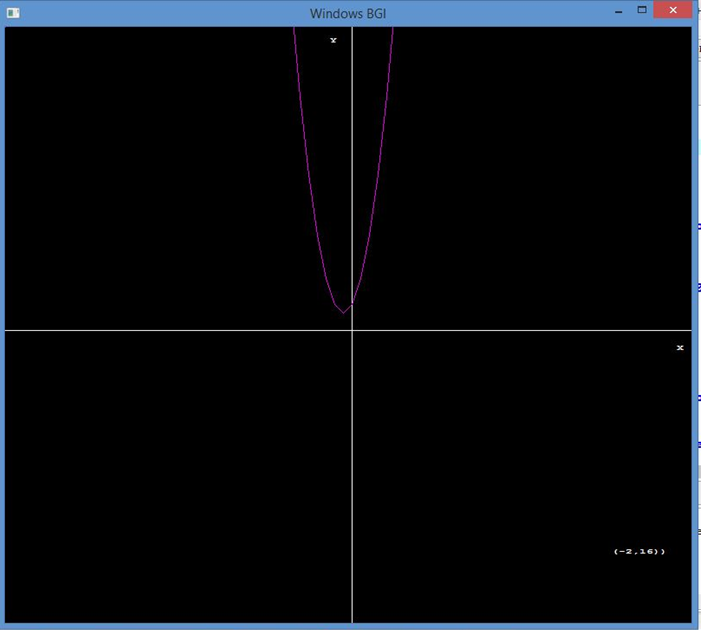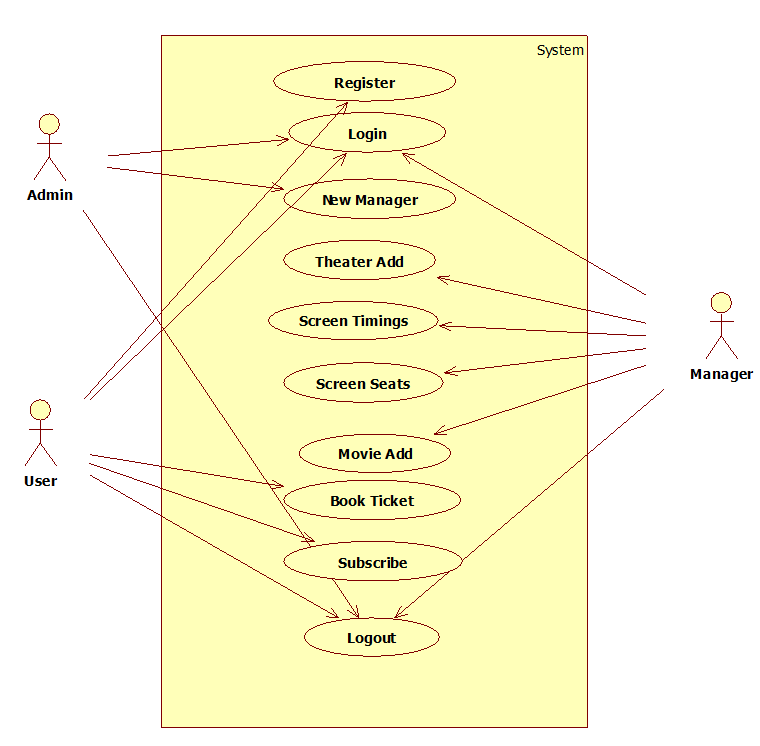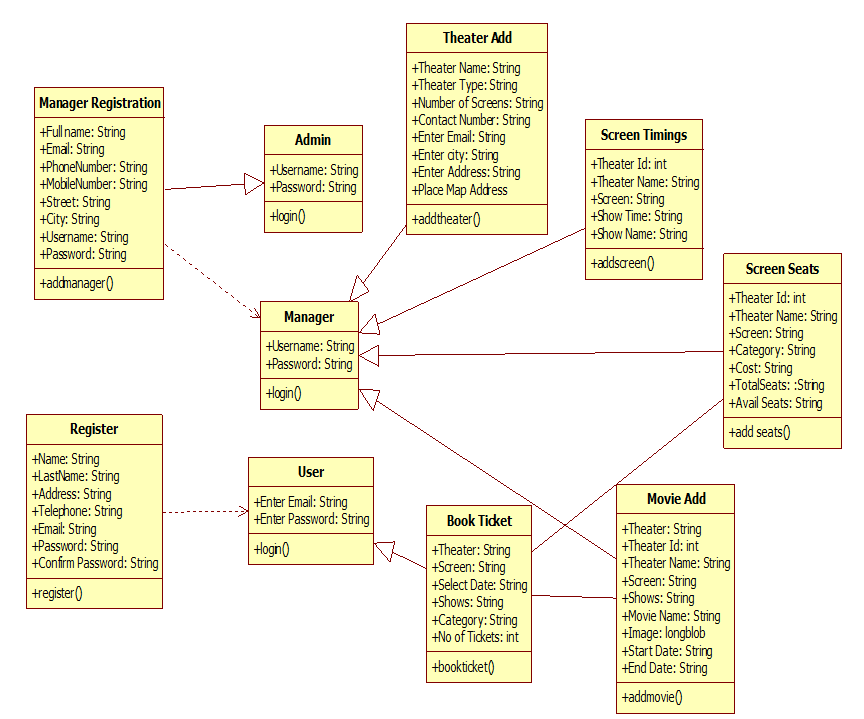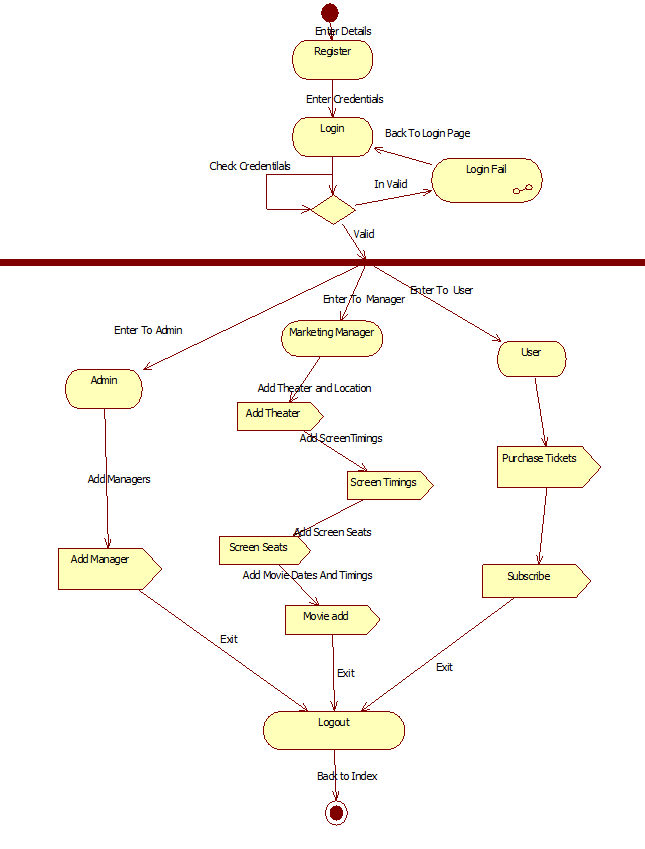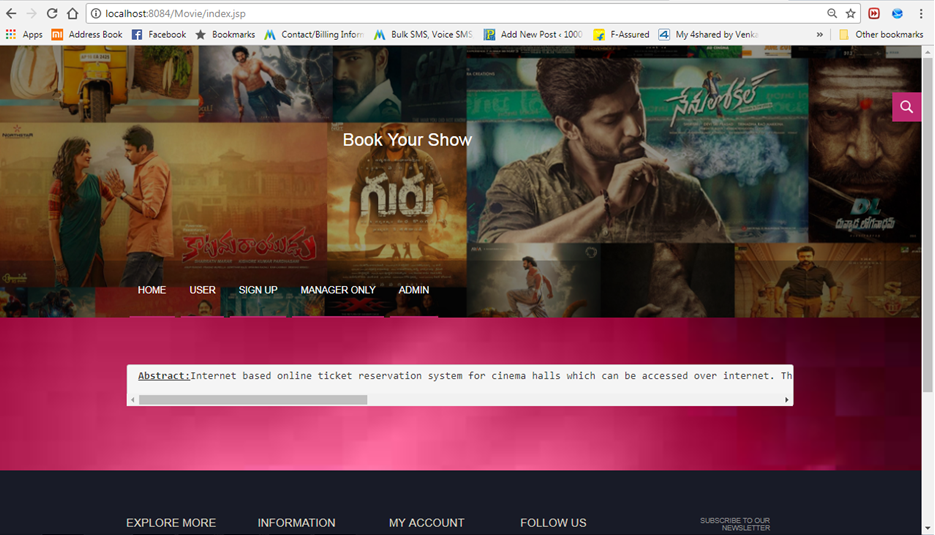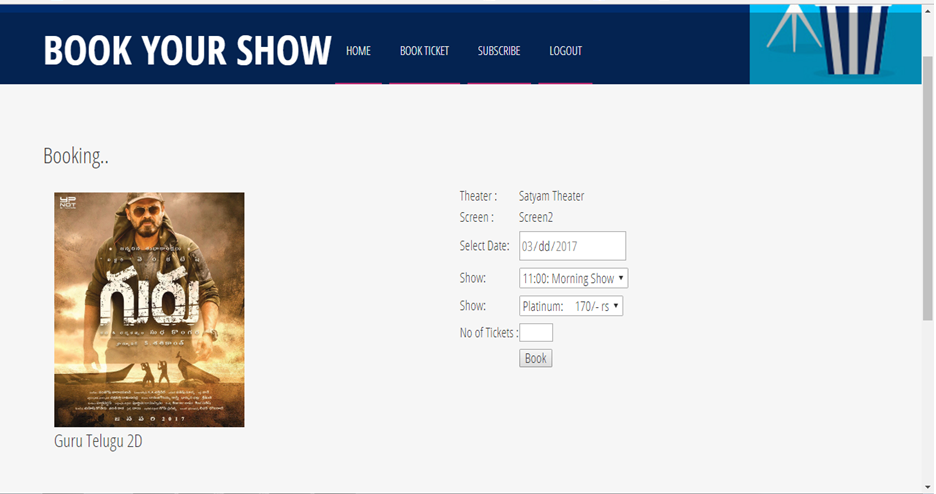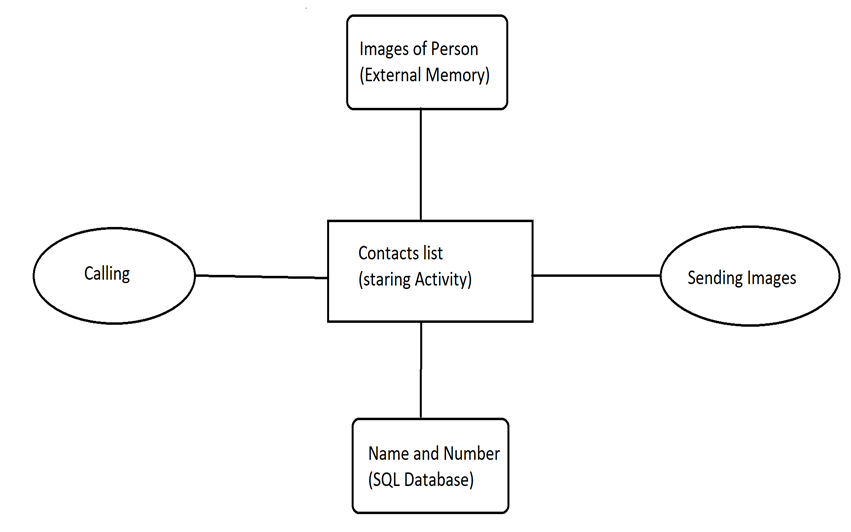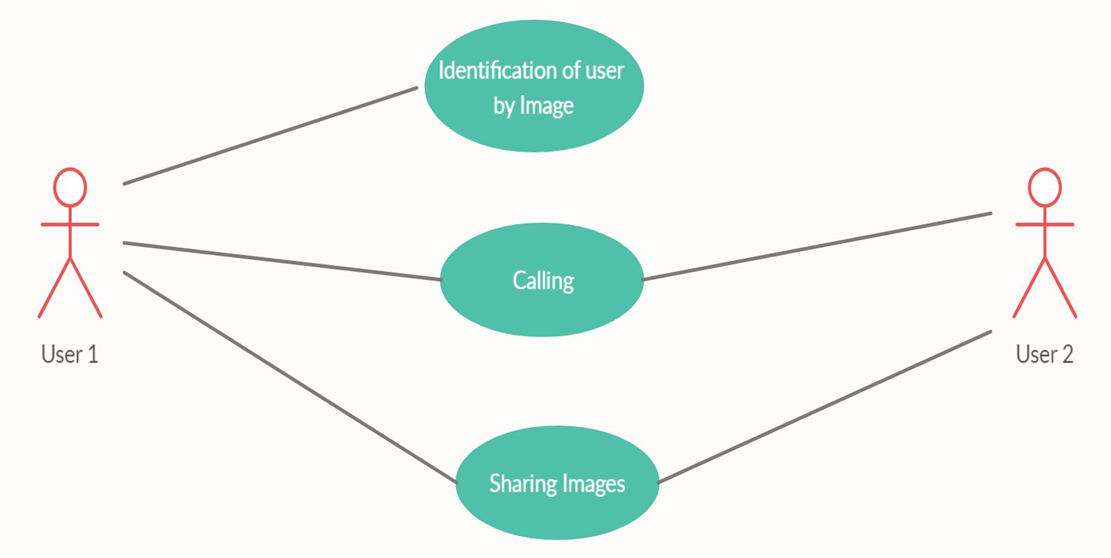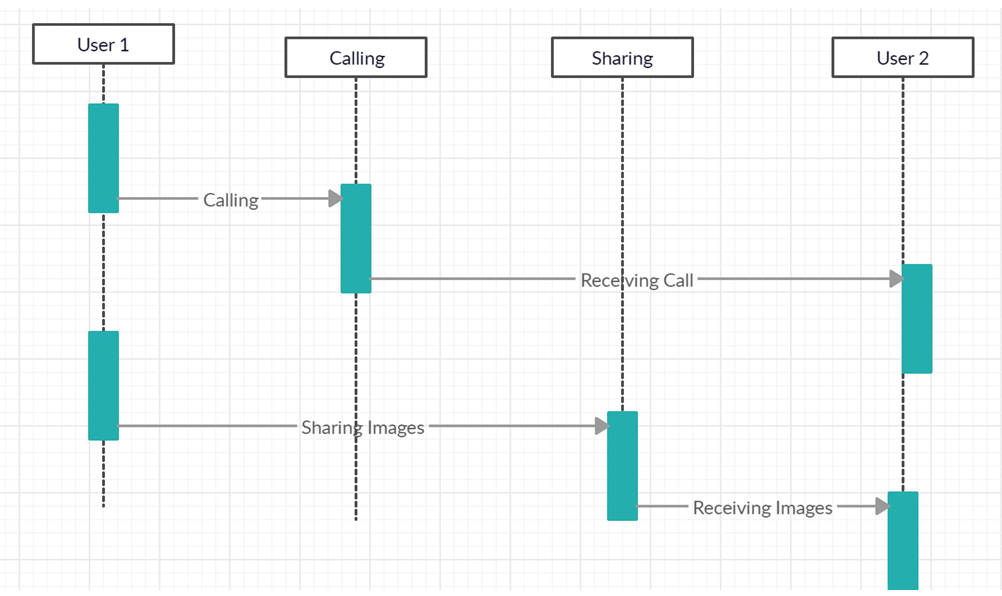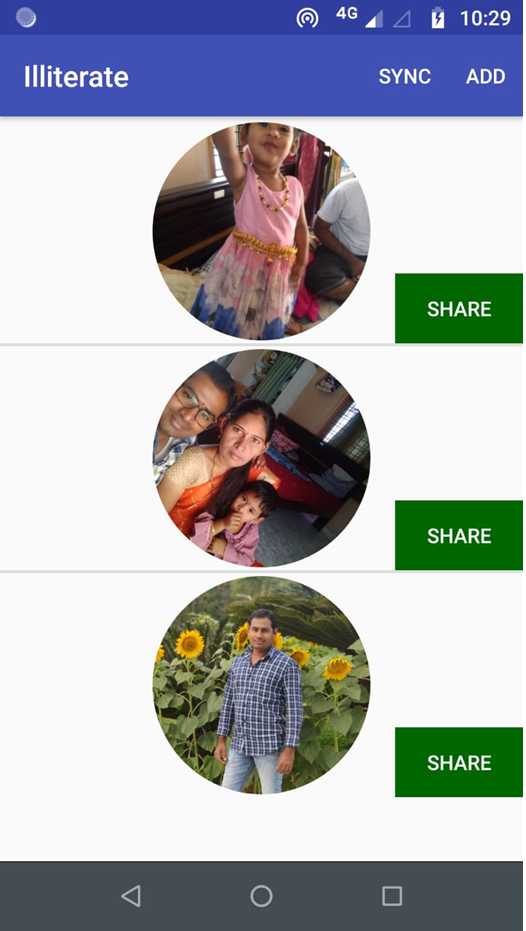Abstract:
The Automation of Student Attendance Management system maintains an analytical record of students, in accordance with the minimum attendance required by the faculty, for allowing students to sit for the examination. The front end of the project is being made using Netbeans IDE 8.2, in Java language; whereas the backend is being created and managed using MySQL 5.6 and WAMP Server. The project is being made by keeping in mind the problems faced while keeping attendance records on paper, or on spreadsheets, where the authority or faculty has to use formulae and decide which student matches the criteria and which student doesn’t.
All the tables are in a hierarchy. There is a view that holds the data of every student and their attendance table for the rows. We can only insert new data if we are logged in as a Faculty. But if we are logged in as students then we can only view our attendance. The front end is designed using Eclipse and the back end is built on MySQL and the connectivity between the two is done using JDBC Drivers.
Introduction:
It automatically calculates attendance percentage, total classes attended, and unattended classes for a particular student.
It enables performing some key administrative functions such as tracking absences, getting debar lists, etc.
The system maintains an analytical record of students, in accordance with the minimum attendance required by the faculty, for allowing students to sit for the examination.
The front end of the project is being made using Netbeans IDE 8.2, in Java language;
whereas the backend is being created and managed using MySQL 5.6 and WAMP Server.
Homepage of Attendance Manager
The project helps the teachers upload their records to the system, and accordingly keeps track of each individual, and his attendance in classes. Even the students can access their records and maintain their attendance as per the criteria suggested.
It solves a big problem for teachers and saves time as well, which can be utilized in helping students in their box endeavors.
The project uses color coding and data assessment tools to manage attendance records. The attendance management software enables college and school students to improve the lecturer’s performance and productivity. The faculty does not have to expend their time in manual computation to obtain the student attendance percentage.
This system can help lecturers to take attendance easily. Manipulation and management of attendance data have to be taken care of, by the system so that the manual intervention can be removed.
You can also visit & download the Application project on Daily Student Classroom Attendance Management System Project
Overview of the Project
WHY DATABASE?
Record keeping is an essential part of every industry, it allows us to manipulate historic data and use that data to make decisions. Attendance is an important part of school and colleges it allows the faculty to know which student is coming regularly to classes and also helps in creating good students. It is also useful for the administrative authority to check for the late comers to work. Database tools like MySQL and Oracle are available for record-keeping purposes and are easily adaptable by nearly every industry. These records can be accessed later, and analyzed for further calculations, as needed by the user.
Advantages of database
• Single validated database throughout college/school.
• Current dataflow into Web-based access.
• Compliance of academic standards & best practices.
• Providing fast access to quality data to users.
This Attendance Tracking Management System is related to the Attendance Manager .Net Project. You can also visit & download the web application project on Attendance Tracking Management System PHP & MySQL Project
SCOPE OF THE PROJECT
The Scope of the proposed system is to develop a system for attendance marking and viewing using a database management system that can be accessed by the users through LAN/WAN. Respective departments of an organization can access the data easily from this proposed system.
ER Diagram:
ER Diagram of Attendance Management System
The present system handles data related to:
1) Attendance marking (For faculties).
2) Making calculations to check for debarred.
3) Viewing of attendance. (For students).
4) Subject-wise debarred list.
The developer is responsible for developing the proposed software i.e. he should analyze, design, and implement the proposed project.
The proposed system aims to manage the attendance of the students on the desktop and to insert/ update/ delete data in the attendance database.
The proposed system has the following objectives:
In the backend MySQL is used, the overview of tables is given below:
1. Faculty
2. Course
3. Subject
4. Class(Class name)
SYSTEM REQUIREMENT SPECIFICATION
Software Requirement :
- Operation System: Windows XP/7/8/10, Linux.
Programming Environment:
- Front End: Java (Eclipse)
- Back End: Wamp (MySQL)
Some output Pages of the Project
all the classes of the faculty for the system.
all the attendance records of the students for the system.
all the records of the subjects for the course.
all the attendance records of a class for the system.
users (Faculty/Students) can log in to the system.
the admin or the registered users to log in to the system.
the faculty to record the attendance of the student and then submit it.
show the attendance of the logged-in student and also show in which subject he is debarred.
Also, Read this Employee Attendance Monitoring System Java Project