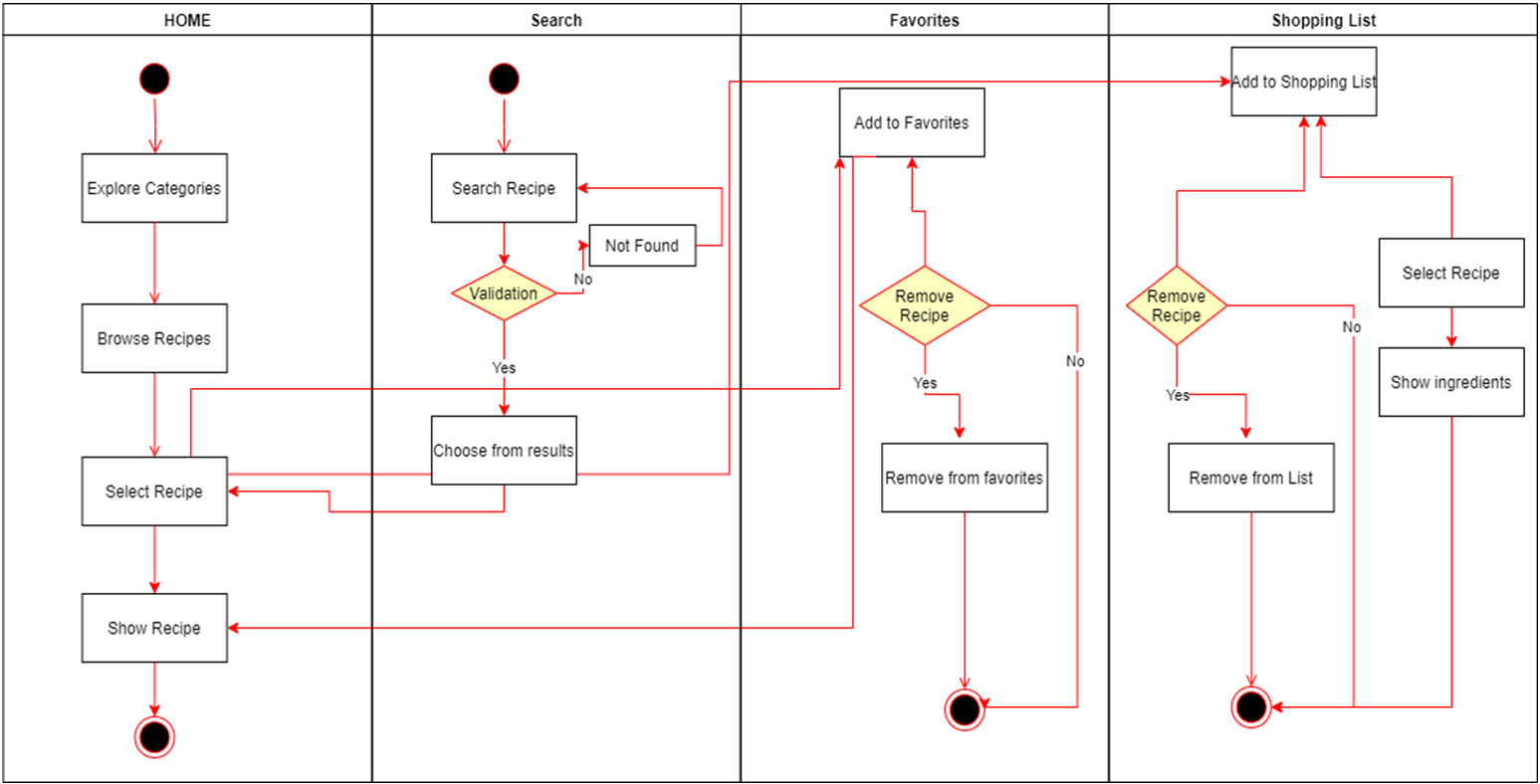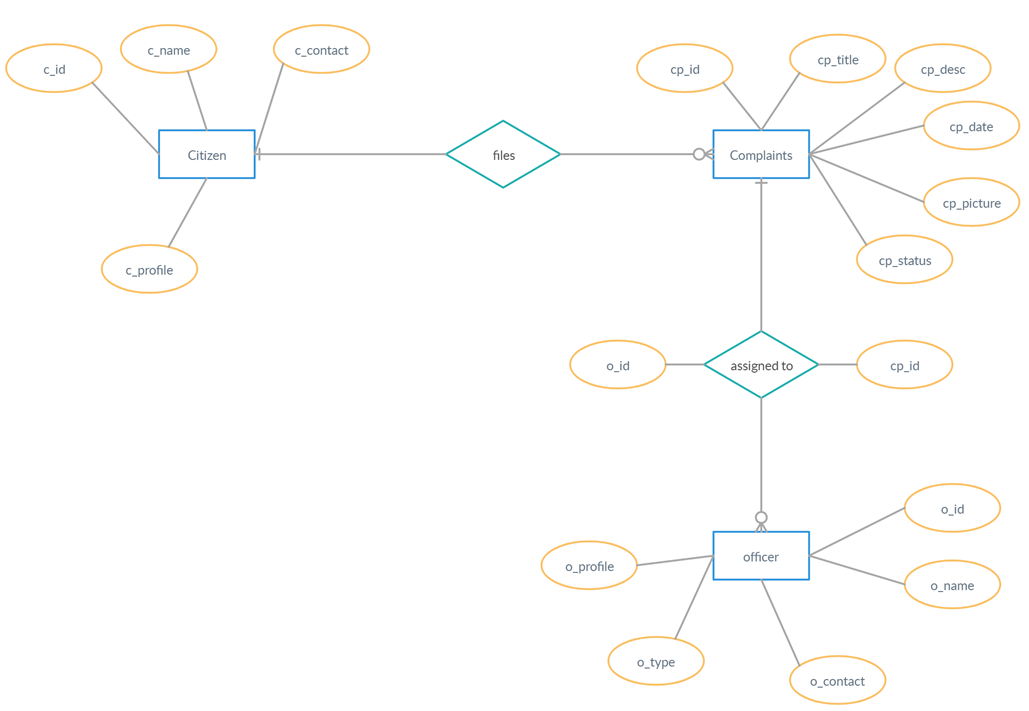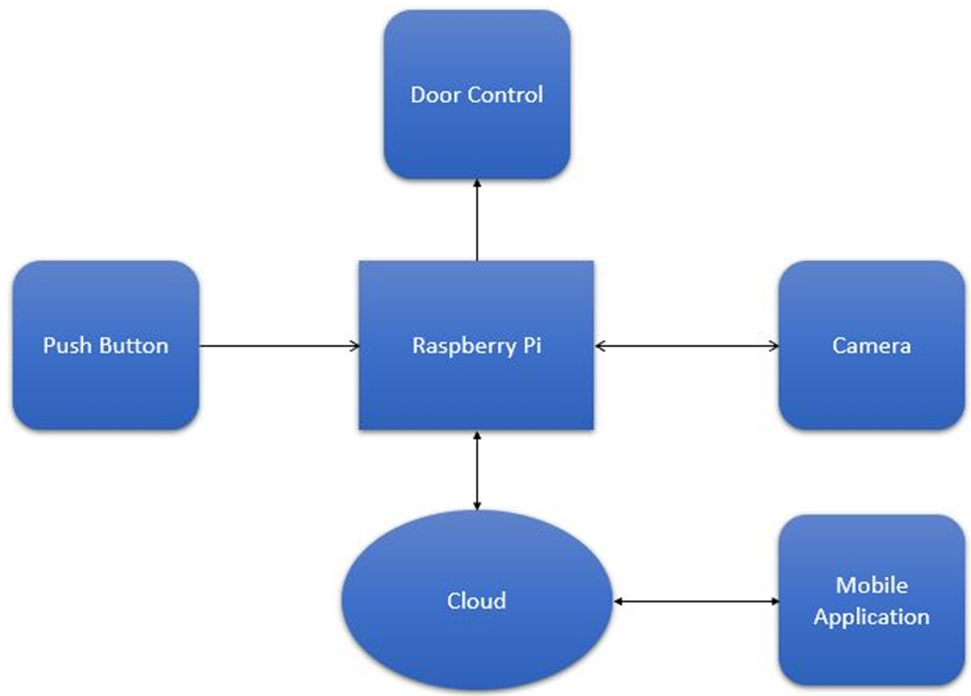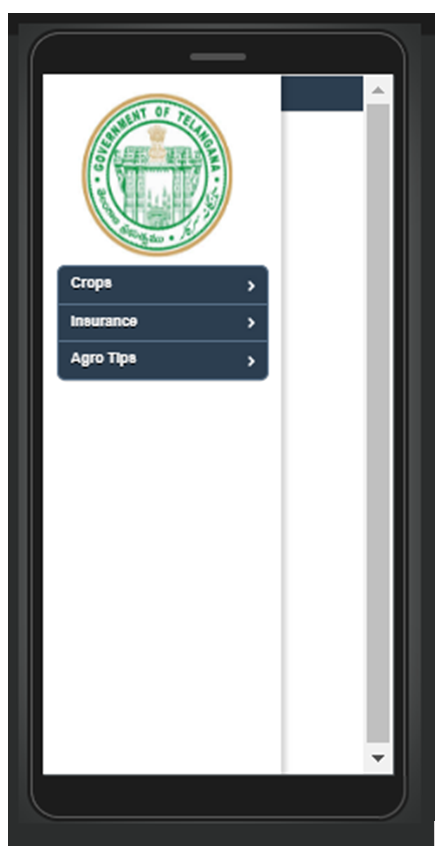According to the JNTU curriculum, students are capable of scoring 25% of the overall marks based on their performance in the internal i.e. Mid-Term examinations. In the internal examinations, each subject carries 25 marks, out of which 10 marks are allotted for subjective-type questions, 5 marks are allotted for assignments and the rest of the 10 marks are allotted for objective-type questions.
Students face many difficulties, especially while preparing for the objective type questions as the existing system i.e. previous year’s objective type question papers and their keys available in pdf format on JNTU-related websites & blogs, class notes, textbooks, etc. do not provide an effective way of learning. In the existing system, the student has to visit multiple websites to view and download previous question papers and most of the question papers are in pdf format where questions are listed on one page and answers are listed on another page which makes it the student difficult to read and learn, he will have to switch to two different pages in order to read one objective type question.
The student has to repeat this to learn all the questions which are time-consuming and inefficient to learn. In order to overcome these problems, we need to develop a system that can be accessed by the students(users) easily. We strongly believe that building an application on Android can solve the problems faced by the existing system.
PROBLEM STATEMENT:
Every semester, JNTU conducts two mid-term examinations consisting of 10 marks worth of multiple-choice questions and fill-in-the-blanks. In order to secure good marks in the internal examinations, students must be prepared with 4 units of each subject. They can prepare from multiple sources including notes, textbooks, references, and previous question papers. It is difficult and time-consuming to find and download all question papers as they are located at various sites.
We have to download these question papers and the question papers are in pdf files and their respective keys are in other pdf files. Hence it is often time-consuming and difficult for the students to prepare effectively for the bit paper of mid-examination.
MOTIVATION:
The marks secured in internal examinations play a vital role in improving the overall aggregate of students. Most of the students prepare well for the theory part of the internal exams as it has efficient and direct sources to prepare like notes, guides, textbooks, etc. but sadly, they are lethargic in preparing for the bit paper of internal examination. The reason behind this is that the sources for preparing for bit papers are not clear and are difficult to use. Hence it is important to build a new system using a new approach through which the students can easily prepare for the bit papers. This Internal Examination System should also be in such a way that it should be available and accessible to the majority of students. Therefore all the above factors led to the development of an android application for learning JNTU bits. This provides its users with a user-friendly interface and an effective way of learning the JNTU bits.
SCOPE:
This Internal Examination System software will be an Android application for Learning JNTU bits. This system will be designed to maximize the scope for the users to score higher grades in Mid-term examinations. This is done by preparing the user for Multiple Choice Questions (MCQ) and Fill-in-the-blank questions worth 10 Marks. This system provides a user-friendly environment for users. It can be accessed on the go at any time by the users. It provides a user interface in a hierarchical manner, hence it doesn’t lead to any confusion. This system also contains a relational database (using SQLite) containing a list of questions (BITS) and their corresponding answers for different branches and regulations.
OUTLINE:
This Internal Examination System application serves as an effective solution for students facing difficulties in preparing for the bit paper of an internal examination. There is no need for internet connectivity in order to use this application. This application provides an efficient user interface and is easy to operate. This application supports the features of android as it is built on Android. This application operates in either of the two modes (revision mode/learning mode) based on the requirement of the user. Therefore this application is user-friendly and also provides high performance.
EXISTING SYSTEM:
According to JNTU, every semester will have two mid-term examinations (except for the first year, as it only has three mid-exam for the academic year) consisting of 10 marks worth of multiple-choice questions and fill-in-the-blanks. Students must prepare for 4 units for each Mid-Term exam. As per the existing system, students prepare themselves for objective-type questions from multiple sources including textbooks, references, and previous question papers. Previous question papers are the most important source of questions as there is a high likelihood that a few or more questions will be repeated in the exam.
These papers are accessed via webpages (and/or) other sources in the form of PDFs/word documents. This generation of students is used to a fast-paced lifestyle. As the existing system is time-consuming and it deals with patience, most of the students ignore the preparation for objective-type questions. They might rather try their luck with objective-type questions during the internal exams. Hence this affects the student’s overall performance in internal exams.
DISADVANTAGES:
- It is difficult and time-consuming to find and download all question papers as they are located at various
- One cannot effectively form the question papers as questions and answers are located on different pages which leads to we can overcome the flaws of the existing system by making use of the proposed system that is mentioned below.
PROPOSED SYSTEM:
The marks obtained in internal examinations play an important role in improving the percentage of students. The system will be an Android application for learning JNTU bits. It will be a handy application for the users. The user shall be able to use this system whenever and wherever he/she wants. The user shall be able to prepare for different subjects’ objective-type questions from one single source i.e. with the help of the proposed system (Android application).
This Internal Examination System will be built with the intention to be highly beneficial for the users (especially for the students). We will build this system in such a manner that it would support most versions of the Android operating system. Therefore this system is intended to provide an optimized way of learning the objective type questions to the users.
ADVANTAGES:
- Easy to access JNTU bits which are updated
- Scoring-system for students to learn
- Saves time by allowing users to switch to multiple subjects within seconds
Overall Description
Product Perspective:
To provide users with an optimized way of learning JNTU bits. This is done by providing the bits (Multiple Choice Questions and Fill in the Blanks) of various subjects in the application, which can be accessed easily by the users. The efficiency of learning is increased as this application can be operated in either of the two modes (learning mode and revision mode).
Product Functions:
The Internal Examination System is intended to perform the following functions:
- It provides branch-wise objective-type questions for the user.
- It also provides objective-type questions based on the
- It allows the user to easily navigate through various subject’s objective-type question papers based on his/her
- It acts as a platform for the users to learn the objective-type questions effectively using different modes:
- Learning mode
- Revision mode.
- Learning mode: In this mode, the system provides a list of questions and when the user selects a particular question then the system displays that question along with options where the user is facilitated to select an option according to his choice and submit it then the system shows whether the user answered it correctly or not in this way it provides an active, comfortable and effective mechanism towards
- Revision mode: In this mode, the users are provided with a list of questions along with answers to revise so that it does not waste time during
- The system consists of a scoring system, which allows the user to self-assess.
User Documentation
The Internal Examination System will consist of in-built documentation which can be accessed via the help menu. The documentation will contain information about various functions of the system and how to utilize those functions in an effective manner.
External Interface Requirements
User Interfaces:
- This system display’s a welcome screen as an introduction for the first time for users.
- After that, the system navigates to a new screen where the users shall be able to set their batch details.
- Then the user shall be able to select the subject and the mid-term.
- Now the user shall be able to attempt a question.
- Then the user shall be able to view the correct answer.
- The system displays the current mode (Learning, Revision) in the title bar.
- The system provides a single space for choosing both modes and changing settings.
- The user shall be able to view help and information.
- The system provides the users with a single screen where all the questions are displayed and whether it was answered correctly.
- Tabs to switch quickly both Multiple Choice questions and fill-in-the-blanks.
- The user shall be able to exit the application.
Software Requirements
Operating System: Android 4.0.3 and above
FUNCTIONAL REQUIREMENTS:
The following are the three main scenarios of the Internal Examination System application:
Learning Mode:
Learning mode offers the user a chance to attempt a question before revealing the correct answer to the user. This gives the user feedback on whether their answer was correct or not.
It is given high priority as it is an essential part of the system without which users cannot become better at scoring good marks in objective-type questions in the internal examinations.
- The user should select the current batch.
- The user should select the current mid-term.
- The user must select the appropriate subject.
- The system should verify that the appropriate year and corresponding semester are selected. The system does not allow users to make erroneous selections.
- The system should verify that only subjects in that semester are displayed and selected.
- The user can select any question from a list of all the questions in that subject.
- The user can view and answer the questions.
- The system should be able to provide users with the correct answers in a clear manner. REQ-9: The system should be able to provide the option of loading the next Question.
Revision Mode
In this mode, the user can browse through all the questions provided in the application.
The correct option for the question is displayed to the user.
Revision mode is a high priority and is a fast-paced mode designed to enable the users to quickly revise the answers before the exam.
- The user should select the current batch.
- The user should select the current mid-term.
- The user must select the appropriate subject.
- The system should verify that the appropriate year and corresponding semester are selected. The system does not allow users to make erroneous selections.
- The system should verify that only subjects in that semester are displayed and selected.
- The user can select any question from a list of all the questions in that subject.
- The system displays the question and its correct answer.
- The system allows the user to load the next question.
Scoring System
The scoring system displays the total number of questions answered correctly and the score for each subject. It allows a user to assess their own progress while learning and allows them to compare their progress in different subjects.
The user can measure their own performance. It is difficult to assess themselves and understand their progress without a scoring system.
- The system stores the total no. of questions answered by the user in an array.
- The system should check whether the user answered a question correctly or incorrectly.
- The system should assign a score based on the number of correctly answered questions.
- The system displays the score on a total and per-subject basis.
- The user can reset the score if needed. When the user resets the score the system displays attempted questions and their score as zero. The user can retake learning mode to start attempting the questions from the beginning.
NON-FUNCTIONAL REQUIREMENTS:
Safety Requirements
There are not many safety requirements with this application, other than any normal hazards of a mobile device. One such hazard is users, using this system when they are driving a vehicle. And on the other hand, the users are strictly suggested to use this system only for preparation purposes before the exam but not in the examination hall during the exam.
Security Requirements
A user cannot edit any question or answer stored in the database of the application. Android provides SQLite helper classes which are implemented in such a way that only classes belonging to our system may access the database. Additionally, our system utilizes the built-in security in Android operating systems which provides security to the user’s device through a password, pin, or pattern.
Software Quality Attributes
- Correctness: The data of the system e. objective type questions and their respective answers are collected from genuine sources like the JNTU University, websites, faculty, etc. And it is arranged in an error-free manner. Hence the system ensures correctness to its users.
- Flexibility: The system layout is in such a way that it can be accessed via both mobile and
- Usability: This system can be used on the go by the users. It provides a high degree of usability.
- Reliability: The user can completely rely on this system for effective learning of the objective type
CONCLUSION AND FUTURE SCOPE
This application is developed on Android. It is used to overcome the difficulties faced by the students while preparing for the bit paper of an internal examination. It introduces a modern way of learning JNTU bits to its users. The list of questions and keys present in the application are collected from reliable sources like textbooks, downloaded from the JNTU website, etc… hence the content provided by the application is reliable. The user interface of this application is simple, hence it can be operated with ease. This application allows the students (users) to learn the bits in an effective manner and hence this will help them to improve their overall aggregate.
In the future, we need to extend this application such that it can be used by students of all branches under JNTU i.e. EEE, Civil Engineering, Metallurgical Engineering, etc. so that majority of students can be benefitted. We can also add additional features to this application like marking the most important questions, practice tests with time limits, etc… At present, if we want to update this application, we need to uninstall it and again install the new version of the application. In the future process can be made easier by making it an online application. Efficient security methods should be provided to the application as it becomes online. The application should be able to run on the forthcoming versions of Android.
Download the Complete Android Application for learning Internal Examination Objective-Type Questions Project Code.