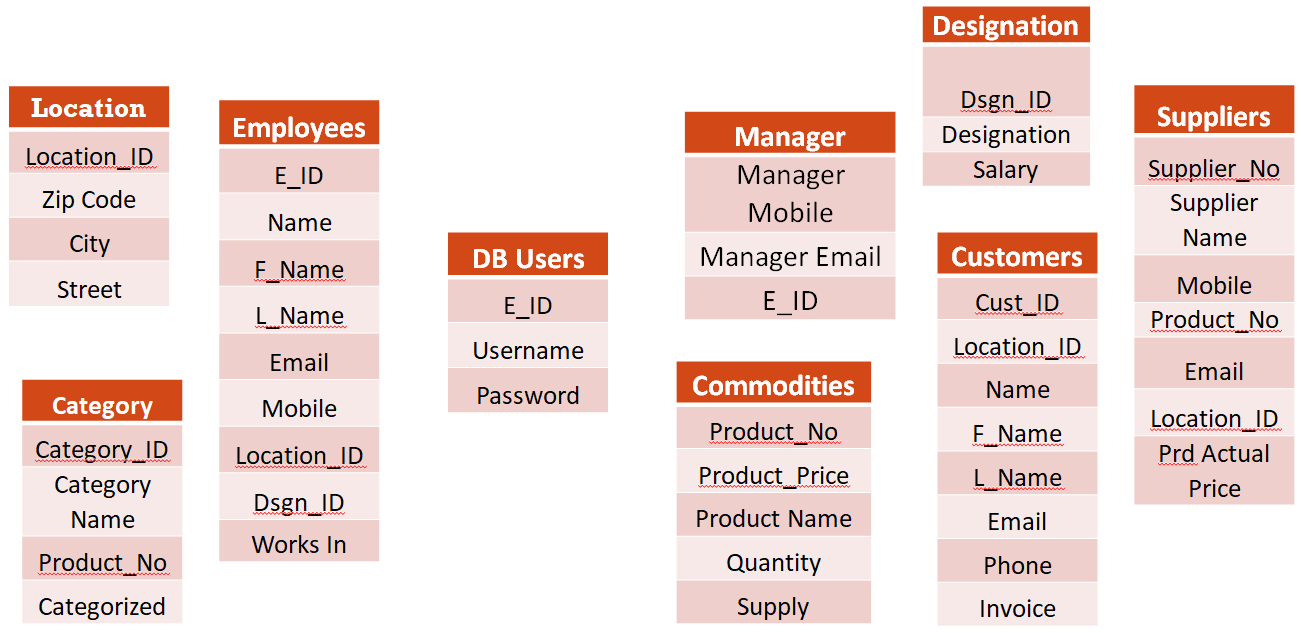Abstract
The Python GUI project entitled “Automated Registration Desk for Events & Activities“ is made to suit the needs of the registration process. The purpose of this desktop application is to allow the registration of students in a particular course. It is intended to have complete specifications of what the registration process has.
The Events & Activities Python Java Final Year project is developed using Python and Tkinter library inbuilt into it. Python is now widely used for various projects because it is easy to understand and use. Being a database project, we used SQLite, which concentrates on the use of database objects. This application is loaded to the raspberry pi which acts as the CPU for our monitor. It handles registrations for various courses.
Purpose, scope, and limitations
This Student College Event registration project aims at enrolling the students in various courses in college or university. It contains the registration form for entering the student’s data for enrolling. This data is stored for later times.
The section wants to computerize the existing system to increase the speed of processing as well as for simplifying the activities, without losing accuracy.
The system is expected to computerize the activities of the college in enrollment. This desktop application is for registering for a particular course. It is planned to implement retrieval of data in the future.
Scope of Study
The Automated Registration Desk for Events project is aimed at implementing basic concepts of python-Tkinter, SQLite database, and using Raspberry pi.
This will help the college in generating its daily reports by providing the necessary information. The system is expected to computerize the activities of the college in enrollment.
PRESENT SYSTEM
The present system is manual. The flow of activities is as follows:
The registration details are written on paper and are kept in one file.
LIMITATIONS OF THE PRESENT SYSTEM
The present Events & Activities Python Project system is too slow, since entering details in files and registers and generating reports from them is to be done manually.
If we need to change any details, it is quite difficult to search for a specified student.
Human-induced errors are more like to occur in this system.
USER REQUIREMENTS
The section wants to computerize the existing system to increase the speed of processing as well as for simplifying the activities, without losing accuracy.
TECHNICAL FEASIBILITY
The Events & Activities Python Project software can be developed using the existing technology. Python and SQLite databases can be downloaded for free. Raspberry pi is available at a reasonable cost.
REGISTRATION PROCESS
We have built a GUI application where candidates register himself/herself through the self-registration desk.
Using this Events & Activities Python Project application provided basic entry columns for the candidate to enter their details.
The details are as follows:
- Name
- Gender
- Roll no
- Branch
- Section
- Phone number
- Parents phone number
- Email-Id
- Inter marks
- 10th GPA
- EAMCET Rank
- JEE-mains Rank
- Intermediate college
- Permanent address
- Date and Time of form filling
- Should agree to the Terms and Conditions
After this, we linked our Automated Registration Desk for Events project to the SQLite database to store the entered details of the candidate.
Related Projects on the Automated Registration Desk for Events & Activities:
Alumni Event Management Portal Android App
Event Organizing Committee Java Project
Events Manager & Planner Android Application