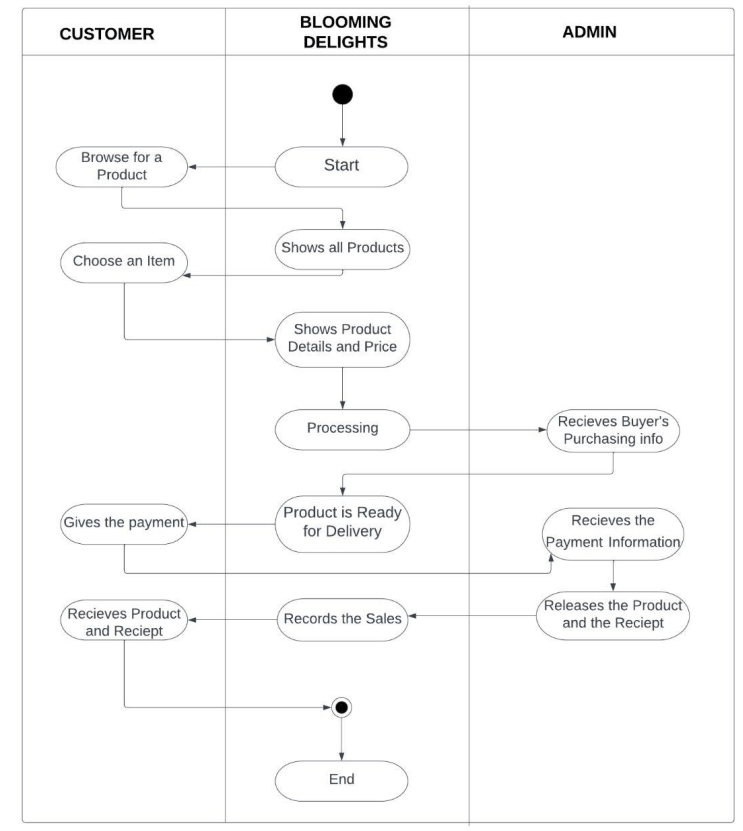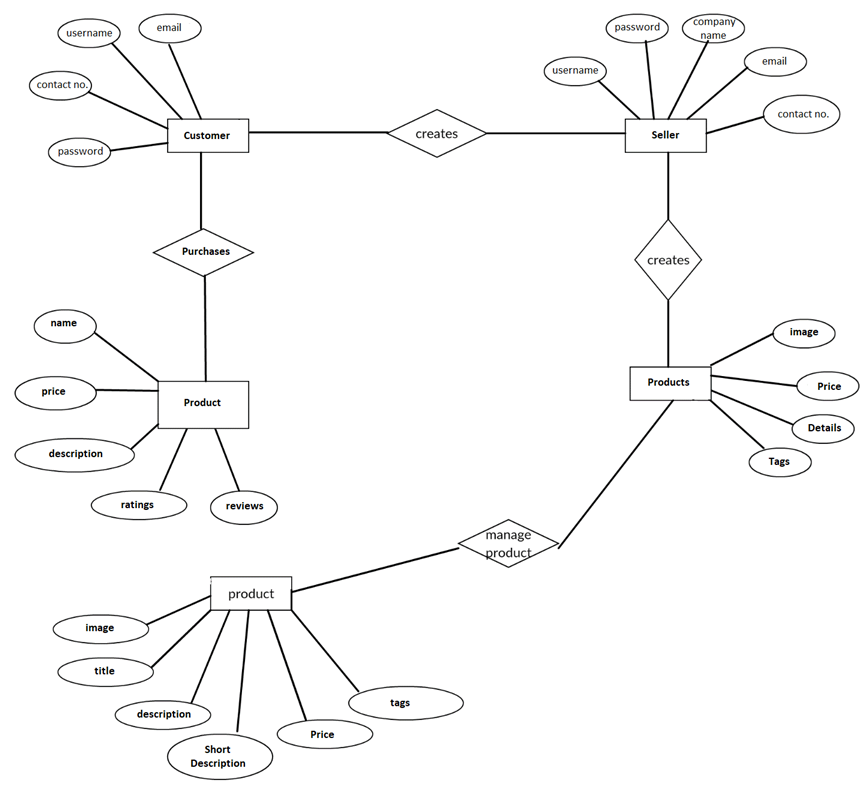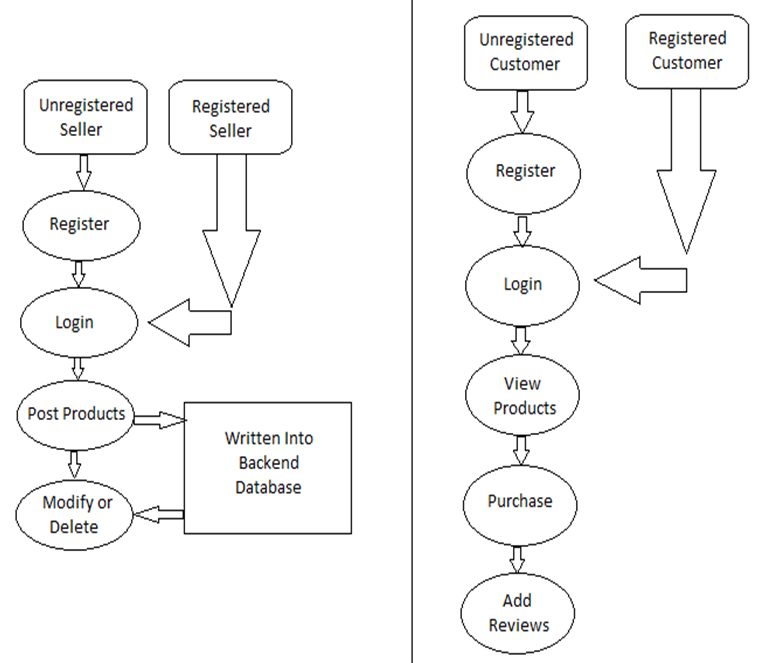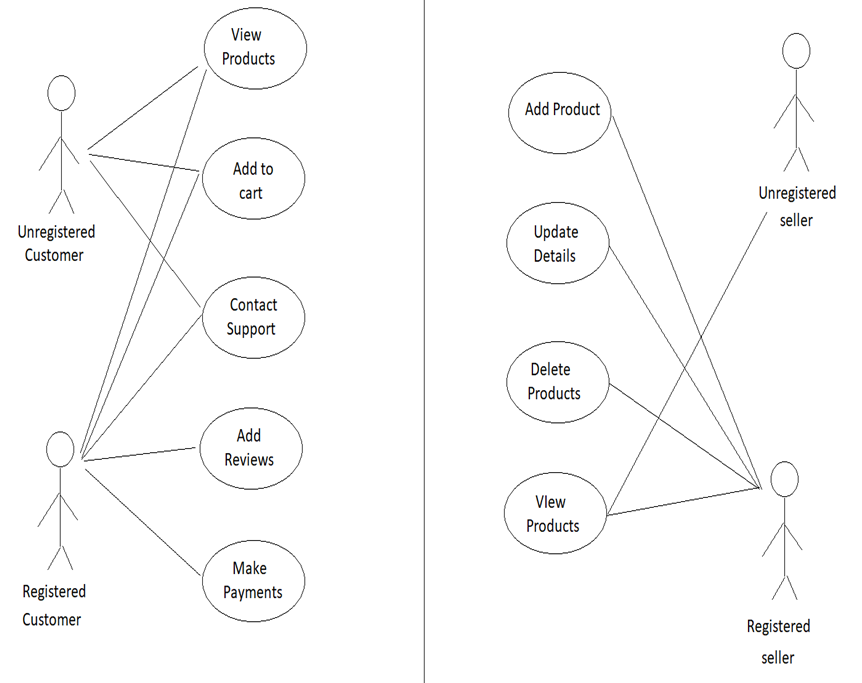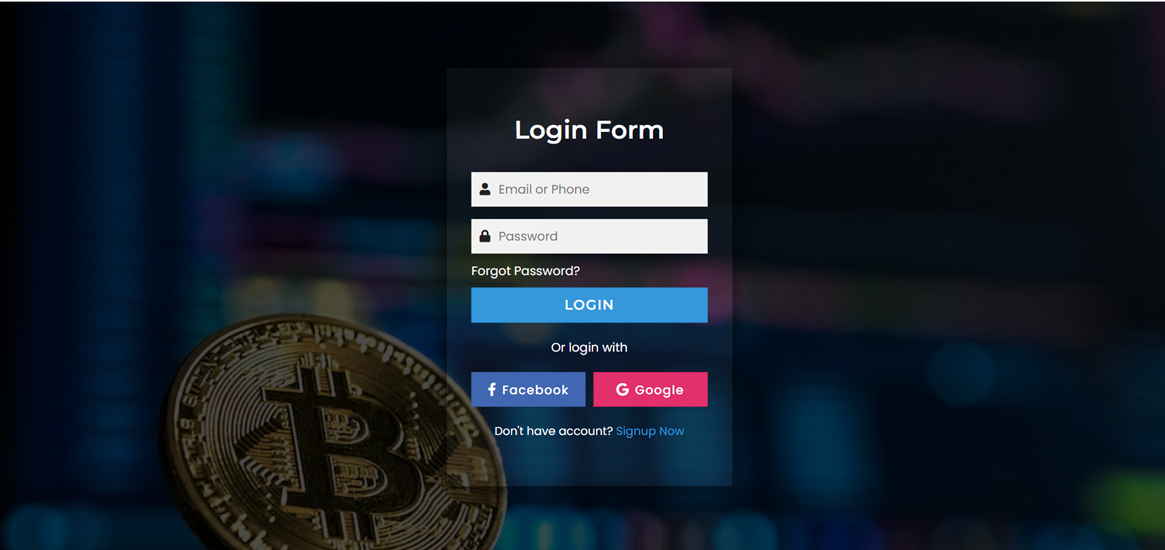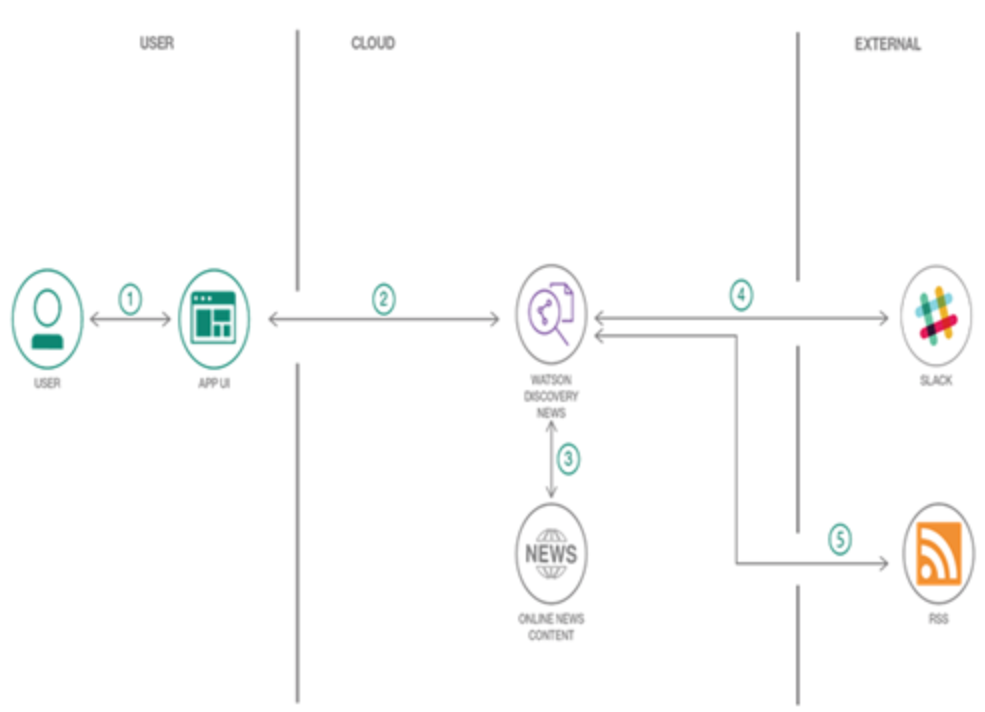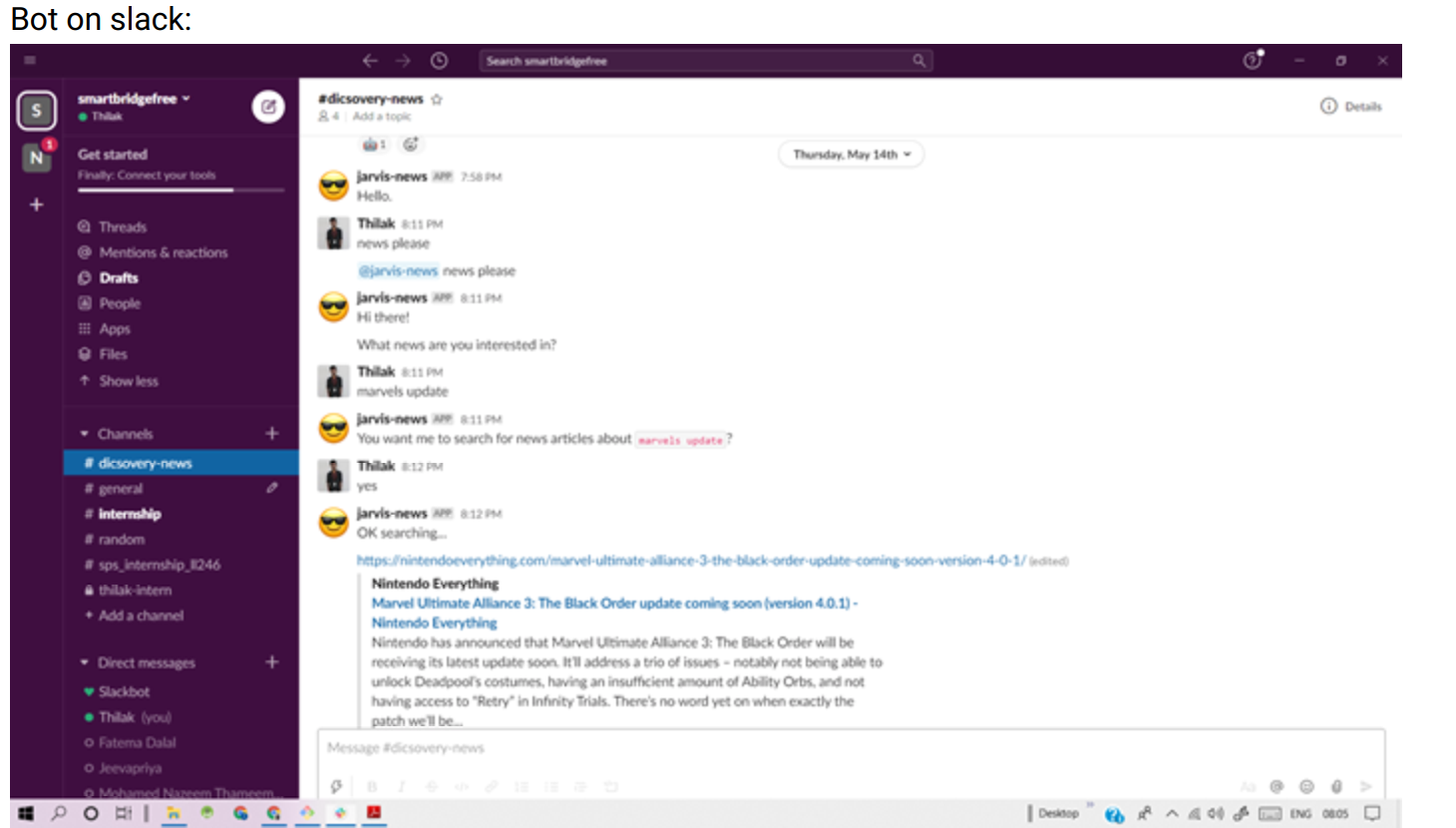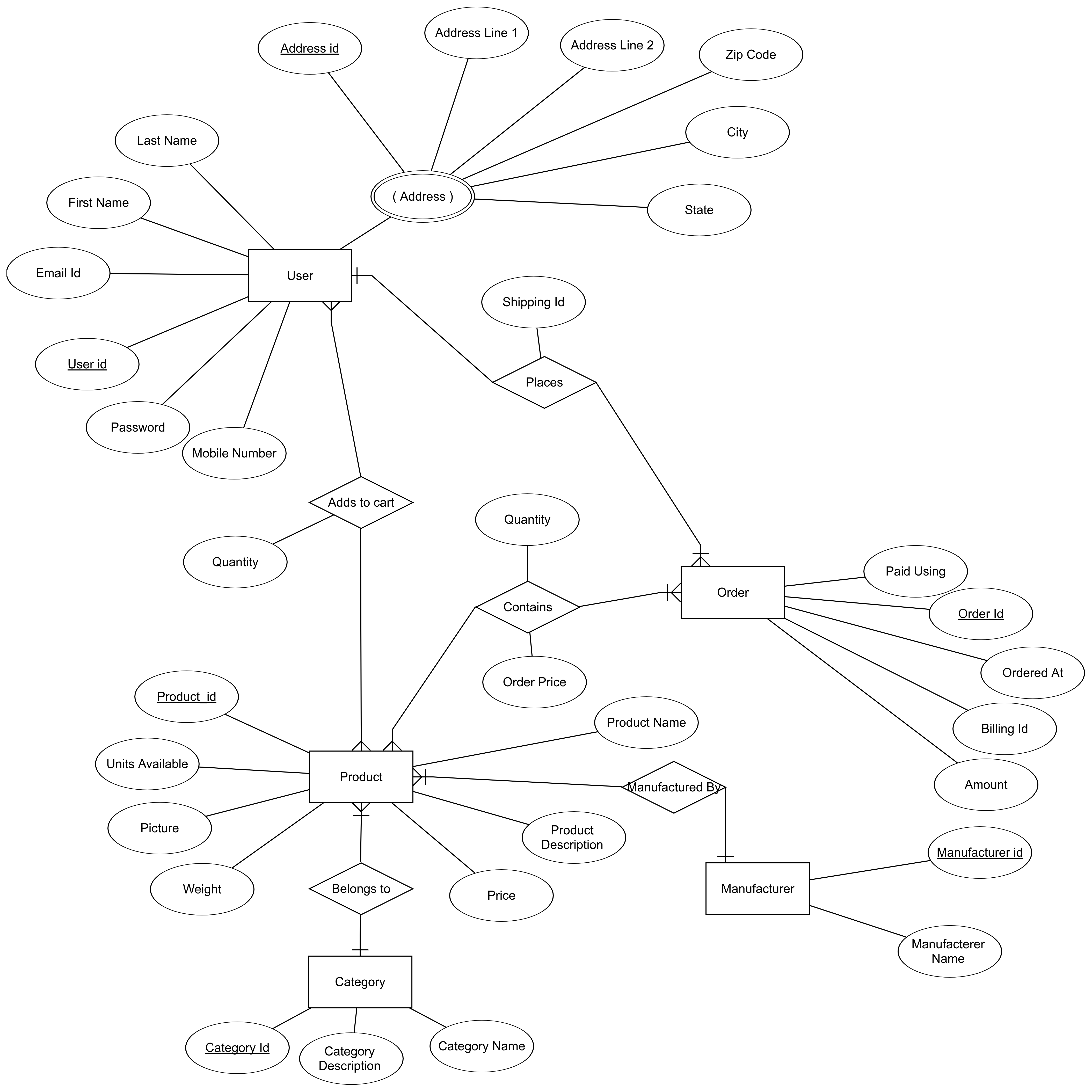Online Nursery Store overcomes lots of challenges when compared to an offline store. A separate website for plants and their accessories helps customers to view various kinds of products. It offers all the required features to the customers that let them buy, rate, and leave comments on all the products that are available in the store. Therefore, the idea of Blooming Delights An E-Commerce Website is to provide features to customers like view descriptions, compare prices, can comment on customization ideas, and can follow planting tips that promote gardening. The website recommends customers with the most purchased products, highest-rated products, and recently added products. A chatbot is developed that answers product or order-related queries to customers. After the order is placed, an order confirmation report can be viewed by the client for review.
Problem statement:
Many people want to buy plants and are directly concerned with the nursery store. But sometimes people do not know specific information about certain plants and the seller does not have technical skills. Build an online nursery store website so that customers can compare prices, view descriptions, and add reviews to a product that helps the customers for a pleasant shopping experience. After the order is placed, an order confirmation report can be viewed by the client for review.
Objective:
The main objective of this E-Commerce Website project is to create an online nursery store website that helps customers compare prices, view descriptions, can comment on customization ideas, and can follow planting tips that promote gardening. Customer service is essential. So, each customer should have a pleasant shopping experience. For this, customer queries are answered with the help of a chatbot.
Proposed system:
Our Online Nursery Store website consists of two different logins customer and admin. The features of our website are as mentioned below:
CUSTOMER
- Buy Products
- Rate Products
- Comment Products
- View his own profile
- View his own purchases history
- Create favorite products list
- Can change his own avatar
ADMIN
- Add products to the website
- Edit products on the website
- Delete products on the website
- Edit/Delete inappropriate user comments
Activity Diagram:
REQUIREMENTS
Software requirements:
Visual Studio Code
Dialogflow (For the integration of Chatbot)
MEAN Stack
1) Mongodb
2) Express JS
3) Angular
4) Node JS
Hardware Requirements:
Intel core i5 processor
RAM 4GB
Hard Disk Drive 1 TB
Functional Requirements:
USER:
R1: Registration
Description: To enter the site user has to register first. Requirements of registration are name, email, password, and, security check details.
Input: User Details.
Output: Filled registration details.
Processing: User details are checked with the database to avoid duplicate login. Password constraint is checked as per validation.
R2: User Login
Description: The system provides the facility to login into the system.
Input: Enter user email and password.
Processing: The system will check the input of the user and if valid then login is done. Otherwise, the user will be asked to re-check his/her credentials.
R3: Forget password
Description: The user can reset the password.
Input: Email ID and security check details.
Output: The user can update the password.
Processing: The data will be updated in the database
R4: Purchase products
Description: Customers can select a product.
Input: Search for an item.
Processing: Any product will be selected and displayed.
R5: Comments
Description: Customers can post and view comments.
Input: Customers have to post his/her comments.
Processing: The system will add data to the database.
R6: Logout
Description: The system provides a facility to log out from the site.
Input: Select the logout option.
Output: Logout from the system.
Processing: The user will be logged out.
ADMIN:
R1: Admin Login
Description: The system provides the facility to login into the system.
Input: Enter user email and password.
Processing: The system will check the admin’s input; if valid, then login is
done. Otherwise, the admin will be asked to re-check his/her credentials.
R2: Add Products
Description: Admin can add a product.
Input: Enter the product details.
Output: Added product is displayed under entered category.
Processing: The system will add the product to the database.
R3: Edit /Delete Products
Description: The admin can edit or delete a product.
Input: Enter the product details.
Processing: The system will make the changes in the database.
R4: Delete Comments
Description: Admin can delete inappropriate comments.
Output: Deleted comments are not displayed.
Processing: The system will make the changes in the database.
R5: Logout
Description: The system provides a facility to log out from the site.
Input: Select the logout option.
Output: Logout from the system.
Processing: The admin will be logged out.
Non-Functional Requirements:
Performance Requirements
The system needs to be reliable.
If unable to process the request, then an appropriate error message will be displayed.
Web pages are loaded within a few seconds.
Safety Requirements
The details need to be maintained properly.
Users must be authenticated.
Security Requirements
After entering the password and user id the user can access his/her profile.
The details of the user must be safe and secure.
CONCLUSION & FUTURE SCOPE
Blooming Delights is an online nursery store website, that provides a platform to buy seeds, plants, tools, and different related products. It offers all the required features to the customers that let them buy, rate, and leave comments on all the products that are available in the store. The description of each product is available to soothe the selection. Hence, Customers can compare prices, can comment on customization ideas, and can follow planting tips that promote gardening. The future work of this project is to improve various categories, add different kinds of payment modes, and send order-related updates by E-mail or SMS.