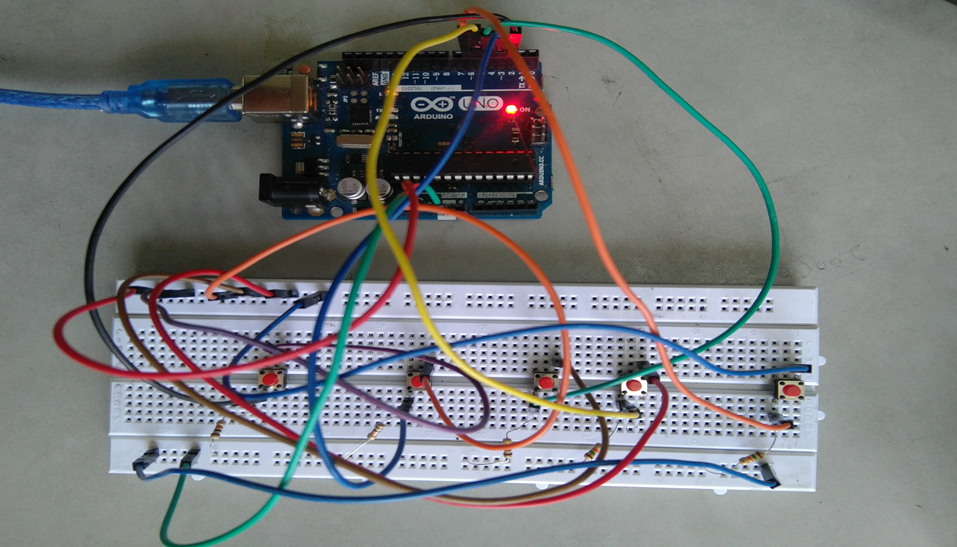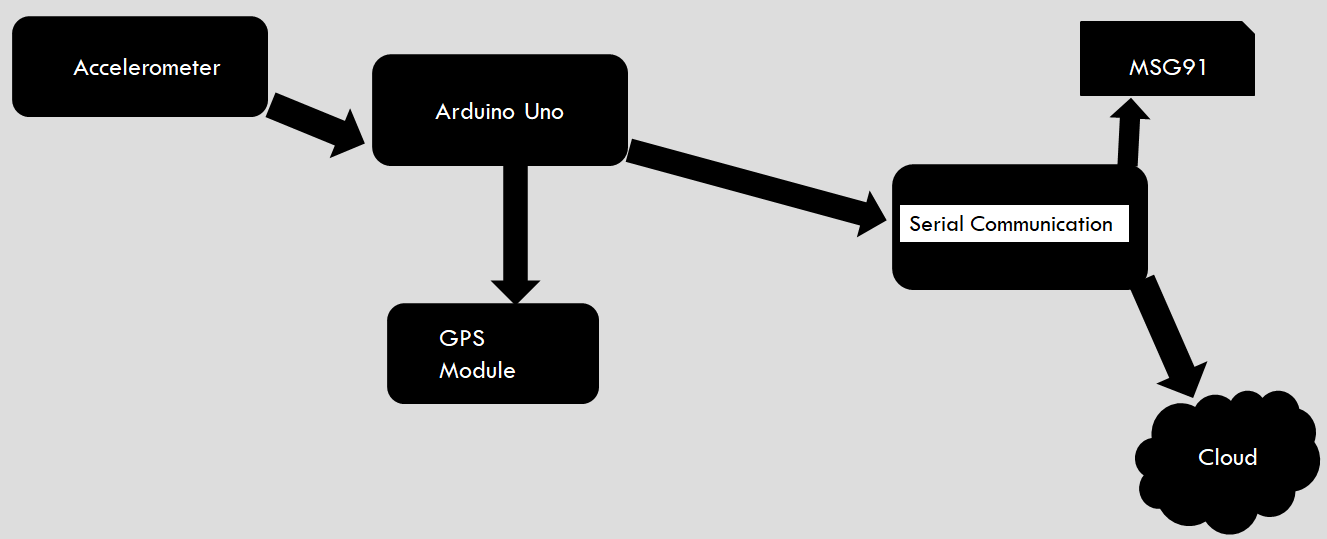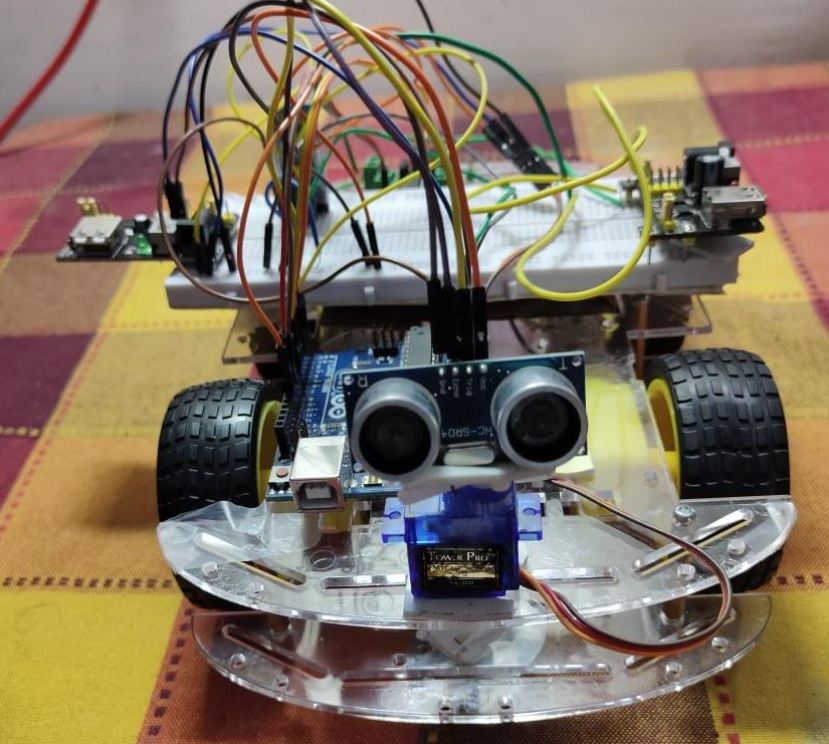INTRODUCTION
Our E-voting Machine project is very useful, This Project was implemented using Python and Arduino. The user is no longer required to check his register in search of records, after the voting procedure gets over, the admin will be able to calculate the total number of votes in just one click since the entire work is done using computers. The user just needs to enter his/her unique voter ID.
In today’s world, no one likes to manually analyze the result after the voting procedure gets over because the process is time-consuming and of which results get usually delayed. Everyone wants his/her work to be done by computer automatically and displaying the result for further manipulations. So this E-voting Machine project is about providing convenience regarding voting.
OBJECTIVE
- Our objective for the E-voting Machine project is to make a user-friendly Electronic Voting Machine that makes the current voting process faster, easier, and error-free.
- We have used Arduino in our project for the implementation of push buttons and Python as a programming language.
PROBLEM STATEMENT
The problem statement was to design a module:
- Which is a user-friendly E-voting Machine
- Which will restrict the user from accessing other users’ data.
- Which will ease the calculations and storage of data.
- Which will help the jury to declare the result without any biasing.
FUNCTIONS TO BE PROVIDED:
The E-voting Machine system will be user-friendly and completely secured so that the users shall have no problem using all options.
- The system will be efficient and fast in response.
- The system will be customized according to needs.
FOR e-VOTING SYSTEM
- (Check
- Store
- )
SYSTEM REQUIREMENTS
- Programming Language Used: Python, C
- Hardware Used: Arduino UNO
- Components Used: Push buttons, Connecting Wires, Resistances(100k ohm), Breadboard
- Software Used: Anaconda 2.7.x, Python 2.7.x, Arduino IDE
- Modules Used: Serial, SQLite, Tkinter, tkMessageBox
WORKING
- The user has to enter his/her ID in the system.
- After verifying the user ID, the system will show a message that whether a user is eligible to vote or not after checking his/her details stored in the system.
- A message will be displayed accordingly. The user will then have to press the button against which the name of the candidate is written and whom he/she wants to vote.
- The votes hence are stored in the database and the results will be announced accordingly.
FUTURE SCOPE OF THE PROJECT
My project “e-VOTING SYSTEM” will be a great help in conducting voting at various organizations. So the modifications that can be done in our project is to add one major change which can be done in this project is to add the data of the voters. This will result in the total identification of the voter.
CONCLUSION
From this E-voting Machine project, we can conclude that this program is very useful in conducting the voting procedures smoothly. It provides easy methods to analyze the voting result. It helps in conducting faster, more secure, and more efficient voting. The program can be used per the norms of the voting requirements.
Download the complete project code, report, and PPT on E-voting Machine using Python and Arduino.