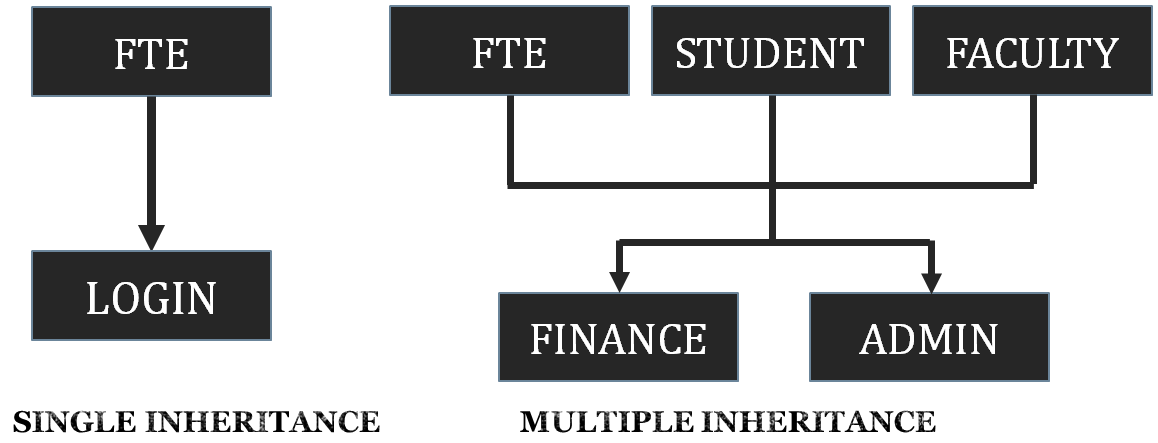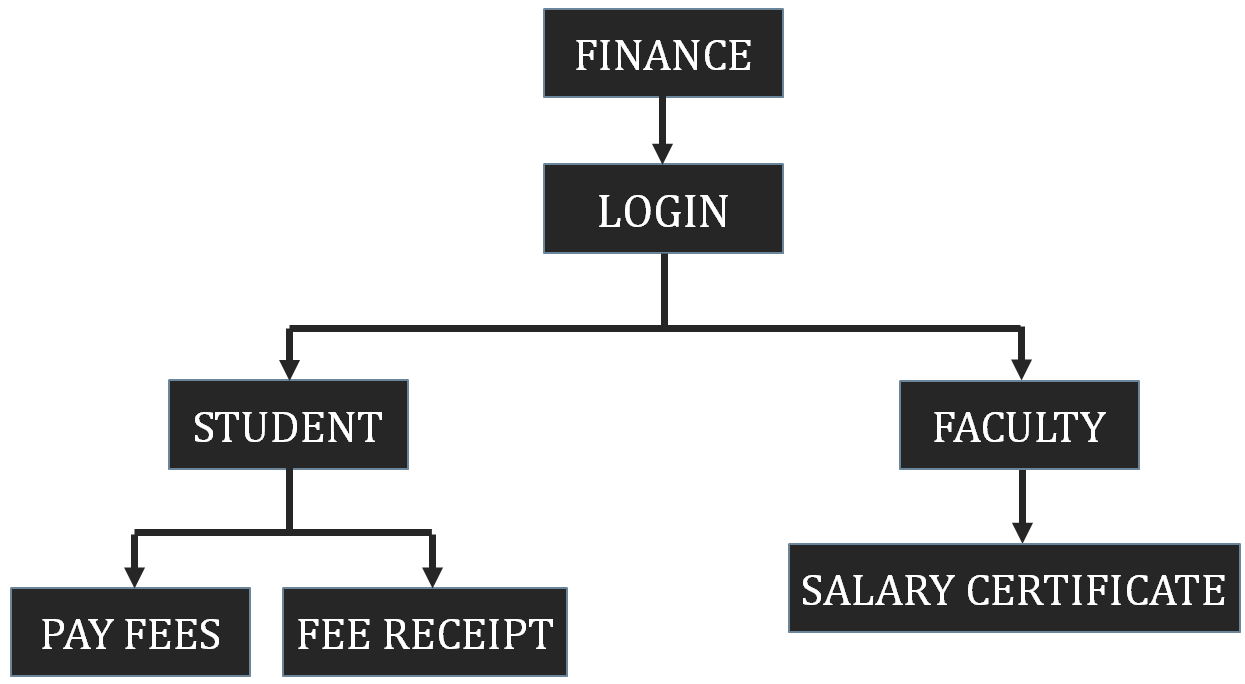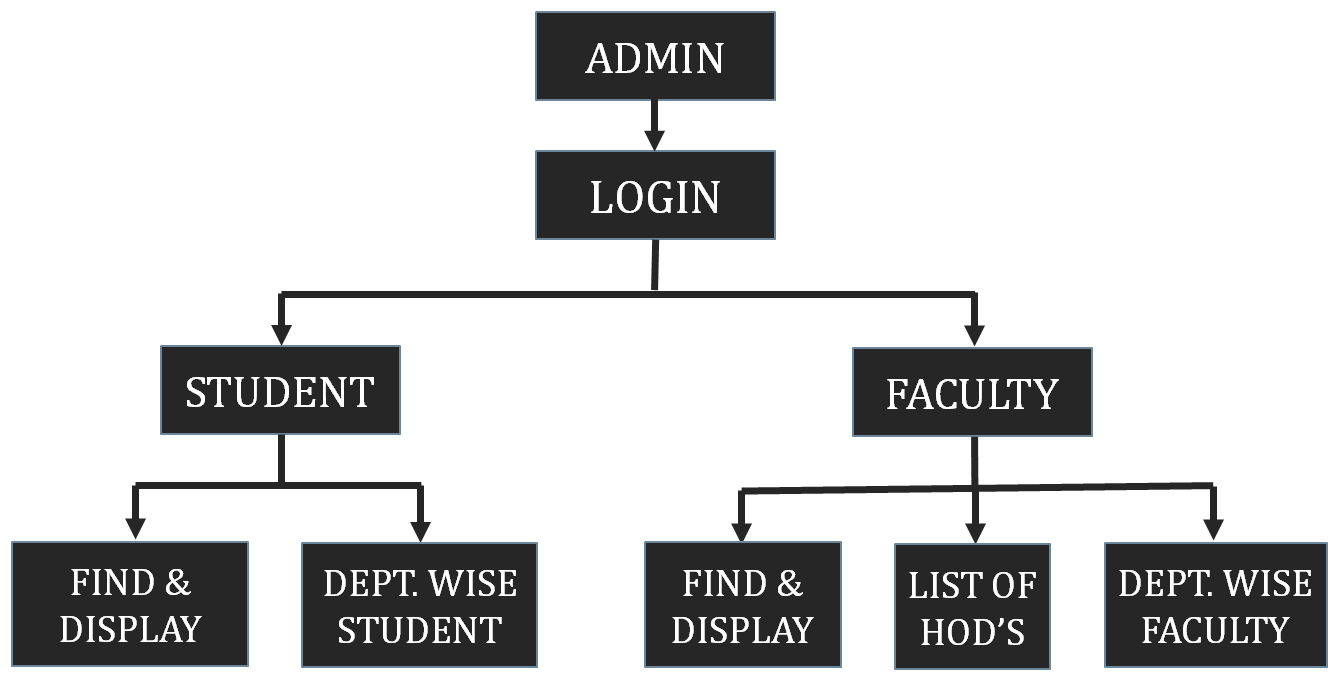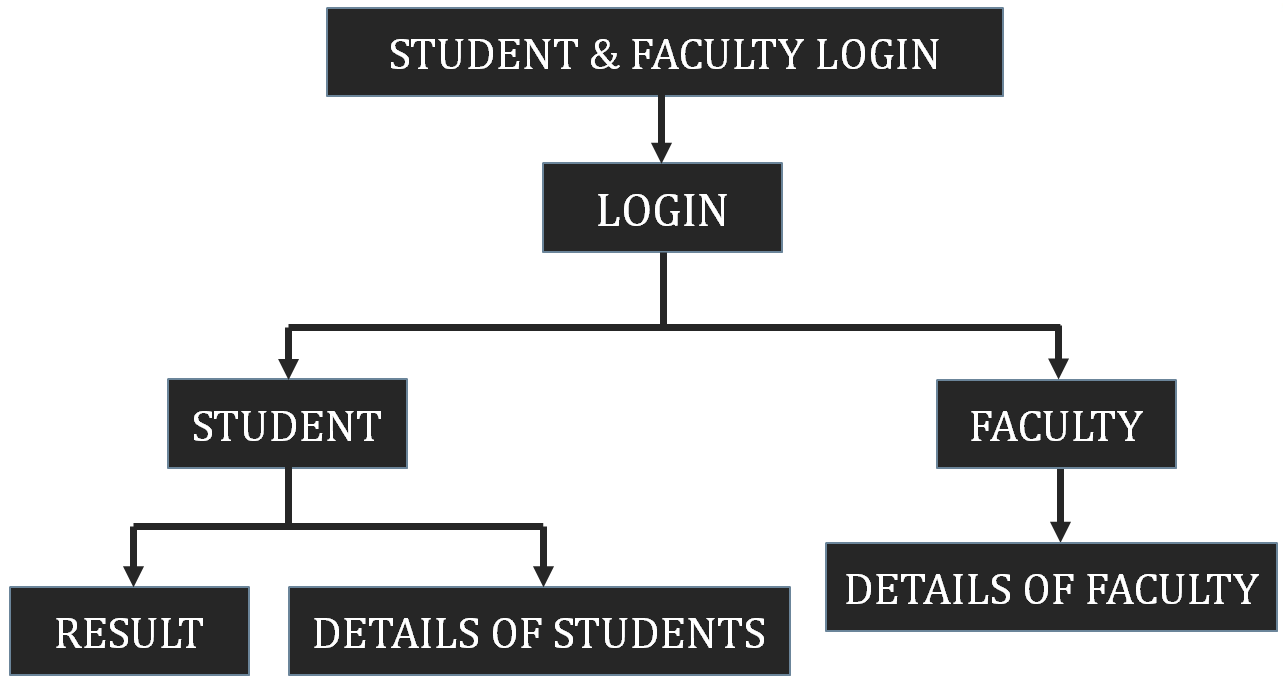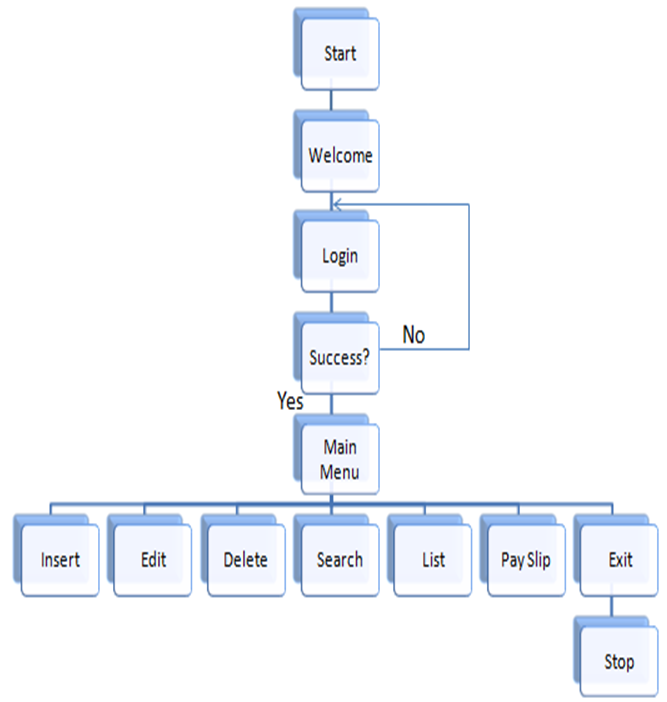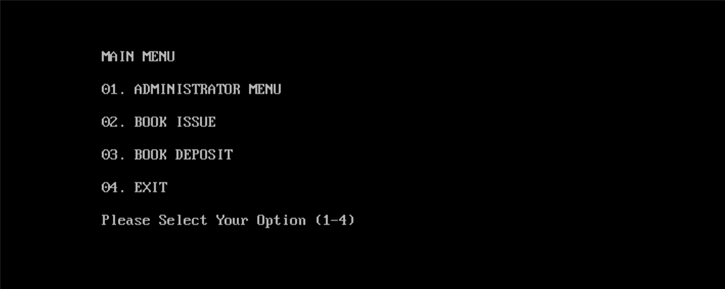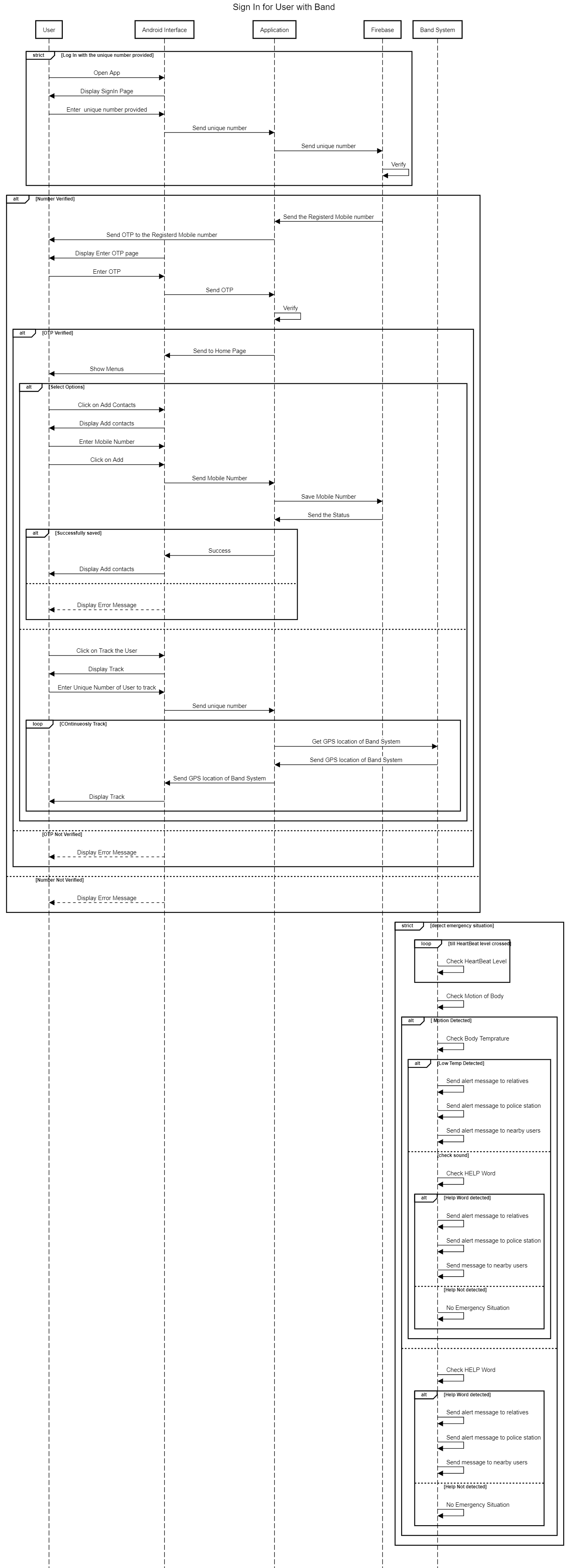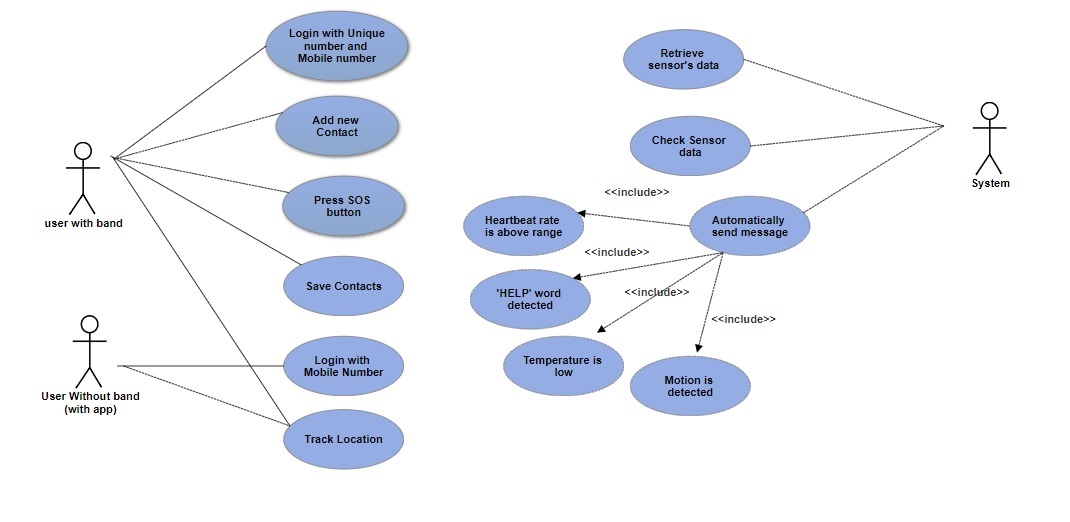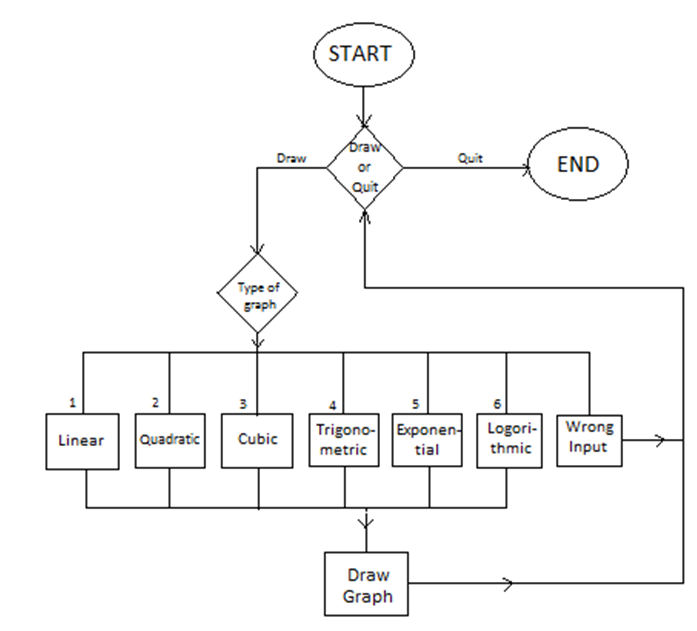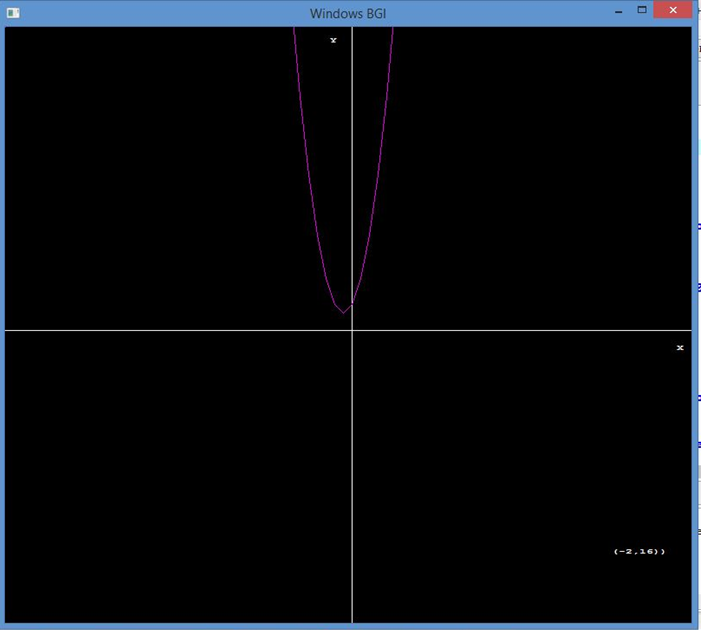This Project Titled “Student and faculty based University Management System” is developed mainly for the purpose of managing All College functions like :
- ADMINISTRATION
- STUDENT’S INFORMATION & PERFORMANCE
- FACULTY DETAILS
Motivation
- In today’s time, it is very difficult to maintain the records of thousands of students manually.
- Moreover Finding each & every small detail related to Students and Faculties Of Different Departments in a University is not at all an easy task.
- So we designed this system which makes the work of an administrator easier and faster.
SOFTWARES
- Code: Blocks
- Turbo C++
Flowcharts:
Finance Module Flow Chart:
Admin Module Flow Chart:
Student & Faculty Module Flow Chart:
Applications:
- It can be implemented in each and every university in which access can be given to all the students and faculties.
- This could help them to be updated with all the information regarding academics and fees/salaries etc.
- Instead of finding receipts of fees or salaries, which may take hours, now it could be easily generated in a fraction of a second.
Challenges
- It was difficult to merge different individual classes into a single large program as it undergoes inheritance and also variable scope gave us errors.
- We also had some problems while formatting Marksheets and Certificates as it includes various types of ASCII characters.
- We also had File Handling as our biggest Challenge. For eg., While getting information from the file we had many errors like the number of columns not matching in File and Program.
- Along with that Modifying Information in files like Changing Fees after Paying Pending Fees was a difficult task for us.
Conclusion
- We Learnt How To Make Real Life Applications with C++
- Different concepts we learned are :
- INHERITANCE (Single & Multiple Inheritance )
- FILE MANAGEMENT
- LOOPING STRUCTURE (FOR and WHILE)
- CLASSES & OBJECTS
- other Concepts Like SWITCH, GOTO, Simple IF…ELSE
Future Scope
- We can add Attendance Criteria which would be helpful for Teachers and Students as well.
- We can also add Academics Section, after which students can access their subject-related materials and can also submit Assignments.
- In This Project, Quiz Option also can be added which can help students to improve their studies, and also it can be evaluated.
Download the complete Student and faculty-based University Management System C++Project Code.