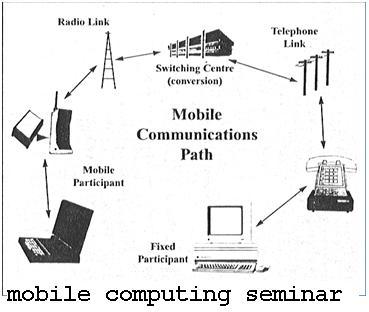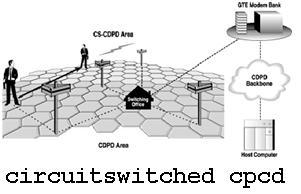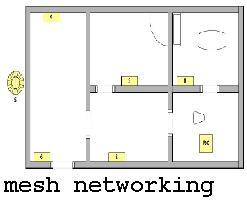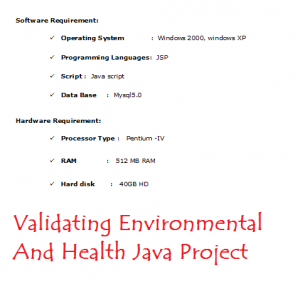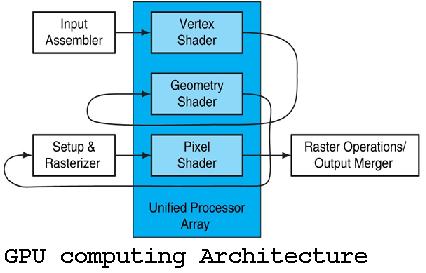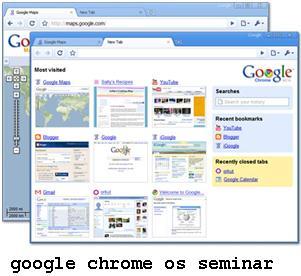The below mini Projects are developed using java and PHP technologies.
School Management System:
This is a school management system project which is developed using PHP on the CodeIgniter framework. But it is not for only a single school or college to manage. We can add multiple schools or institutions and they will be provided the proper login credentials and they can add Management, Teachers, Students, Parents, and library inventory as well.
Multi Messaging Service Encryption:
This project is a java based server-client architecture within a local area network LAN. The user will be created at the server application and then the client can log in through the client application. The client can send video/audio and text images to some other client by encrypting them using some encryption algorithms. And when the receiver client will receive the file it will be decrypted on the receiver end and then the files can be opened or text can be read.
College Management System:
It is a java based Windows/ Desktop application. This Project has featured an admin panel where the admin can register a new student, can update the existing user, can promote students to higher classes. And admin can manage the monthly fee of the student and then the admin can print the receipt using the printer.
Blood Bank Management System:
It is the management of the blood donor that if some donor is donating the blood and it will be managed into the inventory that which kind of blood is it like A+, A- and all. And when the user wants to search the inventory whether this kind of blood is available at the blood bank or not he can check into his inventory. And can purchase from the blood bank once he purchased the inventory will be maintained again. this is a website on PHP.
E- Student Management System:
It is the complete management of students, Teachers from the admin panel. This is a website with an admin panel. Admin can add the new class. Within the class, he can register new students. Admin can also manage the library. Admin can also add teachers. And can edit or delete them. And these things will be displayed on the website. It is a completely dynamic website with high features. This project is on PHP technology having the use of the CodeIgniter framework.
Online Bakery Shop:
This is an E-commerce Website for selling online cakes. Users can visit the website and can search for the desired cake by their category and then they can add to the cart and proceed to checkout. This project is on PHP technology having the use of the CodeIgniter framework.
Employee Break Tracking System:
It is a java based system that will help the employer to find out the total as well as split up of break time taken by the employees. The report will be exported to an excel file or it can display in a common console.
Automatic Backup of files to Network Drive:
It is a java based application that will be used to back up the files automatically onto a network drive. The backup can be scheduled.
Active Directory Users Management:
It is a PHP application that is used to get the last logon time of all the active directory users and will be saved in the MySql database. Then from MySql, reports will be generated and shown in the GUI.
Common Repository of Linux Syslogs:
It is a PHP application that is used to get the Linux sys logs onto a common location and it will be saved in the database. On request, the report will be generated and shown in the GUI.
ATM Management System:
It is a java based system for ATMs. It will have all the features like withdrawal, deposit, and balance summary. The user management system is also part of this.
Talent Hunt Website:
- The objective of this website is to make people able to share their talent over the world so that more audiences can watch them.
- The users who uploaded their videos on the website can also manage them. They can delete them also.
- Registered user can edit their profile. They also can get the chance to make their talent their profession.
- So this website also provides job opportunities for the user.
There are the following objectives of this website:-
- Sharing videos, images, audio, and quotes.
- Making talented people the best in their field.
- Providing a chance to show their creativity
- Providing user-friendly GUI.
- Establishing relationship.
- Increasing Curiosity.
- Inspiring people to do new things to share.
- Delivering innovative ideas to people.
- Verification before displaying data.
- Management of uploaded files/data.
- Categorized display.