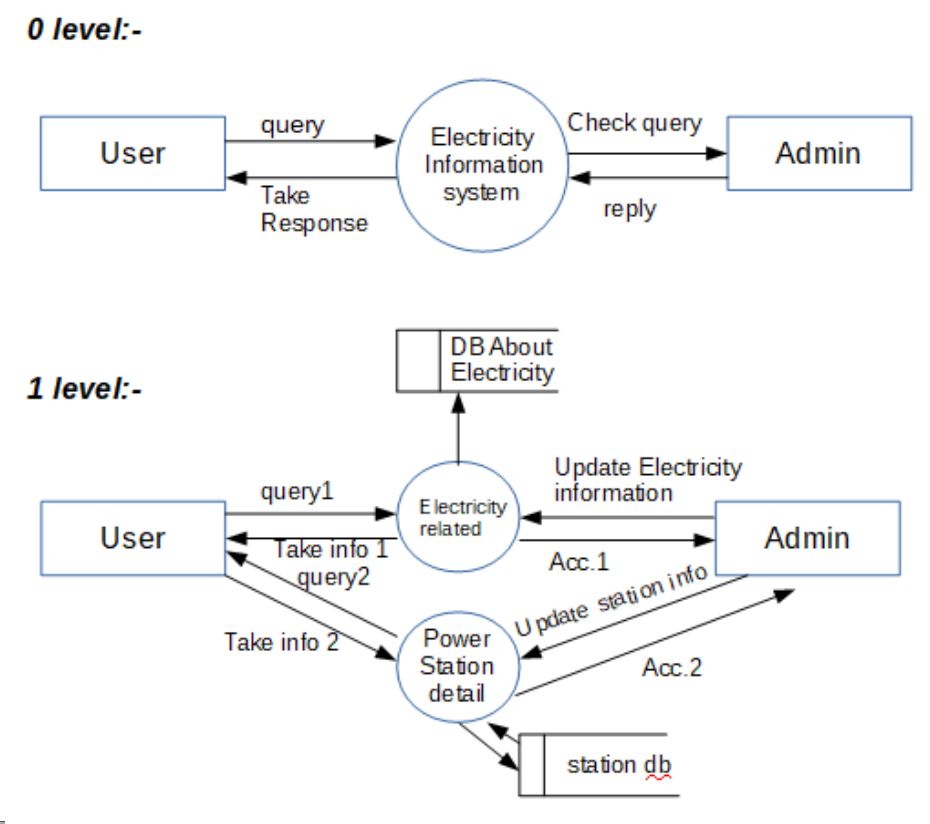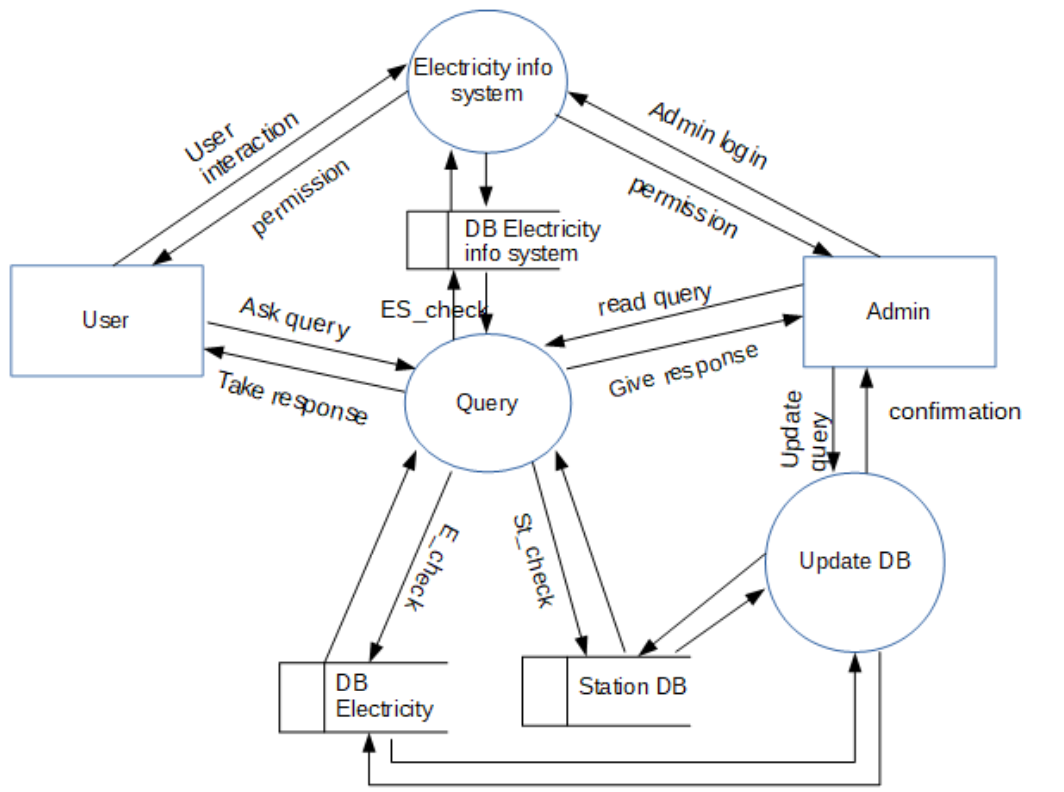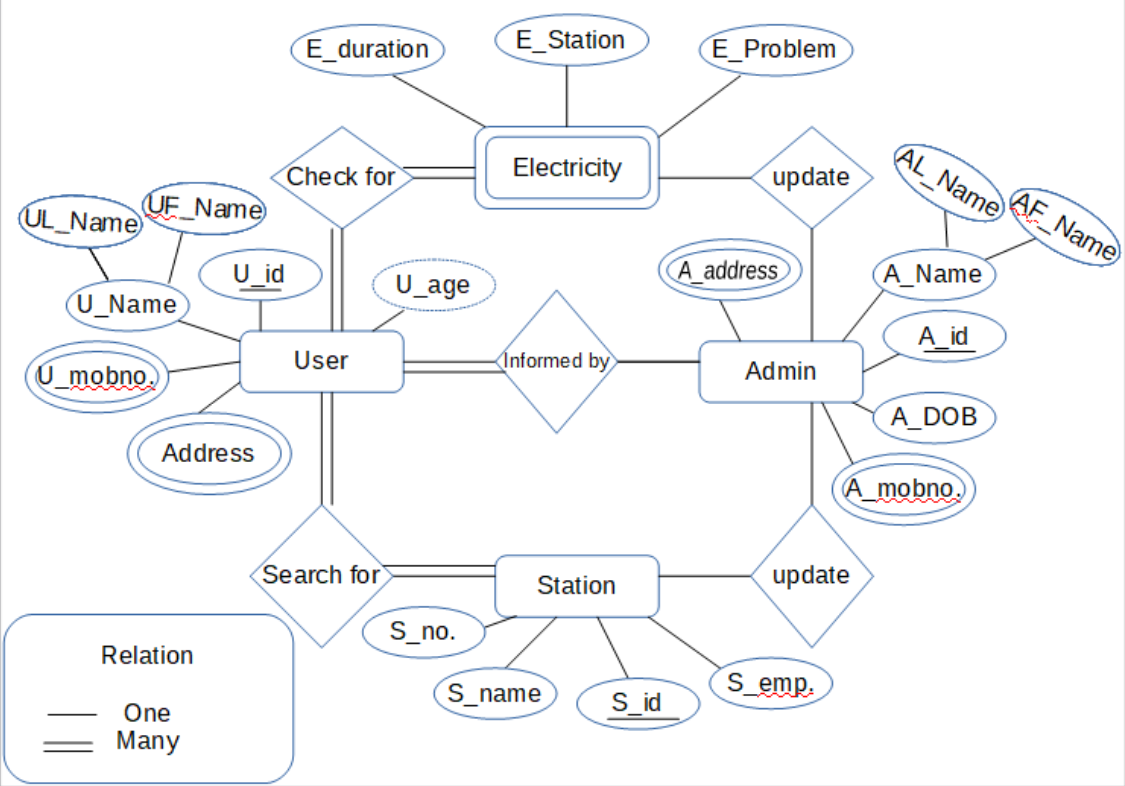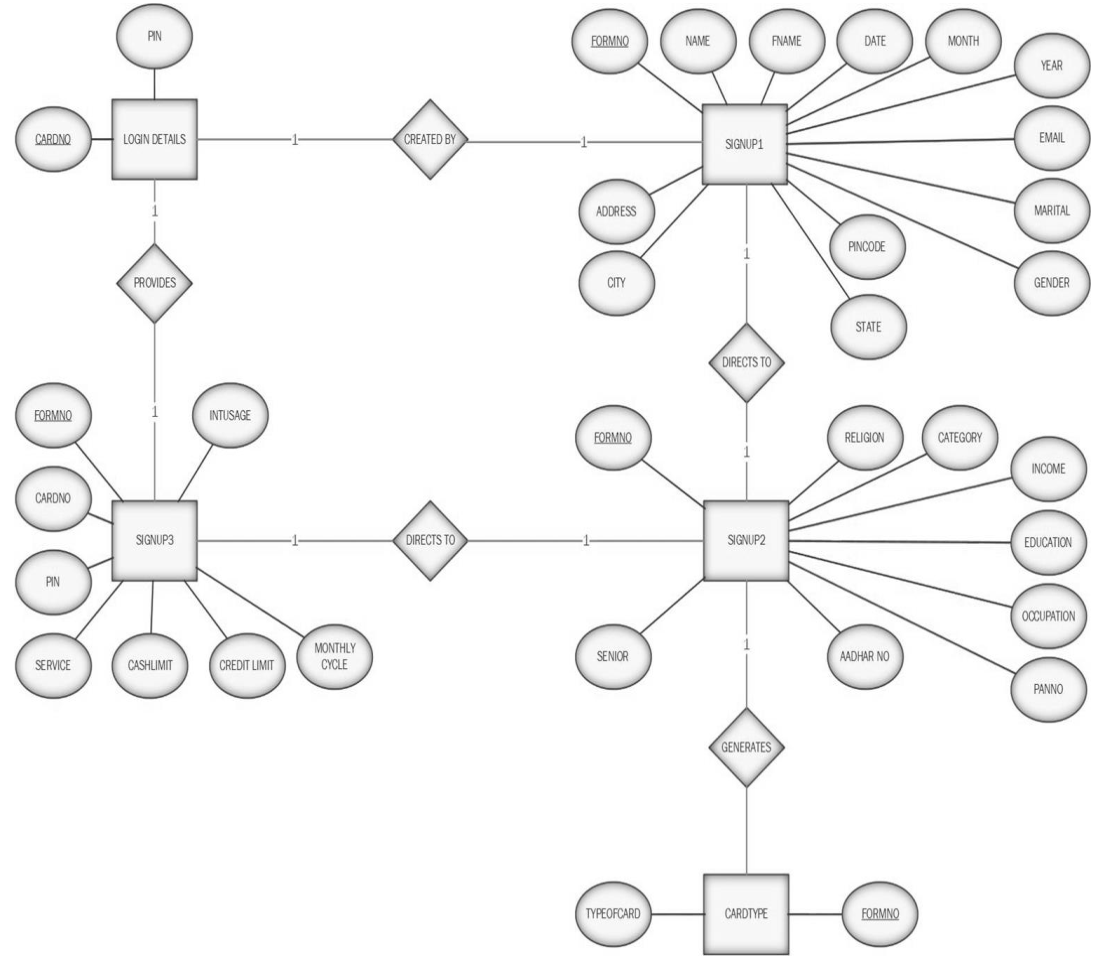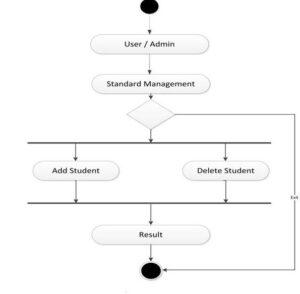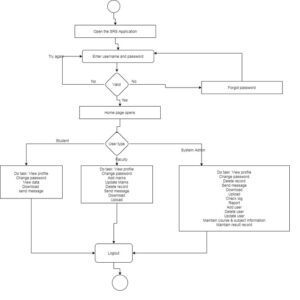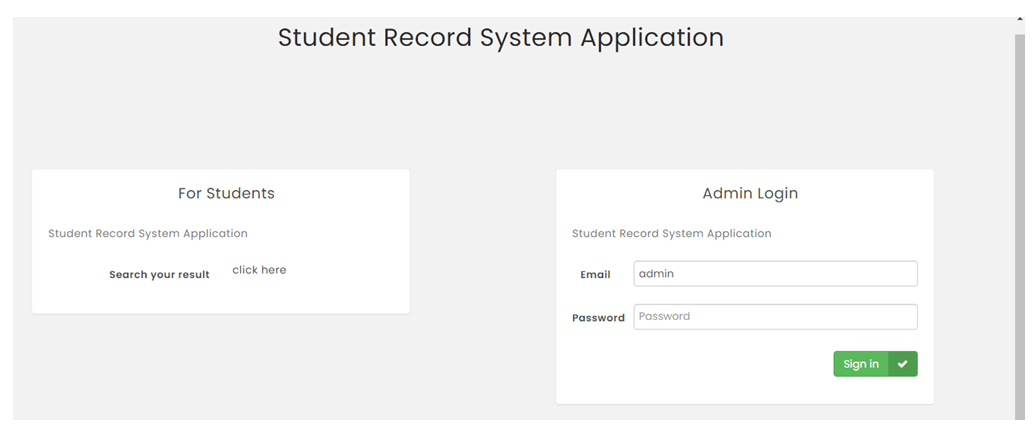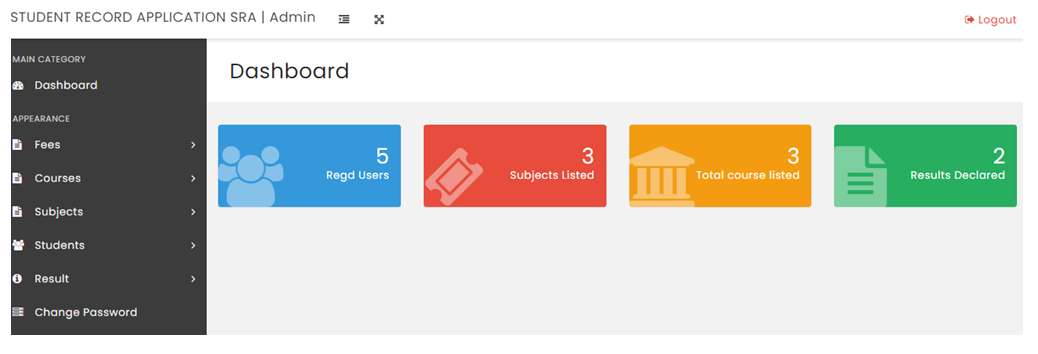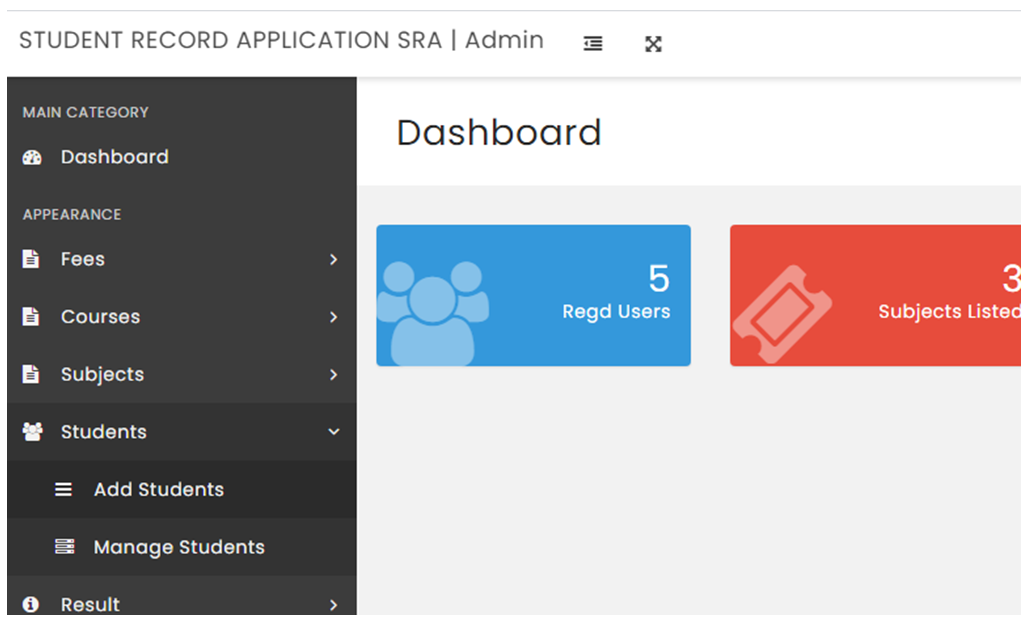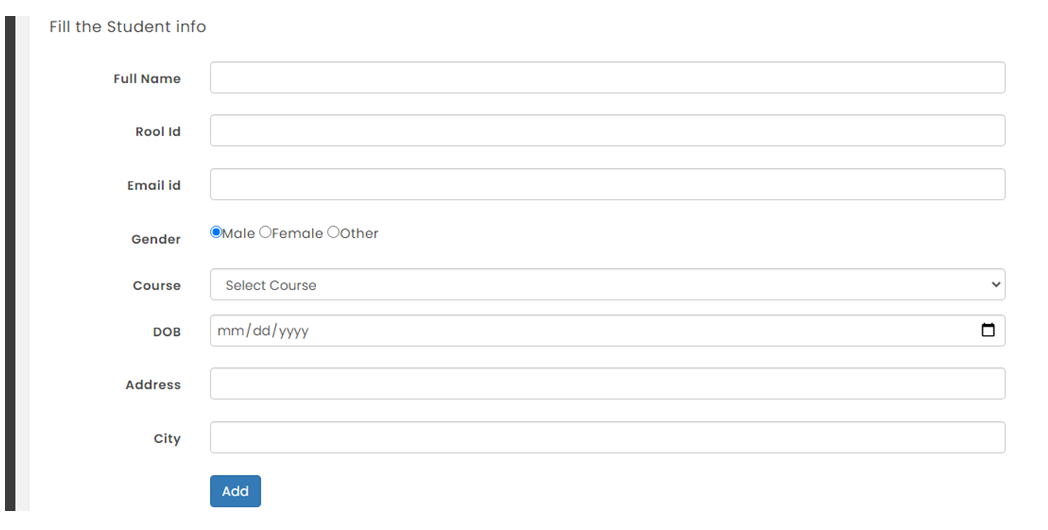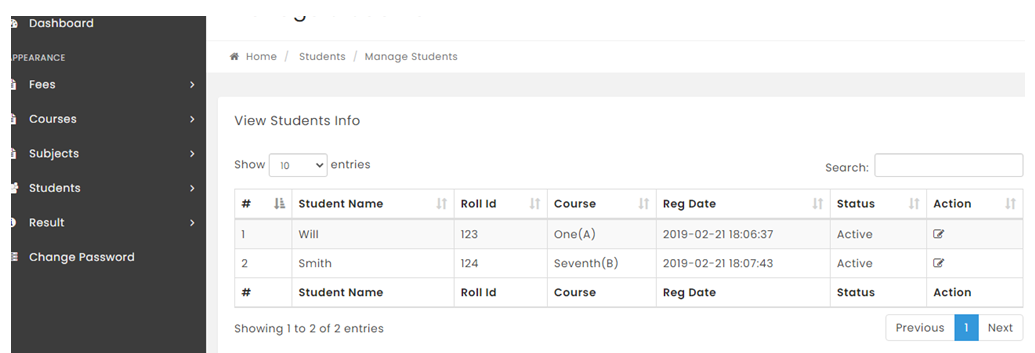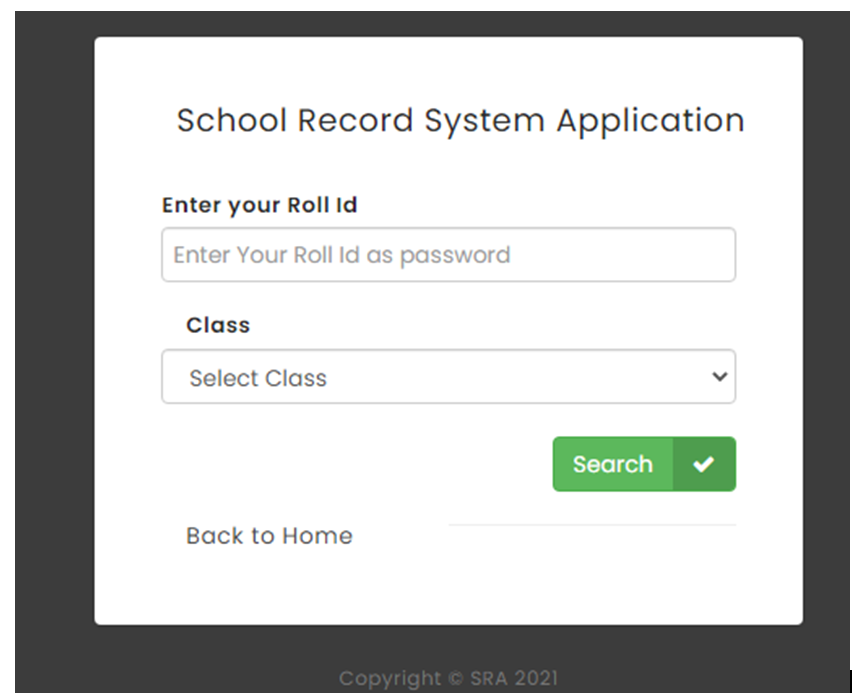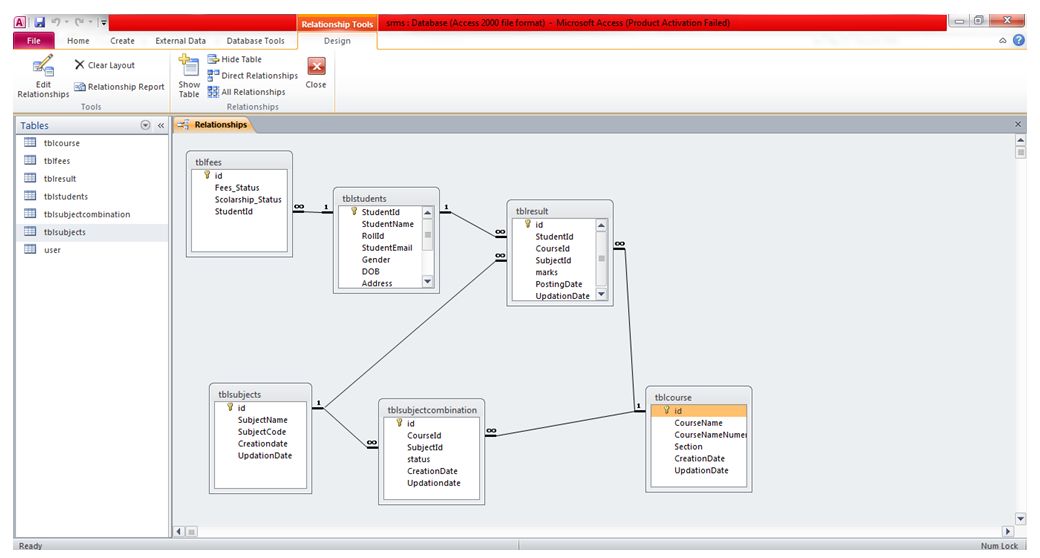Problem Statement:
The credit Card Application Portal provides a platform for Users to avail of a credit card by filling in the relevant details. Further, it enables them to manage card services in the application portal.
Description:
The Credit Card Application Portal not only enables users to avail of a credit card but also allows them to manage services related to it too.
The DBMS Project works in the following way:
• It initially checks whether a user is pre-registered at the application portal. If so, then he or she is directed to the services menu. If not, then it allows users to sign up as first-time users at the application portal.
• Upon completion of the above sign-up process, a confirmation email is sent to the user’s registered email id which he or she had provided during the sign-up process. The confirmation email also contains the user’s login credentials as well as his or her form number.
• Once the user receives the email, he or she is redirected to the initial login page of the application portal. Here, he or she can use the credentials that had been sent earlier to his or her email id to login into the services menu. Once the credentials are verified, the user is directed to the services menu.
• In the services menu, the user can avail of four major services i.e., he or she can update the pin or view his/her application details or view the type of card he/she would be issued with, or view the set of FAQs which he or she can refer to.
E-R Diagram:
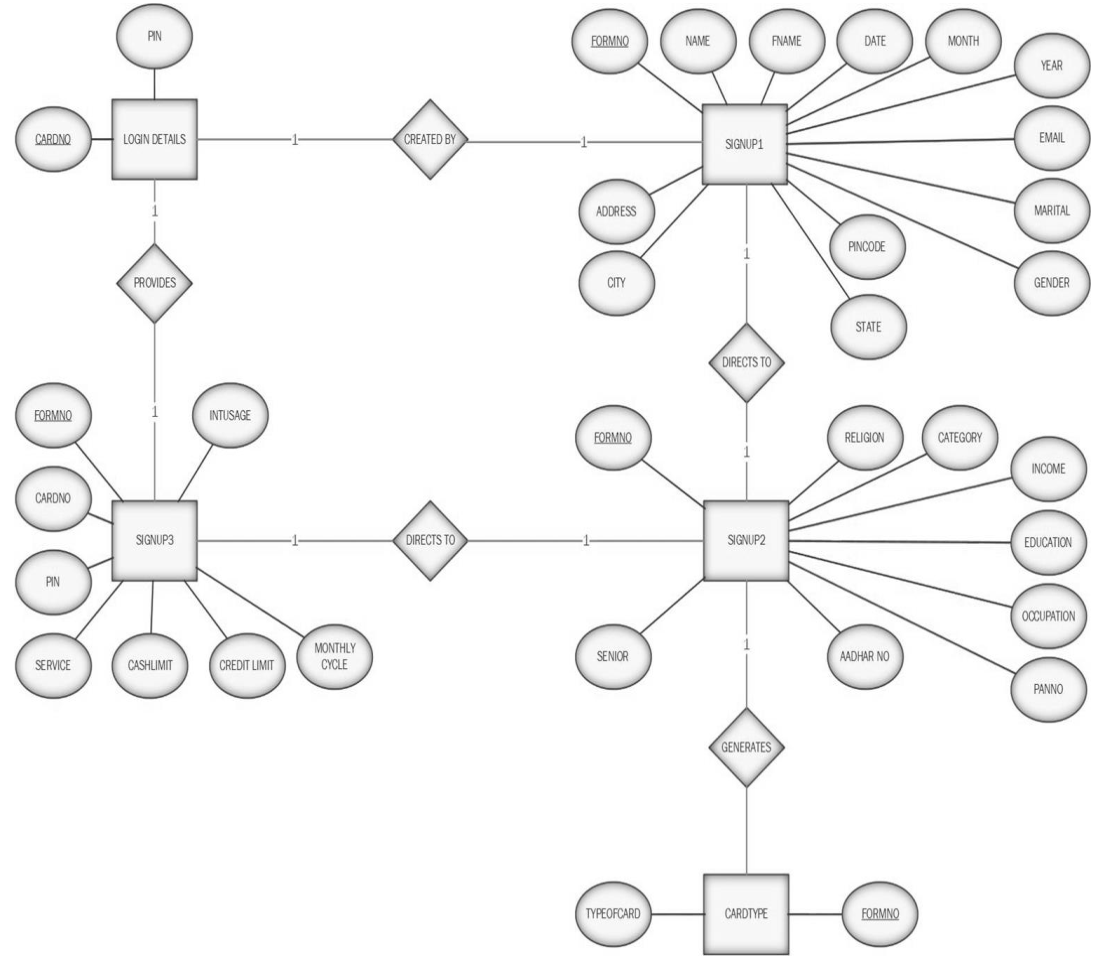
Tool to be used:
1. IntelliJ / Eclipse / NetBeans
2. WampServer / Xampp
3. Internet Browser (Microsoft Edge, Google Chrome, etc.)
4. PDF Viewer (Adobe Acrobat, Nitro Pro, etc.)
Modules in Credit Card Application Portal
This Java & MySQL Project is aimed at taking a step forward towards digitalizing the entire process of applying for a credit card as well as managing the same.
• Login
• Signup1
• Signup2
• Signup3
• CardType
LOGIN:
Credit Card Application Portal initially checks whether a user is pre-registered at the application portal.
• If so, then he or she is directed to the services menu. In the services menu, the user can avail of four major services i.e., he or she can update the pin or view his/her application details or view the type of card he/she would be issued with, or view the set of FAQs which he or she can refer to.
• If not, then it allows users to sign up as first-time users at the application portal.
SIGNUP1:
This module basically deals with inserting values into the database. Relevant details such as the User’s name, father’s name, date of birth, e-mail id, gender type, marital status, and his/their complete residential address are requested to be filled by the user in order to process the user’s application for availing a credit card. Upon filling in the above-mentioned details, a unique form number is generated which is associated with the user who has filled up the relevant details
SIGNUP2:
This module also deals with inserting values into the database. The user’s application is processed based on the form number generated in the previous module. Details such as Aadhar number, PAN number, educational details, salary, category, etc. are to be filled in by the user. Credit Card Application Portal Department of CSE, Sai Vidya Institute of Technology
SIGNUP3:
Being directed to this module from SIGNUP2, the user is further supposed to fill in details that would be stored in the database. Here, s/he is required to fill in the desired cash withdrawal limit, credit limit, monthly cycle, and the services which they wish to avail. Upon completion of the above-mentioned signup process, a confirmation email is sent to the user’s registered email id which he or she had provided in the SIGNUP1 module.
The confirmation email also contains the user’s login credentials as well as his or her form number. Once the user receives the email upon successful signup as a first-time user, he or she can use the credentials that had been sent earlier to his or her email id in order to login into the services menu.
Card Type
This module tells the user the type of card s/he would be granted. The type of card to be granted to the user is decided upon his/her income.
View Here and Download the Complete Credit Card Application Portal Java MySQL DBMS Mini Project Standalone Desktop application Source Code, Project Synopsis, Report, How to setup files, etc
Software Requirements
Programming language: Java, MYSQL
Operating system: Any OS (Recommended: Windows 10,
Windows Vista, Windows XP)
Application required: Standalone desktop application & Wamp Coding
language: Core Java
Related Projects on Credit Card Management System:
Java and MySQL Project on Credit Card Approval System
Credit Card Approval System Project in Java
Credit Card Approval System Project
Analysis on Credit Card Fraud Detection Methods CSE Project Abstract
Credit Card Fraud Detection Using Hidden Markov Model .Net Project Report
Credit Card Fraud Detection Using Hidden Markov Model Project Report
Analysis on Credit Card Fraud Detection Methods
Cyber Credit Card System Project Source Code In Java And Report
Petro Credit Card Management System Project with Source code
Cyber Credit Card System Java Project with Source Code
Credit Card Fraud Detection Using Hidden Markov Model Project Source Code
Credit Card Management System
Credit Card Approval System Java Project
Analysis on Credit Card Fraud Detection Methods Project
Credit Card Management System