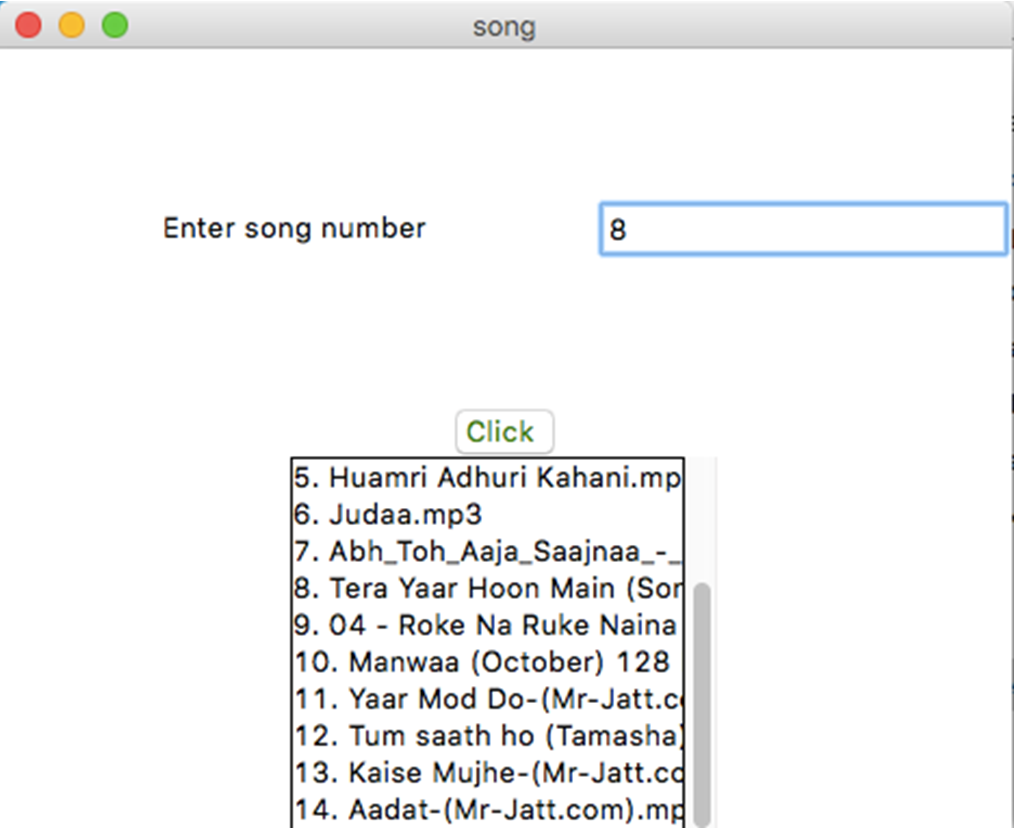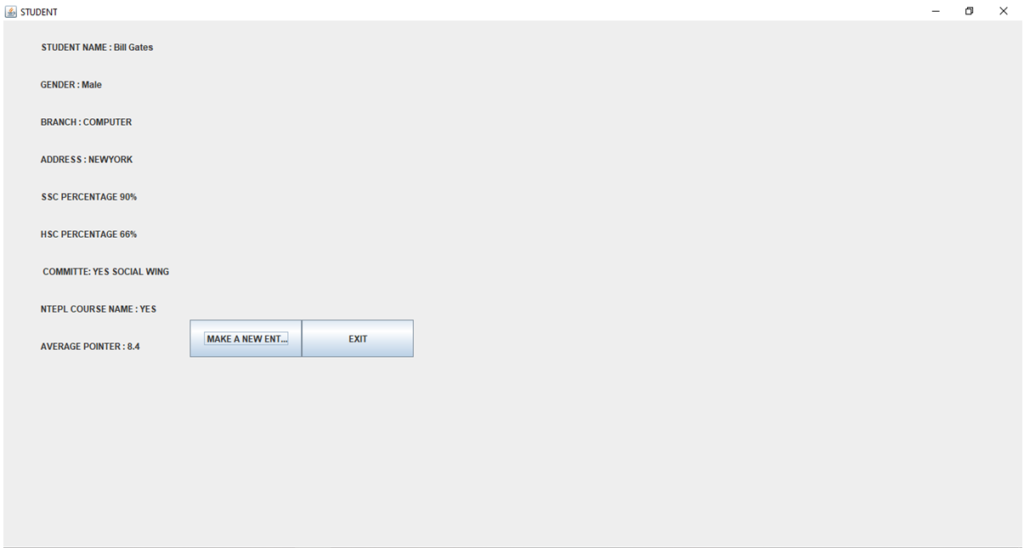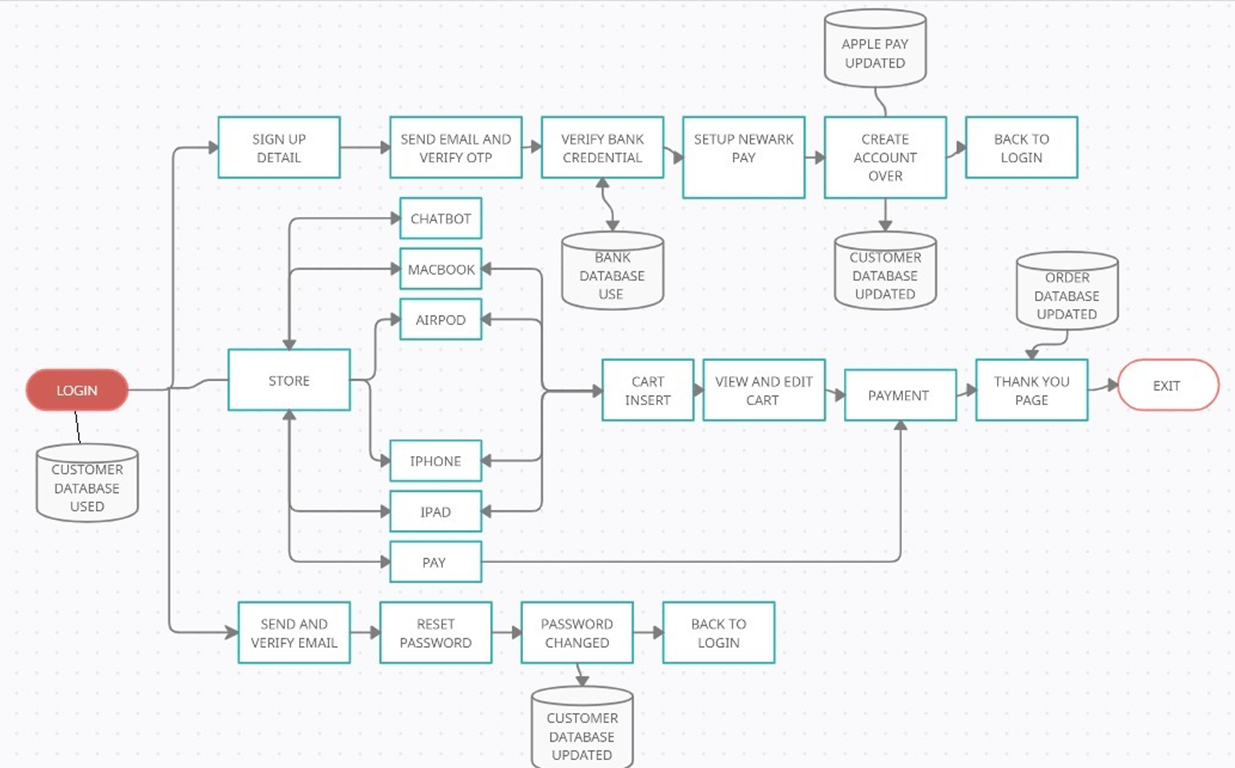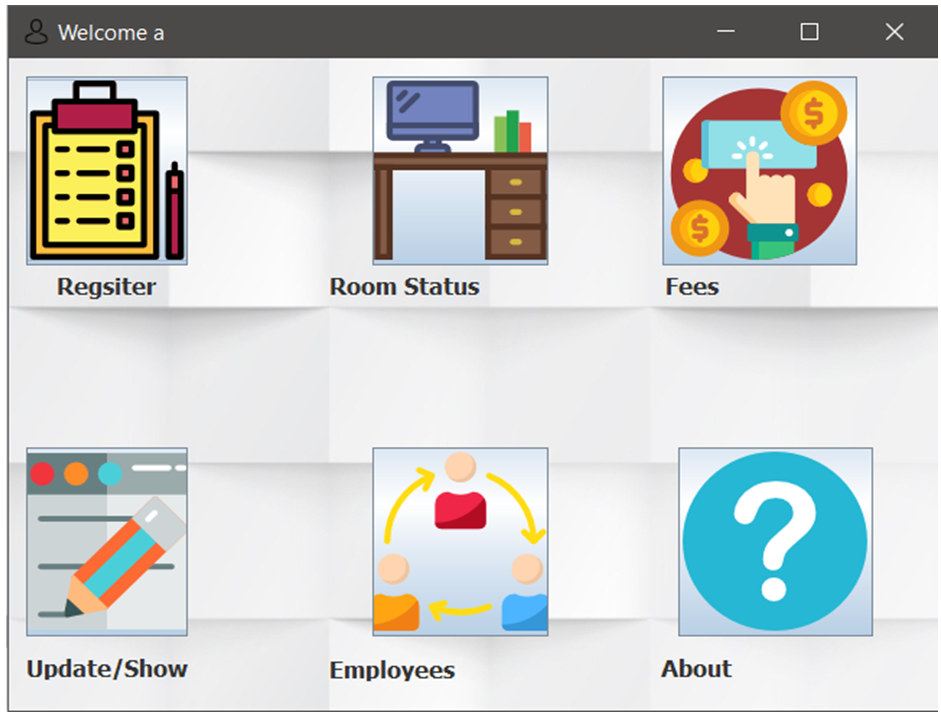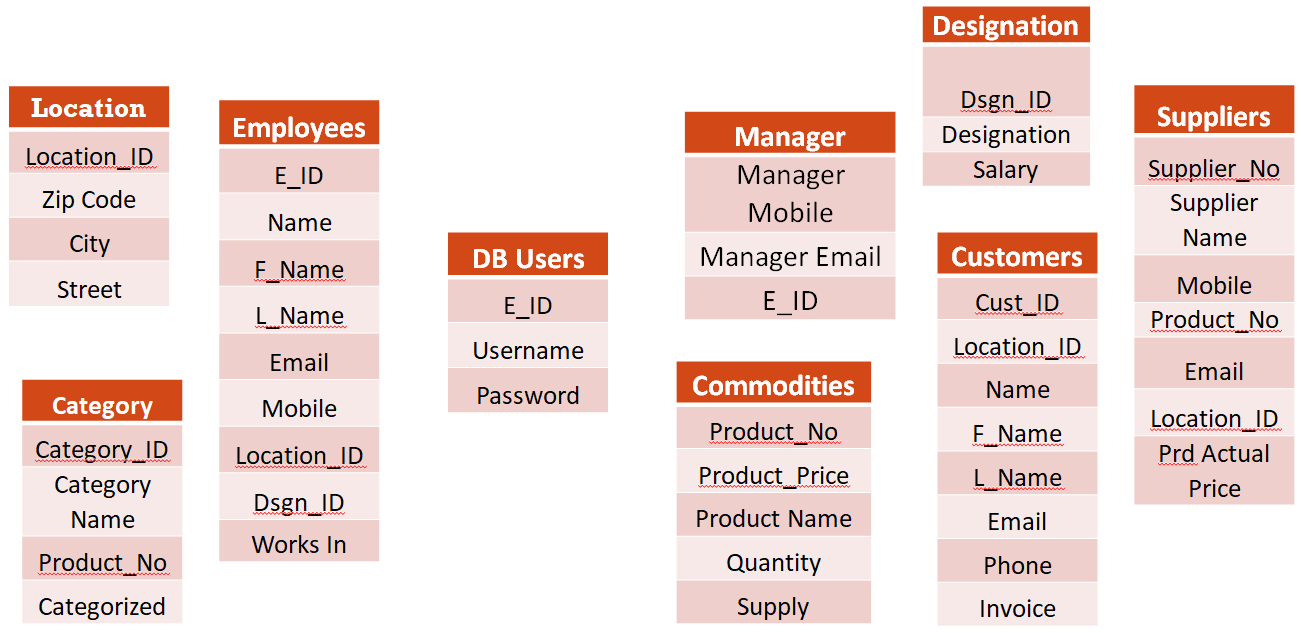EXECUTIVE SUMMARY OF THE PROJECT
Synopsis
The mini-project made by us is basically a demonstration of the banking systems around the world on a very basic scale, in which we have created a GUI (Graphic User Interface) using the eclipse platform of JAVA and using the file management systems in JAVA. Basically, we have provided an interface to add, delete and view the different many accountants of a particular branch of a bank and also to add, delete and view the different bank holders and also store their account numbers, contact numbers, and salaries in the file, just to use whenever required. We have used the file management system in JAVA to store the details of all the accountants and the account holders.
Introduction
The application that is the essence of the project works by defining various classes that even have further subclasses so as to modularize the final code. The code is written in a neat fashion with appropriate documentation. It provides a smooth, unfaltering user experience so as to facilitate its use among all age groups.
The use of exception handling in Java is implemented so as to prevent the user from getting stuck in a process and understanding the use of the application in a more suitable manner. It eases the reading and understanding of naive runtime errors generated. The use of the multithreading concept in Java lets us use multiple threads at a single time and also lets us do multiple tasks simultaneously which is required in the banking system.
Problem Statement
The motivation behind the project was the lack of a simple well-written application to access and modify the details of the bank accountants of a particular branch and the bank account holders at the same time. It gave us enough motivation to make a GUI-based application to solve the same. In a world like this, can a whole lot of the population afford to waste the time looking for the details in the hard-copied registers and looking for all the accountants and the account holders when they can be easily maintained as a simple application?
Objective
The main objective of the project makes the user to access the details of all the bank accountant’s bank account holders. It also gives the accountant the authority to delete, and modify the details of the account holders but the reverse is not possible
because that’s the hierarchy in a banking system works in that way. The aim is to give the accountant entire power virtually on the application. With our application, we have achieved just that. The application could have been designed in many different ways, but we have produced a solution of application that minimizes time complexity as well as space complexity by using Encapsulation, Polymorphism, Inheritance, and data abstraction. Along with these, Interfaces and various access modifiers have been implemented so as to maintain privacy and definition of access in different blocks Of code. The use of exception handling lets the user know exactly what went wrong.
METHOD
The application works by reading all the accountants and the account holders from a different file, which can be updated by the proprietor of the application, and also the same power is given to the admin of the bank. The file has the information stored in a particular format, which is decoded by the string reader functions in the code. Each time we enter or want output from the file we have to read this string reader function which is an in-built function of java and can be directly used just by importing the required files.
If there exists an object for the particular accountant or the account holder already, then that object is accessed, instead of creating a new one. If an object that is not available in the file is to be accessed then that object needs to be created and then accessed hence access to that object is not allowed and hence access is denied. We have to make sure that the object we want to access is present in the file system otherwise we have to create an object. The usage of various JFrames also enables us to increase our scope and work beyond the limitations of java by using the GUI effectively to give users an attractive interface to work with and get the work done.
SYSTEM REQUIREMENTS:-
- Eclipse platform for JAVA GUI (Graphic User Interface)
- JDK(Java Development Kit)
WORKS DONE:- (SCREENSHOT PF OUTPUT AND EXPLANATION)
- Main Page:–
This is the main frame that will be displayed as soon as our project gets executed. This is also the first page and the directive page as it directs us either to the admin section or to the accountant section. It consists of two buttons ADMIN LOGIN AND ACCOUNTANT LOGIN.
- Admin login page:–
This is the page that gets displayed as soon as the user clicks on the admin login button.
It consists of 2 labels namely enter a name, enter a password, one button, one text field, and one password field to get the password. To hide the password we have here used the echo Code property of the password field to encrypt it.
- Login Failed:–
This page gets displayed as soon as the user gets the name and the password on the frame admin login form but the dialog box with the message “Sorry, Username or Password Error” only when either the password or the name entered is incorrect.
4. Admin login Section:–
This frame gets displayed when the user enters the correct name and password. It has 4 different buttons which will direct to the things written on them. Only the ADMIN can enter the details of the Accountant and no one else. It consists of the addition, viewing, and removal of the accountant.
5. Add Accountant Page:–
This frame appears when the Accountant login button has been selected and the name and password entered are correct. This frame consists of the heading Add Accountant and it consists of 6 labels and 6 text fields and 2 buttons. This
6. Accountant Added Successfully:–
This frame appears when an accountant is added successfully.
This frame comes under the admin section. It consists of a dialog box that is used to make a JOptionPane.showMessageDialog() function.
- Database of all accountants:–
This is the database frame of all accountants under the institution. This contains various information about the accountants.
- Deleting an accountant:–
This frame comes under the admin section.
This frame does the job of deleting an accountant.
This is in the control of the admin whether to delete or not.
- Record Deleted Successfully:–
This frame comes when the record is deleted.
This frame confirms that the record is deleted successfully.
- Accountant Login Form:–
This frame can be chosen from the main frame of the project.
In this framed name and password of an accountant has to be given and if it is correct then the accountant section frame pops up.
- Accountant Section:–
This frame comes under the accountant’s control.
In this Frame, the accountant can add and view users.
- Add Account section:–
This frame appears when the button to add an account is hit in the Accountant section.
This frame saves the user’s various details in the database.
- Account Added Successfully:–
This frame confirms that the user is added successfully. This frame comes under the accountant section.
- Database of users:–
This is the database of users.
This comes under the accountant view section.
FUTURE WORKS:-
- Since the project was made on a very basic level the obvious future work for the project would be to inculcate into it more complexities of the real-life kind of banking system. Since the project we made was only for the students of the branch IT in its future work we can inculcate more branches
- Another future work that might sound interesting is to provide a server to it and make it using a database like MySQL(My Structured Query Language) which is a database used often with Java to store the details and the contents into it. It will be relatively easier for both the user as well as the programmer to use MySQL instead of the file management system, this is because in the file management system, we have to distinctly code to read in a string or anything else but when using MySQL we can directly use the add, delete and modify inbuilt functions of the MySQL database system and connect it to the Java program through server and then take in the command from the user in java and then pass on the same command to MySQL. Java and MySQL can be connected to each other through database connectivity which basically connects them through
RESULT AND DISCUSSION:-
The main result of the project is that we are now able to create a banking interface within a branch and between the accountants and the bank account holders. It can also be used to display the details of the users/bank account holders if we want to know something about them as and when we require it.
The usage of JFrame also enables a good graphical user interface making the banking system look more attractive and hence more appealing to the user. Since we have used many components on the JFrame like the text fields, password fields, radio buttons, and other buttons. All the components within them contain a lot of properties that can further be used to make it more attractive and more user friendly and also more encrypted in a way hence ensuring the data encryption in the Java program.
CONCLUSION:-
This was our project ever involving the connectivity of a language with the file management systems. This surely taught us a lot of things like how to store the details and how to look for the details in the backup database and how to create a database and how to back up our data regularly. Through this project, we ended up making an IT portal that has important significance and is very essential to us all. Through this project, we have gathered more knowledge about java, eclipse, and file systems in java. We also got to know a bit more about databases and how we use them.
This project also taught us how to work in a team and taught us various leadership skills and how to coordinate in a team and get the work done.