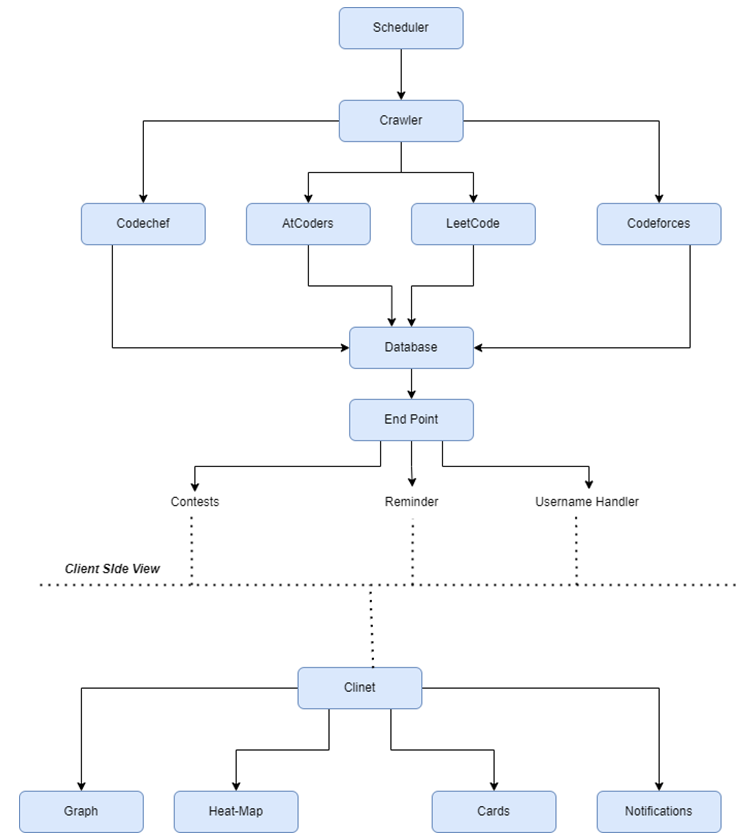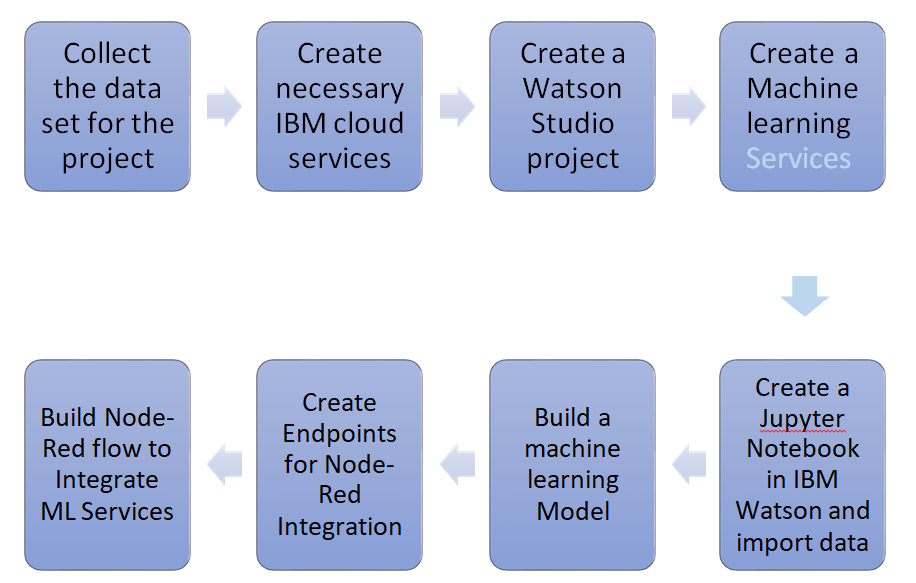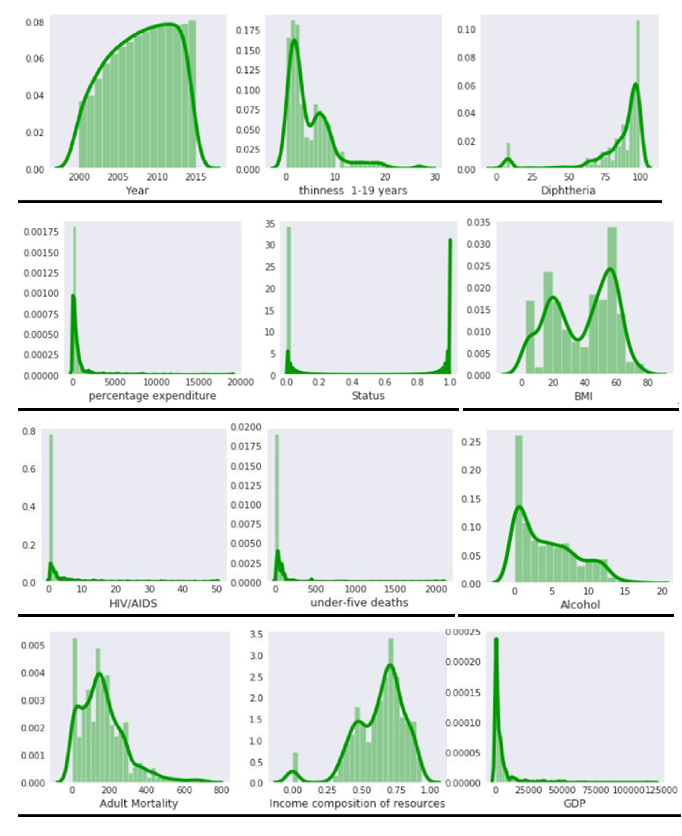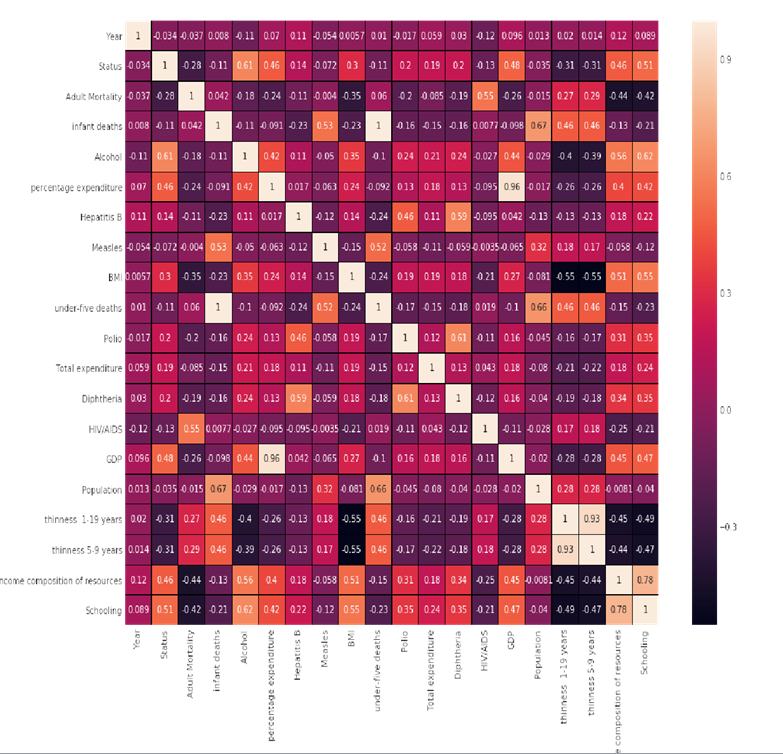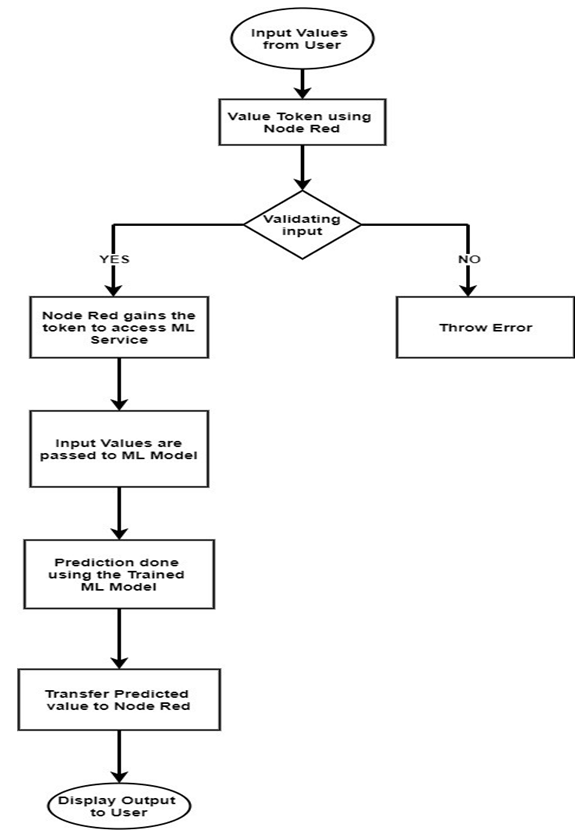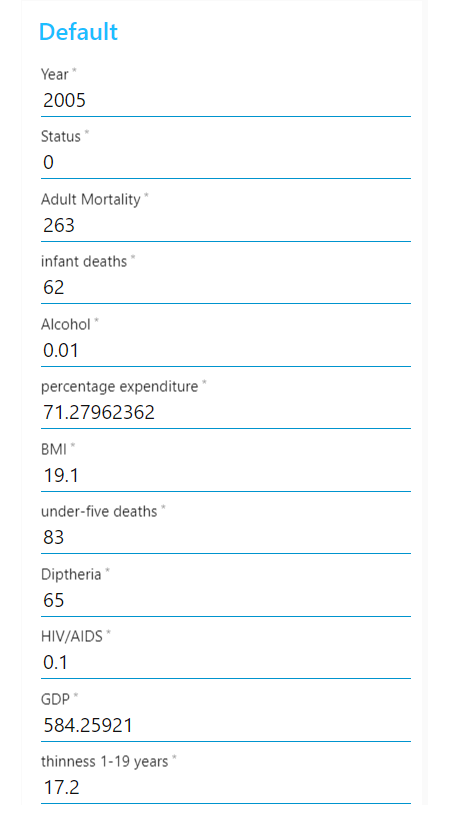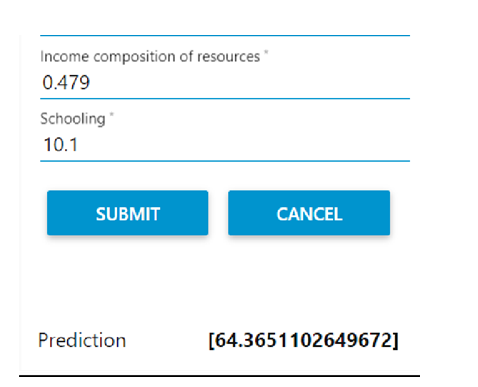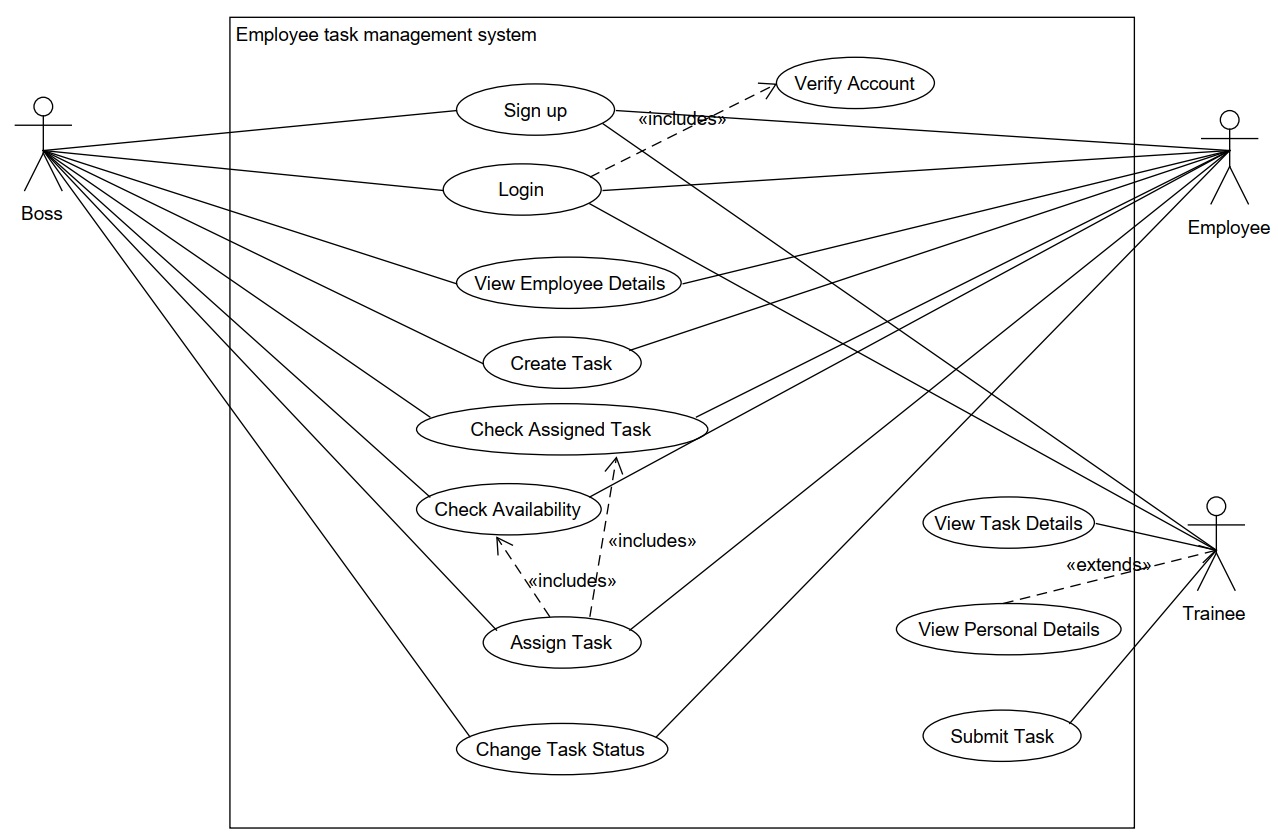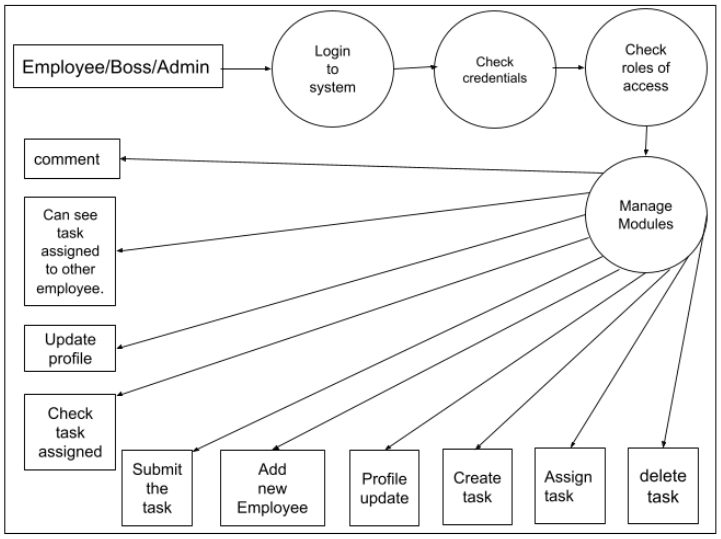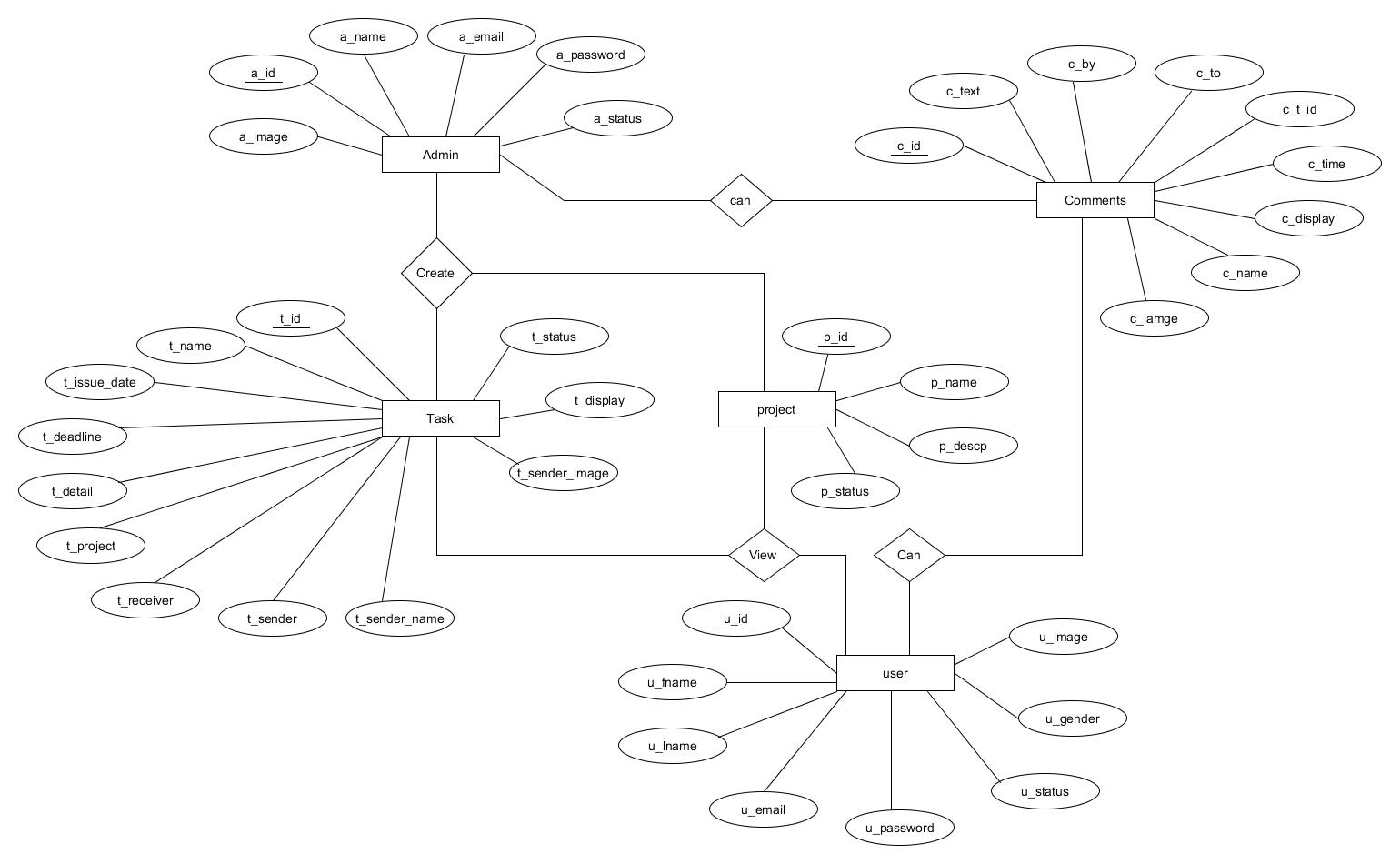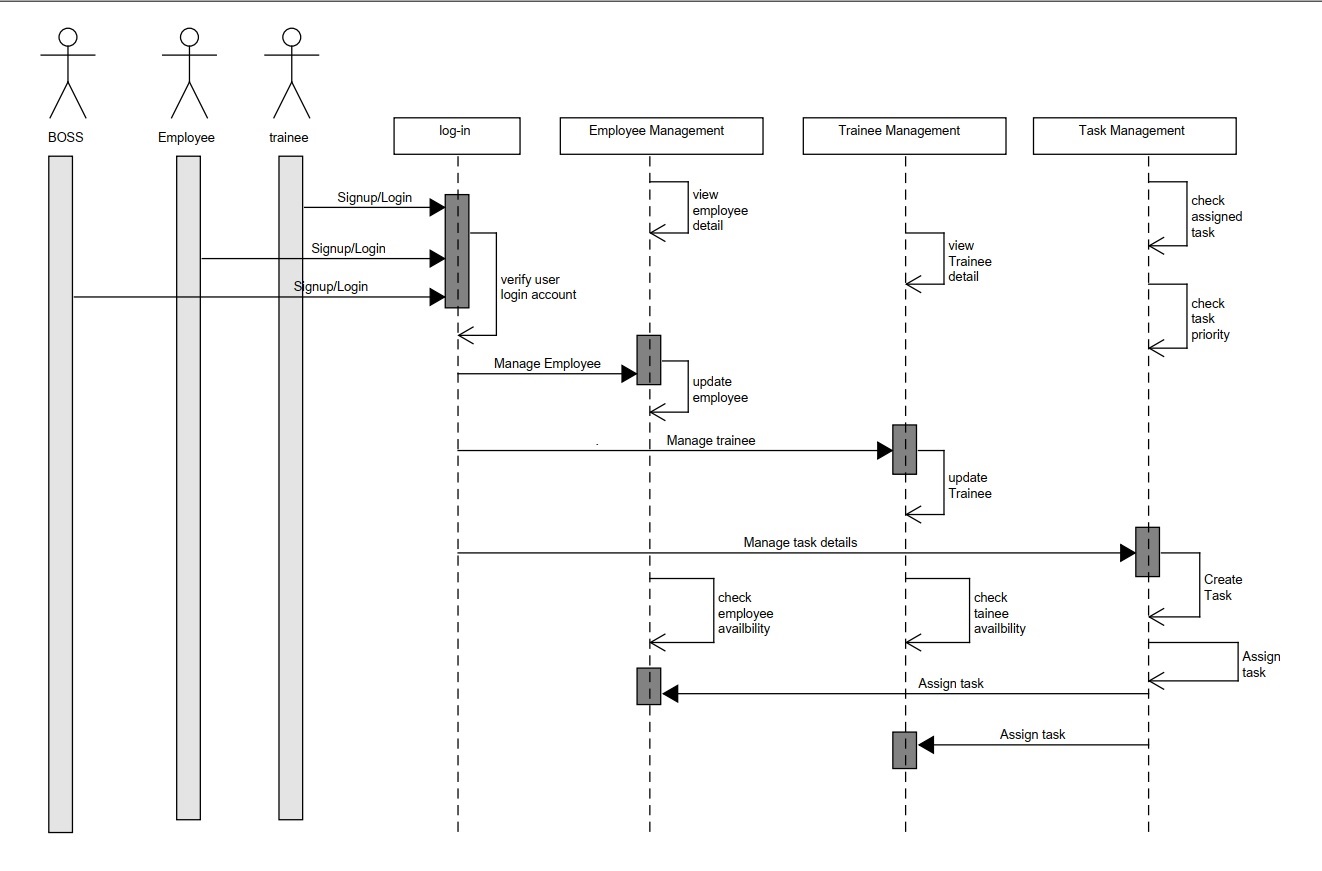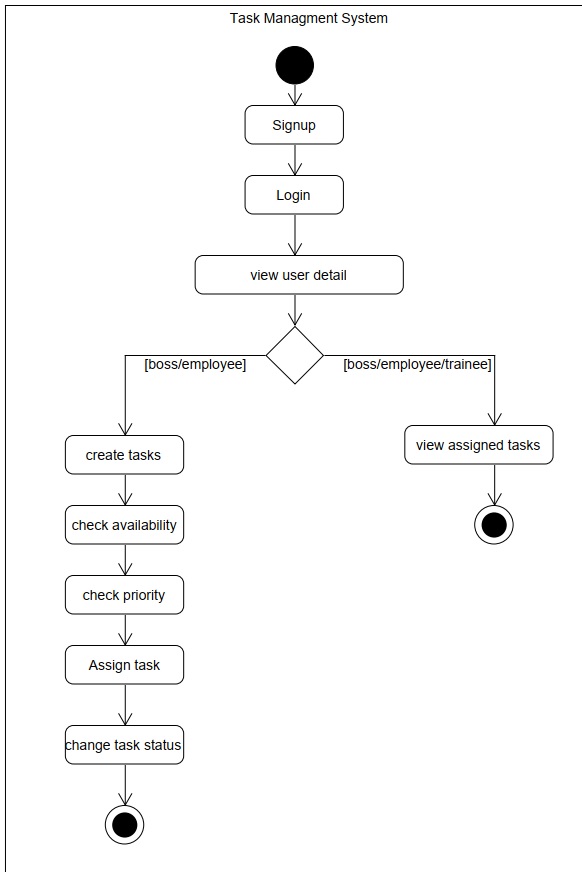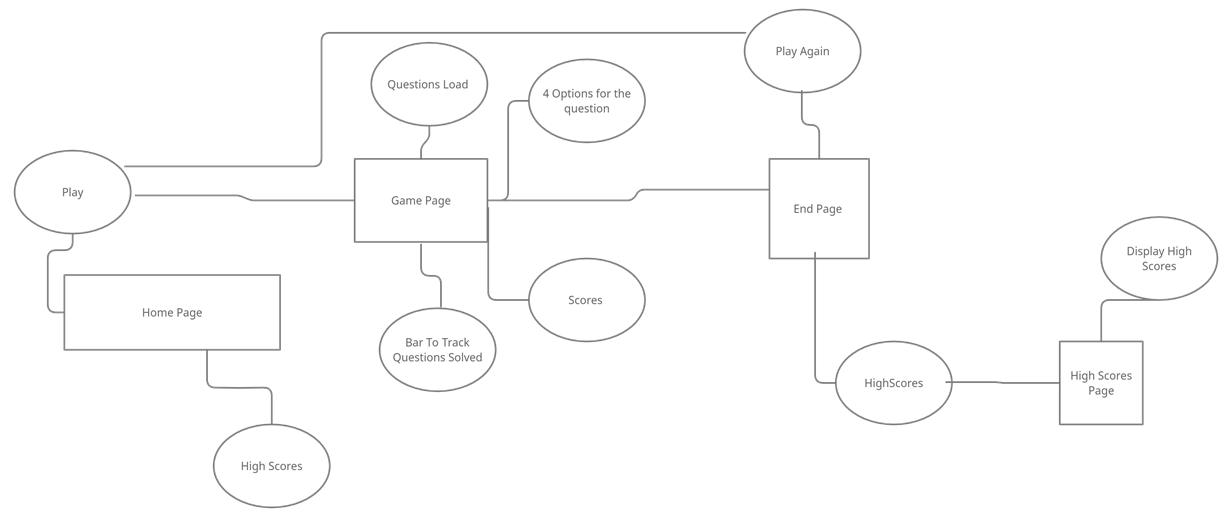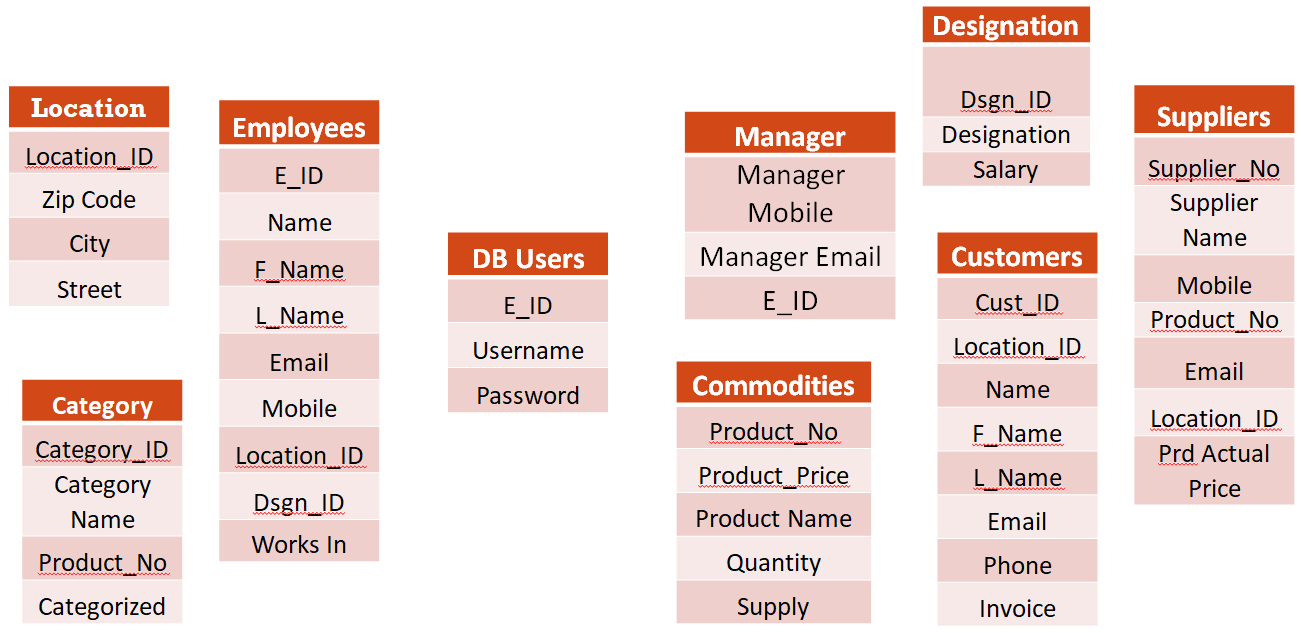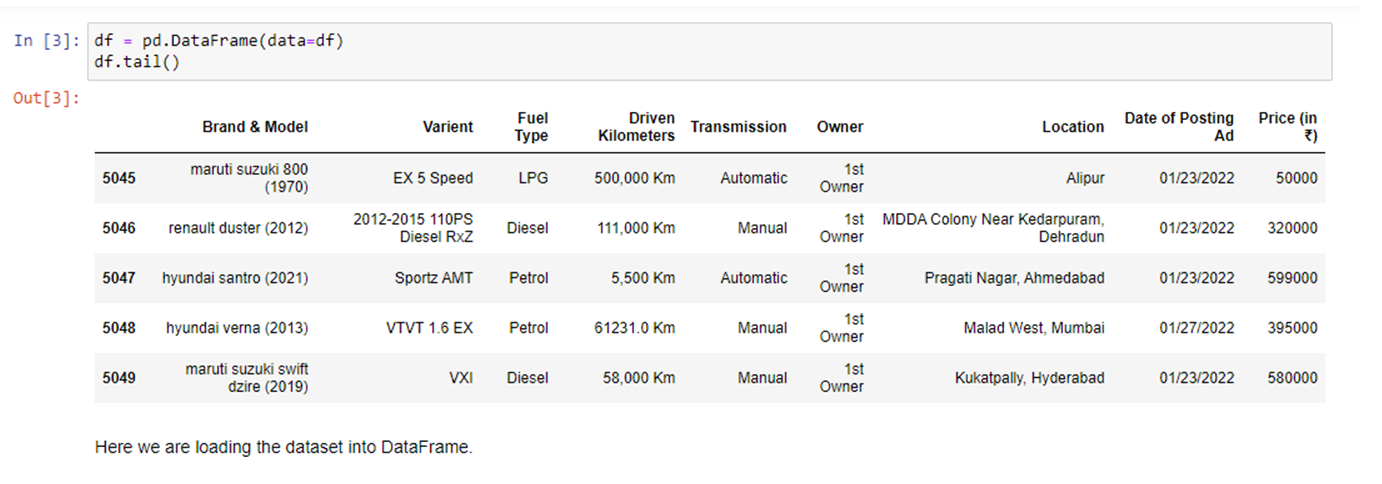During the Internship, Students worked on various static websites which include websites of café and event management companies. My internship also includes work on the Angular project Salon management system. This management system includes my main contributions in the registration portal, login portal, password changing portal, membership and offer cards, and other registration and contacts forms. This summer internship provided me with team experience and helped me in developing my skills in Web development using HTML, CSS, and JavaScript. Students have worked with the development of the front end and design of a Company’s Website and Dashboard.
Overall, the Internship program helped me in different ways to grow my knowledge in my field and also gave me insight into how to work in a team with proper coordination and in a timely manner.
ACKNOWLEDGEMENT
Working on these Cafe and Salon Management System projects has given us a wide opportunity to think, implement and interact with various aspects of computer technologies as well as learn new skills. One of the most fruitful benefits of working on this project is that we got a proper experience of working as a team, working on our assigned tasks, supervising and correlating with others, and management of the entire team with their tasks and completing the whole project.
I would also like to express our sincere thanks to our HOD and Course Directors, because of them we got the opportunity of having this group project as a subject in our current semester, and as a result, provided us the seed of execution of such a wonderful idea into action.
Overview of Projects
- The Salon is a salon management system that has functions like admin management, customer tracking, and product shopping from the web.
- The Café is a static site that has been designed for the users to get acknowledgment about the café. It has functionalities like booking tables, ordering online food, and menu details.
Objective
- The objective of the salon management system: The Salon is to keep track of its daily expenses, customer, manage staff, and Publicity of its salon.
- Static website Cafe management system which is designed also has the main objective of reaching more and more people through the help of the internet and making their marketing more strategic in the market.
Tools and Technologies
When the idea of making a web-based application came to our mind, the first thing that was required to be done was to gather information about the things that were required to be learned by us in order to make this project come to life. Hence after some brainstorming and group discussions, we followed the following figure and according to that learned the things in order.
After conducting this brainstorming and learning the process the tools and technologies that we had to use were as follows:
For Salon:
- Angular
- NodeJS
- Stackoverflow (to learn about our software requirements)
- GitHub (to learn about our topic)
For Static Website (The Cafe):
- Html
- CSS
- JavaScript
- Bootstrap
IDE’s:
- Visual Studio Code
Roles and Responsibility
- Contributed to the making of a few modules for the Salon which includes modules like registering customers, forgetting passwords, and reset
- Also contributed to live project
Implementation Environment:
The backbone and the main aspect of the software side of the project were to run the HTML code, perform the JavaScript and make the site more user-friendly by adding CSS. So the implementation was carried out in such a way that the correlation of different files would be done easily. Hence, the use of an IDE was a must. Initially, we thought of using IntelliJ IDEA but the idea was dropped later on and we began working with the visual studio code 2020.
Sometimes to organize we even had to use some text editors like sublime text, atom, etc. Implementation of the code was done altogether after we researched and sorted the image data that we obtained. The basic approach that we used was the partial compilation method and went on integrating the small amount of the code into larger ones, module by module.
CONCLUSION
In the end, we would just like to briefly explain how this project helped us to excel at our own best level and made us learn a lot of new things, technologies, and team management. And also implement all of the skills that we previously acquired or learned later on as a part of the completion of the project. Moreover, this project helped us to learn about the real scenarios of working in a team for real tasks and to cope with deadlines, quality management, and each and every aspect of the project. This project gave us the motivation to think differently and express our own ideas to implement them. Also, it taught us how to deal with errors, quality-related, time-related, and other management-related problems.
Most importantly with the medium of this project, we learned Many new skills, ranging from soft skills to technical skills. Qualities related to management, problem-saving time saving, etc. were also learned by us. We tried to make an honest solution for people out there facing problems and learned how all the skills combined: with the help of a perfect team and proper management along with proper skills is the key to providing the solution to any possible problems out there. And we believe that we did a great job implementing all our knowledge, and are grateful to present this execution of one such idea.
Thanking all those who helped us in a big or a small way with this project. Every contribution that has been given is very valuable to us and is the true reason for this project to stand out as a pioneer-based preliminary project and success of this project. With that being notified we heartily present our project and welcome all suggestions or improvements with open hands.