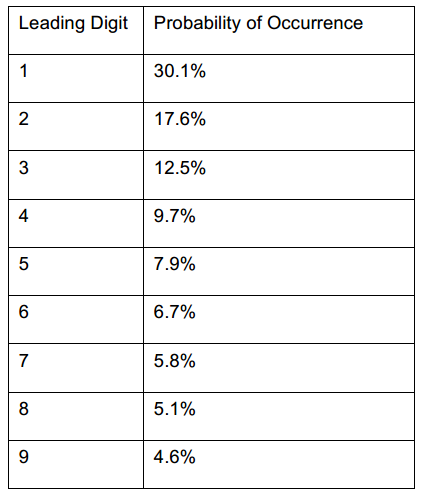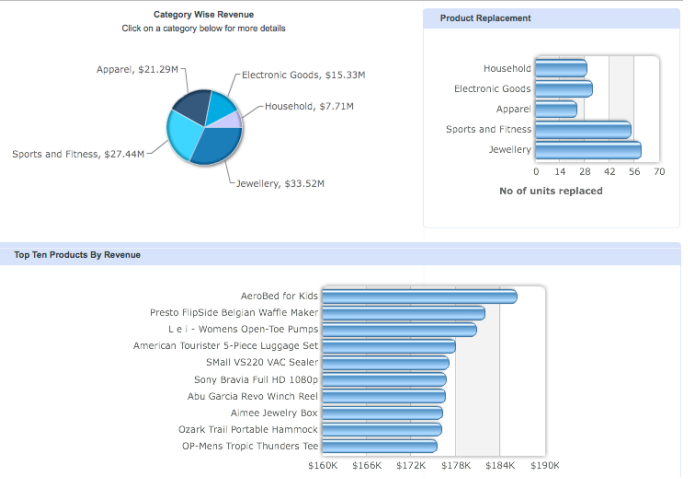ABSTRACT :
Nowadays, spam comments have become a major issue in the blogs. In this project we are dealing with the eradication of the issue of spam comments. Basically, here the quality of the comment is determined, whenever the user adds a comment to the blog.
If the comment entered in the blog’s comment has inappropriate or unacceptable words, the system will not publish the comment instantly, instead it will create table where it will store all this kind of comments which will be later be verified by the authorized user.
The set of particular inappropriate words are stored in a CSV (Comma-Separated Values) file which will be compared with, each word of the comment posted by the user and determine whether to post the comment or not.
1. INTRODUCTION:
Spam is a blog also called as simple blog spam or comment spam. The purpose of this document is to define scope and requirements of a SPAM Blocker for Blogs (ANTI-SPAM) for a corporate house, which wanted their head of organization to have control over comments posted by the readers on their respective blogs. Since, the blogs are hosted on internet, it was extremely critical to prevent unacceptable content in comments.
ANTI-SPAM will determine the validity of comments entered on the client side on the basis of the following rules:
1. Comment should not be empty.
2. The words used in the comment should not be present in the dictionary created.
2. EXISTING SYSTEMS:
Spammers began to take advantage of the open nature of the comments in the blog by commenting inappropriate content which was causing inconvenience to the users. The authorized users did not have the control over the comments posted by reader on their respective blogs.
3. PROPOSED SYSTEM:
The proposed system will provide an effective way to determine the quality of comment in the blog article, whenever a reader adds a comment.
MODULES:
1. CSV Files uploading into database.
2. Authorized user rights and end user rights.
4. SYSTEM SPECIFICATIONS:
HARDWARE SPECIFICATIONS:
1. 2 GB RAM
2. 256 GB Hard-disk
SOFTWARE SPECIFICATIONS:
1. JAVA/JSP, Eclipse.
2. HTML
3. DB2 database
4. Operating system: Windows 7,8
5. REFERENCES:
1. Data structures and Algorithms made easy in java. (Narasimha karumanchi, M-tech, IIT Bombay)
2.http://www.serve.net/buz/hash.adt/java.001.html URL for the concepts on hashing.
3. http://en.wikipedia.org/wiki/Bloom_filter URL for the concepts on bloom Filter.