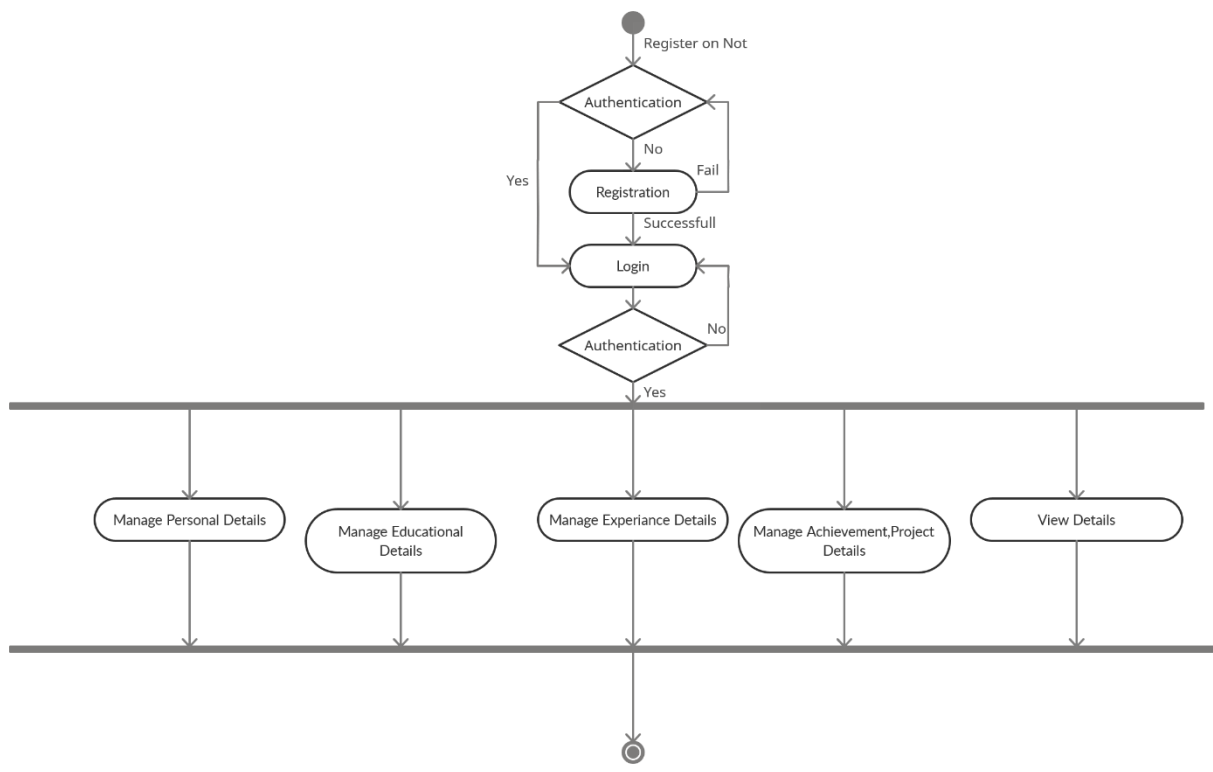Purpose of Project
The main purpose of a Book-store Management System is to focus on the solution of all the problems related to the paperwork for different reasons. It provides a facility to handle all the activities in one place. With the help of this application, the admin can perform a different kinds of operations at the same time and place. Bookstore management System has the ability to keep records safe related to Books. We provide the best service on our website or focus on user choice. We will improve the new feat so users can easily understand and trust our system.
Project Background
- This Bookstore Management System Software allows the Admin to store the book details and the customer details.
- Easier access to information like customer information and
- Provide a facility for storing data to reduce the paperwork.
- In Bookstore Management System Users can buy a book and Admin shows their name and another background of the user.
- A new idea about Project how Bookstore Management System works.
- To make a system computerized.
Scope of Project
- The intentions of the Bookstore Management System are to reduce overtime pay and increase the number of records that can be treated accurately; Requirements statements in this document are both functional and non-functional.
- Correct and Accurate Searching provides the result by applying the search operation.
- Customers can book a book with just a few clicks.
- Give flexibility to admin to use the database effectively and utilize the word, not pad, and calculator Unambiguous and understandable by all level facilities effectively.
- Unambiguous and understandable at all levels.
Applicability of Project:
- For customers who want to buy books anywhere or anytime.
- Admin is applicable for insert books, list of books.
- The database is used for storing and fetching data from or to the database so both users and admin can fetch or read data.
Requirement Specification
As per the Bookstore Management System Requirements, it contains two (2) Modules:
1) Admin
2) Client
Functionalities of Admin:
- This Module includes the mainly following tasks:
- Entry of Category.
- Category List.
- Add a New Book.
- View Book.
- View Message which Sends by Client.
Functionalities of Client:
- This Module includes the mainly following tasks:
- View Books.
- Add books to Cart.
- Search Books.
- View or Add items to Cart.
Hardware requirement
- System type 32-bit Operating System.
- Windows 7/8/8.1/10
- Linux Ubuntu / Light ubuntu
- Mac OS
- 350MB RAM
Software Requirement
- Wamp Server
- MySQL
- Browser
- PHPMyAdmin
Project Analysis and Planning
The Bookstore Management System is critical to set up online orders, for customers to browse through book categories. This is a small-scale project for Bookstore Management System. The basic idea is that customers can buy a book from anywhere at any time with cash through.
User
- Users can Register, Login, Logout the system.
- View different categories and books.
- Contact with Admin
- Add Books to Cart
- Order Books
Functionality
- One or more users visit the web page at a time.
Usability
- In any browser run this webpage.
Performance
- It performs the webpage as per User’s operating system.
Admin
- Admin can manage the system.
- Provide books.
Functionality
- Admin can insert a book or manage the records.
Database Design & Structure Design
Various tables used in the System are as follows:
- Admin
- Book
- Category
- Contact
- Register
- Order
Conclusion
- At first look, we can say that Bookstore Management System is a perfect system but it has many limitations that are as follow :
- This is also used to list the category and books also manage the customer and books of the Bookstore.
- The Bookstore Management System is used to give information about the Books to the customer.
- We faced problems like Database creation, the Flow of our system, designing front-end and back-end tools, coding, etc.
- Only a single user can use a system at a time.
- In this system, we cannot add a service module.
- We learned new languages like jQuery, PHP, Bootstrap, HTML, CSS, etc.
Limitation of system
Help
Currently, the help feature is not available. Using this functionality users can get help with the system.
Payment
Currently, the feature of online payment is not available. Users cannot give payment online.
Multilingual
Multilingualism is not supported in our system. Therefore users cannot work in different languages.
Backup & Recovery:
Users cannot take the backup or recover the data in this system.
Many More Others.
Future Scope of the System
Help module
Using this module users can get help on how to access the system. All functionalities of the system are described in this module. And user can easily access the entire module using this feature.
Online payment module
User can do their payment online using this functionality. In the future, we will add an online payment to make payment easier for the user.
Multilingual
In this system we will add the multilingual therefore users can work in different languages and understand easily.
Input / Output Design
1. Home Page – Home Page of Bookstore Management System without logged-in User.
2. Selected Category – The detective Category is selected. Shows the Books of Detective Category.
3. Book Details (Before Login) – Book Detail for Visitors. Visitors Can’t add Books to Add to Cart.
4. Visitor Login Page – Login Page for Viewers.
5. Register Page – Register Page for Viewers.
6. Contact Us Page
7. Cart Page
8. Order Page – Only Cash On Delivery is Available for Orders.
9. Home Page (Logged In) – Automatically Navigation Bar Changed. The user Can Log Out.
10. Book Details (Logged In) – Users can Add Books To Add to the cart. Removed Sign in Link.
11. Add to Cart (Logged In) – Users Can add books to add to cart. Details of books and price. Click Recalculate to Qty, Rate, and Total will Calculate. Users can order Books.
12. Search Books – Book Search Feature.
13. Admin Login Page (New Template)
14. Admin Home Page – New Template.
15. Add Category (Admin)
16. View Category – List of Books.
17. Add Books.
18. View Books – List Books for Admin.
19. View Contacted List – List of People who Contacted using Contacted Page.
20. Users List
21. Forget the Password
Download the complete Bookstore Management System Php Project Source Code, Project report, and PPT.