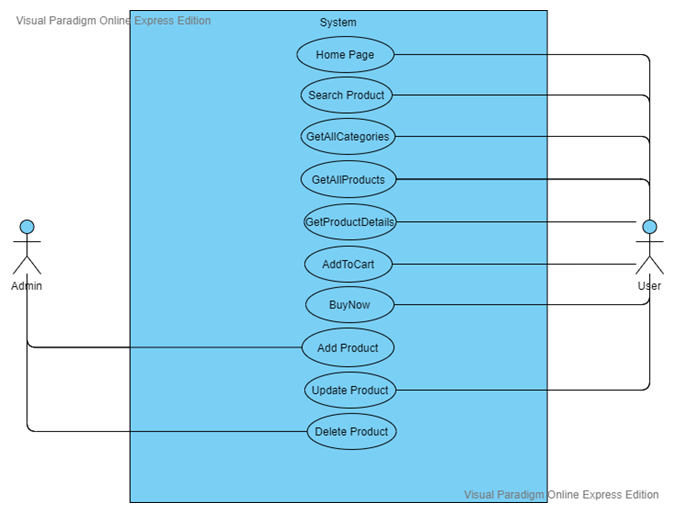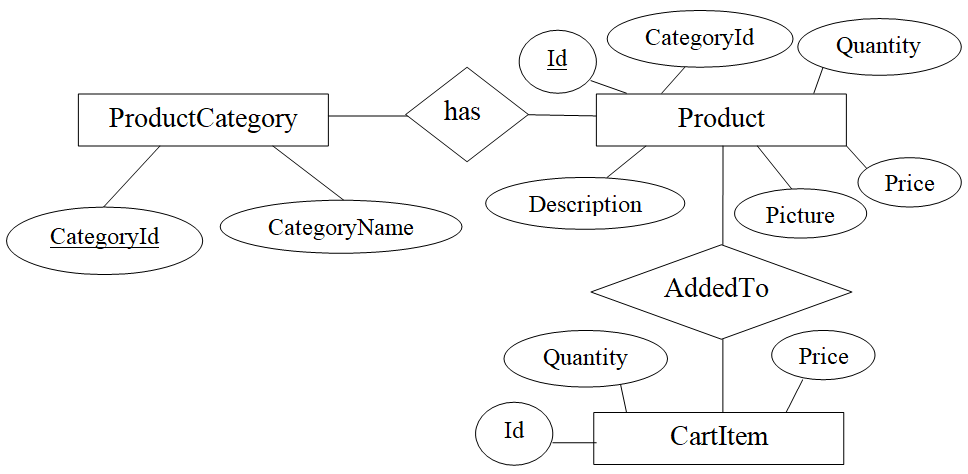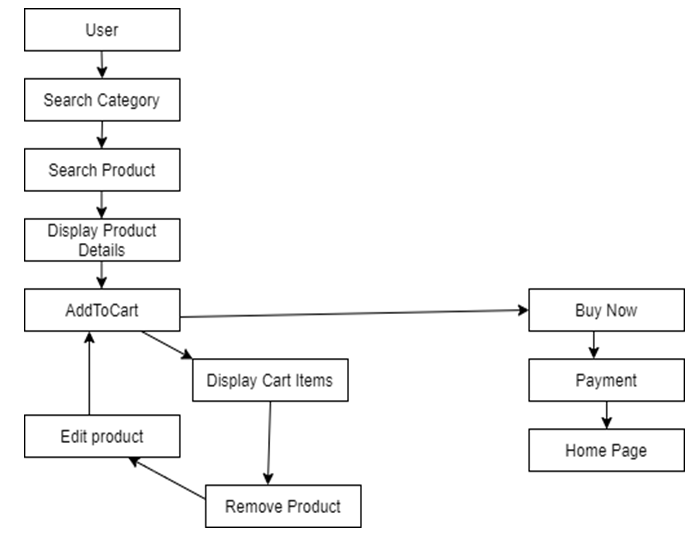Project Introduction:
- Computer and laptop service centers are in great trouble with the manual operating systems such as they cannot maintain the data of Vendors, Products, Reports of Laptop Service Customers & Employee details.
- This (LSM) application is used to maintain the Major Data of both product and customer details.
- They have maintained the secret (PII) data on their server and the documents and files are stored on a computer. Now the manager will allocate the work to their employees of different branches based on the technician available.
Overview of the Project:
The main users of the LSM application are given below:
- The administrator: The management staff at his office is the administrator of this system. He will take decisions on different tasks whether to issue them or not.
- The employee: The employee gets the service job on his home page. The employee checks the problem with the laptop & computer and finally solves the problem and updates the status.
MODULES:
- Registration module
- Login module
- Admin module
- Customer module
- Employee module
REGISTRATION MODULE
- In the registration module, the admin will register employee details, and branch details and create individual passwords, and usernames.
- Both registered employees and customers can log in to the system by entering their login id and password. Admin also has login credentials to manage the whole application.
ADMIN MODULE
- The administrator has full authority over the website. Only the administrator can add employee, and branch details like adding a new branch, laptop service job allotment, job status view, sales of this month, and editing employee details.
CUSTOMER MODULE
- The laptop and computer problems will be solved by employees and they will update the status in the job receipt form. Customers can open the status view login by entering the job number and mobile number and clicking submit to display the status of the job.
EMPLOYEE MODULE
- On the home page employees can register for laptop & computer service forms and they can update the service status. And also, how many jobs are allotted to an individual employee. This is an employee module.
ADVANTAGES OF THE PROJECT:
- Evaluated their employee effort
- They are maintaining employee data, and customer data.
- Meanwhile, the application will forecast the Business of their Budget year.
- Generate the various reports into Grid View as well as the same report will be generated into an excel sheet
- Invoices can be printed into their letter paid.
You can also visit & download the .Net Application project on Computer Store Management System Project
Software Requirement:
- Framework: Framework 4.5
- Language: Microsoft C# .Net Language.
- Technologies: Asp.Net, Ado.net
- IDE: Visual Studio 2012
- Operating System: Microsoft Windows 7
- Professional Database: Microsoft SQL Server 2008
Hardware Requirement:
|
COMPONENTS |
MINIMUM |
RECOMMENDED |
|
Processor |
Pentium inside |
Intel |
|
Clock Speed |
700 MHZ |
1 GHz or above |
|
Cabinet |
AT |
ATX |
|
RAM |
256MB SDRAM |
512 SDRAM or above |
|
Primary Device |
1.44MB Floppy Drive |
1.44MB Floppy Drive |
|
Hard Disk |
20GB |
80GB |
|
CD-ROM |
40X CD-ROM drive |
52X CD-ROM drive |
|
Display Unit |
14” Color Monitor |
15” Color Monitor |
|
Keyboard |
104 Key Board |
107 Key Board |
|
Mouse |
2 Button Mouse |
3 Button Scroll Mouse |
|
Modem |
33.6 Kbps Modem |
56.6 Kbps FAX Modem |
|
Sound System |
100 W Sound System |
380 W Sound System |
Pages:
- Registration
- Homepage
- Employee Entry
- Employee Details:
- Branch Details
- Job Check-In Page
Conclusion:
- In this system, we are hosting the website so working on this system will be online.
- The designing of registration and authentication modules and connecting them to the database. So that this system will be useful for all laptop service center branches, employers, and customers in all ways.
- Using this project, time and money can be saved because we are using an online system for all its work. Thus, this project is made for the welfare of society itself.
Also, Read this Online Computer Store .Net Project
FUTURE SCOPE OF THE PROJECT:
This project “LAPTOP SERVICE & MAINTENANCE” will be implemented in the future after making some enhancements as we make our project at a low level. So, the modifications that can be done in the future to our project is to check how interactive the employee is with the customer in the chat box to clarify. And also, feedback on the service can be recorded for social users to trust our service center. Similarly, various modifications can be done to enhance the usability of the given project as suitable for the user’s requirement.