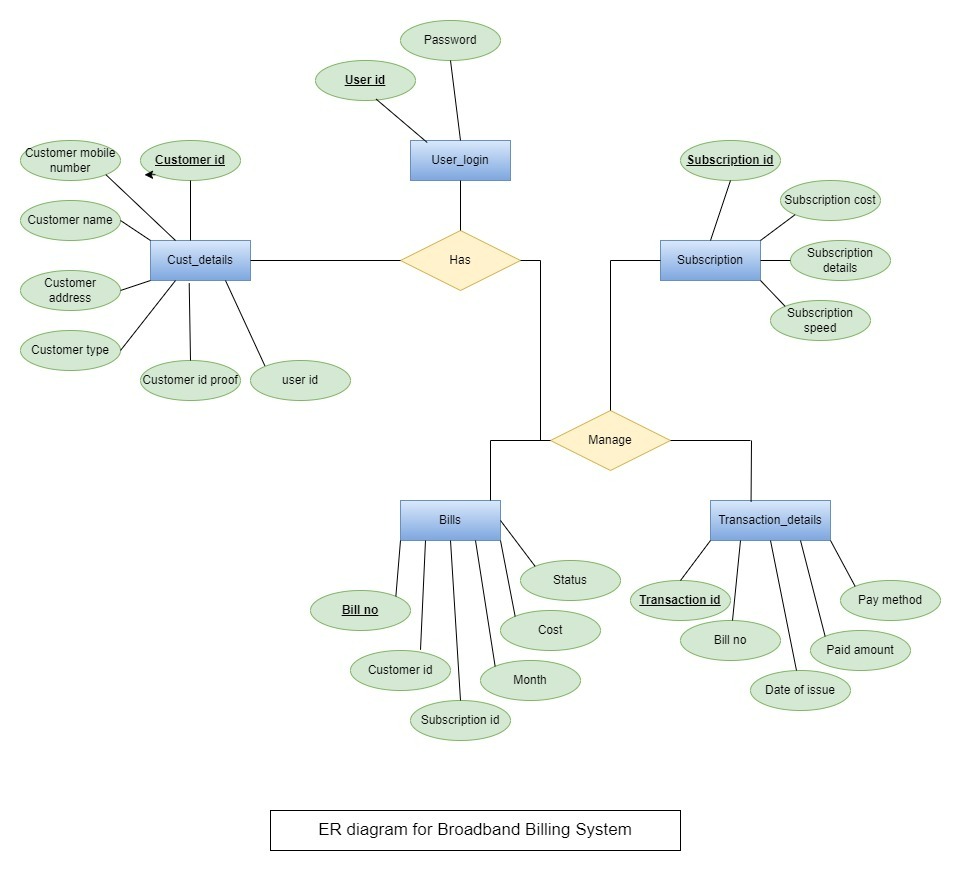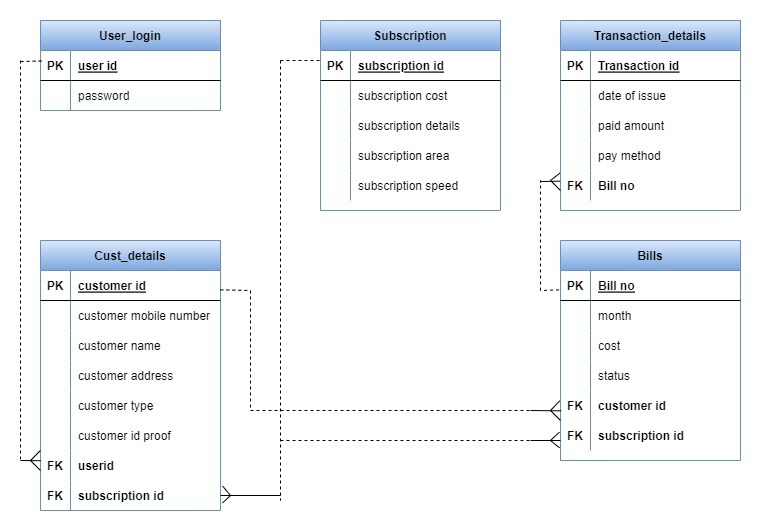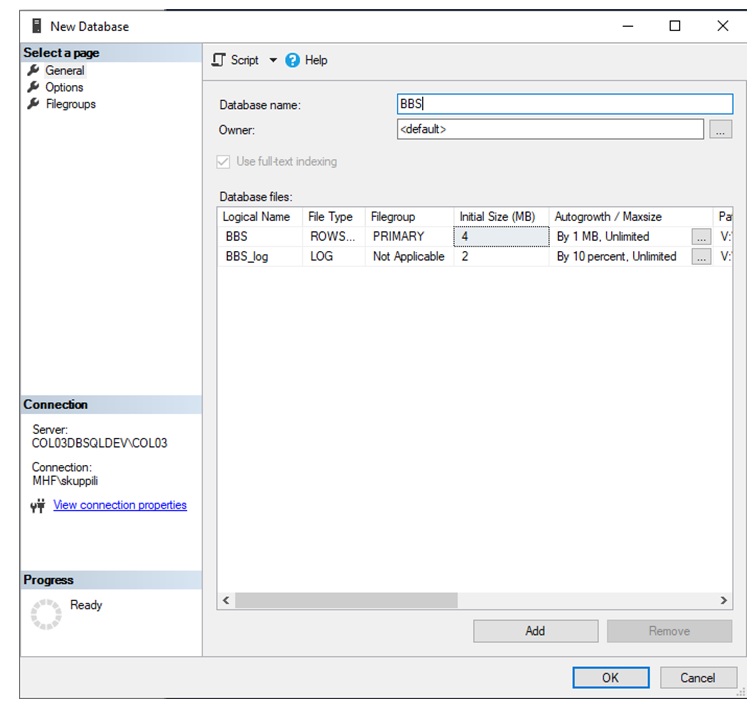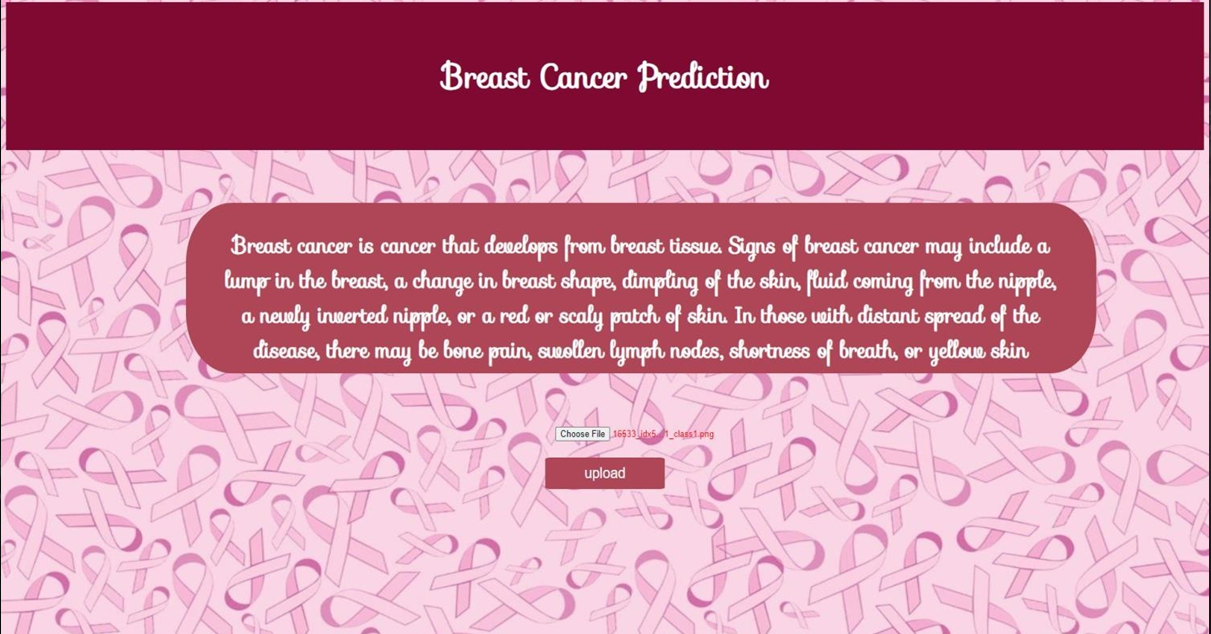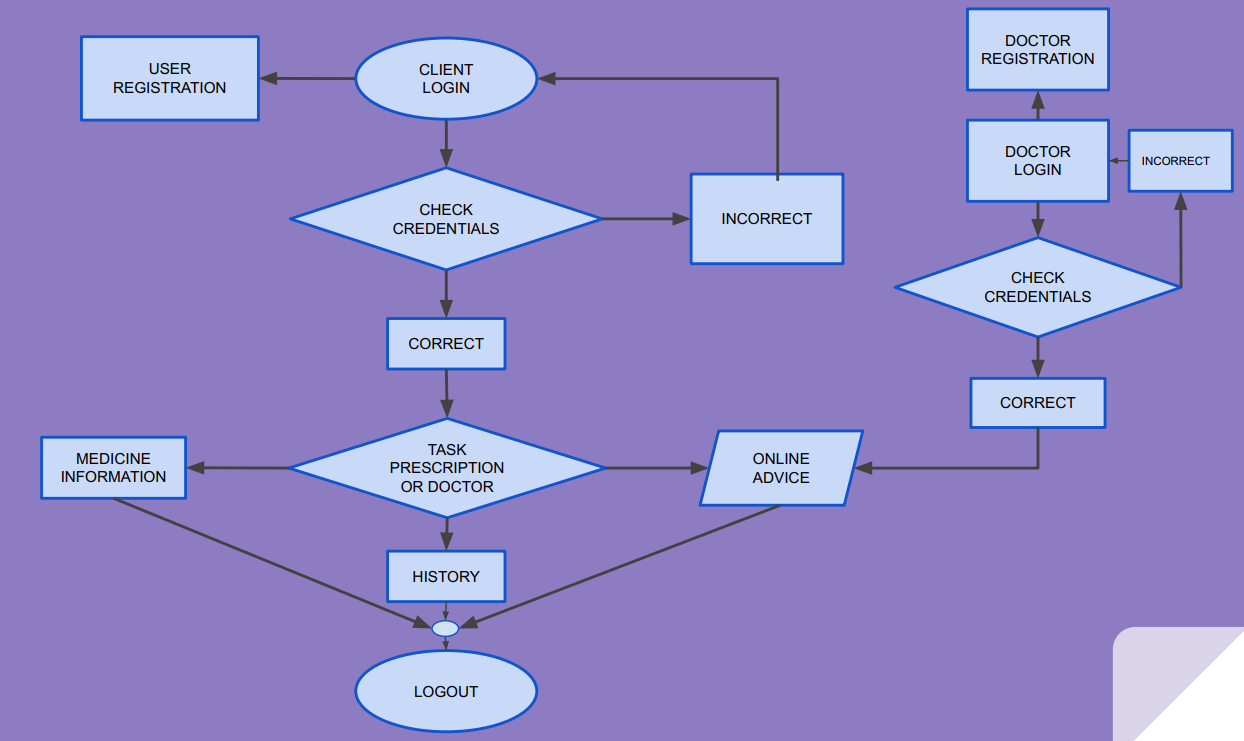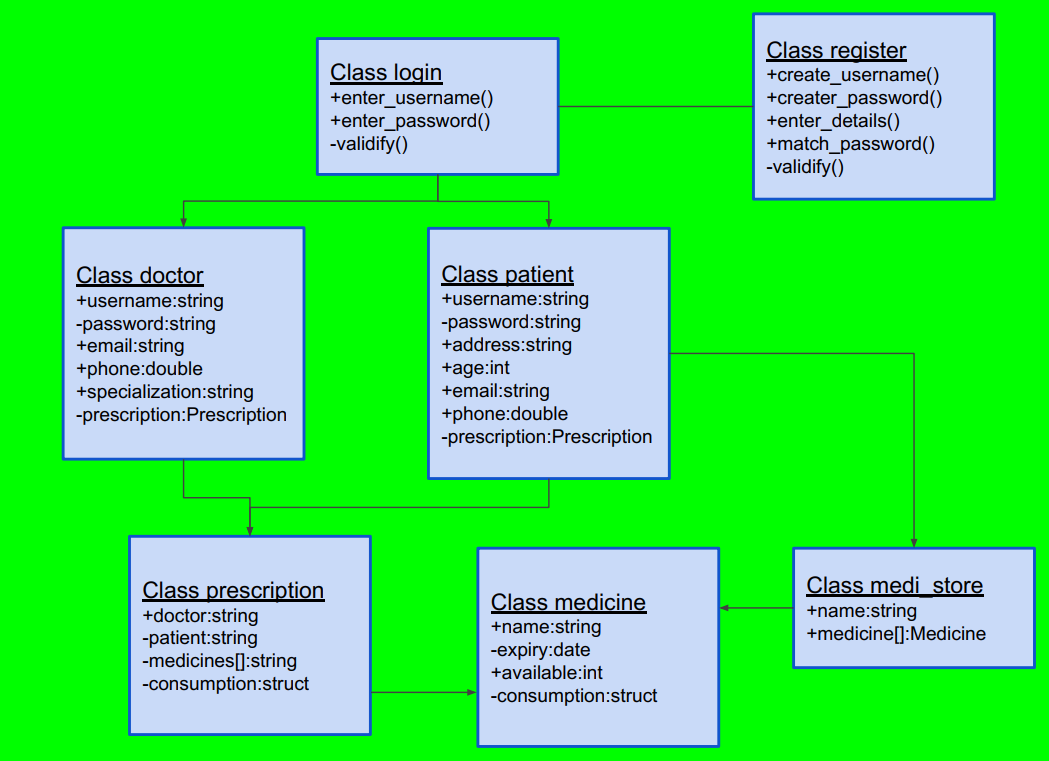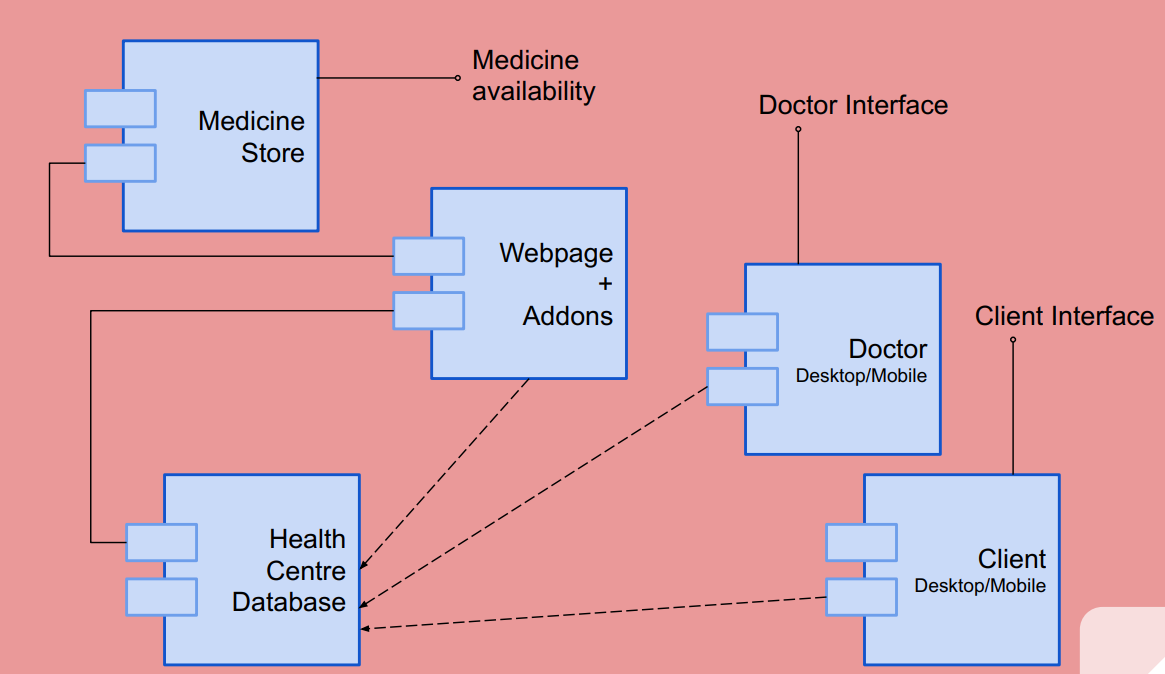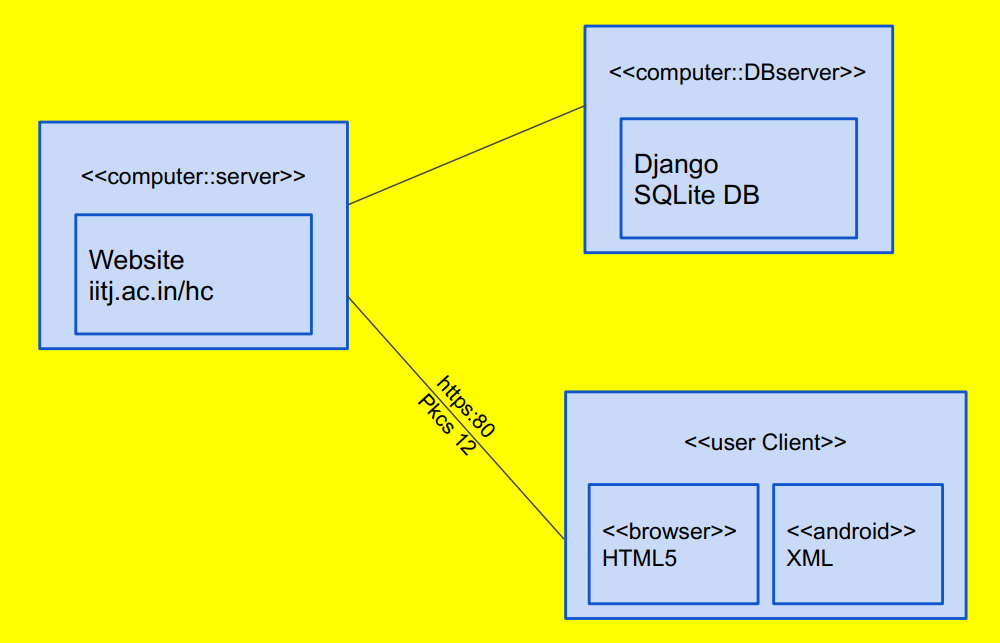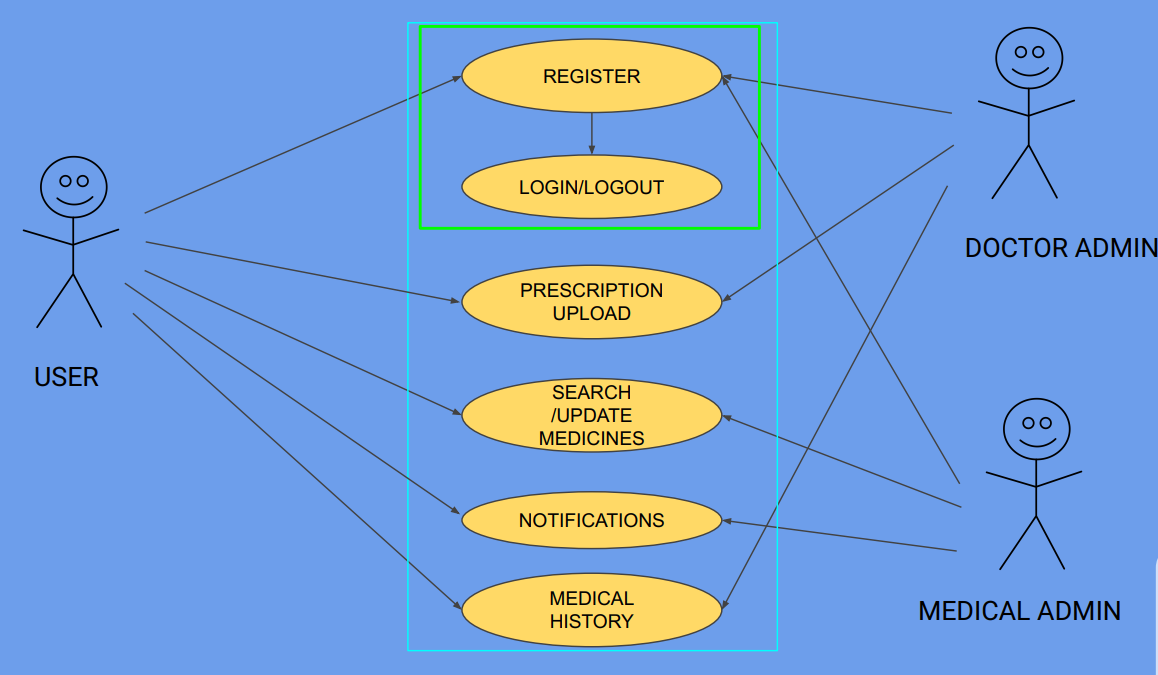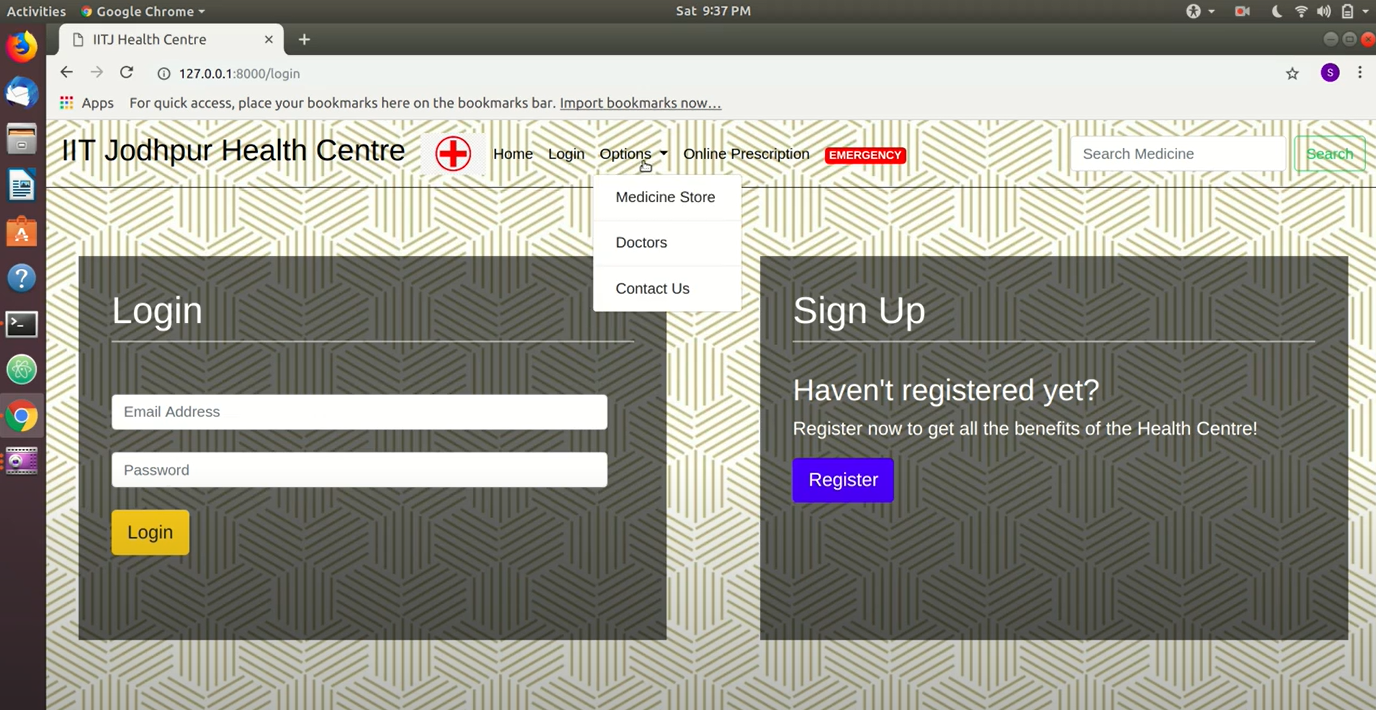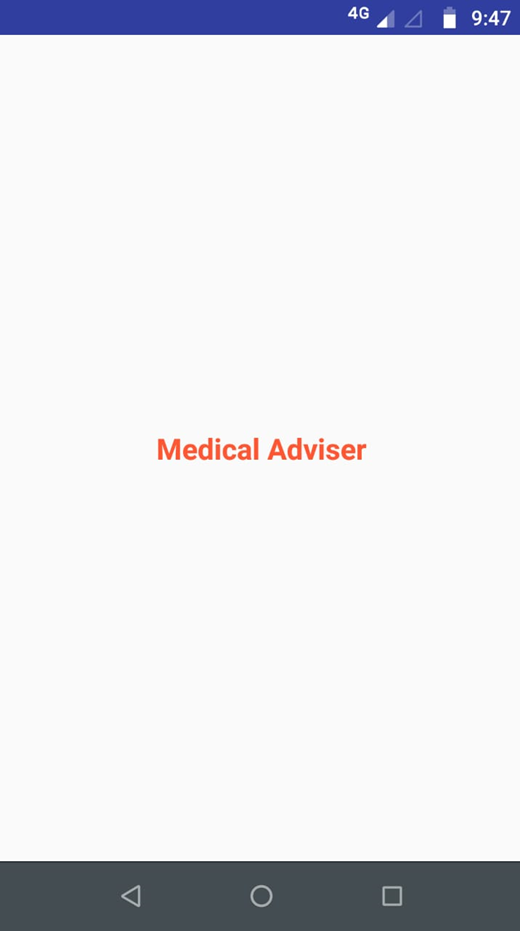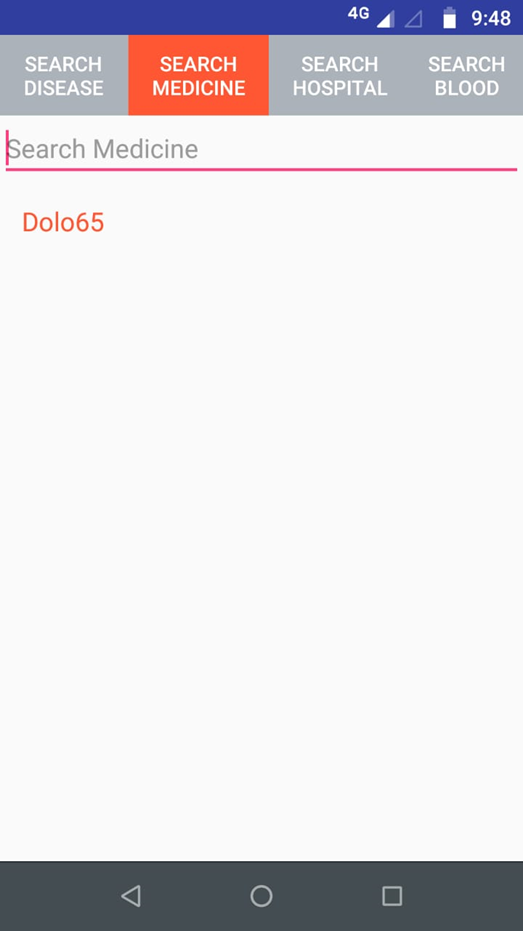The aim of the project is to permit customers to service their desired cosmetics. Beauty provides an online way of reservation cosmetic services and also provides a window for customers for their selected services. The Beauty parlour management System processes manage the various task related to the system.
This system is used to parlour details like service detail, orders detail, customer information, etc. This system helps to make the customer easy for online services system.
The Beauty parlor provides an interactive display to the customers with all the facilities. This website will be useful to all those customers who is wishing to make an appointment best online.
Interface:
There are two types of interface found in the Beauty parlor management System as follows.
User Interface
The users are able to view the home page of the Beauty parlor management system, add any number of services, save information, look for information about any services, increase or decrease the quantity of any services, user can see all the order details.
Admin Interface
The Administrator is able to view the customer information, can complete the customer services orders of the users, and can update the services information, price, etc.
Hardware Requirements:
The Beauty parlour management system shall provide minimum hardware requirements. The following hardware configurations are required for the PC for use in the Beauty parlor management system.
- Hard Disk: 2GB or more of free space.
- RAM:2 GB / 4 GB / 8 GB RAM.
- Processor: Any mobile and computer processor.
Software Requirements
- This section lists the requirements that are needed to run the system efficiently. The operating system needed for the system to run effectively, the interface to run the application, the integrated development environment to develop the environment and the other tools used for editing purposes are as follows:
- Operating System: Windows 10, MAC OS, or Linux
- Database: SQLite.
- Platform Used: Php
- Editor Used: Notepad/Notped++.
- Browser Supported: Google Chrome, Internet Explorer, Safari, Microsoft Edge.
System Function
The Beauty parlor management system would have the following basic functions:
- Display all the related information about the system’s main page.
- Display all the categories on the services information page.
- Allow the administrator to add new services to the existing list of available services.
- Allow the administrator to modify the price of each service.
- Users can add or remove services from the customer list.
- Allow the administrator to remove services.
- Allow the administrator to complete the customer orders of the users.
User Characteristics
- The users of the Beauty parlor management system, based on their roles, are customers (users) and administrators (owners).
Admin
- The administrator is the owner of the Beauty parlor management system. One must have a basic understanding of computers and the internet as well as prior knowledge of operating eclipse and the PHP programming language. The administrator is responsible for all the training documents required for the system.
- Assign or change the price of the services, update the services lists and delete the services.
- Can add new services to the system.
Users
- The users of the Beauty parlor management system are all customers who would serve to test the system. These users are anyone with service experience and the know-how to browse through a They must have a basic understanding of computers and how to parlor offline. The users should be able to perform the following functions using this system:
- Can view or select the services from the home page.
- Check out the services.
- reservation by providing the required information.
Specific Requirement
- This section contains the detail about the system that are required for the designer to create a system to satisfy the user’s requirements and for the testers to test the given requirements. This section contains the interface description for each GUI for the different system users. These sections also give a description of all the system inputs, and all the functions performed by the system output (responses).
Functional Requirements
- This section contains the requirements for the Beauty parlor management system.
- The functional requirements, as collected from users, have been categorized as follows to support the types of user interactions that the system shall have.
- There are two types of modules:
- User Module
- Admin Module
User Module
The following are the functions that users are able to perform
- Reservation user.
- Able to view the services from a list of services page.
- Can view the home page, services page, about page, contact page
- Users are able to view the make an appointment on the tanks you page,
- Users are able to checkout services when there are services in the make an appointment.
- Users shall be able to continue services after the checkout process.
- Users are able to view the customer order details.
Admin Module
The admin is able to perform the following functions:
- The administration shall be able to view all the user information, and completes the user orders.
- The administrator shall be able to add new services to the list of services page.
- The administrator shall be able to modify or update the item’s price and description.
- The administrator shall be able to delete the services from the services page of the Beauty parlor management system.
- The administrator shall be able to view the entire history of checkout services.
- The administrator shall be able to view the entire history of the users who successfully completed the checkout process.
Conclusion
- With the rapid growth of beauty parlour Services and people will overtake in-parlor. The main goal of “Beauty Parlour Management System” is to provide the best customer services and helps admin for day-to-day complementation of orders and transaction. Also, an admin can manage customers, keeps records of customer services, etc.
Limitation
- Well-educated people can visit or understand the content of this site. A non-educated person may not visit this site easily. So, this is the common limitation of this system.
- As of now, this system does not have the facility of making payments for their services, which will be applied in the future.
Future Scope of system
- This system will try and be able to add new more feature.
- We will try to add a bill generate after parlour.
- The main feature is an online payment which will be applicable and implemented in the future.
- We will try to provide a more user-friendly interface in the future.
- We will try to provide more beauty parlour Services so that user gets what they need.
Download the complete Beauty Parlour Management System source code, Project Report, and PPT.