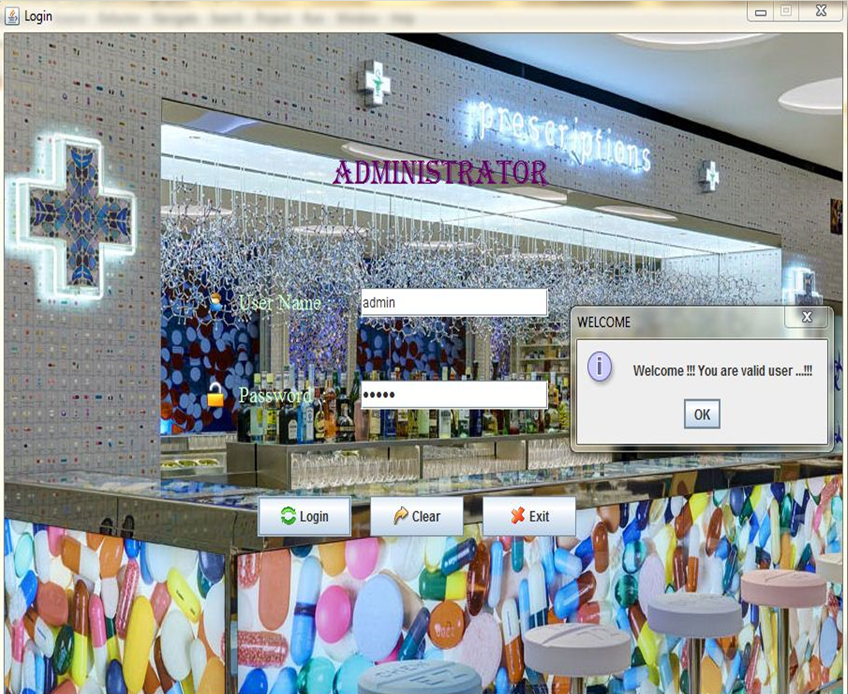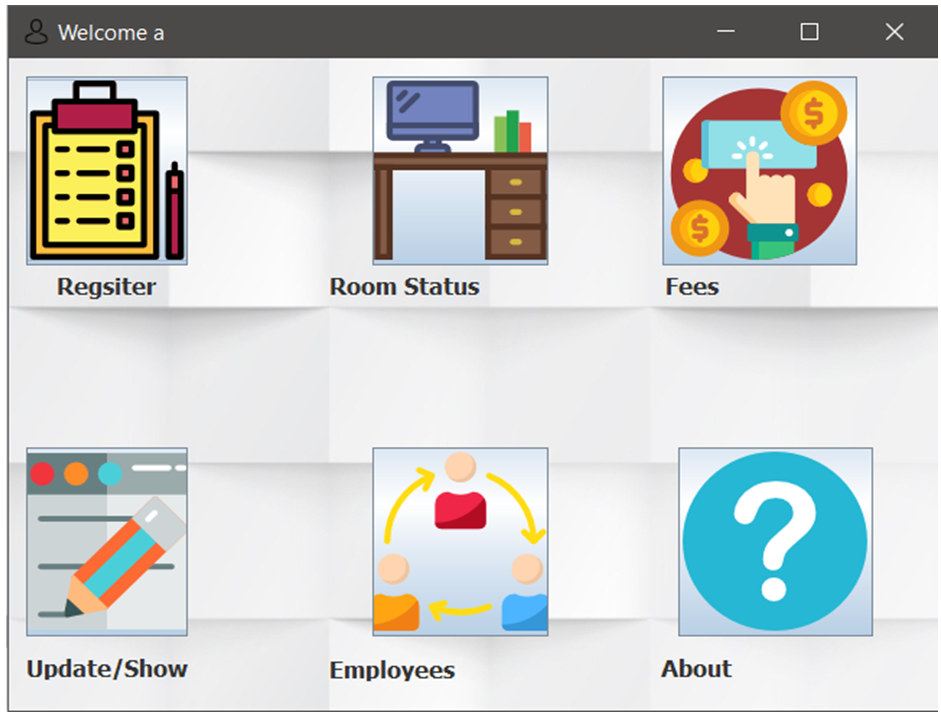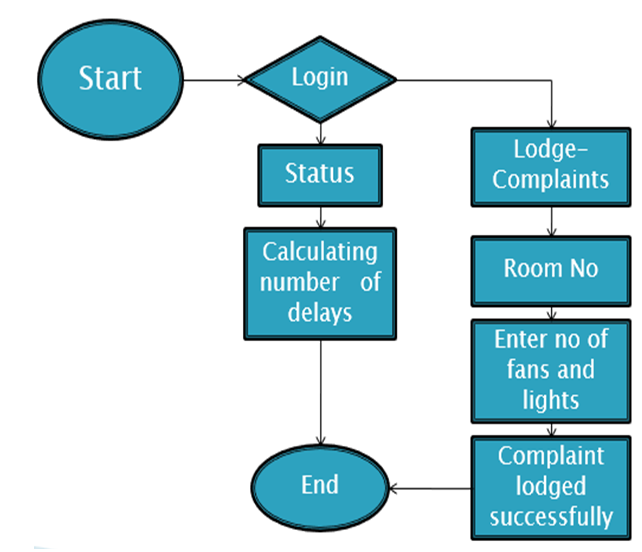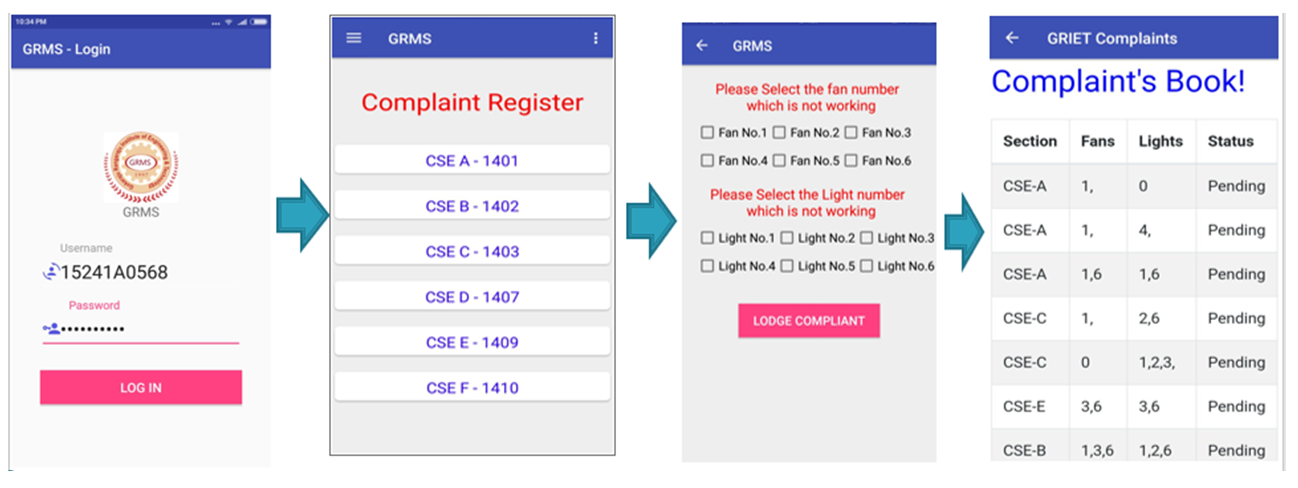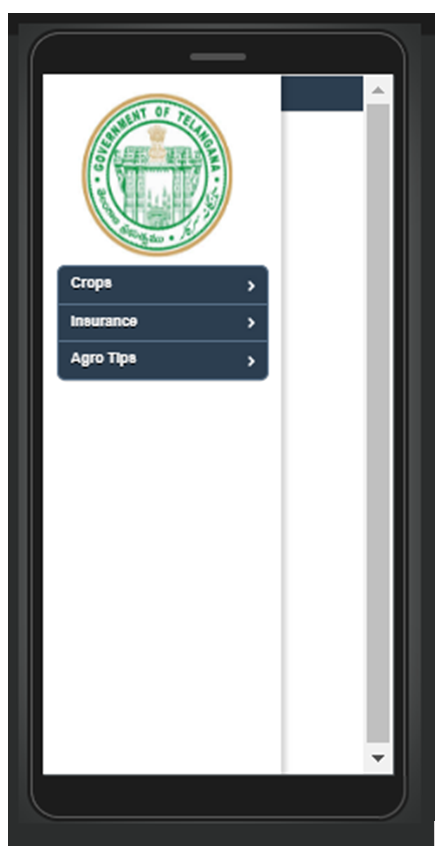Project Aim:
The main goal of the development of this project on the Medical Store Management System is to manage the details of Medical Shop, Medicines and its stocks and price, Supplier details. This project manages all the info about Medical shops, Sells, Products, and Inventory. It tracks all the details about the Suppliers, Medicines, Sales, and Stocks. This is a Java web application that used database management concepts.
Project Scope:
It helps in current all works relative to Medical Store Management System. The first subsystem is a Supplier which has all the details of all the suppliers of a particular Medical Shop. The second subsystem is Medicines. The third subsystem is Reports which generates reports for all suppliers and the pharmacists. This Medical Store Java project aims at Business process automation, i.e. I have tried to computerize the various process of the Medical Store Management System.
IMPLEMENTATION
This Medical Store project implementation is done in java language which consists of several classes as mentioned below to perform several operations.
CLASSES:
Login
Allows the administrator to login into the Medical Store Management System software with a valid user id and password
Main Menu
Allows the administrator to add a new supplier and medicine, update or search or delete the suppliers, view the supplier’s list, view the stock of medicines, view supplier-wise medicine report, to view the daily purchase report.
Add New Supplier
Allows the administrator to add a new supplier
Add New Medicines
Allows the administrator to add the new medicines
Search Supplier
Allows the administrator to search the suppliers with the supplier id or supplier name
Search Medicine
Allows the administrator to search the medicines with the Medicine batch number or Medicine name
Delete Supplier
Allows the administrator to delete the record of the existing supplier
Delete Medicine
Allows the administrator to delete the record of the existing medicines
Update Supplier
Allows the administrator to update the record of the existing suppliers
Update Medicines
Allows the administrator to update the record of the existing medicines
Supplier List
Allows the administrator to view the records of the existing suppliers
Medicine List
Allows the administrator to view the records of the medicines
Supplier Wise Medicine List
Allows the administrator to view the records of the Medicines by entering the Supplier name
Daily Purchase Report
Allows the administrator to view the records of the medicines by entering the Medicine Purchase Date
About
Allows the administrator to view the details of the Medical Store Management System
Download the Complete project code, Project Report, and Paper Presentation on Medical Store Management System on Github
Related projects on Medical Store Management System Projects
Medical Store Management Project Windows Application using C#.Net
Online Medical Store or Pharmacy Shop Java Project with code
Online Ayurvedic Medical Store System Project
Online Medical Booking Store Project Source Code In Java
Medical Emergency Caller Android App Project
Medical Image Compression Algorithm CSE Project Abstract
Virtual Medical Home Project Report
Medical Diagnostic System Java Project Report and Source Code
A Project on Medical Shop Management
Medical Billing System Project Abstract
Online Medicine Search Web Application .Net Project
Emergency Alarm And Health Care Management System