Different Users Based Access
- The Student Result System Application uses Users based access/ security for the General user and the Administrator. Both have different access to different pages
- The user is prompted to submit and edit the details submitted.
- The Administrator is prompted to enter and manage the information.
Screenshots
MAIN PAGE:
This is the main page of the Student Result System project. It consists of the links to log in, to register the user, to search or book shows for authenticated users, to saw the coming up shows for next seven days etc.
LOGIN PAGE:
FOR USER:
SHOW BRANCH RESULT:
SHOW INDIVIDUAL RESULT:
SOFTWARE SPECIFICATION :
Following Student Result System Software’s are required for developing application:
| 1 | Operating System | Windows XP, Vista, Window7 |
| 2 | Front-end Tool | Java |
| 3 | Backend Tool | SQL Server2005 |
Data Flow Diagrams:
Data Flow Diagram For My Menu
Data Flow Diagram for Admin:
Data Flow Diagram for User:
Audience Target
Mainly we are trying to target the students and teachers as our audience. From this project students as well as teachers get benefitted.
Advantages
- This system helps to reduce the waiting time of the students.
- Students can see their results according to their preferences.
Disadvantages
- It requires an internet connection.
- It requires a large database.

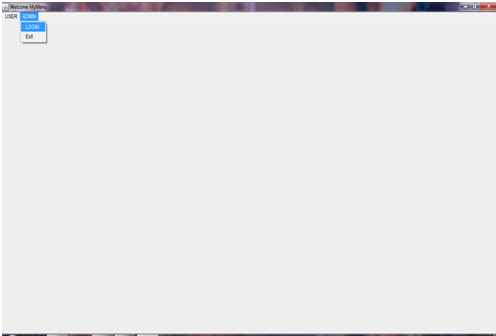
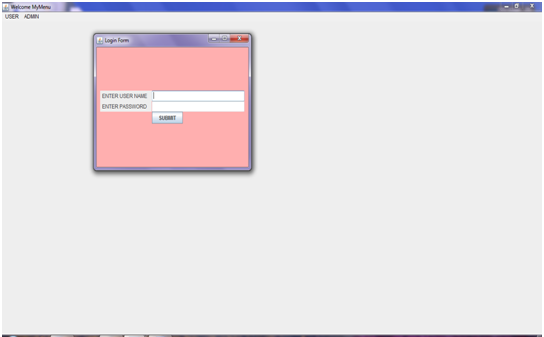
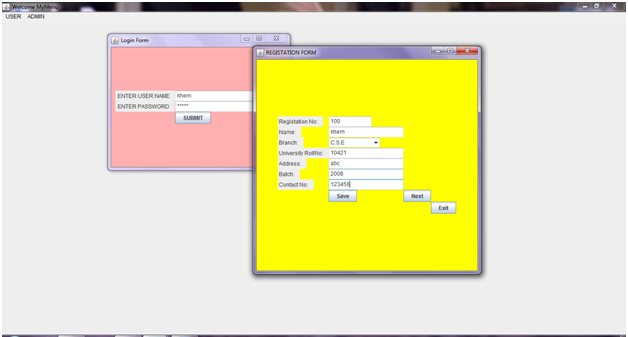
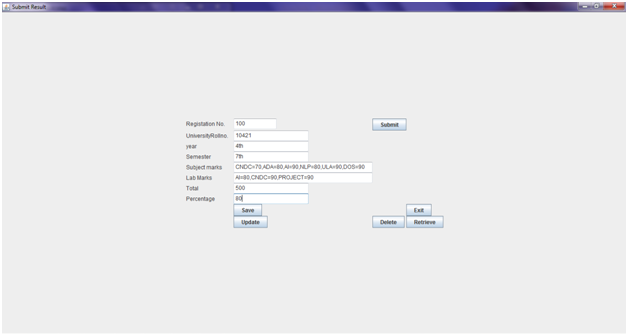
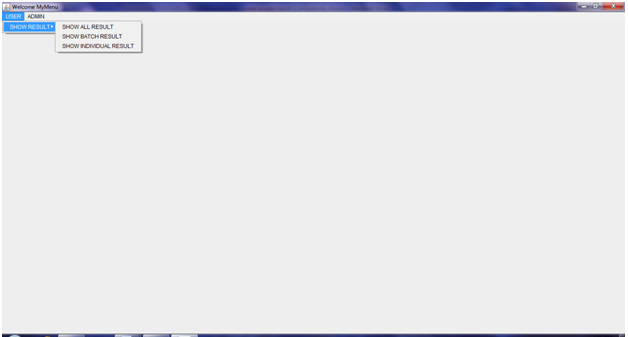
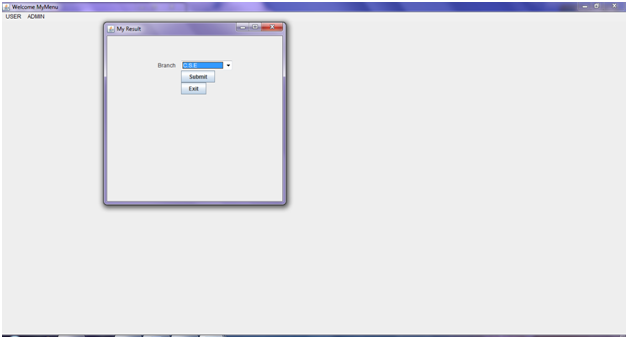
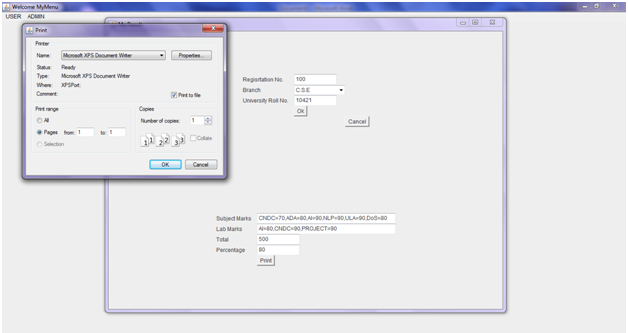
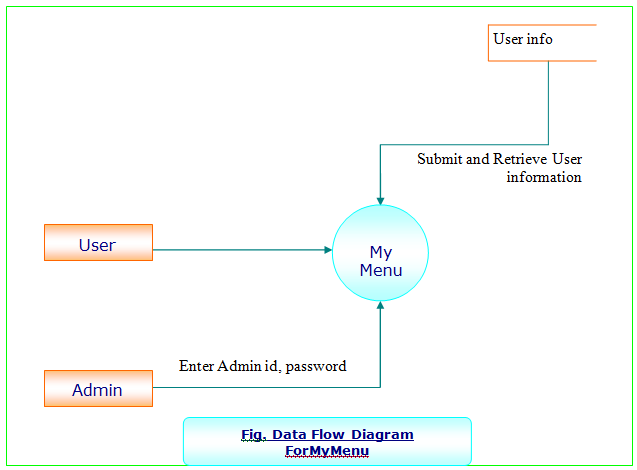
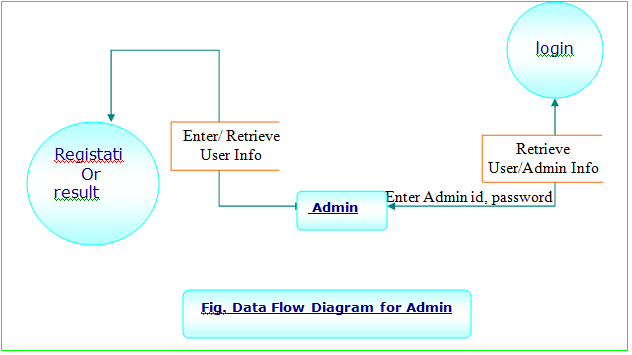
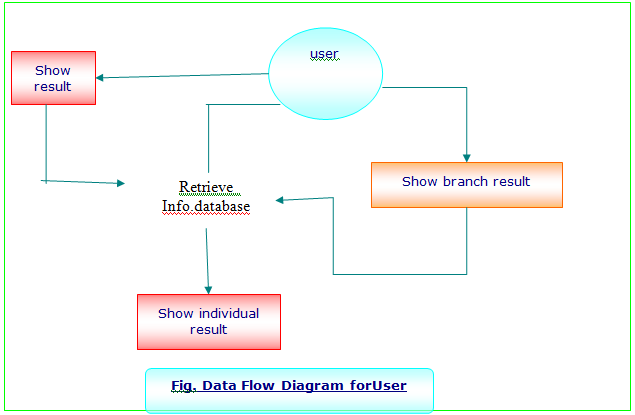
will it work on windows 10?