Project Name: Auto SMS Android Application
Project Description: Android-based Auto SMS application allows the user to send SMS at deferred date and time.
Tools: Eclipse, Microsoft Office Visio for Diagram. Microsoft Office Word for Documentation.
Development Platform: Android Development Tool
Development Model: OOSD Model
Operating System: Windows 7
Tools and Technology
- Tools: Front-End: Eclipse Helios 2.
- Technology: Android 2.3.3
Planning
Project Definition:
Android-based Auto SMS application allows the user to send SMS at deferred date and time. After the SMS has been delivered, it will provide the sender with the delivery report along with the location of the receiver.The sender also gets the delivery report and sound. This application works only with internet. The user has an internet connection in the android phone.
Preliminary Investigation:
We know that in several mobile devices which are providing a facility for only alarm but not any other facility like sending SMS, email etc so we got an idea for creating this application which is useful for sending a message to wish and remind to others by messaging.
Selecting the project development Strategy:
The software development process also can be divided into smaller, interacting subprocess.
Generally, the software development process can be viewed as a series of transformations, where the output of one transformation becomes the input of the subsequent transformation.
Develop a Work Plan:
System Analysis
Requirement Determination
Input:
- The first user has to add the contact number.
- Then select date and time and write Message.
- Then click on send.
Output:
When time is come which is set by user the application will automatically start and inform to user for event.
Feasibility Study:
Technical Feasibility:
- The project is developed on i5 processor with 4 GB RAM.
- The language used in development is Eclipse Helios 2 and windows environment.
Economics Feasibility:
- In this application internet is required in android mobile device.
Requirement Specification:
Hardware Requirements: System configuration: Windows OS 2GB RAM, 20 GB Hard Disk.
System Design
- System design is the process of planning of new systems or one to replace an existing system.
- During this stage the analyst works with the user to develop a physical model of the system flow chart.
- The modeling process and its outcome depend upon the system to a certain extent and whether or not object oriented design is followed.
- The detailed step followed in arriving at the model is known as the methodology.
- There are several methodologies available.
- But currently the most popular methodology is known as the unified process.
- The result of these is a model for the system typically contained in several diagrams.
- If unified process is followed the diagrams that result might be UML diagrams.
Activity Diagram:Use Case Diagram:
Sequence Diagram:
User Interface Design:
Screen Snapshots:
Main Menu: Main menu available in android phone and icon of the AutoSMS application
Write SMS and set date & time: Post Time
The main screen of application: Main screen of application which allows the user to write a message, add contact number, set date and time
Insert Contact Number: When system time and set date and time matches then it will first insert contact number from the database.
Insert into Event: When the user clicks on save button it will add contact number, message, date and time in the database.
Sending SMS: When both system date and time and user-specified date and time match it will send SMS automatically.
Download Auto SMS Android Application Source Code.

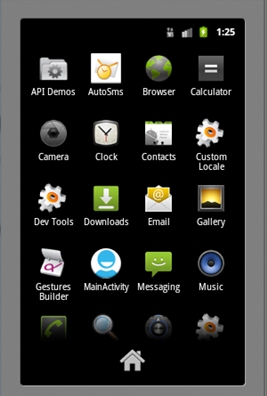
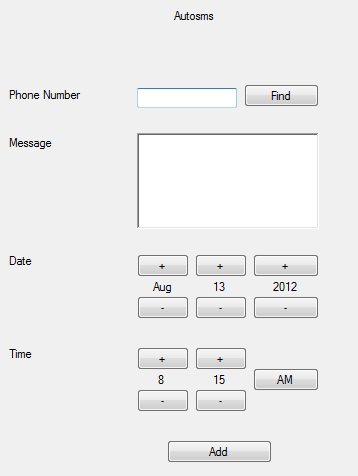
plz can you send auto SMS full code…for run in android studio.
send the project
where is xml code ? or atleast give a pictorial view ..
can i please get the whole project
can u plz send full project to my email id : amrutak92@yahoo.com
thnk u.
can u send full project to my mail id:vasanthraj911@gmail.com
sir pls help me to project sbmission kindly request pls give me Auto SMS android app sourse code
pls send me full project to my id
can u plz send d total project to my id?
Plesh can yo send complete project to my email…
can u plz send a total project to my mail?
Please get me the full project:
My mail: mrvinaykj@gmail.com
i want total source code
Get mw the full project
Email: Shahzadsahil192@gmail.com
Please get me the full project .
Email id: nidhinishad21@gmail.com
hai sir can you send me the full project please
Please get me the full project.
can you please send the full project
my mail-id: rakshaa1610@gmail.com
can you please send the full project
my mail-id: csarun2012@gmail.com
Did u get the full project if anyone have full project plz send me.
hello sir can u send the source code plz.
plz can you send auto SMS full code…for run in android studio.
Can you please send the whole source code of auto sms application
Where is Xml Code
Require full project
hi….i need full source code for this project with xml code..which can run in android studio
Plz send source code
Please send me source code.
Thank you!
hello Fri. your Auto SMS android Application project is an error.
I have open source code on Android Studio to error fund on ListView.java file.
error is
getMenuInflater().inflate(R.menu.activity_list_view, menu);