Project Profile:
Project Name: Android Based Finger Touch Image Editor.
Project Description: To develop an application that provides facility for creating a image from scratch, open a image from gallery, or even use camera to take image and edit it.
Development team: 2 Members
Platform(s): The Development of the project is done using Eclipse with Android 2.3.3
Technologies used: Android 2.3
Methodology: S.D.L.C.[ System Development Life Cycle]
Tools: Eclipse
Tools And Technologies:
Tools:
- Eclipse
Eclipse provides IDE for android application development. We have used Eclipse Helios version to develop our android side project.
Technology:
- Android
Android is a Linux-based operating system for mobile devices. In our application, we have used Android 2.3 (Gingerbread) to develop our android side project.
Planning:
Project definition:
To develop an application that provides facility for creating a image from scratch, open a image from gallery, or even use camera to take image and edit it. This application provides facility to end users that they can add some cool effects to an image clean it up and crop it, or add text or other silly stuff, with this application. You’ll be able to do pretty much everything you need, while on the move. User can save this image back to SD Card or phone storage. User can even share this saved image on Social Sites like Facebook and also share via Bluetooth.
This system will be helpful in the following ways:-
- One can create one’s own imaginary image.
- A new image can be captured and that can be edited.
- A new image can be used from the memory.
- Help in editing image and doing operations like crop, blur, rotate, etc.
- Provide for better availability of tools
- Sharing of information across different social sites.
- One can even provide Text on image.
Preliminary Investigation:
o Project feasibility
o Selecting the project development strategy
Project Feasibility
In Project Feasibility, following should be taken to consideration:
- A brief description of the work
- The part of the work being examined
- The human and economic factor
- The possible solutions to the problems
Here are the following types of feasibility study:
Technical Feasibility:-
– The device has all resources to run this application.
– Android SDK 2.3 and above that versions provide the Camera facility and below that version does not provide this facility.
– Technology used: Android
– Tools used:- Eclipse, Android SDK 2.3
Operational Feasibility:-
– This application is user friendly.
– This application provides the Tools that helps the user to edit the image.
– Provides the Image Storing facility.
– Also provides description of tools which are used in this application.
Economical Feasibility:-
– This application is beneficial to end user.
– This is free application to end user.
– Anyone can use this application at any time in any Android device. (version 2.3 and above it.). So, no need for any other resources like Personal Computer, laptop, etc. to edit the image.
Selecting the project development Strategy:
The Project Development Strategy being followed here is SDLC.
Finger Touch Image Editor Activity Source code:-
[java]
package com.fingertouchimageeditor;
import android.app.Activity;
import android.content.Intent;
import android.os.Bundle;
import android.os.Handler;
import android.view.Window;
import android.view.WindowManager;
import android.widget.ProgressBar;
public class FingerTouchImageEditorActivity extends Activity {
/** Called when the activity is first created. */
private static int <em>progress</em>=0;
private ProgressBar prgb;
private static int <em>prog</em>=0;
private Handler handler=new Handler();
@Override
public void onCreate(Bundle savedInstanceState) {
super.onCreate(savedInstanceState);
requestWindowFeature(Window.<em>FEATURE_NO_TITLE</em>);
getWindow().setFlags(WindowManager.LayoutParams.<em>FLAG_FULLSCREEN</em>,
WindowManager.LayoutParams.<em>FLAG_FULLSCREEN</em>);
setContentView(R.layout.<em>main</em>);
prgb=(ProgressBar) findViewById(R.id.<em>progress1</em>);
prgb.setMax(300);
new Thread(new Runnable()
{
public void run() {
// TODO Auto-generated method stub
while(<em>progress</em><200)
{
<em>progress</em>=doSomeWork();
handler.post(new Runnable()
{
public void run()
{
// TODO Auto-generated method stub
prgb.setProgress(<em>progress</em>);
}
});
}
handler.post(new Runnable() {
public void run() {
prgb.setVisibility(8);
finish();
startActivity(new Intent(getBaseContext(),menu1.class));
}
});
}
private int doSomeWork()
{
try
{
<ol>
<li><em>sleep</em>(10);</li>
</ol>
}
catch(Exception ex)
{
ex.printStackTrace();
}
return ++<em>prog</em>;
}
}
).start();
}
}
[/java]

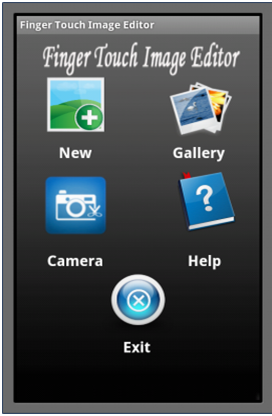
How will i get source code? Please provide
plz provide me the source code of this project.
plzzz provide me full source code i need it i am at start up level
please send me the full source code of your project to my mail
send full…………………………..source
code with in report
send me full source code and report.
Please provide full source code
pls send me source code
source code
could you please send me the source code with database and report.
hello
i need source code plzz send me.
really good job……….
Please send me source code. .i want to use as a reference in my project and i really like your idea.
can u plz send me the full source code of this project. Its an emergency. Im a basic level programmer.
Please give source code of this project….I need it urgently…plz help me…
i need source code for this project
could you please send me this project report and source code……..