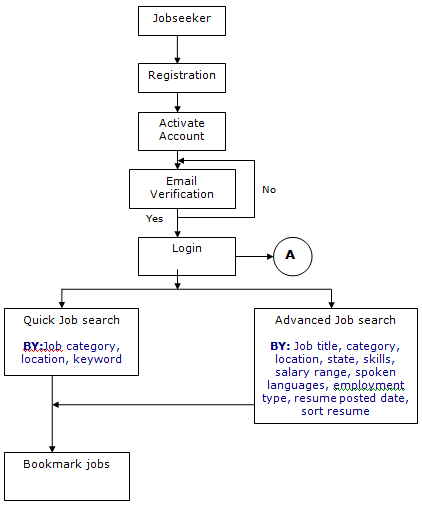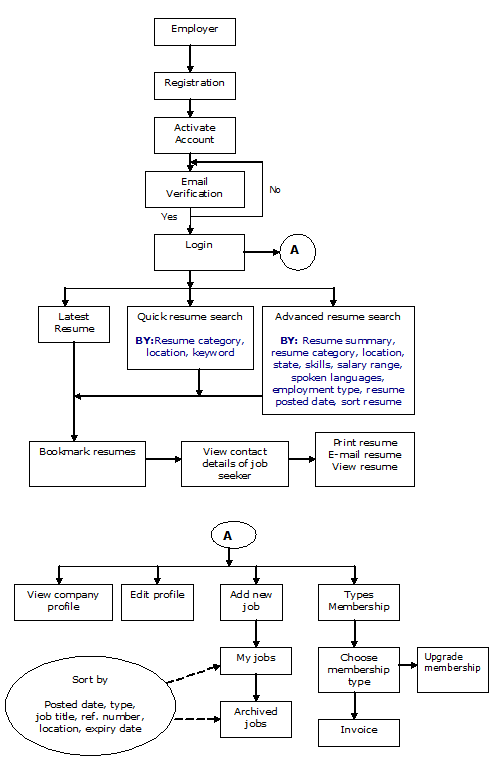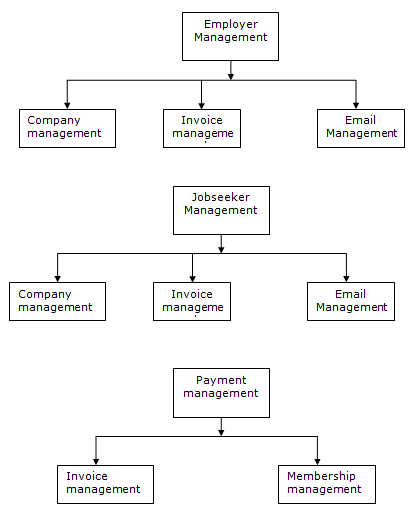Now a day all the works done automatically and quickly. By making an office, factory, etc as computerization, the works in all the (process) department of the office becomes quicker and fast.
In the days, we had done all the calculation manually; all the accounts and bills in an office are done and calculated manually.
The data are stored in the paper form only. If there are any incidents like filling or the paper will burn. In some cases, the paper will destroy by ants, rates, etc.
Hence to avoid the above works, now days we are easily storing all information in a computer. All the accounts are done easily and faster. All the bills of any department are taken daily.
We can also see any data at any time immediately. If we want to remove a data, we can easily remove it. If we want to make changes in the older data we can do it immediately.
Hence by computerizing an office, factory, etc. all work can be completed faster and the working time in case of calculations becomes lesser.
In my project “Customer Care and Billing System for GSM Network” is designed to overcome the above problem.
JSP is used for designing the project and this front-end tool provided many components essential for developing this project. The front-end tool also provides me the Data report by using the data report only we had take (bills) printout of all the modules, data stored in the database daily.
Back end tool is MYSQL server data’s are stored during runtime are safely saved in this back end tool. Because by using JSP we did not create a table, only manipulation works are done.
This project Customer Care and Billing System for GSM Network Operators Throughout the World consists of information’s
- New Facilities
- Bill Facilities
- Customer Personal information
- Management-employee information
NEW FACILITIES:
In this mobile, all the new facilities in GSM NETWORK are expresses. If a new customer arrives to this portion, they can able to know the new facilities like interactive Voice Response (IVRS). This IVRS helps to the customer because the customer can connect to this IVRS at any time by dialing 98940 12345 or 121. It gives the menu options in the customer’s mobile phone. This IVRS gives all the information’s about the new facilities, bill facilities, bill details and get connection with the customer care officers for any other helps from the management. In this the customer can also check their bill details. And it gives the information’s like how to connect with the new IVRS and how to access it from landline. To get the new IVRS connection the customer dial to the above specified number and register their preferrd language as either English or Tamil and their password not as 1234 and get the helps they needed.
BILL FACILITIES:
In this module, all the bill facilities in GSM NETWORK are described. This is fully help to the new customers and old customers. If a customer arrives to this portion, they can able to know the two types of facilities are PREPAID and POSTPAID TARIFF CARDS. The PREPAID TARIFF CARDS explain the two types of cards are GSM NETWORK MTV CLUB and GSM NETWORK MAGIC CARD. In GSM NETWORK MTV CLUB, a customer to talk with the other GSM NETWORK MTV CLUB members,
The charges are less than the charges to talk with the others. In GSM NETWORK MAGIC CARD the validation days are less than the validation days of GSM NETWORK MTV CLUB. In prepaid tariff card the customer first pay the rate of prepaid card and communicate with others after using it. In post paid tariff card the customer pay their bills after the bill details are sent to the customer’s house or customer’s requirement. In POST PAID TARIFF CARDS there are many types. The different types of plans are SACHIN INVITATION PLAN, TOTAL FREEDOM 249, TOTAL FREEDOM 349, and TOTAL FREEDOM 012. Free local call minutes are allowed in TOTAL FREEDOM 349 and TOTAL 012 plans this is not offers in the other two kind of plans. The different types of plans have different of monthly rental, monthly plan charges and free local call minutes per month for only in the first twelve months. The customer can able to know the charge rates at any time.
CUSTOMER-PERSONAL INFORMATION:
In this module, all the CUSTOMER personal details are stored. We can retrials it any time. If we can also add new customer and made any changes in the already stored data’s at any time. We can also take printout daily by using data report. The important customer details are customer are customer ID, customer name, Address, sex, Educaion, income, Bank Account number and bank name, etc. The education describes the educational qualification of the customer like he had study secondary, higher secondary, graduate or other qualifications. The customer ID refers that the standard identification number given by the management. Staying since specified that the customer is live in either in his own house or in rental house. If the customer is a women and she was married the husband’s name is specified or the father’s name is specified. The management and the customer can able to retrieve the customer details at any time.
CUSTOMER REQUIREMENT INFORMATION:
This module is mainly very helpful to the customer and management only. Whether the customer wants to pay the amount in which basis and which address they wants to send the bill and other important details. And the model of the item, model number, their preferred phone number that is the customer has wants a specified phone number and which services like prepaid or postpaid tariff paln they wanted all are stored in details. The mode of payment specifies that in which basis the customer wants to pay their bill like cash, draft or cheque. The model number describes the model number of the handset. And the preferred language specifies the type of language the customer wants that English or Tamil. We can retrieve it any time. If we can also add new customer and made any changes in the already stored data’s at any time. We can also take printout daily by using data report.
SIM-ALONE:
This module is mainly helpful for amount paid by the customer. This module has contains two sub modules are PREPAID BILL DETAILS and POST PAID BILL DETAILS. In prepaid tariff plan the customer first buy the prepaid card and use it and talk with others only in the rate of the talk time rupees allowed in the card. In PREPAID BILL DETAILS it specifies the customer ID, Mobile number, Type of card, Mrp rate, Talk time, Validation days and balance amount in the prepaid card. In POST PAID TARIFF CARD it specifies the customer ID, Mobile number, plan type, facility type (local, STD, ISD), Deposit, Bill plan charges, Monthly rental, Monthly plan charges, free call minutes, call charges, and NET AMOUNT. The net amount specifies the total amount the customer must pay to the GSM NETWORK company.
MANAGEMENT-EMPLOYEE INFORMATION:
This module is mainly used to store the details of the MANAGEMENT EMPLOYEE. The stored details are Employee ID, Employee name, Profession, Address, Salary, Type of Employee, Experience. The employee id is the identification number given to the employees by the management. The employee is in any one of the post is programmer, Manager, Accountant, Typist, or Receptionist. The type of employee refers that the employee is private that he is only the private employee to the management, public, partnership that he is the partner in the management, or other types to the management. We can retrieve it any time.
The Customer Care and Billing System for GSM Network includes the following categories.
SOFTWARE REQUIREMENTS:
PLATFORM : WINDOWS XP
DESIGN : HTML
FRONT END : JSP,Bean,
BACK END :MS SQL SERVER