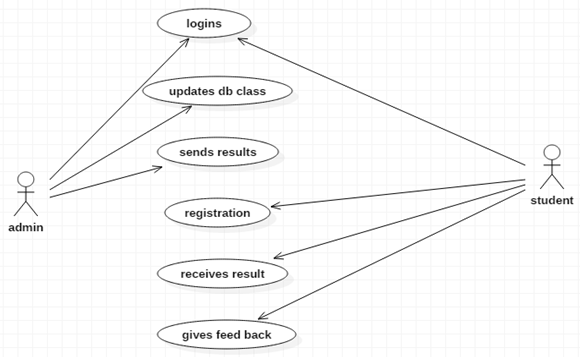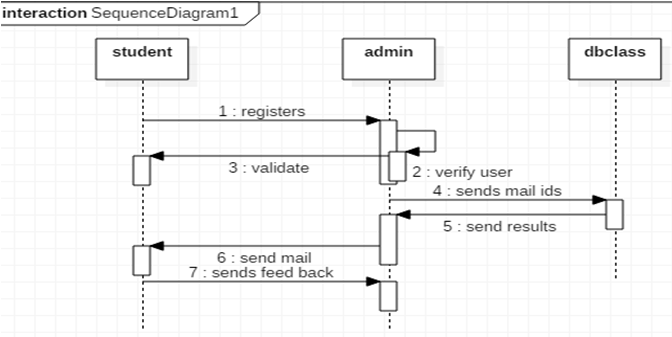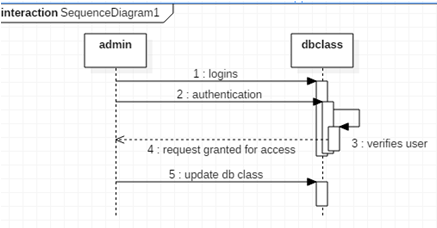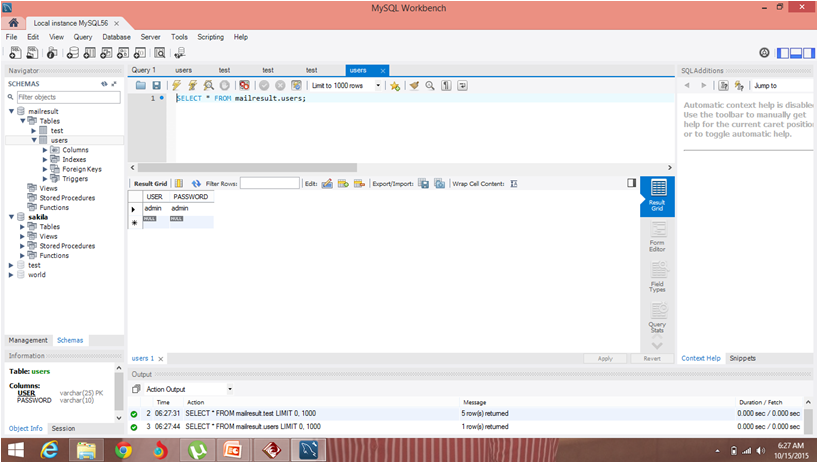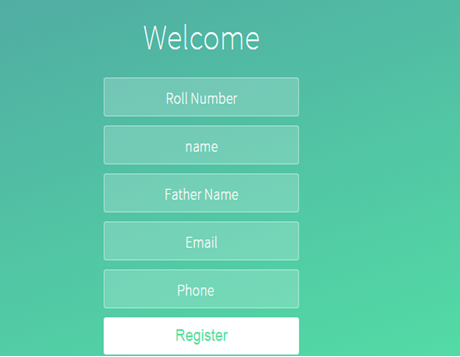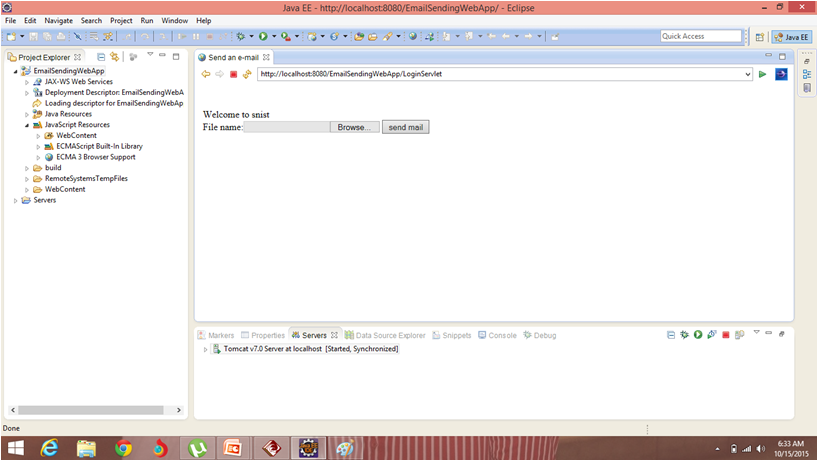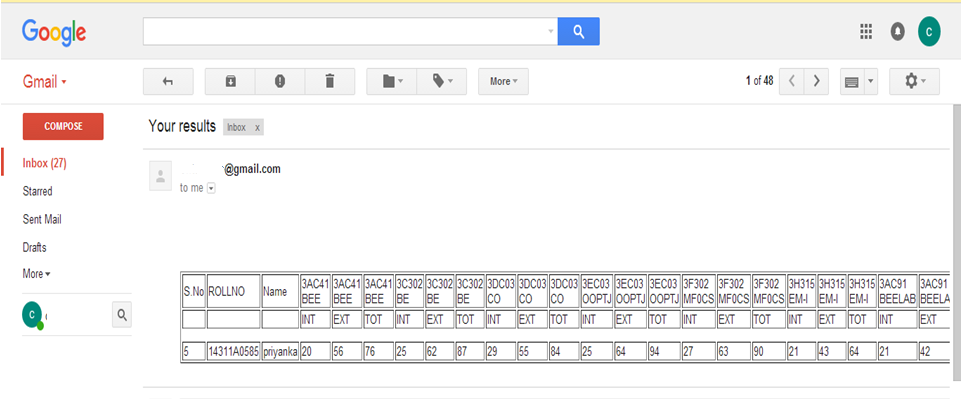Abstract:
Intelligent hospital is an application which is developed to retrieve patient’s details easily. In this application doctor directly collects all the information of the patient regarding the disease like patient name, age, gender, B.P, weight blood test, urine test place and the description of the disease. Doctor can analyze the disease of the patient easily with in no time with this information. Doctor can search the symptoms and find the cure to the disease easily. Depending on the result found related to patients symptoms doctor will prescribe medicines to the patient. When doctor finds new symptoms he can add the related information in the database which he can analyze the same disease in future without any waste of time. Doctor can view the graph which shows the level of various disease in various locations.
Existing System:
In the existing system hospital management maintains the critical information manually. Retrieval of patient information is very difficult. To find the details of particular patient information is very inconvenient and time talking process. Storing patient information with all the symptoms and prescribed medicines is difficult and occur duplication or data loss. Patient information is maintained in records which takes lot of time for doctor to analyze.
Proposed System:
The proposed Intelligent Hospital system maintains control over the information of the patient.All the details of the patient and the details of the disease and prescribed medicines are stored in the database which doesn’t lead to data damage or data duplication. Doctor can directly store the information of the patient and analyze the disease within no time. Doctor can view the level of disease in various locations in the graph where he can get quick view of the disease and give suggestions to the patients. By this both the doctor’s and patient’s time can be saved.
Objective:
The main objective of this Intelligent Hospital application is to save time of both patient and the doctor. To provide a quick exploration of the disease. This application provides a search option to the doctor where he can get the result very quickly by selecting the symptoms of the patient. This application provides a graph with the details of levels of the disease in various locations.
Modules:
Doctor:
Doctor can register by entering the information. He can get login by entering the unique username and password. Doctor can add patient details, search the disease by selecting the symptoms and he can view the graph of the disease levels in various locations.
Help Desk:
The help desk module all the details of the patient like name, age, place, gender, problem, date, time, B.P and weight will be added and stored in the database.
Scope:
The scope of the Intelligent Hospital project is to provide better service to patients with in less time.All the details of the patient and the details of the disease and prescribed medicines will be stored in the database which doesn’t lead to data damage or data duplication. This is to notify the doctor about the problem of the patient completely so that doctor can give accurate treatment in less time.To provide the doctor to take the information of the patient directly and analyze the disease. Doctor can view the level of disease in various locations in the graph where he can get quick view of the disease and give suggestions to the patients. By these both the doctor’s and patient’s time can be saved.
Conclusion:
Our application “Intelligent Hospital” maintains all the patient’s information and the disease details securely. Using this application patient details can be retrieved easily. This application guarantees the accurate maintenance of the patient details and gives the cure to the symptoms of the patient in very less time.Doctor can find the treatment to the symptoms of the patient by clicking on the search button which saves lot of time. This application also provides graph for various diseases in various locations.