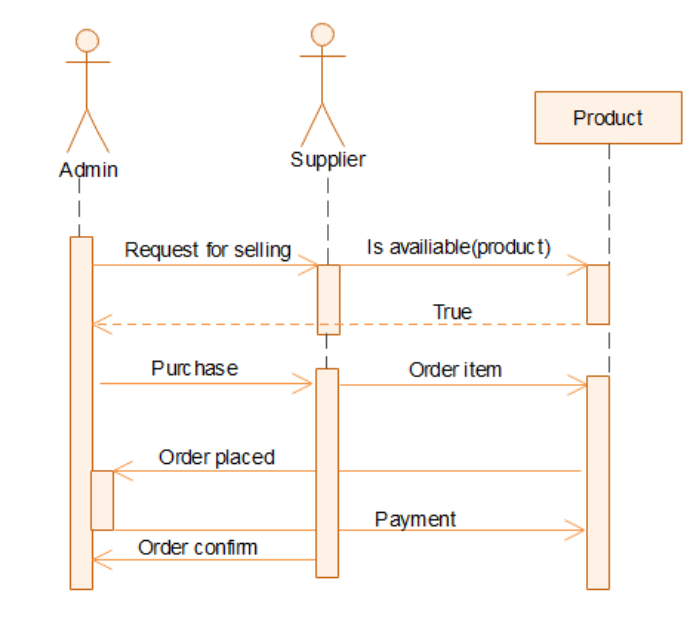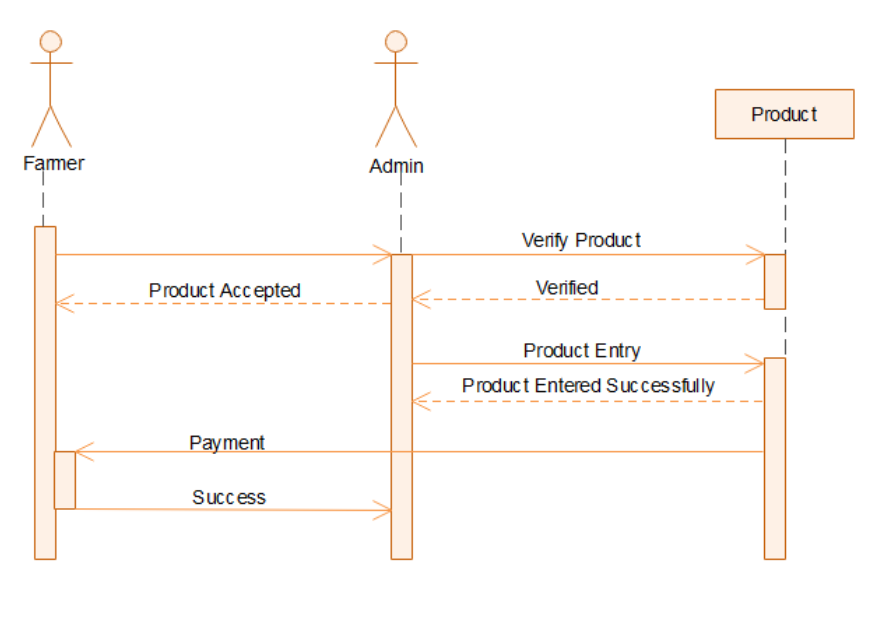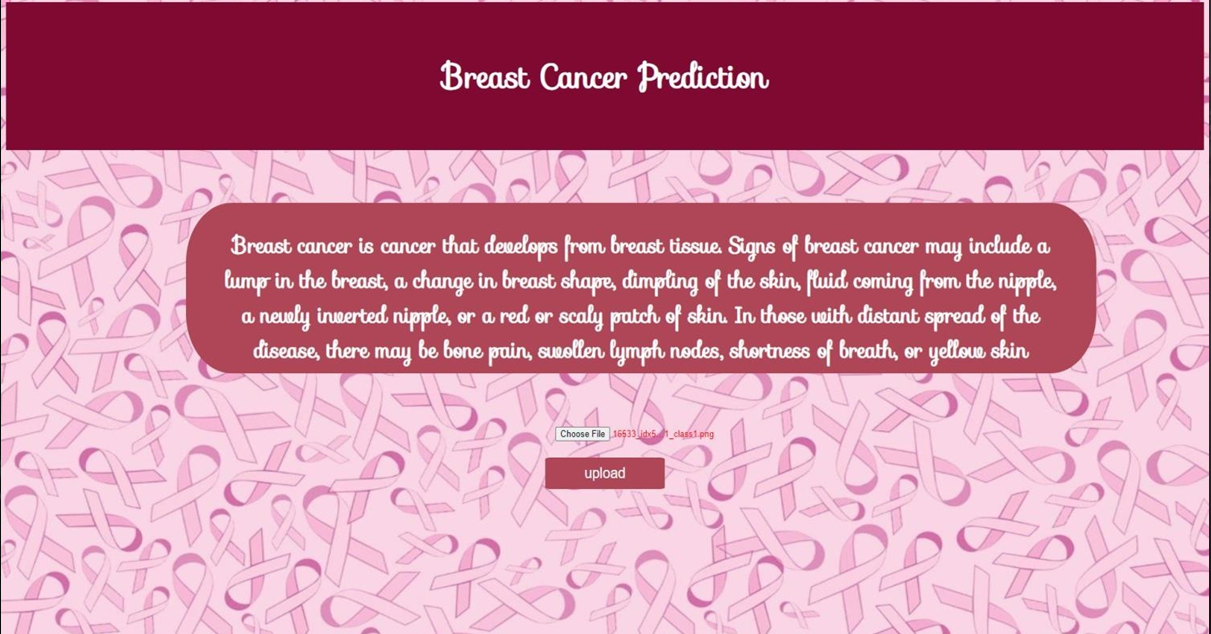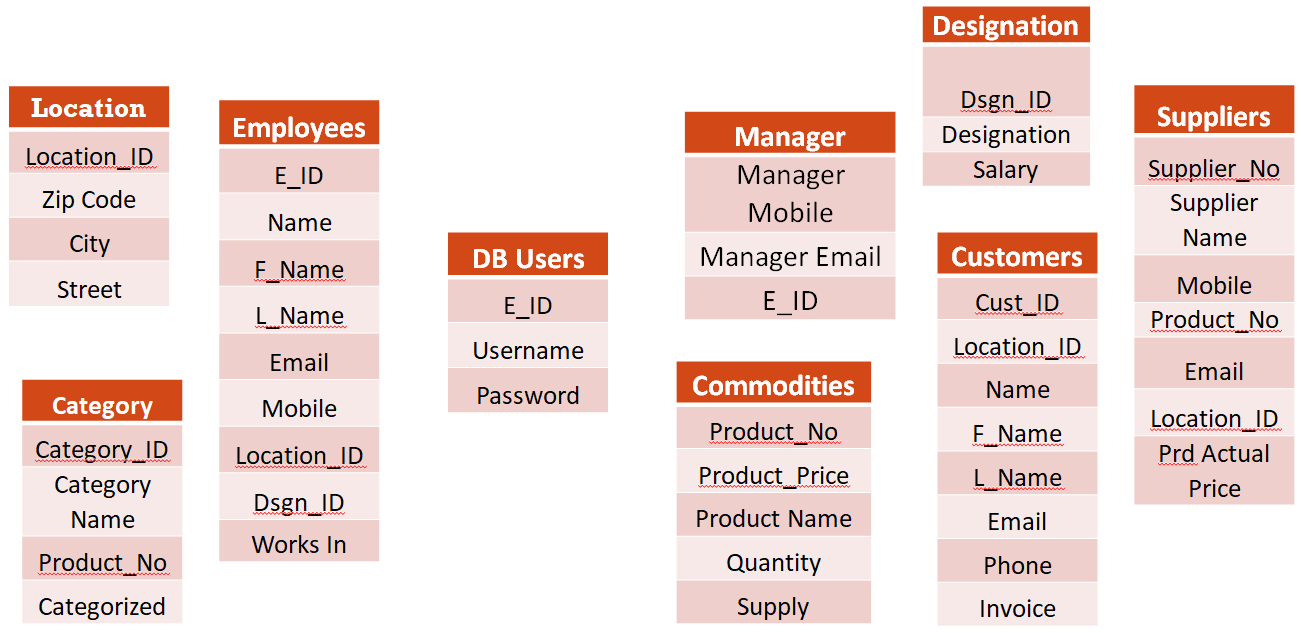These are the python academic project ideas that can be developed with Python, Django, and SQL Lite and can be run on any computer with Windows Operating System. The Agile methodology is adopted for the development of the entire project. Several Sprints usually up to one to two weeks in duration are fixed where a part of the project is delivered in working conditions. During each sprint, the output is tested manually for the production of runnable and correct software. Finally, system testing is to be conducted on the final product before deployment.
Breast Cancer Prediction Using IBM Cloud
Procedure
- Collect the dataset (Histopathology Images)
- Build the model by Training and Testing using CNN
- Integrate the model built with the flask in the python file
- Create the HTML and CSS for developing the webpage.
- Display the output by selecting the Histopathology Image & predicting it.
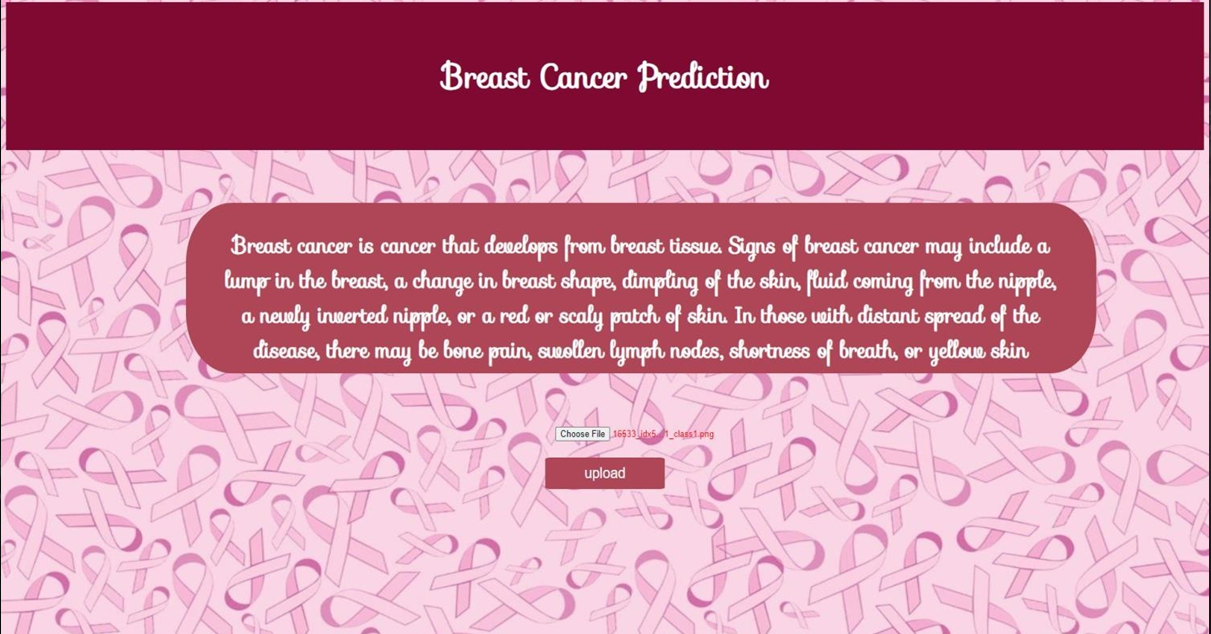
Summary
Our Problem statement is to predict the risk of Breast Cancer using Deep Learning Techniques. First, we have collected histopathological images of breast cancer of types benign and malignant. Next, we trained and tested the images using a Convolutional Neural Network made to classify the type of Breast Cancer i.e., Malignant and Benign. Further by using Flask, the python model is deployed and the prediction of Cancer is further rendered with HTML pages to display the type of breast cancer on a webpage.
Online Plants Store
Online plants store is a new way of buying plants online. It presents an online display of all the items they want to sell. The Customer can view all details of the products. Nowadays, plants are very useful to mankind. So, this online store helps customers to buy plants easily. It Includes the Home page, the About page, and other details.
Front End: HTML, CSS, And Bootstrap
Back End: Django and SQLITE
You can add a plant, Delete a plant, Update a new plant, etc.
We Can Use CRUD Operations.
Crime Management
In the Current system under consideration, the basic problem is crime details are managed in registers with much more effort, huge memory loss, and time wastage. Online Crime Management System is helpful in the reduction of paperwork and also helps in less time management. It is an efficient and reliable system that provides a computerized system for maintaining records. It also reduces inconsistency, redundancy, manipulation, human errors, and efforts. The Project will provide a new experience to the crime branch through online Crime Management.
E-Learning
In the Current Education system under consideration, the basic problem is students are not aware of new technologies in this digitalized generation. They only mesh with book pages and the third party is also involved. The main objective of this project is to concern students about new and better technologies without third-party involvement. The summary of this project is about giving students practical working base knowledge that is used in real life and also beneficial for parents they can also know about their children’s knowledge and performance. Students can also learn as their wish and get a certificate with extra knowledge too. The Project will bring new experiences to students through online learning.
Employee Management
The purpose of the project that provides information regarding the employees in the company. The Project will provide a new experience to Employees, Managers as well as Hr through online Employee Management.
House Rent Management
The goal of the project is to create a better relationship between tenants and landlords.
Insurance Management
This system maintains information about branch managers who can deal with agents and customers. The application is developed in Python, Django, and SQL Lite and can be run on any computer with Windows Operating System. The Project will provide a new experience to the Insurance Company through online insurance management.
Inventory Management
In the Current system under consideration, the basic problem is inventory details are managed in registers with much more effort, huge memory loss, and time wastage. An online inventory Management System is helpful in the reduction of paperwork and also helps in less time management. We can easily add a new well and also manage the sale details, payments, etc. It is an efficient and reliable system that provides a computerized system for maintaining records. It also reduces inconsistency, redundancy, manipulation, human errors, and efforts.
Student Management
In the Current system under consideration, the basic problem is students’ details are managed in registers with much more effort, huge memory loss, and time wastage. Online Student Management System is helpful in the reduction of paperwork and also helps in less time management. It is an efficient and reliable system that provides a computerized system for maintaining records. It also reduces inconsistency, redundancy, manipulation, human errors, and efforts.
Vehicle Break-Down Assistance
The main theme of this project is to serve the users (Victims suffering from lack of petrol and any vehicle issues with their vehicles) with a mechanic nearby them and solve their problems.
Here we are having three modules. Namely
Campus Management System
The main purpose of this Campus Management System project is to manage the details of the college, company, and students. It manages all the information about the college, placement, vacancy, etc. The project is built at the administrative end and only the admin can control the whole system. The objective of the Campus Management System project is to build an application program to reduce the manual work for managing the college, company, student, placement, job, interviews, etc. It tracks all the details about the job vacancies and placement offers. This software is fully integrated with college, student, and company relationship management and developed in an easily manageable manner, time and cost-relieving one from manual work.
Online Furniture Store
My Project name is an Online furniture store. It allows the customer to check the various types and designs of furniture. online furniture store application consists of a list of furniture lists and designs. The user can visit all the information about furniture including furniture model, type, price, and quality of the product. For every product, the user can check the feedback before they are ordering. the customer can view all the details of the product.
There are types of users in this project—i.e; owners, workers, and the customer.
Clinic Website
The Clinic website is a website that is used for maintaining the database of the patient that comes to the clinic. It contains the authentication that is used to increase the security of the site. The user login contains a form that is submitted to the required doctor at that clinic then this form is further used by the doctor to diagnose the patient and perform check-ups.
This website is responsive and can be opened in any browser. Since this website uses a framework for styling so some of the effects may vary according to the browser.
This project mainly focuses on data management so we can perform various operations like creating a patient list and deleting the data. The database can be managed through the admin page and has separate login which can be used to access the data.
Online Result Notification
The online Result Notification website basically uses for Educational Institutes.
This website is working to show results easily to students about to this website. Students easily get their results as well as internal exams. Faculty easily adds the marks of the students and easily sees the TOP 10 students. Admin adds Course, Class, Subject, Faculty, and Students. And see all the details or data or changes.
There are three modules on the website. And this website is used for all the modules and they use easily and make their work easy. This website is online working so now the generation easily understands it. This site get students the option to print their results copies and also download them. This website is based on the student’s result process to easily give to the students.
As a student in Computer Field, we are encouraged by the growth and rapid development in the software industries, keeping in mind the increasing demand for software and software engineers the university has arranged project work for the third year.
Thus it is our moral and obligatory duty to take this project as a part of our studies with great enthusiasm and seriousness. For this, we have gone through a development program of 3 months.
Download a simple Restaurant Food Billing System Project Using Python