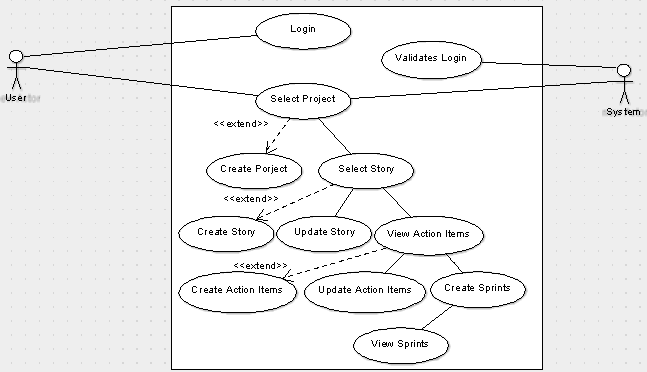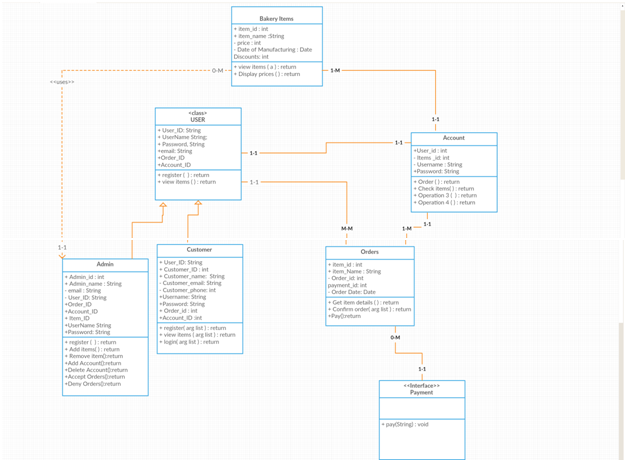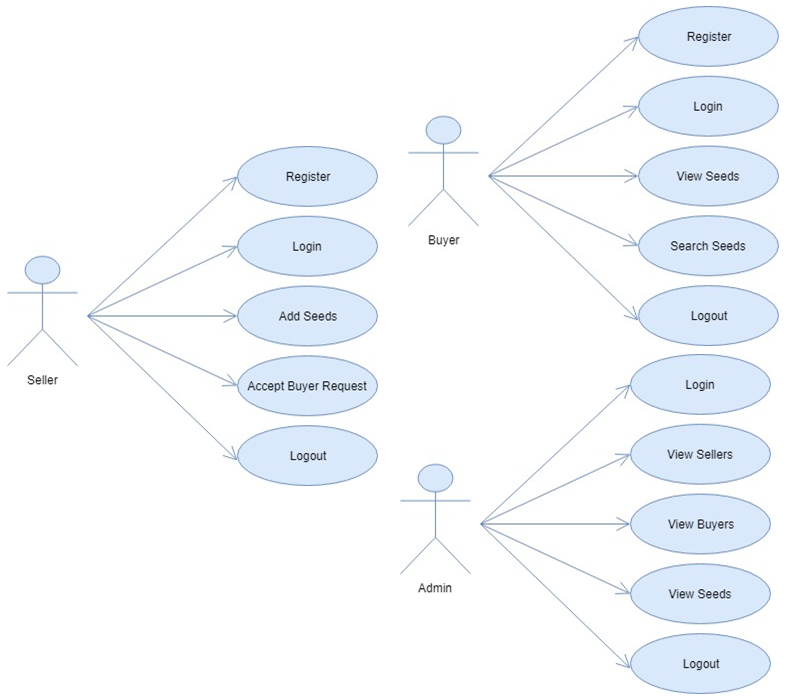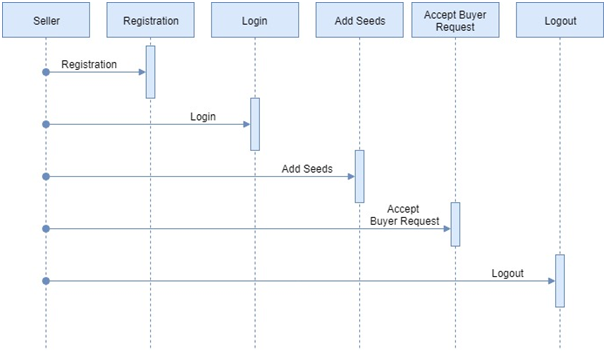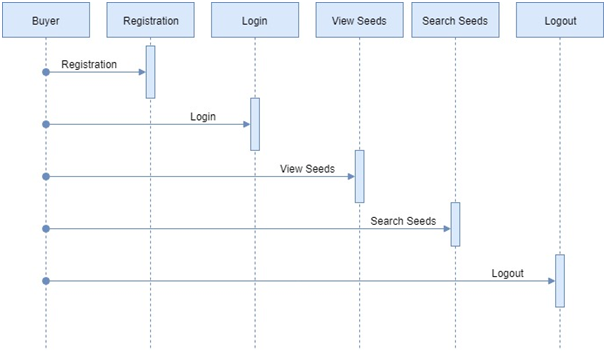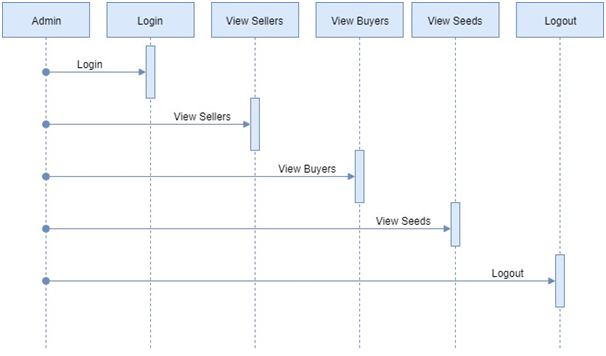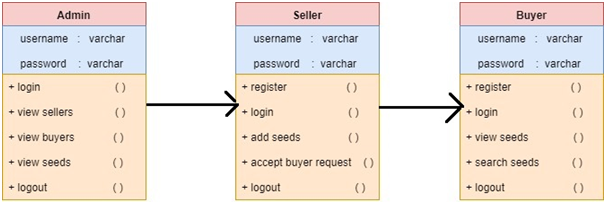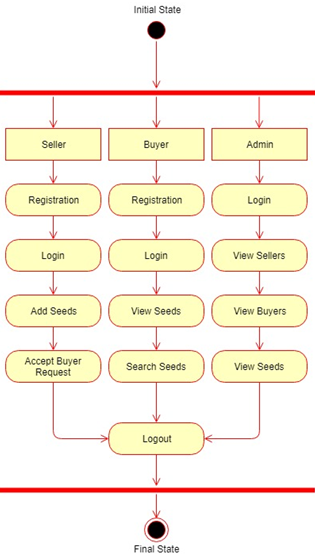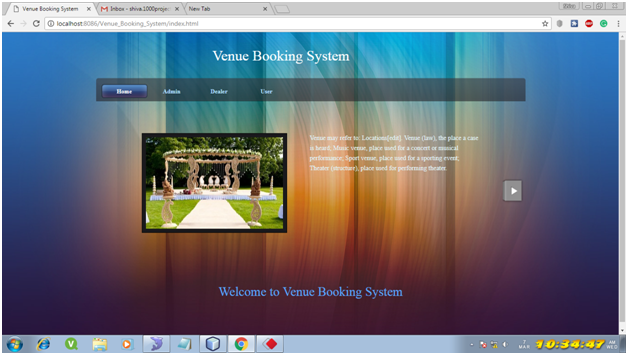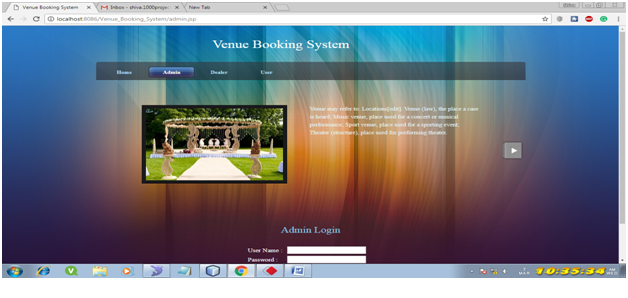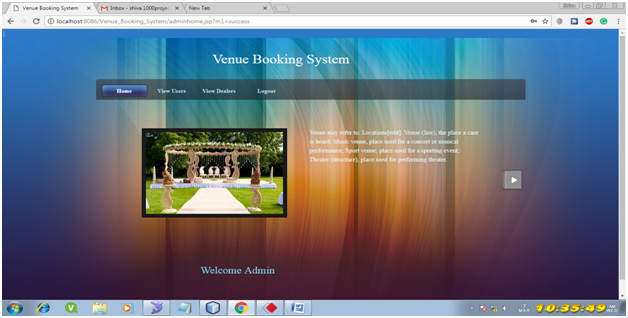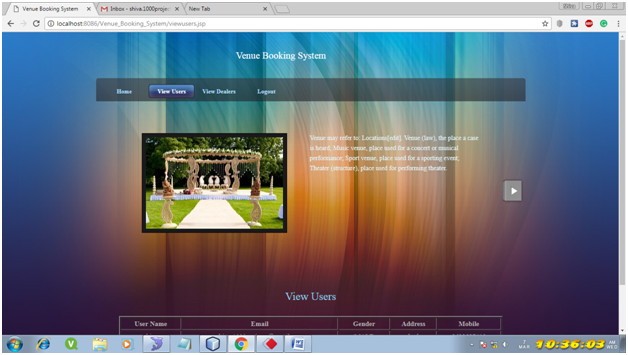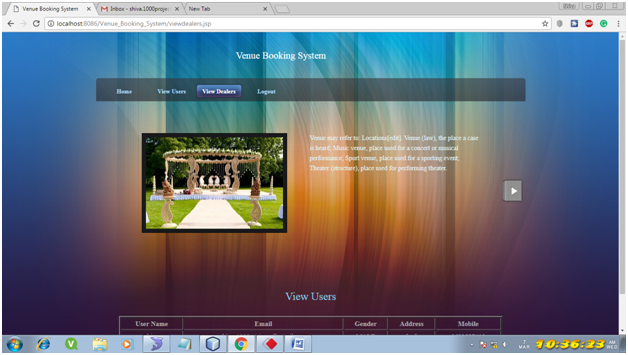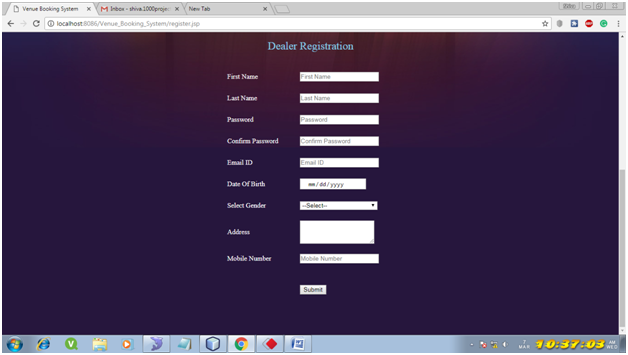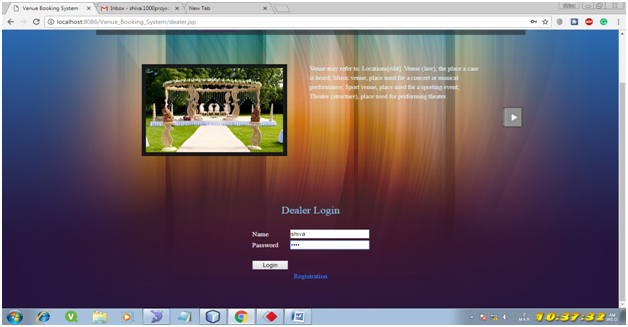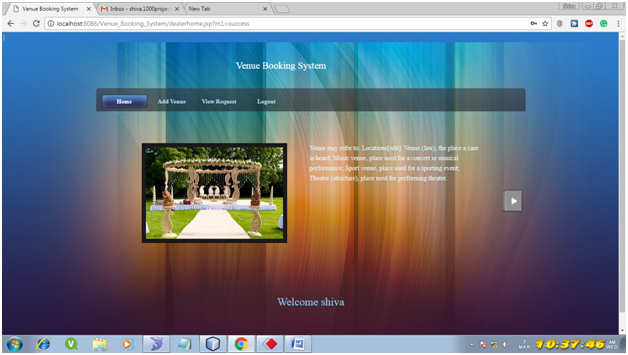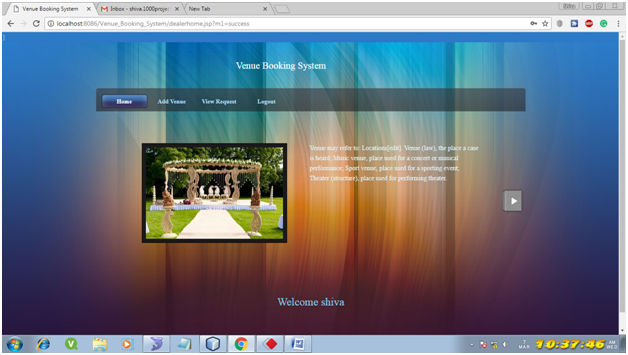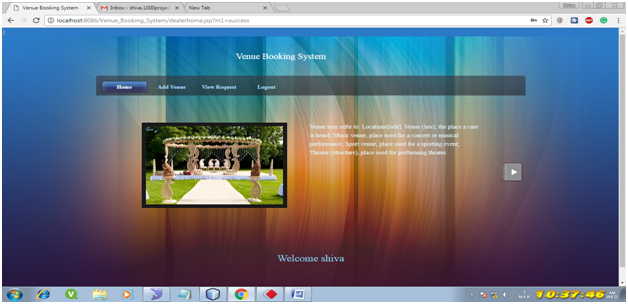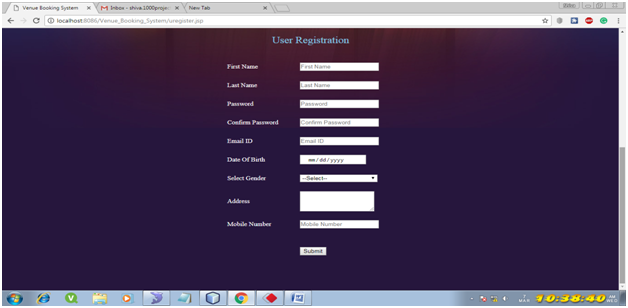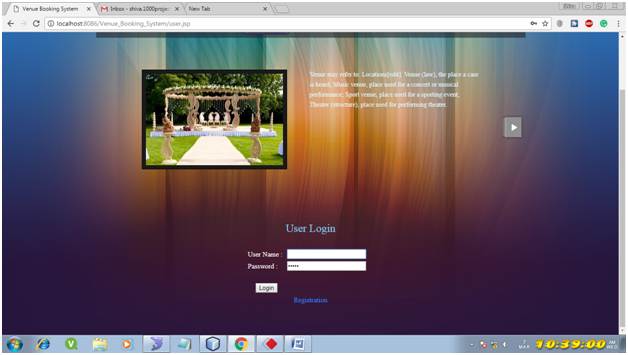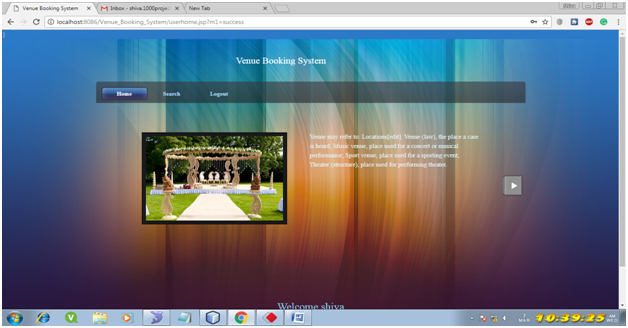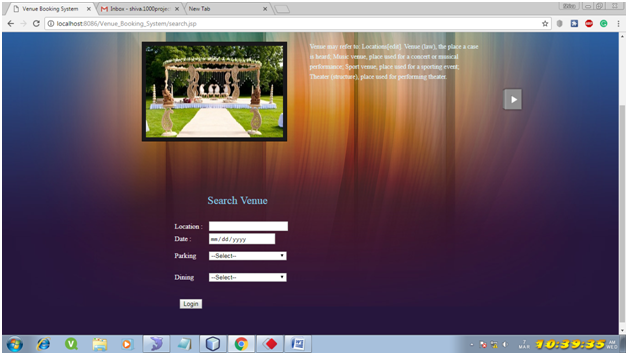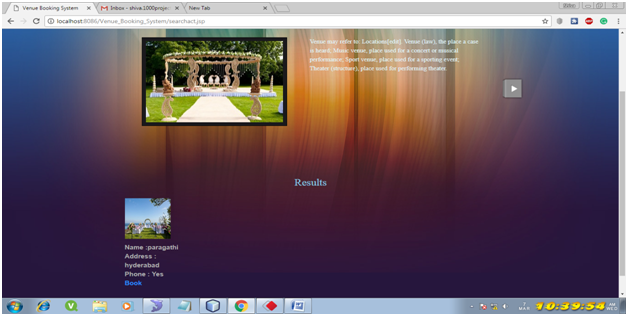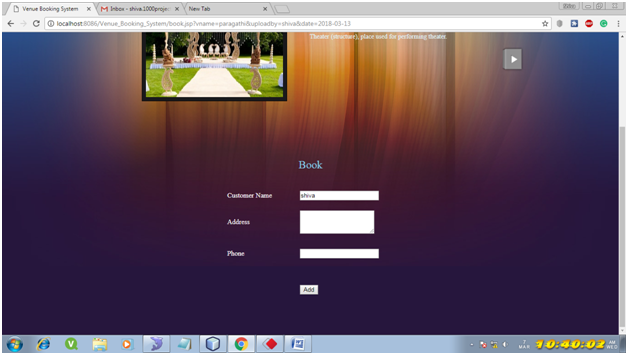Online Notice Board
Online Notice Board is an application that will automate a lot of activities in a school or college or office etc depending upon the usage that is expected by different organizations. If it’s a school they can use it for displaying info related to different extracurricular events and winners info.
They can display info on all teachers in various departments, display timetables for students, and display the results of students. They can display info related to any holidays or info related to any fee collection scenarios or any common regulations that are announced by management. In the same way, it can be used by colleges also.
In this project, we will aim to provide a way to automate the way in which noticeboard messages can be updated, deleted, or removed. Provide access to students/ professors or administrative etc officers to different features which will provide various information.
We will also provide roles and based on them permissions will be granted to add or remove data to notice board features.
You can also visit & download the Notice Board PHP project on Online College Complaints Suggestions and Compliances.
User Types: Admin, student, professors, staff,
Modules:
Admin: Will have access to modules Departments, Result Board, Fees Board, and Timetable board. Admin can log in and add departments in the department module. Can add results in the results module which will then show the related info on the board. Will upload the timetable schedule daily. Admin will approve student registration logins / Professors logins etc.
Student Registration: It will allow students to register. Once registered request will be sent to admin and it will be approved. Approved student login will have the option to view results, fees-related info, and also access the timetable.
College Profile: It will allow the admin to add all important info related to the college. The option will be provided to add information like year of start, no of professors, batches completed, classes, courses offered, etc. Information saved here will be seen on the dashboard of the notice board by default for all logins. Will provide an option to add photos or pics of the college. For a student or professor or staff, this module will show info that has been saved and managed by admin. Hence views will be different in the case of admin when compared to other login types.
Departments: This module is accessible to the admin, it will allow the admin to add departments to it. A student can also have access to this module but his or her view will be to view all departments in college or school and view info regarding different departments.
Courses: It will be accessible to admin and will allow adding all courses provided in college or school. For other login types, it will a view that provides information related to courses that are being offered.
Subjects: It will be accessible to the admin and it will allow the admin to add subjects to the courses that are being covered. Add max marks for each subject that has been registered. Subjects will be added to different courses and hence a flow will be followed for managing courses, subjects, and professors teaching that course, and subject.
Roles: It will be accessible to admin and it will help create different roles applicable like as clerk, accountant, professor, assistant professor, principal, etc.
Professors: It will allow professors to register and link themselves to their respective departments while registering. Also, add different subjects that can be taught by a registered professor. Add info related to the experience which professor has.
Staff: This module will allow registration for staff members other than professors. And provide their information that can be saved in the system.
Results Board: It will allow the admin to save marks for each subject for a registered student. It Will calculate the percentage of marks and other calculations needed. This will be accessible to students and admin with different views. For admin, it will be a view that will allow admin to add marks for subjects for which students enrolled. For a student, it will have a view that will allow him or her to view the results.
Fees Board: This module will have the option to add fees for different courses offered and then also maintain the fee payment details for students. Whichever students are registered in the application, the admin will update fees-related info to keep a track of all the related info. For any logged-in student, this module will show a grid or UI where in it will clearly show the fees per year, and records related fees that have been paid by a student already with date, amount, etc. it will also show pending fees amount too. All info that has to be shown has to be maintained by the admin. This module is available for both admin and students.
Timetable Board: This module will have the option to upload timetable info daily as a part of the attachment. Admin can upload a printout that can be viewed by students and professors. This module will be accessed by both admin/professors and students. The timetable uploaded by the admin can be viewed by logged-in students and professors.
Also Read this Java Project on Students and Teachers based College Notice board System
Existing System with Limitations:
The existing consists of paper-based notice which has to be carried by the human to every organization. Due to this, it has some disadvantages:
- The paper may be torn or damaged due to bad weather conditions.
- The paper has to be stored in some sort of file and managing physical files is tough.
- The searching is very difficult to view a particular paper.
Future enhancements:
- We can provide SMS-based integration for registration confirmation. Email-based confirmation to provide approval confirmation.
- Send results as an email to registered students and send SMS alerts whenever results are sent to the email or updated by an admin. Alerting module can be worked out in the future.
- Online fee payment for registered students with payment gateway integration.
- We can develop a comprehensive timetable module that will automate the complete process of generating a timetable online.
Software Requirements:
Technical Aspects:
Database: SQL Server 2008 and more
Language: C# and Asp
Framework: .Net
Front end: HTML, CSS, Javascript
It can also be done in Php, and MySql as a back end with other frameworks.
Download the complete project on Online Notice Board System PHP, Bootstrap, CSS, HTML, and MySQL Project Source Code.