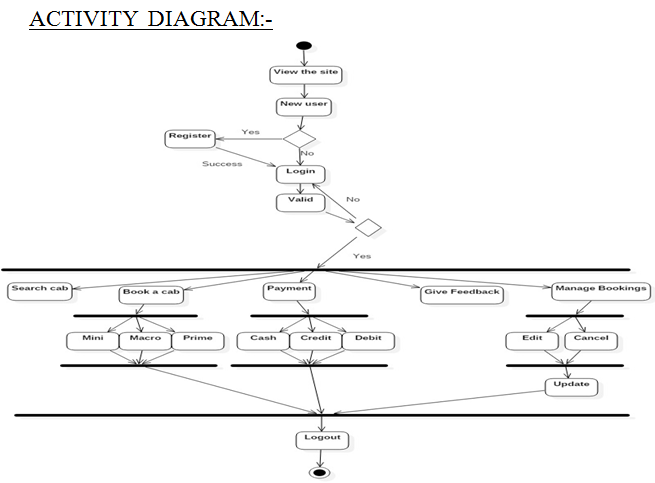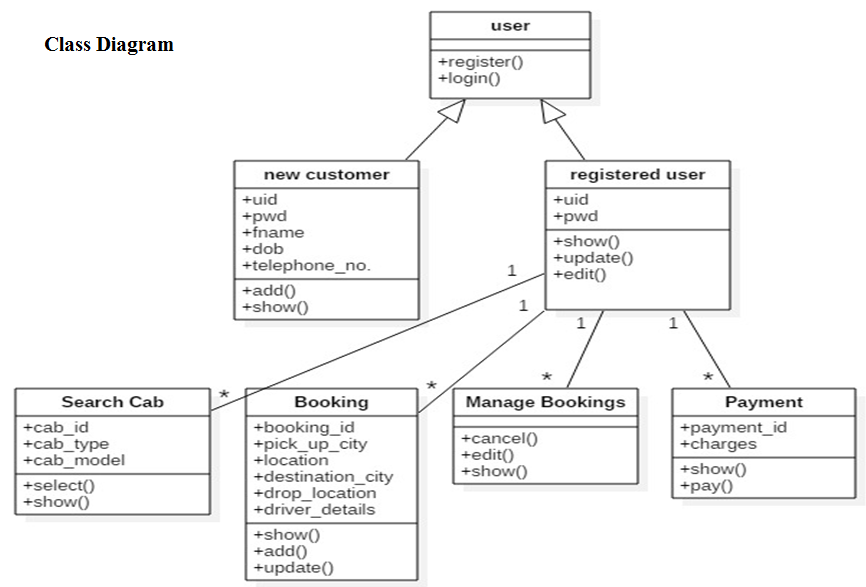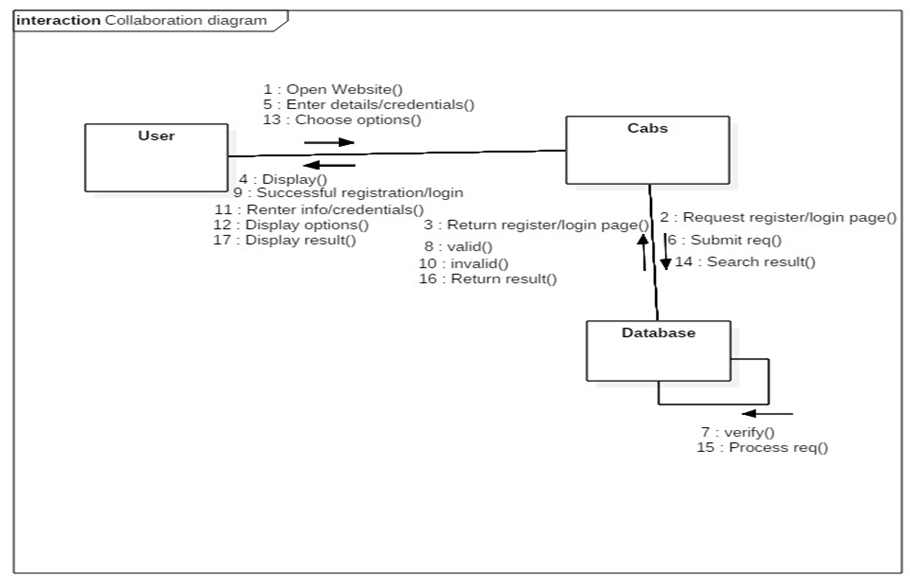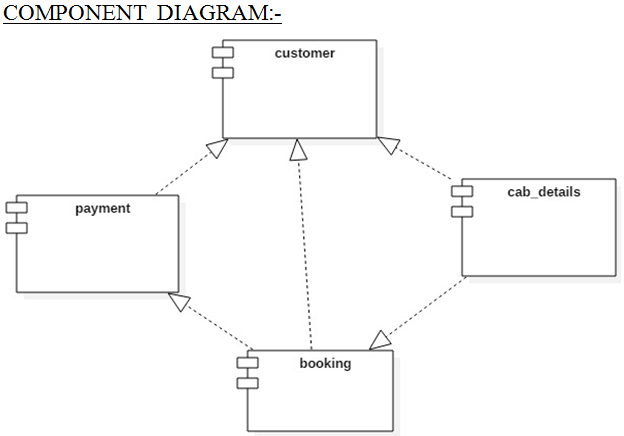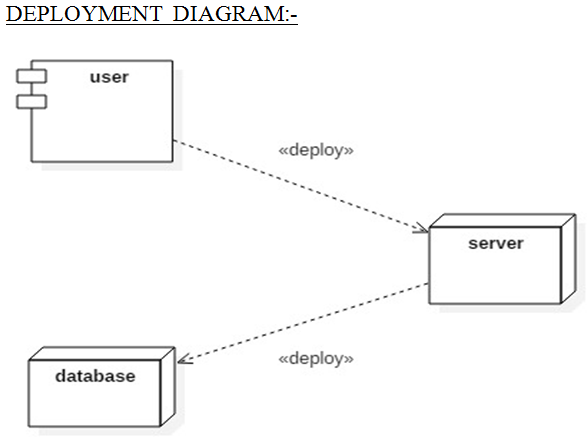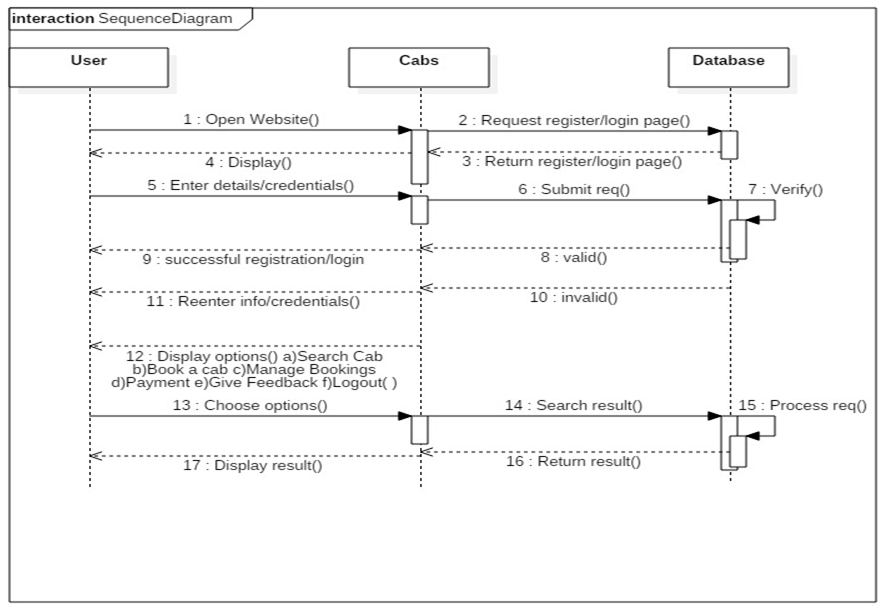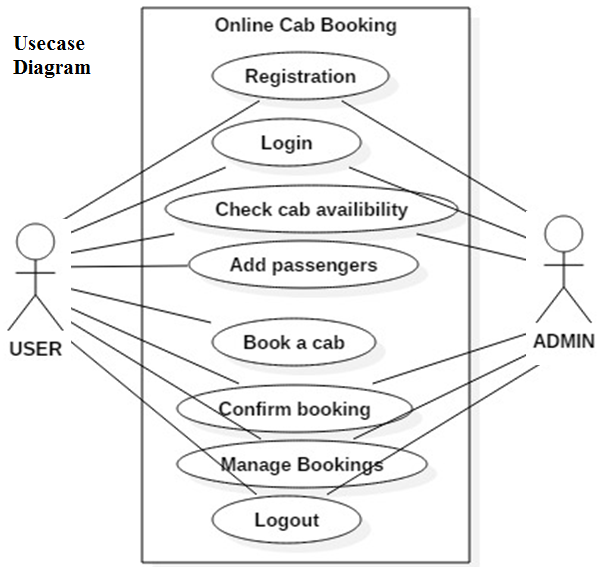Abstract:
This application will be a web UI allowing customers to buy or rent CD’s that are available online. This application will have CD’s for sale and also for rent. Customers will register and buy CD by adding them to the kart. They can rent CD’s by requesting for the same and can use membership plans related to rent offers. We will provide a logical search engine which will show related CD’s as per interests and usually rented or ordered CD’s.
This application will have different vendors too who can add their CD or DVD or any related products. They can sell it via our application. Registered vendors can add products and sell them online.
User Types: Admin, Employee , Customer and Vendor
Modules:
1. Admin Module
2. Kart Module
3. User Module
4. Vendor module
5. Order management
6. The about us and Contact us pages
7. Products module
Admin: Will be able to add all base information, create CD category types. Will then add subcategory types to it. Admin will approve vendors who will send a request to register and then they can add their products. Vendors can sell products that are allowed by admin (as per categories added by admin). Admin can view all orders in a day, deliveries in a day and update delivery status for any order. Admin can deactivate any vendor login in case of issues. Admin will also be able to add products which will be sold online in kart. Registered employees login are also managed by admin, he can deactivate any employee logins. Admin will basically manage the admin panel which will allow saving all data related to products that are for sale online in the application. He can view and manage all registered vendors and users. He can view and manage all products are being sold and also manage the stock of products. For products related to vendors, stock info will be updated by vendors itself.
Kart: This module will allow registered customers to add products to kart and then order them. It will basically be used to handle all products that are to be handled initially and also apply coupons or discounts if any.
User module: It will allow customers to register and login to the application. They will be allowed to search or browse through various products. Select products and add them to kart before confirming the order. They will have My orders option which will show the history of orders for a logged in customer (taken care in order management module for customers).
Vendor module: It will allow vendors to register and add their products that will be sold online in the web application Online CD store. The registration will be first approved by admin and then products can be uploaded with all info. They will upload Product name, images relevant, pricing, stock or quantity to be sold, delivery timeframe, contact number, email id, office address, warehouse address etc.
Order management: This module will handle all orders for all customers if viewed from admin side. It will show orders specifically for a customer if he or she is logged in. It will be linked to admin panel backend and provides a secured management of orders placed by customers. It will allow admin to update delivery status once all products related to a order is delivered. In case of logged in customers, it will show the history of orders and status of delivery in the same grid.
Products module: This basically is the admin panel backend which stores all related data for a product that has to be sold via this application. It will save each and every information related to a product. Category type, subcategory type, product name, product type, quantity, images, cost, color, description, features etc. It is accessible only to admin/employees or vendors.
Future Enhancements:
We can introduce wallet system to handle points as per orders and then provide discounts.
We can plan payment gateway integration.
We can introduce feature of holding a product in cart for n number of days and then dissolve it.
Provide feature where sms alerts are sent for confirmation of order, delivery confirmation etc along with email notifications.
Price comparison features for a product with other similar web sites providing same products.
System Requirement Specification:
Hardware Requirements:
Intel Core processor
RAM 4GB and Above
HDD 100 GB Hard Disk Space and Above
64 or 32 bit OS Windows 8 and above
Software Requirements:
Technology: HTML,CSS, Jquery, PHP
Back End: SQLServer or Mysql
Operating System: Windows7 and more
Frame Work: Larvel or Phalcon
Or it can also be done in .Net
OPERATING PLATFORM: WINDOWS 7 or later
Database: SQLSERVER 2008 or more
IDE & Tools: VStudio.Net 2010 or more
Web Server: IIS 6.0
Web Technologies: Asp. Net, C#, Javascript, HTML, CSS