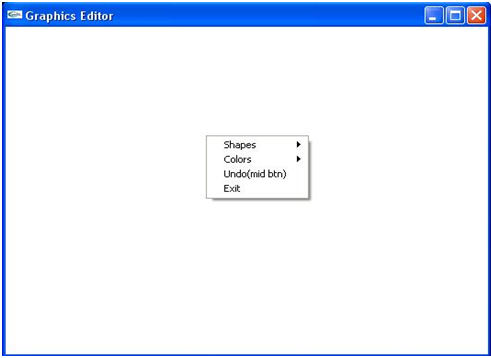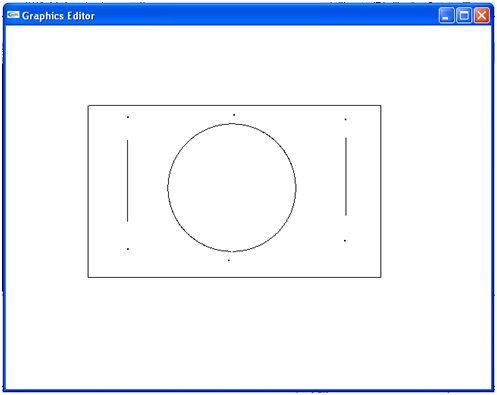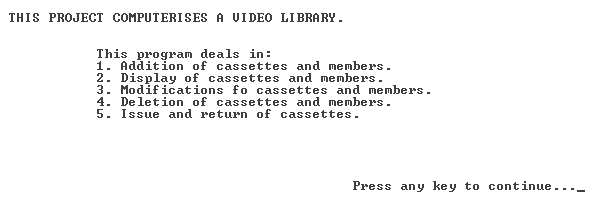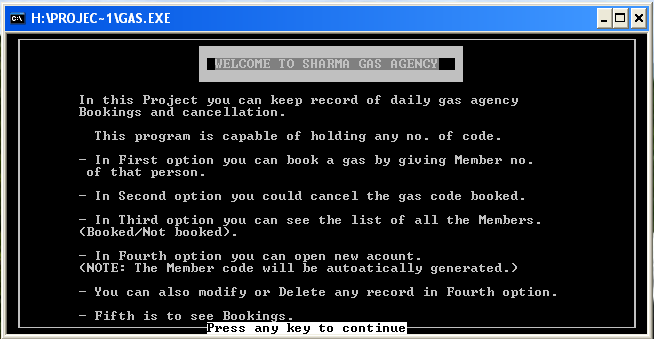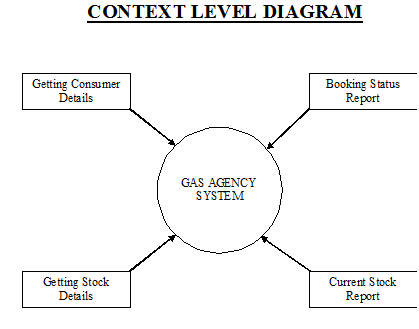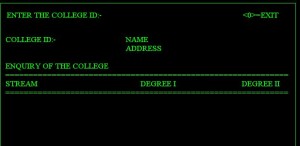Introduction
This project is based on the working of Cyber Cafe Management activity which is involved in allotting various types of Management like keep the record of registered User and non registered user, updating the records. And deleting the records and also generate their reports. The cyber cafe current maintains the records manually. All the working hour, user name and its addresses have to be maintained daily in record book for further reference. Due to manual method the processing is not up to the mark and prone to inefficiencies. Report generation is a very tedious and error prone procedure.
This project has been undertaken to automate the Cyber Cafe Management. One entry should be made once and further the entries are fetches as required. This makes system more efficient. The user can only login the system if they are authorized to do so.
The revolutionary change brought by computer in every walk of life has been felt as mandatory as breathing air for human survivor. Cyber Cafe management System is very important place for keeping member records as per IT Law. In the present age of I.T., each & every aspect of human life from home to office, to store the information are being affected through computer some high & mid level languages like PASCAL, BASIC & C++ with application development tool has need it quite easier for computer professionals to built several projects. Among these software development tools C++ retains high value due to its better efficiency. This is cause for our making the project named “Cyber Cafe Management System” in C++.
The “Cyber Cafe Management System” is written in C++ language for the following reasons:
- C++ is a flexible, structured programming language.
- C++ is widely available.
- C++ include certain low-level features that are normally available only in assembly or machine language.
- C++ supports Object Oriented Program (OOP).
Objective
“Cyber Cafe Management System” has been design to exhibit the significant of an automated system, which is used to manage and store information about Cyber Cafe Management, in this project no attempt have been made in reinventing a wheel but sincere attempts have been made in demonstrating a COMPUTER BASED CYBER CAFE MANAGEMENT SYSTEM using the facilities of C++.
The project begins with the separate on different topics of as menu bar items. Each heading possesses a number of models as its menu items. The project provides a user-friendly environment revealing the functioning of each part of Cafe Management automating them, which the users are facing at different level of management in any Cyber Cafe.
So in this project, We try to do best of my error and hard work to cover some part of the system process. In this project sincere efforts have been made to develop a simple and easy Computer Based Cyber Cafe Management. The users of this system are required to feed up there own data giving up appropriate constraints be able to manipulate the functioning of various highlights of system.
The user provided with remarkable facilities of adding, printing, saving, deleting, modifying, closing as well as editing the data that has been entered currently or in the past.
Salient Features of the Project:
1) Cyber Cafe Management System is dos Based Graphical software.
2) Being of its ease of access and interface, this system can be used by any specialized or non-specialized users.
3) Addition, deletion, modification of member records, machine records and surfing records are easily maintained.
4) Reduce time, money and efforts of doing a work.
5) Provide better service and accurate information to the factory.
6) Provide fast retrieval of information.
7) Restricts unauthorized person to use important data.
WORKING WITH THE SYSTEM
When the project “Cyber Cafe Management System” is started the initial startup screen is displayed which asks the user to enter a valid password.
Logging-in to the system
Every user must logging-in to the system before he/she could perform any operation. In the login screen user is provided password. After specifying correct password the main menu will open.
Main Screen
After successfully login, the user gets access to menus of “Cyber Cafe Management system”. The main menu of the project works as a mirror of the services what the software can provide.
There are following menus such as:
- Master Entry
- Cafe Management
- Exit
1) Master Entry: This Menu is used for getting details about Master Data about personal computer and permanent users.
The sub-menus of master entry option given below.
a) Member Entry Option Of Master Entry has following option:
- Add New Member
- Show Member
- Update Record
- Delete Record
- Search Record
- Return
b) Computer Entry has following option
- Add New Computer
- Show Computer
- Update Record
- Delete Record
- Search Record
- Return
2) Cafe Management Option of Main Screen has following option :
a) Booking : This option maintains the data about the member when he log in computers and what time spent on the particular machine ,it covers the following
- Member Login
- Member Log Out
- Non-Member User Log in
- Non Member User Log Out
- Return
b) Charges : This Option calculate the charges against browsing:
- Take charges
- Show Charges
- Return
c) Renewal: This menu option maintains the renewal process of the registered members .Old member can take new membership after paying the membership fees.
d) Return : Exit from Café Management Option to Screen option
The system can be divided into modules.
The modules specifications of the system are as follows
- Login process module
- Master Entry for member
- Master Entry For computers
- Allotment of computers (Log In)
- Log out Module
- Charges Module
- Renewal of Member Module
Different tasks under these sub parts are as follows
1. Login Process Module : Login process Module is the first Module in Cyber Cafe System. For logging in the application expects the user to provide a valid login password. Then application performs the validation process of the password information against some data repository where there values are stored. If the user is authenticated, they can proceed to the Cyber Cafe Automation System. If the authentication fails the user is forwarded an error page informing him of the failure of operation.
2) Member Entry : This module gives information about the registered and non-registered member . This module creates new member record, display a particular member record, list of member and modify and delete Member records.
3) PC Entry Module: This module contain the detail of about the machine used in café with full information about Memory Capacity, Processor Model ,Motherboard Company and an unique code assigned to each personal computers. This module also covers the list process, delete and modify computers information
4) Log-In Process (Allotment) : This module covers the activities of the allotment of computers to member for uses. it keeps the start time for browsing and machine detail.
5) Log-Out Module: When User left the system, log-out process keeps the time of log-out to calculate the time spent on the system that why charges can be taken.
6) Charges Module: This module calculates the charges of browsing the system from time to log in system has taken and log out. It calculates the time spent on the system and charges to be paid by member.
7) Renewal Module : This module covers the renewal of old members .The User of the system enter the old member id and verified the code and enter new membership date .The membership can taken for week-month or year.
Output Screens:
- Main Login Form
- Main Menu Form
- Main Master Menu
- Member Entry Menu
- New Member Entry Form
- Show All Member Record
- Update Member Record Form
- Computer Entry Menu
- New Computer Entry Form
- Show All Computer Record
- Cyber Cafe Management Entry Menu
- Booking Menu
- Member Login Form
- Member Logout Form
- Non-Member Login Form
- Charge Menu
- Charge Entry Form
- Member Renewal Form
- Show Charges All Record
Features to be tested
In login Module
- Check incorrect password.
In the Input Module
- In the Member Master Module
- The user does not enter Member code, it is decided by the software itself.
- Member name should not be accepted a null value.
- Member name must be less than twenty characters.
- Address should not be accepted a null value.
- Address must be less than thirty five characters.
- Phone number must be greater six characters less than 14 characters.
- E-mail must be less than thirty five character.
2) In the Computer Module
- The user does not enter computer’s code; it is decided by the software itself.
- Computer name must be twenty characters.
3) Login Module
- The user only enters member code if there is a member.
- Member code is given. It should be present in the member record.
- Computer code is inputted.
- Then click at the login button to login.
4) Login Module
- The user only enters member code if there is a member.
- Member code is given. It should be present in the member record.
- Computer code is inputted.
- Then click at the login button to login.
Checks And Control
In this project entitled Cyber Cafe Management System. It is necessary to use checks and control because this make the software user friendly and this preserve the entry. In this project we used the checks for phone no., date, month, and year entry where the month should not more than 12 and less than 1, days should not more than 31 and less than 1. There is also checking valid Entry like Character Field Store Characters Only and Number Fields Store Numbers Only. There Is So Many Checks For Different Purposes.
The project maintains the controls in the fallowing ways:
When you add a new member, the system automatically creates a code for this entry but when enter address without filling up the name entry it does not allow you to do so. You cannot proceed without filling up the name column. Similarly, you cannot go to next entry without filling up the previous entry in the “new member”. In any module you cannot look any particular records without filling up the code of that record
Findings
On working with this project I have got to interact with many more ideas to make it more advanced and perfect. This project will provide a better management for any Cyber Cafe System, through Computer, which needs many information about work and control. I have tried to cover almost all the areas of a Cafe area
This project can be automatically generated introduces us to the vast areas of computers. This project inspires me to the ideas of developing user-oriented software for a cafe.
I have got to learn more new things through these projects.
The last conclusion of this projects are
1) Caber Cafe Management System is dos based Graphical software.
2) Being of its ease of access and interface, this system can be used by any specialized or non-specialized users.
3) Addition, deletion, modification of records is very easy.
4) Reduce time, money and efforts of doing a work.
5) Provide better service and accurate information to the Factory.
6) Provide fast retrieval of information.
7) Restricts unauthorized person to use important data.
For future use, there are so many provisions specified with the help of which the system can also
Future Scope
For future use, there are so many provisions specified with the help of which the system can also survive in the future with its excellent capacity and robustness. This can be improved adding some new module related to accounting and inventory.
Security on data can be implemented. As well as it can be converted into GUI platform. All the works that are being held manually my software can do it very fast and in very less time.
We can also mention the special feature from company that is offered to customer. I can add some extra feature that will be new and forth coming. The Client / Server technology can be implemented.