Introduction
Simulation methodology implemented across this project is explained in this chapter. The main aim of the Wireless LAN based MANET project is to evaluate the Quality of service requirements for the voice schemes across the wireless LAN; in this project a simple wireless LAN based mobile ad hoc network is created. Few wireless LAN workstations and wireless LAN server are considered across the MANET and these nodes support different voice schemes and three scenarios are created in this context to support three different voice schemes and the process followed to create these three scenarios is explained in this chapter. Step by step implementation methodology is discussed in detailed in this chapter with reference the key attributes edited for the wireless LAN nodes and all those attributes are also discussed in this chapter.
Scenario 1: Simulation procedure
In this section the simulation procedure followed to create the scenario 1 is discussed and in general simulation of a scenario holds many aspects like creating the core network, defining the attributes for the nodes, editing the application and profile configurations, defining the mobility profiles and settings the DES metrics and all these aspects are explained in detail in chapter along with the step by step procedure followed as below.
Process to create the basic network
Creating the core network is the first step across any simulation process and as discussed a simple wireless LAN based MANET is used as the basic network for this scenario. To create a MANET, OPNET modeler provides a feasibility to download the MANET model from the model dependencies and this model and the corresponding objects can be used to create the MANET. Following steps are useful in understanding the basic principles to be followed in creating the MANET from OPNET modeler tool
- Start the OPNET modeler and accept the license agreement before creating the actual required network
- Go to file menu and chose the option New to create a new project and even the users are provided with an option to open the existing projects as well
- By default a new project and new scenario options are shown to the users and there the desired project name and scenario name are given to save the project against the project name given
- Create an empty scenario option is chosen to create the user define scenario, where the users are provided with an option to choose the default scenario configurations for the usage
- Now the required topology is chosen where the users are provided with an option like campus, office, world and maps and in this simulation campus is chosen as the required topology
- Size of the campus is also chosen where it is given as 1000 X 1000 square meters and thus now a campus of this size is created
- Different network models are provided across OPNET modeler and in this simulation MANET is chosen by checking the option Yes against the No option and with this step MANET objects are applied to the simulation
- A simple object palette is created and from here the required objects can be used in creating the basic network
- As discussed a wireless LAN based MANET is created, 20 mobile WLAN workstations are dragged from the object palette and now these workstations acts as the mobile nodes
- A single wireless LAN fixed server is used as the destination server for all the mobile nodes
- To define the required voice application settings an application configuration object is used by dragging from the object palette
- To define the required voice profiles against the voice applications, a profile configuration object is used by dragging from the object palette
- To define the mobility to all the mobile nodes across MANET, mobile configuration object is used by dragging it from the object palette and once all these objects are used the corresponding network is as shown below in the screenshot.
From this screen it is clear that 20 mobile nodes, a single wireless LAN server, application configuration, mobile configuration and profile configuration are used for the scenario 1 and with the creation of the basic network is completed and now the settings to be done for this network are explained below

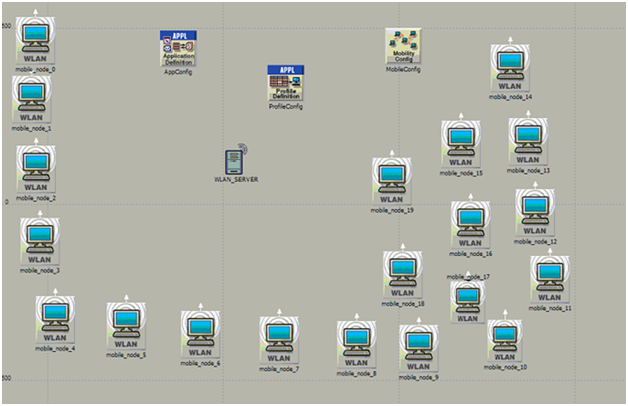
can you deliver the project model in .zip file
for opnet 14.5 or Opnet 14.0