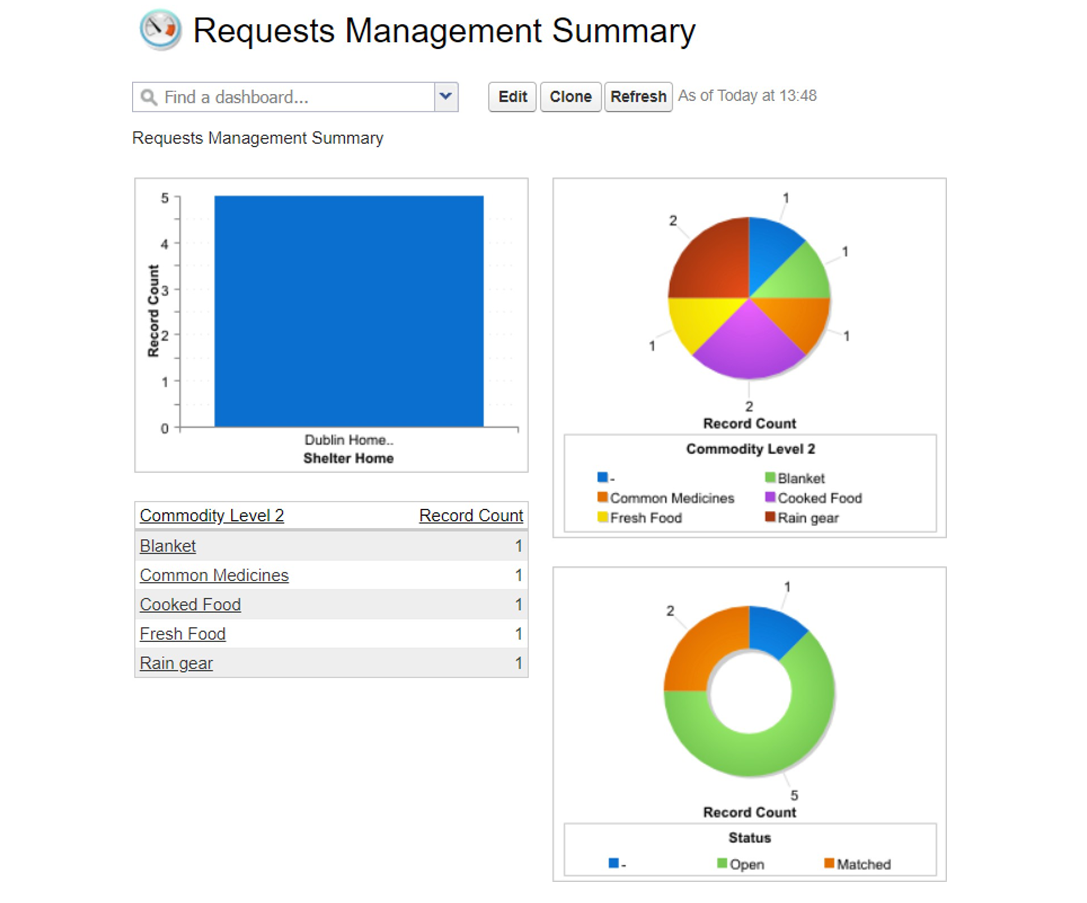Business Background:
This Salesforce CRM Project is an Integrated Donations Management System Platform, which brings together Shelter Homes and their donors to a single platform.
The application makes it easier for shelter homes to access a large base of donors and provides the donors with a convenient way to identify the requirements of social establishments around them.
The application allows shelter homes and donors to create requests or pledges, respectively, and then view these entries and respond accordingly.
This provides an effective medium to match the requirements at the shelter homes to availability with the donors in the community.
We essentially aim to bring a market-place-based model to donations management at shelter homes.
Project Scope:
We have identified several gaps in the way shelter homes Donations Management System to collect donations:
1. Difficulty in communicating immediate requirements to the society
2. Time taken to request, and receive donations can be too high
3. Donations may not reach where they are required the most immediately
4. Donors may find it difficult to find an organization that could use their help
5. Lack of a common platform to enable engagement between the shelter homes and the society
The application aims to address each of these issues systematically. Specific functionalities from within the Salesforce CRM have been utilized to build a system that caters to the requirements of both, donor and shelter home perspectives.
The Donations Management application needs to adhere to the following project goals:
1. Users are able to log in as donors/shelter homes using web integration. Donors can register as either individuals or organizations
2. Users are able to create pledges/requests for a specific category using web integration.
3. Users are able to create pledges/requests in response to specific requests/pledges using web integration
4. Allow the creation of campaigns to facilitate donations for a specific purpose (for ex, preparation for upcoming storm warnings, etc.)
5. System-generated reports help match pledges/requests based on selected categories, and their status is updated as such
6. Analytical reports on activities on the platform
7. Scheduled report provides frequent updates on open requests/pledges.
Limitations:
In the scenario where users do not provide an existing pledge/request name, the matching needs to be done by the administrator. This causes a manual intervention and may cause delays in the matching process
Reports from the application provide data on requests and pledges that are currently open. This information needs to be hosted and updated online separately. There is no convenient way to integrate this into the application
Future Scope:
Several functionalities can be added to the Donations Management application to enhance user experience, and achieve greater integration:
- Integration with Payment Gateway to enable cash donations
- Web API to integrate with business websites, helping create a corporate partnership
- Mobile application
- Automated alerts on matching pledges and alerts
- Greater integration with the transportation process, once pledges and requests are matched
- Categorize Donor organizations based on business type for focused engagement
- Implement Salesforce Communities to promote greater engagement
- Access to the Blackbaud Community
- Include a wider range of non-profit organizations
Infrastructure:
- Considering the upfront cost of hardware, it is better to go for cloud-based service than on-premise. Cloud-based services are scalable as per requirement.
- Software as a Service is preferred over Platform as a Service as the former needs licensing cost, and time software updates.
- A cloud-based Customer Relationship Management (CRM) service will be more beneficial as it reduces development and deployment time.
- Salesforce applications have the feature of API integration that can be used later in other applications.
- The Analytics service to create dashboards will help to get insights into different transactions
Business Requirement:
The below points describe the overall business objective the application aims to fulfill:
- Shelter Homes and Donors can register on a common platform
- Pledges and Requests can be created via web integration by donors and shelter homes respectively
- Ability to create campaigns to aggregate donations and run separate donation programs for donors or shelter home
- Pledges and Requests can be viewed and responded to. For example, donors can create pledges to fulfill a particular existing requirement
- Reports providing regular updates on open pledges/requests
- Perform analysis on platform usage, and identify major trends (top donors, etc.)
Process Flow:
- The user enters the ‘Welcome Page’ and chooses Member Type as ‘Donor’ or ‘Shelter Home’
- User redirected to log in page for Donor or Shelter Home as per selection in the first step. New users can navigate to the Registration Page and complete registration. Donors can register either as an organization or an individual
- Donors are immediately notified by email post account registration. Shelter Homes are verified for authenticity, until then, the Shelter Home account status is ‘Pending’
- Admin verifies the Shelter Home registration and updates status to ‘Approved’. Shelter Home contact is notified via email, and can now start using the account
- User creates new Pledge / Request. A Request / Pledge name can be provided on the Pledge / Request, respectively, using a Lookup field provided in the creation form
- A new request/pledge is created, and the status is updated as ‘Matched’, if Pledge Name / Request Name is provided by the user
- A new request/pledge is created, and the status is updated as ‘Open’ if Pledge Name / Request Name is not provided by the user
- Matches with new pledges/requests are identified based on reports generated in the application
- The status of matched pledges/requests is updated by the system admin with Salesforce access. The corresponding Donor / Shelter Home is notified of the change in status of their pledge/request
- The report is generated with the latest updated data on open requests/pledges
- Use Salesforce Reporting functionalities to identify Top Donors by the number of pledges, Top shelters by the number of requests, Top categories for which requests are created to enable targeted campaigns, and Shelter Homes with a high amount of open requests, to enable personalized assistance if required. These reports are generated and described in the ‘Reporting and Dashboards’ section
Management Dashboards
Apart from these transactional reports, there are various Management Reports, arranged into Dashboards, to provide a summary of the application.
Dashboard 1: Overview
The Overview Dashboard contains various reports providing important metrics regarding application usage.
The reports help us analyze:
1. Top donors based on the number of pledges created
2. Top shelter homes based on the number of requests created
3. Number of Shelter Homes with pending verification vs number of verified Shelter Homes
4. Distribution of donors by Individual and Organization Donors
Such details are important for Customer Management and Donor Management. For example, top Donors can be identified and personally acknowledged, which will help retain them on the platform.
Dashboard 2: Pledge Overview
This dashboard provides a brief summary of pledges logged in the system. The above reports provide important data including:
1. Number of Matched vs Open Pledges
2. Trend of Pledges created in the current month
3. Categories Distribution for Open Pledges
These reports help identify trends of the pledges created. A systematic decrease in pledges can be detected and followed up by the management.
Dashboard 3: Request Overview
The dashboard provides a detailed summary of the Requests created in the system. The reports provide information regarding:
1. Category distribution of Open Requests
2. Number of Matched vs Open Requests
3. Number of Open Requests by Shelter Home
4. Number of Open Requests for each Category
These reports help us analyze which categories are more widely requested by shelter homes. This can help the platform organize targeted campaigns to satisfy the requirements.