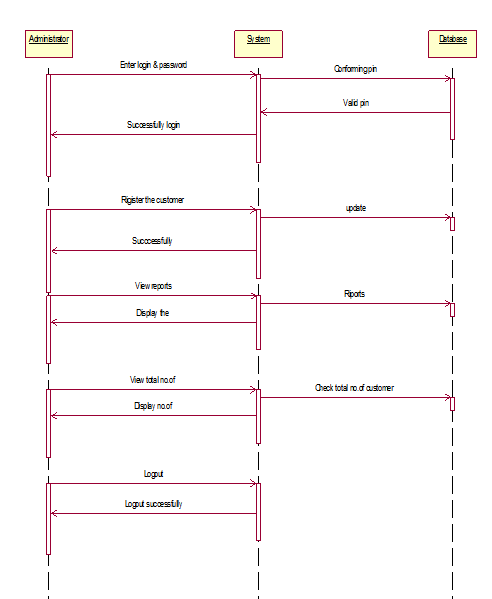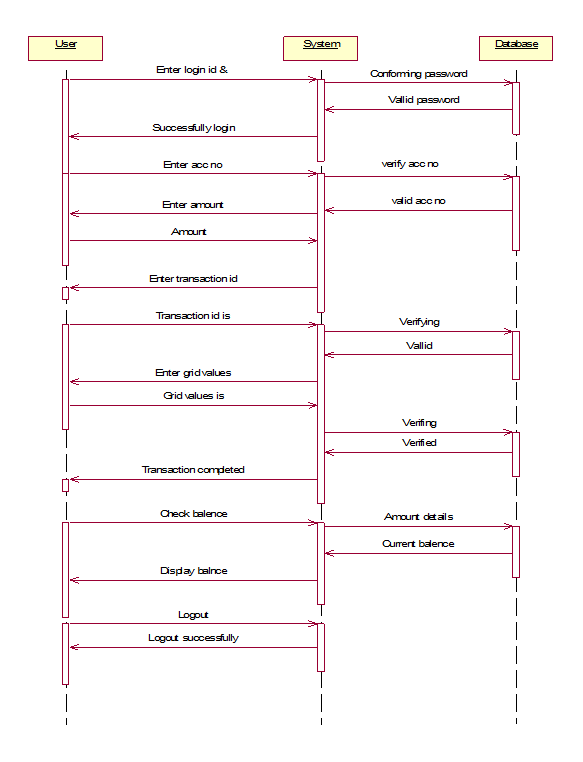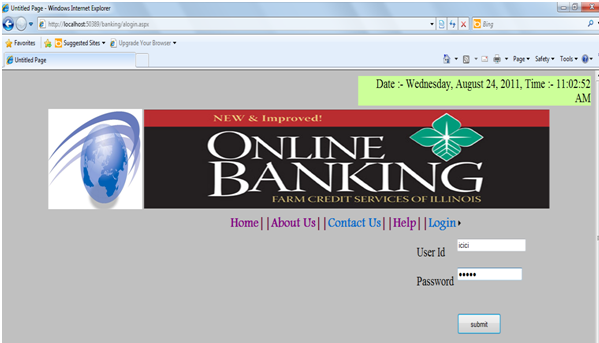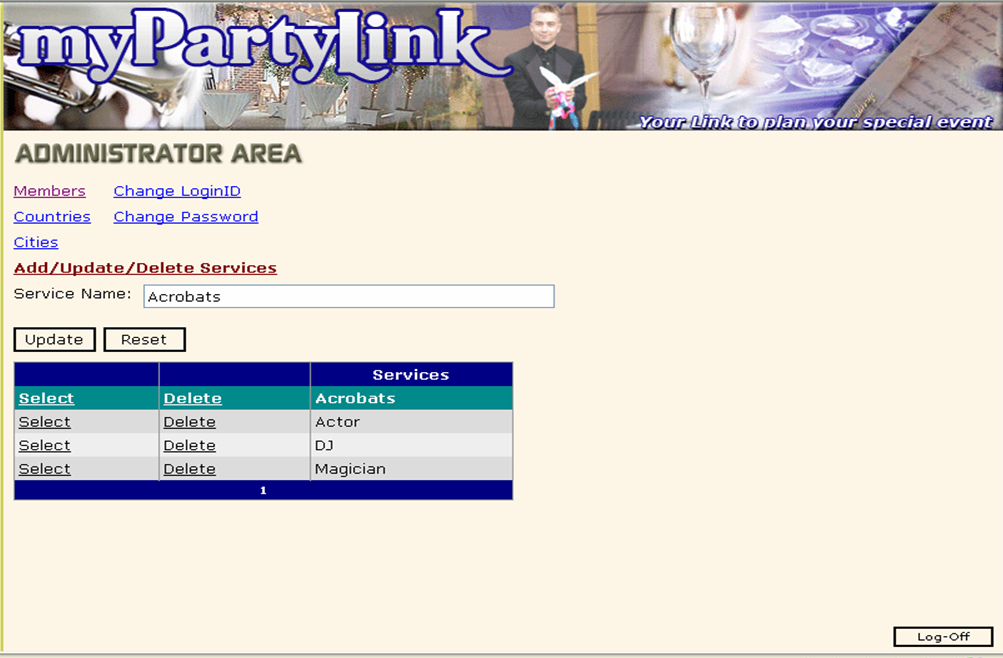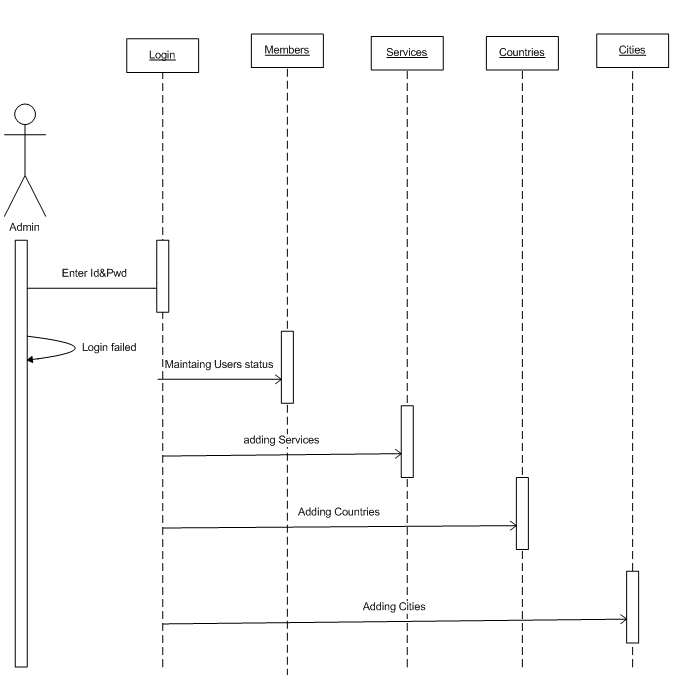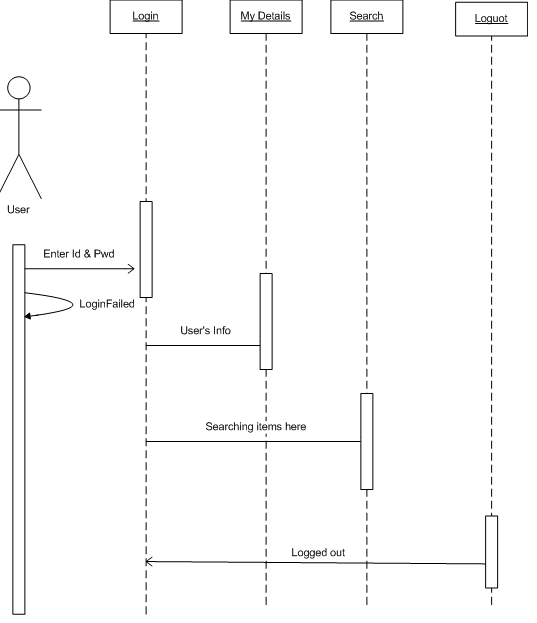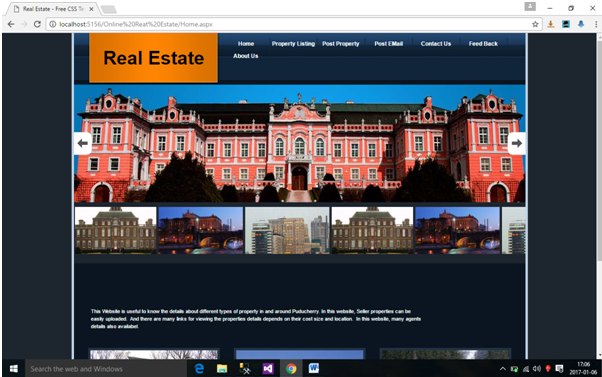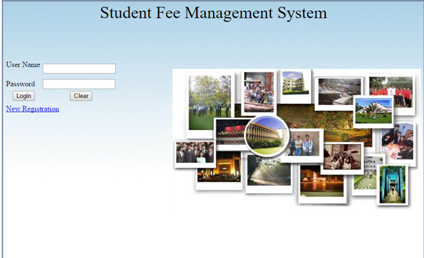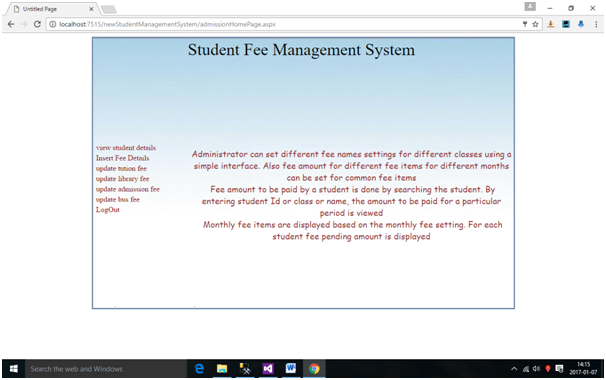The Sales Management System should have, but not limited to, the features and functionalities as below
1) Search: allows users to staff find clients by names, either on the complete or partial match.
2) A filter for browsing: can shorten the list and separate prospects from current clients.
3) A sign-in form
4) Manager Console: Managers can create user accounts, view, and update entries, leave comments on entries, and send messages to staff, etc.
5) Pipeline Reports: Managers should also be able to run various reports such as lists of prospects, reports of opportunities or proposals by dates, sales projections by month or by the salesperson, project tracking, etc.
Features described in this document may require, but not limited to, the following advanced technical knowledge and skills for:
- HTML programming and CSS styling
- Responsive design
- The user authenticates and authorization
- SQL database and programming
- Site navigation
- Application of state and cookies
- Validation controls
- API and Web service programming
- Test and debug
Students should study and try to incorporate as many features and functionalities as possible in their projects
Portal Homepage
Main page after user logged-in
- Announcements section displays manager’s messages in the order of dates.
- Left-hand side panel displays a list of all clients in alphabetical order.
- Users can search clients by names, also can filter the list by types, client or prospect.
- The new prospect can be added by clicking Add Client.
Illustration of a pipeline for a client
After staff selects a client from the main client list, the page shows a sales pipeline for the selected client: General Info, Contacts, Notes, Opportunities, Proposals, and Projects.
The illustration shows the Contacts page
Database Design
Below are some essential information used in a real-world sales pipeline. It is recommended to incorporate them in your database design.
Pipeline: Opportunities
- Opportunities Name
- Added by
- Date Added
- Chance to close (percentage)
- Estimated Budget
- Opportunity Duration
- Opportunity Type (a list of major products and services )
- Contact Name
- Contact Telephone
- Opportunity Description
- Opportunity Notes
Pipeline: Proposals
- Proposal Name
- Account Manager
- Date Added
- Chance to Close (percentage)
- Estimated Budget
- Proposal Duration
- Proposal Amount
- Total Revenue
- Proposal Status (a project is automatically created when proposal status is set to accept )
- Rejection Reason
- Contact Name
- Contact Telephone
- Description
- Proposal Notes
Pipeline: Projects
- Project Name
- Project Manager
- Date Added
- Project Amount
- Total Revenue
- Project Duration
- Project Status
- Launch Date
- Contact Name
- Contact Telephone
- Project Description
- Project Notes
Download The Sales Management System .Net Project Code, SQL Database & Output Screens.