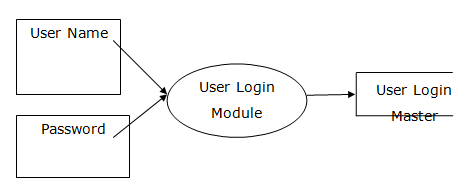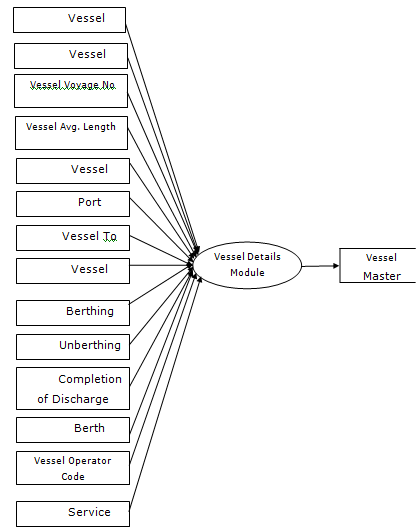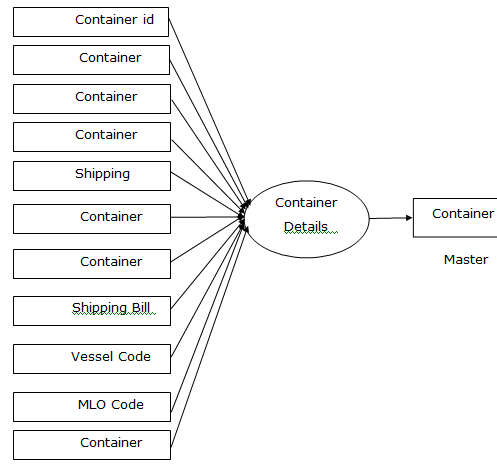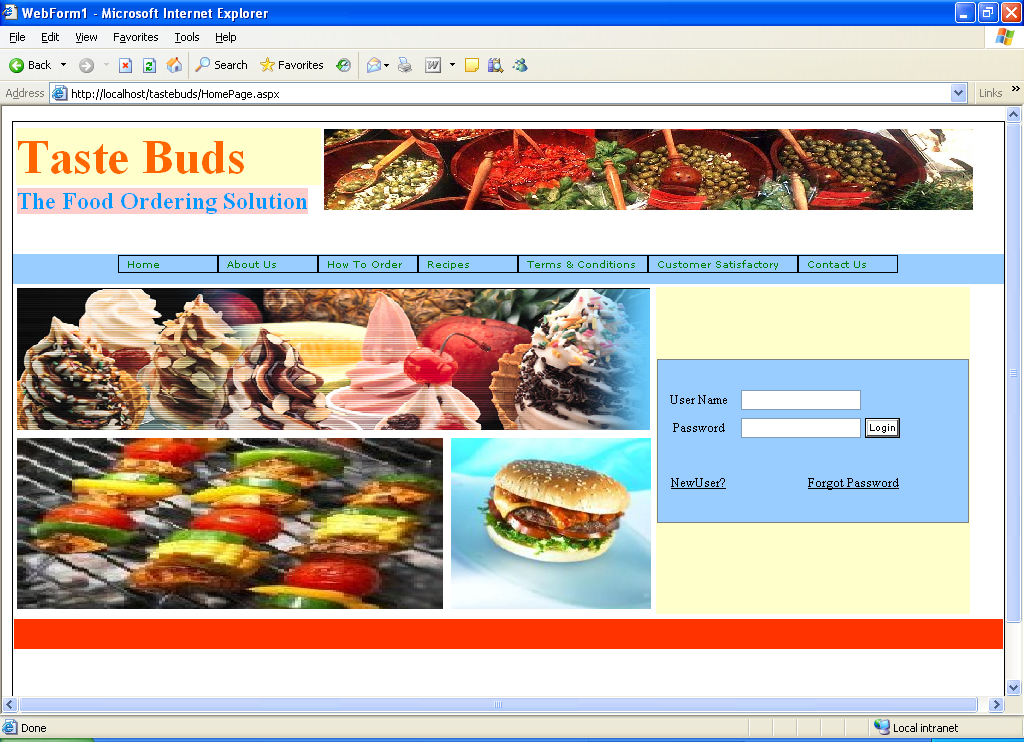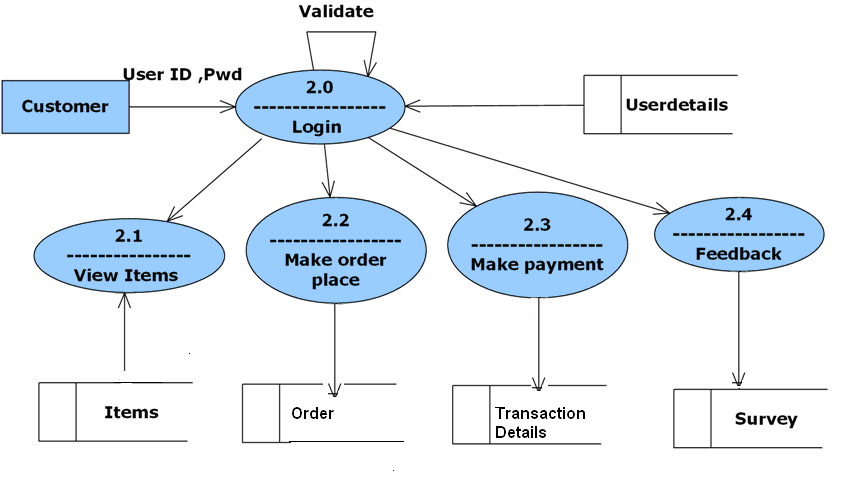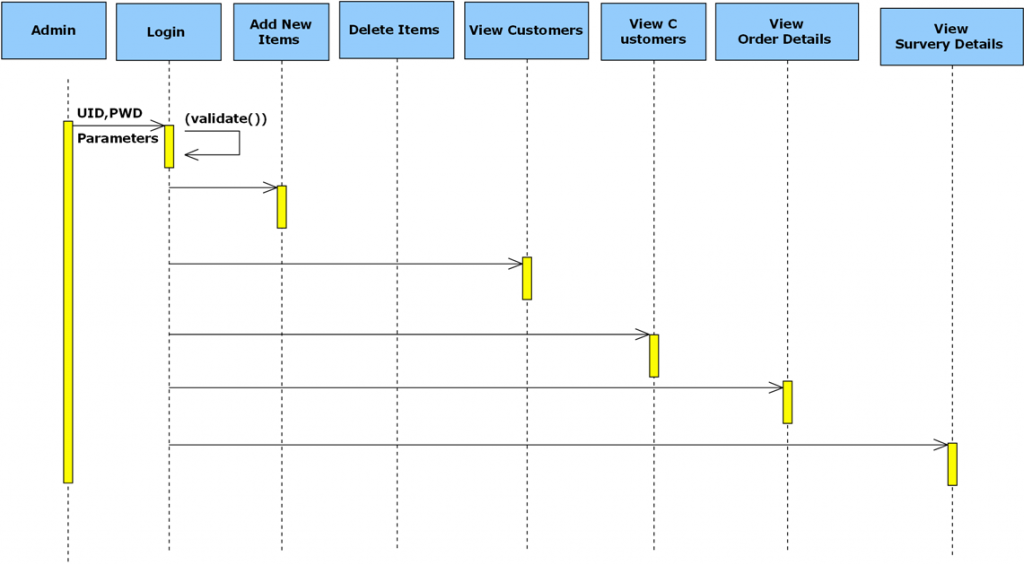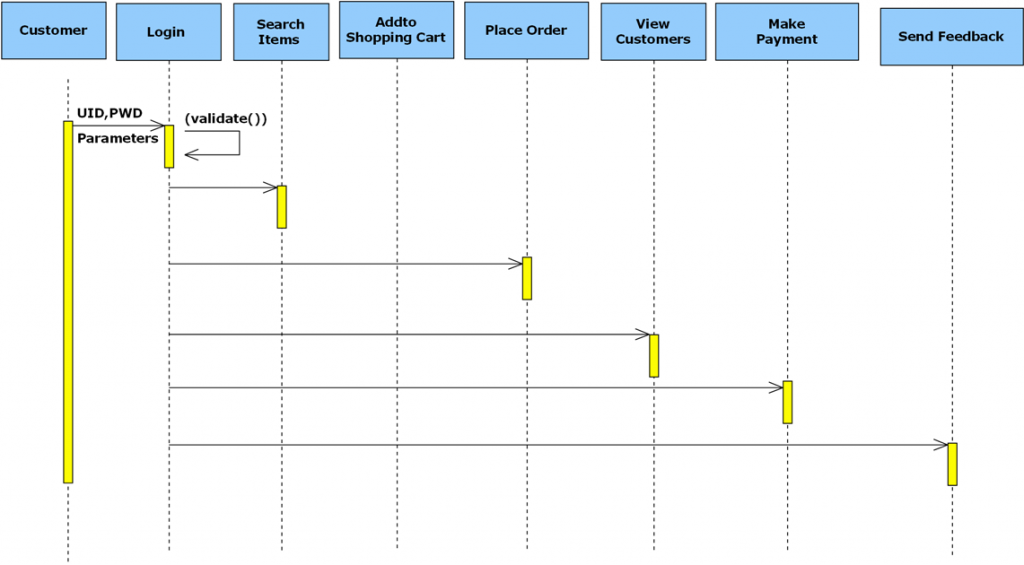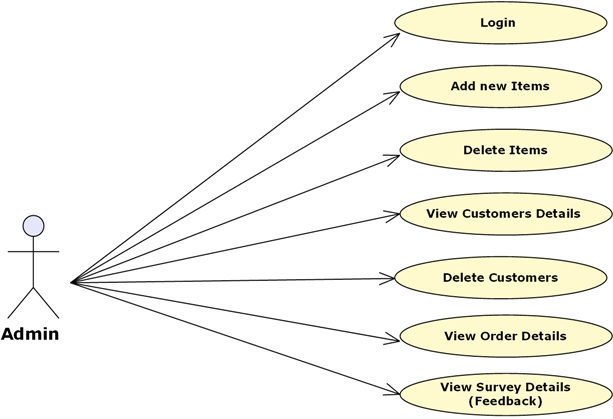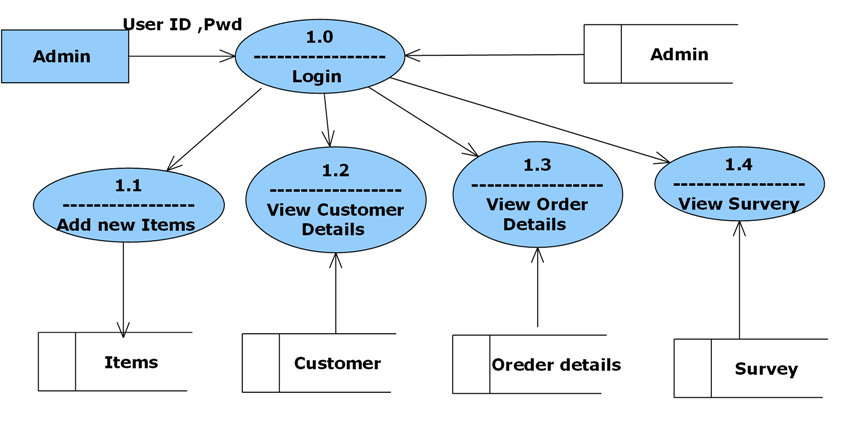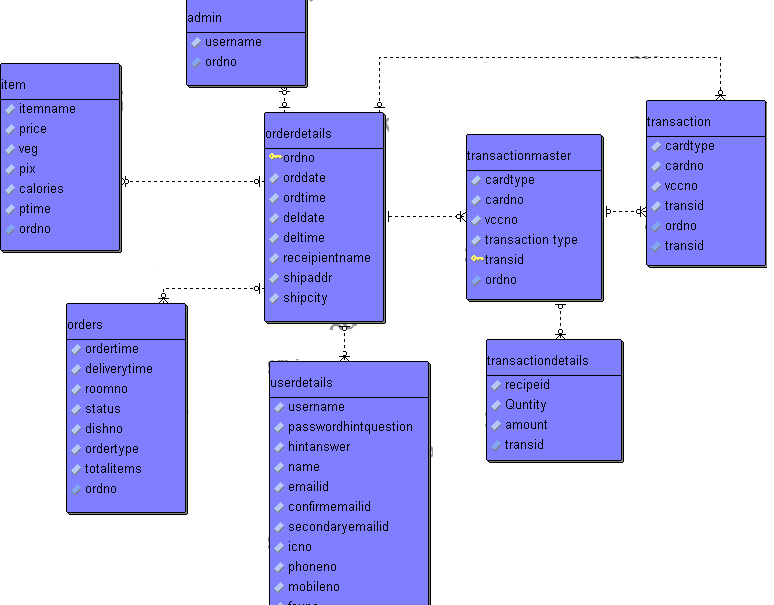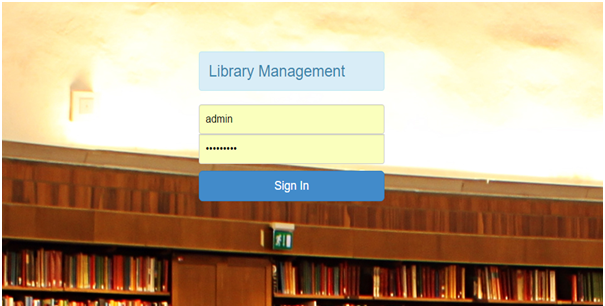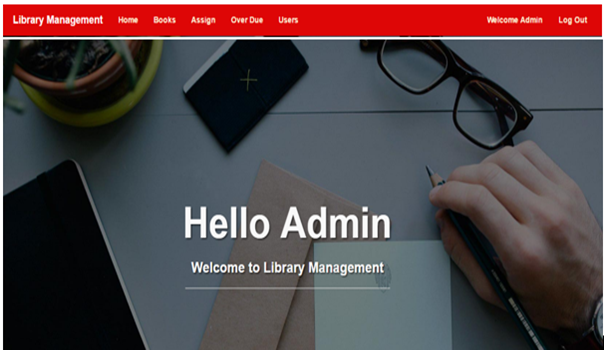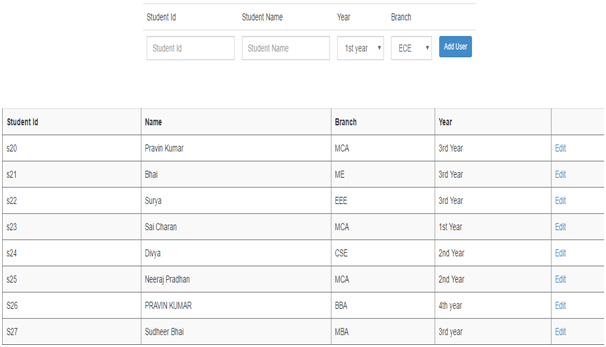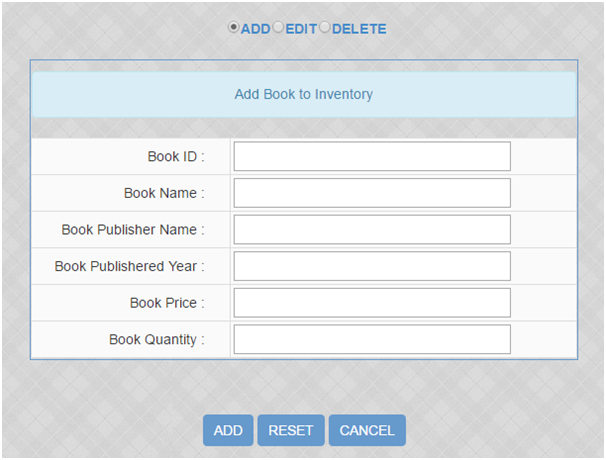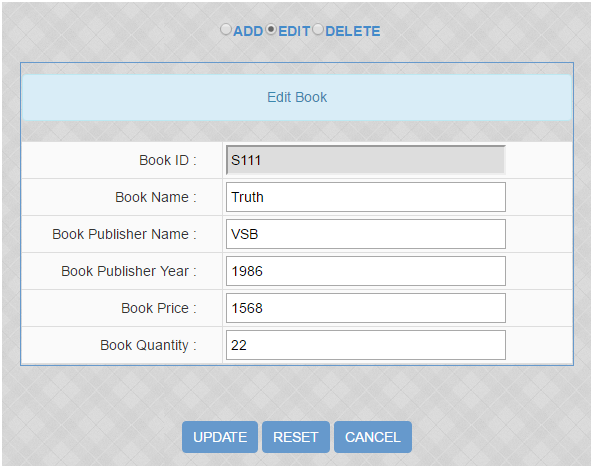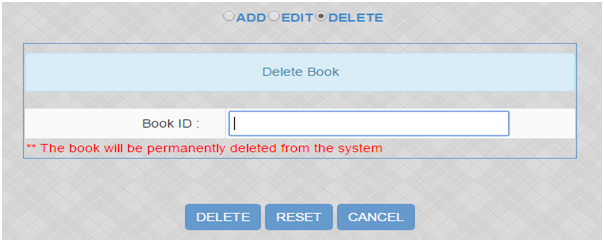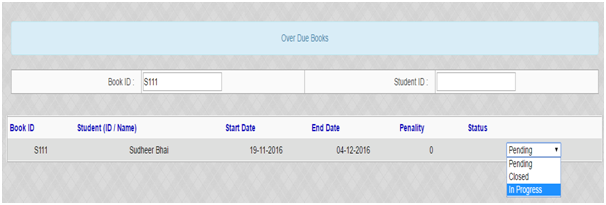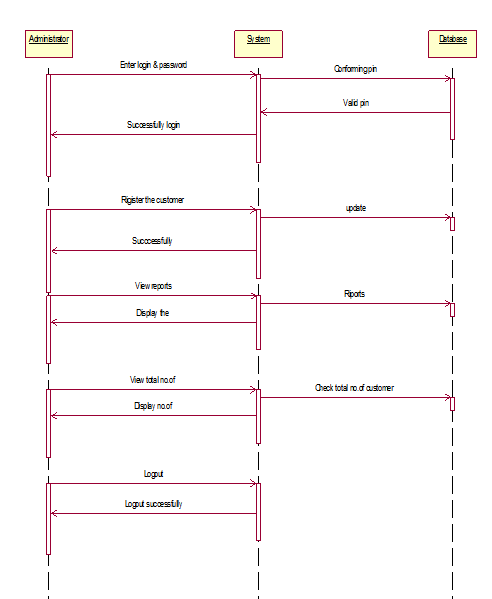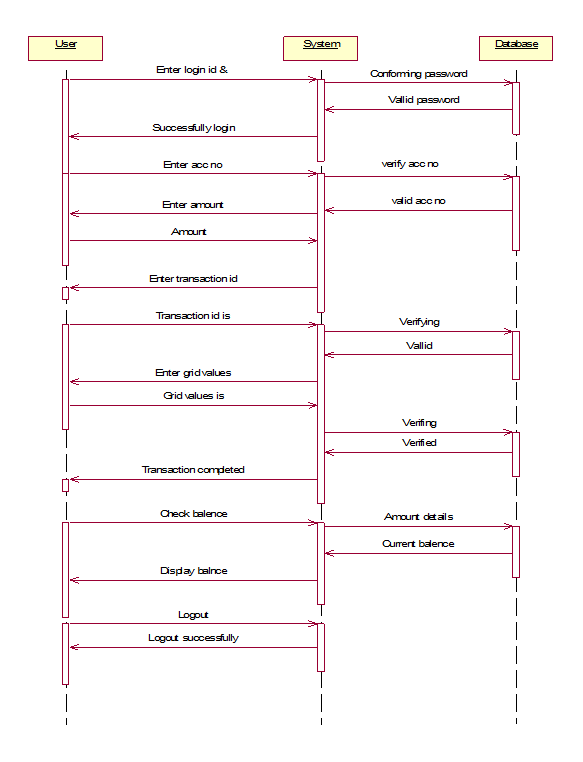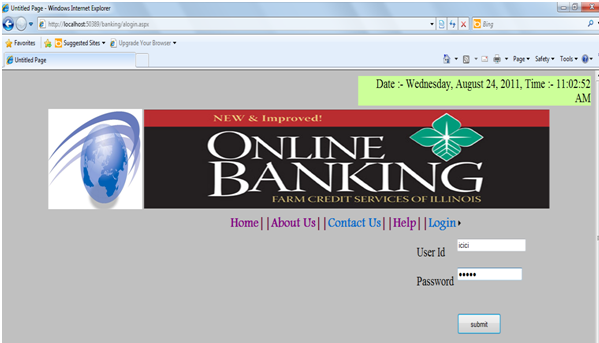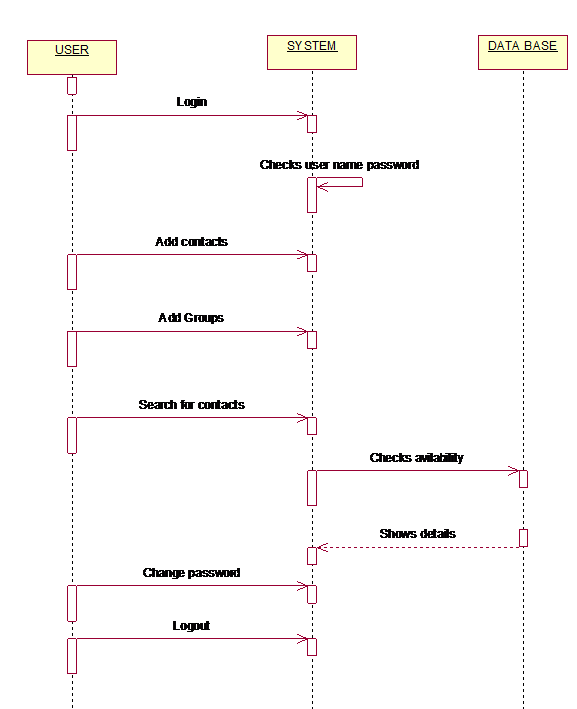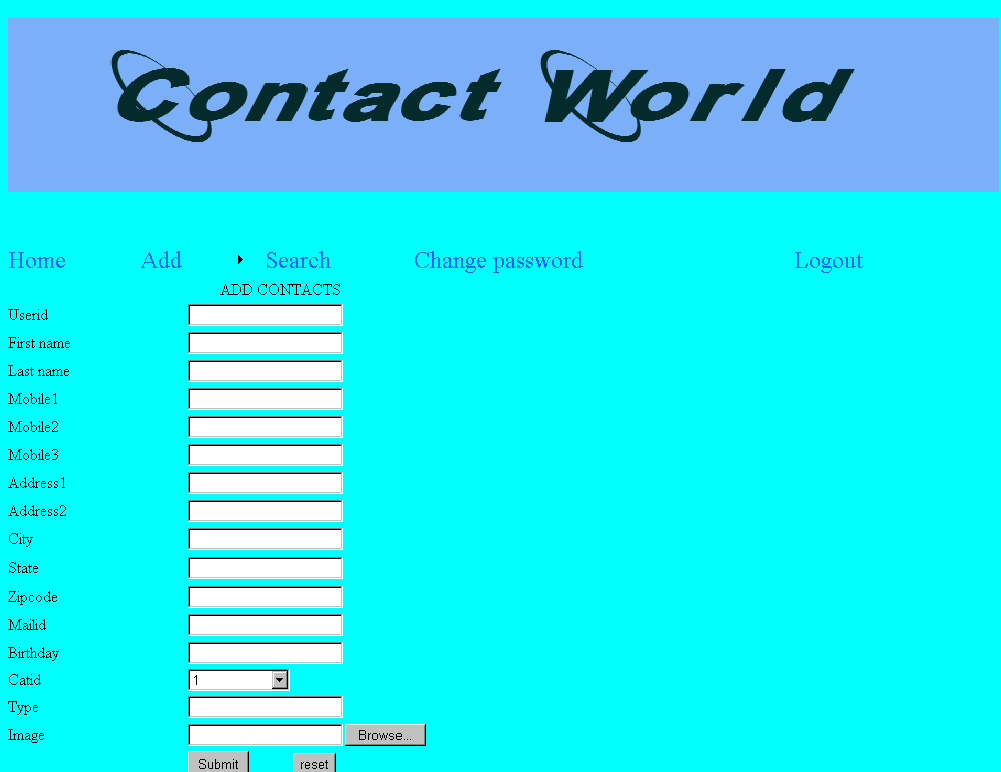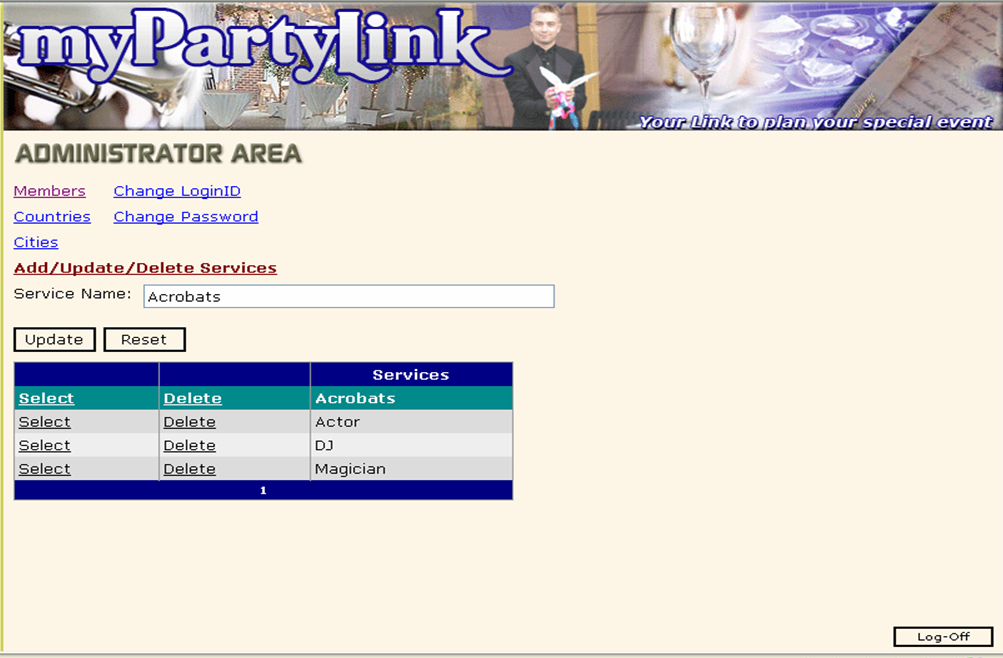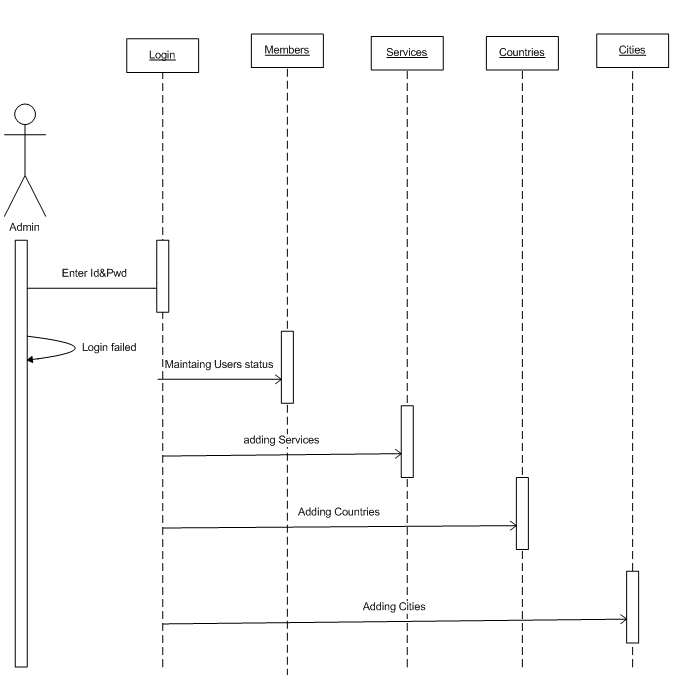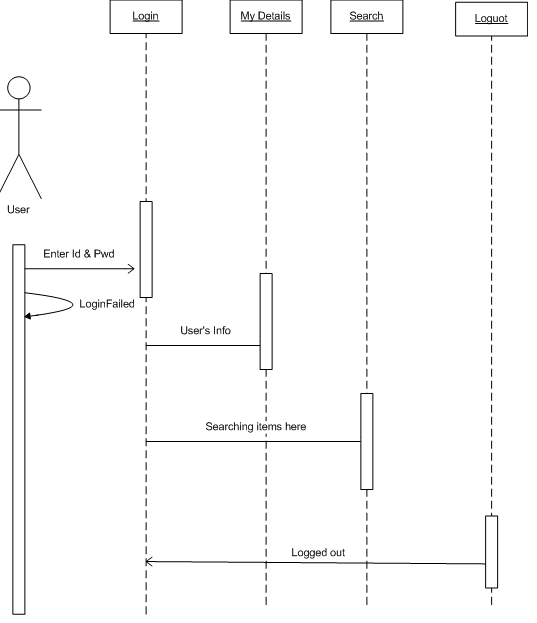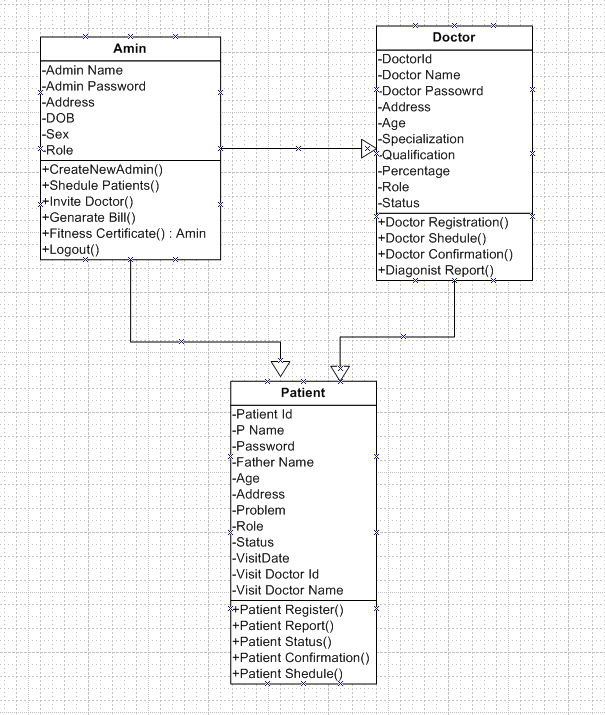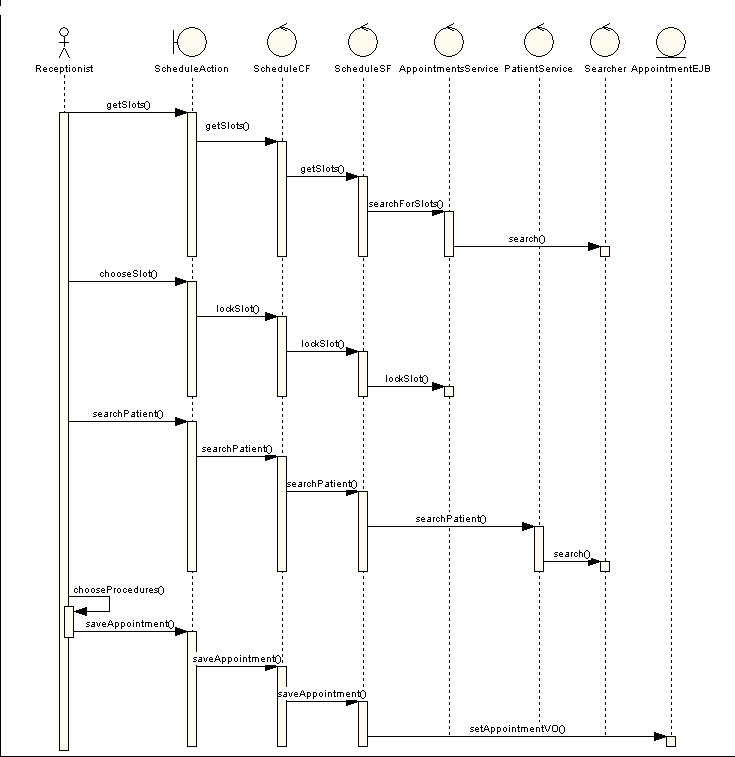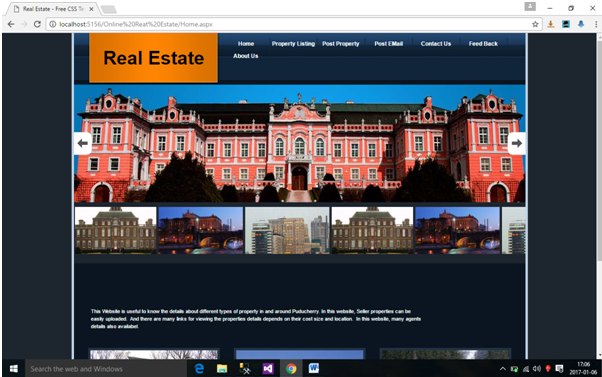The Online Terminal Management System project contains five modules. Those modules are
MODULES:
- Master
- Transaction
- Store-rent
- Planning
- Administration
Master:
Two tables are used:
Master Table:
In this module the details of the vessel, vessel operator, port master, MLO master, cha master, and exim tariff.
The vessel details are vessel code, vessel name, vessel voyage number, vessel length on average (loa), vessel from port, vessel to port, vessel capacity, actual time of berthing (atb), actual time of unberthing, expected time of berthing, expected time of unberthing.
The vessel operator details are vsl opr code, vsl opr name, address1, address2, city, phone no., fax no., e-mail, and contact person.
The details of port master are port code, port name, and country.
The details of MLO master are MLO code, MLO name, address1, address2, city, phone no., fax no., e-mail, and contact person.
The cha master details are cha code, cha name, address1, address2, city, phone no., fax no., e-mail, and contact person.
The Exim tariff contains the details of the container such as container size, container status, and price.
Transaction Table:
In this table the details of EXIM document, container, term gate, store-rent, container operator.
The EXIM document contains container-id, cha code, booking date, booking no., MLO code, exim date, exim no., vessel code, amount, cheque no.
The container details are container-id, container no., MLO code, container size, container status, container type, container shipping status, container weight, container cargo, shipping bill no., vessel code, and cha code.
The term gate contains the details of container-id, gate date$ time, from location to location, truck no.
The details in store-rent are container-id, from date& time to date& time, vessel code, total days, rent days, total rent amount.
The details of the container are container no., vessel code, shipping status, from location, to location, job confirmation, source port code, dest port code.
Store Rent:
- Store rent is calculated for the imported containers and containers to be exported.
- For the imported containers store rent is calculated from the date & time of discharging to the date & time of gate-out.
- For the containers to be exported store rent is calculated from the date & time of gate-in to the date and time of loading into the vessel.
- For both the containers the first five days are for free. For each day the rent is 0.75$.
Transaction:
EXIM Document:
It contains CHA code, MLO code, container no., booking date, booking no., exim no., vessel code, amount, cheque no.
Term Gate
It contains container no., gate date and time, from location and to location and truck no.
Store Rent
It contains container no., from and to date & time, vessel code, total days, rent days and total rent amount.
Planning:
In this module, two types of planning are involved namely
- Yard planning
- Ship planning
Yard Planning:
It is done for the containers to be exported. It is based on the weight of the containers, type of the containers. The containers must be arranged in the form so that it does not lead to any destruction. There are some rules followed such as a container of 40 feet should not be placed above the two containers of each 20 feet.
Ship Planning:
It is done for the containers to be imported. It also depends on the weight of the containers, type of the containers. The refer containers must be placed in a separate vessel, if at all some containers are to be placed it should not be placed over the refer containers. The same rules are followed here also as for the yard planning.
Administration:
Administrator looks after the operations. He creates a report for particular vessel number, MLO, CHA, etc.
EXISTING SYSTEM
In existing Terminal Management System the complete process of the shipping is manual. Also the inquiries about the vessel, containers details lead to loss of time. The yard planning takes a lot of time. Sometimes they miss the vessel in which they had to load the containers so it was not reliable also.
The details are maintained in large notebooks. Calculating store rents, performing planning are very difficult to be maintained manually. It is very difficult to get the details of a vessel or container by referring a number of large notebooks.The existing system is manual, doesn’t have the flexibility to maintain the whole processes carried out in the office.
There are many possibilities for the mistake to take place when the entries or calculations are made manually.The existing system is tedious and time consuming. It also requires handling knowledge and skilled manpower. The maintenance cost with this system is periodical and unavoidable.
PROPOSED SYSTEM
In proposed Terminal Management System all the operations have been computerized. The vessel details can be viewed through this site. The yard planning can also be done through the site. It saves most of the time and it is more reliable.The terminal management system was developed to fulfill the requirements of the exporters and importers and to reduce their works.
The primary task of this system is to relieve the users from his/her complicated works. The development of this system is very much used to extract the details of the vessels or containers by giving their vessel number or container number respectively.
The introduction of this system offers substantial benefit. It is possible to maintain accurate and up-to-date records. The system ensures data consistency, data integrity, and data security. Facilities for correcting errors in transaction entry are provided in this system. The proposed system is very much friendly and an easy access to the system.
SOFTWARE CONFIGURATION
The software used for the development of the project is:
OPERATING SYSTEM: Windows
ENVIRONMENT: Visual Studio .NET
.NET FRAMEWORK: Latest Version
LANGUAGE: C#.NET
WEB TECHNOLOGY: Active Server Pages.NET
WEB SERVER: Internet Information Server
BACK END: SQL SERVER
REPORTS: WebFormDataGridcontrol