Library Management System:
The purpose of the LMS is to control the library’s daily operations effectively and efficiently. This technique basically has four types of modules that deal with the daily activity of the library.
In reality, it is a management subdiscipline that focuses on specific problems faced by libraries and library administration professionals. Library management encompasses normal managerial tasks, along with intellectual freedom and fundraising responsibilities.
Transactions are provided, such as logging in, registering, adding, searching, and deleting the problem. The library management system stores the important points, such as the name, address, identification number, and date of birth of library members, and users who arrive in the library.
Important bookmarks, such as book name, book number, price, author, edition, year of publication, etc., will also be stored. The application focuses primarily on the basic operations in a selection, such as adding new members, new books and updates of new information, searching for books and members, and ease of loan and return of books.
Modules:
- User management
- Book inventory module
- Book Loan Module
- Search Facility Management
- Assign book module
- Books inventory expired earrings
The web application can add members quickly, add books, browse members, search books, update information, edit information, borrow and return books in the shortest time possible. It focuses on paperless lending and stock management.
Book search processes become much easier with just a mouse click. Stores all books and member information, such as the name of the book, the name of the author of the book’s title, the publications, and the information on the shelf in the database.
In addition, it provides a search function to help students get the book by the access number/name of the author/title of the book. The librarian is willing to view and edit data from the machine’s database. The administrator may feel like creating users for the system.
The books are assigned to the students and, once the date of the assignment is made, the date of return will be shown along with the arrears charges.
Attached is the library project zip file with code and DB queries.
Run the query CREATE DATABASE LIBRARY before running the attached queries in the zip file.
SCREENSHOTS
Login Page:
Please enter the admin username and password to log in.
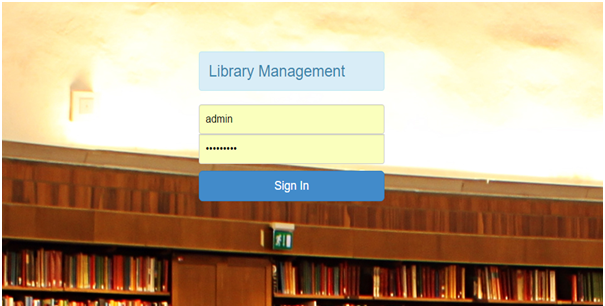
It will then move on to Home Screen.
Home Screen:
The home screen will provide you access to Books, Assign, Over Due, Users, and Log Out modules.
This module will allow the admin to add users in the sense of students who will actually be provided with books.
Type in Student ID, and Student Name, select Year and Branch from a respective year and Branch drop downs and click on Add User.
The saved Student details will be beaded in the grid. It provides an edit option which when clicked will provide an Update option. Edit will actually allow name, branch, and year details to be edited in edit mode. Click on the Update button to update the updated values.
Books:
This module will allow the admin to Add books to the application, Edit the Book Details, and then Delete a Book detail.
To Add book :
Provide a Book ID, BookName, Book PublisherName, Book Published year, Book Price, and BookQuantity. Click on Add to save the Book details.
Click on Reset to clear all fields in the view.
To Edit Book details:
Select the Edit option.
Type in Book Id, click on Check and it will show details related to the searched Book ID. Edit the field values whichever needed to be and click on Update.
Click on Reset to clear all fields in the view.
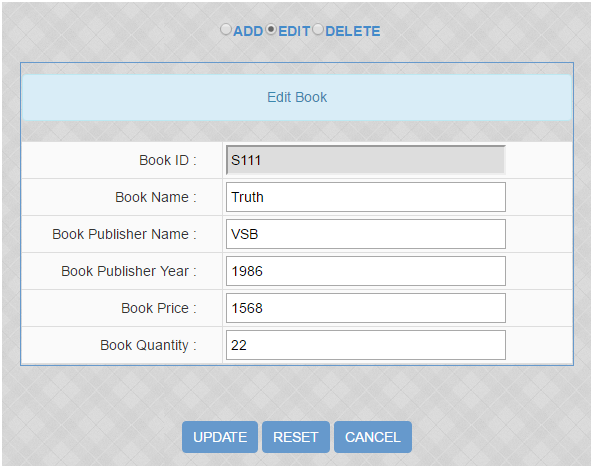
To Delete Book Details:
Type in Book Id and click on Delete.
Click on Reset to clear all fields in the view.
Click on Cancel to cancel any of the above operations.
Assign:
Assign will allow the admin to assign a book to a student and also show the due date after assigning to a student with a late fee.
Type in the Book ID and press Enter on the keyboard, it will populate the book details which has to be assigned.
Type in the Student ID, press Enter on the keyboard. It will populate the student details.
Click on Assign to assign a book to the student.
Click on Reset to clear all fields in the view.
Click on Cancel to cancel any of the above operations.
Over Due:
This module will allow the admin to see the books that are overdue on the basis of Student and Book search as seen in the screenshot below.
Download the attached Library Module Final Code, DB, and Report

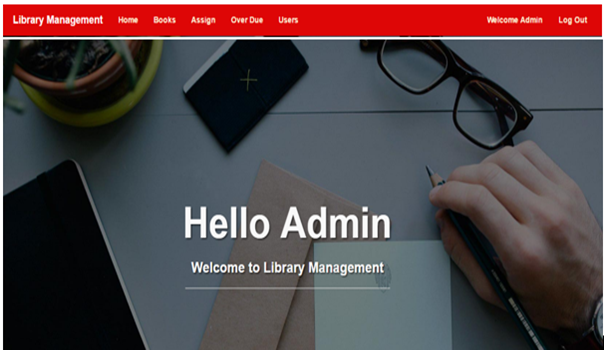
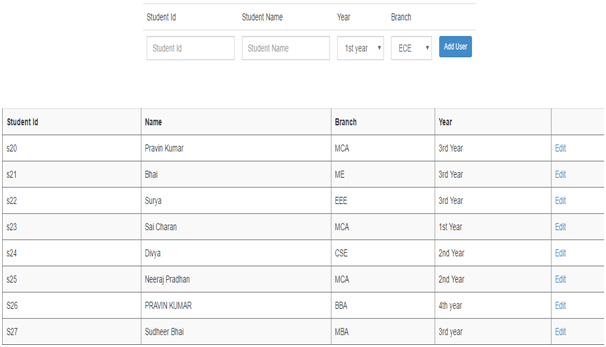
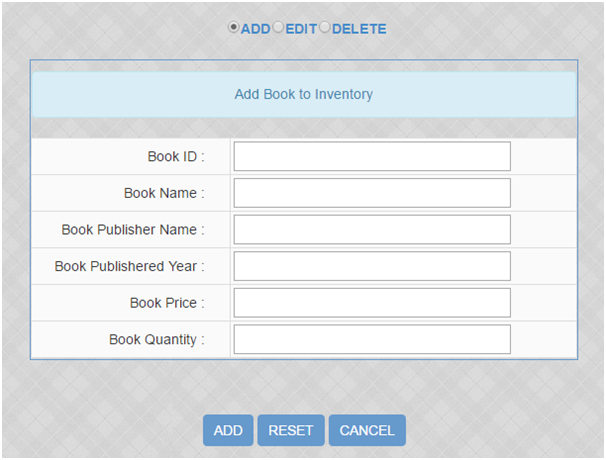
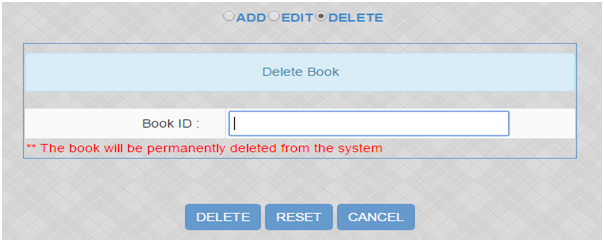

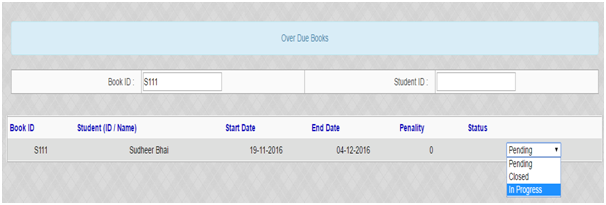
MAM how to attached database file?
where is DB and DB log file?
how can i use Your sql file for data base?
I want full project of library management system ..plz send me
sir i need full documentation
Hi Sir, I need the full documentation and coding
Can I get the full documents please.
Sir I need full document
i must want a document & code
I need the source code for the library management system and the database
please tell the admin username and password
Can u please provide me the full documentation and coding .
I want document and abstract
“Library Management System .Net Project Code & Report”
i Want Report
Please send me Report, ERD, DFD, Software requirements, etc
How to run this project please explain ………
admin, there is a bugs in project
bug no.1 is in overdue books column books id when enter a book id , program crashes
bug no.2 is when start a project it automatically opens add book page , not login page.
please give me the correct code
I can have access to documentation
hi i want purchase full project and report