Graphics Editor is a software tool that helps the user to create some painting on the screen to do some operation on it. This is a simple and a user friendly graphics editor based on the Windows platform.
It consists of the following basic facilities:
- Geometrical shapes such as straight line, parallel lines, circle, ellipse, spiral, square and rectangle can be drawn.
- Geometric transformations such as rotate, scale, flip, mirror image and translate are provided.
- Editing jobs such as clipping and deleting can also be done.
- Some other features include flood fill, eraser, free hand drawing and text typing.
- A range of colors and patterns has been provided for the user to choose from.
- The position of the mouse pointer is shown in the status bar at the bottom of the screen.
In short all the basic features necessary for the graphics editor have been provided. Care has been taken to provide an easy-to-use mouse interface involving an icon-based interaction to provide an intuitive feel to our graphics editor.
Introduction to Project
Editors are the programs which help computer users to enter text, programs, or data on the file system of a computer. Files containing text, programs, or data are stored in secondary storage device and updated by the general-purpose system software program called “EDITOR”.
The Editors may be simple with limited range of operations or may be powerful with sophisticated commands.
Editors are broadly classified as:
- Line Editors.
- Screen Editors.
- Graphics Editors
Graphics Editors are used to draw geometric primitives like Points, Lines, Rectangle and Circles. It also supports outline coloring of the objects.
A simple Graphics Editor should include the following features:
- Facilities: Cursor Movement, Editing picture objects (point, line, circle, rectangle).
- Good User Interface
REQUIREMENTS SPECIFICATION
- Any version of WINDOWS operating system.
- MICROSOFT VISUAL C++.
- Graphics library provided with OpenGL.
- WINDOWS operating system.
USER MANUAL
The code for the Project is mentioned above:
The various instructions to make User friendly are given below:
Consider our program name is MAIN.
1. Click on the BUILD menu and then go to COMPILEMAIN.CPP for compilation of the code (OR) CNTRL+F7.
2. Click on the BUILDMAIN.EXE (OR) F7 in the BUILD MENU.
3. Click on the START DEBUG menu and then go to GO in that menu itself (or) press F5.
Then we will have the output screen which consists of robot figure.
4. Click the right Button of the mouse to get the menu options.
5. The menu options consists of
i. Shapes
- Points
- Lines
- Rectangles
- Circles
ii. Colors
- Default(Black)
- Red
- Blue
- Green
iii. Undo.
iv. Exit.
6. In order to draw points select points from shapes submenu.
7. In order to draw lines select lines from shapes submenu.
8. In order to draw rectangles select rectangles from shapes sub menu.
9. In order to draw circles select circles from shapes submenu.
10. In order to use colors select from the colors submenu.
11. In order to come out of output screen select exit.
Future Enhancements
The following are some of the features that are planned to be supported in the future versions of the graphics editor:
• The package currently is platform dependent and runs only On DOS based machines so making it portable for other machines also.
• Features like “Undo” and “Redo” could be provided.
• The editor saves images in a very raw format and cannot load or save in standard image file formats such as bmp, jpeg, gif. Therefore, Support for different file formats like bmp, jpeg, gif etc. could be provided.
• To accomplish the Graphics Editor print function, the PostScript page description language can be used. PostScript enables us to communicate with a PostScript- compatible printer to effectively describe the page to be printed.
• Support for advanced 3d drawings and transformations.
• Only Single Document Interface (SDI) has been provided even though multiple document interfaces can be provided.
Conclusion
This graphics editor is very user friendly tool. The user can very easily use this tool to draw or manipulate a drawing. The interface is mouse driven and the user can select a function by clicking on an icon representing that function.

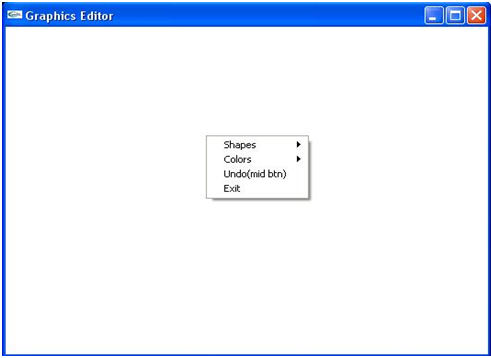
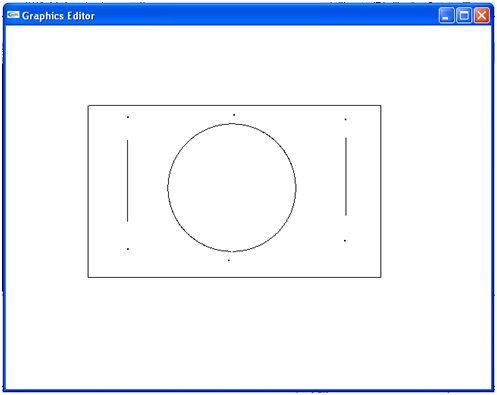
Can I get the code for this project
hello sir, i want computer graphics visualization lab project with source code… with in 3 hours.
Can I get a code please
Source code for this project
Can I get a code please
Please send me code of this project on my email.
Hello sir, Can i get code of this project (Graphics package editor c++) on my email .
Please send me code of this project on my email.
Can I have the source code of this project.
Send it to my mail id if you can.
Thanks.
Can i get the code?
sir i am a student of bsse and i want some code for project can you give me source codeof this project i thought this project help me a lot please send me source code if you giveme am vey thankful to you for your this kindness
sir I will be glad to have d source code… pls sir..
can i get its source code please
Can I have the source code of this project.
Please Email me
please send source code by email thank you very much
Please email me the source code, thank you.
may you mail me the source code plz sir….
Hi,
Can you please send me the source code. Thanks.
please Sir! provide the source code of this project…
can I get the source code, please?
Hi, i would really appreciate if i could get the source code for this project. I am student and a beginner and would like to use this as practice.
Hello! Can I please have the source code of this project? Thanks in advance.
Anyone got given the source code?
Please may I have the source code for this project?