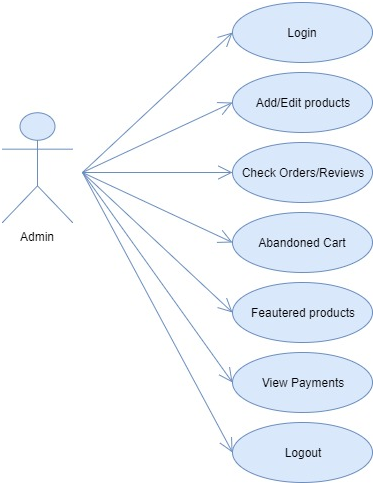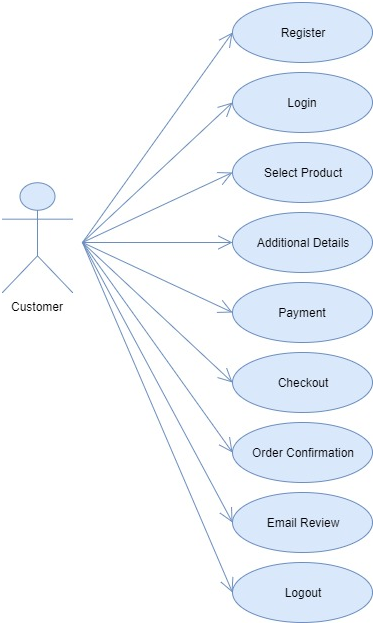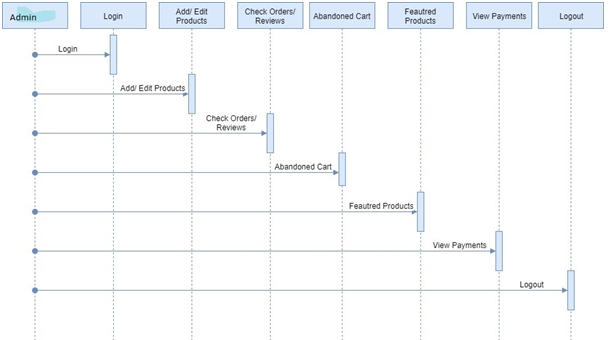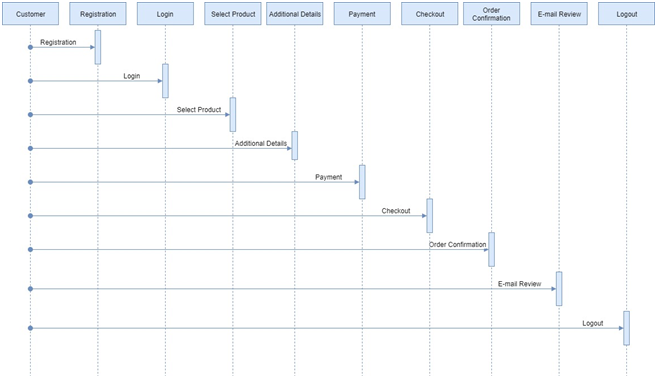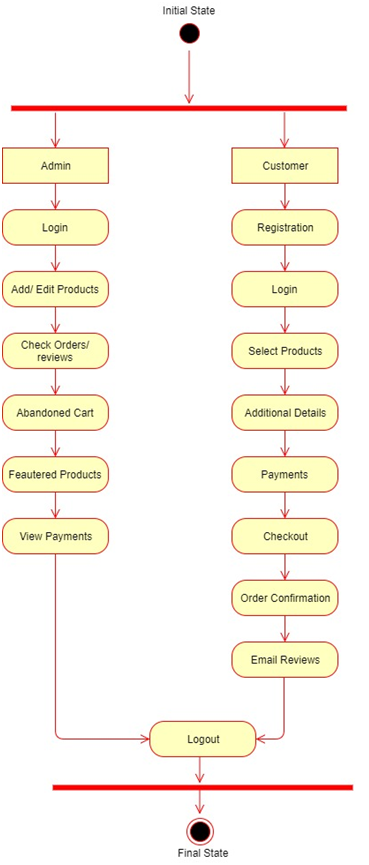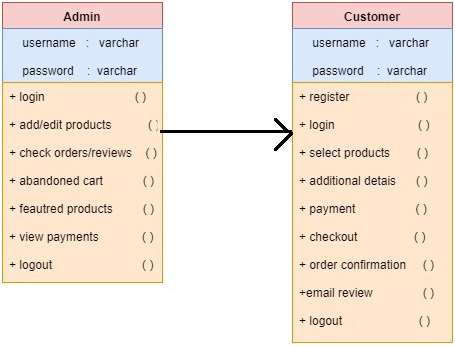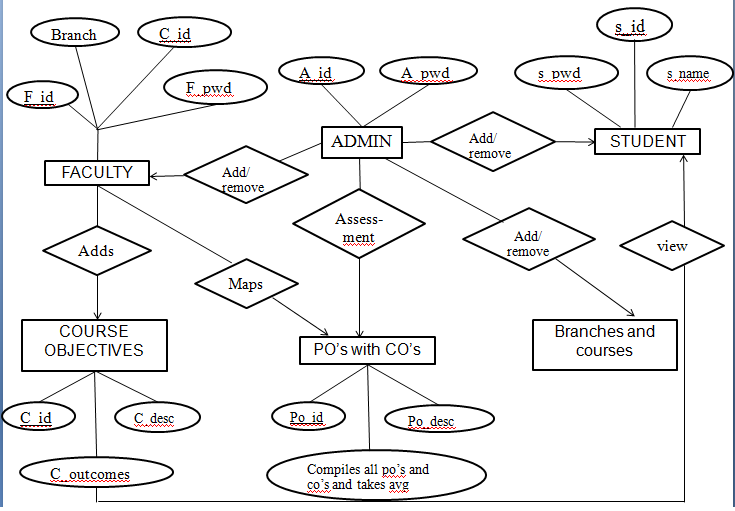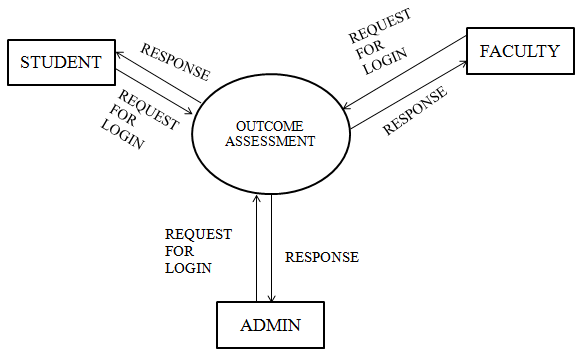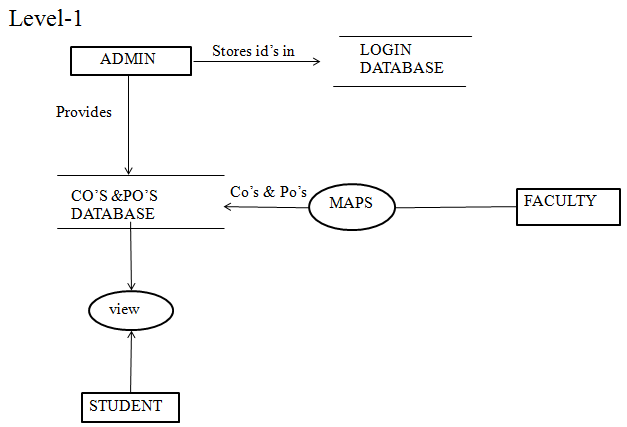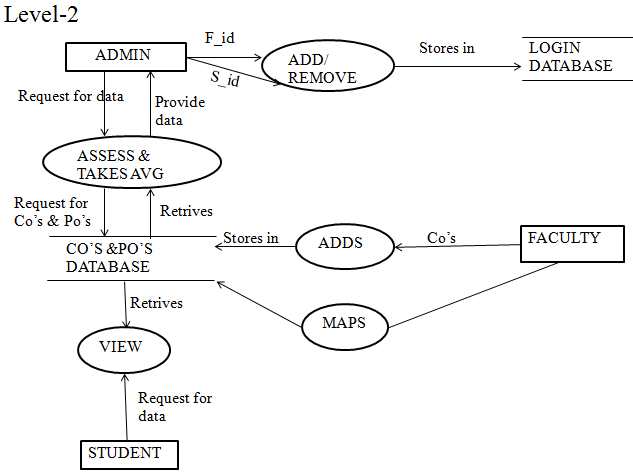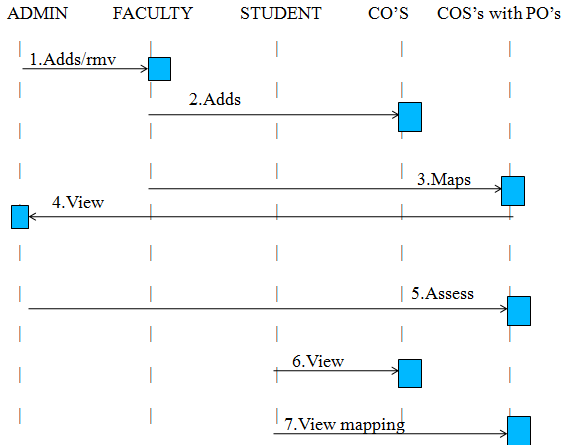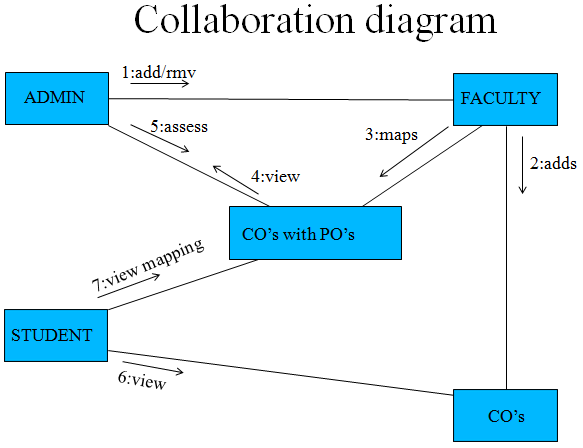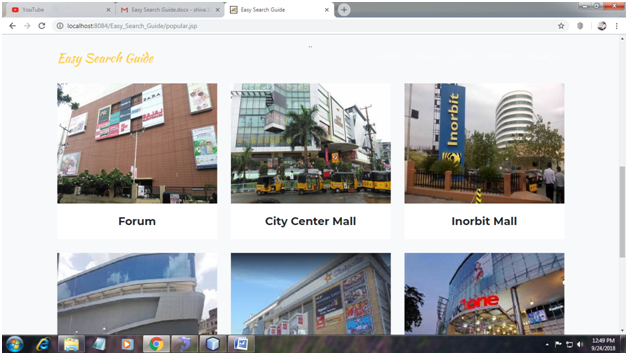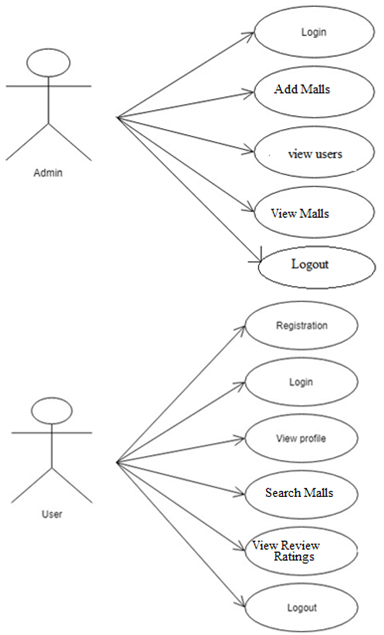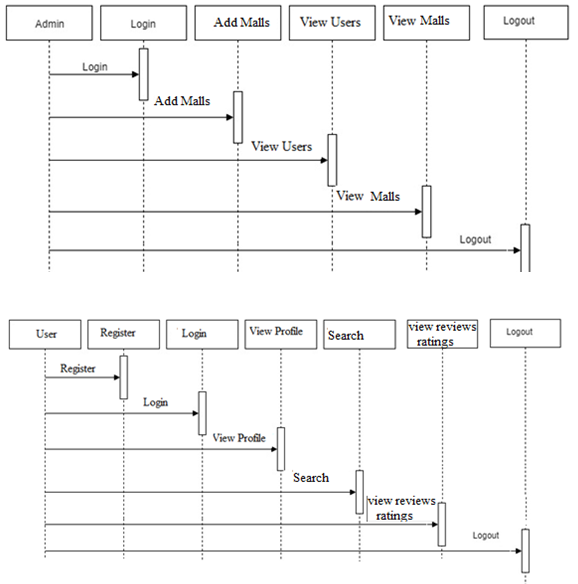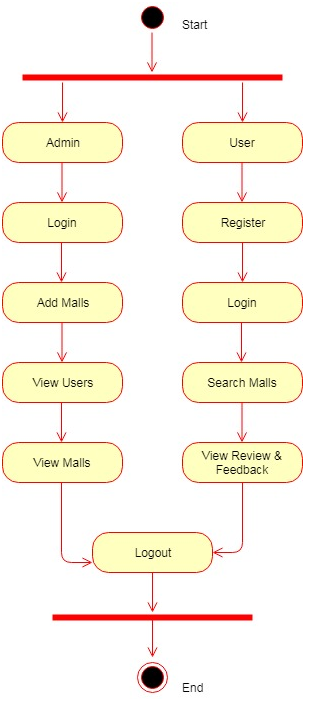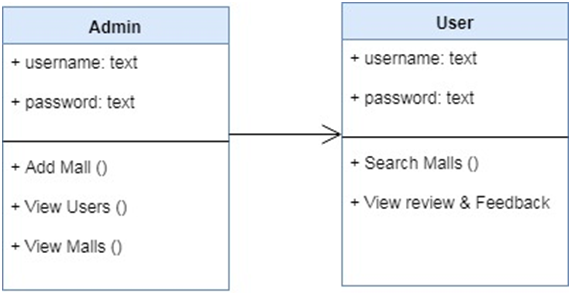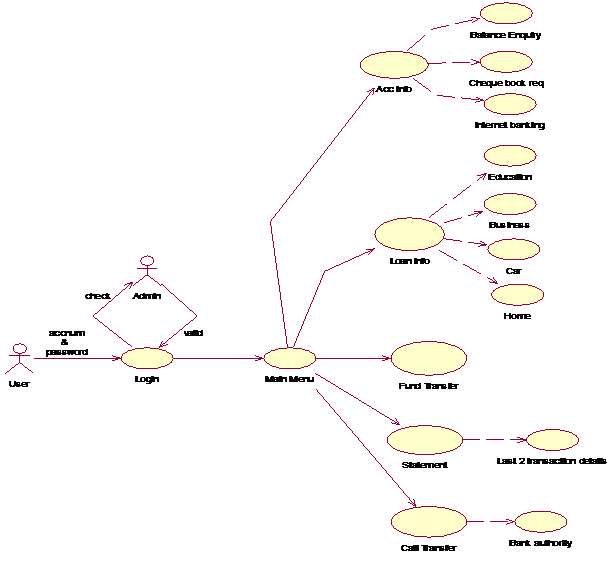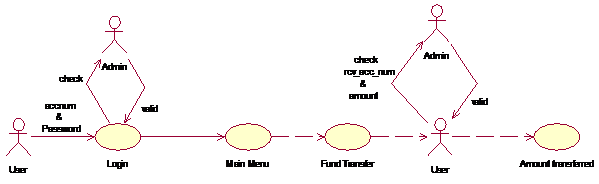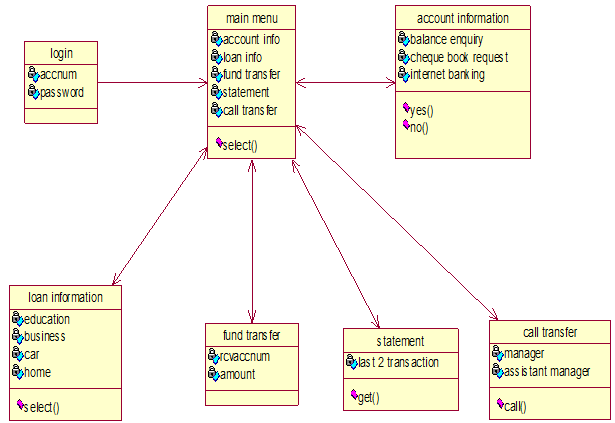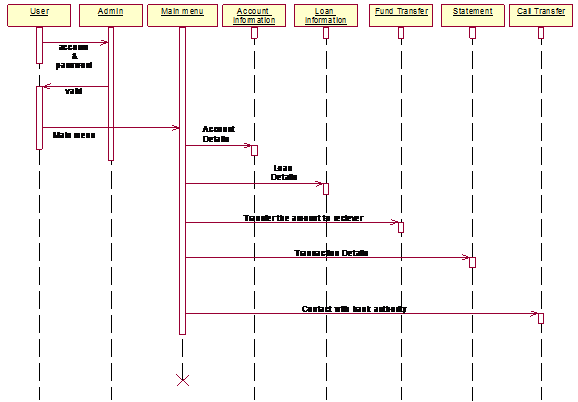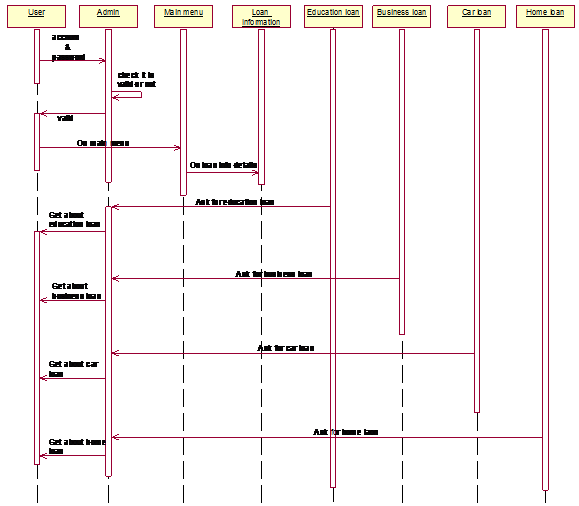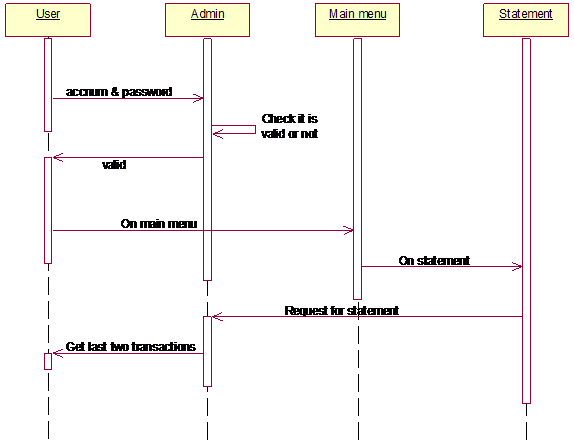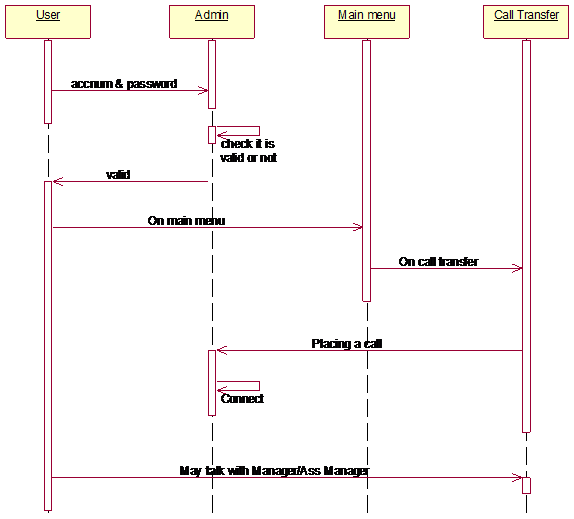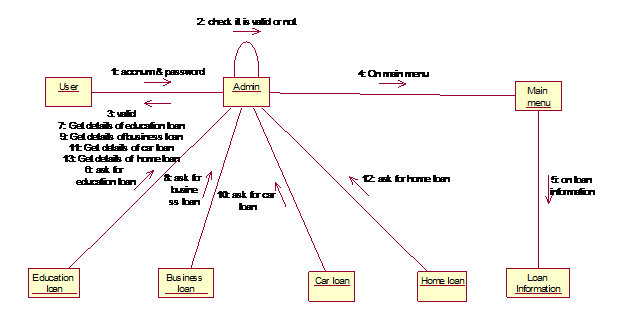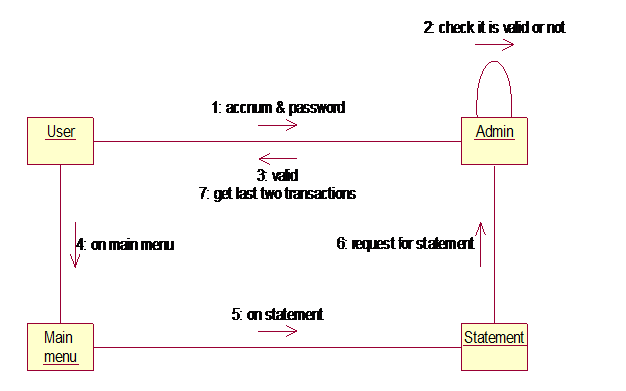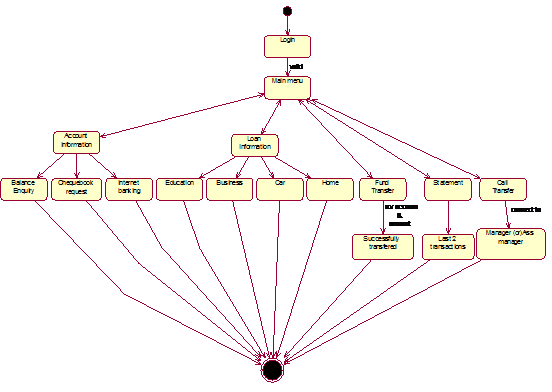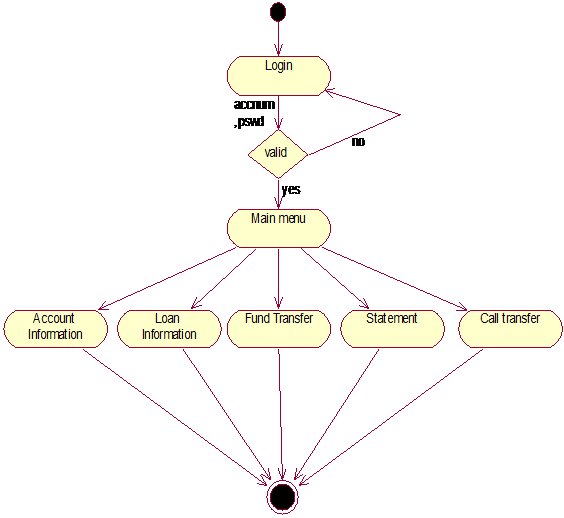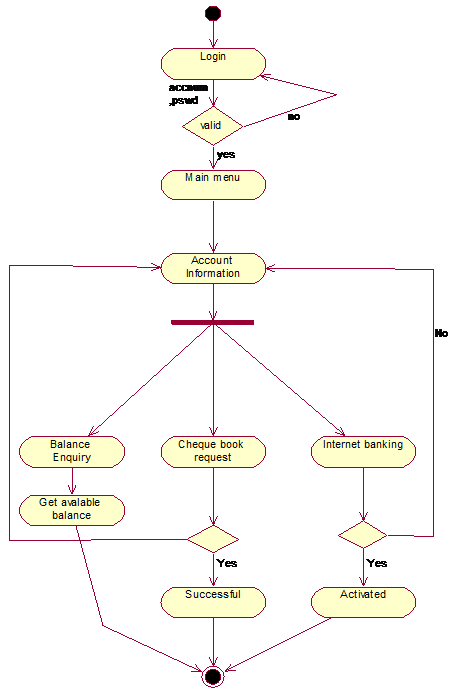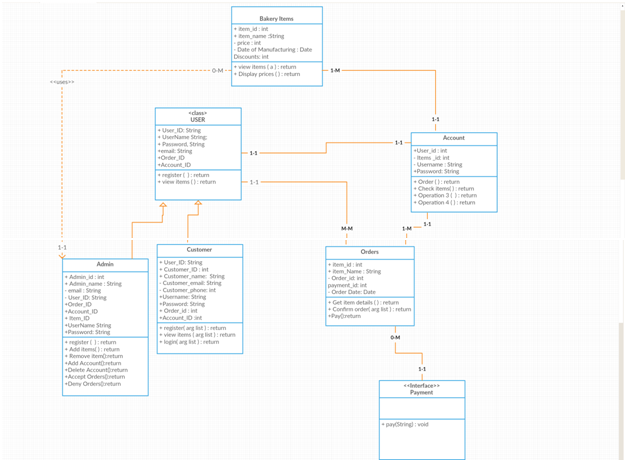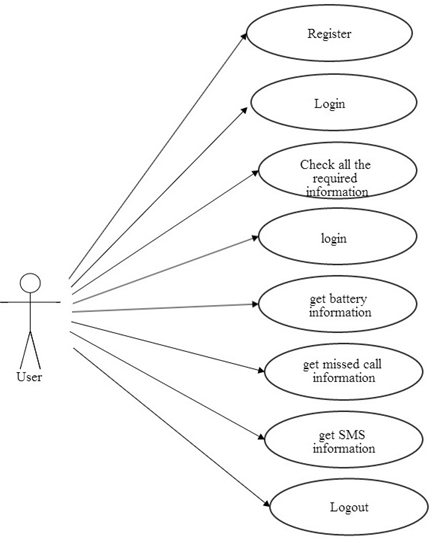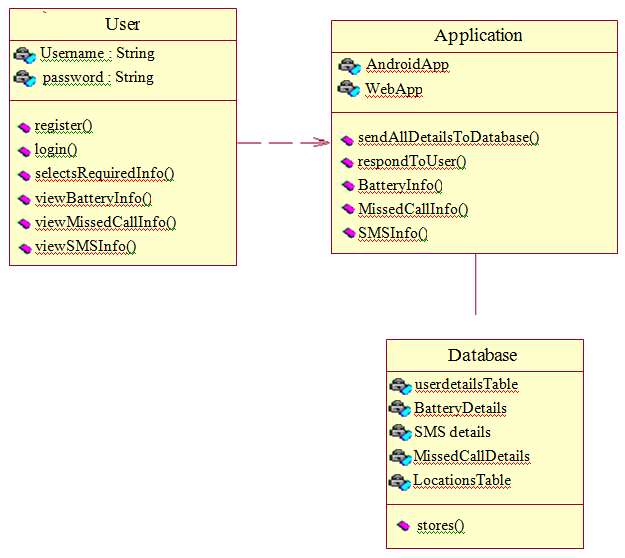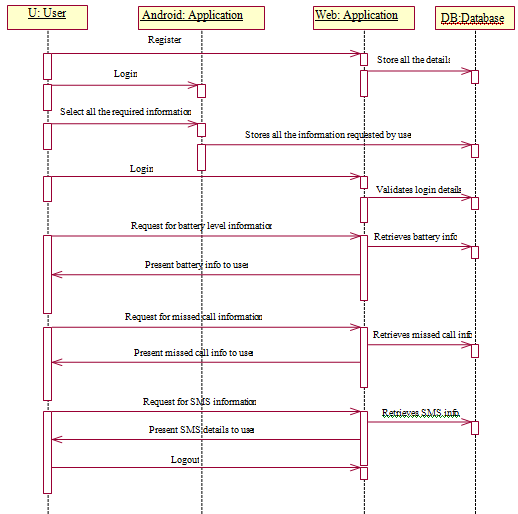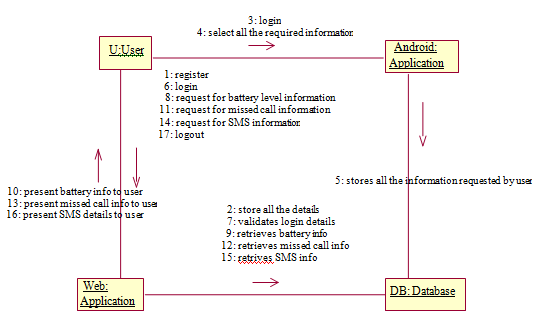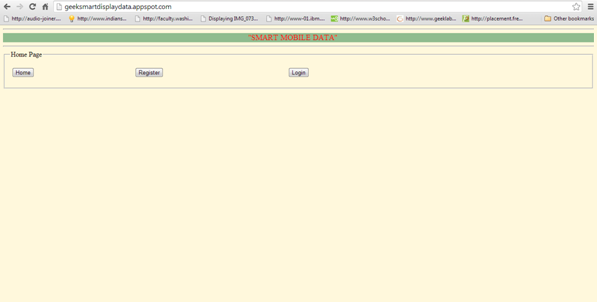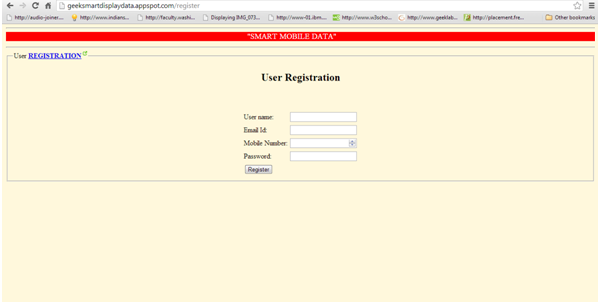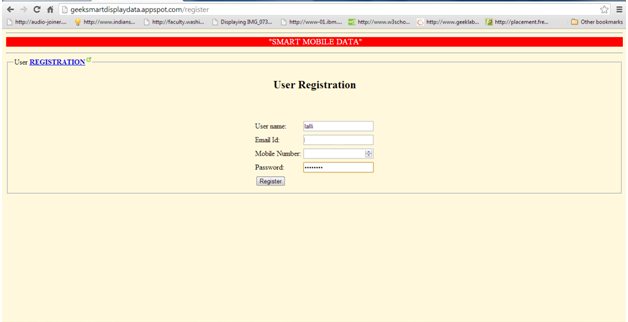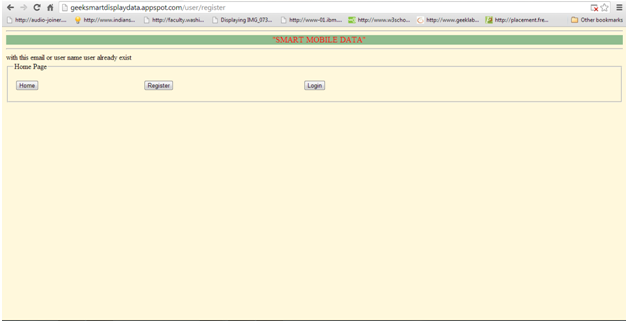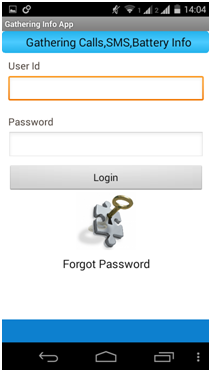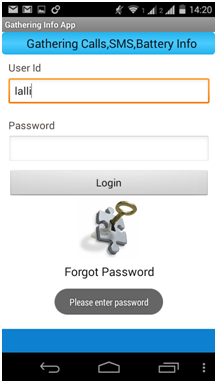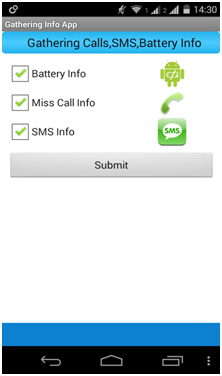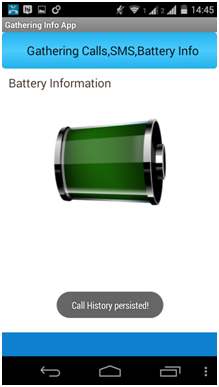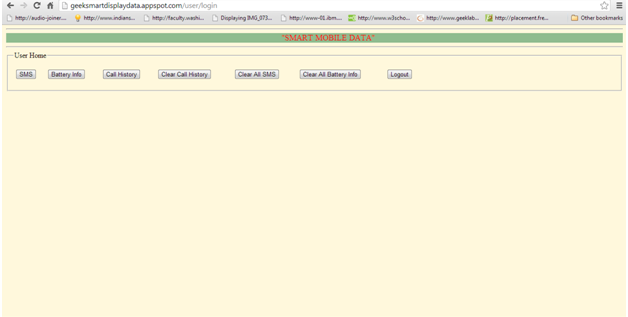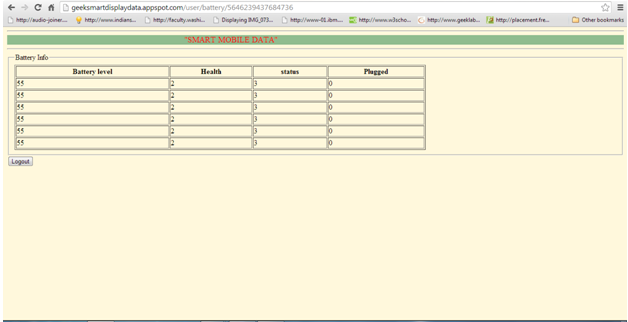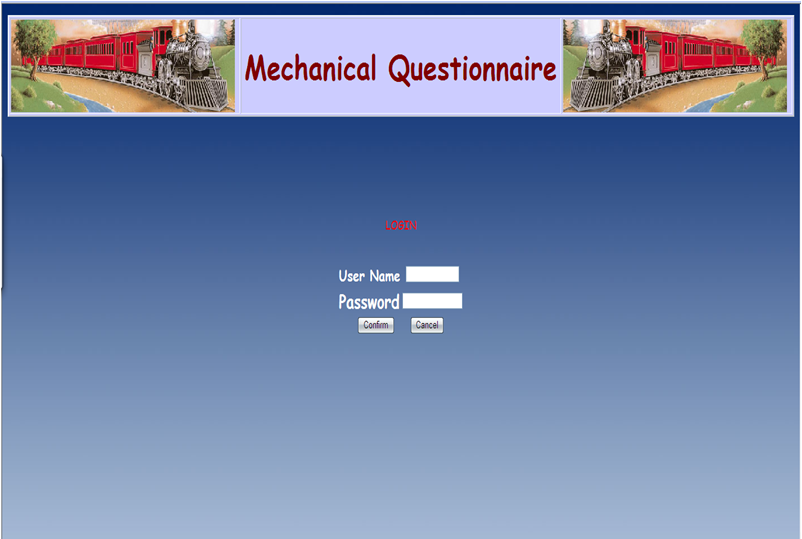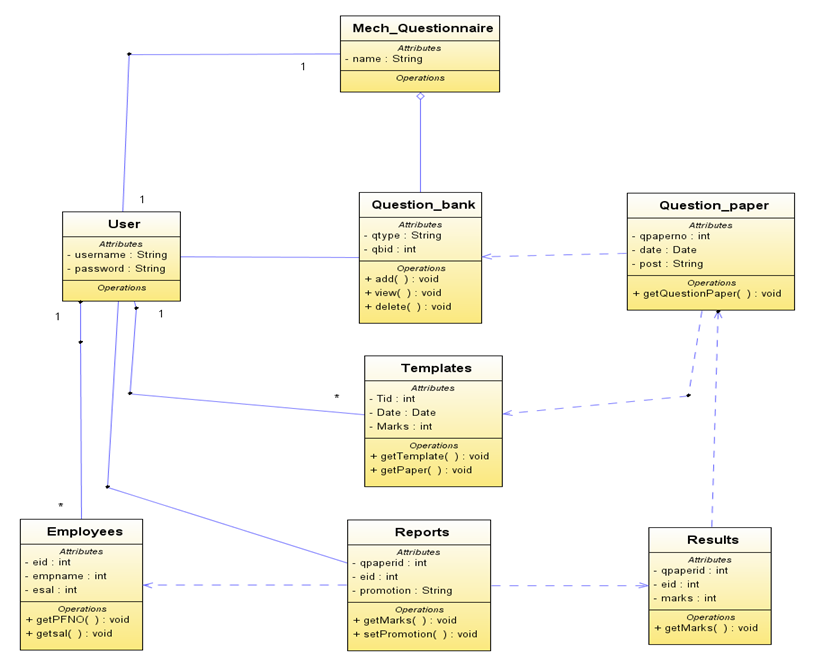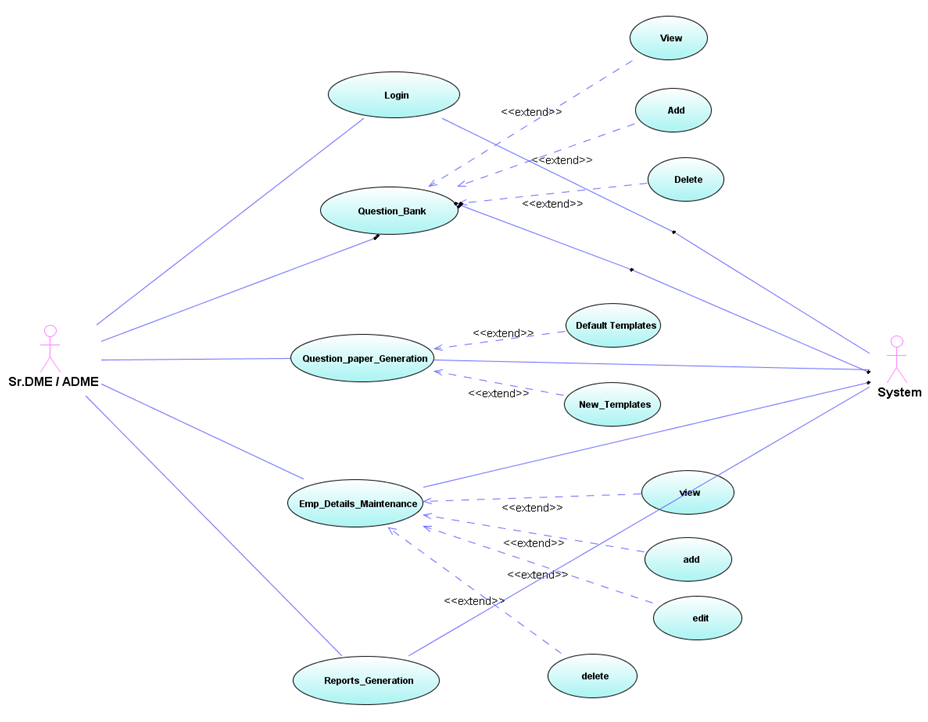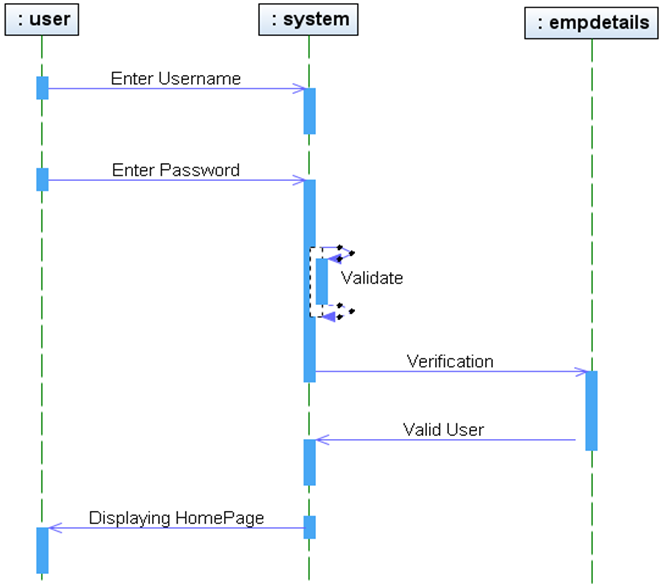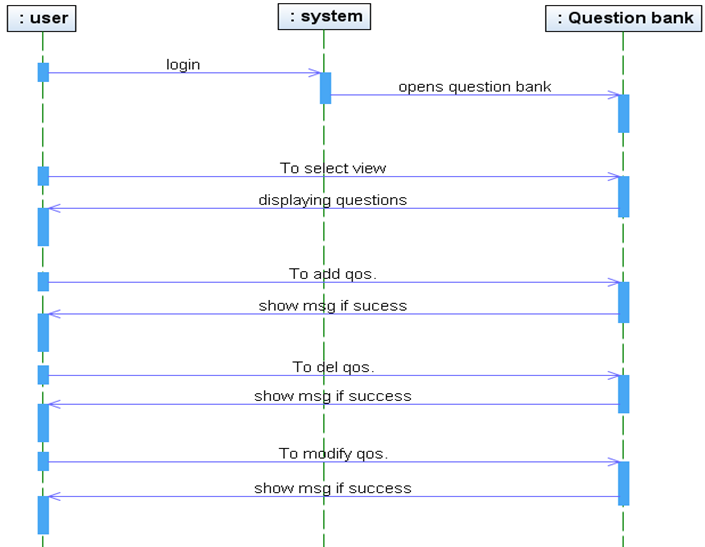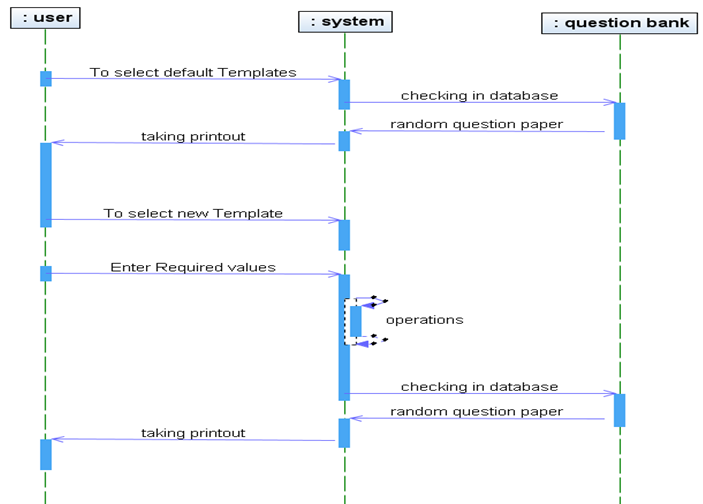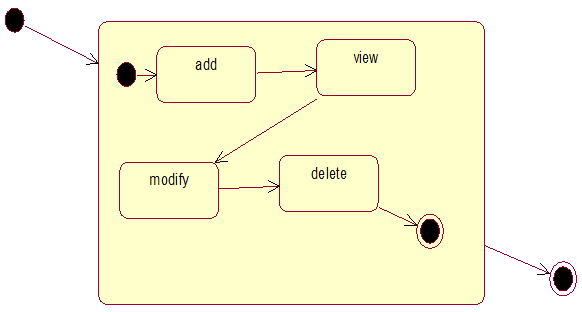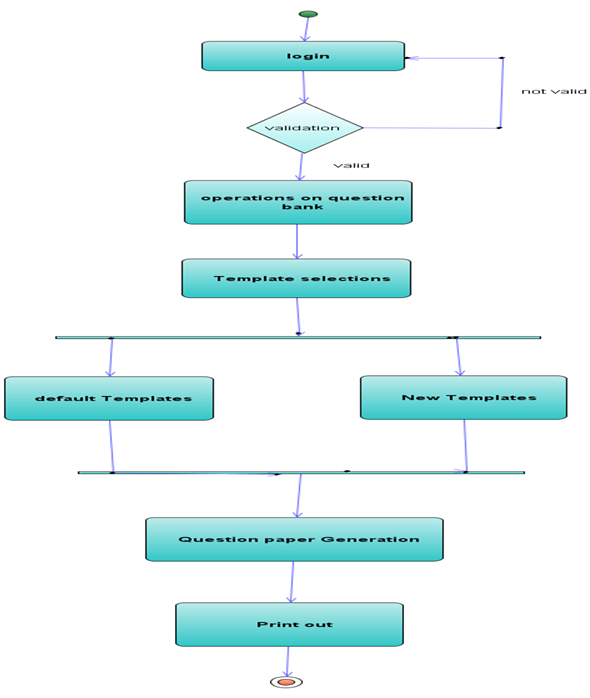This Customer Management System project has the below forms:
1) Form: CUSTOMER DETAILS
a) When Consumer Applies for New Connection, the administrator will get all the Details from the customer and save it to the DataBase Table “CustomerTemporaryDetails” except Phone numbers and Load details all the information is mandatory. Load details, at least a row should be filled. (Eg: lights).
b) In this Form, a unique application number, CustomerID, and RecieptNo will generate. Depending On the Supply Category, Registration amount will vary.
c) Application Number will generate according to Office Ids. When User loads this form User ID will automatically be displayed from Registry which is stored when The user enters his login details.
d) All the Primary Data will be Stored in the CustomerTemporaryDetails and Load details will be Stored in the CustomerPreliminaryLoadDetails.
e) Application Status is updated as “ 1” in customerTemporarydetails indicating a New Connection.
Tables Used:
CustomerTemporaryDetails: Used to store All primary data
CustomerPreliminaryLoadDetails: Used to store all Load Details
Area Information: To display Area Details in Form
ConnectionLineSubType: to display the line subtype based on Connection Line type.
CustomerType: display customer Type in form whether he is VIP, VVIP, Normal or Govt
Payment Mode: To display payment modes in the form
Delivery Channels: To Get office id for generating application number and to display office Name where the consumer is applying for.
Connection Type: display connection type details whether temporary or permanent
Application Status: To get the status details for updation
Connection Line Type: display connection line type whether LT or HT
Registration Fee Details: Display Registration Details according to selected customer category
2) Form: PREMISES INSPECTION
a) This Form is for Generating Intimation Letter to the Employee For premises Inspection. It contains Application Numbers Who are all applied for a new connection.
b) Select the Application No in the List box to display the application number in the text control when user press enter, it will display the customer information Then Select the Employee Id who will Go for Premises inspection and Inspection Date.then save it to the DataBase Table “CustomerTemporaryDetails” and Update The Application Status To “2”.
Tables Used:
Customer Temporary Details
1)To display the application numbers in the list control who are all applied for new connections
2)When application number is selected get all the customer information from this Table
3)Store the intimation LetterNo, LetterGenerationdate, Lettergenerationempid, date of inspection and finally status updation
User Info
Display the Users in the Form whose Category is 4.
3) Form: INSPECTION DETAILS
This Form is for Generating Inspection Details after Customer Premises Inspection.
The user will Update the Status Whether to provide a new connection to the customer or not.
If Status is set to Accept then That consumer application will go for the Service order.
If Status is set to rejected then that consumer application should not proceed further.
a) IF user clicks on Application Number Then all the Details regarding that Customer will get displayed.
b) The user will select the Transformer and enters the Contracted load (Maxload-Present load)
c) Set the application status if set to accepted then status will be updated as 3
d) If set to rejected then application status will be updated as 4.
e) Store the information like InspectionDoneDate, ContractedLoad, and ApplStatusId in “CustomerTemporaryDetails”.
Tables Used
Transformer details: To display the Transformers in the Form
Customer Temporary Details:
a) To display the application numbers in the list control whose status is 2
b) When application number is selected get all the customer information from this Table
c) To Store Inspection Details and status updation
4) Form: Security Deposit SERVICE ORDER
This Form is for Generating Service Order for Security deposit to the Employee.
a) Unique Service Order Number Generation
b) This Contains the Application Numbers whose status is 3(Accepted). if application Number is selected Corresponding Details will be displayed
c) Select the Service Ordertype whether for SO is for a security deposit or meterinstallation
d) Select The Employee that generate Security deposit Letter. And Security deposit pay date.
e) Store the Details in The Data Base Table “Customer Temporary Details”.
Tables Used :
Service Order :
1) get the maximum service order number
2) To Store Service order Details. Like ServiceOrderNo, ServiceOrderTypeID, ServiceOrderGenerationDate, ServiceOrderGenEmployeeID, ServiceOrderToEmployeeID, ApplicationNo, SecurityDeposit, DevelopmentCharges, PayDate.
Customer Temporary Details:
1) To display the application numbers in the list whose status is 3
2) When application number is selected get all the customer information from this Table
3) Update the application Status to 8
5) Form: Security Deposit Intimation
This Form is for Generating Intimation Letter to the Employee For Security Deposit.
It contains Application Numbers which Service Orders have generated for them are displayed
In the list control.
- Unique Letter number Generation from Database.
- When the application number selects it displays the corresponding consumer details. User Selects the Pay location and paydate and stores the details in the Database
Tables Used :
CustomerTemporaryDetails
1) To display the application numbers from the database whose status is 8(service order generation)
2) To Generate Unique Security deposit letter no generation
3) Storing details like Securitydeposit LetterNo,lettergenertaion employee and lletetr generation date and updation of application status to 5(securitydeposit letter generated)
Delivery Channels:
- to Display the Office id’s description in the form for selecting the pay location.
ServiceOrder
- To display the Security deposit, development charges and paydate in the form controls
6) Form: Security Deposit PAYMENTS
This Form is for Generating Security Deposit Details from Customers. & GGenerateUnique SCNO.
Customers who had been intimated to deposit the security deposit. Those Customer Application numbers will be displayed here. Deposit Details will be stored in the Database.
Tables Used:
Payment Mode: To display payment Types in the form to accept the amount through cash, cheque, cards etc.
Customer Temporary Details:
- To display the application numbers whose status is 5(Security deposit letter generated)
- Storing the SCNO, and updation of Application status to 6(Security deposit paid)
Delivery Channels
TO get Office id to generate a Unique Receipt number
Security Deposit
To get the maximum receipt Number
7) Form: METER INSTALLATION
This Form is for Meter Installation Process. Here User will allot the Meter For the Customer
All the meter details entered here will be stored in DataBase.
Tables Used:
Customer Temporary Details:
- When user Enters the Application Number All the Customer Details will be displayed
- Updating Metering Details like MeterNo, MeteringSourceID, MeteringPolicyID, Billing
PolicyID and SCNNO.
Meter Details :
- Meter Make will be displayed according to the selected Meter Number.
- Updating Meter Status “Not Avail” to that “Meter no” which is allotted to customer
Meter Reading Source :
To display all Meter reading types in the Form for selecting the appropriate Type
MeteringPolicies
To Display Metering Cycles in the Form for selecting the Appropriate Cycle.
BillingCycle
To Display Billing Cycles in the Form for selecting the Appropriate Cycle.
SCNDetails
This is a Master Table which all the Details of all the customers in transco have been stored here.