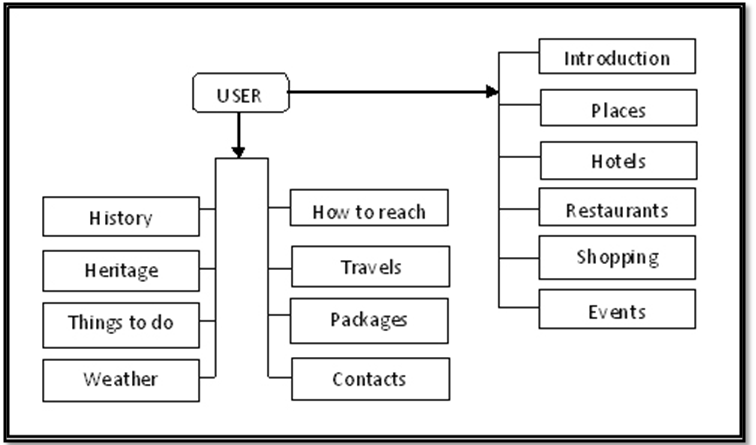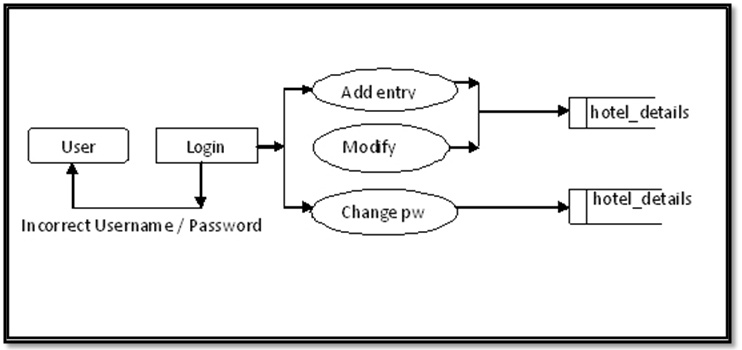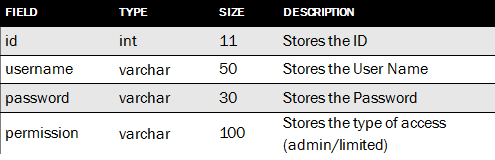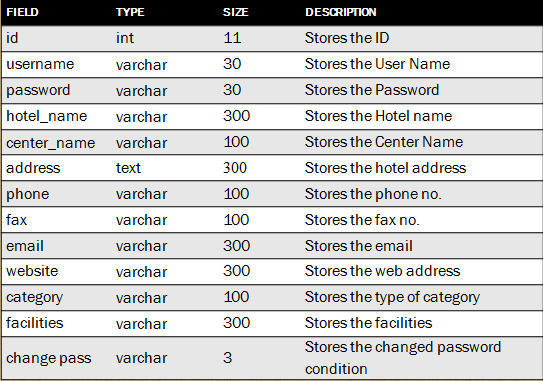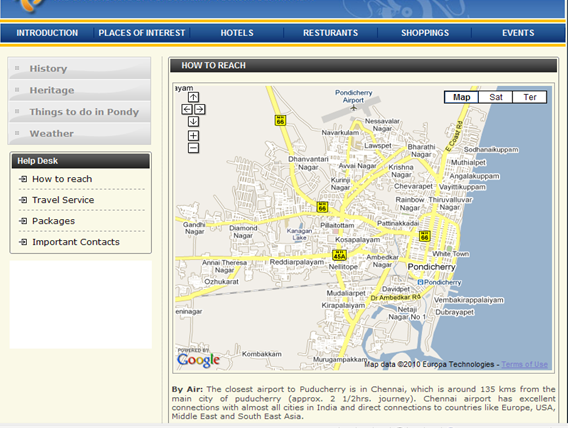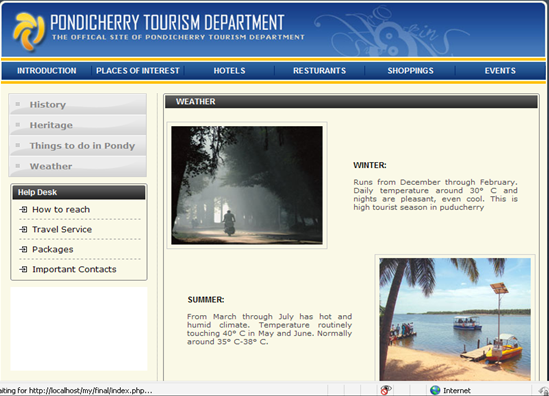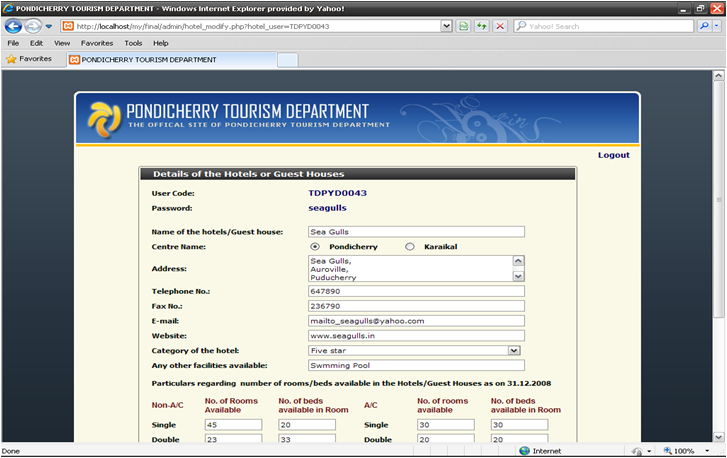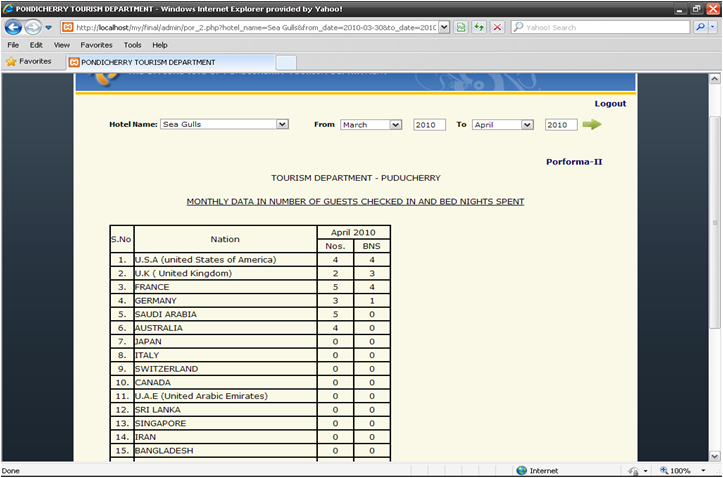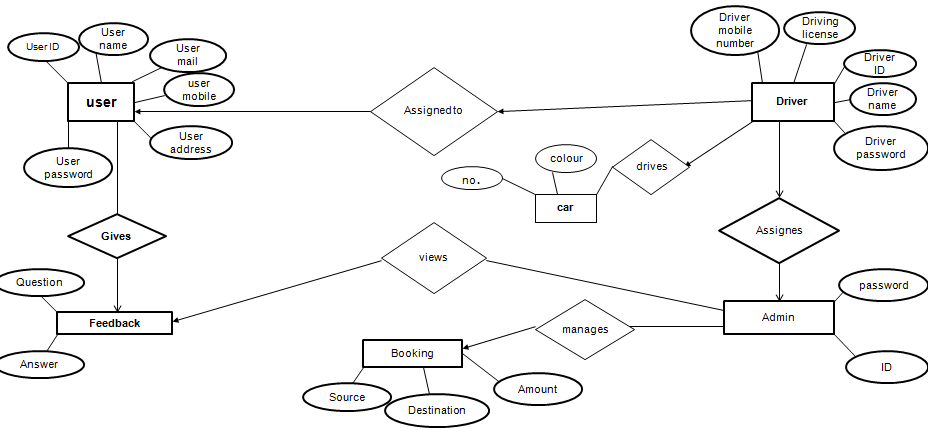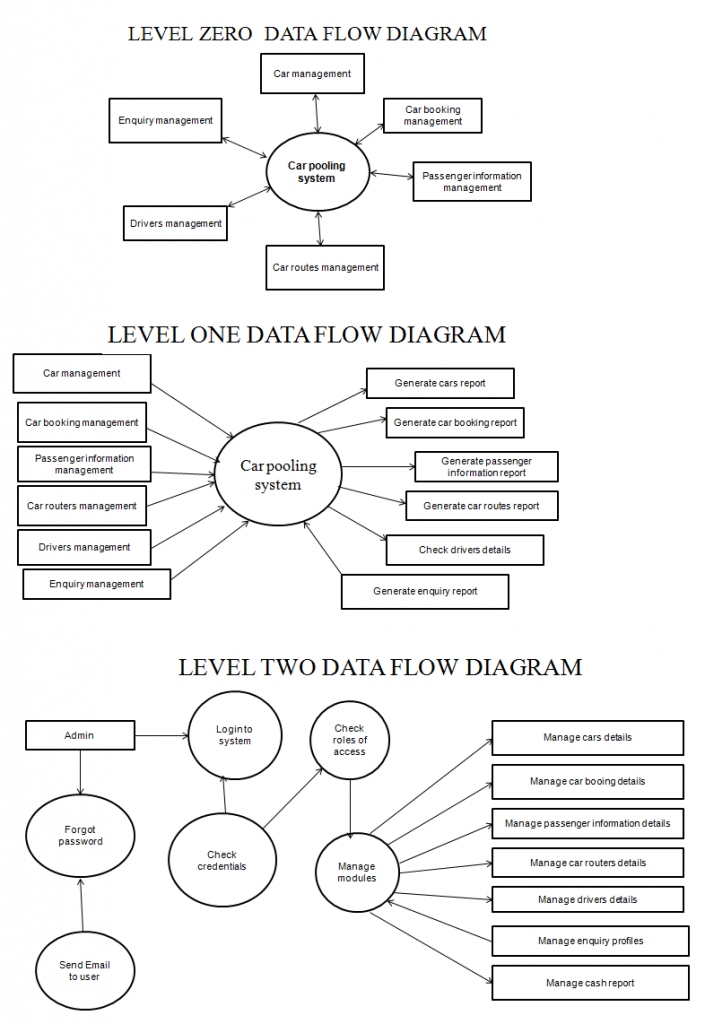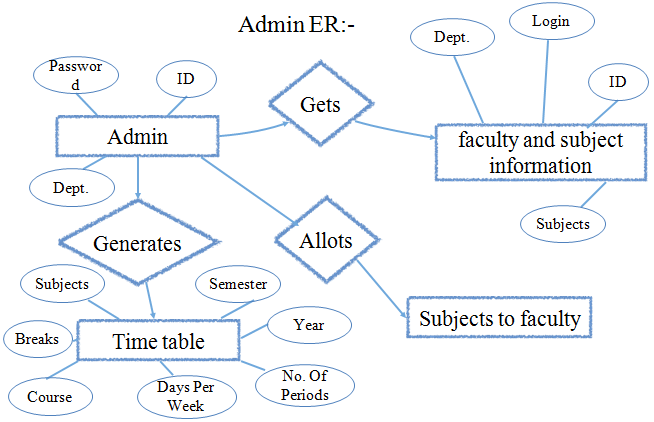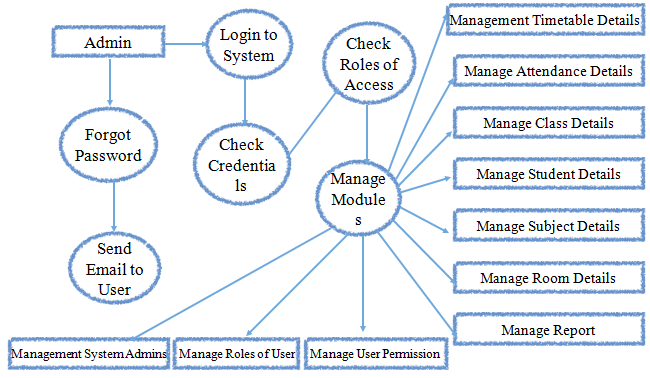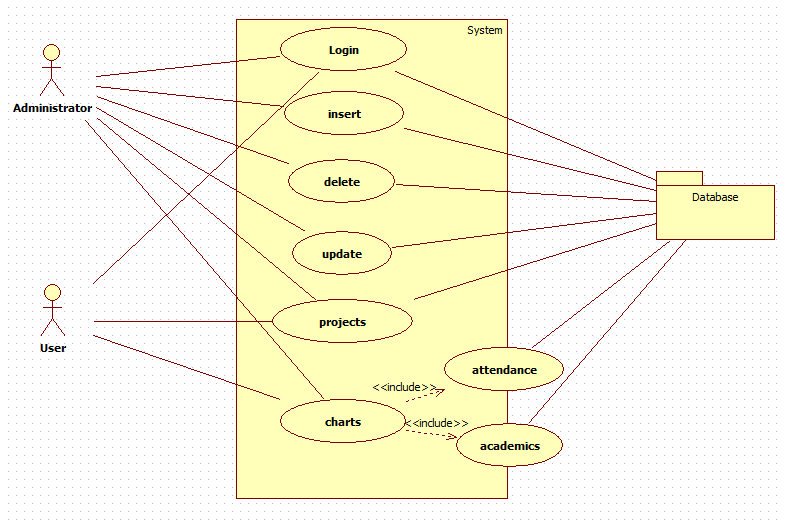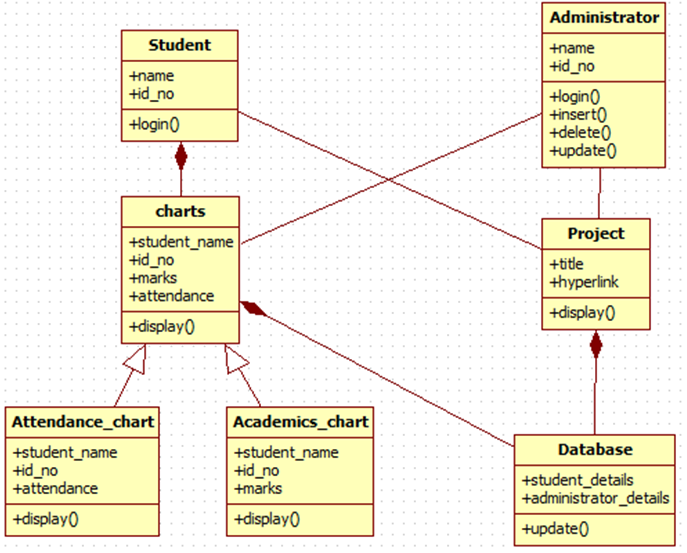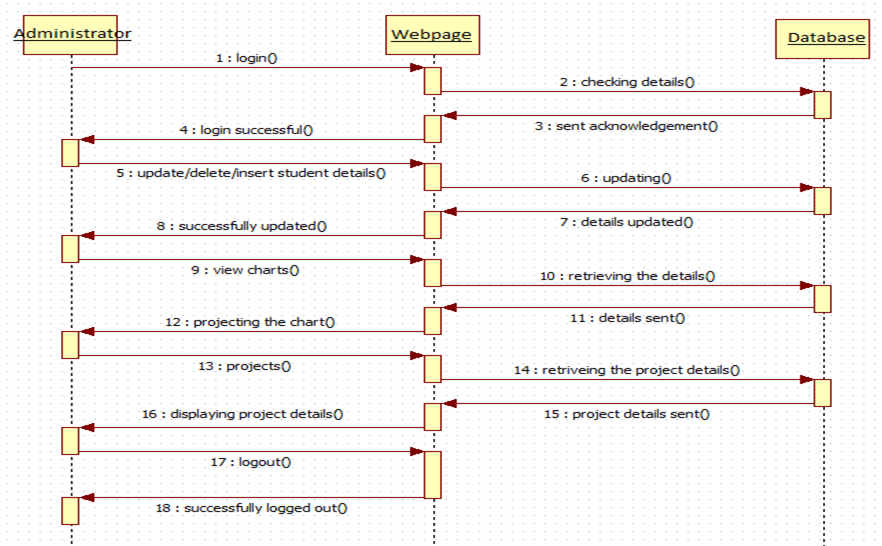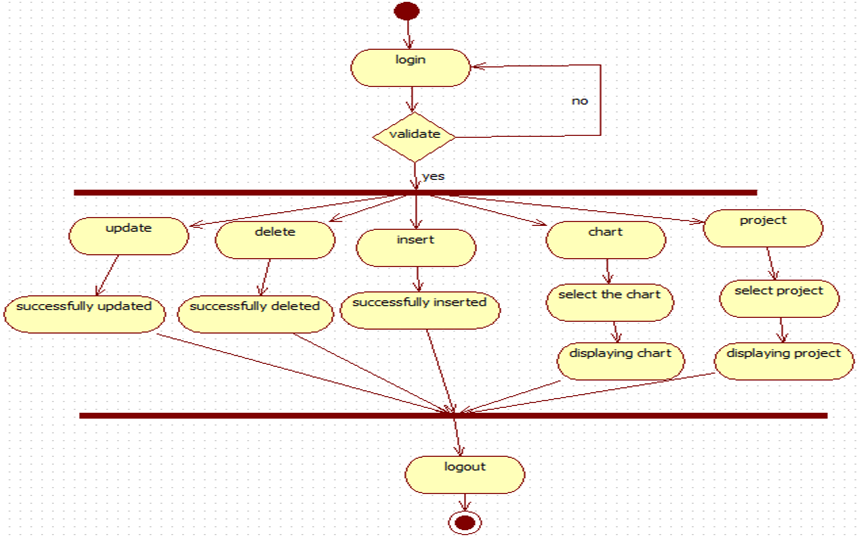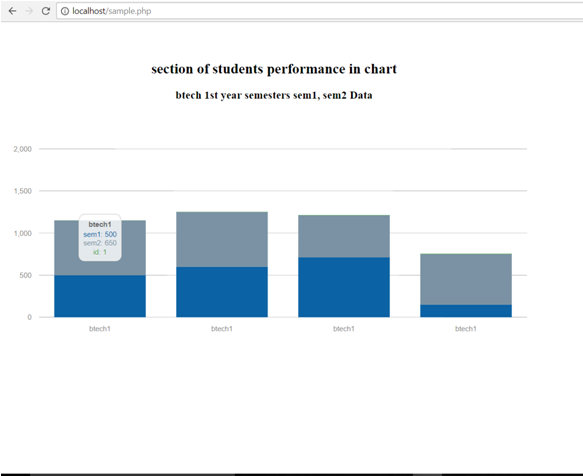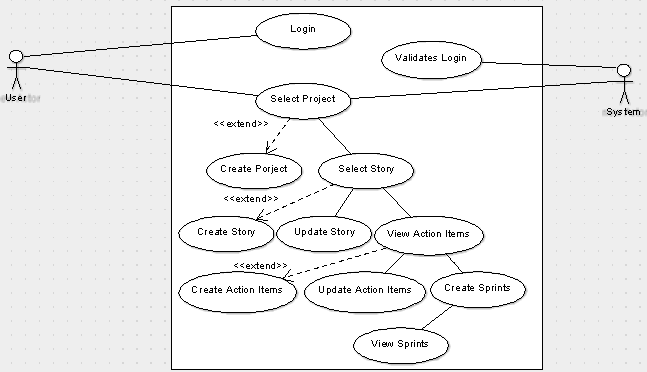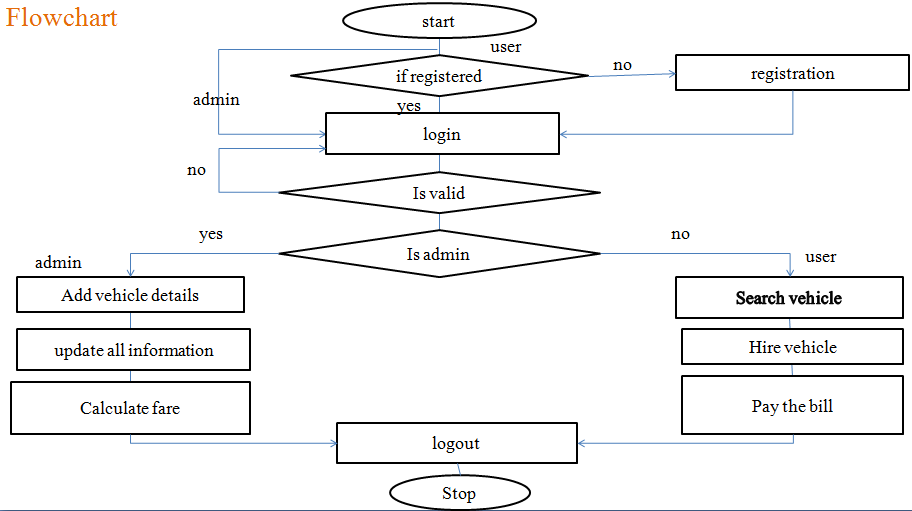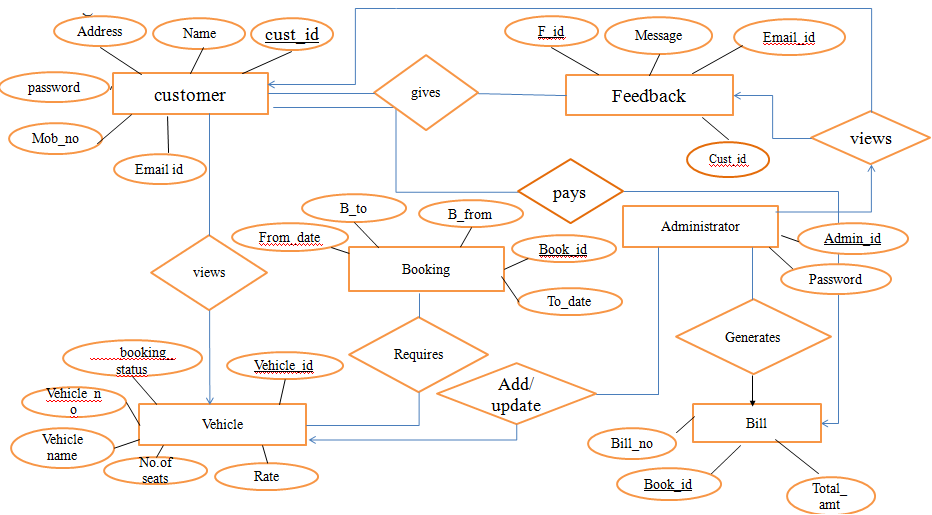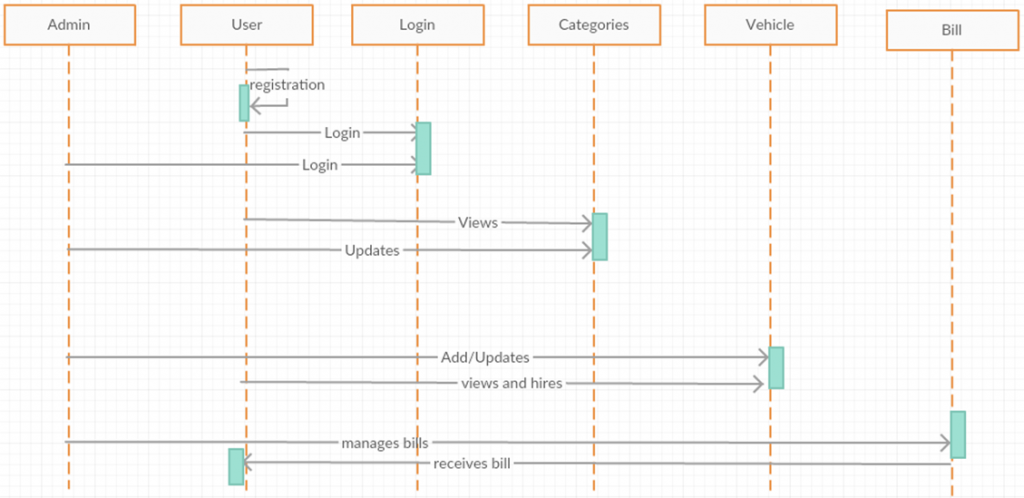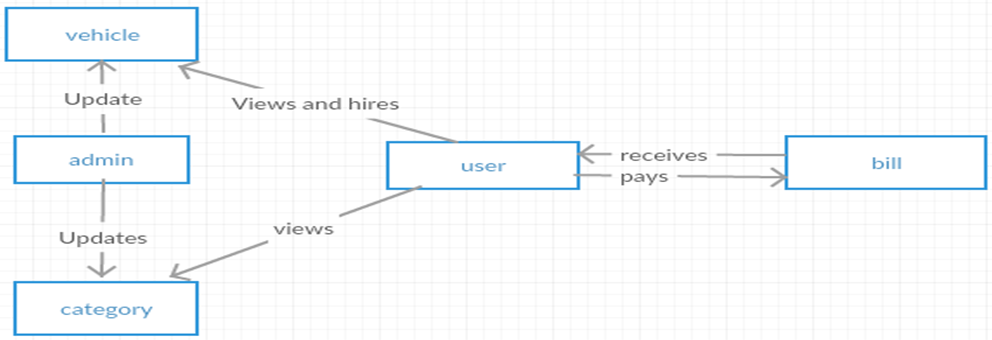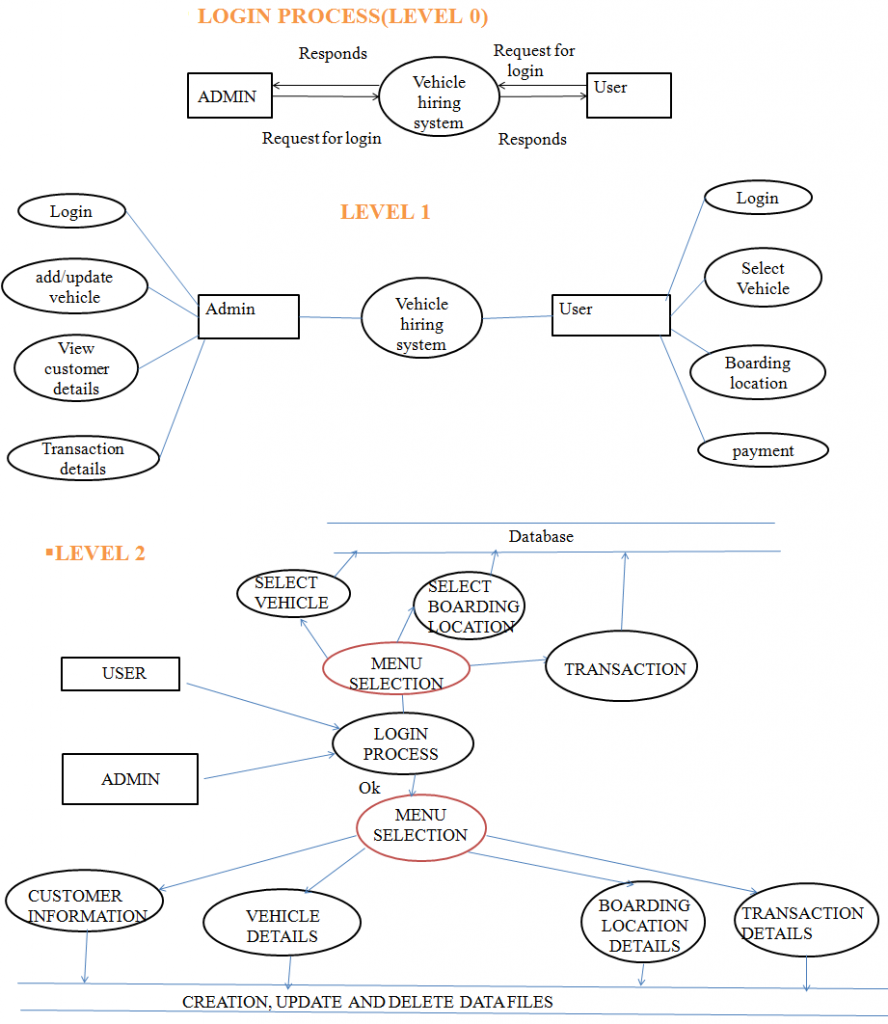Synopsis:
Puducherry statistical analysis and information center is a website designed for Puducherry tourism Department. In this web site people who all over the world can know the details about Puducherry. One can find its location, specialty and can find their place to stay in Puducherry. As an information center, peoples can get all the important details about Puducherry like the Hotels, Restaurants and its location. They can also find the available travel services and packages in Puducherry are. Help Desk allows one to know the important contacts in Puducherry.
This project contains various modules like User, Admin, and Hotel. The whole project has been developed by using PHP, HTML, CSS, and MYSQL as a back-end tool.
The User module is a complete Web site for the peoples to see. Peoples can enter into the Web Site freely can collect information’s, know its location and can see photos of Puducherry. The whole website will be User-Friendly and attractive.
Admin module concerns with maintaining the tourist information of Puducherry. They have to collect this information from the hotels located in Puducherry and have to send the details to Indian Government. This manual work is now changed as a computerized work. The department can collect the information from the hotels through the website and can print the details in the given proforma.
Hotel module concerns with updating hotel data’s to the admin database online. The person who is managing the details of the customers who is coming to a particular hotel has to update the database with a unique username and password. They can change the password to their sufficiency. The hotel management updates the database to the Tourism department through the website.
Both the Admin and Hotel module are designed with high security with username and password.
PROJECT GOALS
To develop a better website for Puducherry tourism department
To increase Security for information’s
To update the information using internet facility
To reduce manual work in a simple way.
To reduce the Paper works
PROBLEM DEFINITION
The organization is undergoing major work through human interventions.
Maintaining Tourist information
Maintaining Hotels in Puducherry
Sending Details to the Government
Maintaining the Proforma of every month
PROPOSED SYSTEM
The proposed system reduces the manual activities in the existing system.
It helps in maintaining the information of tourist and hotels in Puducherry in a database which replaces the paper.
Writing the details in the paper is replaced by printing the information in the paper.
The proforma will be printed whenever necessary so no need to maintain it the information in the paper.
MERITS OF THE PROPOSED SYSTEM
Database files are maintained instead of papers, which contains all the necessary details about the hotels and tourist.
The proposed system provides faster access.
The system provides effective report generators.
The organization’s cost and time effectively reduced by the automated system.
MODULES
1) User
This module is a complete website which is designed for the Department of tourism.
People can collect information about Puducherry with this site.
As the concept of AJAX is implemented with this Web site people find it easier to load the pages.
USER MODULE DESIGN
2) Admin
This module concerns with maintaining the tourist information of Puducherry.
The information’s collected from the hotels can be saved in the database and can be used to print proforma.
They can add a new hotel and view the information of a particular hotel.
This module was designed with a secured login hence the user has to log in with the password.
ADMIN MODULE DESIGN
3) Hotel
Hotel module concerns with updating hotel data’s to the admin database in using internet facility.
The person who is managing the details of the customers coming to a particular hotel has to update the database.
The updating of the database was carried out with a unique username and password by using the Pondicherry Tourism Web site.
HOTEL MODULE DESIGN
TABLE DESIGN (user_admin)
TABLE DESIGN (hotel details)
FUTURE ENHANCEMENTS
- A search system can be incorporated to search for a particular place in Puducherry.
- Facility of booking of tickets and rooms can be done through the internet.
- May enhance the payment scheme for ticket booking through internet.
- Calendar events of Puducherry can be added.
TOOLS:
- HTML
- CSS
- API
SCRIPTING LANGUAGE:
- PHP (for server-side scripting)
- JAVASCRIPT (for client-side scripting)
BACK END:
- MySQL
TECHNIQUES:
- AJAX
Output Results:
Home Page
- Install XAMPP
- How to connect the DB
- Go to the URL http://localhost.
- U will be navigated to another screen
- In that click on PHPMyAdmin on the left side panel
- On the new screen in the create new database text box type” tourism_pdy” and click on create.
- In the new screen comes up you can find the option to create a new table for the existing DB. There look for Import option in the upper navigation.
- Now click on import and import the text file “tourism_pdy” which I gave with the project and click on go
- Now it will show “Import has been successfully finished, 29 queries executed.”
- Database part is completed
- How to run the project
- Copy the source code and paste it here in the path “C:\xampp\htdocs”. Means that the project source code should be inside the htdocs folder of the XAMPP. (This is very important)
- Now open the browser and give the URL like “http://localhost/project_folder_name/index.php”
- If the source code is copied as such it should be http://localhost/pondi/index.php
- Now you will be able to see the project