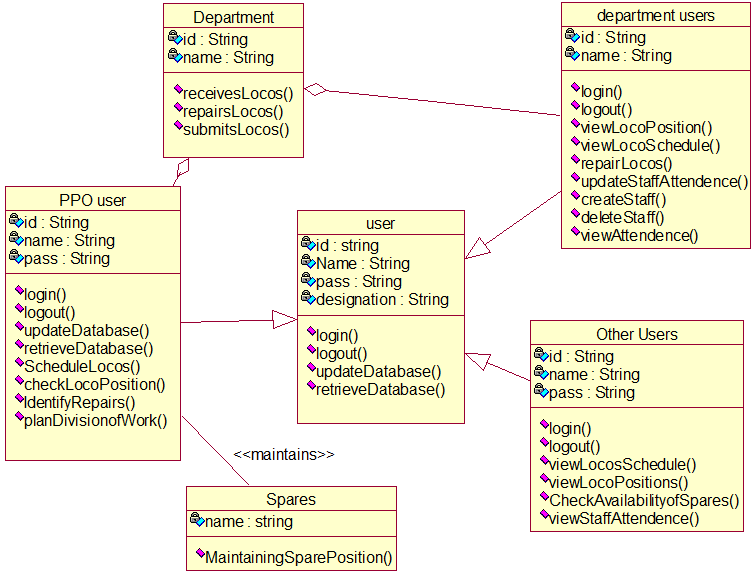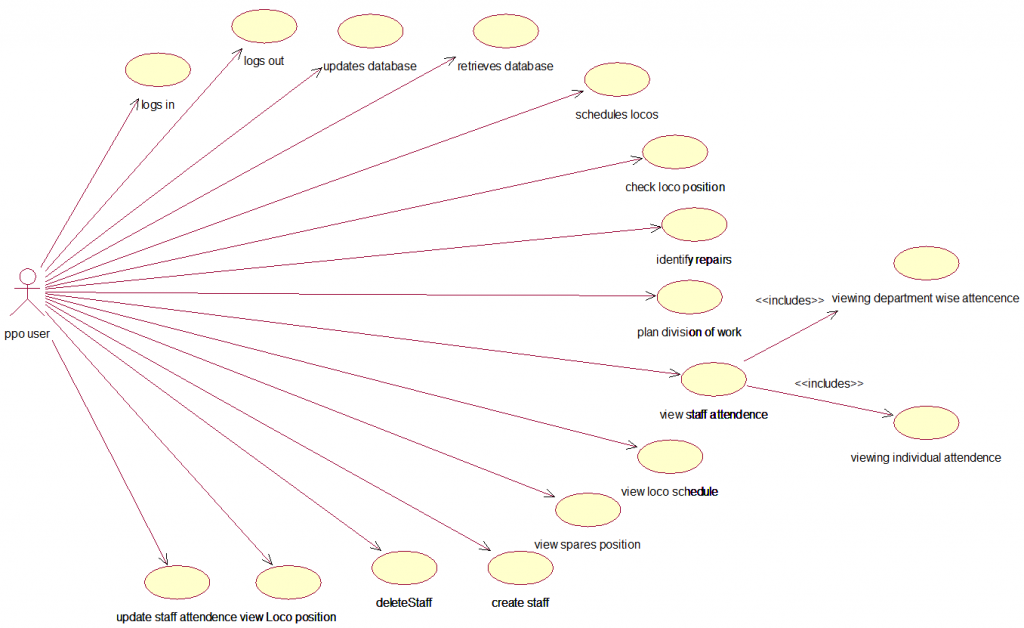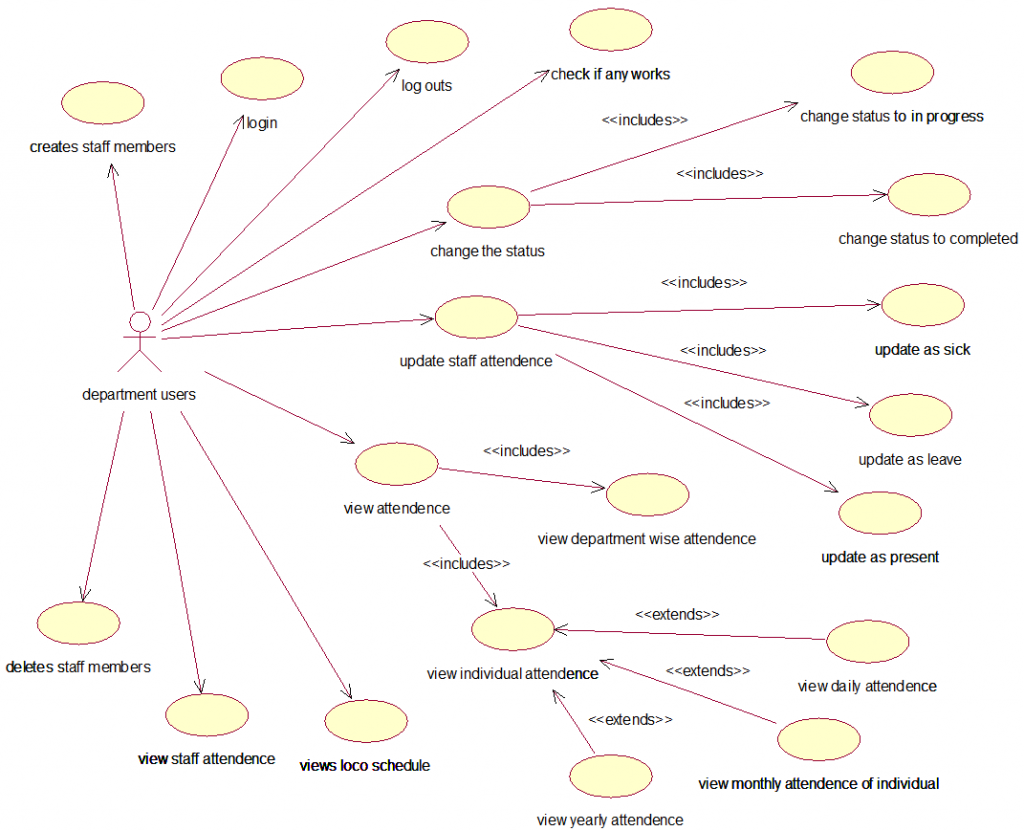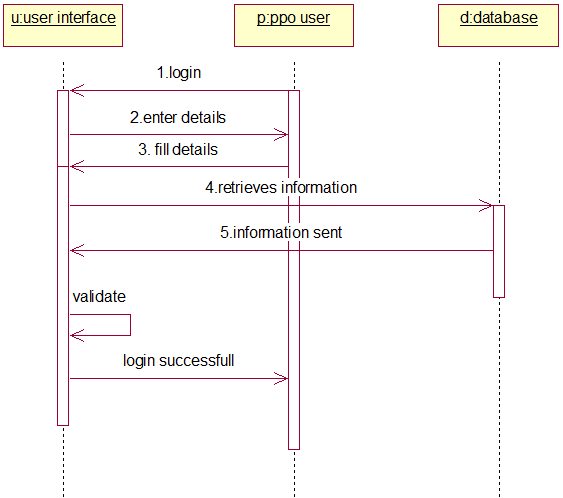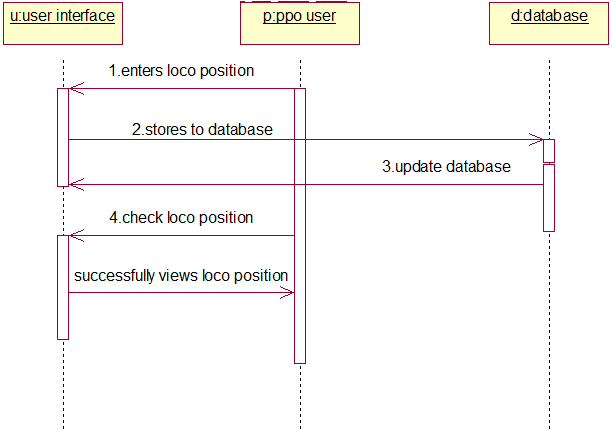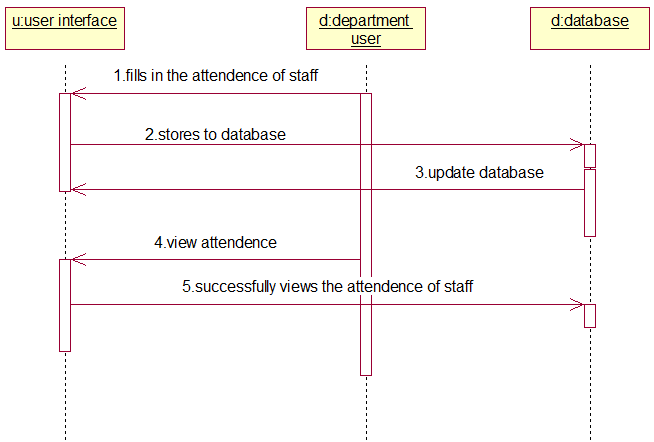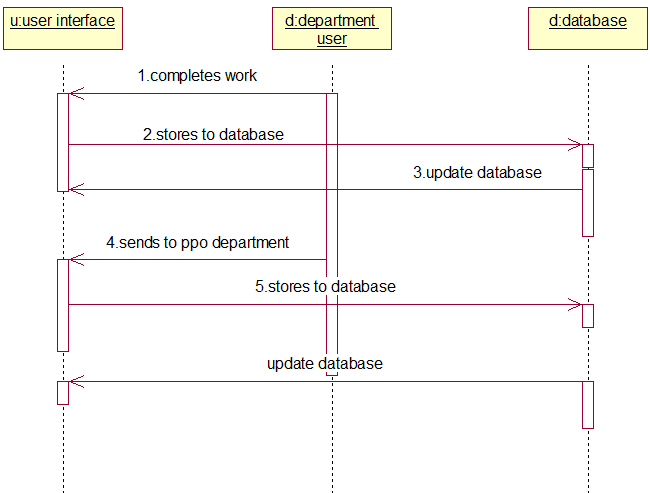This Shed Planning and Work Distribution System project have got the scope to develop in other departments of Electrical and Mechanical Shed, like Spares department where information regarding the available spares can be stored in a computer database for faster information retrieval.
Also, there is scope to automate the process of issuing tenders to the unavailable parts of the Electrical and Mechanical Shed through online which is currently being done manually.
We can further enhance the work notification system that has been implemented in the current project through color coding by generating alert boxes in addition to the color coding.
UML DIAGRAMS
CLASS DIAGRAM
Figure 1: Relationships among the classes of Electrical and Mechanical Shed
Description
The class diagram of the electric loco shed shows the major classes, their attributes and the operations of each class. The operation of each class has the effective utilization of the attributes.
USE CASE DIAGRAM
Figure 2: Behavior of PPO User
Description
Actors: PPO User
Relationships: Simple Association
USE CASE DIAGRAM
Figure 3: Behavior of Other Users
DESCRIPTION
Actors: Other Users
Relationships: Simple Association
The above diagram shows the behavior of other users. These other users include ADEE, Senior DEE i.e., the administrative people. Other users can Log in, Log out, can view staff attendance, view loco position which includes viewing forenoon position and the afternoon positions, view schedule.
USE CASE DIAGRAM
Figure 4: Behavior of Department Users
DESCRIPTION
Actors: Department Users
Relationships: Simple Association
The above diagram shows the behavior of the department users. They can Log in, Log out, can view staff attendance, view loco position, view staff attendance which includes viewing yearly/monthly/daily attendance of a particular individual, creating staff members of the particular department, deleting staff, view loco schedule, change status of the work to completed if the work is completed and to In progress when work is going on, check if there are any works given by the PPO.
SEQUENCE DIAGRAM
Figure 5: PPO Users and Other Users Login
DESCRIPTION
In the above diagram the user’s needs to log in. Users first enter the details and then the corresponding information is retrieved from the database. And when the database sends the corresponding information validation is performed and if the information is available then the user’s logins successfully.
SEQUENCE DIAGRAM
Figure 6: Scheduling Locos
Description
In the above diagram the PPO user’s needs to schedule the locos. So the PPO users first schedule the locos and the information is stored in the database after which the database is updated. The PPO users then send the schedule to the department. Then the database is updated and scheduling the locos is successfully done.
SEQUENCE DIAGRAM
Figure 7: Viewing Loco Position
Description
In the above diagram, the PPO user’s needs to view the loco position. So the PPO users first enter the loco position and the information is stored in the database after which the database is updated. The PPO users then send then can view the loco information.
SEQUENCE DIAGRAM
Figure 8: Viewing Staff Attendance
Description
In the above diagram, the department user’s needs to view the attendance of the staff. So for this, he first needs to update that information. The Department users first enter the staff attendance details which is stored in the database and then updated. He can then view the attendance successfully when requested.
SEQUENCE DIAGRAM
Figure 9: Departments Reporting the Completion of Work to PPO
Description
In the above diagram, the department users need to report to the PPO department after completing the work assigned by PPO about the loco. The department user first completes the work given by the PPO and stores it in the database. This is then sent to the PPO department and then the database is updated.
Database Tables
| S.No | Field Name | Constraint | Type |
| 1 | Token | Not Null | Varchar2(20) |
| 2 | Name | Varchar2(30) | |
| 3 | Jdate | Varchar2(40) | |
| 4 | Desig | Varchar2(11) | |
| 5 | Dept | Varchar2(5) |
Table 1: Staff Table
| S.No | Field Name | Constraint | Type |
| 1 | Cdate | Not Null | Varchar2(11) |
| 2 | Token | Not Null | Varchar2(20) |
| 3 | Attendance | Varchar2(10) |
Table 2: Attendance Table
| S.No | Field Name | Constraint | Type |
| 1 | Cdate | Varchar2(11) | |
| 2 | Locono | Varchar2(7) | |
| 3 | Type | Varchar2(1) | |
| 4 | Pg | Varchar2(1) | |
| 5 | Base | Varchar2(50) | |
| 6 | Comdate | Varchar2(11) | |
| 7 | Age | Number(3) | |
| 8 | Rcdate | Varchar2(11) | |
| 9 | Schedule | Varchar2(20) | |
| 10 | Lsdate | Varchar2(11) | |
| 11 | Place | Varchar2(25) | |
| 12 | Remarks | Varchar2(1024) |
Table 3: Locosch Table
| S.No | Field Name | Constraint | Type |
| 1 | Id | Not Null | Varchar2(11) |
| 2 | Password | Varchar2(15) | |
| 3 | Dept | Varchar2(11) |
Table 4: Login Table
Source code pages description:
Validate.java
For Validating user authentication based on his user id and password
DailyPos.java
For updating forenoon schedule details
Afternoon.java
For updating the afternoon schedule
Schedule.java
For updating loco schedule information
PLocoInfo.java
For Updating Loco Information and its Important Parts
WorkAllotment.java
PPO Department Allots works with various departments
UpdateWork.java
Departments Updating the work status and reporting to PPO
CreateStaff.java
For Departments Creating their Staff members
DeleteStaff.java
For deleting corresponding staff members by each department
DeleteWork.java
PPO Department deleting allotted works
SecDailyAtt.java
Updating Staff members daily attendance of each department
Search.jsp
Searching for the information of a Loco
Schedule.jsp
Forenoon and Afternoon Schedule Display
GenViewInfo.jsp
Viewing the work being carried out in all the departments
Sections.java
Department wise work display
SecViewWork.jsp
To view the particular work of a particular department
SecShowAttI.java
Department wise generating Reports for Individual Staff members
Download Electrical and Mechanical Shed Planning and Work Distribution System Java Project Source Code and Database.