The main aim of developing this java application is to provide a complete school or college based attendance management system for students and profile system for staff and management.
Faculty information is to be maintained securely and should be accessible only to the respective faculty and the administrator when required. Student’s daily attendance should be entered by the faculty and should be managed perfectly. In the existing system manually the corresponding faculty will enter attendance details in files. If the administrator or faculty want to know the student information, he must able to search the sheets, this consumes a lot of time. Here the project eliminates that problem and makes the process automation.
The Student Attendance and Staff Profile project mainly focus on maintaining of faculty profile, student daily attendance in which different levels of users are restricted to access the database. We can make the users access the data but they can’t modify or update the database. Only the authorized faculty and administrator can access and update the database. Each faculty and administrator should log in to get the details of the faculty and student attendance.
Objectives of the project
- Complete automation is possible in this sector, which is against the main disadvantage namely time-consuming.
- Can maintain company faculty details and student details.
- Any kind of information based on faculty profile or student attendance can be retrieved within less time.
- Only authorized faculty or administrator can access the database by providing necessary information.
Requirement Analysis
A requirement is a feature that must be included in the system. Before the actual design and implementation start, getting to know the system to be implemented is of prime importance.
We are overcoming the difficulty of maintaining faculty details and student attendance which were manual in the current system and here we generate detailed information about the faculty and students attendance which will save our time to maintain all information and retrieve when required.
Functional Requirements:
This section describes the functional requirements of the system for those requirements which are expressed in the natural language style.
A faculty member should be able to login to the system through the first page of the application, and he can perform actions like viewing and entering student attendance and can update his profile. An administrator can login into his account and he will update the faculty information.
System Design:
UML Diagrams:
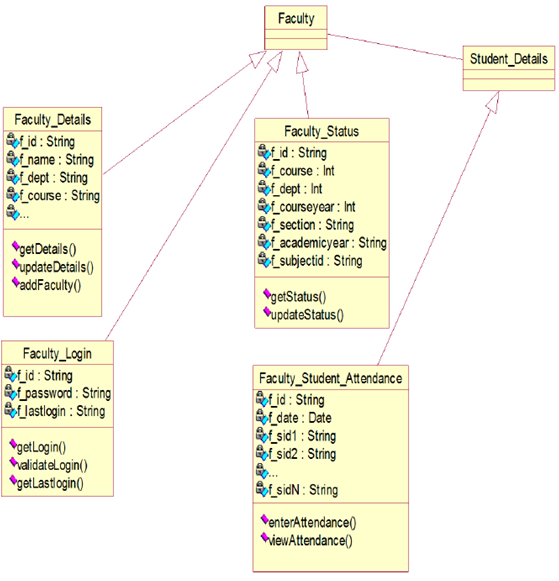
Description:
In this class diagram, we are considering the main classes administrator, faculty, and databases where we mainly perform the operations. Here we are also providing the classes for the interface as the operations can be facilitated easily and this comprises of the many options. And we maintain classes for the faculty to maintain its student details and the faculty details are also maintained.
Interaction Diagram for Registration of new faculty:
Description:
In this interaction diagram, the administrator registers a new faculty member by entering his details in the registration form and updates the database.
Interaction Diagram for daily attendance:
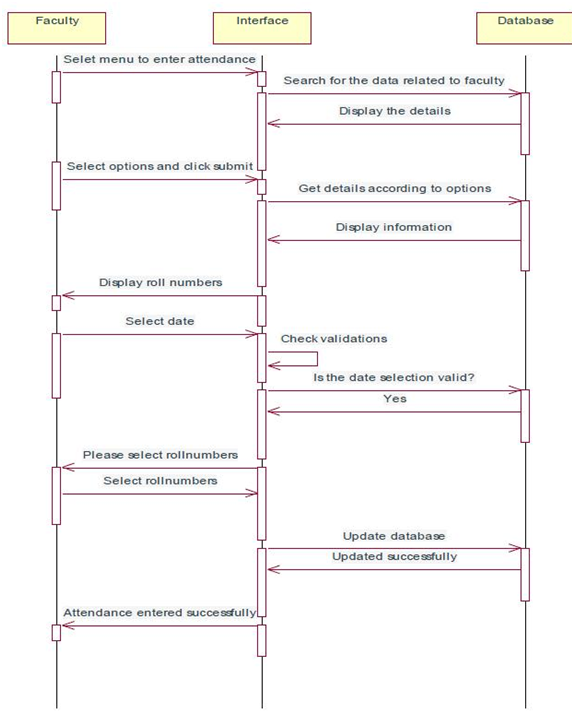
Collaboration diagram for daily attendance:
Description:
In this interaction diagram, the faculty selects a subject and a date and enters the attendance by clicking on the corresponding checkboxes of students roll numbers and updates the database by clicking submit.
Interaction Diagram for change password:
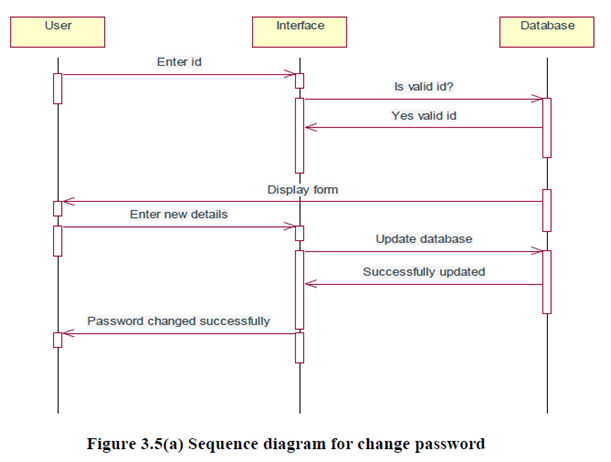
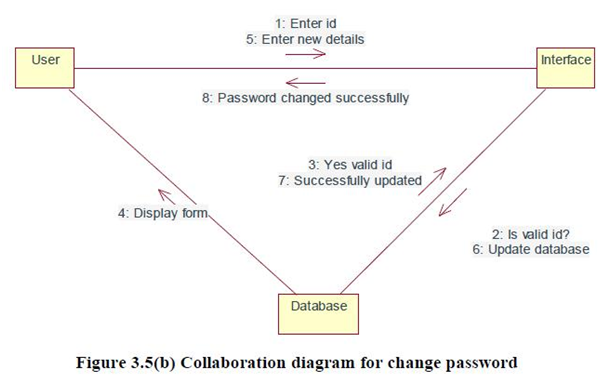
Description:
In this interaction diagram, the user can change the password by entering the new password and validate the password by re-entering it and update the database by submitting it.
Interaction Diagram for faculty details update:
Description:
In this interaction diagram the faculty details will be displayed and he can update the details that are already available in the database from the user interface and the new details entered can be updated in the database.
Use case diagram for administrator:
Description:
In this use case diagram, it includes the main functionalities of the administrator. Here main activity of administrator is to register the faculty, view daily, monthly and cumulative attendance.
Description:
In this use case diagram, it includes the main functionalities of the faculty. Here main activity of faculty is to maintain student attendance, update the student’s attendance and to modify his profile.
Description:
Here the activity diagram explains how the system administrator performs different operations.
Data Base Design
| DATA BASE TABLES Field | Data type |
| Faculty_login_rowid | number |
| Faculty_id | varchar2(60) |
| Faculty_password | varchar2(60) |
Table 1:faculty_login
| Field | Data type |
| Faculty_profile_rowid | Varchar2(60) |
| Faculty_id | varchar2(60) |
| Faculty_name | varchar2(60) |
| Faculty_dept | varchar2(60) |
| Faculty_course | varchar2(60) |
| Faculty_desg | varchar2(60) |
| Faculty_qual | varchar2(60) |
| Faculty_dob | varchar2(60) |
| Faculty_texp | varchar2(60) |
| Faculty_rexp | varchar2(60) |
| Faculty_iexp | varchar2(60) |
| Faculty_spl | varchar2(60) |
| Faculty_joinyear | varchar2(60) |
| Faculty_emailid | varchar2(60) |
| Faculty_phno | varchar2(60) |
| Faculty_addr_dono | varchar2(60) |
| Faculty_addr_street | varchar2(60) |
| Faculty_addr_city | varchar2(60) |
| Faculty_addr_pin | varchar2(60) |
Table 2:faculty_profile
| Field | Data type |
| Faculty_status_rowid | Varchar2(60) |
| Faculty_id | varchar2(60) |
| Faculty_name | varchar2(60) |
| Faculty_course | varchar2(60) |
| Faculty_dept | varchar2(60) |
| Faculty_courseyear | varchar2(60) |
| Faculty_section | varchar2(60) |
| Faculty_acyear | varchar2(60) |
Table 3:faculty_status
| Field | Data type |
| rid | Varchar2(60) |
| dt | varchar2(60) |
| sub | varchar2(60) |
| H71A0XX1 | varchar2(60) |
| H71A0XX1 | varchar2(60) |
| H71A0XX1 | varchar2(60) |
| . | varchar2(60) |
| .. | varchar2(60) |
| …. | varchar2(60) |
| H71A0XXN | varchar2(60) |
Table 4:f_att_bxxxxx
| Field | Data type |
| Student_rollno | Varchar2(60) |
| Student_joiningyear | varchar2(60) |
| Student_course | varchar2(60) |
| Student_dept | varchar2(60) |
| Student_acyear | varchar2(60) |
| Student_course_year | varchar2(60) |
| Student_section | varchar2(60) |
Table 5:mic_student_status
System Test Cases & System Test Report
| SNO | Name | Input | Expected result | Observed Result |
| 1. | Giving the wrong username and password | Username
And password |
Alert message should be displayed | Alert
the message is displayed indicating invalid username or password |
| 2. | Registering faculty without proper information | Faculty details | Alert messages should be displayed | Alert
messages are displayed. |
| 3. | Inserting attendance into the database | attendance | Message should be displayed if attendance inserted successfully | Message is displayed |
| 4. | Click On Sign Out | — | User should be signed out and Login page should be displayed | Login page is displayed |
Output Screens:
1) Login screen
2) Administrator Profile
3) Change Password
4) All faculty
5) Add faculty
6) Remoce faculty
7) Validation message
8) View faculty status
9) Edit faculty status
10) Add faculty status
11) Select Date
12) Daily attendance
13) Select month for attendance
14) Cumulative attendance
15) Aggregate attendance
16) Report generation
17) Logout Page
18) Faculty Home Page
19) Faculty Profile
20) Update faculty Profile
21) Select subject to view attendance
22) Date wise attendance
23) Cummulative attendance
24) Selection of subject
25) Enter attendance
26) Attendance entered Successfully
CONCLUSION
The project mainly focused on the total computerization of student’s attendance details and faculty profile in which different levels of users are restricted to access the database. By restrictions, we can make the users access the data but they can’t modify or update the database like students attendance, and other information etc.
This project mainly operated by two modules mainly faculty and administrator. The administrator can view the details of the students like marks view. The faculty members can view, update, add and delete the student’s attendance. This approach has features such as less manual intervention, data security is high and confidentiality can be maintained. The user can access the student’s details within less time.
Installation Steps:
- Install Java (Java Run Time Environment)
- Install Apache Tomcat with port number 9090.
- Install Oracle 10g with port number 8080.
- Create new system DSN with data source name: project & Username: project
- Copy the project folder to c:\tomcat 6.0\webapps
- Load the database from a backup file.
- Open any browser and type the following address
- http://localhost:9090/project/login.html
- Now use the login credentials to log in and continue.
Login Credentials:
Oracle 10g:
Username: project
Password: project
Login.html:
For administrator-> Username: admin password: admin
For faculty-> Username: 101 Password: 101
DSN: project
For attendance the database is available for the following details:
Please select these from the list:
Class: IV c.s.e Section: A or B
Download College Student Attendance and Staff Profile System Java Project Source Code and Database

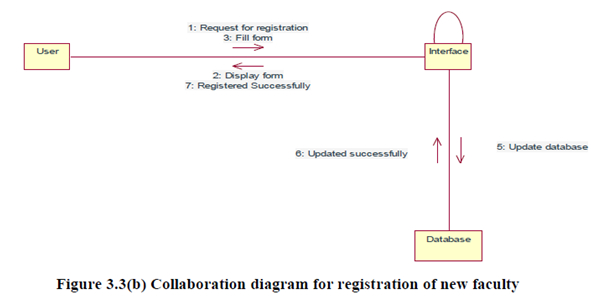
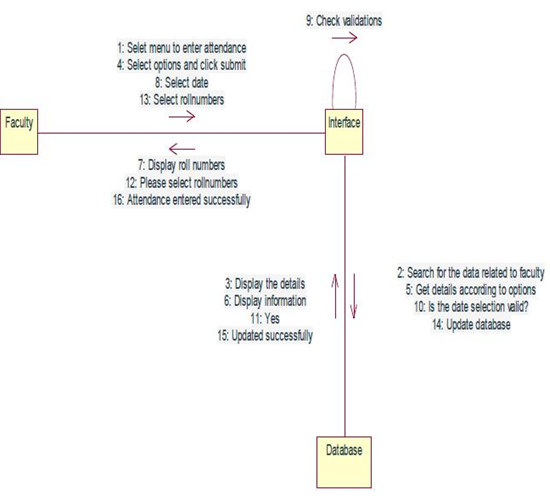
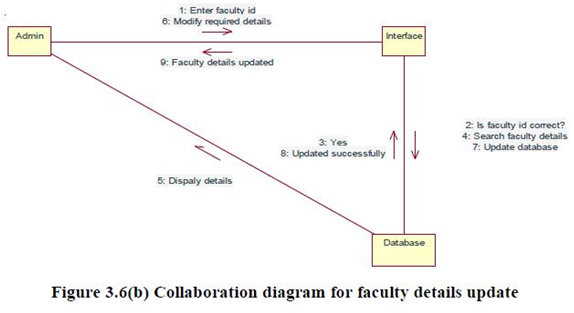
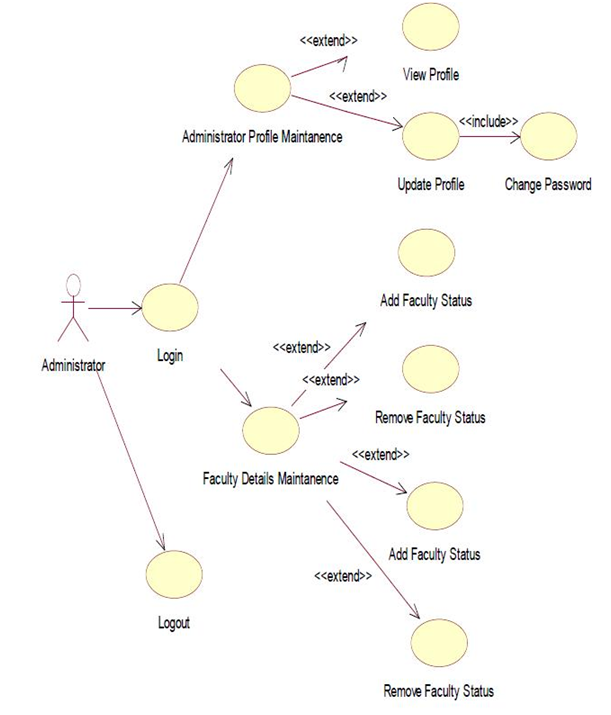
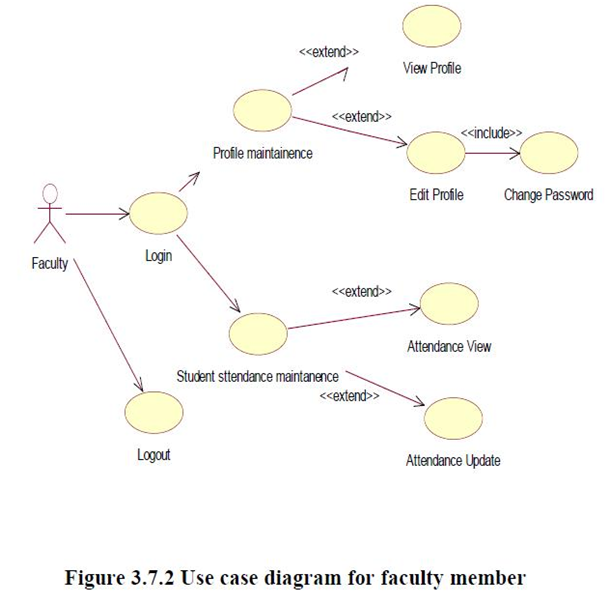
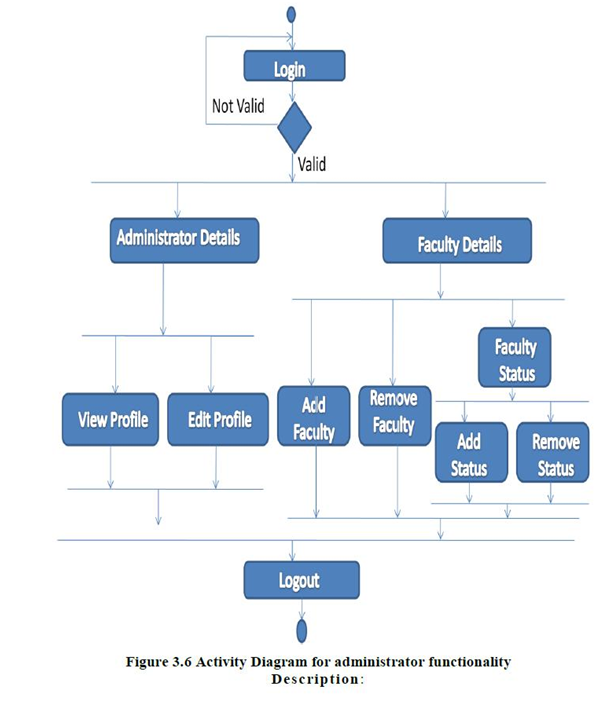
please enter codings
1) how to create new DSN ??
2)What to select (.mdb , MySQL ODBC DRIVER, etc) before creating DSN ?
3) Is there any need to install wamp or xamp or MySql server along with above listed.
Where is backup file for database
Any contact details for this project…