SMS service is provided by the Carrier and they take charges to use that service. People now a day’s paid so many charges to use this SMS service.
Simple SMS service is works as first Mobile-x sends message to mobile-y so that first of all it goes to MSC server. MSC server sends that message to centralized SMSC server. Centralized SMSC server sense the receiver phone number and forward same message to receiver i.e. mobile-y network’s MSC server. MSC server push that message to mobile-y and it gets the message which is send by the mobile-x.
If sometimes MSC server get too many connection at that time the delivery period of the SMS will be increased and message is delivered late to receiver.
Sometimes if carrier network is down than your important message will not deliver instantly. You send you message to your friend in the morning and it will be delivering to your friend at night or else in the evening.
Carrier charges is now a days little bit low in case of you want to sent message in the local state. But while if you want to sent message outside of your state than it will be little bit costly and if you want to sent message out side of your country then it will be more costly.
To make SMS service more cost effective and fast delivery of the message here I am going to introduced with new application named as “Buddies Hub – Keep in Touch”
Buddies Hub – Keep in Touch is an application in which user can able to send message with his friend without use of the carrier Short Message Service (SMS).
BuddiesHub application is works on the device which have Android platform. Now a day’s Android is fastest growing technology in the mobile market.
This project is developed to use Android operating system. Android is an object oriented operating system to mobile devices using a modified version of the kernel Linux.
When user install apk file of my project first of all user has to register him with that application with the help of his mobile number.
Once he is successfully registered with the application then he can login in the application with provided mobile number and password to send messages to his friend.
After successful login user can able to send message to his friend and check inbox for any new message is received by him.
Main functionality of this application is that user can sent message to his friend and desired person without any cost of the carrier charges only one thing is required is that it must be connected with the internet connection.
This application basically works on the platform of Hyper Text Transfer Protocol (HTTP).
When user send message it will go to server on which database resides and when receiver opens inbox at that time it will recall its message from remote database and display in inbox. User can also reply of that message and forward it also.
- Tools and Technology
- Front End :
- Tools :
o Eclipse Helios
o Microsoft Visual Studio 2008
- Technology :
o Android 2.0 (API Level – 7)
o Dot Net Framework 3.5
o Jdk1.6.0
- Back End :
- Tools :
o Microsoft SQL Server 2005
- Documentation:
- Tools :
o Microsoft Office 2007
- Planning
At present people are using carrier service to send message and they will charge from the user for that service. This application allows user to send message to another user of this application based on web.
My project planning is that I want people become aware of the free message sending facility.
Project definition
“Message sending Application based on Android without use of carrier SMS service” is the main goal of this system.
In this application there is a server which maintains the database of the application and stores the message of all the applicants.
Registered user can send the message to other registered user with the help of internet.
Preliminary Investigation
- Once I my father got a call from our relative who lives out of India asking for phone number of another relative at that time in call my father gave him phone number but because of some reason he did not note down it correctly so that after some time again he call to my father and asked for sending him text. At that time that charges to send text was too much high and also call charges to my relative was too much because of ISD call at that time I found that these problem could be resolved through available techniques known to me.
Selecting project Development Strategy
- Buddies Hub – Keep in Touch project developed for Android device using (OOSD) Object-Oriented System Development because Android is Java based and Java is pure Object Oriented Programming Language.
Read Message Java Source Below
[java]
package com.BuddiesHub;
import android.app.Activity;
import android.content.Intent;
import android.os.Bundle;
import android.view.Menu;
import android.view.MenuInflater;
import android.view.MenuItem;
import android.widget.TextView;
public class ReadMessage extends Activity
{
TextView sender,msg,date;
public void onCreate(Bundle savedInstanceState)
{
super.onCreate(savedInstanceState);
setContentView(R.layout.readmessage);
sender=(TextView)findViewById(R.id.tvsender);
msg=(TextView)findViewById(R.id.tvmsg);
date=(TextView)findViewById(R.id.tvdate);
Intent intent=getIntent();
sender.setText(intent.getStringExtra("sender"));
msg.setText(intent.getStringExtra("msg"));
date.setText(intent.getStringExtra("date")+" "+intent.getStringExtra("time"));
}
public boolean onCreateOptionsMenu(Menu menu)
{
MenuInflater menuinflater=getMenuInflater();
menuinflater.inflate(R.layout.menu, menu);
return true;
}
@Override
public boolean onOptionsItemSelected(MenuItem item)
{
switch(item.getItemId())
{
case R.id.itemforward :
Intent intent=new Intent(getBaseContext(),Forward.class);
intent.putExtra("msg", msg.getText().toString());
startActivity(intent);
return true;
case R.id.itemreply :
Intent replyIntent=new Intent(getBaseContext(),Reply.class);
replyIntent.putExtra("receiver", sender.getText().toString());
startActivity(replyIntent);
return true;
case R.id.itemexit:
finish();
return true;
default:return super.onOptionsItemSelected(item);
}
}
}
[/java]

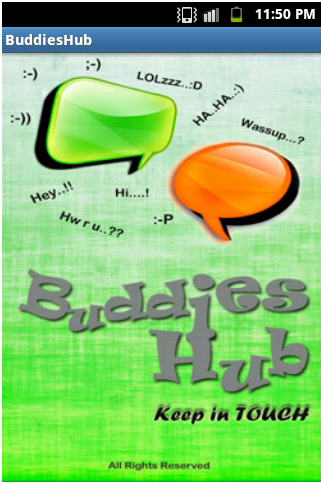
I want the whole front end and back end code of this app.kindly plz can u send it to me
thx for the code bt could u pliz email me th full front and back end OOP CODES. thx in advance once again.
please mail me the whole project.
Thank You
please send me your complete code in detail …………….
Plz help me in my mini project…..send me code with your explaination if possible
can u send full documentation of this project send to my mail id :[email protected]
please send me the main sending & receiving source code of this project
please send me whole source code your project to my mail
can u plz send me the full documentation to the mail i registered..
I want the whole code front end with back end pls… send it to me as soon as possible…..!!!
Can u please send me the code …..please
I want the whole code front end with back end pls… send it to me as soon as possible…..!!!
please send me whole source code your project to my mail
please send me the code for this app
Culd I please get the full code
Please share the project with me. That would be a great help.
Thank You
coding plssssssssssssssssssss
I want the whole front end and back end code of this app.kindly plz can u send it to me
I want the whole code of this app.
kindly plz can u send it to me.