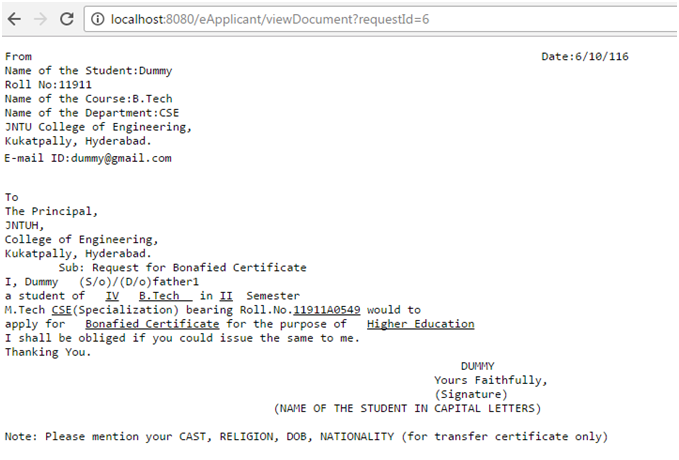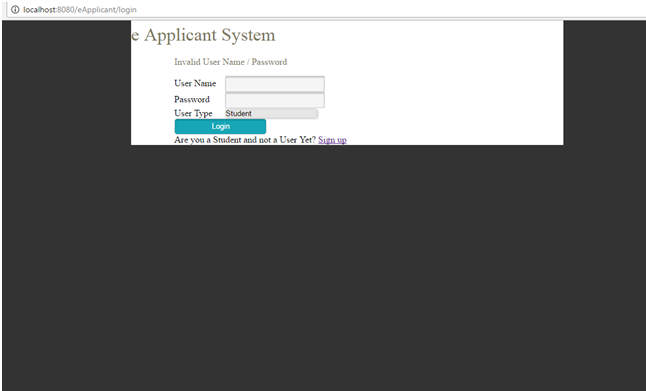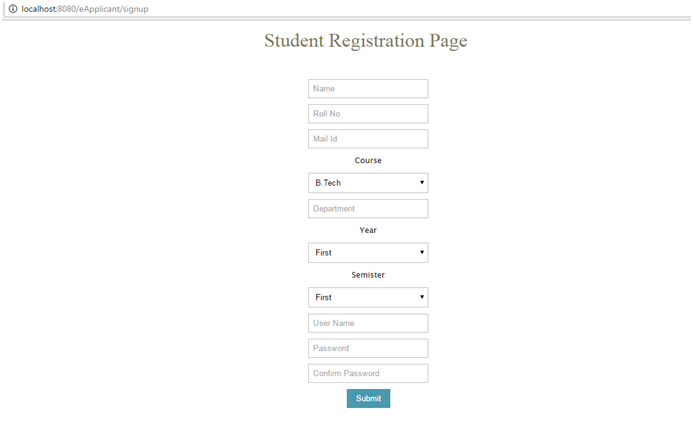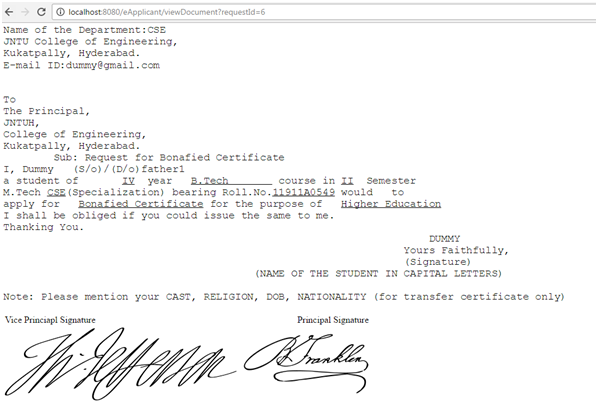Project Abstract:
Organizations, Stalls and Sodexho are connected by using tokens to perform commercial transactions. Administrator (SODEXHO) registers the tokens, companies and Stalls to manage the tasks. Companies manage the employee list to whom the tokens available with the companies are issued. Employees move the tokens into the hands of the Stalls against the required goods.
Overall Description :
Product Perspective :
The Sodexho Passes Management System application deals with Sodexho passes where they are maintained by an organization which distributes them to the companies which in turn distribute the tokens to their employees. The Employees can use these tokens for shopping in the specified stalls against their purchase of goods.
The Sodexho Passes Application contain features of SODEXHO maintaining the information about the possessing tokens, companies and stalls using the tokens. The Tokens are issued to the companies against their payments. The tokens assigned to the companies are re-distributed or assigned to the employees of those companies. The Stall list where the tokens can be used are provided. The Employees can use these tokens in the respective stalls against their purchase of goods.
Finally, the stalls return the collected tokens to the Sodexho to get back their amount back. Similarly the companies pay the amounts for the assigned tokens.
This transaction of use of tokens help banks in retaining the amounts in them which stops rotation of money in the market which is a good sign to improve the market standards.
Product Functions :
• Provide integration between the Sodexho, Companies and Stalls.
• Token, Company and Stall registration is done by the Sodexho.
• Tokens information with various denominations are maintained.
• Employee registration is maintained by the companies who are actually going to use the tokens.
• Tokens play the major role in the Application as they travel from one hand to the other in the entire Web Site.
User Classes and Characteristics :
Used by Organizations who like to host their websites. Individuals or organizations who wants to avail email-ids on their servers. Used by ISP to track their customers.
SYSTEM FEATURES :
PRESENT SYSTEM :
In the present scenario the tokens are used very rarely in the market. Many companies and stalls are not at front to use them in their commercial activities. Even though these token systems are used in some areas they lack security. One can use the others tokens and the stalls are not maintaining any security regarding the reference of the used tokens.
Problem with existing system :
1. The Sodexho Passes system performance depends upon manually efficiency.
2. Customers are forced to use cash transactions using currency only.
3. Increases the usage of money in the market i.e. increases the circulation of currency in the market.
4. Maintenance of other commercial activities by the banks become critical when the money is not available in the banks.
PROPOSED SYSTEM :
• Login & Security
• Administrator (SODEXHO) Module
• Company Module
• Stalls Module
This is an Online Sodexho Passes Application designed to perform or manage the transactions of the SODEXHO which handle the commercial transactions using the TOKEN system instead of direct CASH. The flow of the tokens available at the SODEXHO represents the transfer of goods or cash in reverse direction.
SODEXHO is the central Module which maintains a list of tokens, issuing the tokens to various companies, accepting and payment of bills from companies and Stalls. The Companies on receiving the tokens from the Sodexho can issue them to their employs who can inturn use them in the specified stall list for purchasing transactions. The tokens received by the Stalls are sent to the Sodexho for the payments of the equivalent amount. Sodexho receives the payments from the Company for the issued Tokens.
The Project Sodexho Passes Management System SPMS has been split into 5 modules namely – LOGIN, SODEXHO, COMPANY, STALLS and the EMPLOYEE.
LOGIN Module :
This Module represents the Login page using which all the authorized members can login by entering their appropriate User Name and Passwords. On Validation of the entered username and password the appropriate Page is opened. Validations are made for the Non-entry or invalid username and password entries.
SODEXHO Module :
This Module is designed to handle the transactions that are to be performed by the SODEXHO members. They can perform the tasks like maintaining the token list where each token is represented by a token id, Denomination and their count. Each token is represented by a unique Auto generated Token Id. These token data values can be altered, viewed and deleted before they are issued to any Company. They also keep track of the issued tokens to the companies.
This Module facilitates to maintain the list of Stalls in which the tokens can be exchanged for the goods or the stalls in which these tokens are valid. New Stalls can be added, already available stalls can be modified or deleted from the list. Each stall is assigned with a unique stall id.
Payments can be handled for the issued tokens from the companies and can be paid to the stalls on returning the tokens received by them from the employee.
COMPANY Module :
This module represents the company which takes the required tokens of various denominations from the Sodexho and issues them to their employees. It also maintains the list of employees like adding the new employee where each employee is identified by a unique auto generated number. Data of the already available employee records can be altered or viewed or deleted.
There is an option to Issue the tokens of the specified denominations as per the requirement of the employee. An employee can choose the tokens of required denominations and specify the number of tokens. On issuing the tokens the starting and ending numbers of the issued token ids are stored into a table along with the employee id.
Company can view the Paid and Pending Bills that are to be paid to the Sodexho for the received tokens. The amount can be paid at any time i.e. payment of bills is not periodic or ones in a month.
STALL MODULE :
On entering the User Name and password in the login page a Stall page is opened with their Stall name as the heading for that page.
Stalls Module contain the transactions like issuing the goods to the customers (employees) for the exchange of their respective tokens. On entering all the items that are being purchased by the employee, the total bill can be paid in combination of various tokens whose total value equals to the Bill Amount. On entering the number of tokens of the required denominations, the total amount is tallied with the Bill Amount.
For finalizing the payment, the employee has to specify his password (in this case it is his Employee Number which is unique). On Submitting all the values, the tokens are checked for their availability for the employee whose password has been entered. On success, the Bill is accepted, otherwise not. Each Transaction is managed and represented by a unique Transaction Id which is auto generated.
Details about the performed transactions can also be seen for the specified transaction id which displays the item code, item name, rate, quantity taken and its amount. The stall members can view the Payments that are been cleared and are in pending by the Sodexho for the available tokens that are currently available in the stall.
EMPLOYEE Module :
This Module is represented as a hidden Module where the employee only participates in the Stall transactions accepting the goods for the exchange of the tokens that are available with him (which are taken from the company). He has to provide his employee number as a password to validate or prove the validity of the entered token numbers of various denominations.
SOFTWARE REQUIREMENTS :
OPERATING SYSTEM : WINDOWS XP with SP2.
LANGUAGE (FRONT END) : JAVA (JDK1.5/1.6)
SERVER : APACHE TOMCAT
WEB TECHNOLOGY : HTML, JAVASCRIPT, CSS.
DATABASE (BACK END) : ORACLE 10G.
ARCHITECTURE : 3-TIER ARCHITECTUR