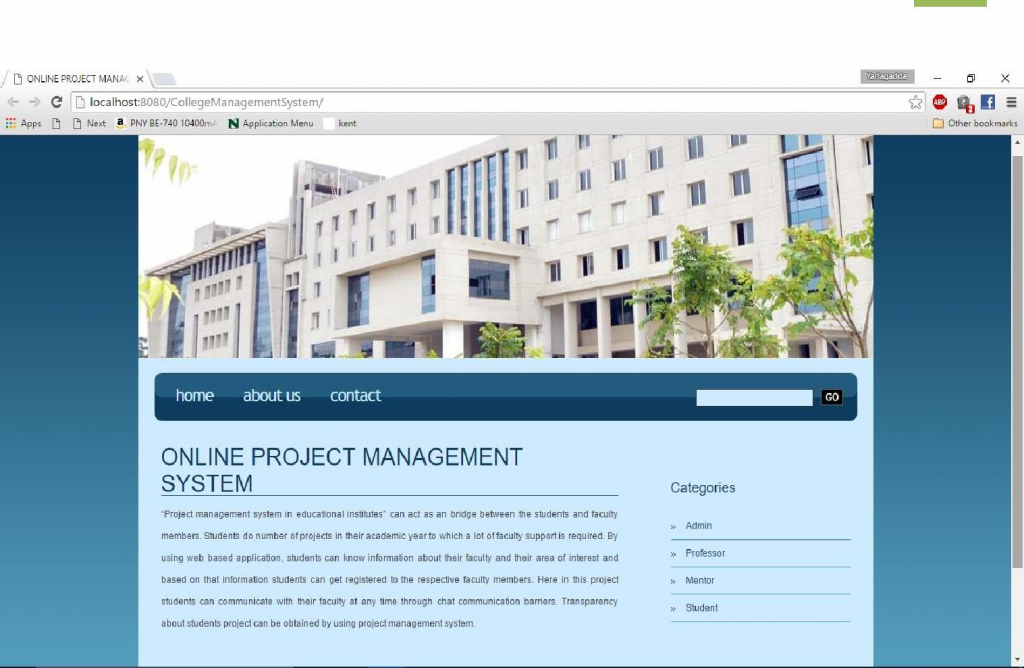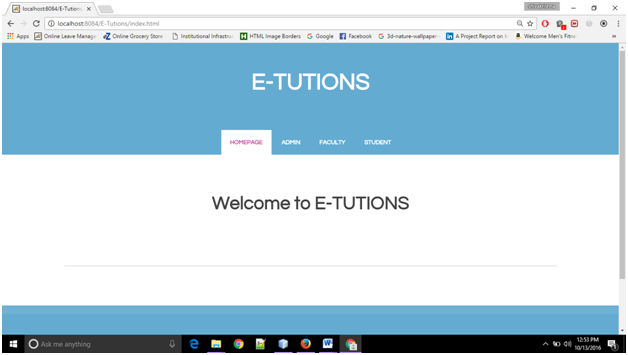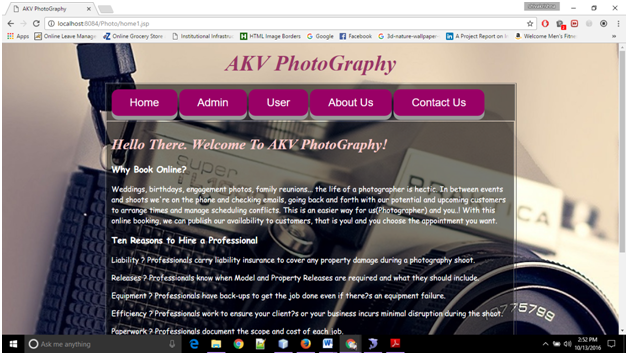In The Existing System The Advertising Management System Project is going by Manuals keeping all the information in books or records no data base is used at all so no security to data.
The objective and scope of my project:
Is to record all the details of various activities of users. It will simply reduce the paper work and simplifies the task. For implementation every user will be requires some basic training to suit their specific needs. Within academic calendar specific support can be provide. This Project has been made keeping in mind the point that it will be use by academics, students and administrators and applicants. So it is very user friendly for everyone
Proposed System:
Some more Advantages of Advertising Management project can be found below:
1) Enhancement: The main objective of Advertising Management is to enhance the existing system by increasing effectiveness and efficiency. This project will generate a new thought in public and replace user manual system with the computer-based system.
2) Accuracy: Advertising Management provides all accurate information regarding the users etc. There is very less chance of being mistake. If any mistake taken place then it will be due to manual mistake not by the system.
3) Automation: Advertising Management automates every activities of the manual system thus it increase its output. In this way response time is very less and it also works very fast.
4) Fully User Friendly: Advertising Management is fully user friendly ,so user feel very happy to work on it. User never complaint any problem that is why it is being used by many peoples.
5) The transactions reports of the system can be generate and retrieve as and when required. There is no delay in availability of information.
6) Maintenance cost: Maintenance cost of Advertising Management is very low it is approximately equal to Zero.
Modules
Login
- The Login screen is required to allow only validated users to use the application.
- The Login screen, allows the user to enter his/her User Id and Password. On validating the user he/she is redirected to the next page depending on whether he’s staff or manager.
- In case the User forgets his password by clicking on the forgot password link, he’s directed to another page which displays a message stating ‘password has been sent to his mail id’. This is done only when the User enters a valid user id.
Staff
Manager Report
SYSTEM REQUIREMENT SPECIFICATION:
HARDWARE SPECIFICATION
• Processor : Intel Pentium IV 1GHz
• RAM : 256MB (Min)
• Hard Drive : 5GB free space
• Monitor : 1024 * 768, High Color inch
• Mouse : Scroll Mouse(Logitech)
• Keyboard : 104 keys
SOFTWARE SPECIFICATION
• WAMP — Web Application Server
• PHP — Server Side Scripting Language
• MySQL — Database
• XHTML — Extendible Hypertext Markup Language