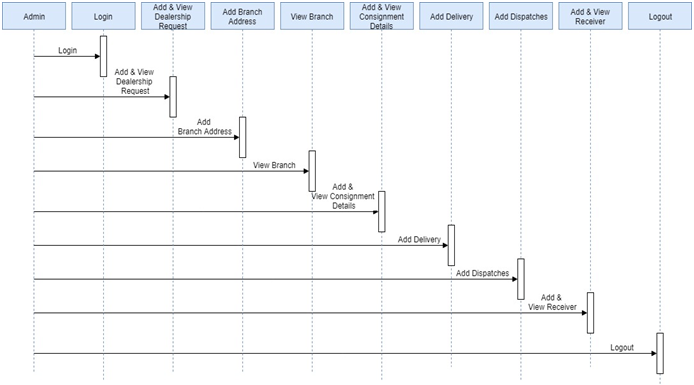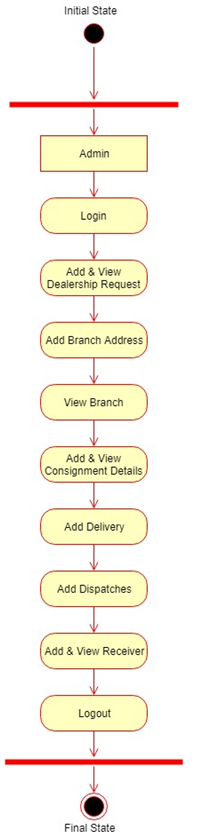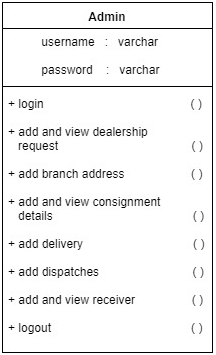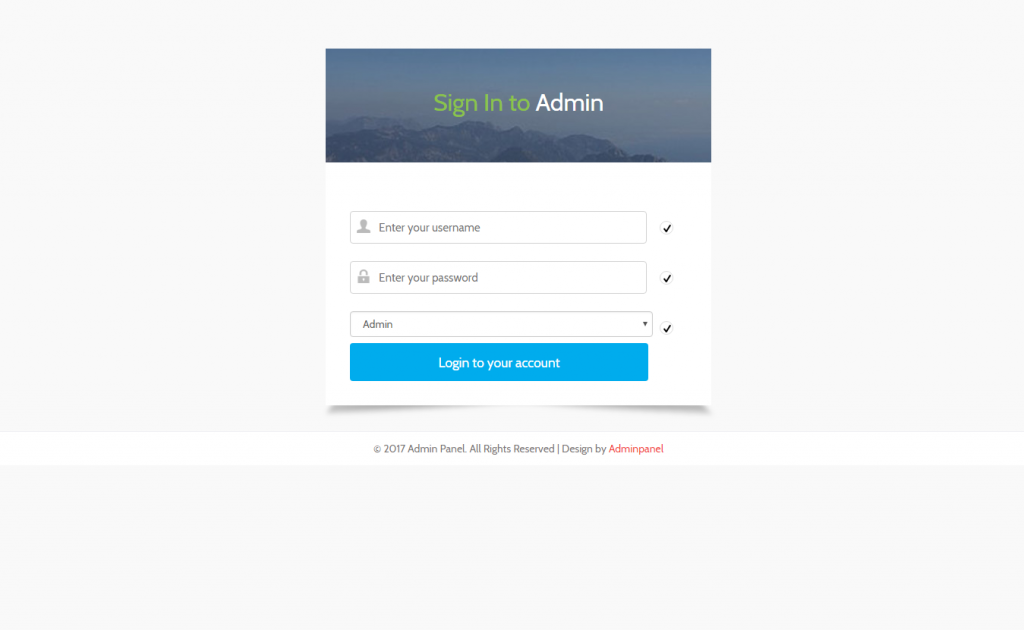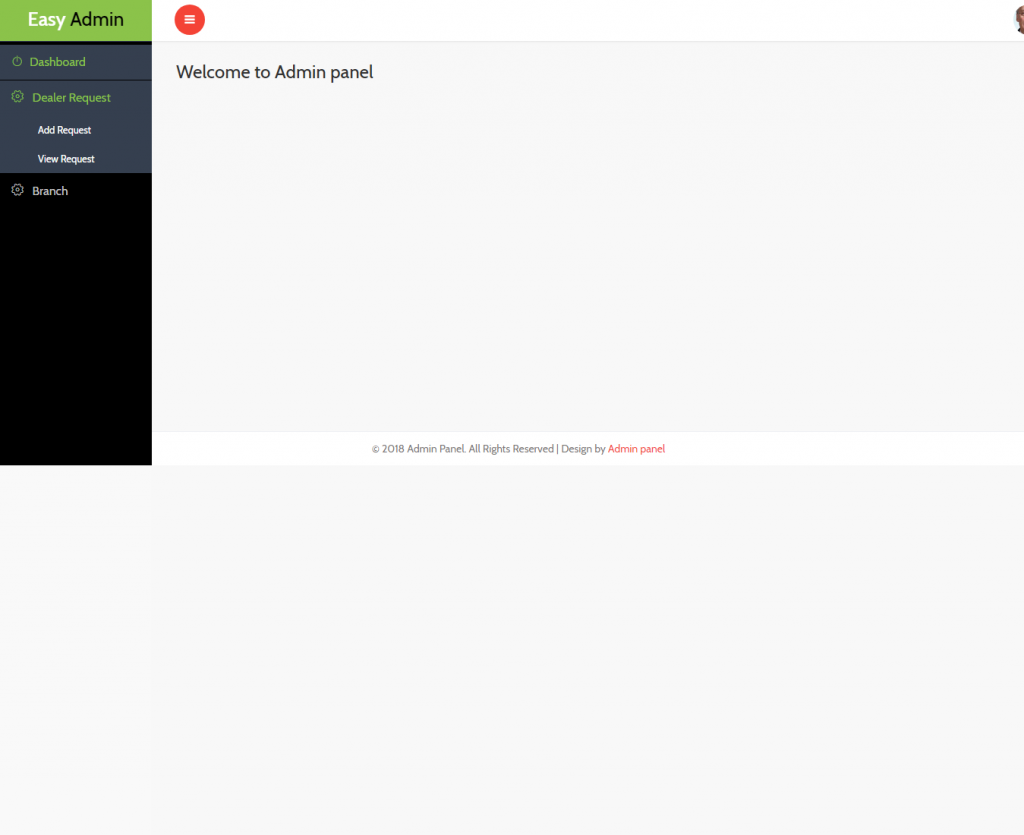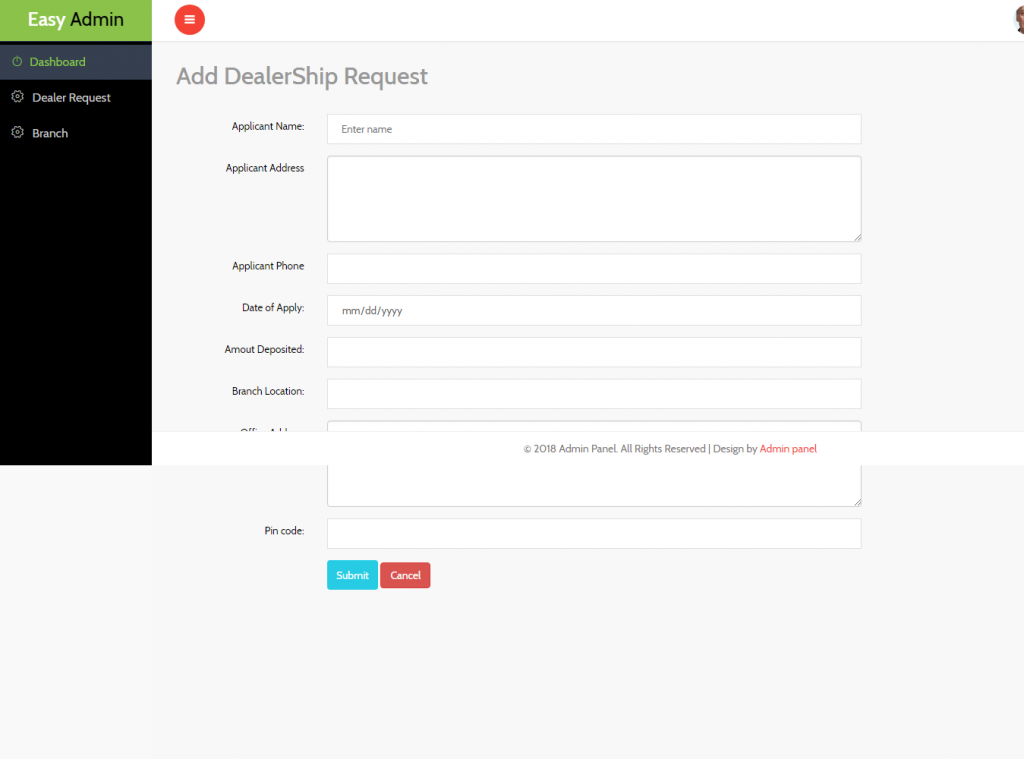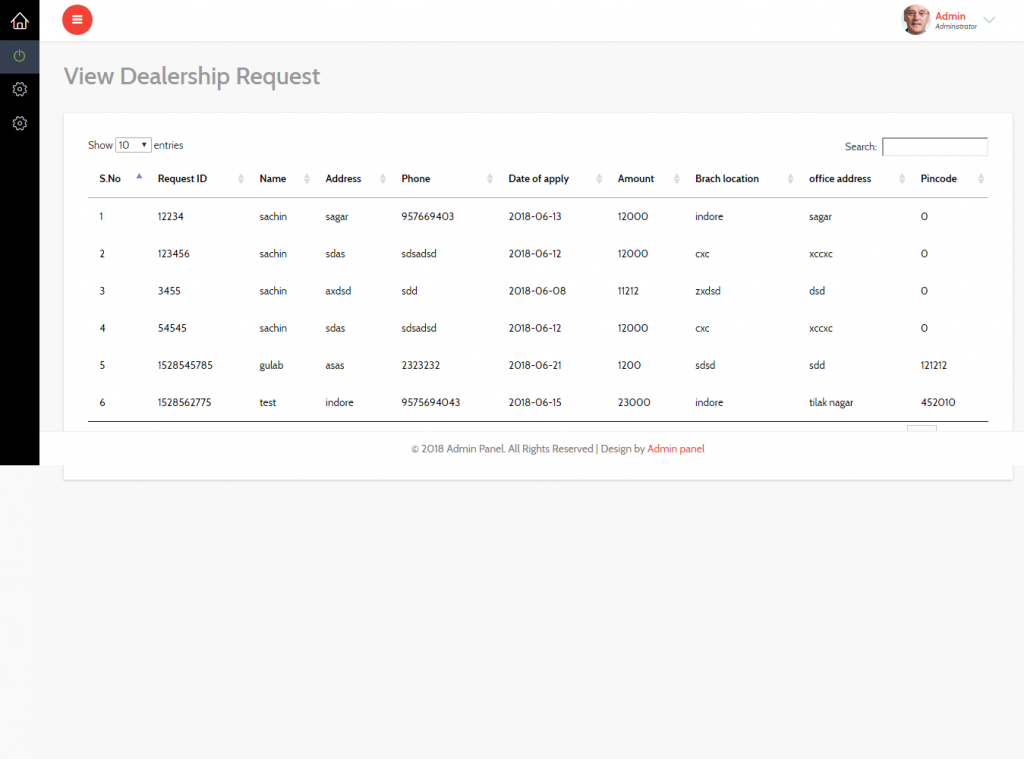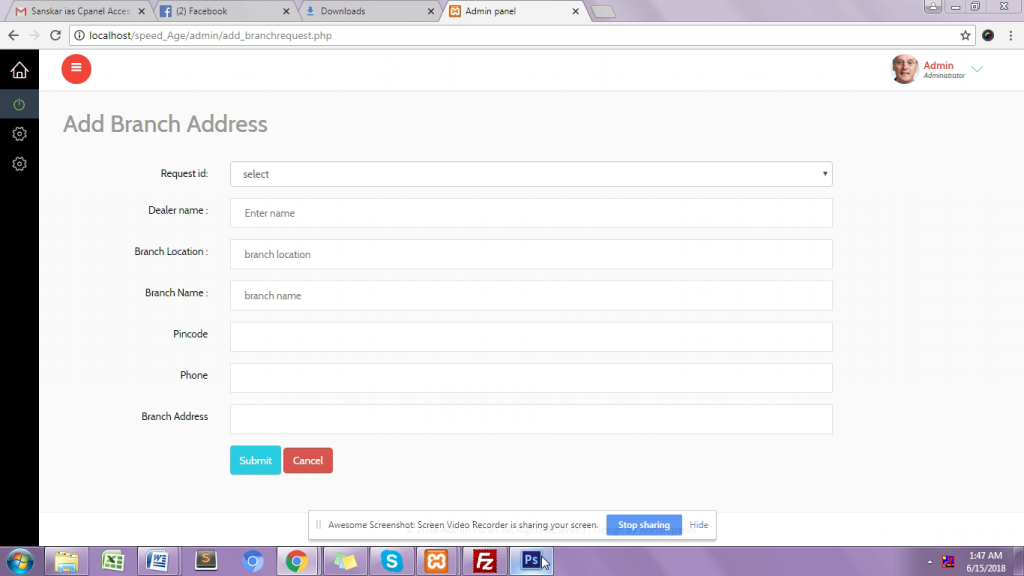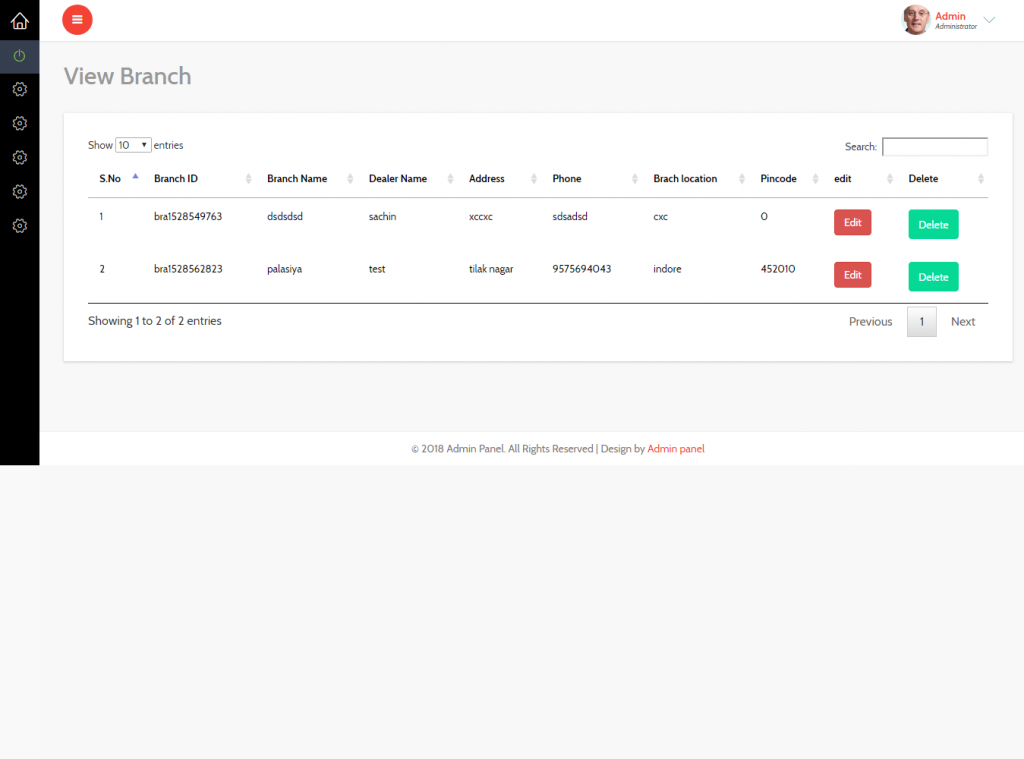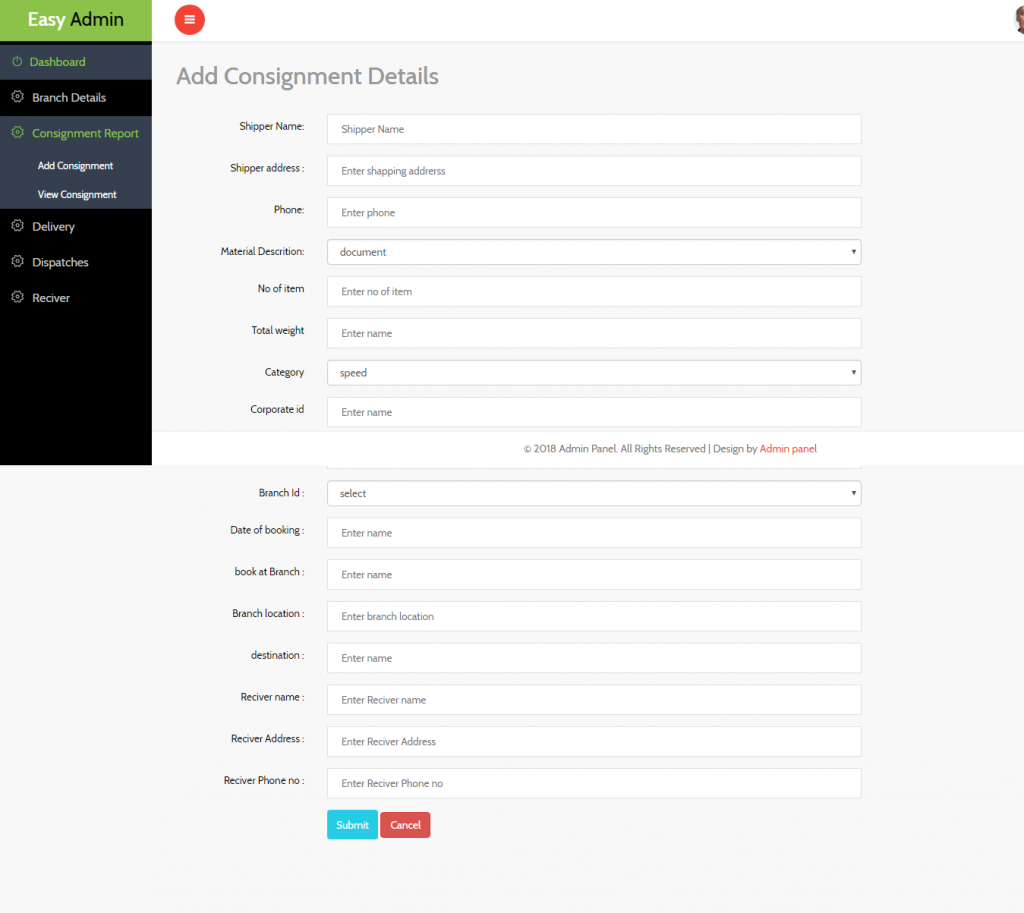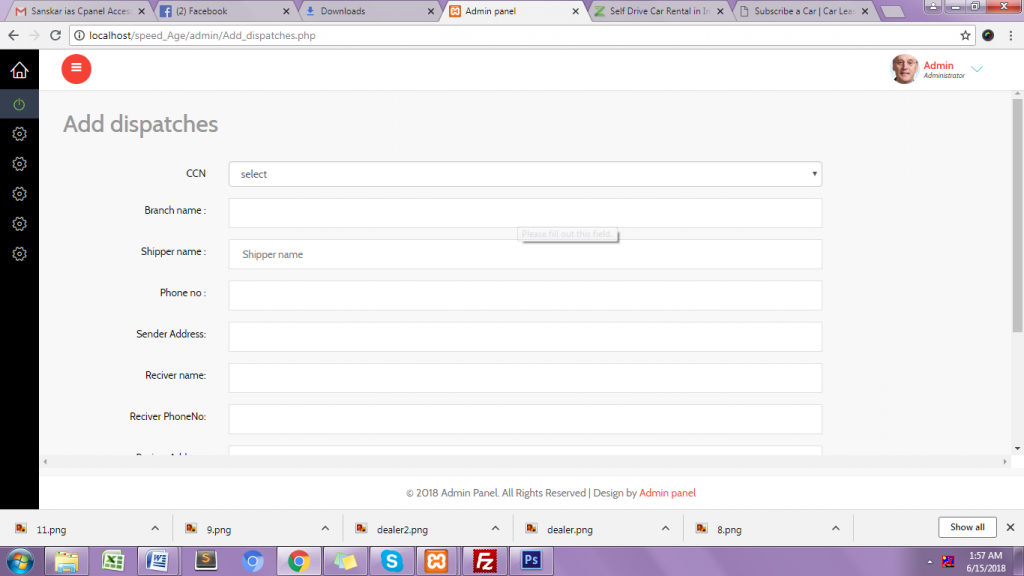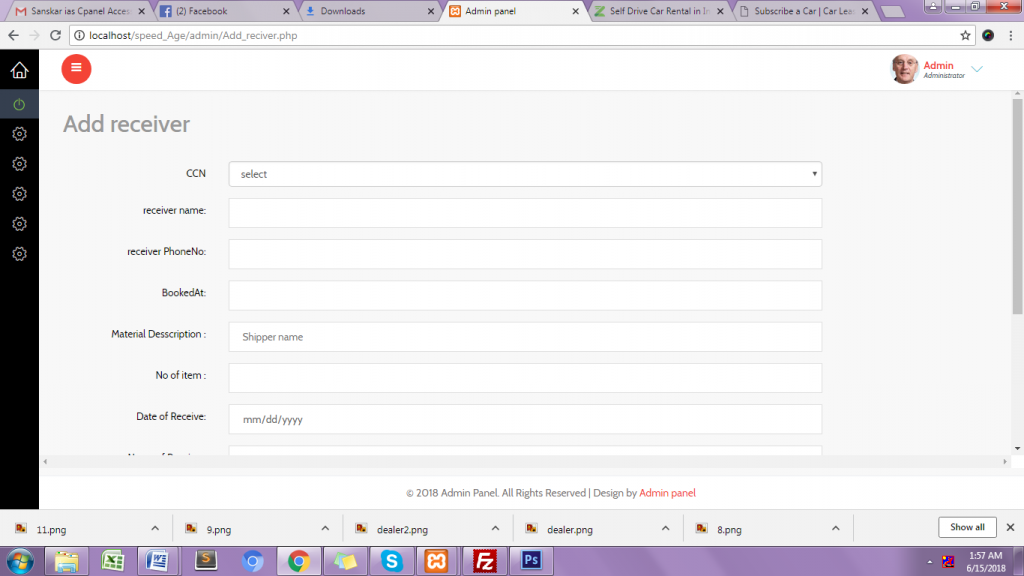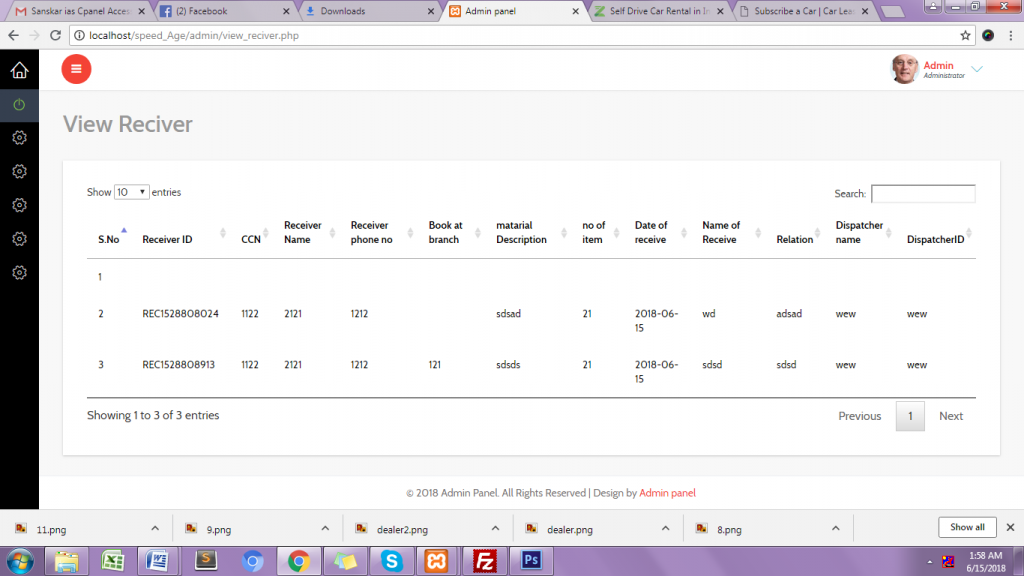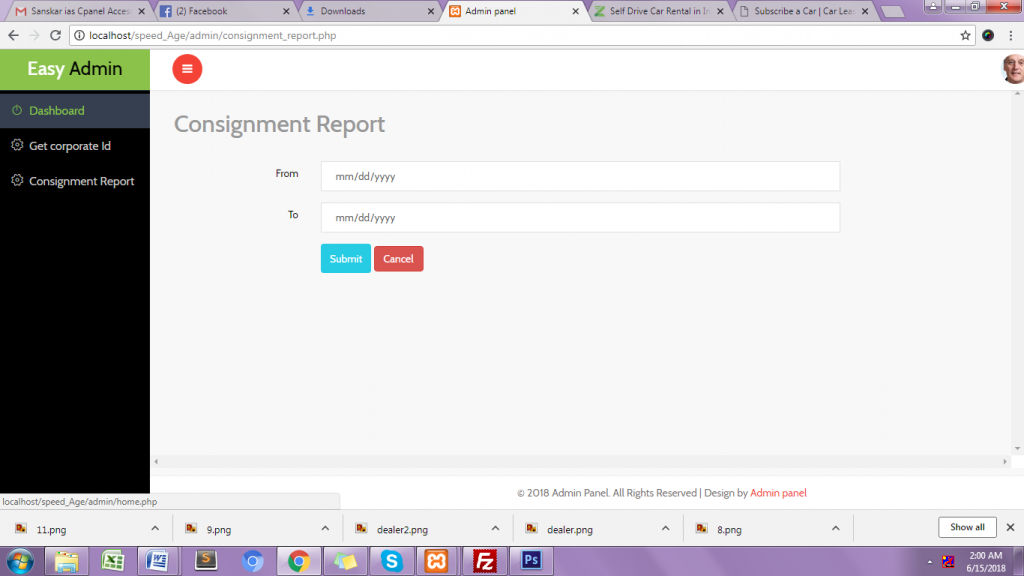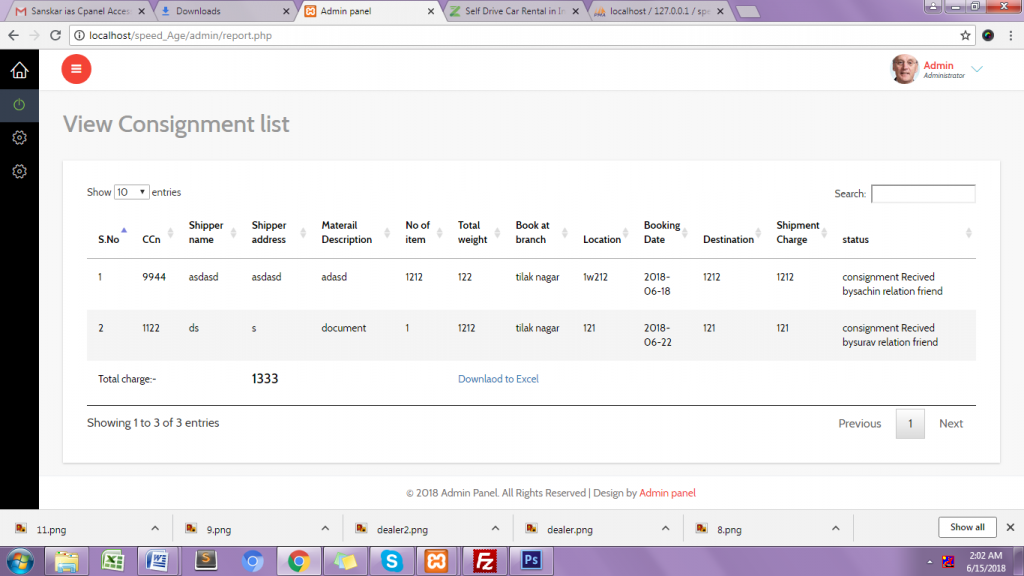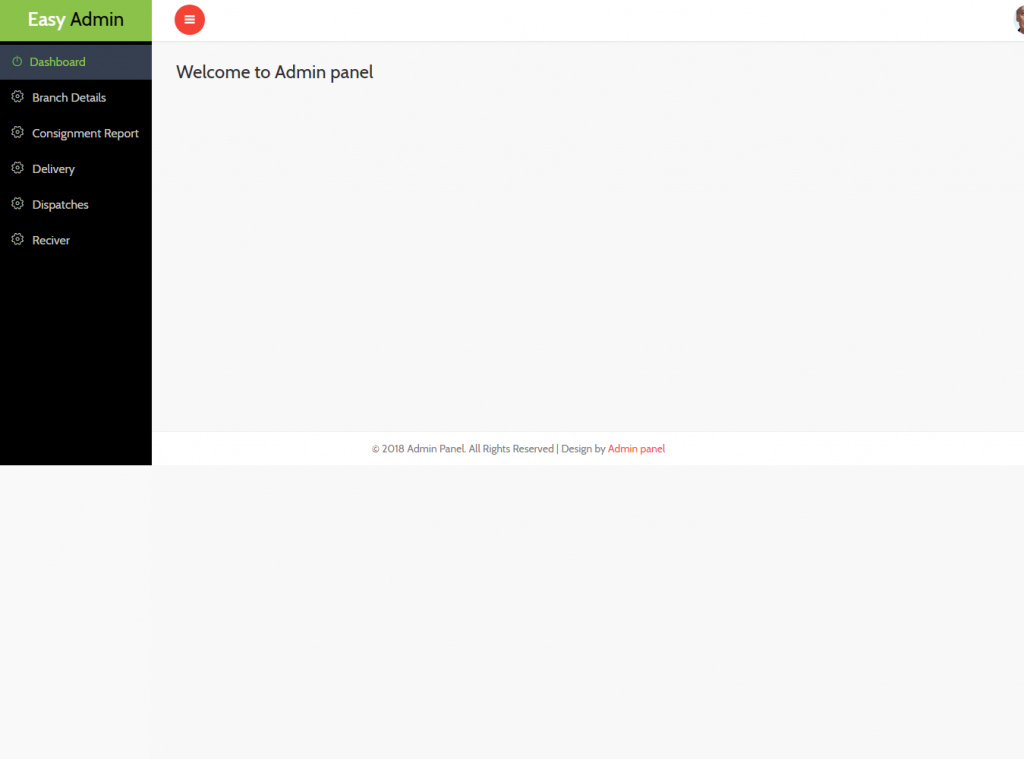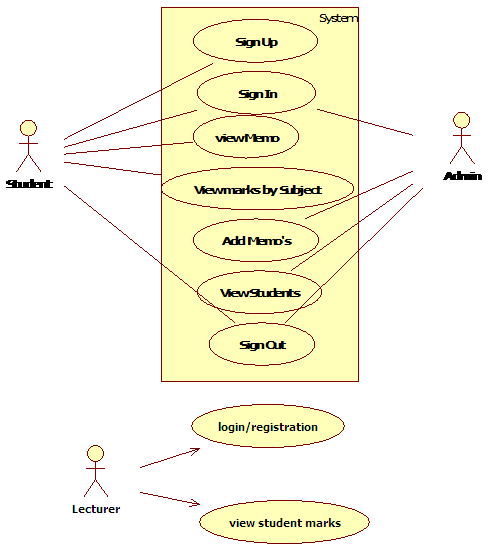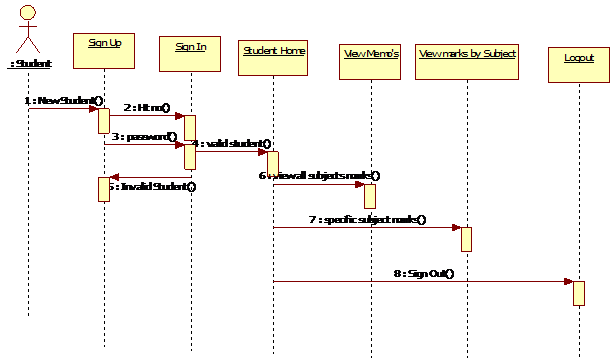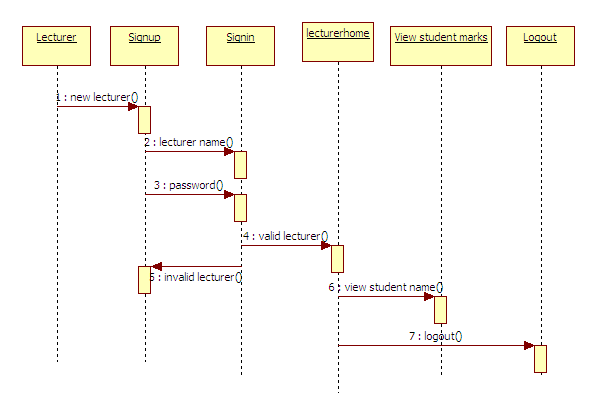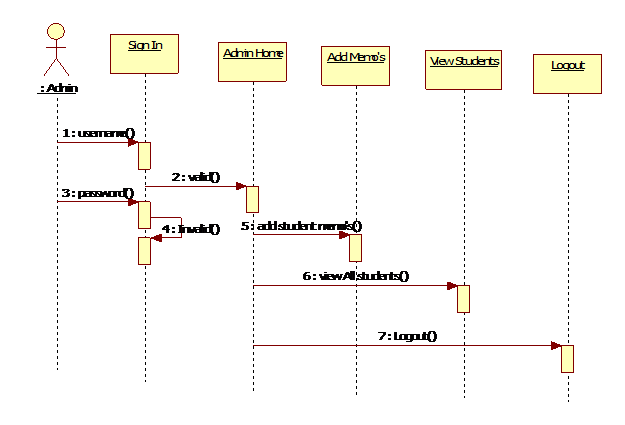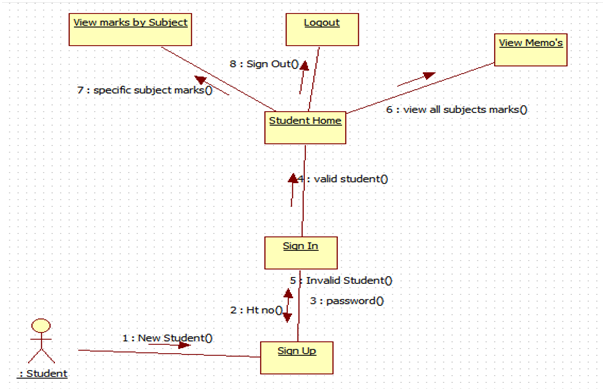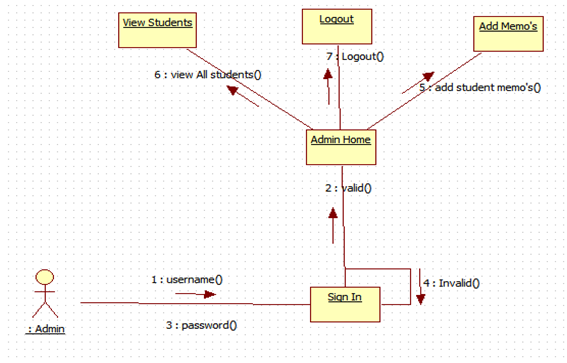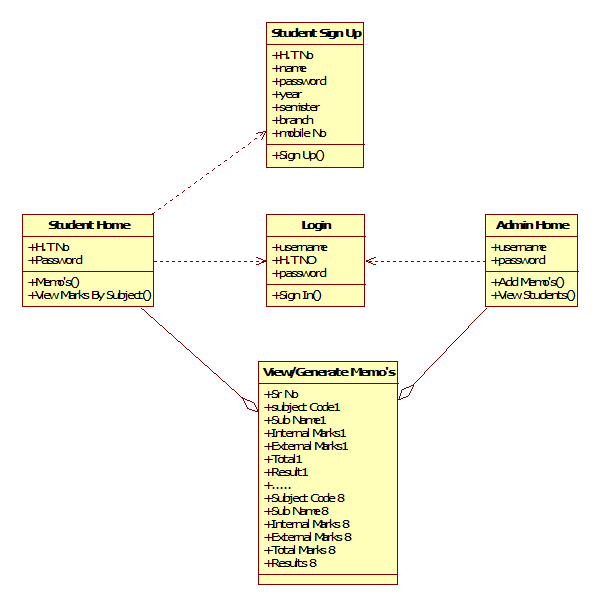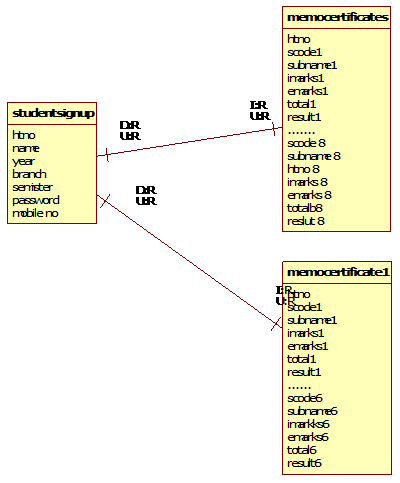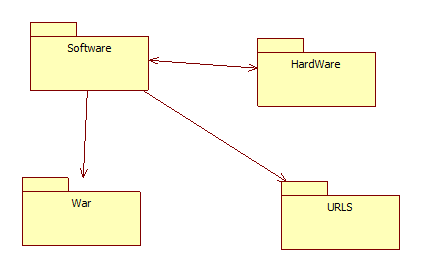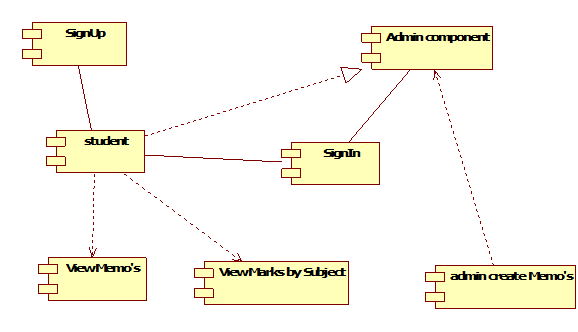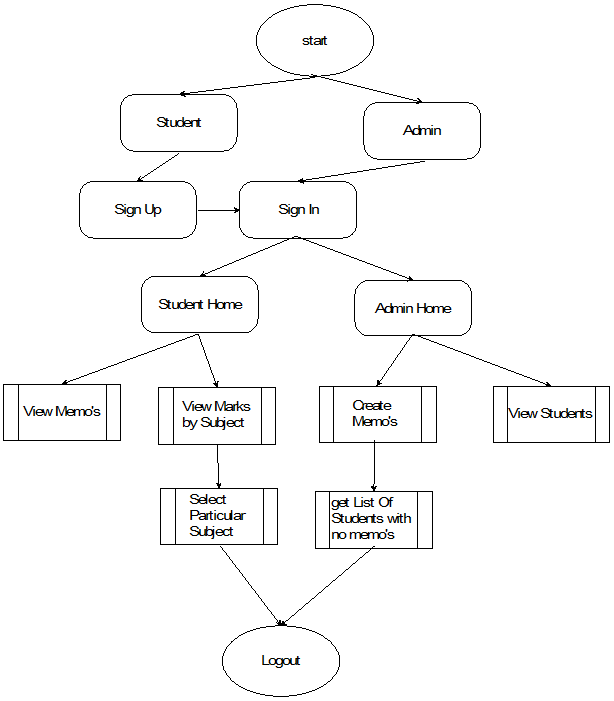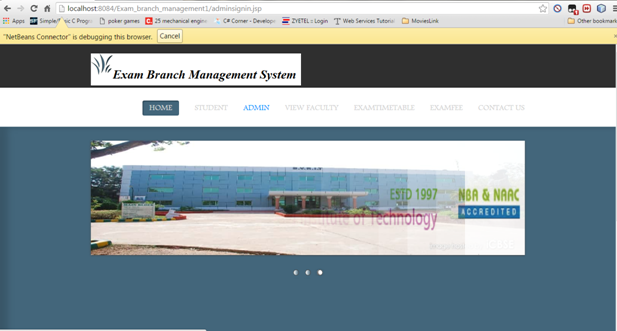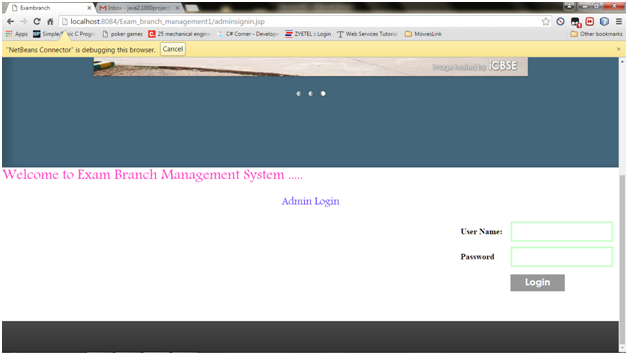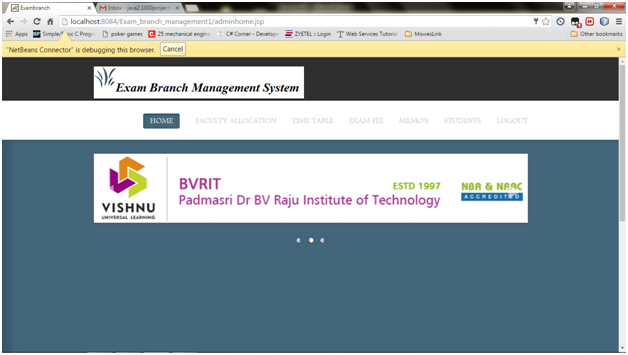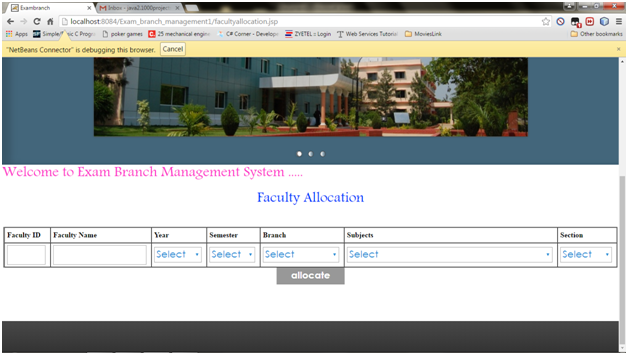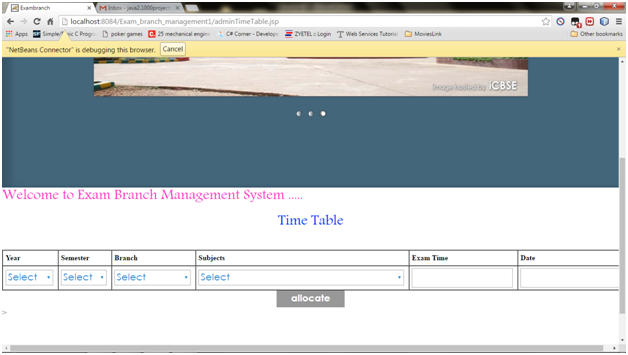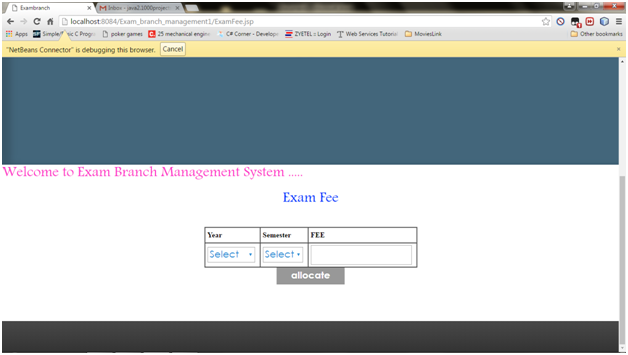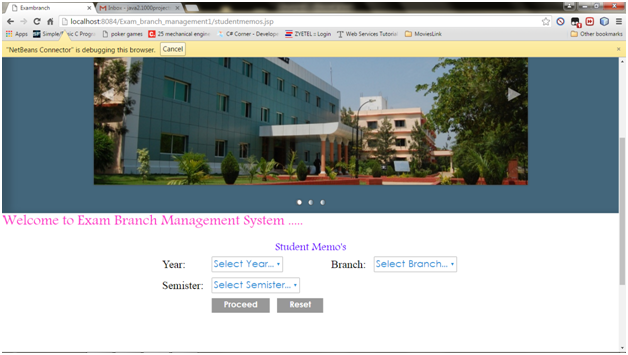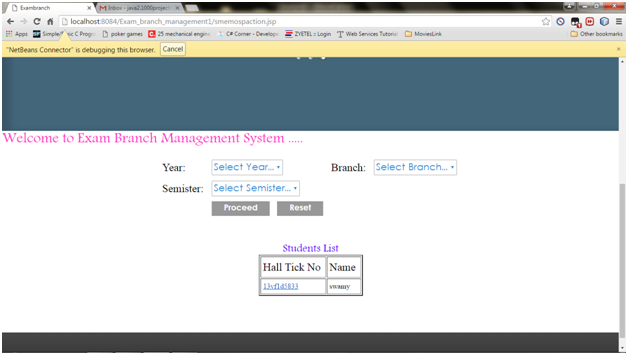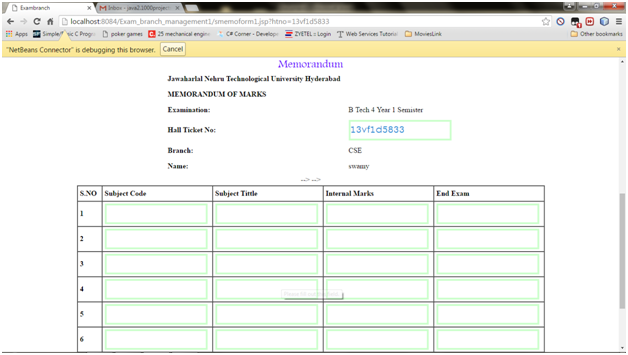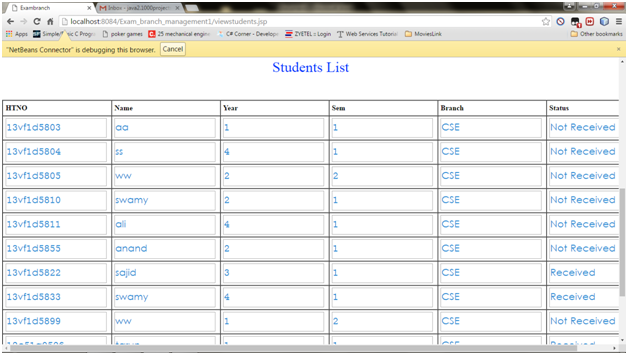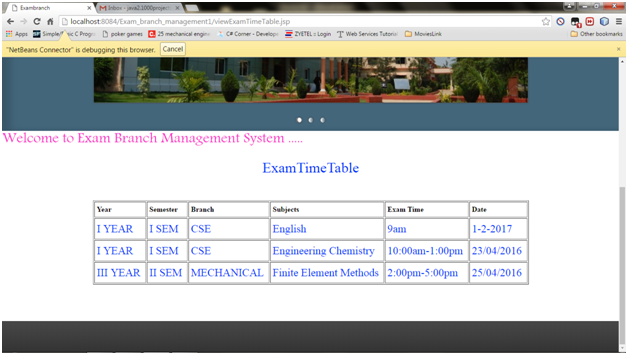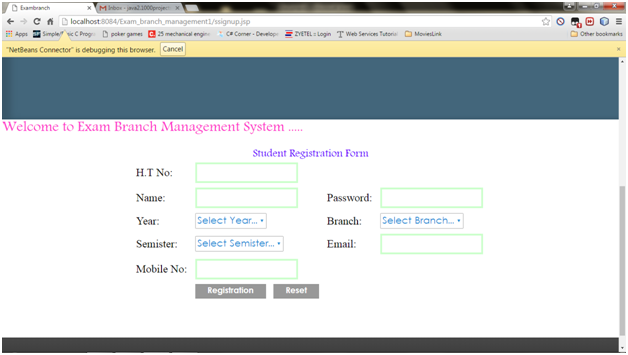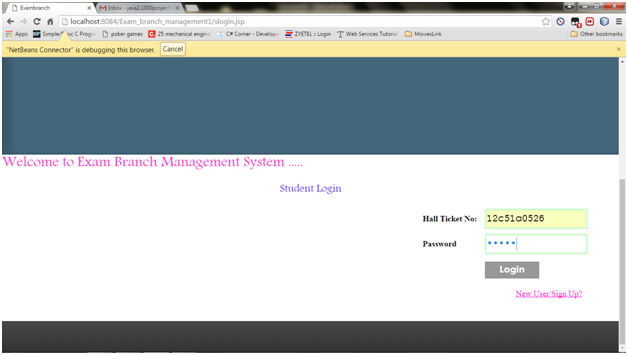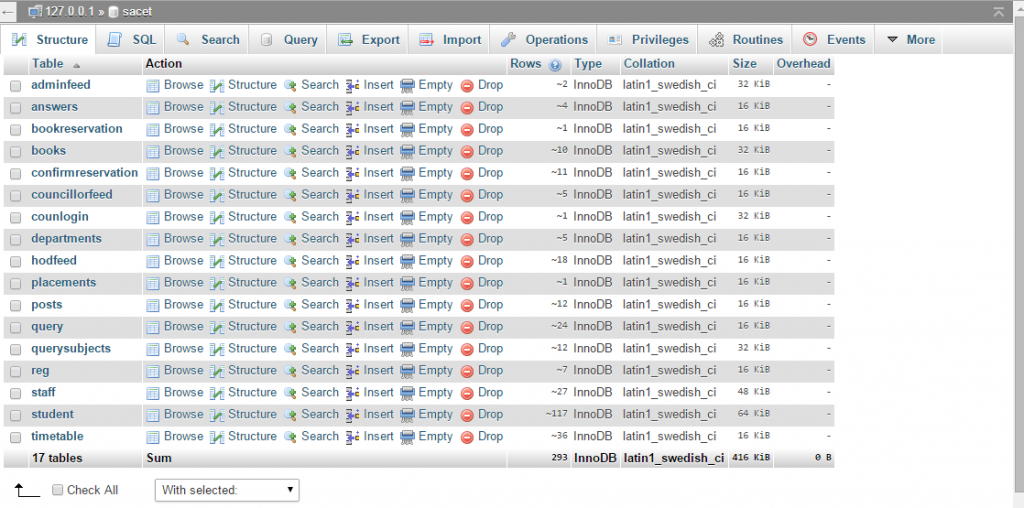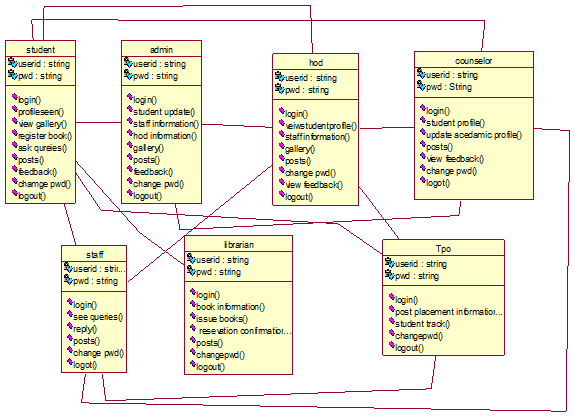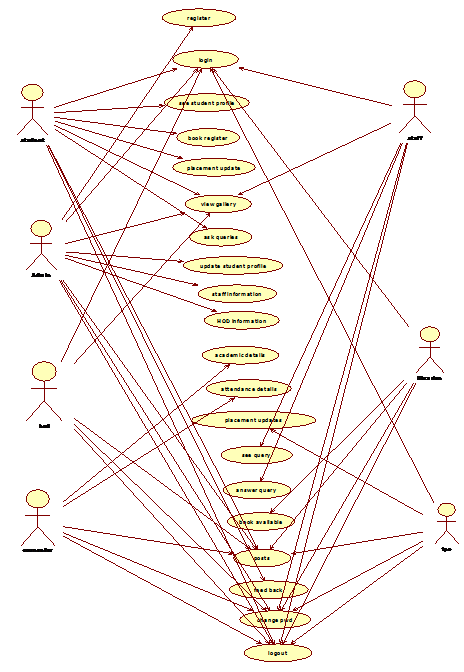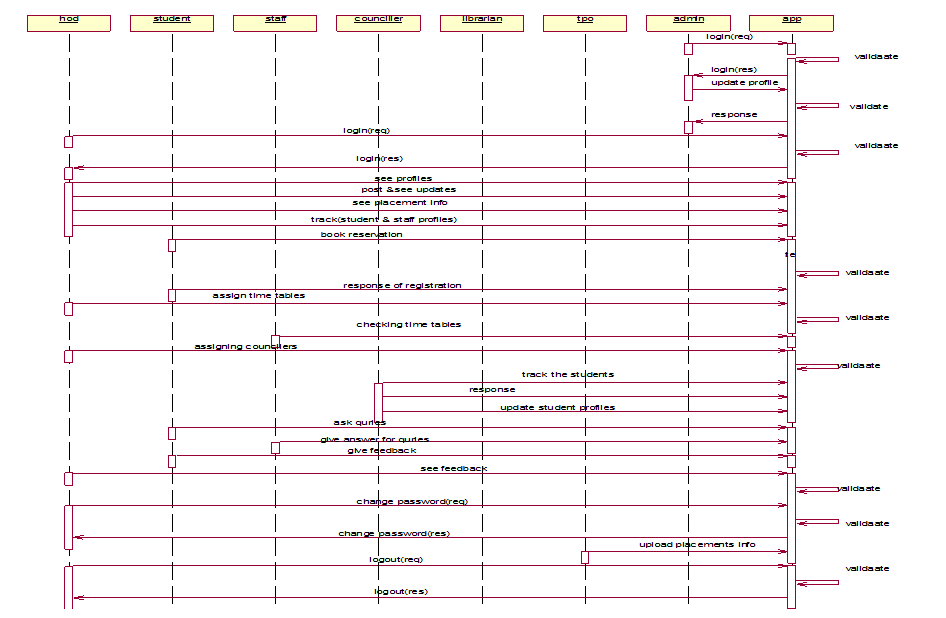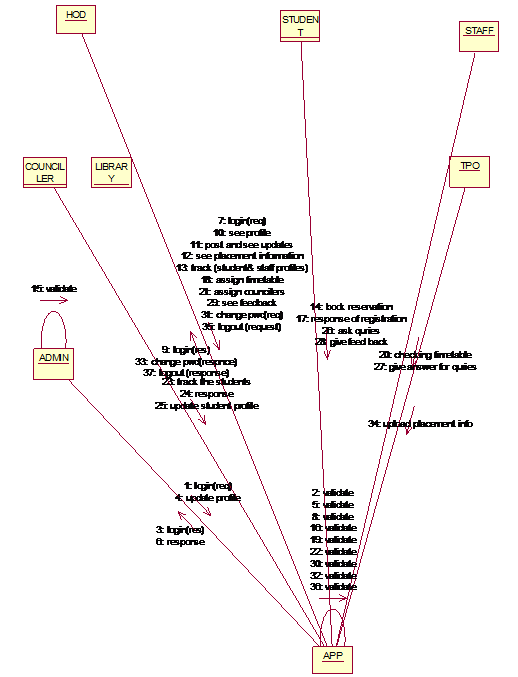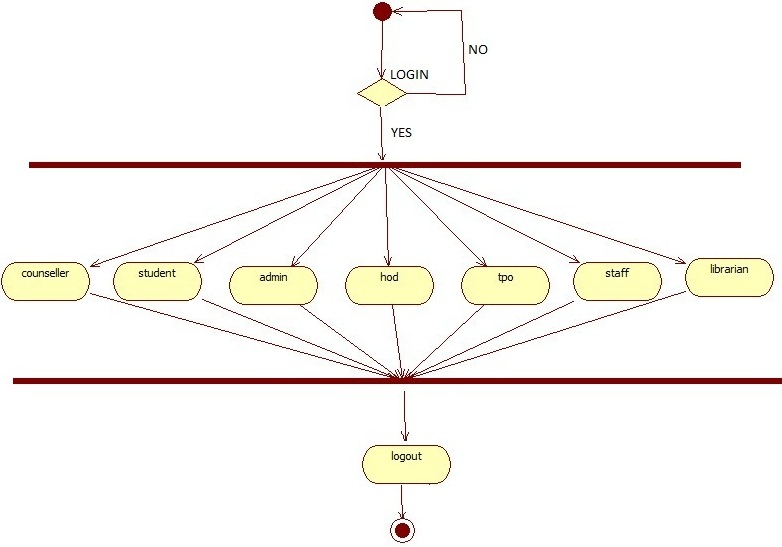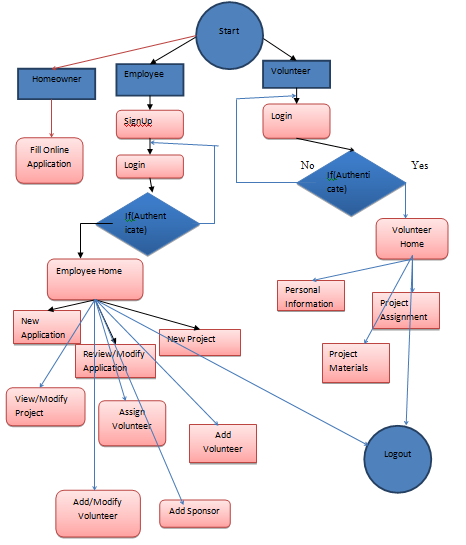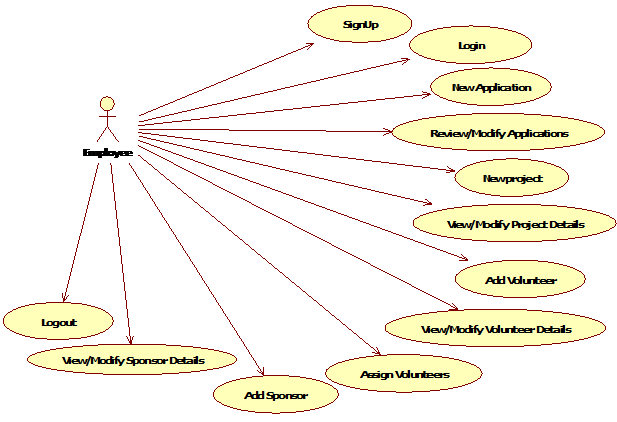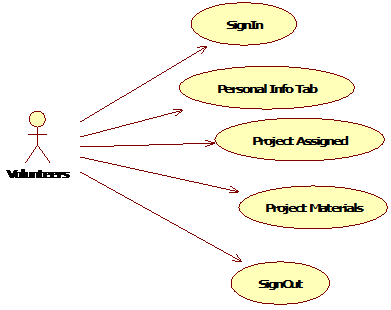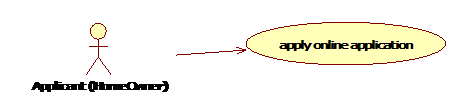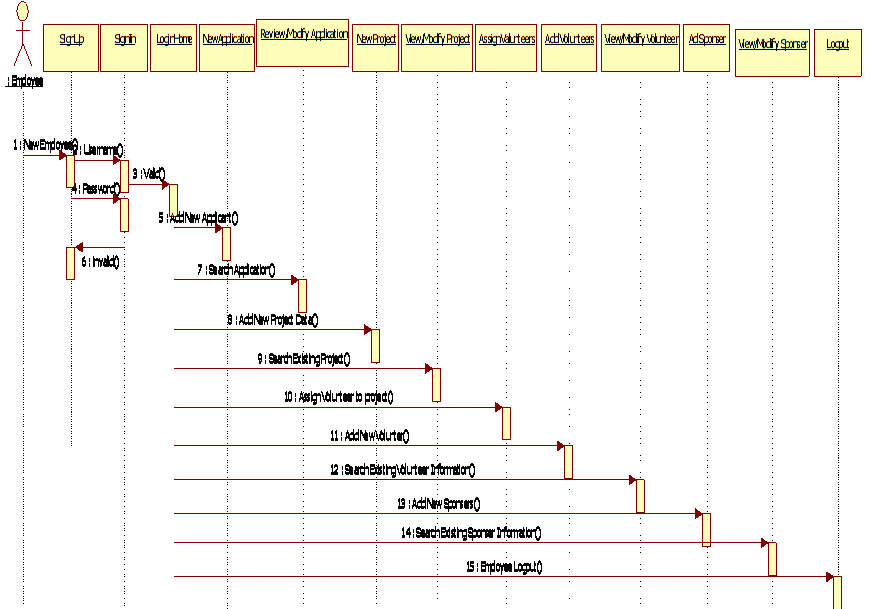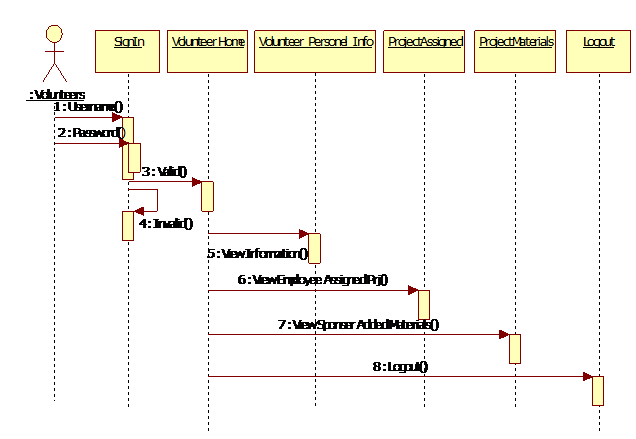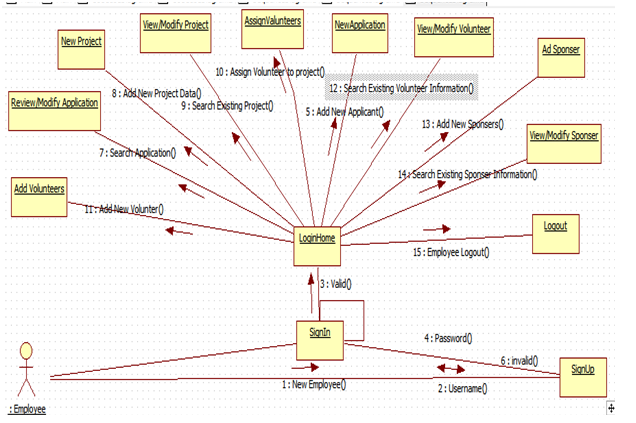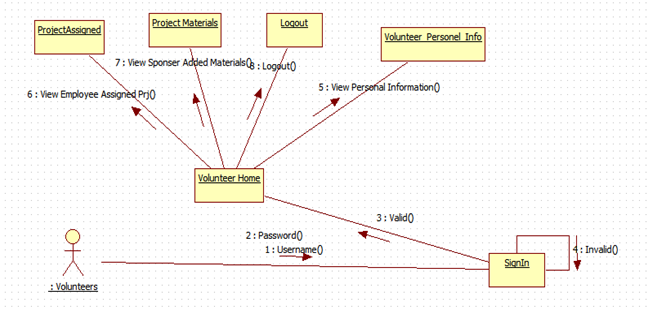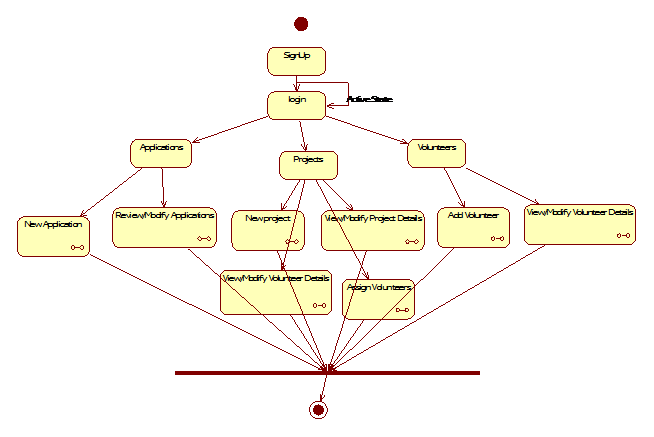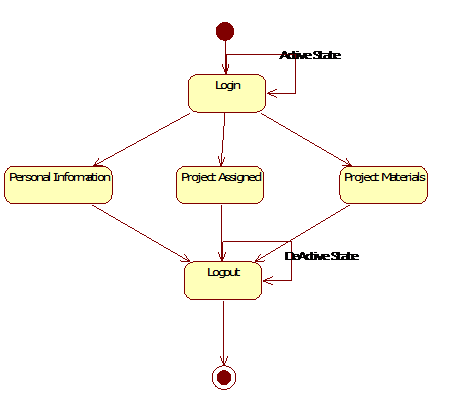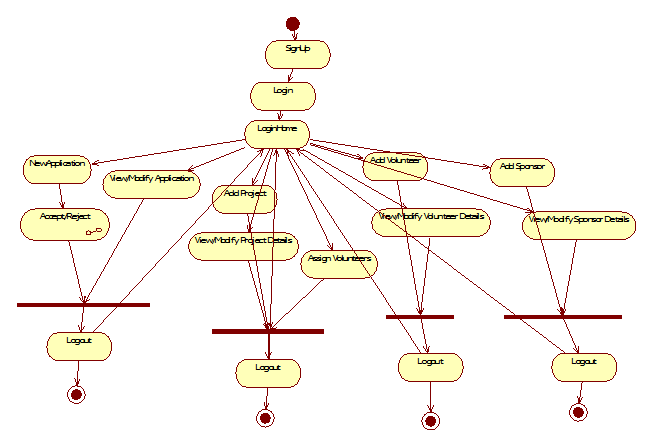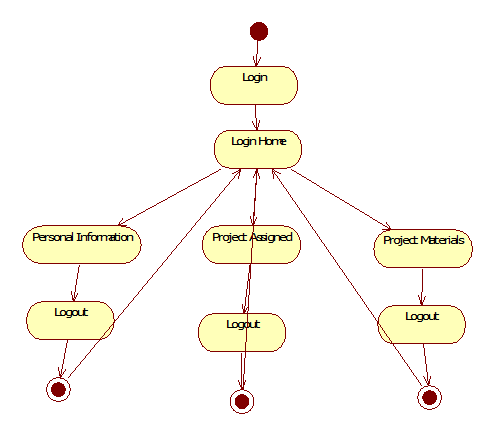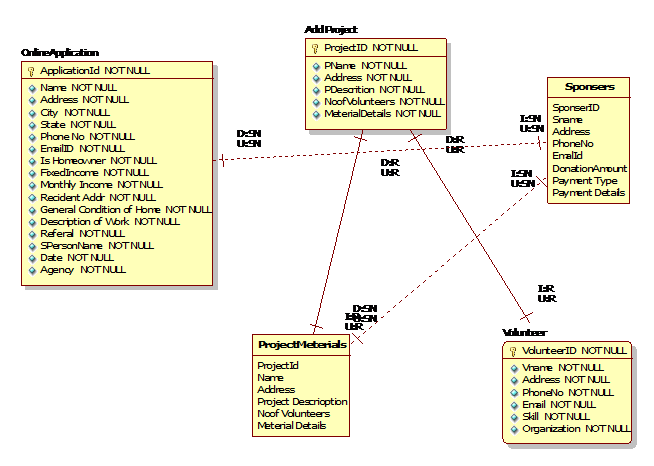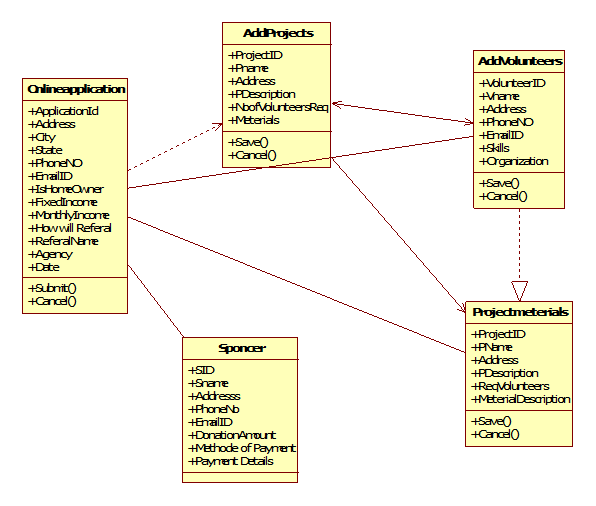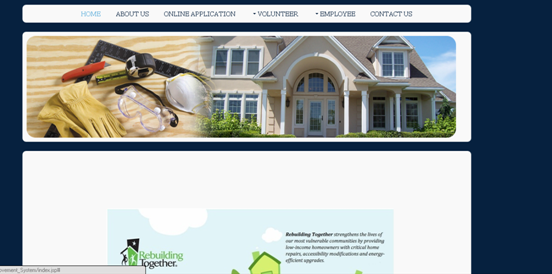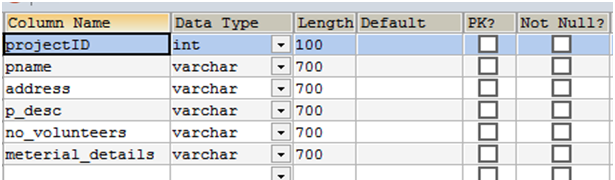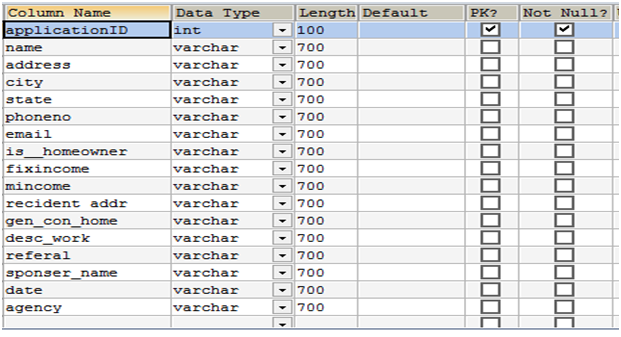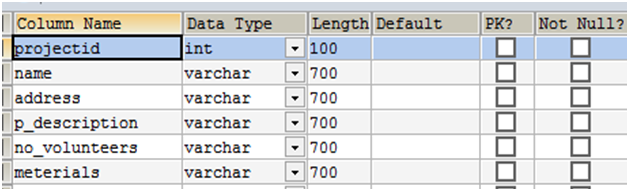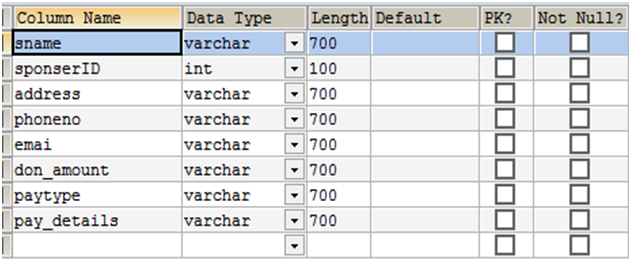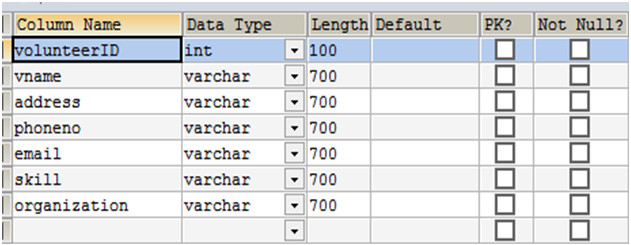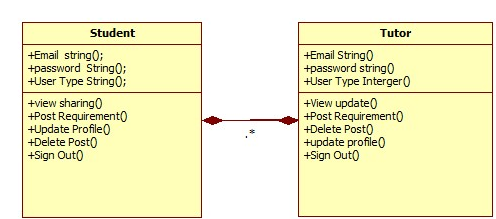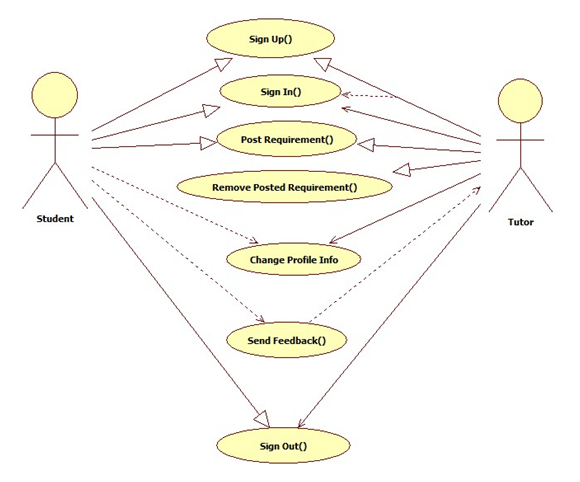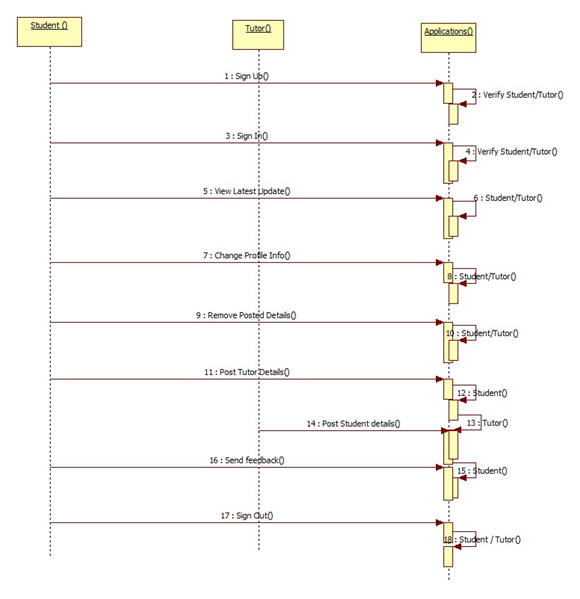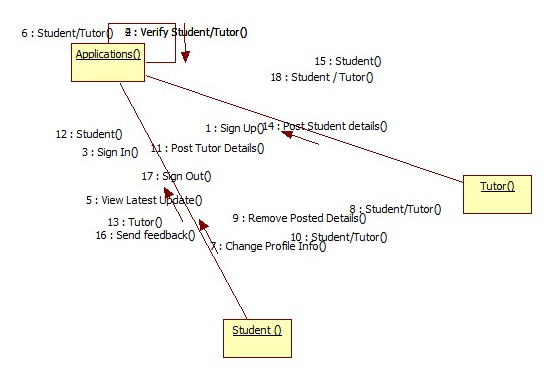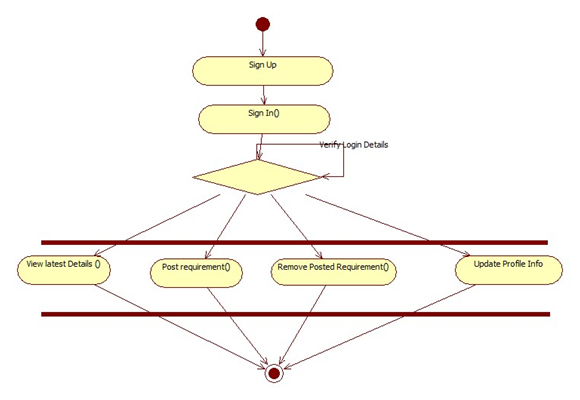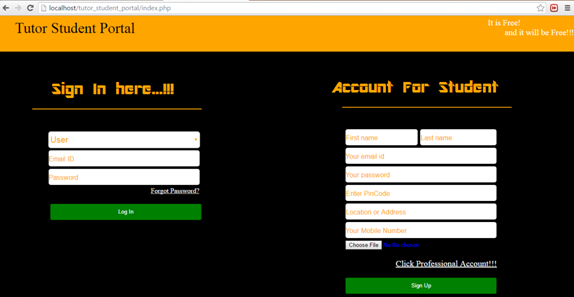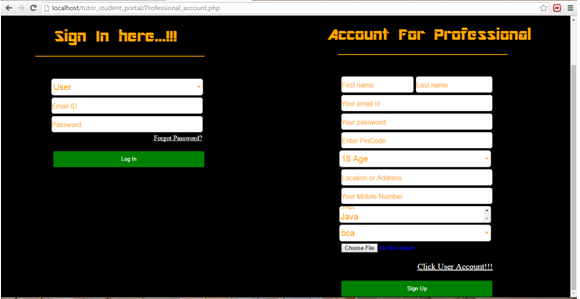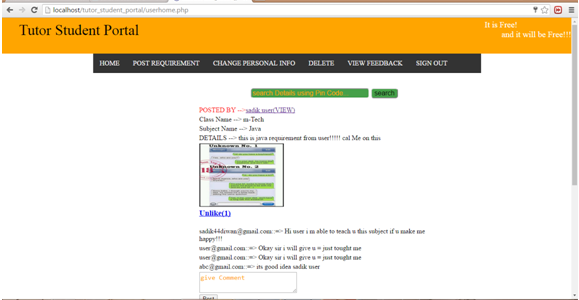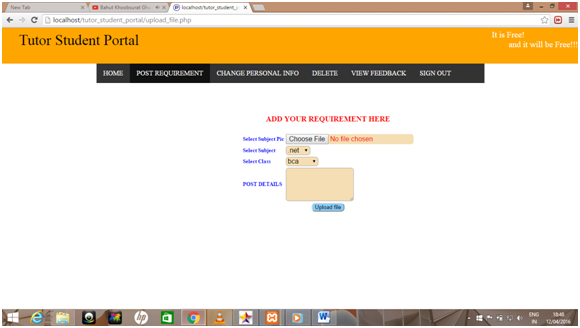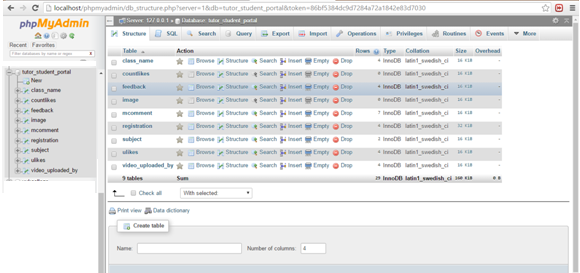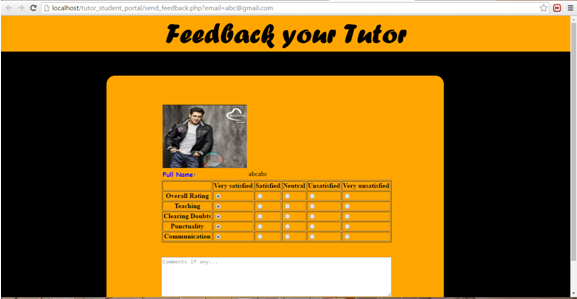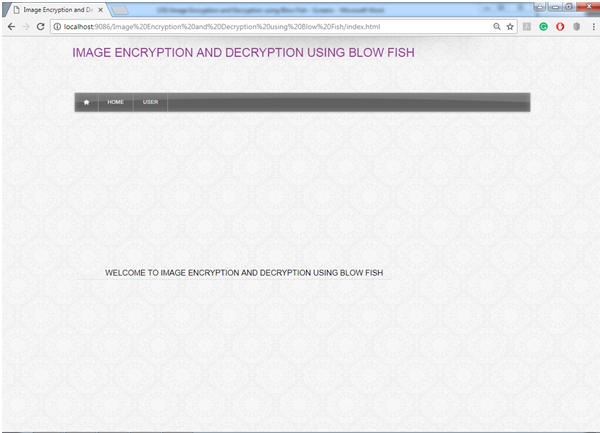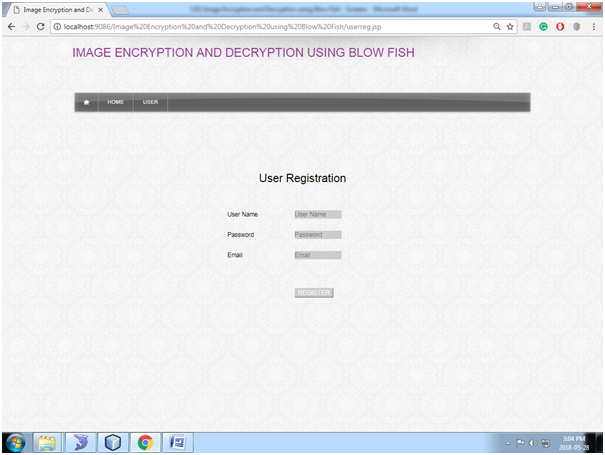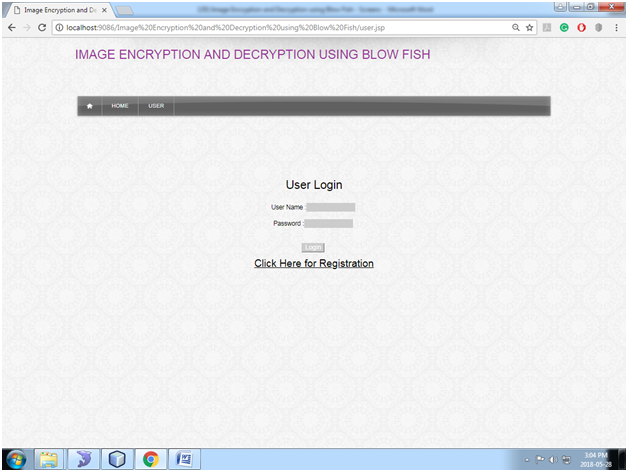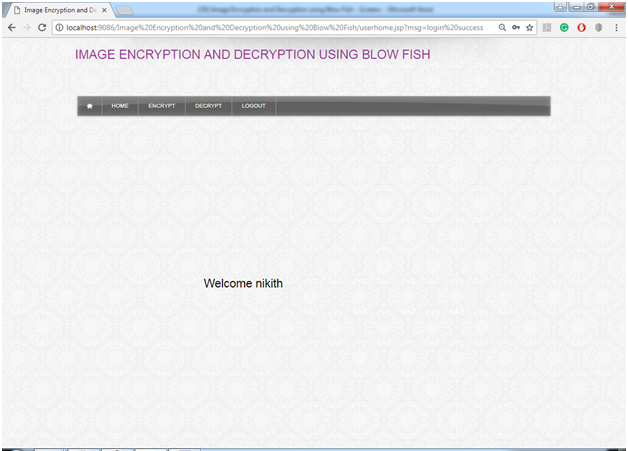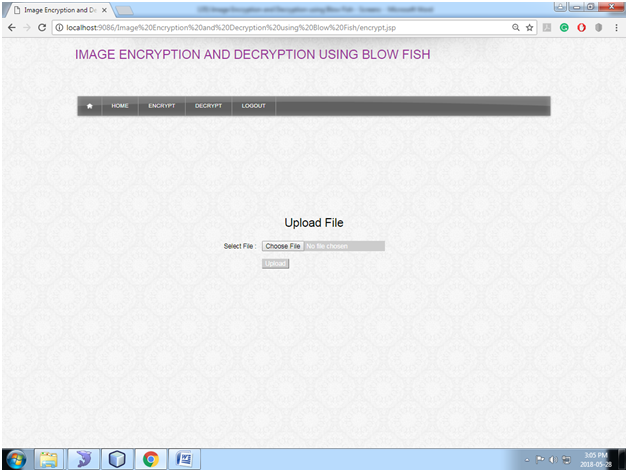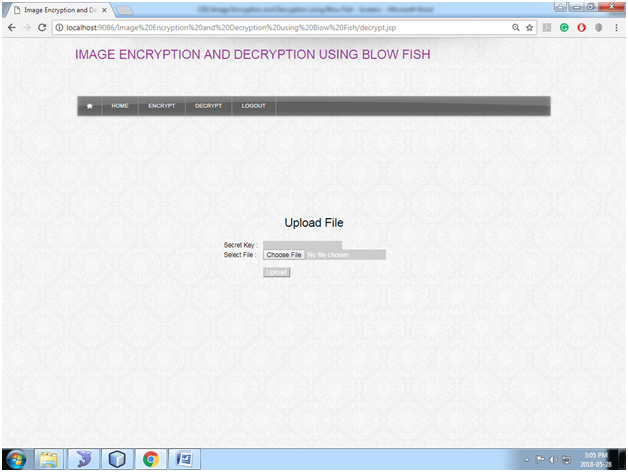Abstract:
Water Distribution and management is a web application which enhances and emphasizes the way water is distributed and maintaining the quality. The people who are in search of water for their regular uses can contact us by using this application. We Provide water to different areas in the city with monthly packages at affordable rates. We also construct the harvesting pits based on square feet’s in different areas. In this application, there are two modules.
The Water Distribution and Quality Assurance Web application used for water distribution and quality assurance. The users can order water tankers. This portal also helps the user to check the amount of water distributed in each locality of the city limits.
UML Diagrams:
Use Case Diagram:
Sequence Diagram:
Activity Diagram:
Class Diagram:
The web portal also describes the different levels of quality assurance tests done on the water before its supply.
- Admin
- User
Modules:
Admin:
Admin will log in into the application using username and password and he can add the locations to which he wants to make service available for that location. Admin can add packages for water and harvesting pits and he can view the user request and accept accordingly and admin also view the user feedback and he will give the quality assurance for each location.
The admin module manages the service providers. That is the admin has to provide the services such as
1. The online payments for monthly payments of water distributed to different houses.
2. Onlinetanker booking.
3. Quality assurance of the water supply
User:
The user will register and login into the application using username and password and he can view the services added by admin and user will search services based on location and he can book the service then the request will be sent to admin and he can also view the status of the booking.
Any user whether he/she is registered or unregistered can access the portal, except for the ones who order water tankers have to use their given username and password for payment details and to make online payments for monthly water distribution. The unregistered users can register by filling the registration form.
Output Screens:
Home Page:
Admin Login:
Admin Home Page:
User Login:
User Home Page:
User Search Results:
Existing System:
In the existing system, the water distribution having a lot of problems all the people cannot able receive the tankers and if at all they need the service they need to visit the nearest want maintaining service agencies and book a request, this is a lengthy process.
Proposed System:
In the Proposed system, the water distribution is reachable to many users they can just login into the application and complete the process in an easy manner and they can also see the quality assurance of the service provided by admin.
All Output Screens:
- Home Page
- Admin Login
- Admin Home
- View Users
- View User Requests
- Add Location
- Add Service
- Water Services
- Add Harvest Pit Services
- Add Package
- Quality Assurance
- View User Feedback
- User Login
- User Registration
- User Home
- Search Water Tankers
- Search Results
- Search Pits Results
- View Status
- Guest Page
Software Requirements:
- JDK 1.8
- NetBeans 8.0.2
- MySQL 5.5
- SQLYog

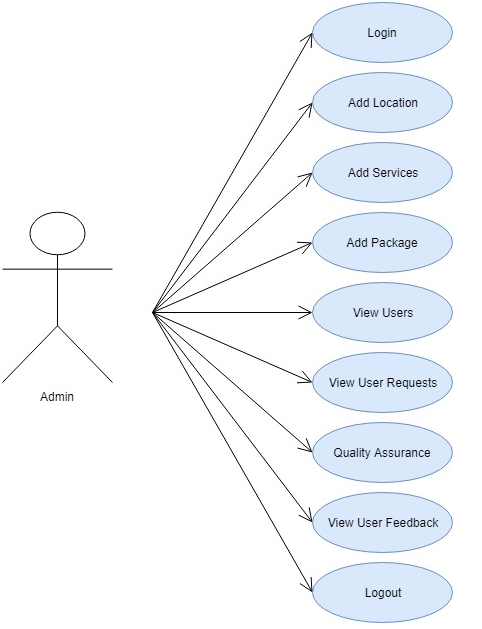
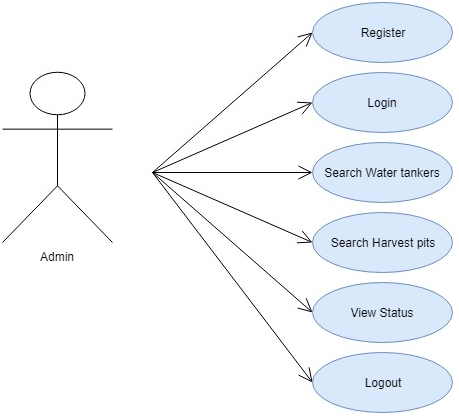
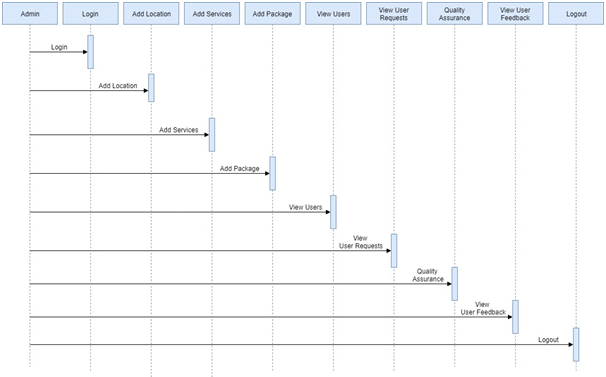
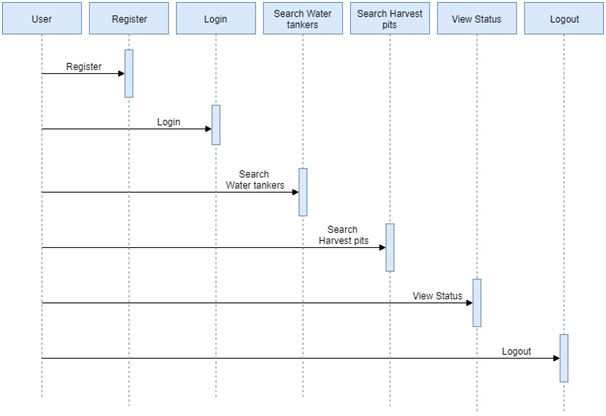
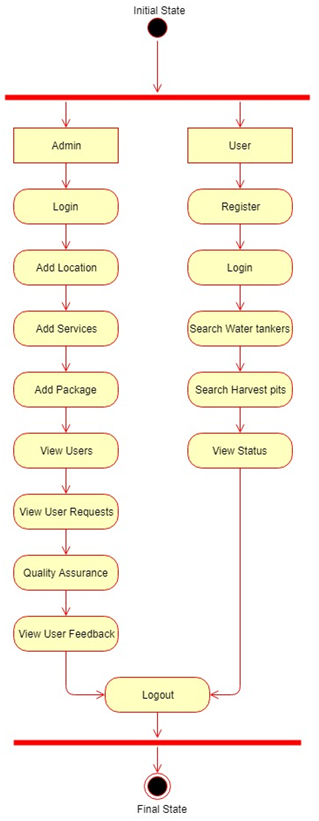
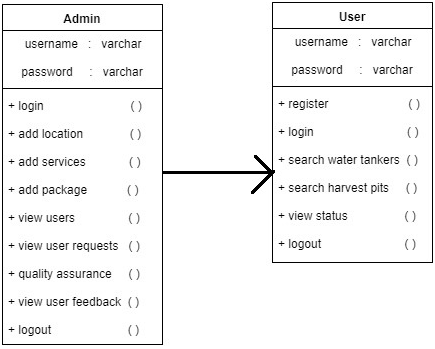
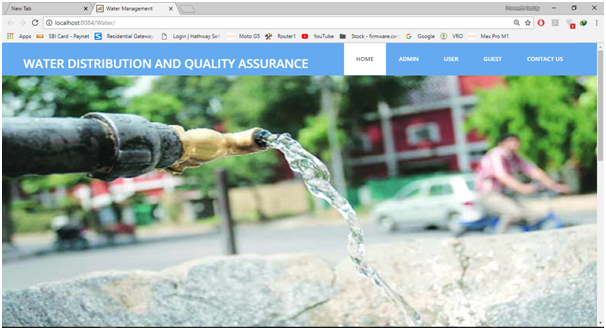
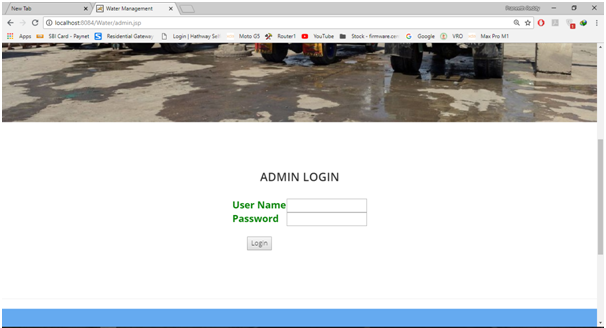
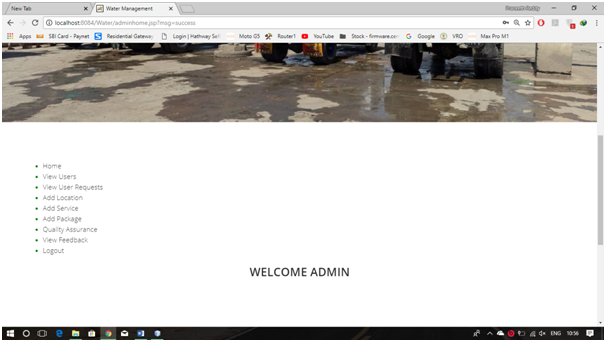
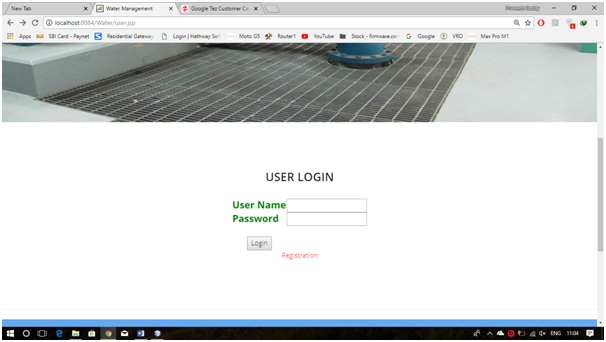
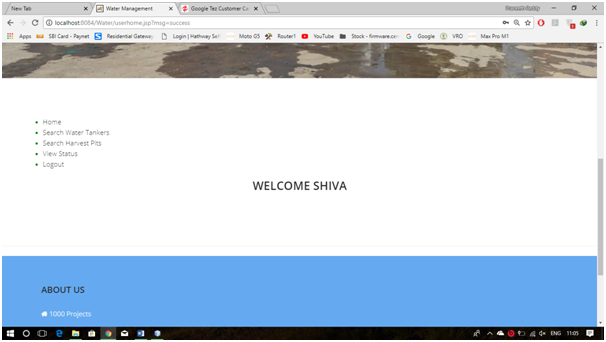
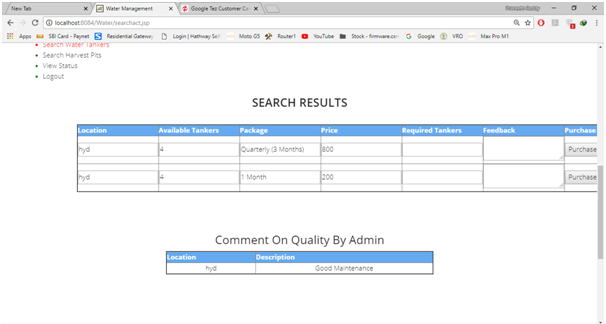
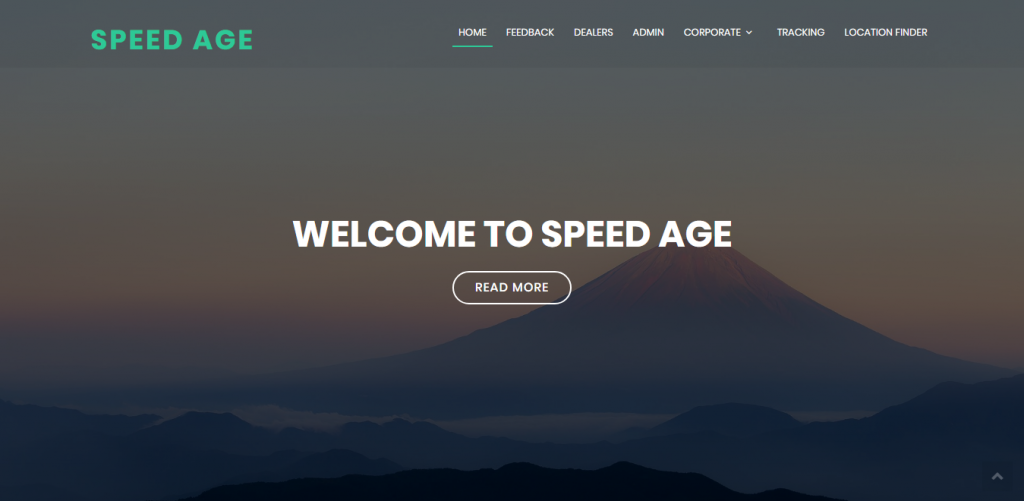
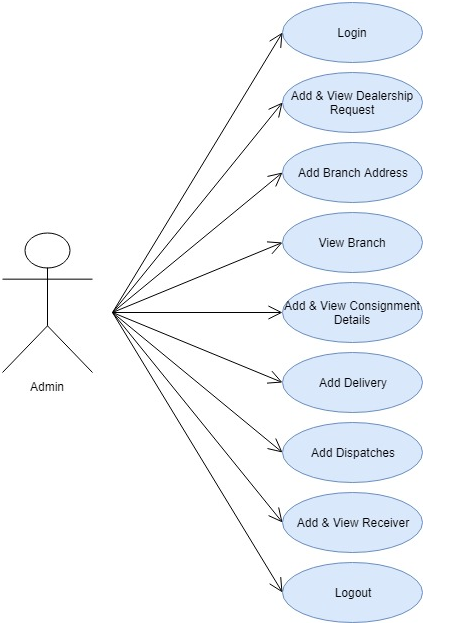 Sequence Diagram:
Sequence Diagram: