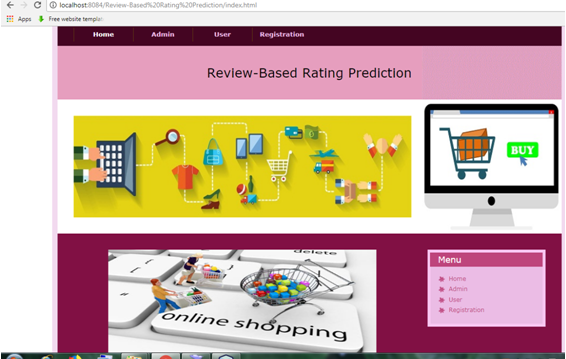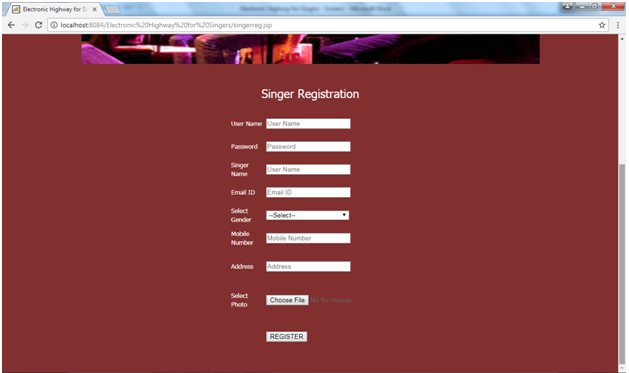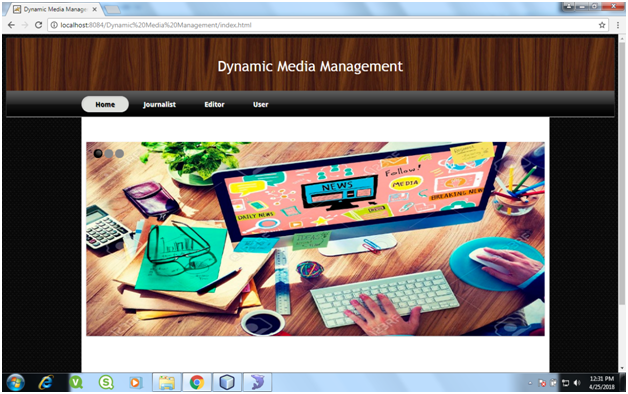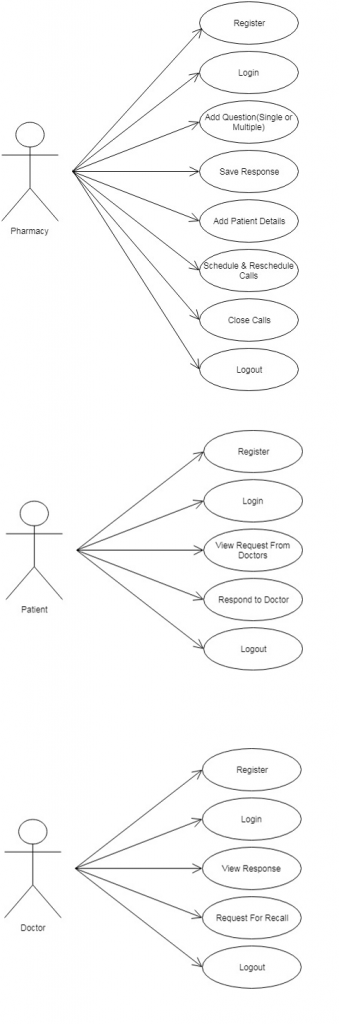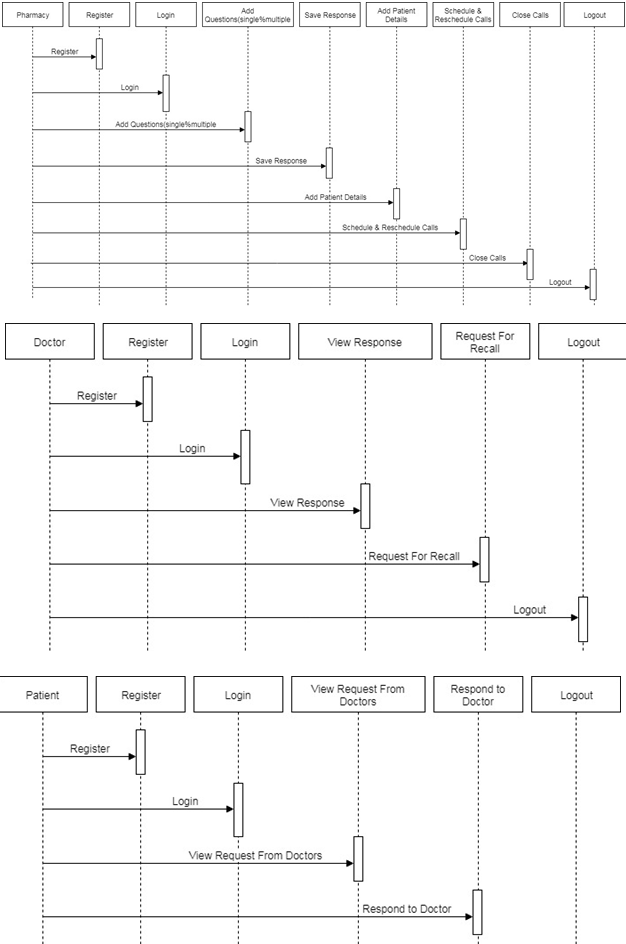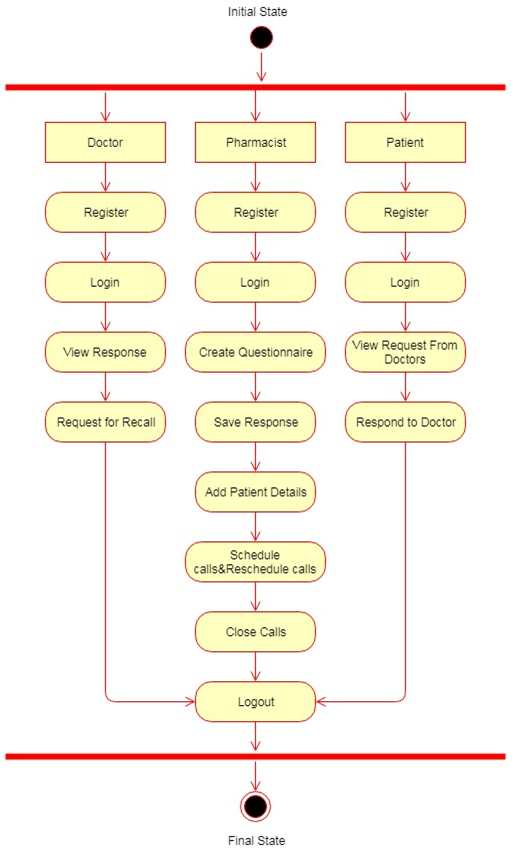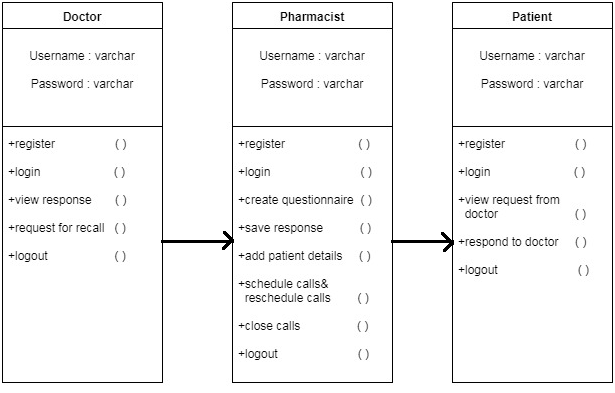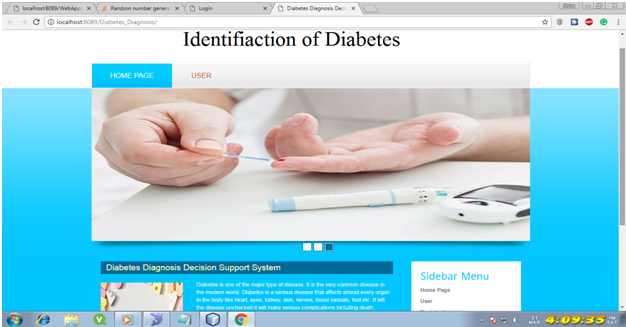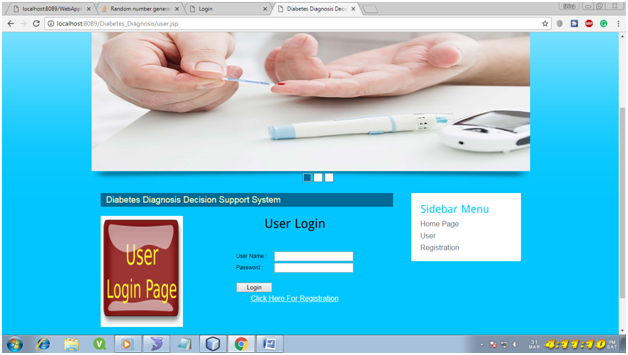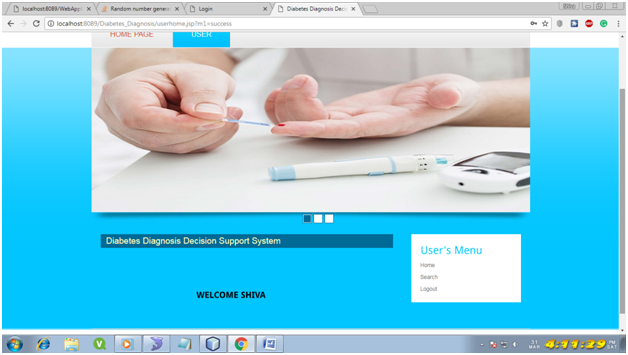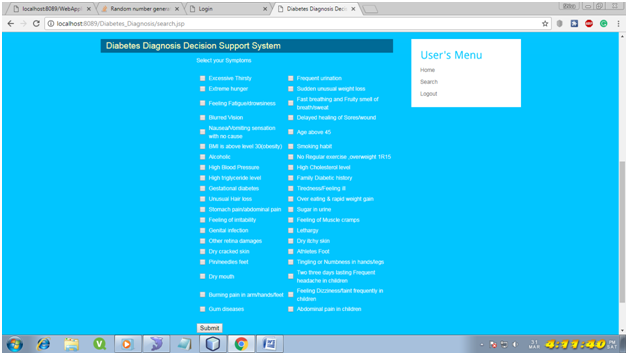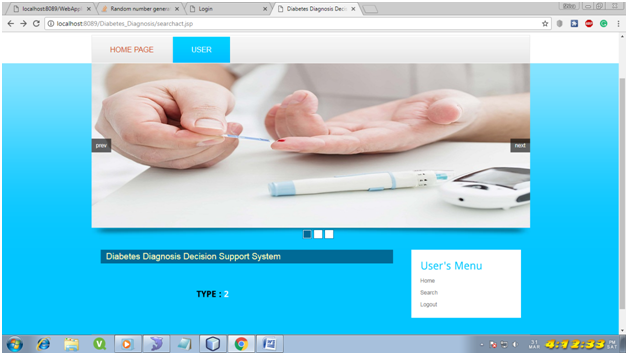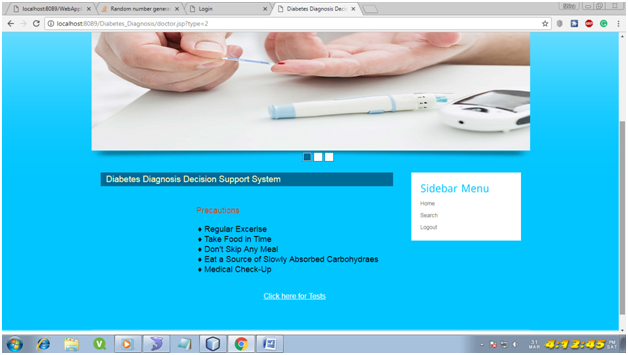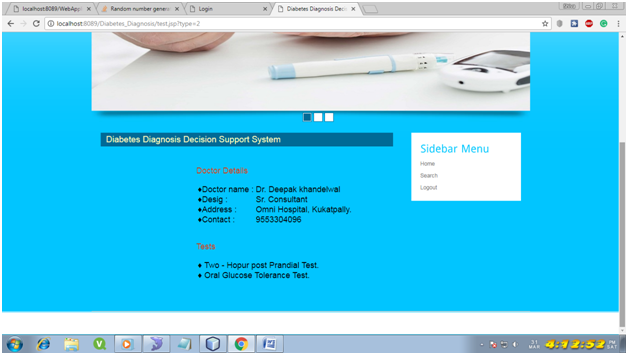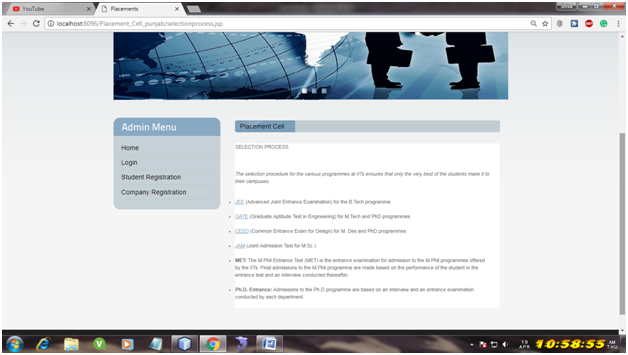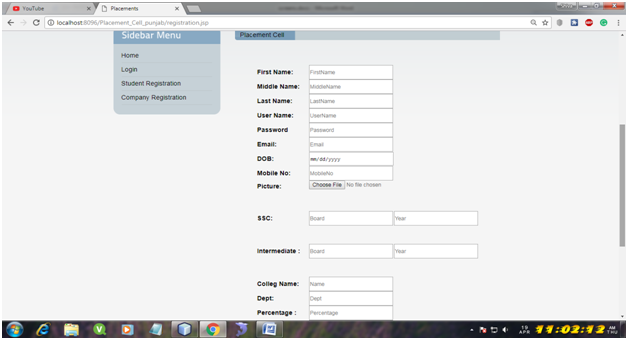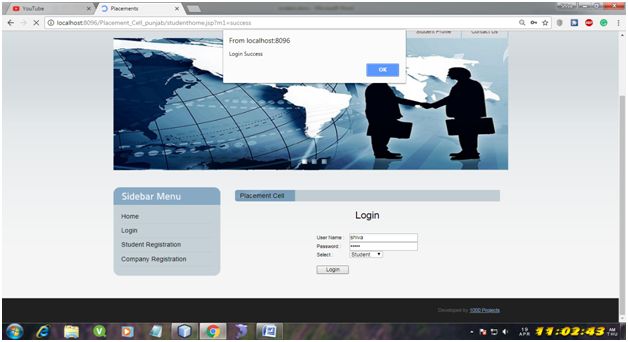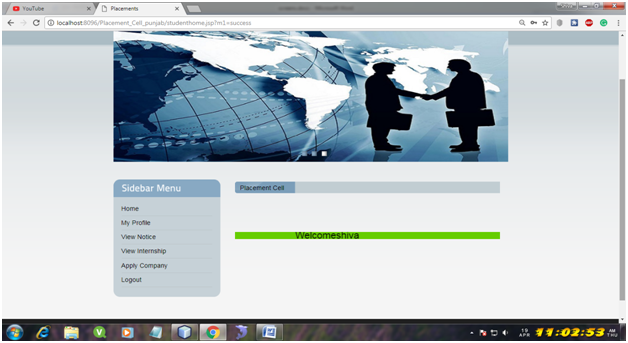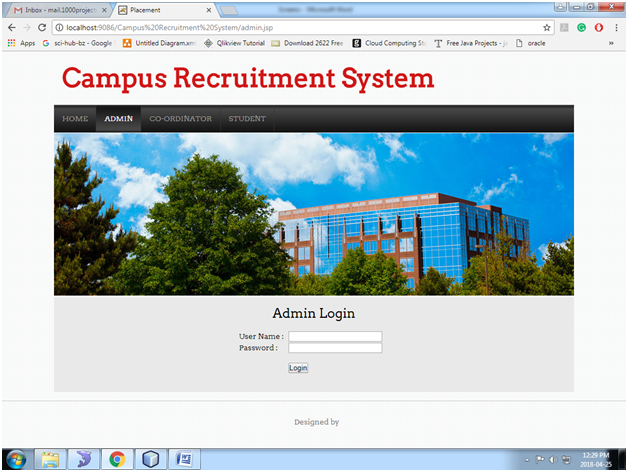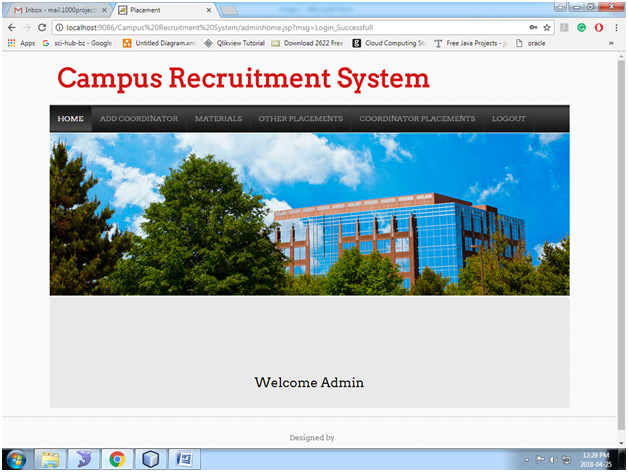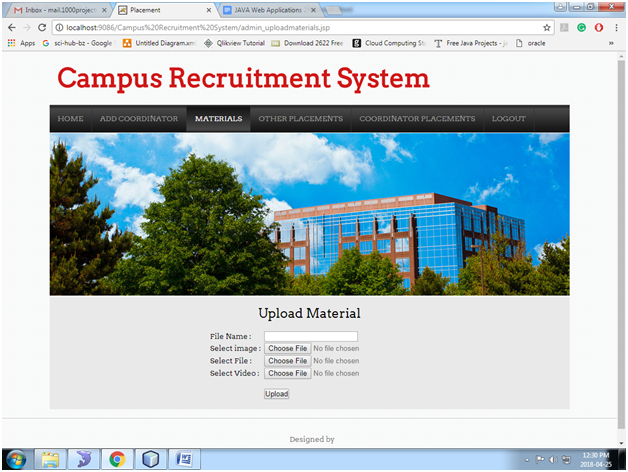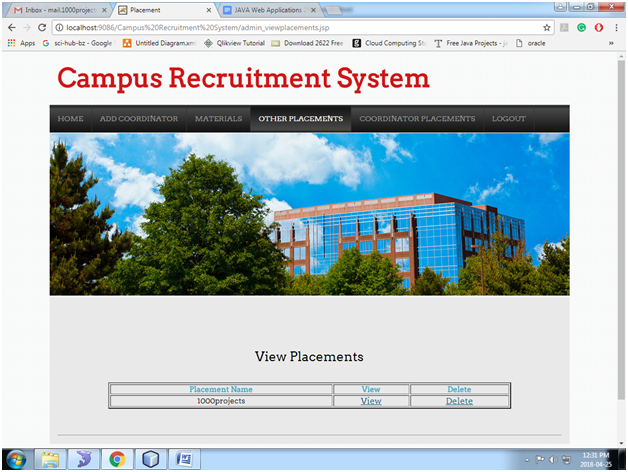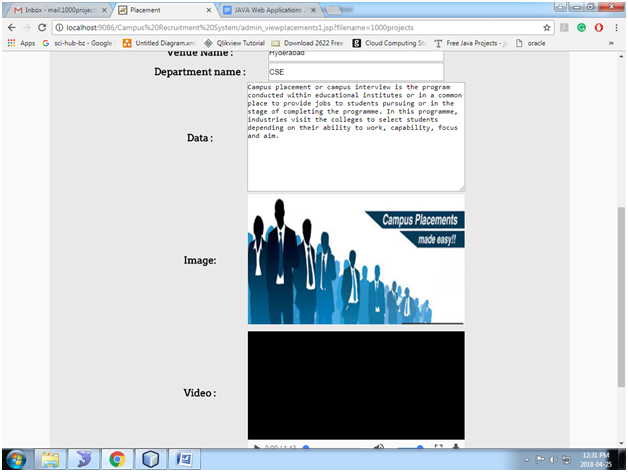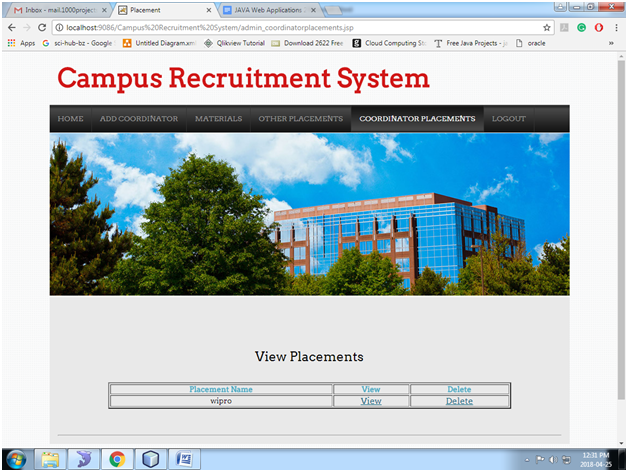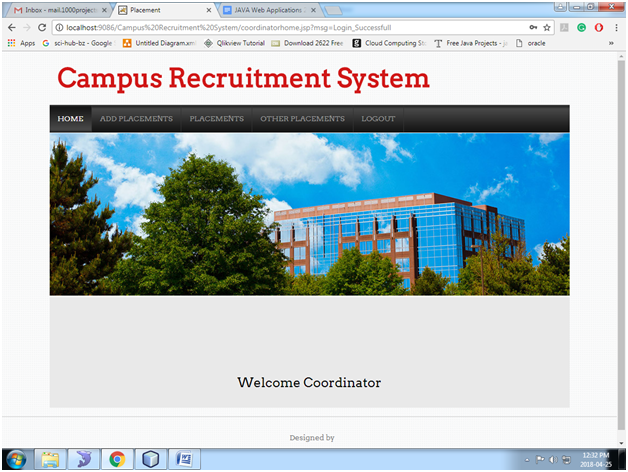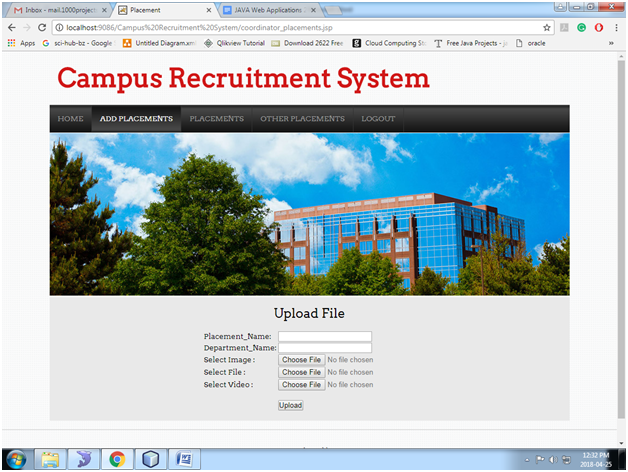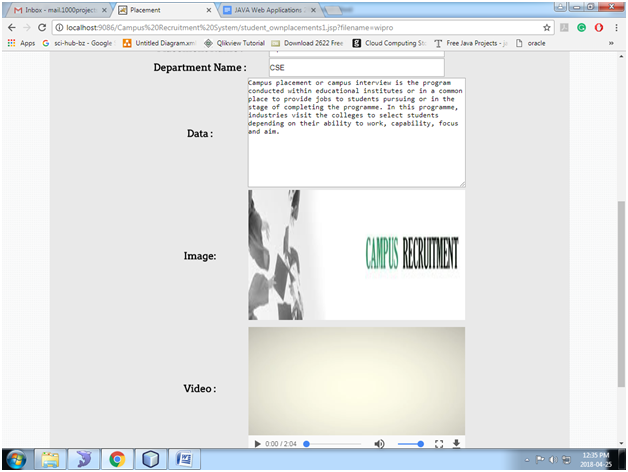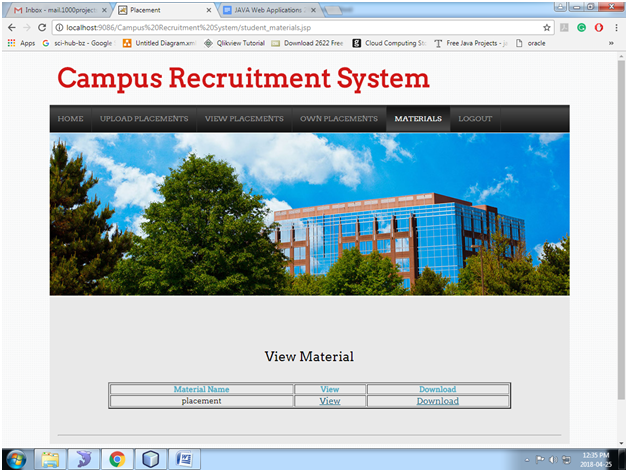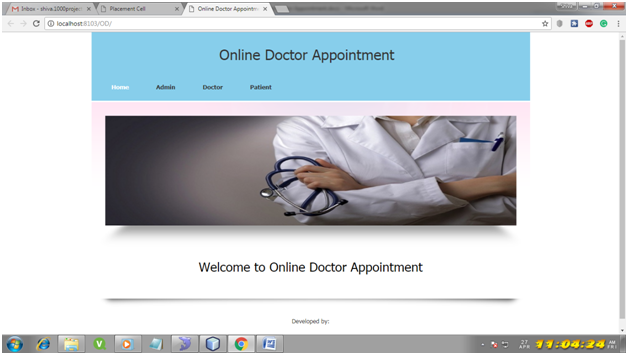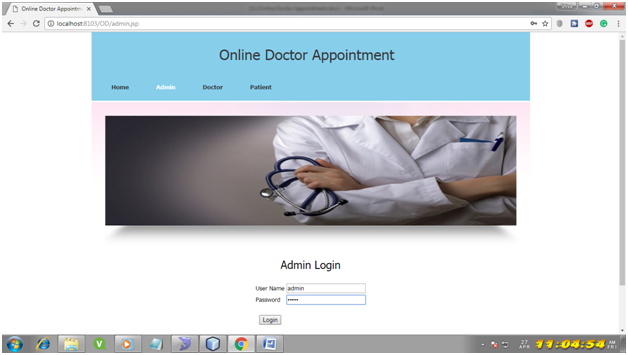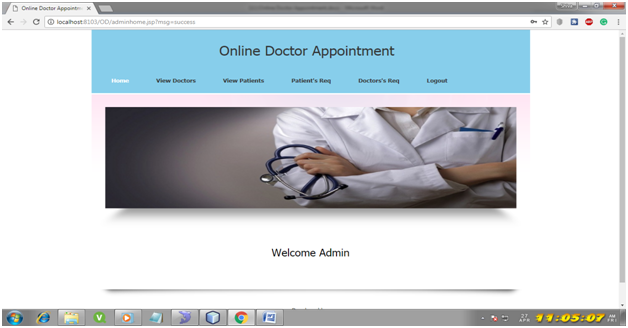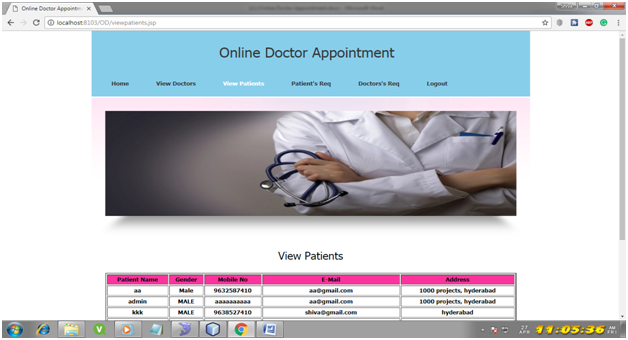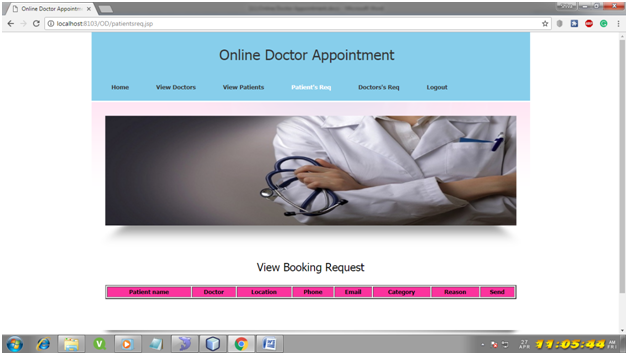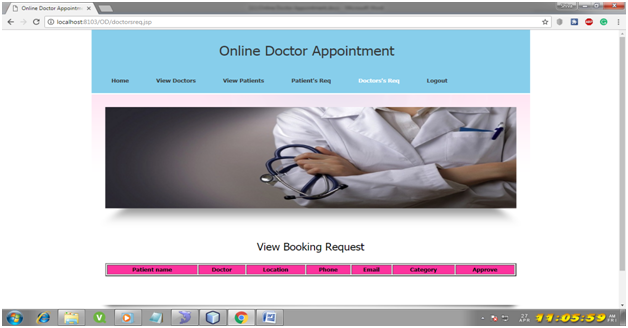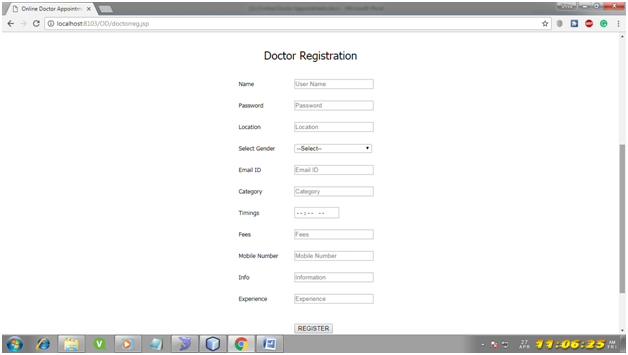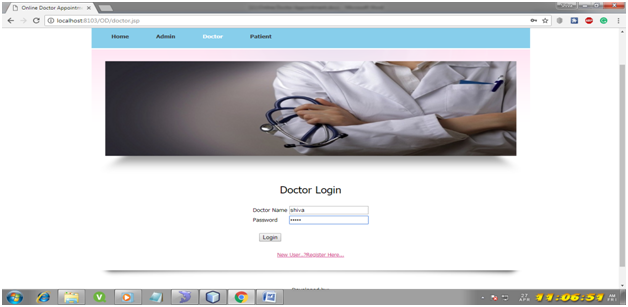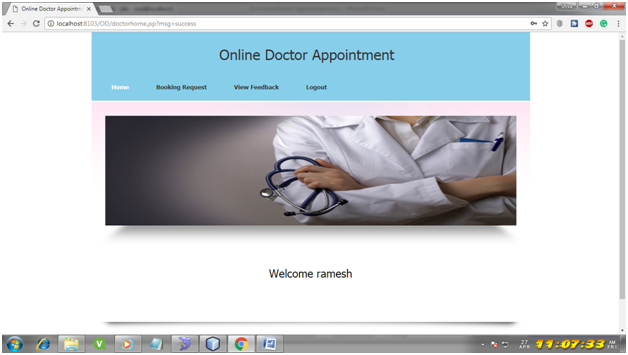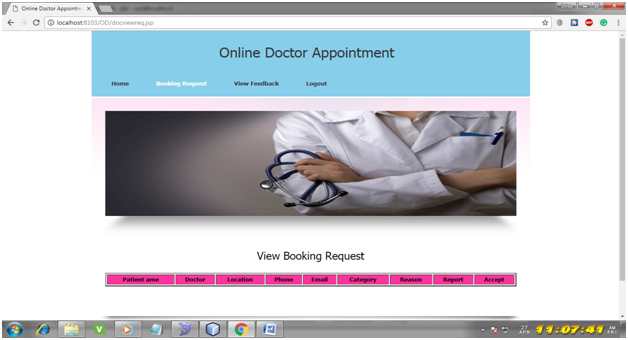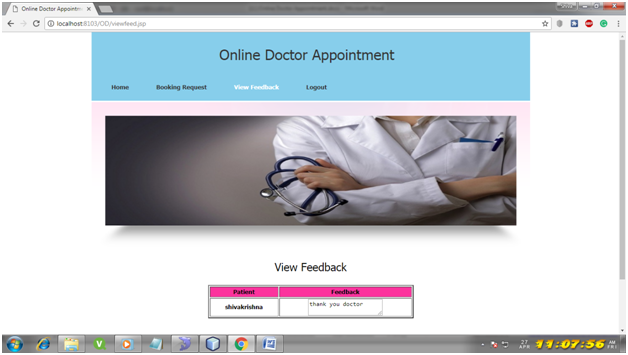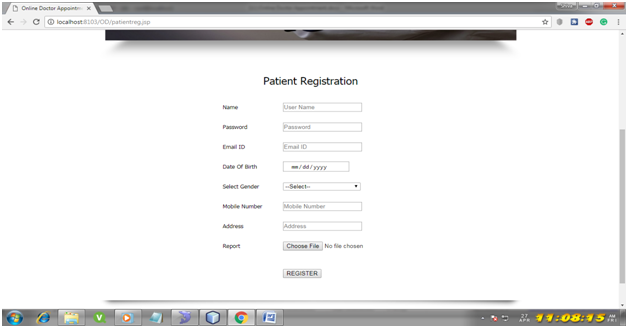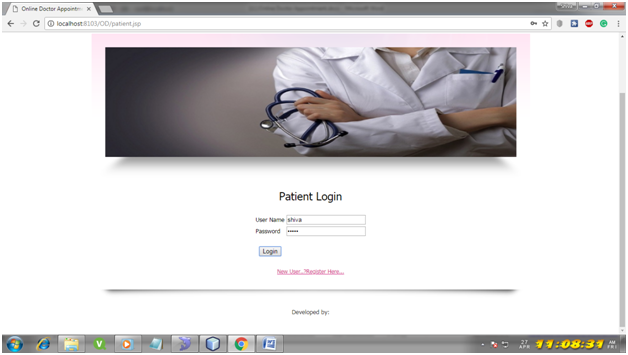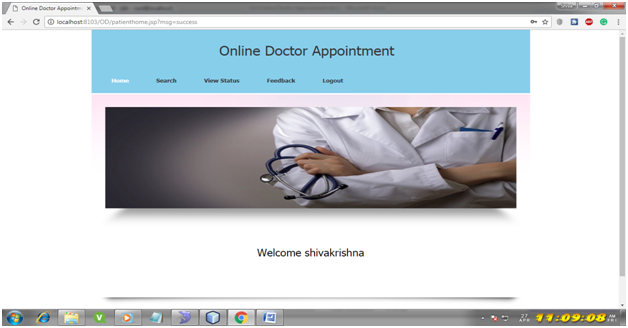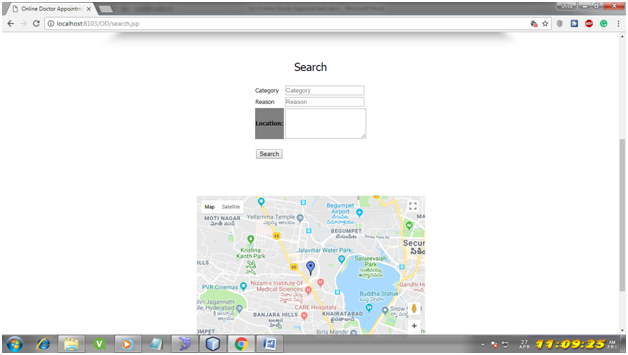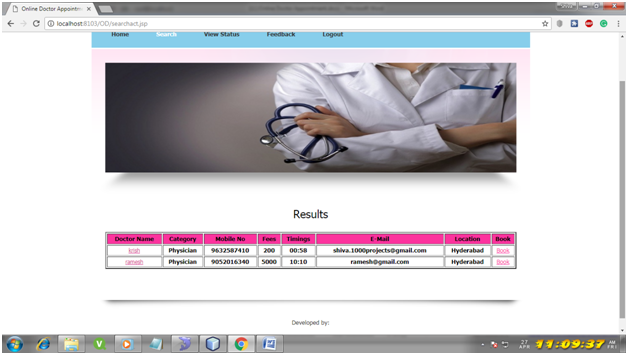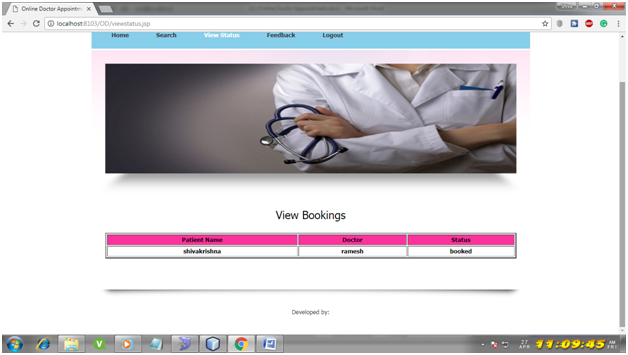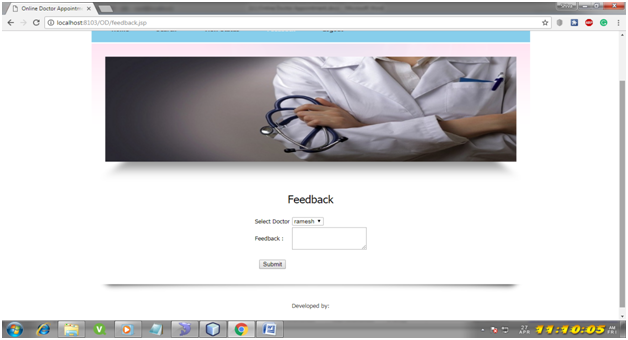Project Understanding:
In this document, we present our understanding of what needs to be accomplished in the project along with the budget and time estimation. Reference site link: https://1000projects.org/online-seminar-hall-auditorium-booking-system.html (checked only to have an idea regarding the features that will be there in the app)
Note: This link is basically for academic purpose only and cannot handle the live project activity.
Project Statement:
To design and develop an online Auditorium booking application which will allow sunshine hospital employee users and external users also to book auditorium as per their expected event schedules. Any user internal or external has to raise a request for auditorium booking and it will be approved by admin. A logged in user can check availability date wise and hourly wise too. Will have the option to provide the hourly availability info too while raising the request. Once approved an email notification can be sent over confirming the booking, we can also send SMS notification (client needs to have an SMS package integrated for that)
Situation:
The proposal describes a solution that enables to solve specific auditorium availability issues so as to avoid confusion at the occupancy of a party at any specific time frame.
User Types: Admin, User, Customer
Admin will basically be able to access all the modules in the application and will have the option to approve a booking request raised by a user or customer.
User is an internal sunshine hospital employee who can log in and request for auditorium booking for a specific date and time interval.
Customer has to first register and once approved can log in and raise a request for auditorium booking as per the scheduled event for any meeting.
WorkFlow:
Admin will manage auditorium booking via a booking UI which will allow him or her to observe the availability and unavailability of the auditorium for any date and hourly time interval also
→ Admin will also manage user logins, will have the option to deactivate any user
→ An external user has to first register and his or her login will have to be approved by Admin and then can log in
→ Once approved external customer can login and raise a request for auditorium booking
→ Admin can deactivate any customer login also
→ Managing Booking activity will be done via a web service logically at the backend
→ An easy to use UI will be provided for checking the availability of auditorium
→ Application will have the option to register users on the basis of their departments as this part also needs to be managed (client needs to provide us departments related info so that we can manage them at backend)
Module details:
| S. No | Type | Time Estimation (in MD) |
| 1 | Landing Activity (Splash screen / Login/ Registration Screen) | 5 MD |
| 2 | Booking Module | 10 MD |
| 3 | Admin Module : Dashboard with notifications User management Customer Management Booking management Booking History Department management |
8 MD |
| 4 | Customer Module : Registration Dashboard Notifications |
3 MD |
| 5 | Web service | 10 MD |
| 6 | Testing | 5 MD |
| 7 | Total | 41 MD approximate |
| Costing (Includes Designing, Web development, Web Service, Testing) |
Technology to Use
Design and Markup
– HTML5, CSS3, JavaScript & jQuery for markup, design and interaction behavior
– Bootstrap / Angular JS will be used for making the site responsive and as a framework.
– A server-side language (anyone can be used depending on your preference)
– PHP (CodeIgniter, CakePHP, Phalcon or Laravel)
Database Software (anyone can be used depending on your preference and server setup)
– MySQL
– SQL Server
Download Sample Seminar Hall booking System PHP project.