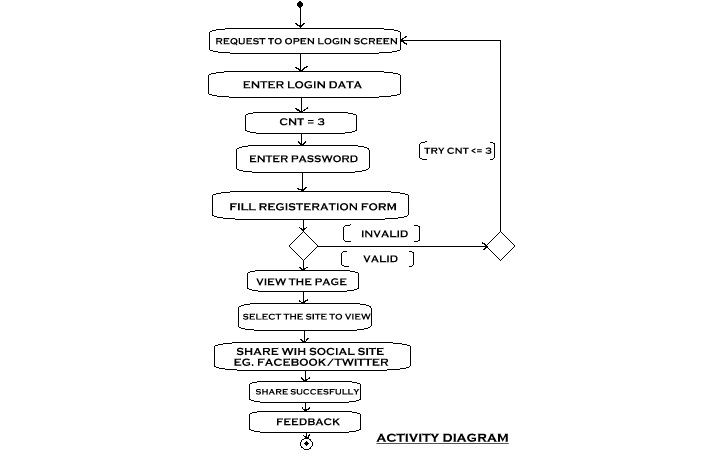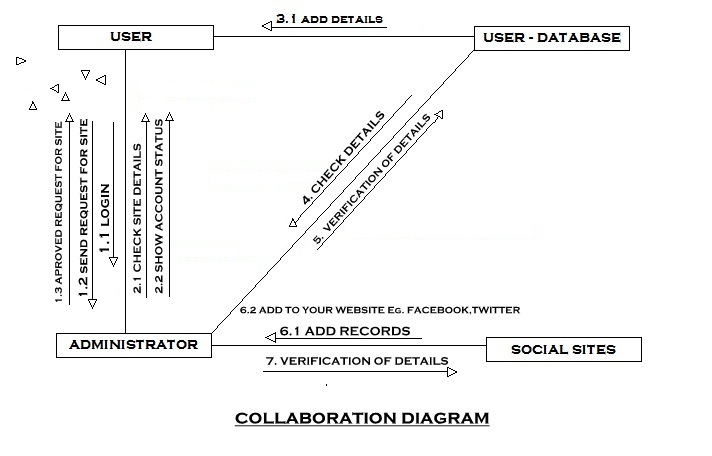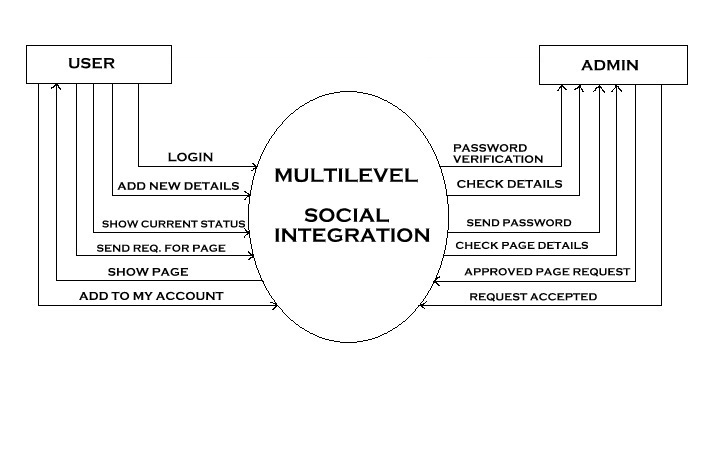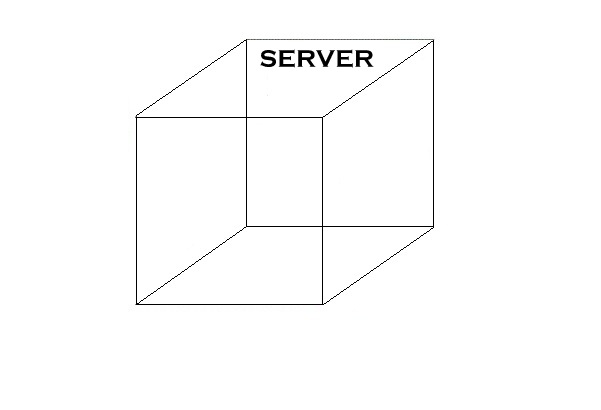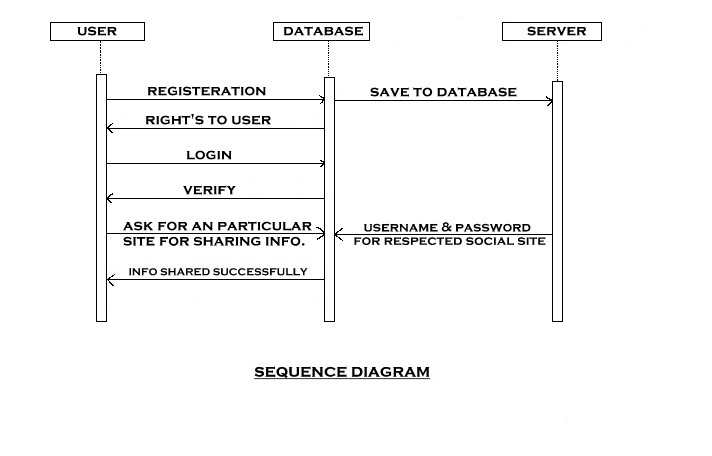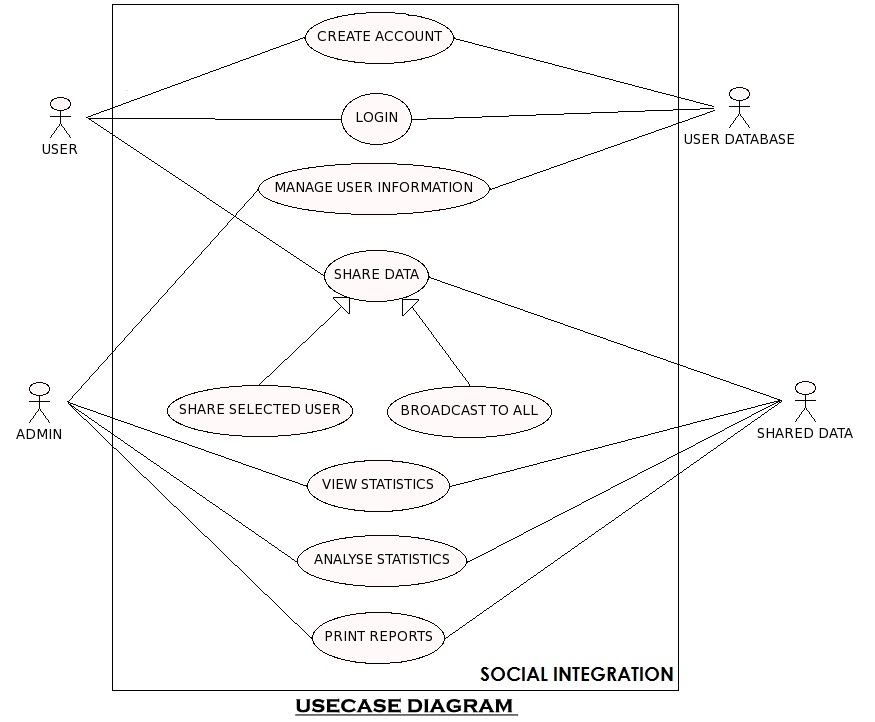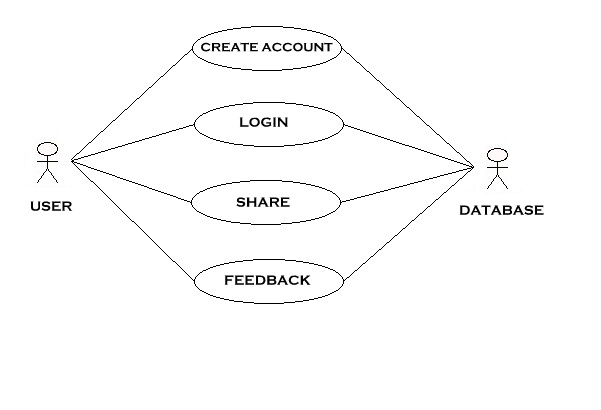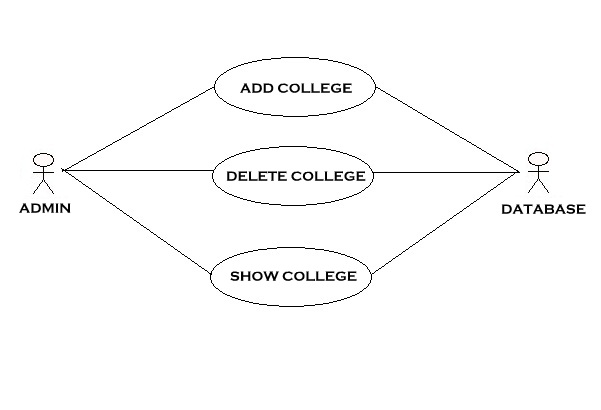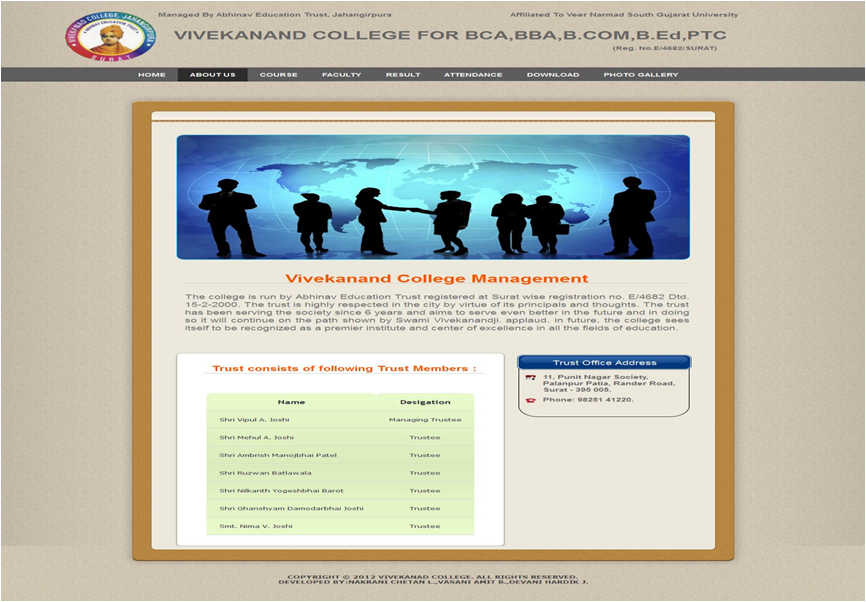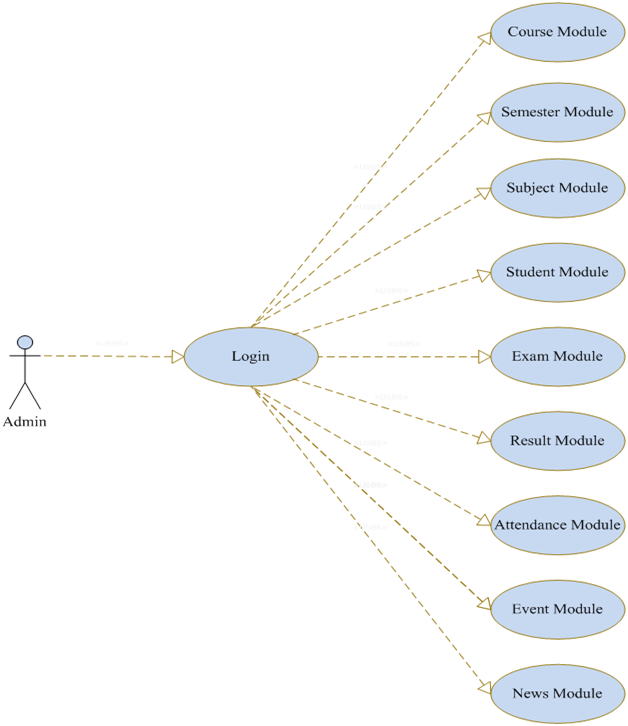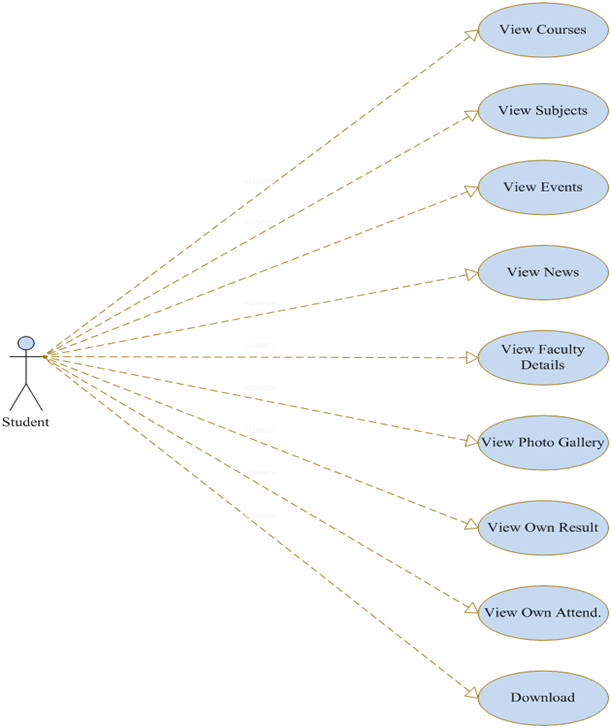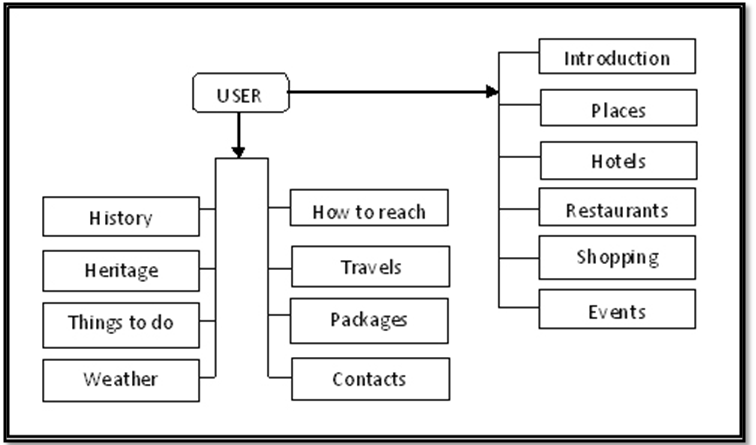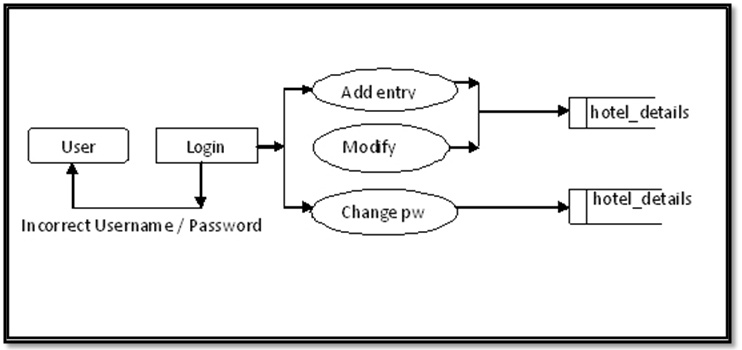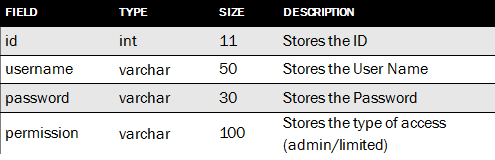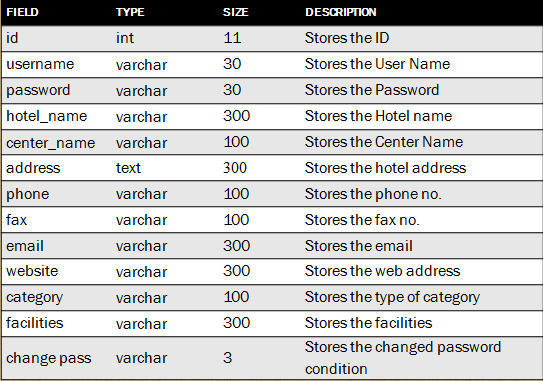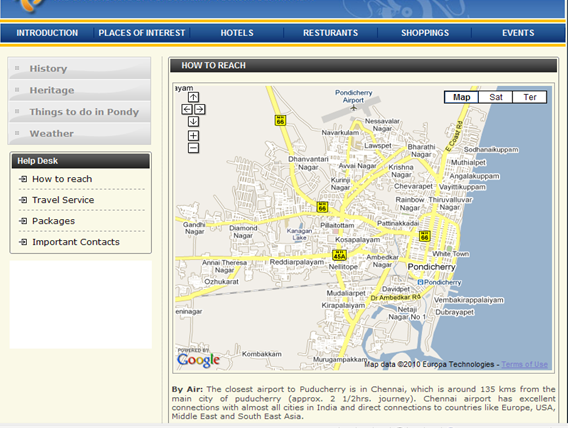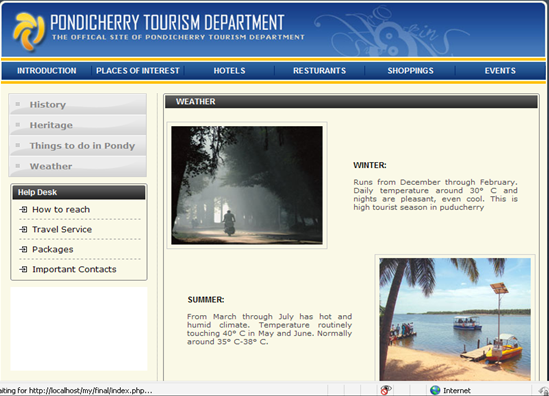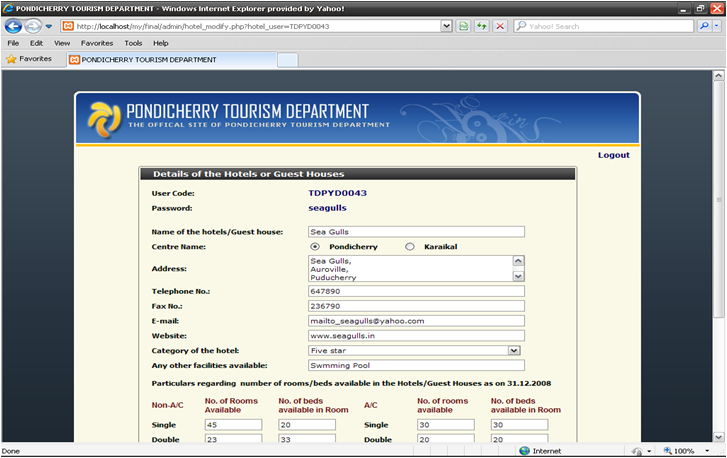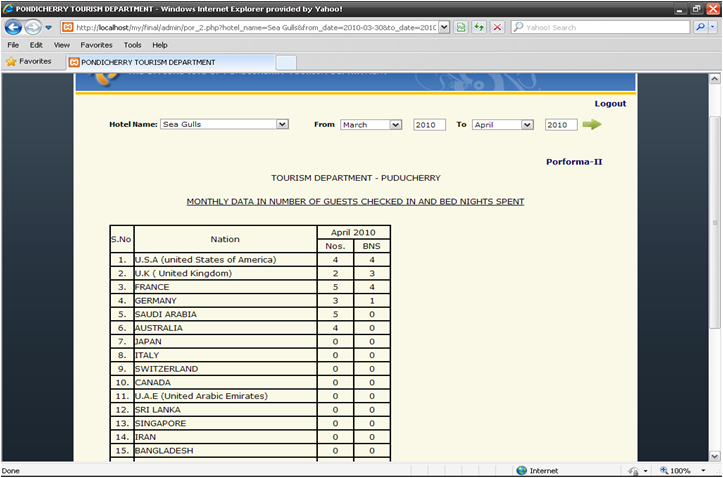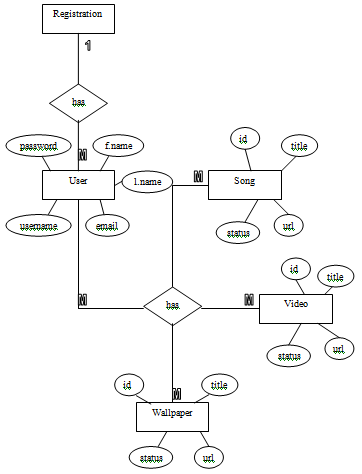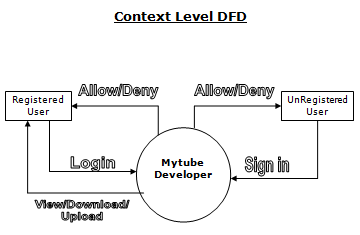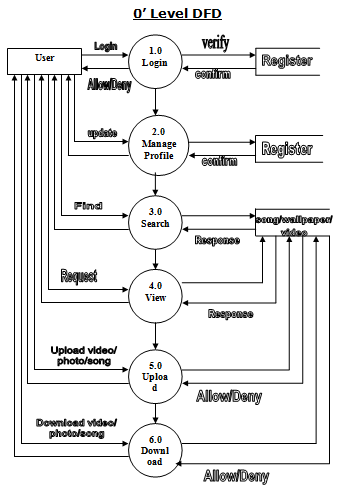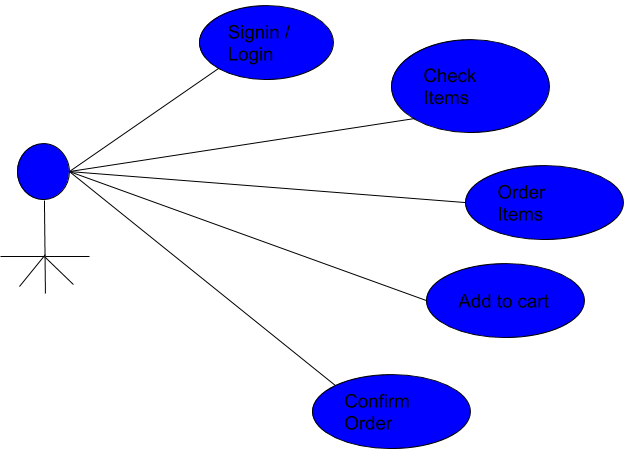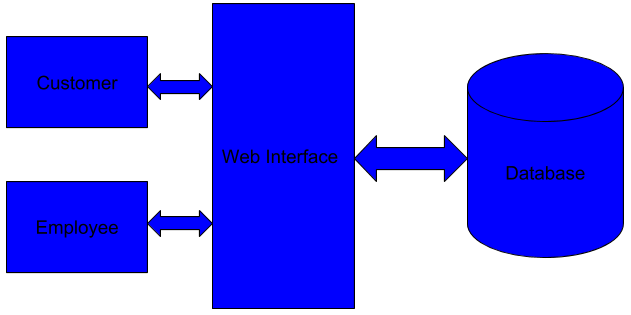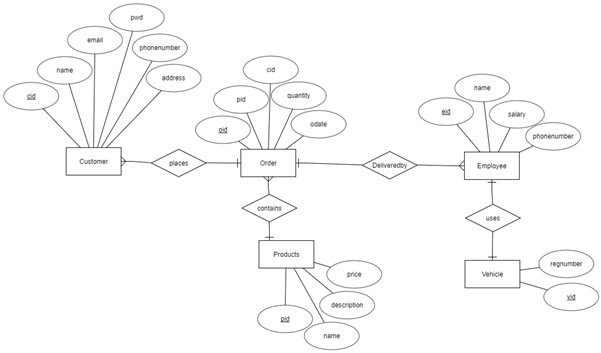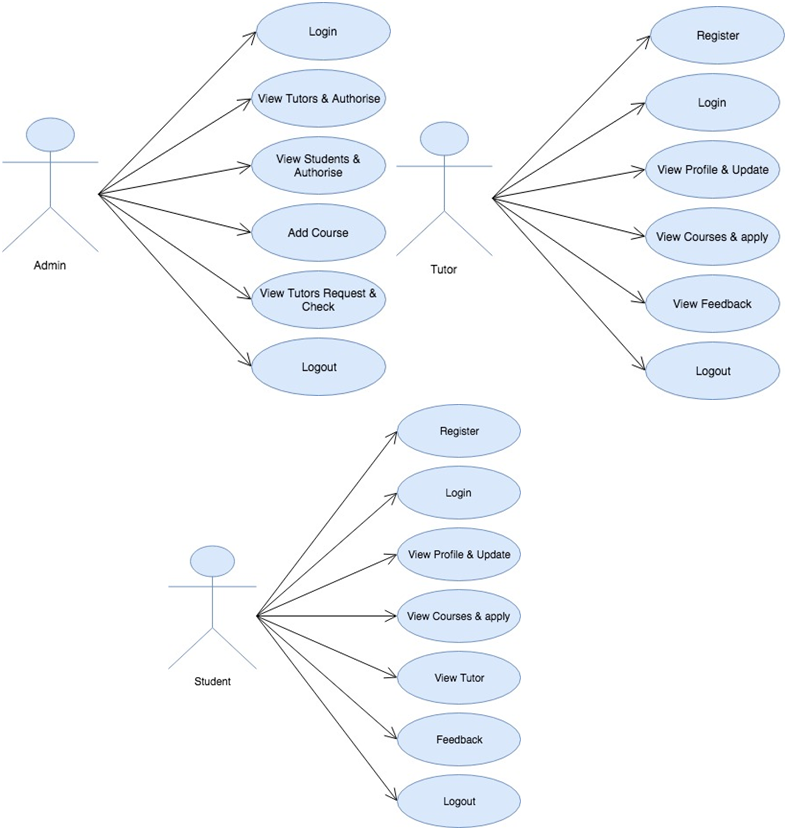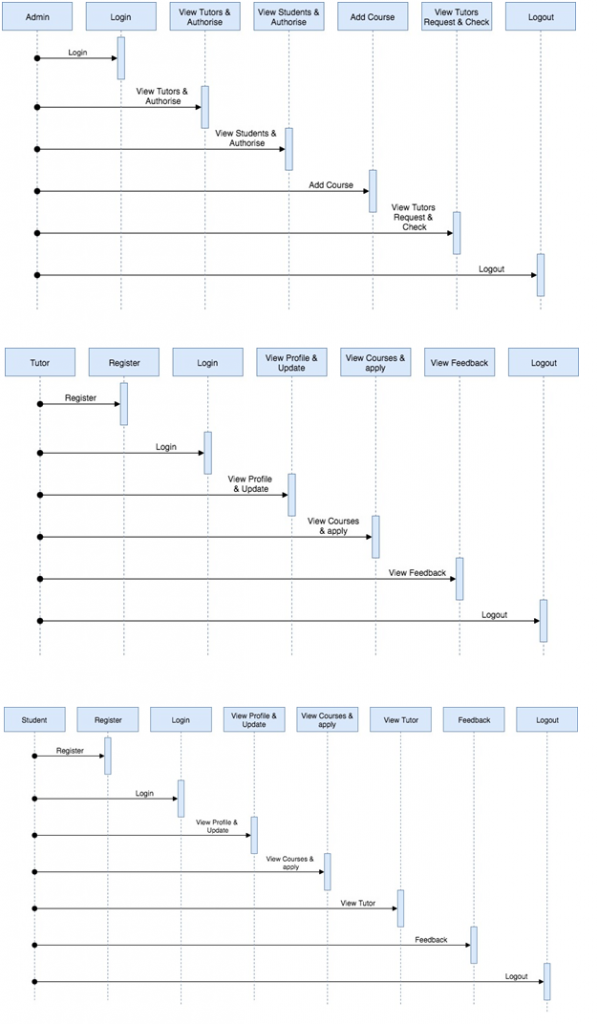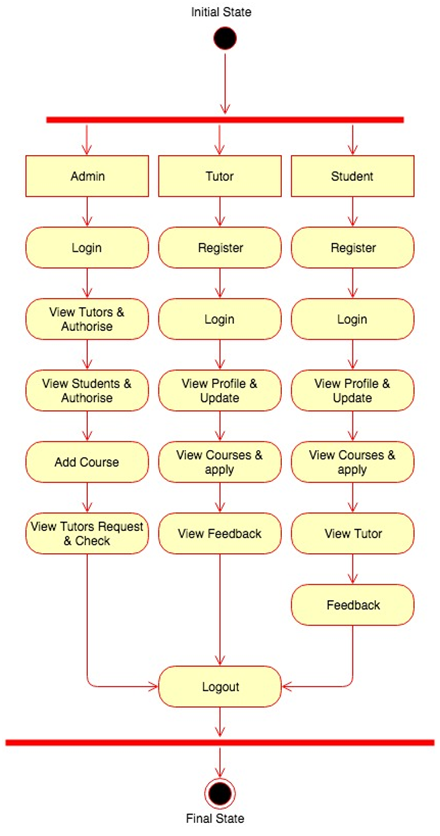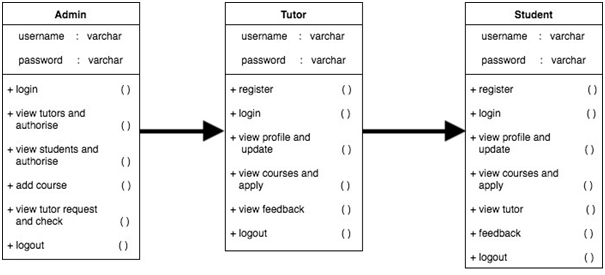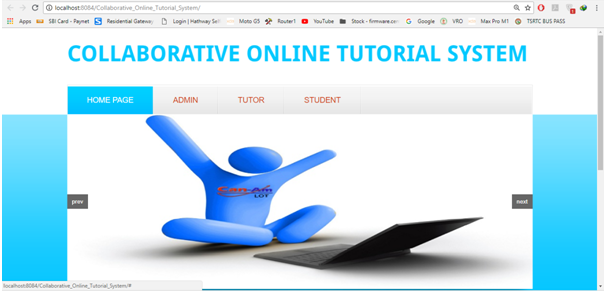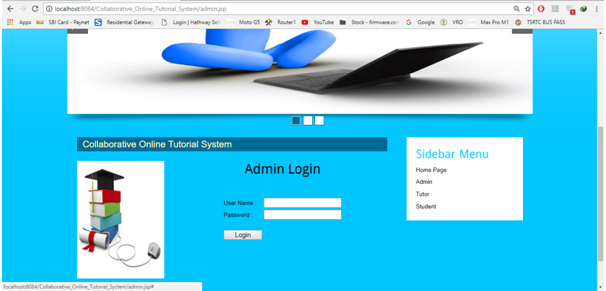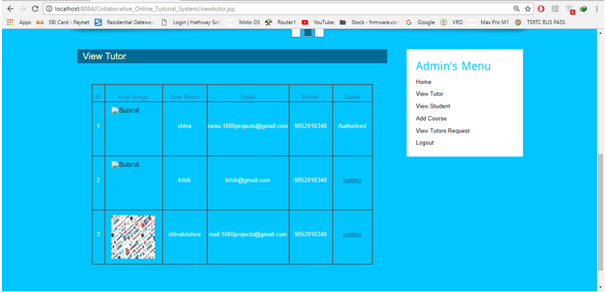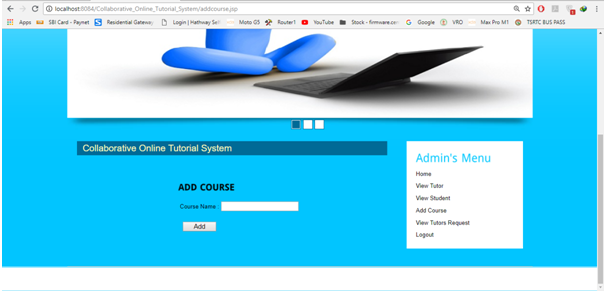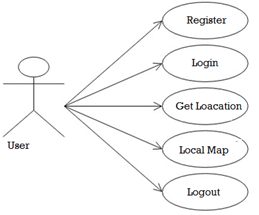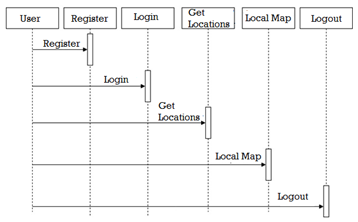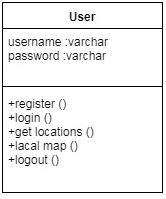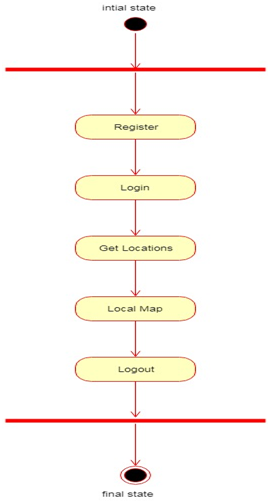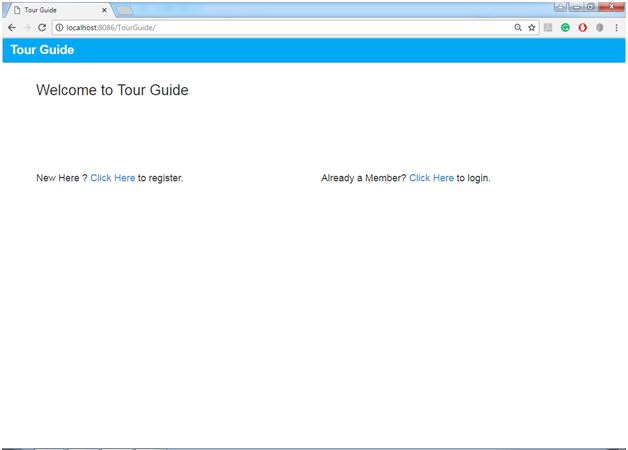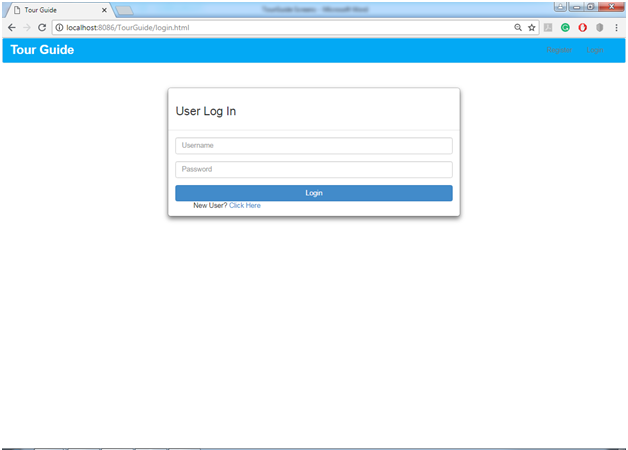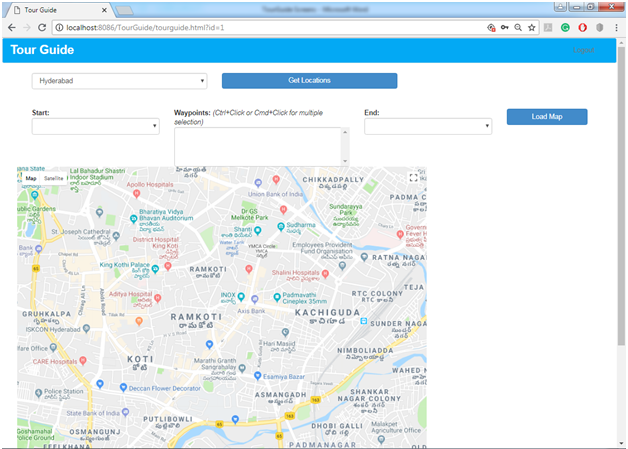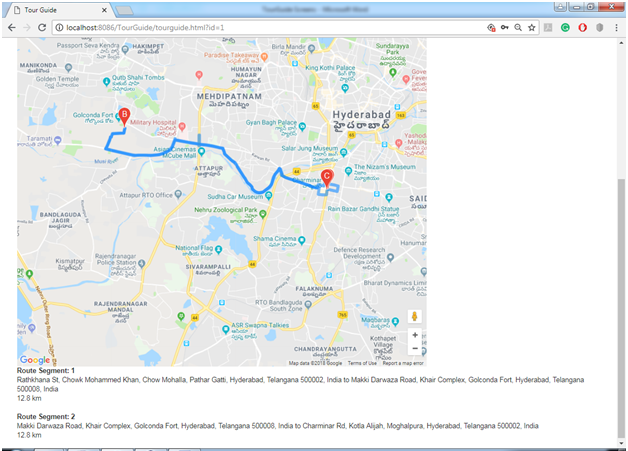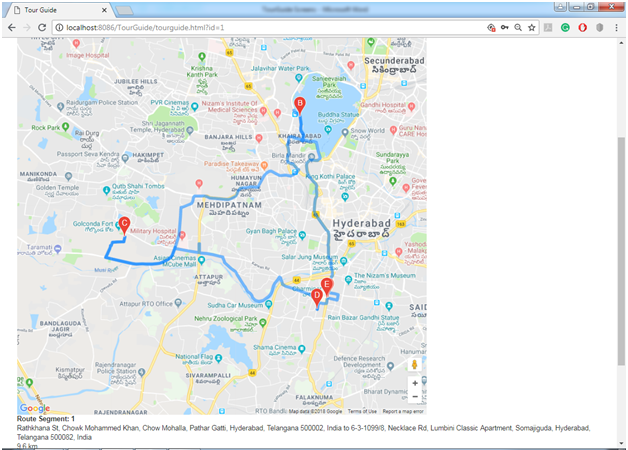OBJECTIVE
The main objective of this Repository system application is to store all the details of the students permanently by using the one-time registration process.
The students can register their details at once and they get one unique id which is useful to fetch their details to any application automatically.
Present Working System
In the existing repository system, the students have to enter their details every time whenever they required for filling the application.
It is time-consuming and sometimes there is a chance of misplacement of data.
To Be Proposed
In the proposed repository system the students no need to enter their details every time.
By using their unique registration id the details are automatically fetched to the application only extra details required are to be entered.
The students can update their details in the existed profile whenever they required.
It is the user-friendly environment and less time-consuming.
Modules:
The proposed repository system has two modules:
Administrator
- Administrator can store and manage all the details of registered students.
- Provides the functionalities that the student can fetch their details whenever required.
- Admin maintains the entire application who is responsible for the activities that are performed in the system.
Student
- The student can log in into the system with their login details.
- They can add, delete and modify the existed details in the system.
- The student gets the notification any activity is performed in the system.
Repository system is a Java-based project, Its like one time registration application in this students can register all their details one time and they will get one id using that if they can apply any application form like job purpose, certificates purpose like that they can utilize that id, if they enter that id automatically the details related to that fields fetched and extra details to be filled by the student.
and one thing is the photo and signature are also to be saved in a file and those also to be fetched automatically whenever required.
This project developed by using Java, NetBeans7.4, JDK 1.7, MySQL 5.5, SQLYog, HTML, JavaScript and CSS.