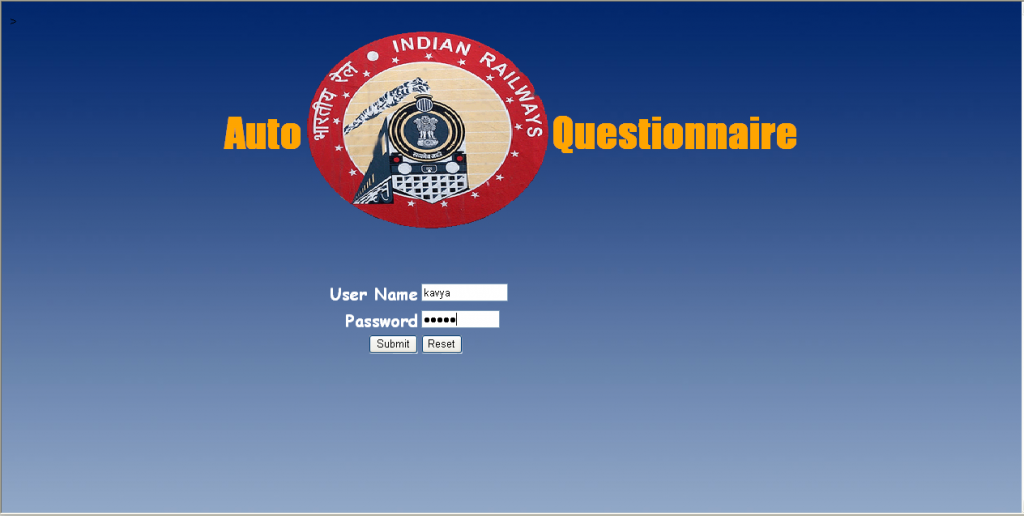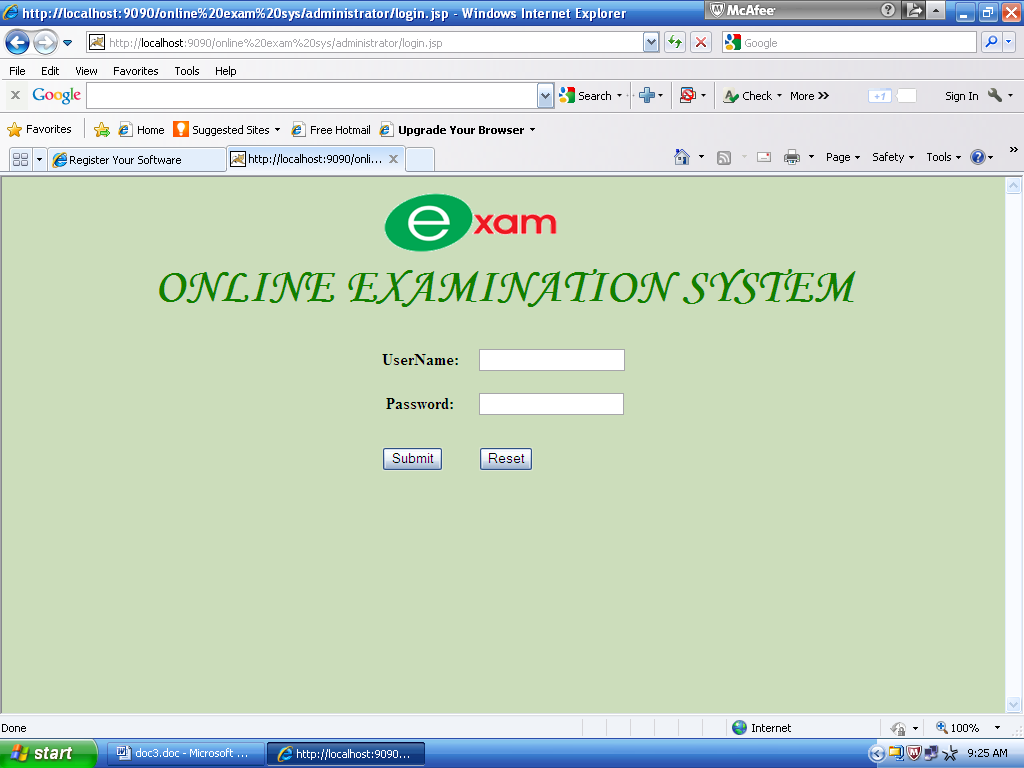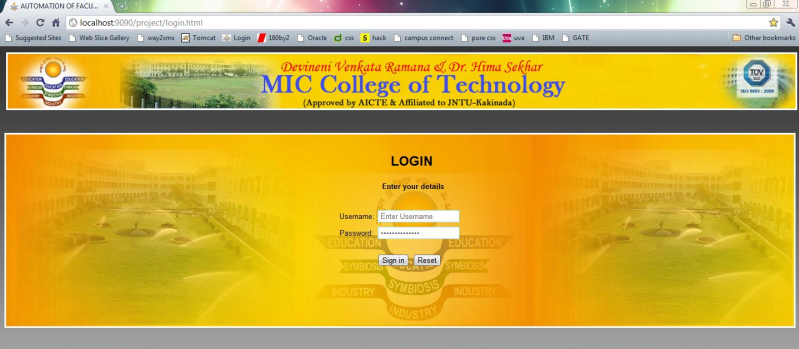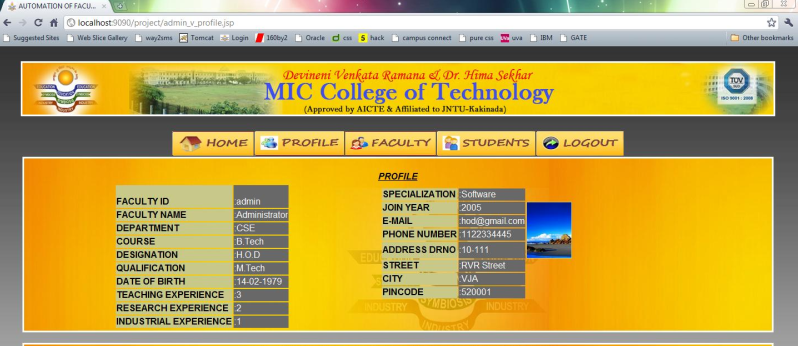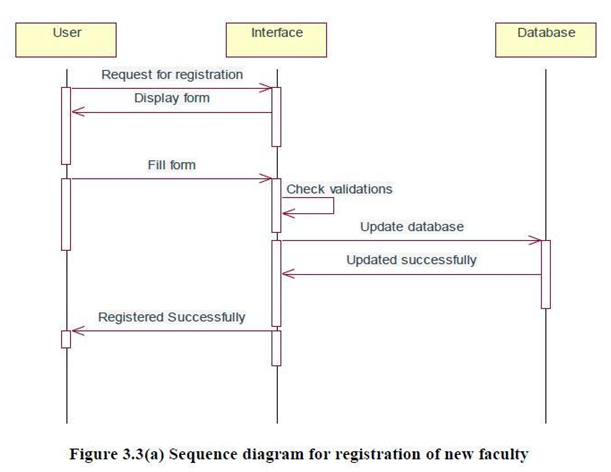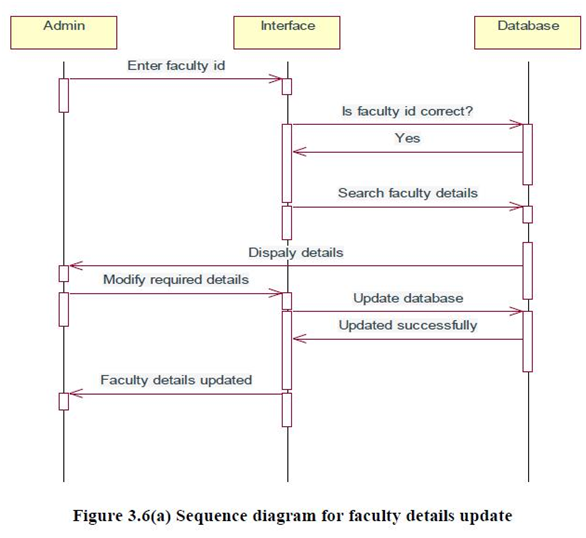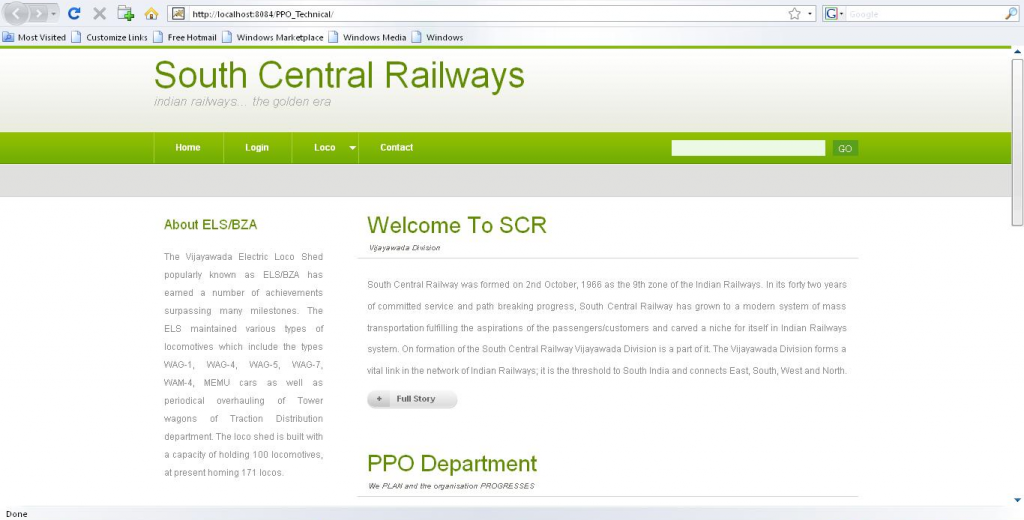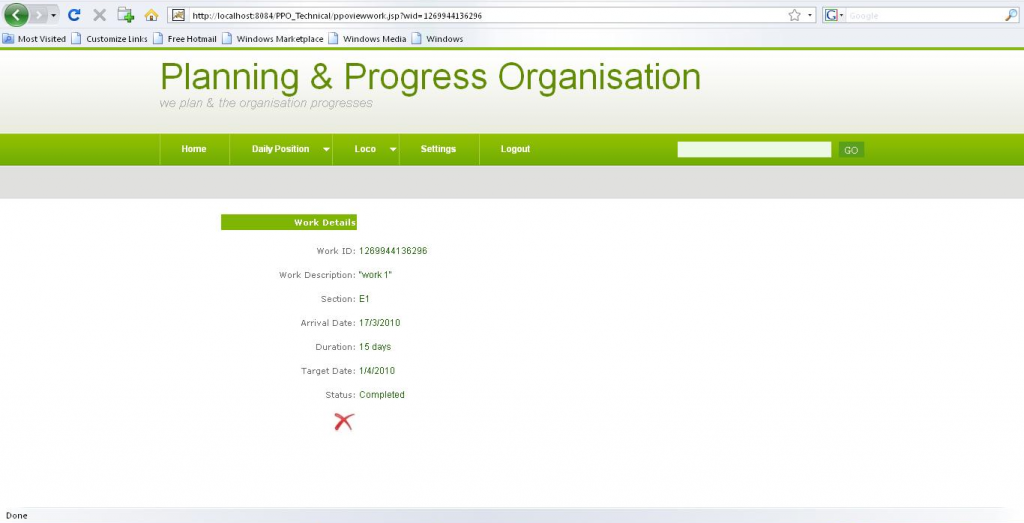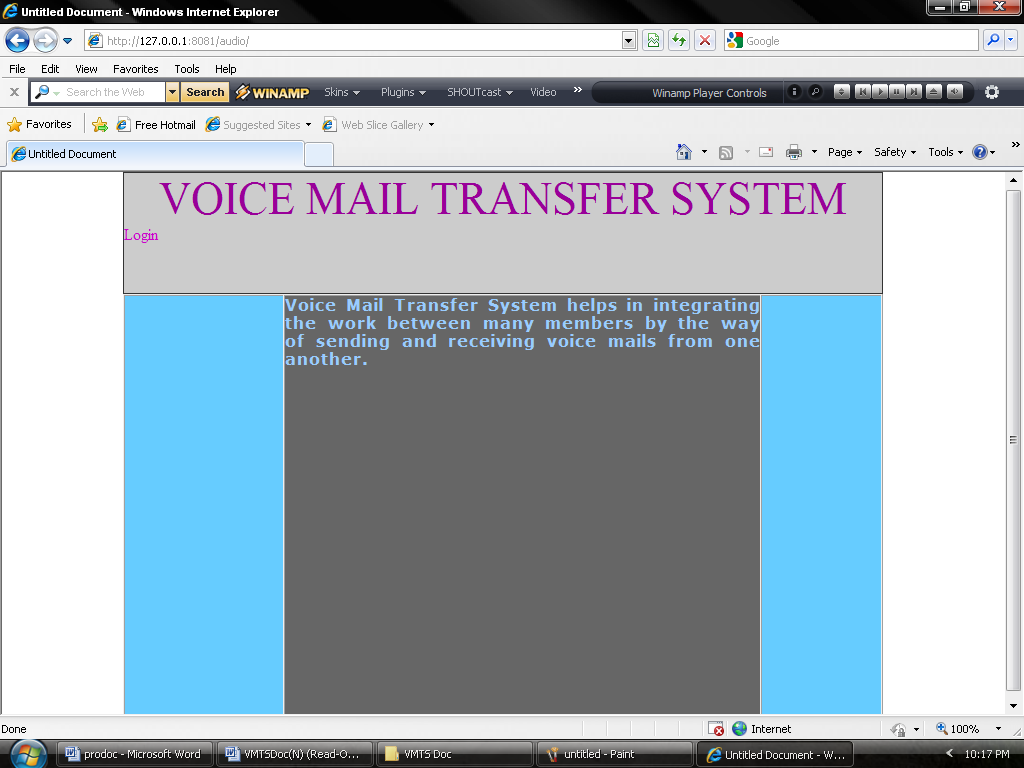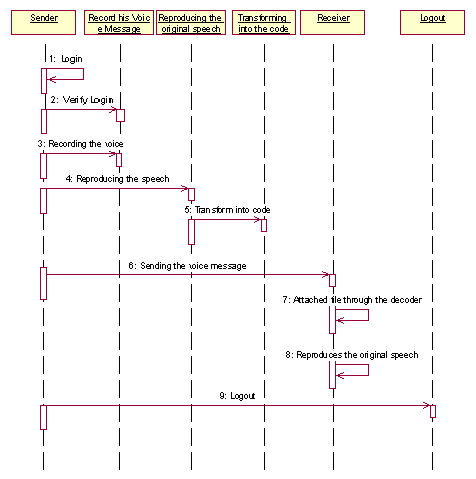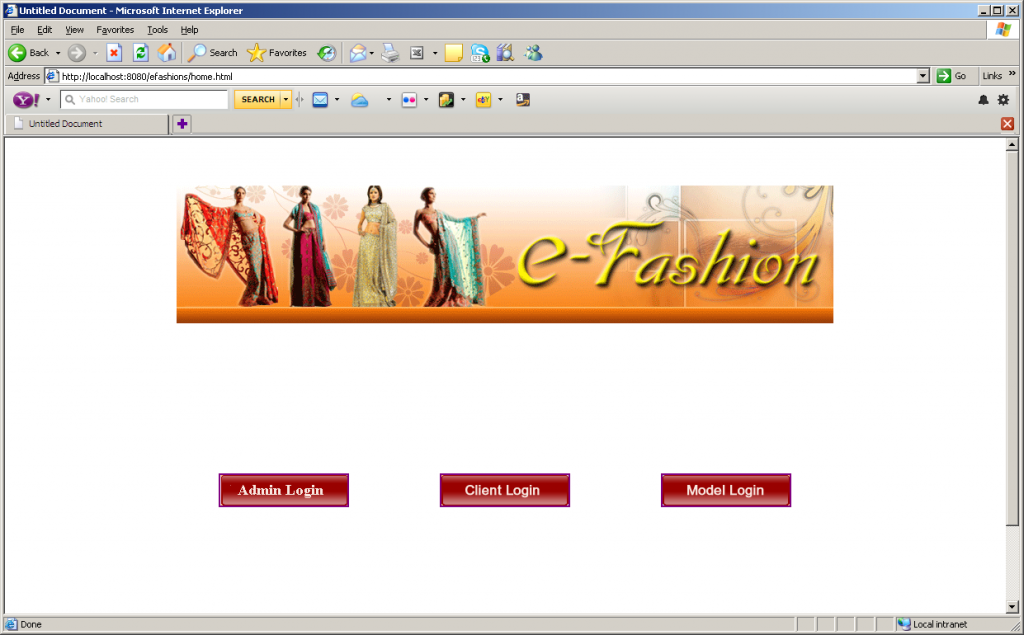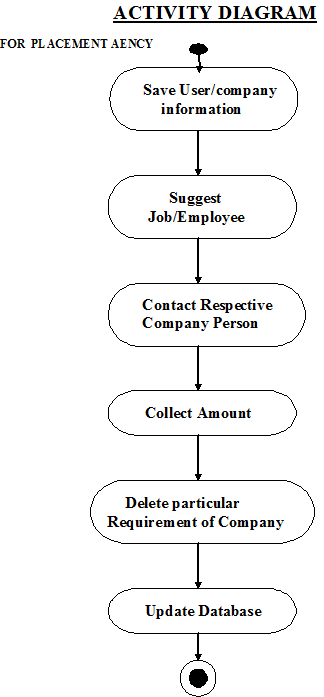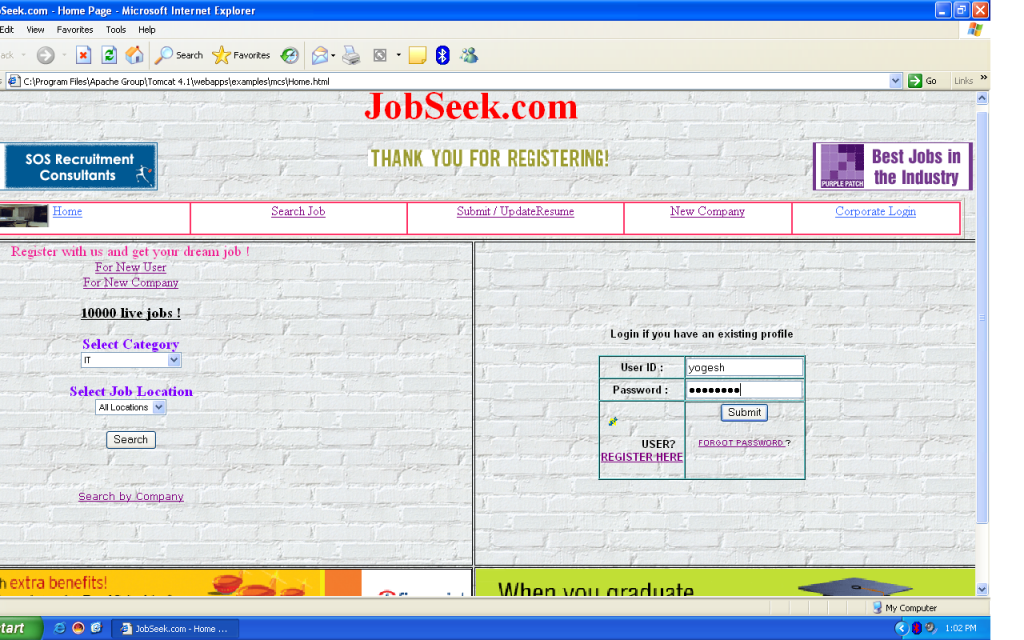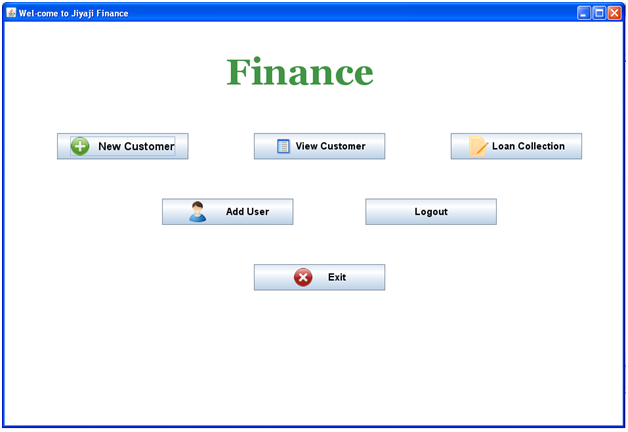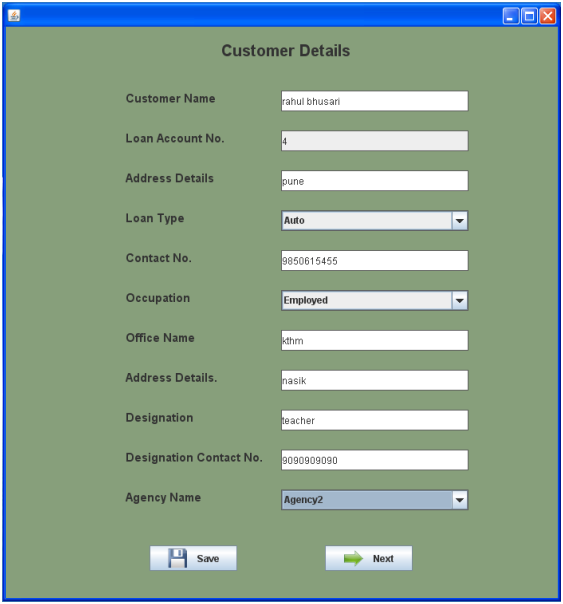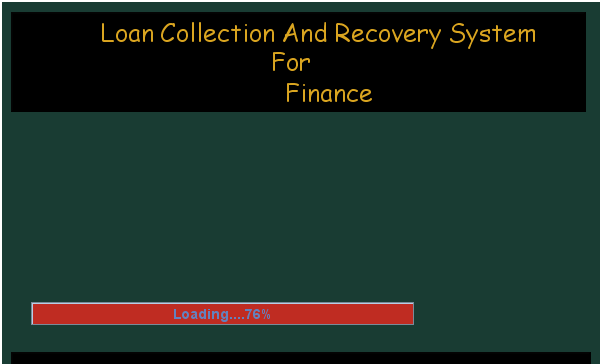Java Mini Projects developed especially for BCA, BTech and MCA students for their academic mini and Major project development under Java, MS Access, Oracle, SQL Server & MySQL. These are below are selected projects.
Java Web Applications Project List – 2019
| Sr.No | Project Title | Output |
| 1 | Booking Photographer | Video |
| 2 | City Life | Video |
| 3 | E-Magazine | Video |
| 4 | E-Tuitions | Video |
| 5 | Magazine College | Video |
| 6 | Event File Automation | Video |
| 7 | Learning Portal | Video |
| 8 | Nirman website | Video |
| 9 | Ship Management System | Video |
| 10 | Placement Cell | Video |
| 11 | Cancer Project | Video |
| 12 | E-Procurement | Video |
| 13 | Project Management System | Video |
| 14 | knowledge-based community sharing system | Video |
| 15 | Offer-Bazar | Video |
| 16 | Online-E-Gas | Video |
| 17 | Income-Tax-Return-Processing | Video |
| 18 | Online Staff Leave Management | Video |
| 19 | Employee-Expense-Management-system | Video |
| 20 | Exam Seating Arrangement System | Video |
| 21 | Color Hunt Gaming project | Video |
| 22 | Online Form Request | Video |
| 23 | Electronic-Veg-Market | Video |
| 24 | Puyo Puyo (game project) | Video |
| 25 | Magic Bounce Ball (game project) | Video |
| 26 | Satvara Matrimony | Video |
| 27 | Query Handler | Video |
| 28 | Grade Processing System | Video |
| 29 | AES–Photo Encryption | Video |
| 30 | Image Enhancement | Video |
| 31 | Paradarshia Corruption Free Economy | Video |
| 32 | Implementation Of Floyd’s Algorithm | Video |
| 33 | Atm Location Search | Video |
| 34 | E-Farming | Video |
| 35 | Time Table Management System | Video |
| 36 | Admin Mall | Video |
| 37 | Bulls-Eye-Quiz | Video |
| 38 | Smarter Work Management System | Video |
| 39 | Online Grievance Redressal System | Video |
| 40 | Real Estate Magicbricks | Video |
| 41 | Apartment Management System | Video |
| 42 | Medical shop Management System | Video |
| 43 | Security Mail Communicator | Video |
| 44 | Feedback Analysis Of interviews | Video |
| 45 | Intelligent Hospital System | Video |
| 46 | Tender Management System TMS | Video |
| 47 | Virtual Learning Environment (VLE) | Video |
| 48 | Online Loan Application | Video |
| 49 | Retail Purchase & Tracking System | Video |
| 50 | Opinion Mining For Social Networking Sites | Video |
| 51 | Project Information System | Video |
| 52 | Student Friendly College Management System | Video |
| 53 | Online Book Store | Video |
| 54 | Sentimental Analysis For Mobile Networks | Video |
| 55 | Report Generation System | Video |
| 56 | Feedback Information System | Video |
| 57 | Health Prediction Management System | Video |
| 58 | Online Book Review Management System | Video |
| 59 | Suspicious Email Detection System | Video |
| 60 | Student Monitoring System | Video |
| 61 | Online College magazine | Video |
| 62 | Sports Event Management System | Video |
| 63 | Restaurant Management System | Video |
| 64 | Online House Rental Management | Video |
| 65 | Online Food Ordering & Service | Video |
| 66 | Online Course Management System | Video |
| 67 | Online Cab Booking System | Video |
| 68 | Online College Voting System | Video |
| 69 | Cluster Analysis and Disease Mapping | Video |
| 70 | College Feedback System | Video |
| 71 | Result Analysis System | Video |
| 72 | E Plastic System | Video |
| 73 | E-Banking System | Video |
| 74 | Assignments and Materials System | Video |
| 75 | Vehicle Management System | Video |
| 76 | Recipe Management System | Video |
| 77 | Online Event Attendance | Video |
| 78 | Online Parking System | Video |
| 79 | E-Auction | Video |
| 80 | Telecom Services | Video |
| 81 | Airline Reservation System | Video |
| 82 | E-Waste Application | Video |
| 83 | Exam Invigilation System | Video |
| 84 | Library Management System | Video |
| 85 | Patient Follow Up | Video |
| 86 | Event Management System | Video |
| 87 | Career Information System | Video |
| 88 | E-Gas Sewa Application | Video |
| 89 | Student Attendance Management System | Video |
| 90 | Office Level Student Information System | Video |
| 91 | Online Pharmacy System | Video |
| 92 | Online Recruitment System | Video |
| 93 | Credit Card Fraud Detection | Video |
| 94 | Smart General Library | Video |
| 95 | Venue Booking System | Video |
| 96 | A Secure Two-Factor Authentication Scheme | Video |
| 97 | Selection of Effective Clouds for Data Hosting Services | Video |
| 98 | Career Analysis System | Video |
| 99 | Student Performance with graph & Academic Project work Reporting System | Video |
| 100 | Wedding Event Planner | Video |
| 101 | Travel Rating and Exploring System | Video |
| 102 | Performance Evaluation System Adoption of Opinion Mining Information | Video |
| 103 | Online Marketplace | Video |
| 104 | Uni Watch – Web | Video |
| 105 | Training & Placement Cell | Video |
| 106 | File Security System | Video |
| 107 | Social Networking Site | Video |
| 108 | Campus Recruitment System (Training & Placement) | Video |
| 109 | Farmers Buddy | Video |
| 110 | Event Organization System | Video |
| 111 | Online Doctor Appointment | Video |
| 112 | Online Survey System | Video |
| 113 | Secure Web Application for Managing Auction System | Video |
| 114 | Identification of Diabetes | Video |
| 115 | College Placements & Assistance | Video |
| 116 | Online College Bus Record Supervising System | Video |
| 117 | Online E-Ticket System | Video |
| 118 | Online E-Voting System | Video |
| 119 | Student & Faculty Interaction Outside the Classroom | Video |
| 120 | Automated Retail Management System | Video |
| 121 | Dynamic Media Management | Video |
| 122 | Electronic Highway for Singers | Video |
| 123 | College Election System | Video |
| 124 | E Police Application | Video |
| 125 | Student Performance Forecasting | Video |
| 126 | College Bus Tracking System | Video |
| 127 | Performance Monitoring in Virtual Organizations | Video |
| 128 | Review-Based Rating Prediction | Video |
| 129 | Automation of Exam Invigilation System | Video |
| 130 | Fast Detection of Transformed Data Leaks | Video |
| 131 | Employee Tracking System | Video |
| 132 | College Sentimental Analysis | Video |
| 133 | Personality Prediction System Through CV Analysis | Video |
| 134 | Analysis of Users Behaviour in Structured E-Commerce Websites | Video |
| 135 | Image Encryption and Decryption using BlowFish | Video |
| 136 | Resource Maintenance and Management | Video |
| 137 | Watermarking | Video |
| 138 | Monitoring Fake Product Reviews | Video |
| 139 | College Bus Facility System | Video |
| 140 | Software Piracy Prevention | Video |
| 141 | Tour Guide | Video |
| 142 | Local Vendor Review System | Video |
| 143 | Multi-Level Marketing | Video |
| 144 | Secure File Sharing | Video |
| 145 | Water Distribution and Management System | Video |
| 146 | Citizen Card System | Video |
| 147 | Collaborative Online Tutorial System | Video |
| 148 | Online Entertainment Portal | Video |
| 149 | Secure Web Portal for Real Estate & Property Management | Video |
| 150 | Agile Management System | Video |
| 151 | Book Repository Management System | Video |
| 152 | Frame It | Video |
| 153 | Voice to Text Converter Java Project | Video |
| 154 | Purchasing Management System | Video |
| 155 | Telangana Public Services | Video |
| 156 | Analysis of Persuasive Text Passwords | Video |
| 157 | Project Review Automation | Video |
| 158 | Easy Search Guide (Malls) | Video |
| 159 | Food Wastage Management System | Video |
| 160 | Food Ordering System | Video |
| 161 | Stack Management | Video |
| 162 | Courier Service System | Video |
| 163 | Campus Recruitment System | Video |
| 164 | Vehicle Rental Management System | Video |
| 165 | Automation of Timetable Generation System | Video |
| 166 | Online Gas Management System | Video |
| 167 | Obsessive Compulsive Disorder | Video |
| 168 | Online Leave Management System | Video |
| 169 | Image Steganography using LSB | Video |
| 170 | File Tracking System | Video |
| 171 | Electronic Voting System | Video |
| 172 | Dynamic Analysis vulnerability to Provide Security In Clouds | Video |
| 173 | Health Care Logistics | Video |
| 174 | Car Store | Video |
| 175 | E-Fuel – Online Fuel Booking | Video |
| 176 | Hour Wise Lecturers Tracking | Video |
| 177 | Multi-Hospital System – Online Doctor Appointment | Video |
| 178 | E – Voters Application | Video |
| 179 | Repository Application | Video |
| 180 | Student Information Chatbot System | Video |
| 181 | Student Help Desk | Video |
| 182 | Online Student Mentoring System | Video |
| 183 | Placement Information System | Video |
| 184 | Hostel Management System | Video |
| 185 | News Report | Video |
| 186 | Dance Studio | Video |
| 187 | Passenger Vehicle Management System | Video |
| 188 | Automatic Question paper Framer | Video |
| 189 | Development of Learning Management System | Video |
| 190 | Online Bouquet Store | Video |
| 191 | E Approval System | Video |
| 192 | Online University Voting System | Video |
| 193 | Automatic Exam Seating Arrangement System | Video |
| 194 | Advanced Query Management System | Video |
| 195 | Urban Spoon | Video |
| 196 | Development of Online College Yearbook | Video |
| 197 | Predicting user behavior through sessions using the web Mining | Video |
| 198 | Digital WaterMarking Techniques | Video |
| 199 | Age Group Classification in Social Networks using Deep Learning | Video |
| 200 | Securing data in Image & Audio Files using Steganography Technique | Video |
| 201 | Computerized Examination Management System | Video |
| 202 | Scalable Architecture for Multi-User Encrypted SQL Operations | Video |
| 203 | Mental Disorder Detection on Social Networks | Video |
| 204 | Resource-aware hybrid scheduling algorithm in the heterogeneous distributed computing | Video |
| 205 | Secure File Storage on Cloud using Hybrid Cryptography ( AES, DES, RSA) | Video |
| 206 | Data Mining for Sales Prediction in Tourism Industry | Video |
| 207 | A Secure Approach For Data Hiding Using Visual Cryptography (Image Split, Encryption and Decryption) | Video |
| 208 | Classification and Detection of Abusive and Insulting Content in Social Media | Video |
| 209 | Data Security In Cloud Computing Using Two Way Handshake Method Based On Token Management | Video |
| 210 | Web Application For Conducting University Examination | Video |
| 211 | Student Performance Prediction via Online Learning Behaviour Analytics | Video |
| 212 | Faculty Management System | Video |
| 213 | Online Medicine Donation System Portal | Video |
| 214 | Indian Wildlife Java Project | Video |
| 215 | Employee Attendance Monitoring System | Video |
| 216 | House tax Billing System | Video |
| 217 | Online Meeting With Clients | Video |
| 218 | Online Voting System | Video |
| 219 | Construction Management System | Video |
JAVA Projects (Non-IEEE, Web Based, Window Based) – 2018
| S.No | Project Name | Demo |
| 1. | Ad Express Management System | Video |
| 2. | Finance Management System | Video |
| 3. | Credit Card Approval System | Video |
| 4. | Computer Telephony Integration System | Video |
| 5. | Computer to Computer Learning System | Video |
| 6. | Conversation Portal | Video |
| 7. | Logic Gates Java Project | Video |
| 8. | Crime File Management | Video |
| 9. | Hotel Management System | Video |
| 10. | Automotive price Aggregator | Video |
| 11. | Blood Donors Symbiosis | Video |
| 12. | College Fest Organizer | Video |
| 13. | College Management Information System | Video |
| 14. | Communication System | Video |
| 15. | Computerization of Bluebook/ Online Quiz | Video |
| 16. | Computerized Mobile Store Management System | Video |
| 17. | Digital Signature | Video |
| 18. | Hotel Management System | Video |
| 19. | Multi Banking System | Video |
| 20. | Digital Tunes | Video |
| 21. | Optimal service pricing for a cloud cache | Video |
| 22. | Library Management System | Video |
| 23. | Crime Records Management System | Video |
| 24. | Insurance Management System | Video |
| 25. | Friends Meeting Point | Video |
| 26. | Student Management System | Video |
| 27. | Travel & Tourism Management System | Video |
| 28. | E-Compiler for Java with Security Editor | Video |
| 29. | Stock Analyzer | Video |
| 30. | E-Shopping | Video |
| 31. | E-Voting System | Video |
| 32. | Enterprise Scheme Planner and Monitoring System | Video |
| 33. | E School | Video |
| 34. | E Wheelz | Video |
| 35. | Congestion Control Using Network Based Protocol | Video |
| 36. | Car Pooling System Java Project | Video |
| 37. | Country Cargo and Express Couriers | Video |
| 38. | E-Classifieds | Video |
| 39. | Distributed Account Management for Prepaid Mobile Services | Video |
| 40. | Car Collection for Sale | Video |
| 41. | Bug and Component System | Video |
| 42. | Bug Tracker System | Video |
| 43. | Coach Management System | Video |
| 44. | Auto Spare parts Java Project | Video |
| 45. | College Library Record Application | Video |
| 46. | Consignment Tracking Services | Video |
| 47. | Activity Management System | Video |
| 48. | Audio Stenography | Video |
| 49. | CRM for Airline Industry | Video |
| 50. | Error Tracking System | Video |
| 51. | Exam Suite System | Video |
| 52. | File Security System | Video |
| 53. | Fetch Hard – Component Retrieval System of a PC | Video |
| 54. | Bug Tracking for Improving Software Reliability | Video |
| 55. | Cyber Cafe Management | Video |
| 56. | RSS Feed Reader | Video |
| 57. | Ezee Mail System | Video |
| 58. | Gateway to Gateway Protocol | Video |
| 59. | Database Manager | Video |
| 60. | Human Resource Management System | Video |
| 61. | Image Enhancement Technology | Video |
| 62. | Image Steganography | Video |
| 63. | Increasing Efficiency in Wireless Network | Video |
| 64. | Image Transport Protocol ITP | Video |
| 65. | Instant Messenger | Video |
| 66. | Interest Calculation | Video |
| 67. | Intra Communication System | Video |
| 68. | Inventory Analyzer | Video |
| 69. | Inventory Management System | Video |
| 70. | Issue Tracking System | Video |
| 71. | JChat | Video |
| 72. | Job Miller | Video |
| 73. | Defect Tracking System | Video |
| 74. | Audio Cryptography System | Video |
| 75. | Product Service Management System | Video |
| 76. | Auto Mobile Store and Service | Video |
| 77. | Ambulance Service Provide | Video |
| 78. | Automatic Database Schema Generation | Video |
| 79. | An Intelligent Network Backup | Video |
| 80. | Digital Image Processing System | Video |
| 81. | Knowledge Storm | Video |
| 82. | Emergent Request Dispatcher | Video |
| 83. | E-Zest Resorts for U | Video |
| 84. | Monitoring Online Tests through Data Visualization | Video |
| 85. | Data Transmission Using Multi-Tasking-Sockets | Video |
| 86. | Doctor Patient Tracker | Video |
| 87. | Data Hiding in Audio Files | Video |
| 88. | Mobile Service Provider Operations Portal | Video |
| 89. | Online Doctor | Video |
| 90. | Multi User Chat System | Video |
| 91. | Network Routing System | Video |
| 92. | Online Examination | Video |
| 93. | Automation of Interview Scheduling Process | Video |
| 94. | Library Management System (Standalone application) | Video |
| 95. | Mobile Station Java Project | Video |
| 96. | Lending Tree System | Video |
| 97. | Library Management | Video |
| 98. | VAT Information System | Video |
| 99. | Material Management and Information System | Video |
| 100. | Government in Action | Video |
| 101. | Online Payment Service | Video |
| 102. | Order Processing System for Student Music Store | |
| 103. | Pesticides Information System | Video |
| 104. | Property Management System | |
| 105. | Resource Out-Sourcing | Video |
| 106. | Resource Planner | Video |
| 107. | Resource Supervision Management | Video |
| 108. | SDLC Management System | Video |
| 109. | Secured Data Transmission | Video |
| 110. | Shopping Cart | |
| 111. | Online Shopping Cart | Video |
| 112. | Simulation of Ant colony Algorithm | Video |
| 113. | Speed Age Courier System | Video |
| 114. | Traffic Controller System | Video |
| 115. | Vehicle Management System | Video |
| 116. | Virtual Information System for Audit Group | |
| 117. | E School | Video |
| 118. | Work to Worker Services to Unorganized Sector | Video |
| 119. | Broad walk Dealers Network | |
| 120. | College Administrator Tool/ College Enrollment System | Video |
| 121. | College Interact | |
| 122. | College Management Tool | |
| 123. | Comparable Entity Mining from Comparative Questions | Video |
| 124. | Complaint Management System | |
| 125. | Computer Retail Store and Maintenance | |
| 126. | Computerized Examination Management Tool | |
| 127. | Concurrent Train Simulation | Video |
| 128. | Congestion Control Using Network Based Protocol | |
| 129. | Corporate BPO Solution Management | |
| 130. | Corporate Leave Management System | Video |
| 131. | Corporate Recruitment System (CRS) | |
| 132. | Cyber Shopping | Video |
| 133. | Data Centric Knowledge Management System (DCKMS) | Video |
| 134. | Event Tracker | |
| 135. | DHL Courier System | |
| 136. | Distributed DBA | Video |
| 137. | Distribution Business Automation System | Video |
| 138. | EAMCET Mock Counseling | Video |
| 139. | Face Identification | Video |
| 140. | EzHotels | Video |
| 141. | Graphic Media Player | Video |
| 142. | Employee Transaction Scenario | |
| 143. | Hospital Management System | Video |
| 144. | Hostel Management Information System | Video |
| 145. | FAQ-O-Matic System | Video |
| 146. | Get Your Campus | |
| 147. | Internet Banking | Video |
| 148. | Multi-Sensor Railway Track Geometry Surveying System | Video |
| 149. | Online Examination | |
| 150. | Webs Eye | |
| 151. | Stenography Using Image, Audio & Video | Video |
| 152. | Visa Processing Information System | Video |
| 153. | University Admission System | |
| 154. | Telecom Connection System | |
| 155. | Medi Tracker | |
| 156. | Travel Management System | |
| 157. | Online Railway Reservation System | |
| 158. | Airline Reservation | Video |
| 159. | Travel Desk Management System | |
| 160. | Alumni Information Database | Video |
| 161. | Remote Desktop Administration | Video |
| 162. | Health Center Management system | Video |
| 163. | Payroll System | |
| 164. | Self-Diagnosis with Advanced Hospital Management | Video |
| 165. | 108 – Public Health Emergency Services | |
| 166. | Water Marking | |
| 167. | Intranet Chatting | Video |
| 168. | Online Banking | Video |
| 169. | Net Banking | |
| 170. | Gateway Of Business Portfolio | |
| 171. | Distributors Channel Management System | |
| 172. | Online Doctor | |
| 173. | Online Mobile Recharge | Video |
| 174. | Patient Management System | |
| 175. | Online Order Processing System (AJAX Enabled) | |
| 176. | Virus Information System | |
| 177. | Peer to Peer File Sharing Program | Video |
| 178. | An Agent Based Intrusion Detection, Response and Blocking using signature method in Active Net | Video |
| 179. | Telecom Business Information System | |
| 180. | Online Telephone Management System | |
| 181. | Online Tourism Guide | Video |
| 182. | Online Taxicab Service | |
| 183. | Online Registration For Voter Card | |
| 184. | Safe Internet | Video |
| 185. | Mobility Management Approaches for Mobile IP Networks | Video |
| 186. | Local Service Center | |
| 187. | Reseller Management System | |
| 188. | Re-Ordering Of Packets Using Retransmission Timer | |
| 189. | Online Crime Investigation | |
| 190. | Revenue Collection and Recovery Services | |
| 191. | E-education | Video |
| 192. | Exam Branch Management System | Video |
| 193. | Home Improvement System | Video |
| 194. | Value Added Sales Tax Information System | |
| 195. | E dues (E Billing System) | Video |
| 196. | Content Management System | Video |
| 197. | Train Information System | Video |
| 198. | Enterprise Resource Information System | Video |
| 199. | Global Interactive Solutions | Video |
| 200. | Global Communication Media | |
| 202. | Hotel Management System | Video |
| 204. | Retail-Management-System | Video |
| 205. | Painting Application | Video |
| 206. | Social Health Care Record | Video |
| 207. | Reversible Watermarking | Video |
| 208. | Audio Cryptography System | Video |
| 209. | Monitoring Online Tests through Data Visualization | Video |
| 210. | Alumni Management System | Video |
| 211. | Product Service Management System | Video |
| 212. | ATM Location System | Video |
| 213. | Work in Progress Application | Video |
| 214. | Chores Made Easy | Video |
| 215. | E-Procurement | Video |
| 216. | Emotion Detection | Video |
| 217. | Institutional Infrastructural Information System | Video |
| 218. | Placement Cell | Video |
| 219. | Project Management System | Video |
| 220. | Query Handling | Video |
| 221. | Timetable Generation System | Video |
| 222. | Online Staff Leave Management | Video |
| 223. | PLACE Personal Learning Assistance Center | Video |