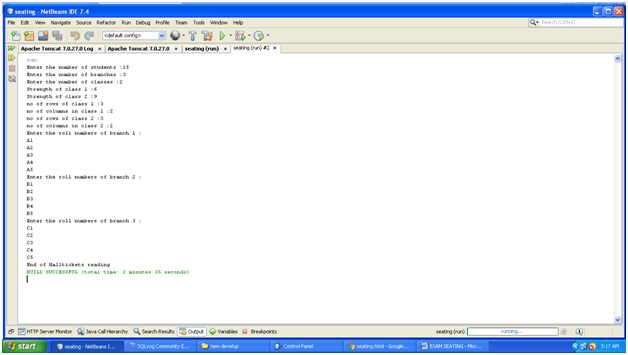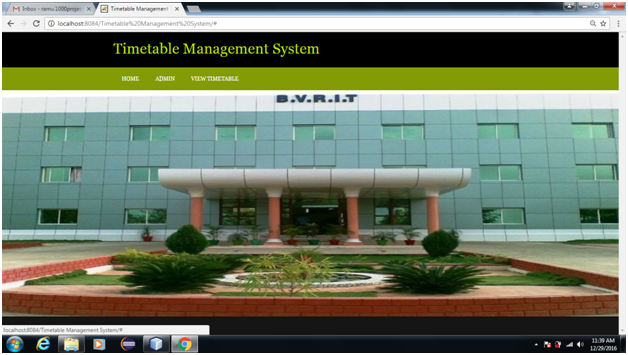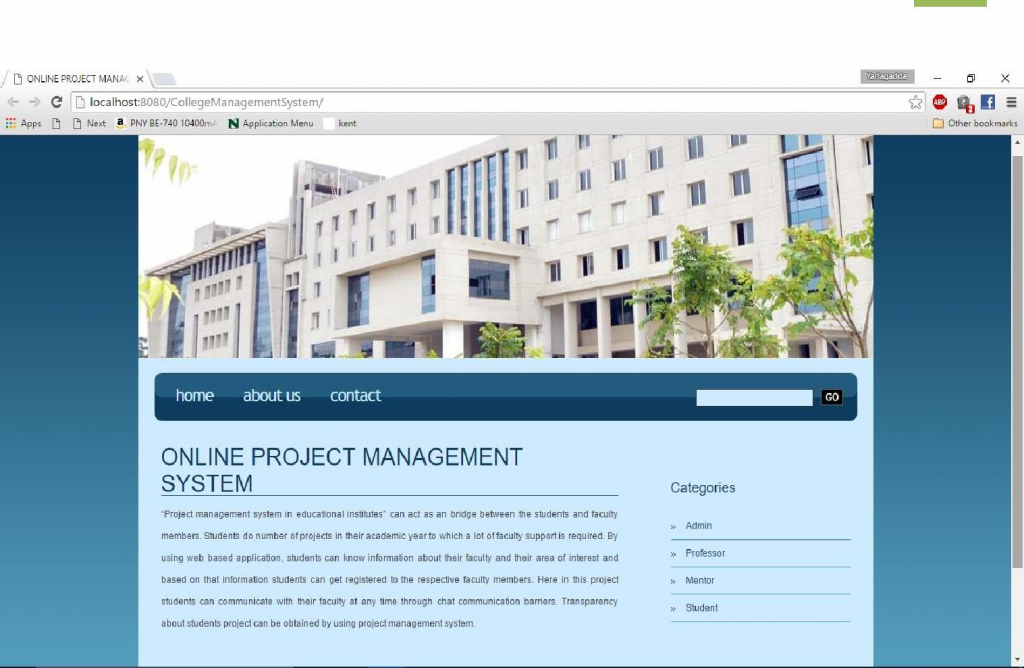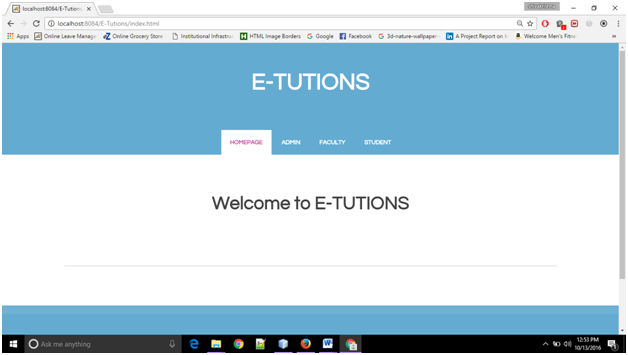Remote Desktop Administration application provides remote service to its entire client over the network.
It acts as a network administrator to its client to provide remote service like remote shutdown, remote restart, remote logoff, remote file transfer , remote software installation , remote desktop sharing and Remote Chatting.
Modules:
Remote control module provides remote operation such as remote shutdown, remote restart and remote logoff it request arrives from client. First it parses the request and provides service to its corresponding client.
Remote File Transfer contains information for transferring files to the remote location. Remote file transfers are used to transfer files from the development environment to a server that can be installed locally or remotely. We can transfer files between two connected PCs and chat with the remote user. Transfers files and folders between local and remotely accessed computers.
Remote installation module provide remote software installation to its requested client, it gets the client request and transfer the required installation files and run the exe file through network. Remote installation reduces installation time by providing remote services. All files are transmitted to clients.
Remote Desktop Sharing module provides the administrators to gain access to remote Windows desktops in the network.
Administrator can directly access the remote system by sharing the requested system desktop.
Desktop Sharing is a server application that allows to share current session with a user on another machine, who can use a client to view or even control the desktop.
Desktop Sharing lets users call a remote computer to access its shared desktop and applications.With the Desktop sharing we can operate our office computer from our home or viceversa.
It does not require a central server and uses very little bandwidth by taking advantage of a lightweight protocol and UDP packets.
Administrator can communicate with the remote systems that are connected With in the local network administrator can communicate publicly or privately.
Messaging is nothing but passing data to and from applications over the network which makes the synchronization of data simple. Messaging allows users across the network to exchange data in real time.
Introduction
The whole PC-based systems, which are available right now, are all running through the Network type communication. This type of system is mainly used in net centers, offices, mainly in industries. It is more time consuming to control all the systems connected in a network manually.
So we thought of developing a new type of system called as REMOTE DESKTOP ADMINISTRATOR.
The operations that can be performed by remote desktop administrator are
- System shut down
- System restart
- System log off
- Remote files transfer through FTP protocol
- Remote software installation
- Remote Desktop Sharing
- Remote Messaging
Network processing is handled by java socket API, Client requests are passed to application and response will be passes to client without delay.
Remote installation reduces installation time by providing remote services. All files are transmitted to clients.
Purpose
The purpose of this document is to give the overview of the project. The main aim of the project is to develop Remote Desktop Administration environment. It acts as a network administrator to its client to provide remote service like remote shutdown, remote restart, remote logoff, remote file transfer, remote software installation , remote desktop sharing and remote chatting.
Scope
This application has a very wide area of usage. As the number of users increase the scope of the project goes on. There is no limit for this application this can be used to any type of page by anyone based on the restrictions given by the developer.
With this type of application the strength of a page can be increased. The knowledge can be distributed to a large extent.
Overview
The whole PC-based systems, which are available presently are all running through the Network type communication. This type of system is mainly used in net centers, offices, mainly in industries It is more time consuming to control all the systems connected in a network manually.
Remote Desktop administration application provides remote service to its entire client over the network. It acts as a network administrator to its client to provide remote service like remote shutdown, remote restart, remote logoff, remote file transfer,remote software installation ,remote desktop sharing and remote messaging.
System Analysis
Existing System
Network Administrator is a crucial job to monitor and manage systems in a LAN. LAN has different platforms and resources so if the administrator want to monitor or share the resources on the remote systems in the LAN, operating systems doesn’t have compatibility. For example if the Client is running on Windows XP and Server is running on Windows 2000 we don’t have the control on the remote system for doing desktop sharing and also if we want to transfer any file to any remote system we have to depend on 3rd party tools to have common platforms and compatibility. To overcome all these problems we can develop Remote Desktop Administration which can manage and monitor the client and control the remote systems.
Limitations of the Existing System:
1. Inefficiency
2. Cost management
3. Hard to maintain
4. Consistency
Proposed system
Remote Desktop Administration application provides remote service to its entire client over the network. It acts as a network administrator to its client to provide remote service like remote shutdown, remote restart, remote logoff, remote file transfer, remote software installation and remote desktop sharing and remote chatting.
Remote operation such as remote shutdown, remote restart and remote logoff it request arrives from client. First it parses the request and provides service to its corresponding client.
File transfer operation from server to the requested client. First receives the request and recognize the file name, if the file exists in server transfers it otherwise sends a file not found error message.
Remote software installation to its requested client, it gets the client request and transfer the required installation files and run the executable file through network.
Remote Desktop Sharing enables the administrators to gain access to remote Windows desktops in the network.
Remote Desktop Sharing lets users call a remote computer to access its shared desktop and applications. With the desktop Sharing we can Operate our office computer from home or vice versa.
Remote Messaging is a small application that facilitates communication between different hosts on the same local area network. It does not require a central server and uses very little bandwidth by taking advantage of a lightweight protocol and UDP packets.