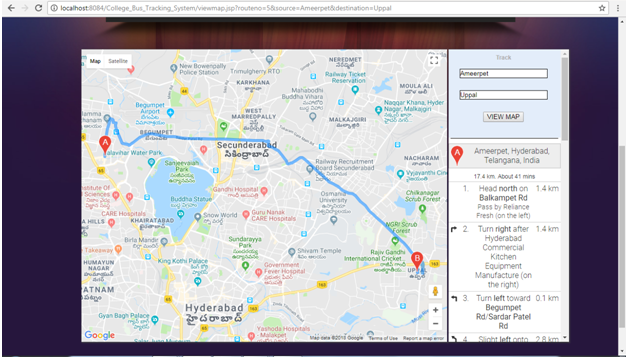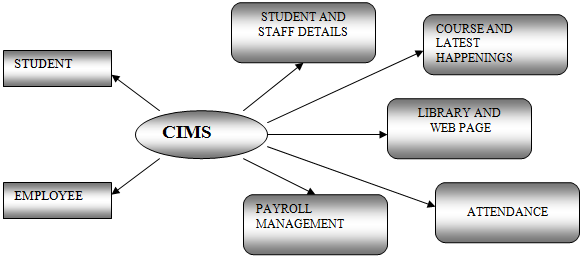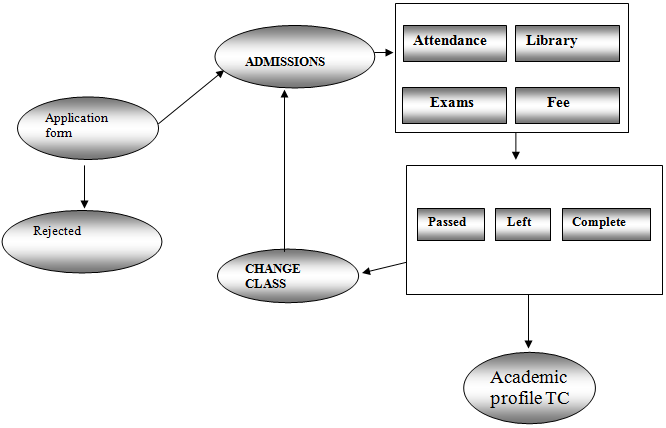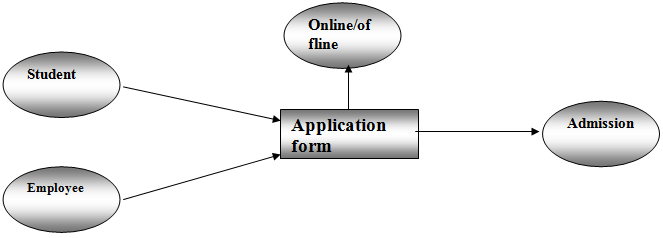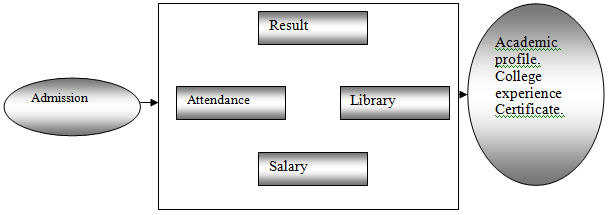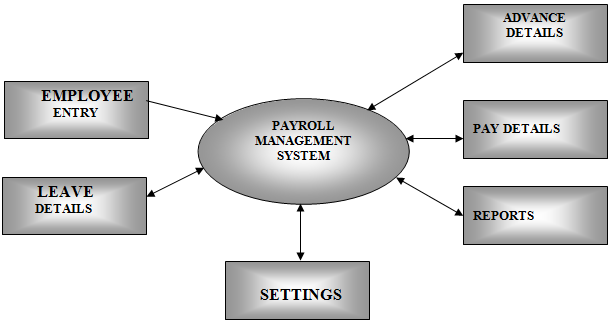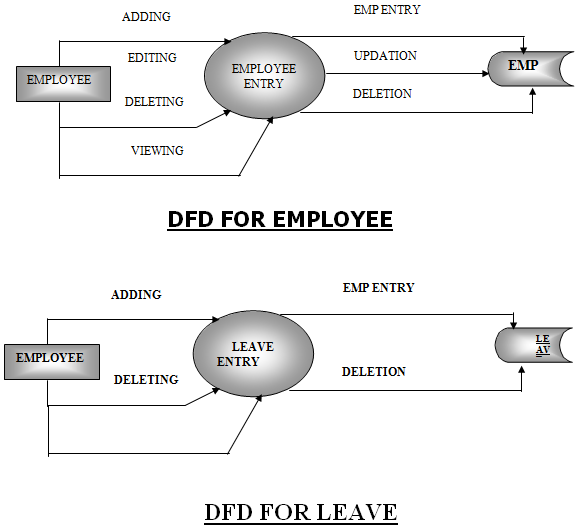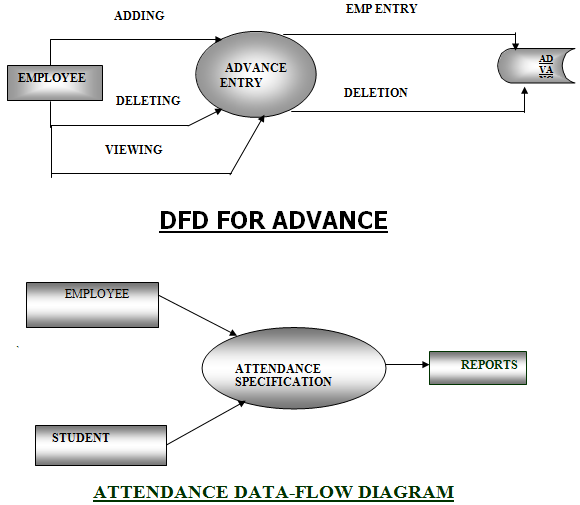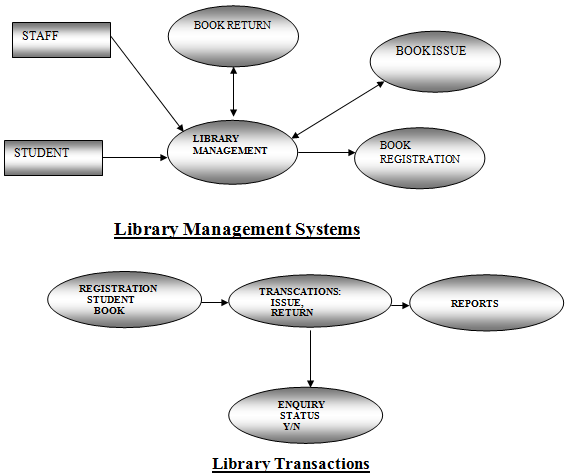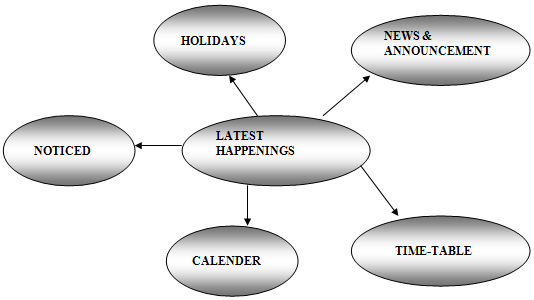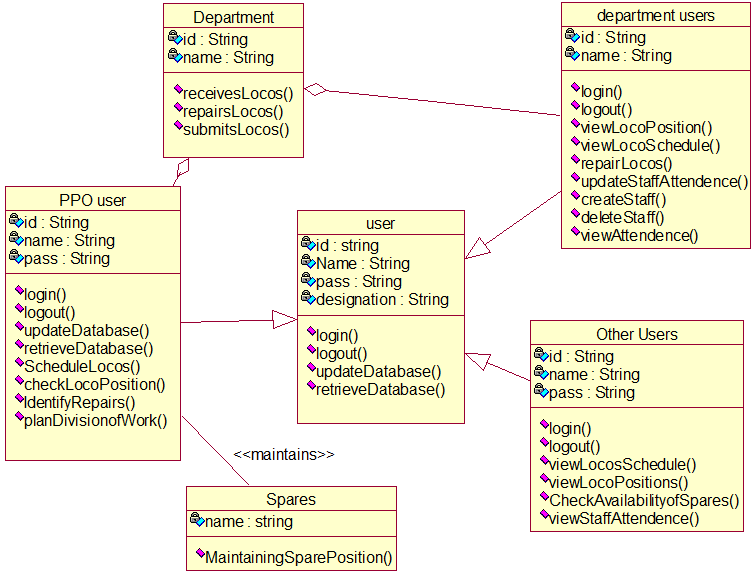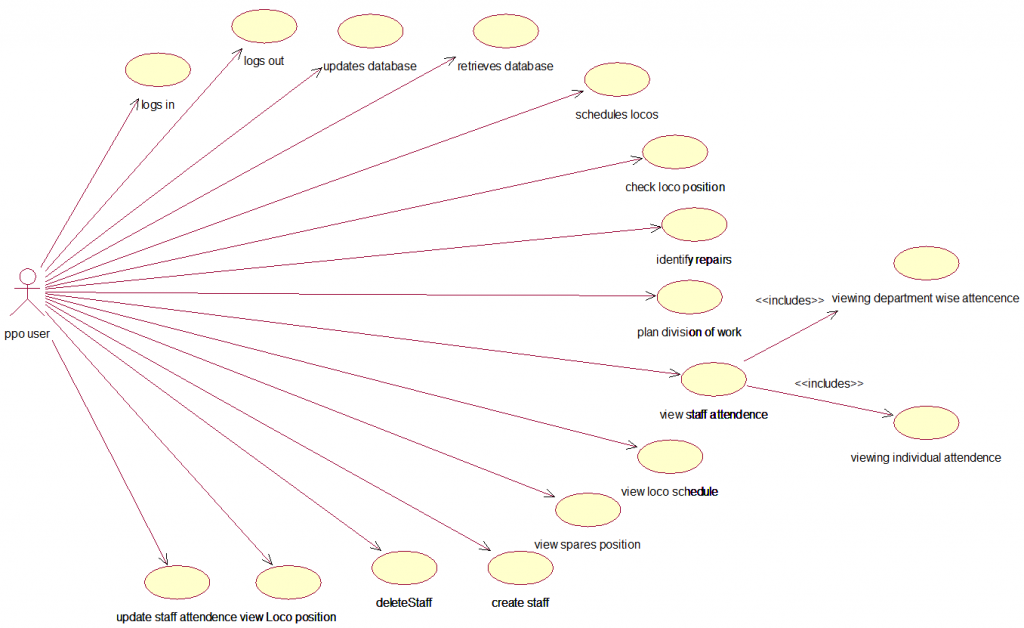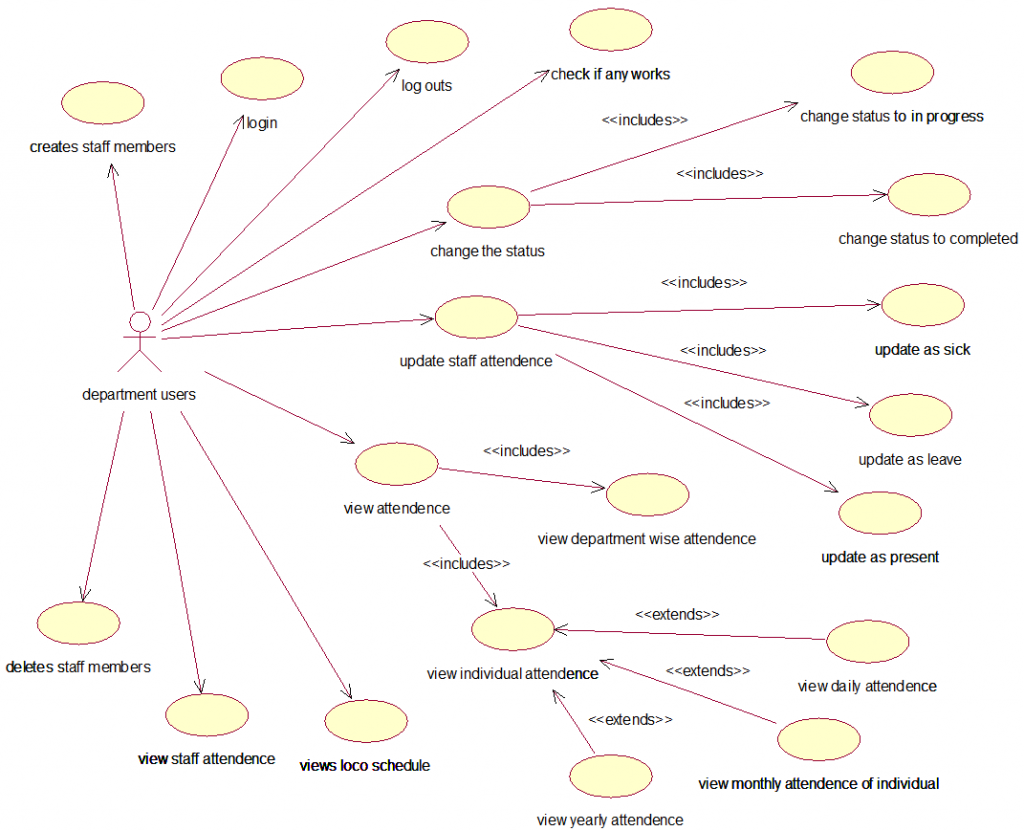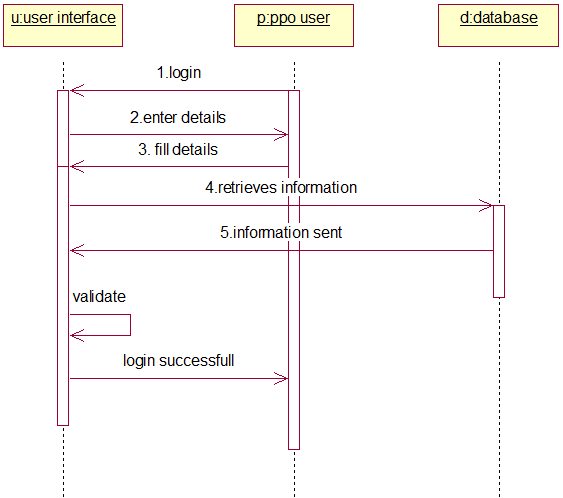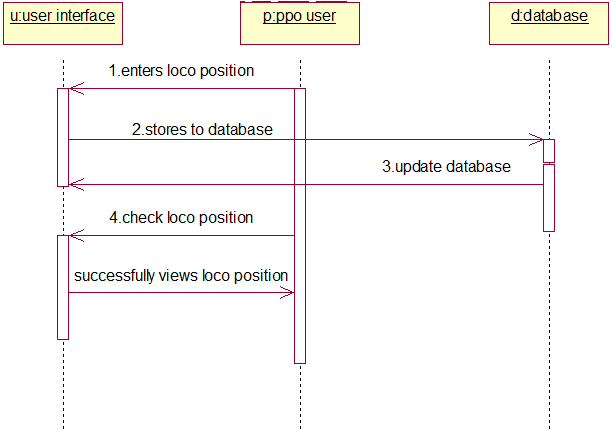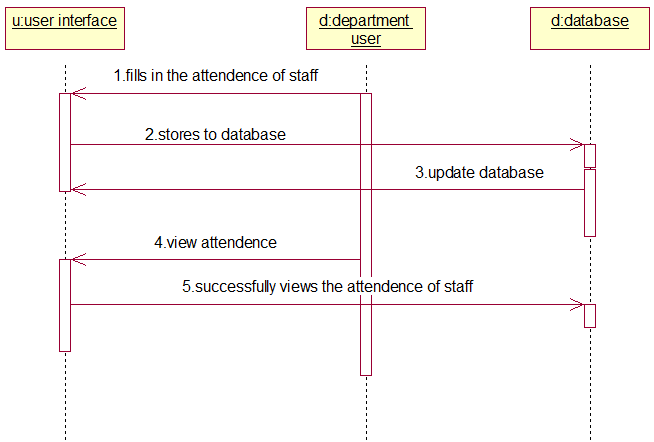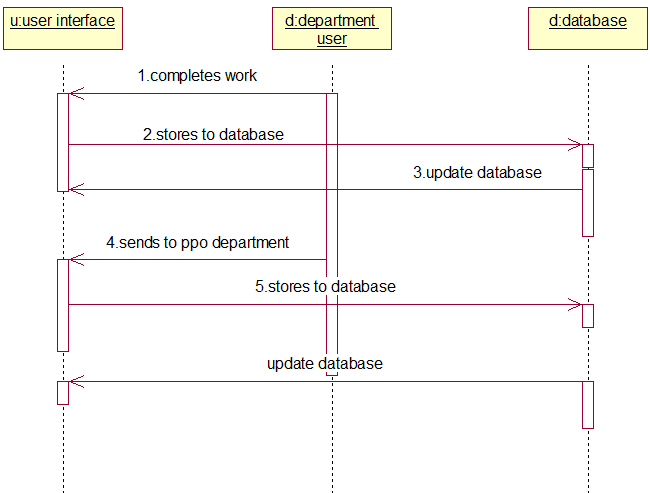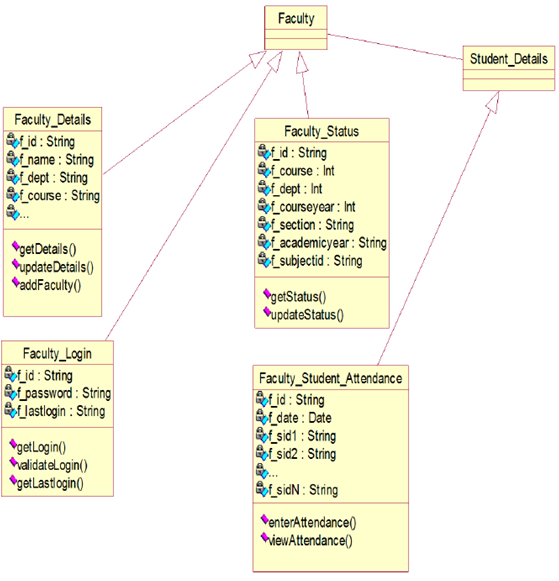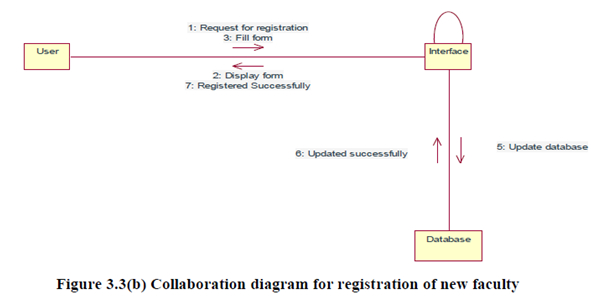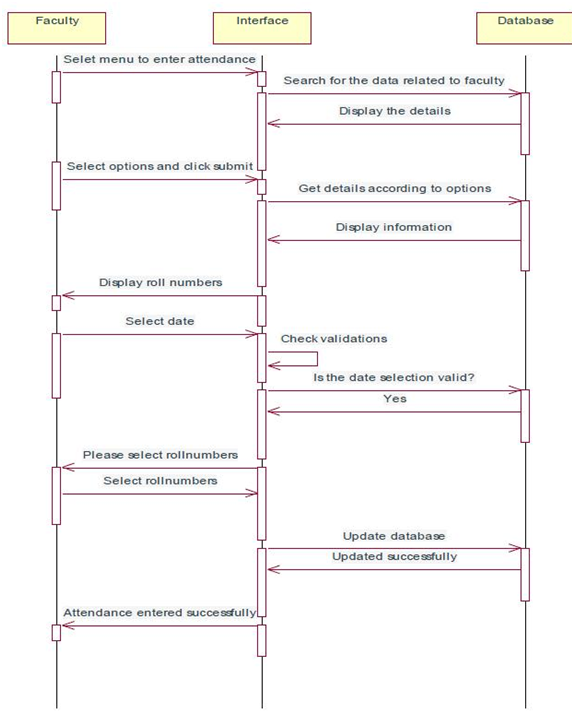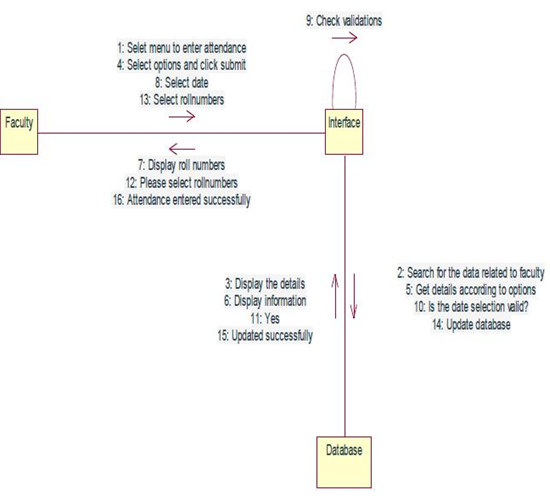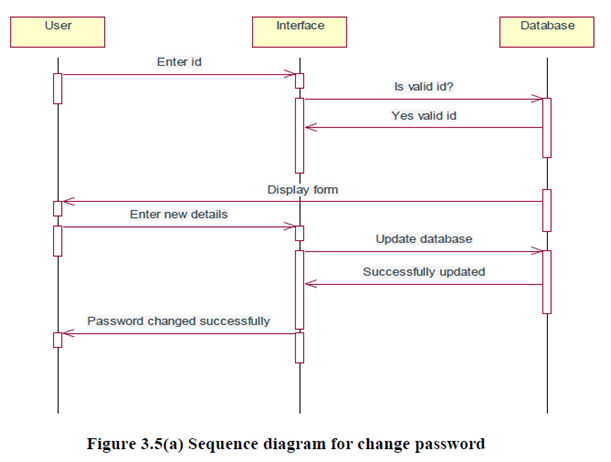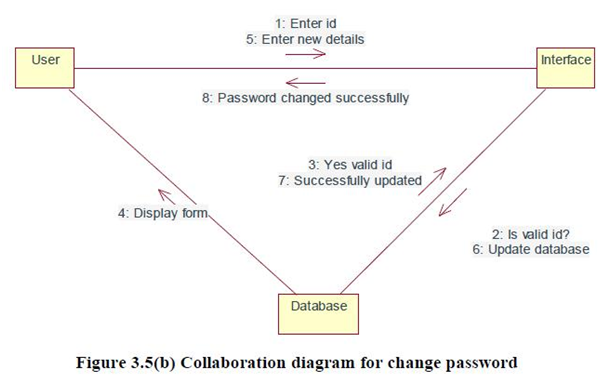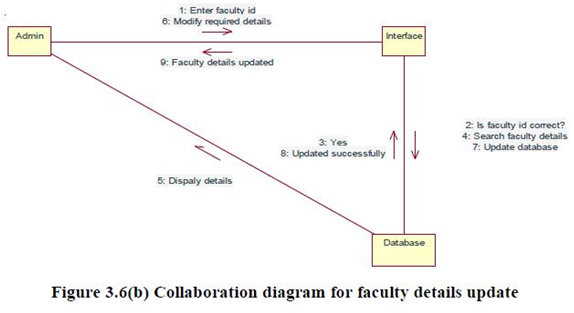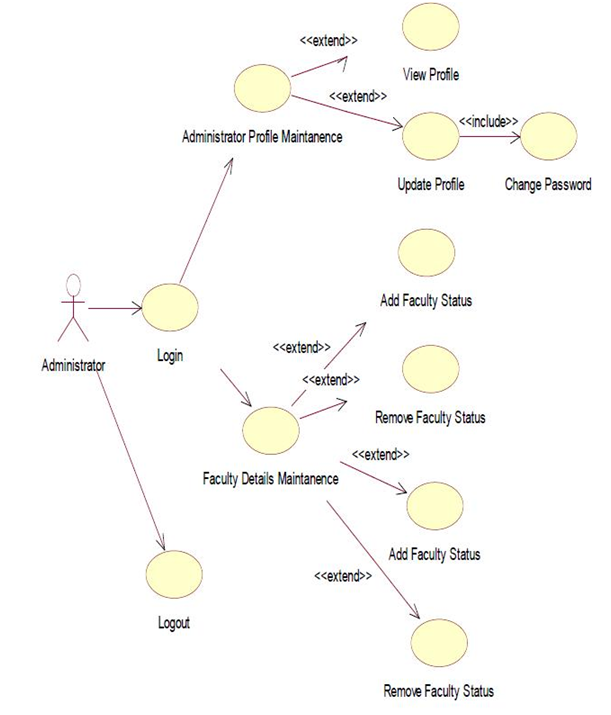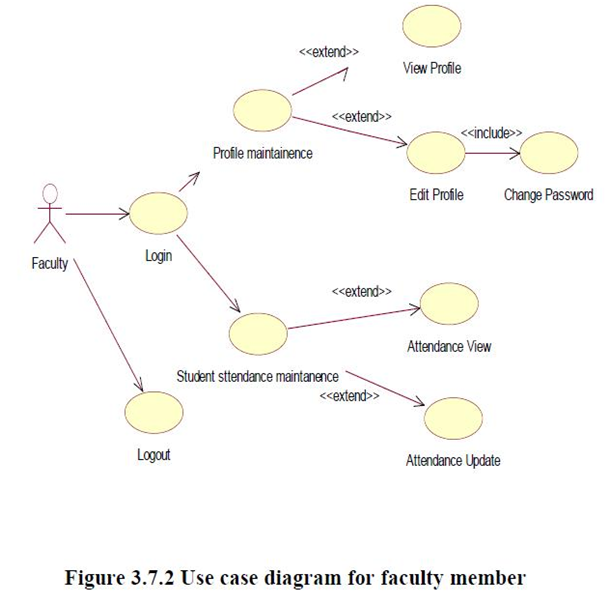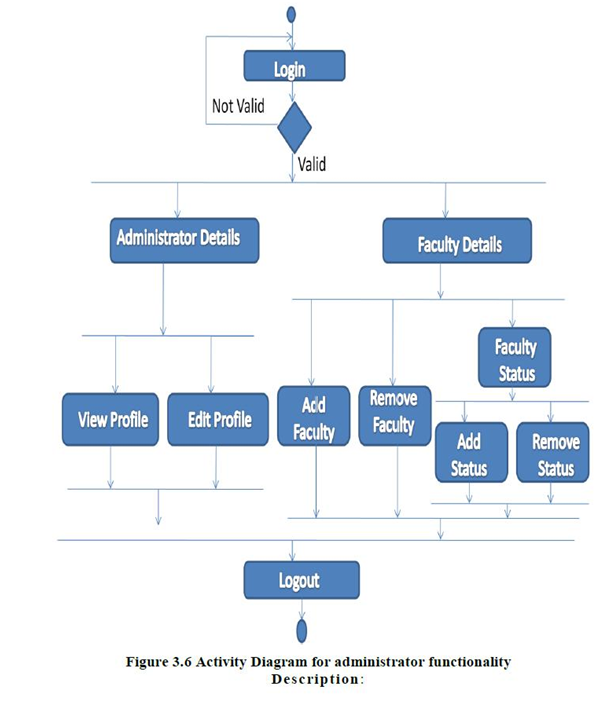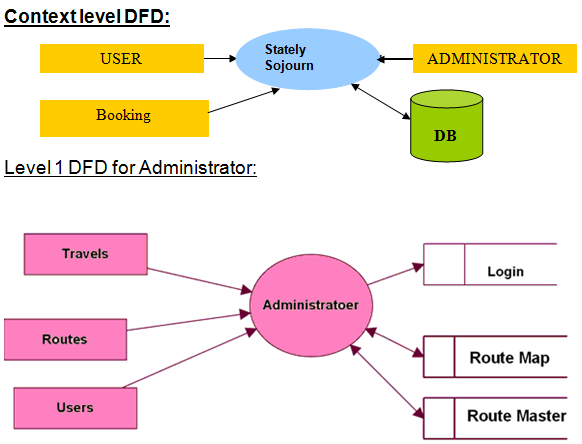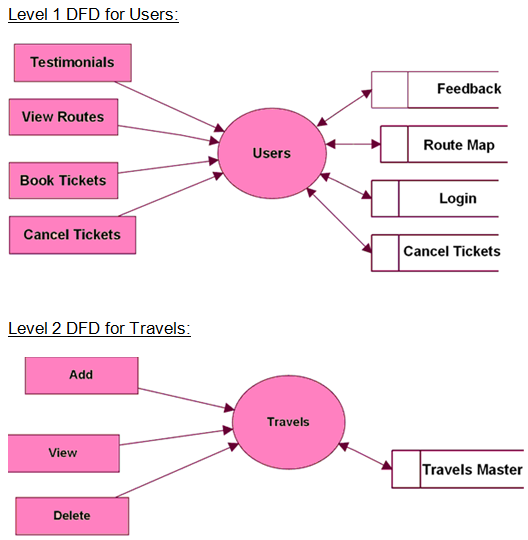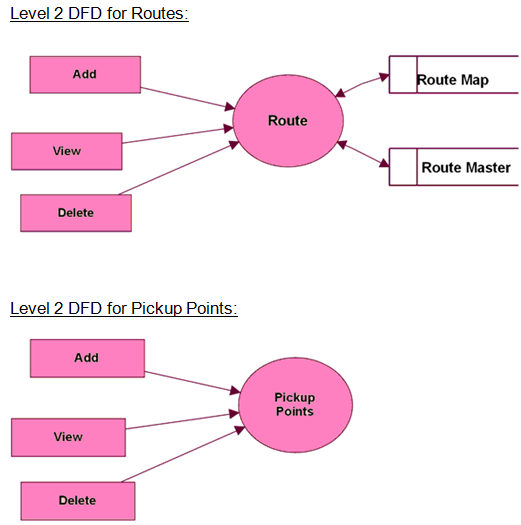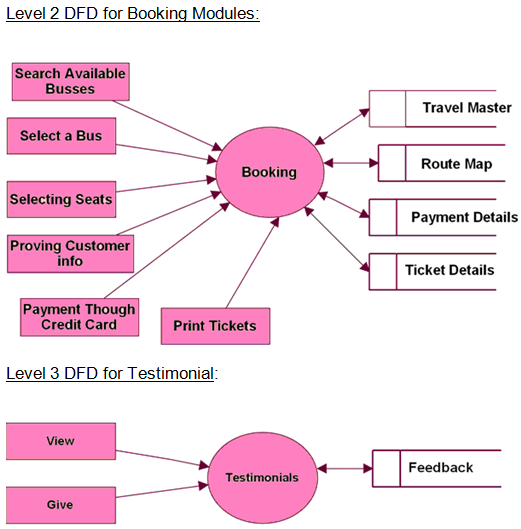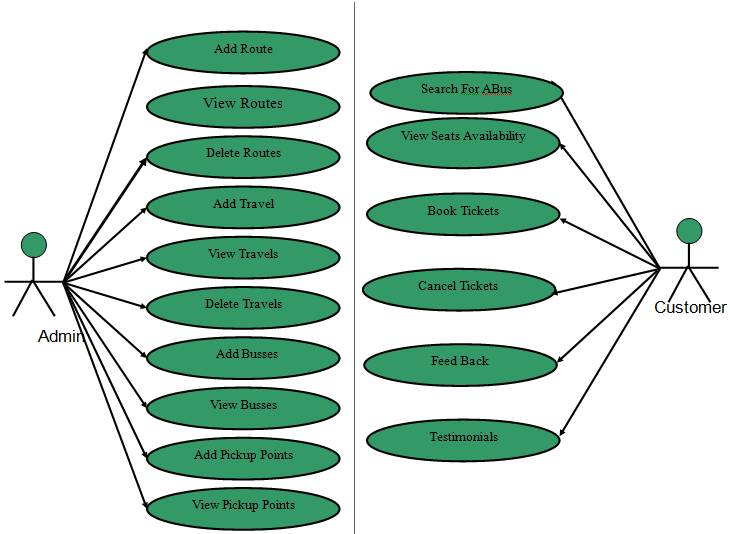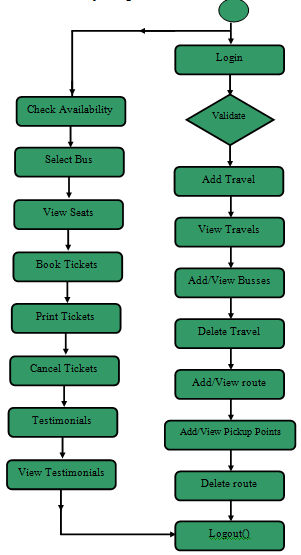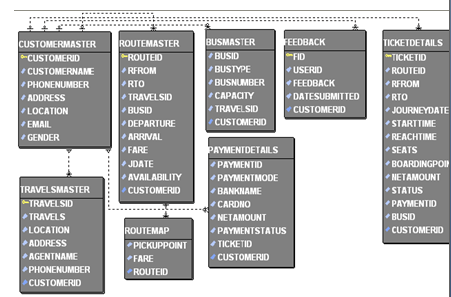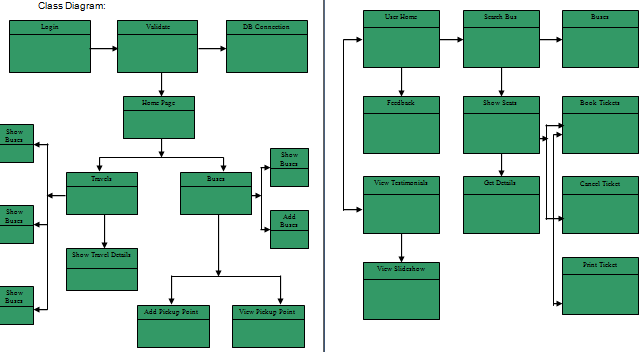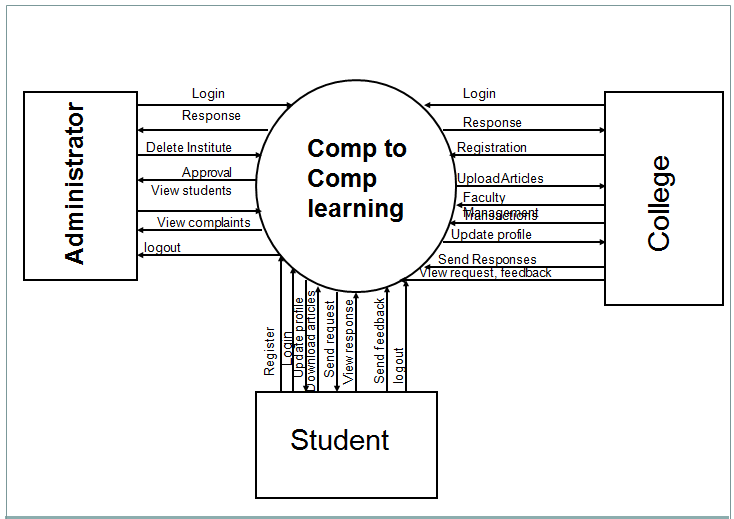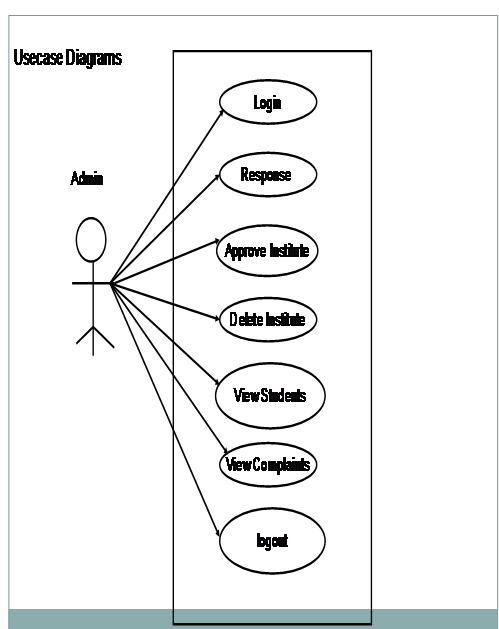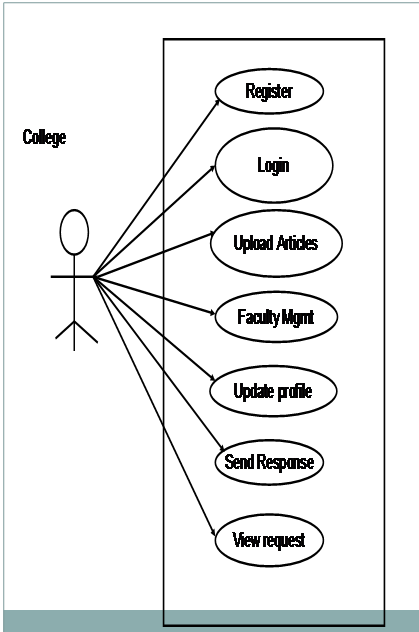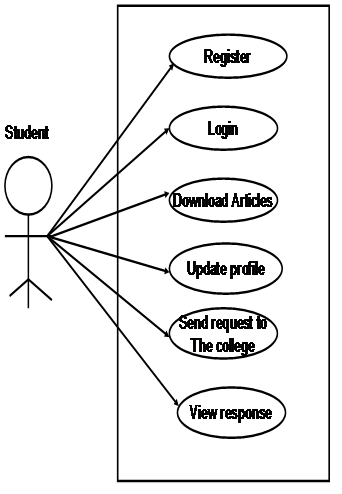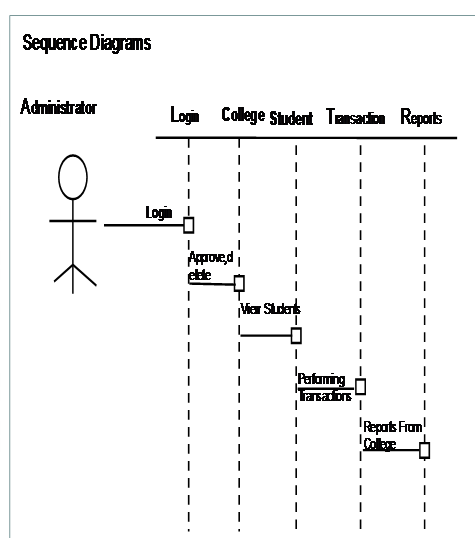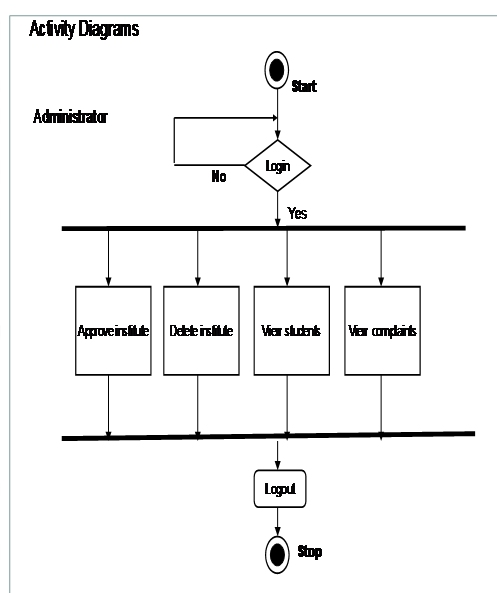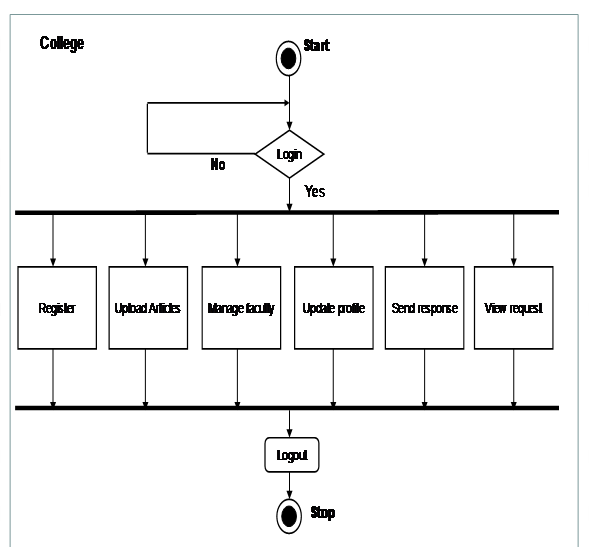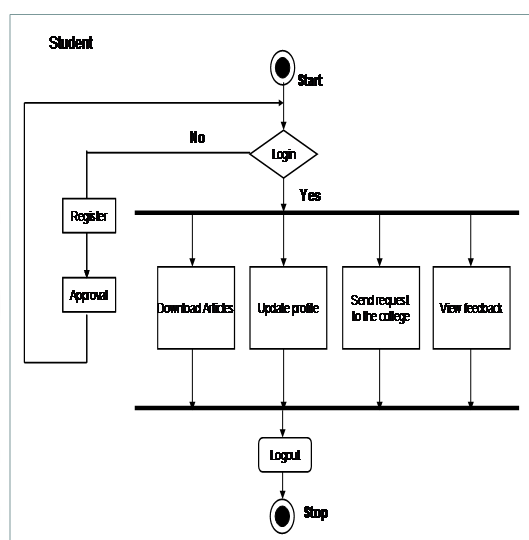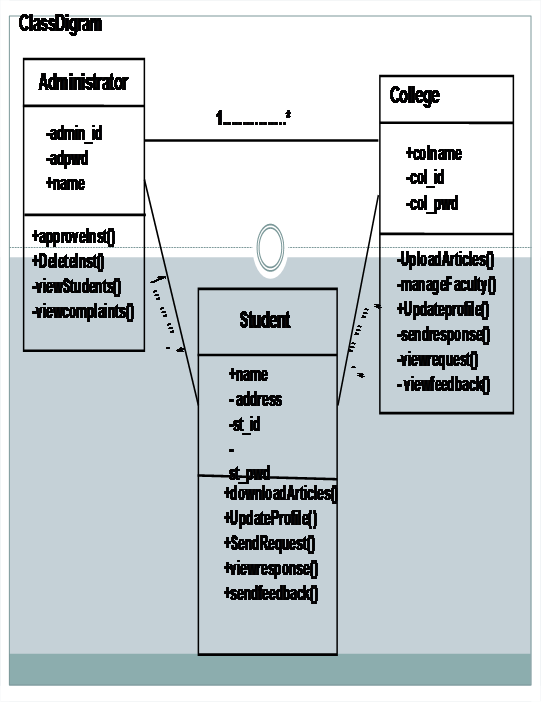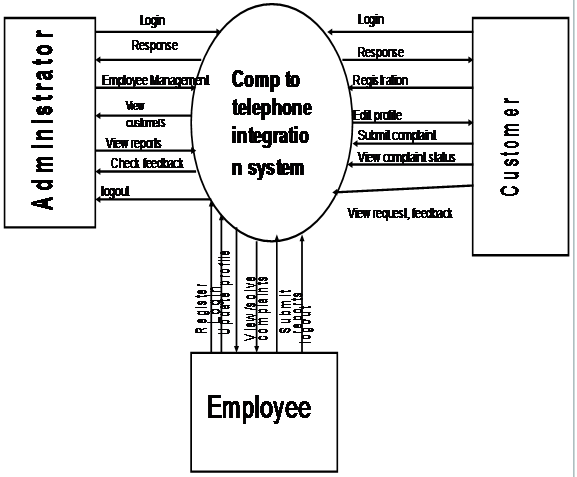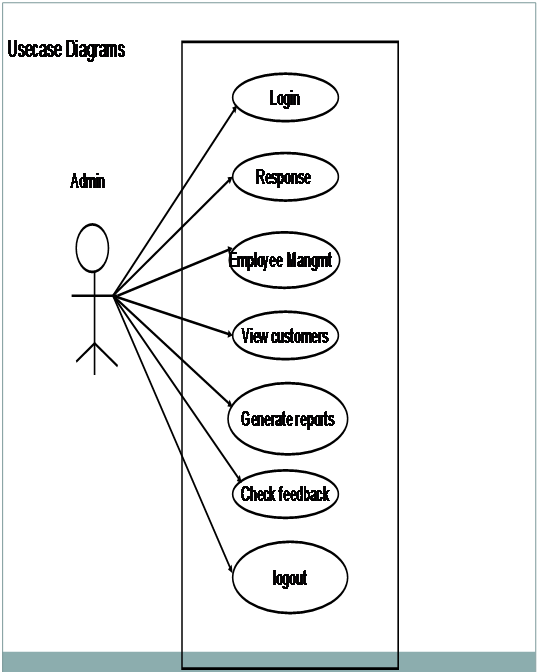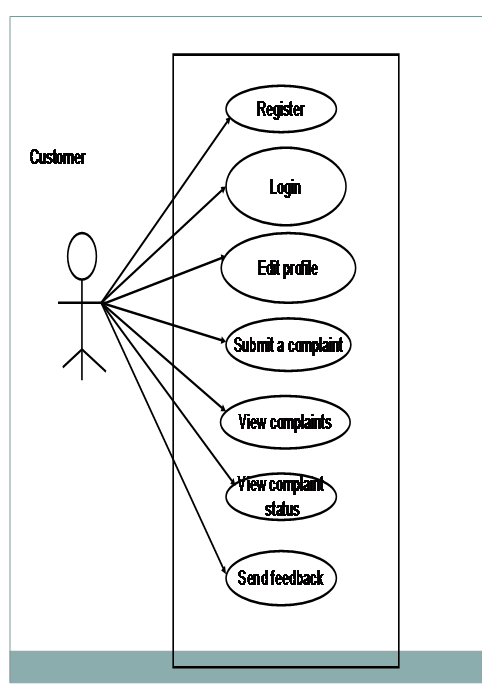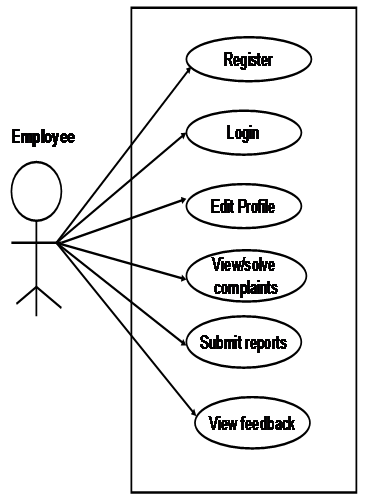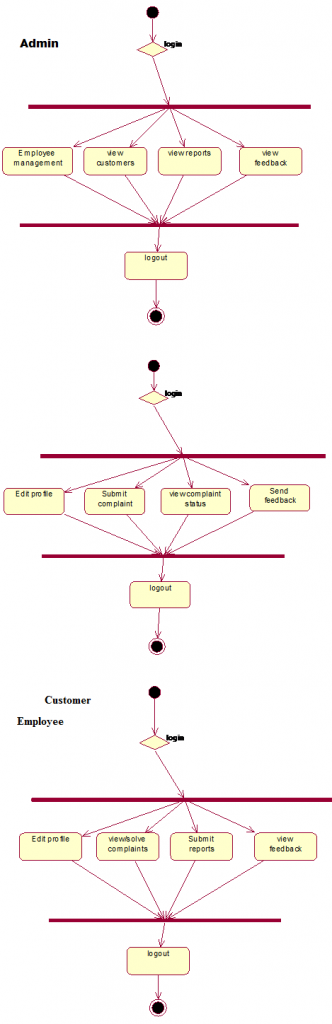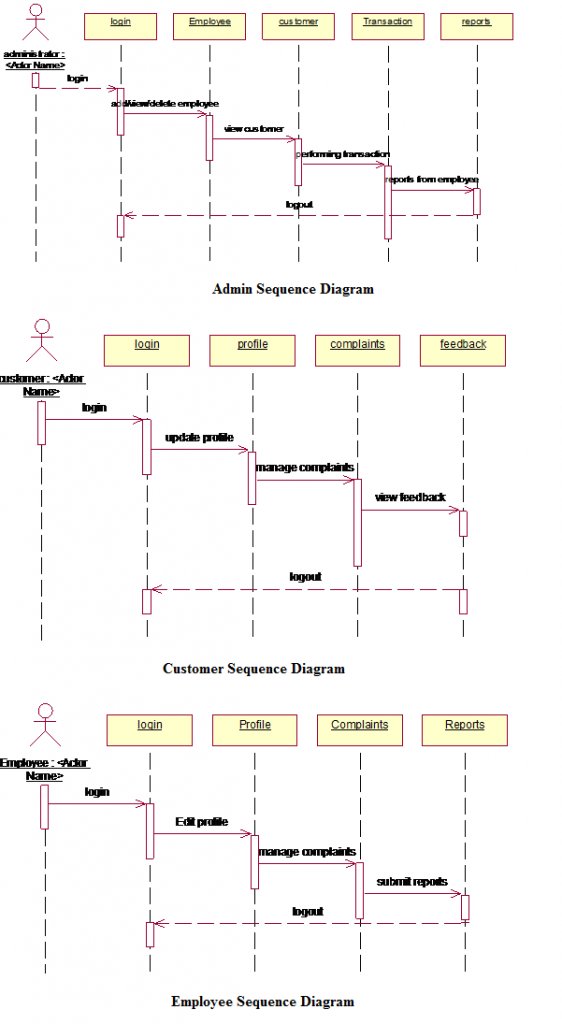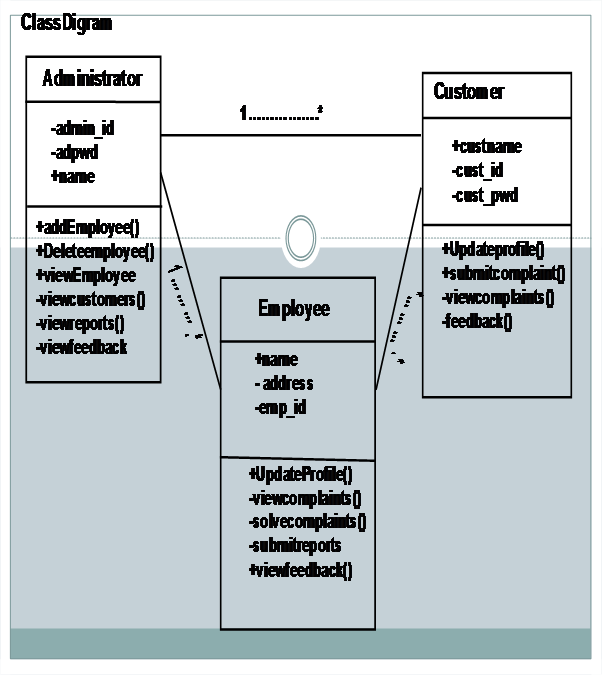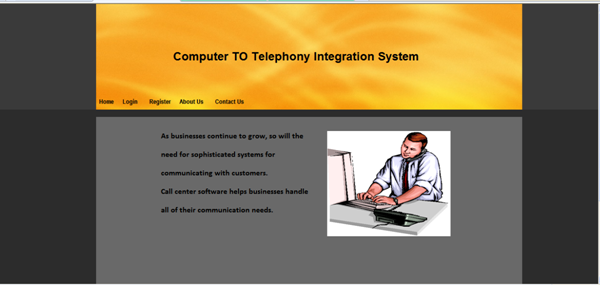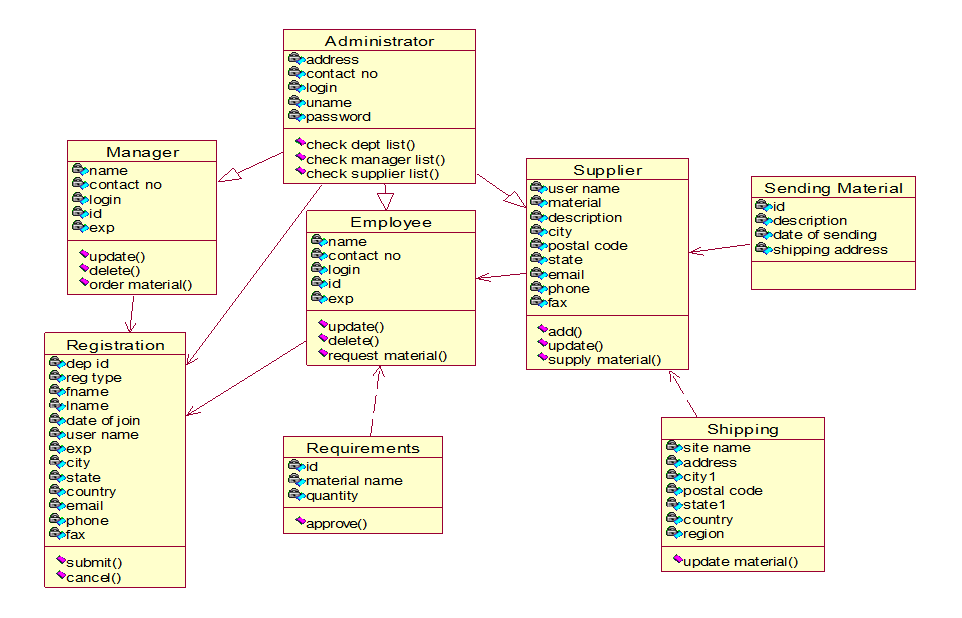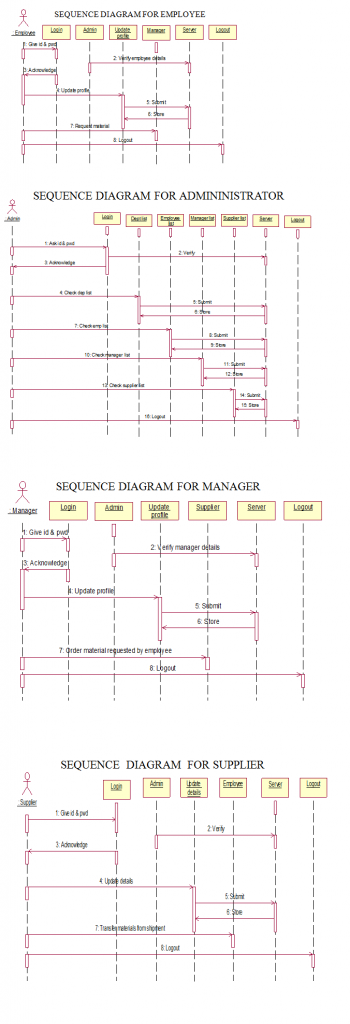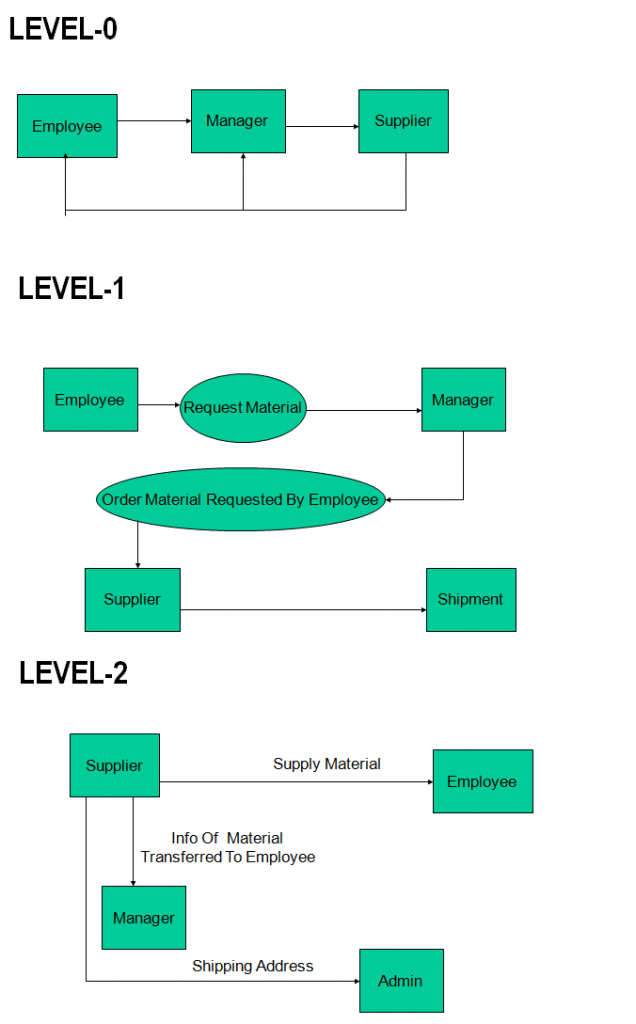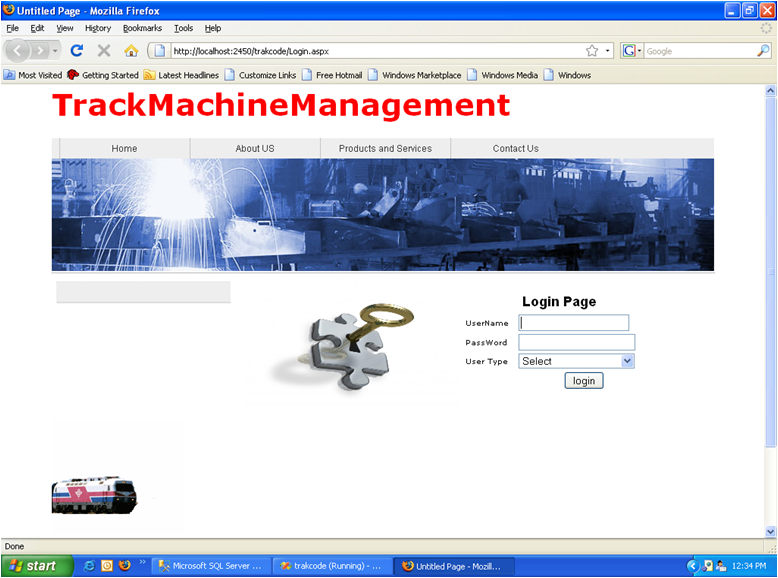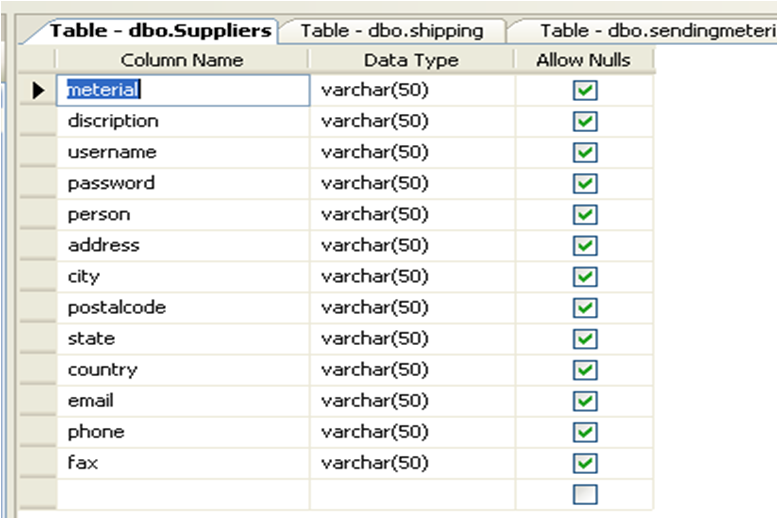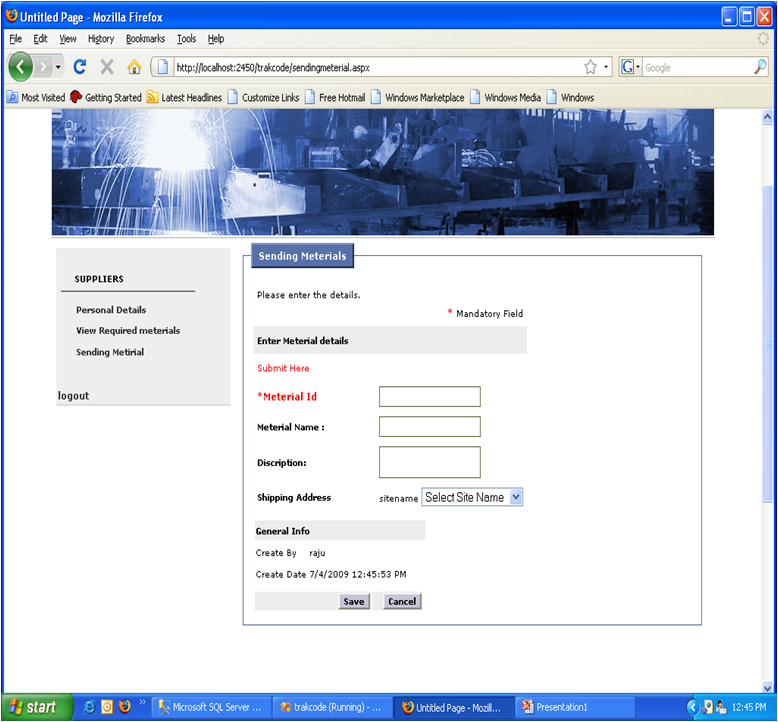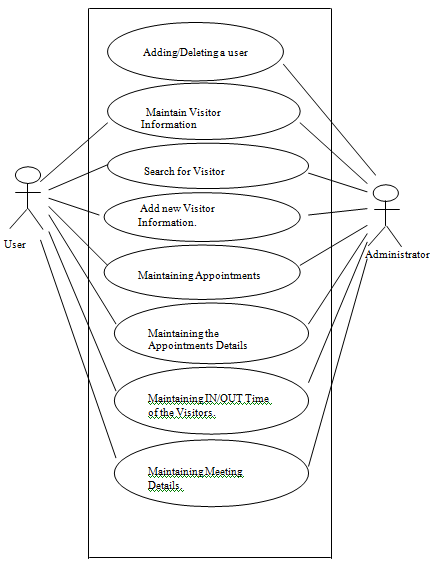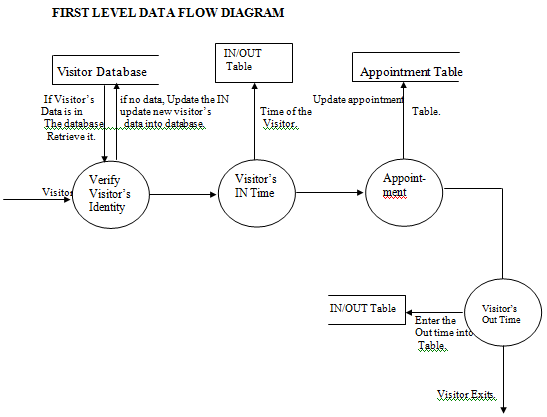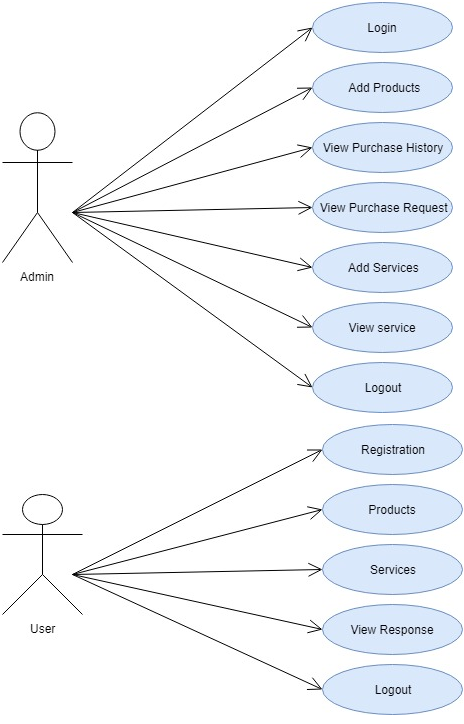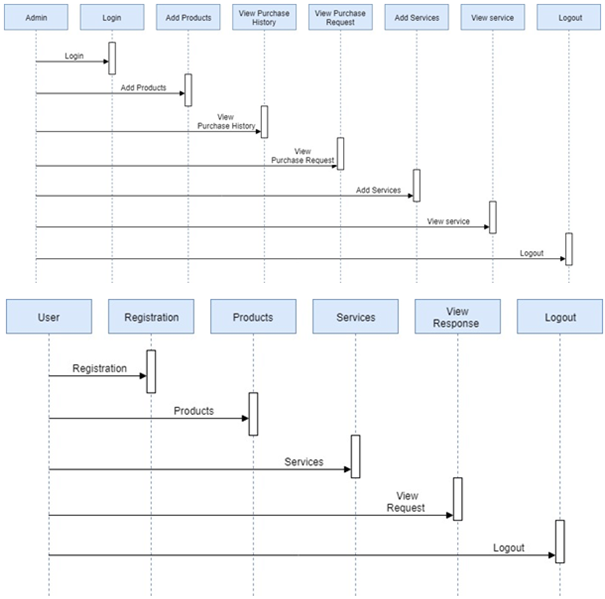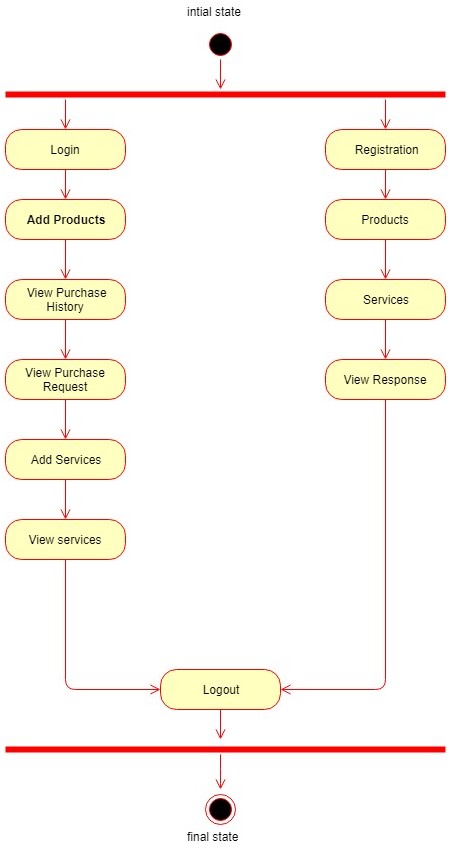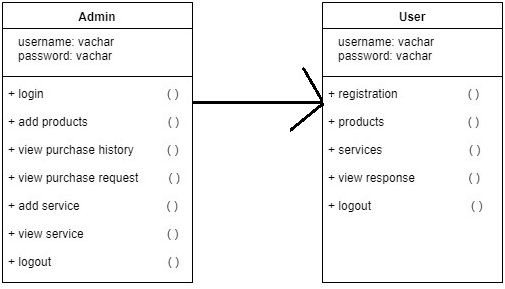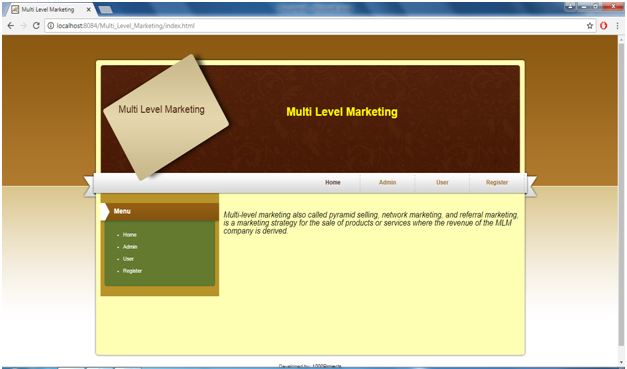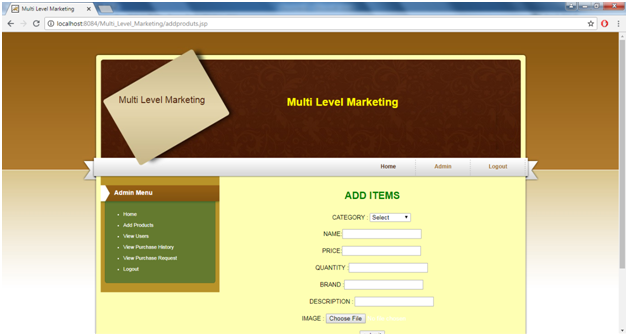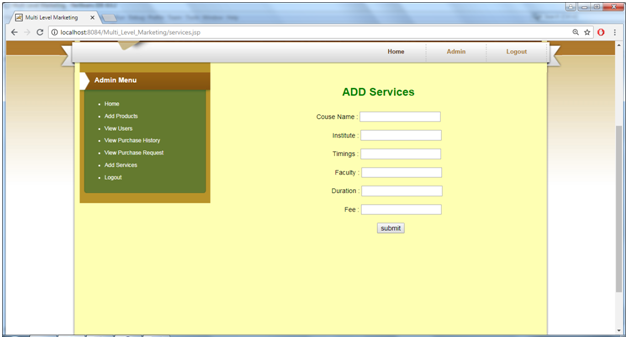The project College Information Management System (CIMS) deals with the maintenance of information over a network within the college. The college system has gone through a vast transformation particularly in the last decade. While adopting, IT seems to be the best choice towards enhancing efficiency, it becomes necessary for college systems to face the challenges imposed by the e-vulnerabilities.
This product ensures instant and secure information maintenance in colleges.
This project is capable of maintaining the following details:
Student: The traditional process of admission requires a student to collect the admission forms, fill them and submit them at the college. CIMS enables the student’s to enroll them in the college. The student’s performance is also maintained and can be securely recovered by the college administration.
Staff: The admission process of staff requires them to fill out the application and submit to the college.CIMS maintains the complete details of the staff like department, attendance, and payroll.
Library: The library management enables the book registration process, book transaction process, to know the book status.
Attendance: CIMS maintains the complete attendance details of the student and the employee
Courses: The course details like presently offering, new courses etc are maintained by the system. Fee details like course wise, subject wise, are also maintained. Individual subject details like date of commencement, maximum marks, pass marks are also maintained.
College information: college information like history, calendar, holidays, timetable, news, and announcements are maintained.
Apart from this College Information Management System project allows the information available over the college internal network and provides information access to the entire spectrum of campus users that includes college staff such as administrators, faculty, librarians, etc. CIMS also avails the web interface to provide the college information on www. This allows the students and other users to search for information about the college online. The web also allows the students to register online for the college. Hence this project helps a college function in a very smart way. Due to the lack of time, CIMS does not enable to work on multi-branched educational institutions. It can be easily be implemented.
Project work description
This project of CIMS addresses all the vulnerable aspects and meets the requirements of various fields like college administration, staff and student enrollment, library management, latest happenings, course details, etc.
The system was developed in Java using swing, AWT packages, exception handling and event handling with interaction to a database in MS Access.
Modules:
This College Information Management System project is subdivided into the following modules or partitions.
• Employee
• Student
• Library
• Course
• Attendance
• Latest happenings
• Payroll management
• Web page
System Design Phase:
DFD
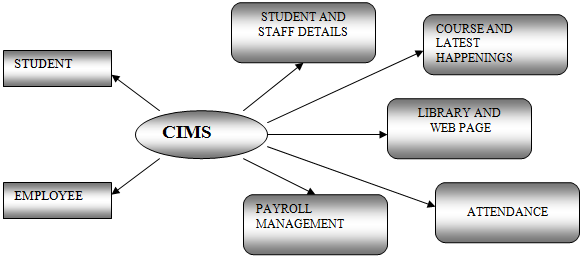
Student Admission:
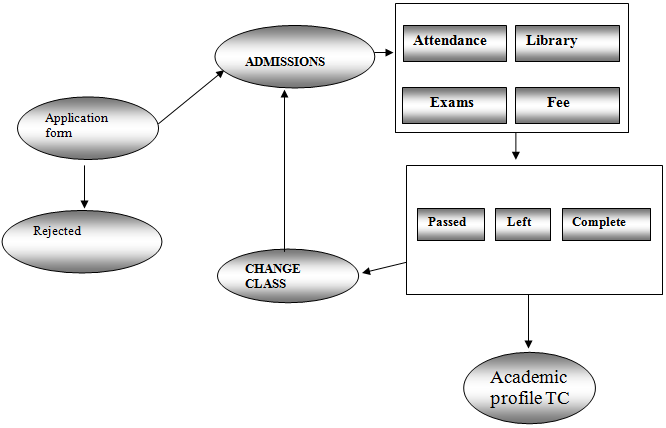
Student application:
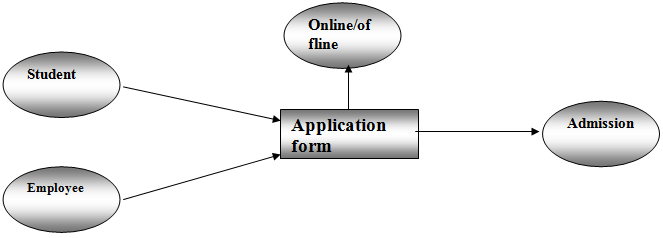
Staff Admission:
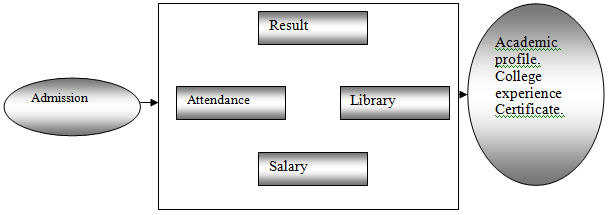
Payroll management:
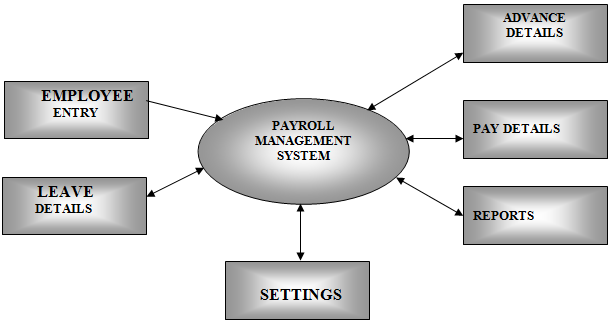
DFD for Employee & Leave:
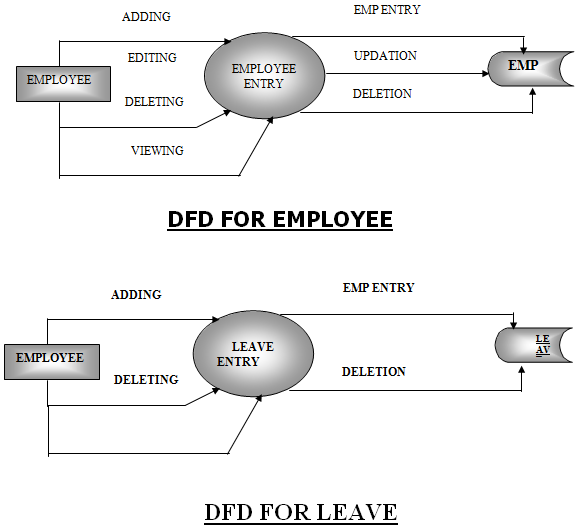
DFD for Advance and Attendance:
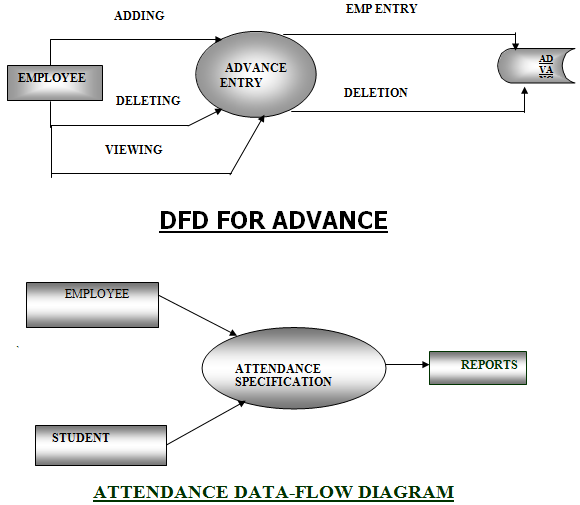
Library Management Systems & Library Transactions
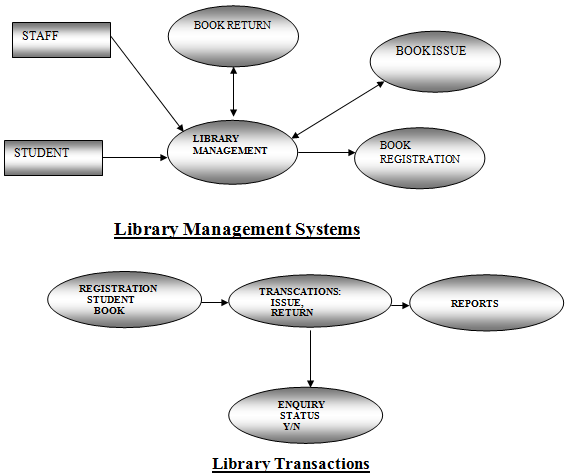
Latest happening:
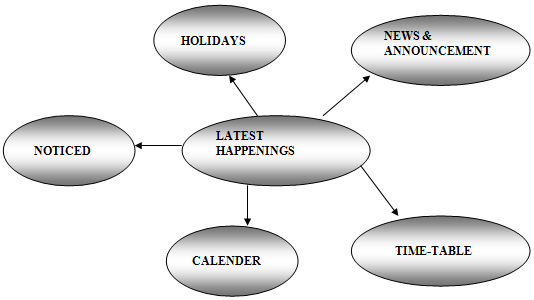
FUNCTIONAL DESCRIPTION OF PROJECT
When the package is started a dialog box is displayed by asking for a password on the correct entry of the password the user is allowed to enter into the main menu frame. A colorful welcome wish is displayed on the front window.
It has the following options:
- Employee details.
- Student details.
- Library management.
- Payroll management.
- Attendance.
- Web Page.
- Course information.
- Latest Happenings.
- About college
Employee
This window is used to maintain the Employee details.
On clicking the Employee menu item, it gives a window, which allows the user to add, view, modify and delete the employee details by clicking their corresponding buttons.
This module deals with the input of data from the user and storing the data in the database.
While adding an employee, the employee code is generated. The user has to enter the personal details, select the designation and select the department name etc.
Student
This window is used to maintain the Student details.
On clicking the Student menu item, it gives a window, which allows the user to add, view, modify and delete the student details by clicking their corresponding buttons.
This module deals with the input of data from the user and storing the data in the database.
While adding a student, the student ID is generated. The user has to enter the personal details, select the designation and select the department name etc.
Library
This window is used to maintain the Library details like the following:
- Transaction [issue, return].
- New Book registration.
- Searching for a book.
On entering the Library details, to add the information of a book the user has to enter the book code, book name, author, publication, edition, date. The user also has the options to view, delete the book details whenever required. All the above-mentioned features have been extensively handled.
Payroll
This window is used to get the monthly Pay slip of an employee.
On entering the Pay slip window, the user has to supply the employee code. The system will calculate the net amount by calculating all corresponding calculations.
The calculations are displayed in their corresponding boxes and now pay slip is ready to take the printout by just clicking the print button.
Course details
This window is used to know the details about the courses, which the college is offering like the course ID, course duration, course fee, and any other information. It also gives the user the freedom of entering new courses, which the college will offer.
Latest information
This window will help the user know about the happenings in the college like the following:
- Calendar
- Time-table
- News and announcements
- Holidays
- Notices
By choosing any of the above options the user can know about the related. He is also given the freedom of editing any changes to the data.
Attendance
This window will have two options like
a) Student
b) Employee.
When we choose one it will show the details of the attendance of the selected candidate.
Web page
When we click this option the web page of the college will open and it has all the features, which the stand-alone application has.
About
This will show a window, which has a text field that shows the college history.
Conclusion:
This package has established a model for College Information Management.
This package is completely computerized and maintains the details of all students and employees like Student and Employee details, Leave, Advance, Admissions, Course details, Library Management, Attendance Specification, Latest Information, college web page, it also generates reports for all employees and students as needed, like Salary Summary, Department Wise Salary and Total Leaves took by an employee, marks obtained, attendance, library transactions, etc. by a student.
This package is so designed that all calculations are automatically generated for college management system.