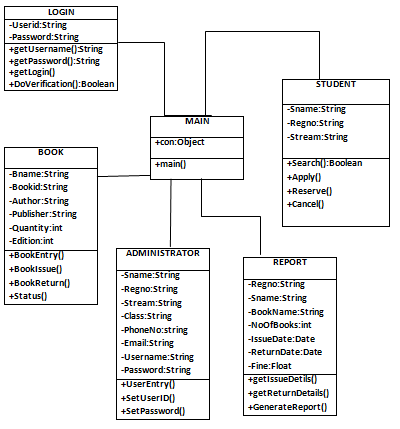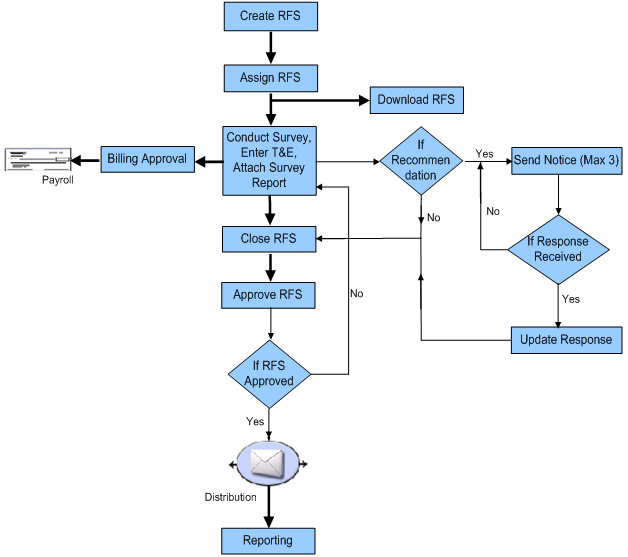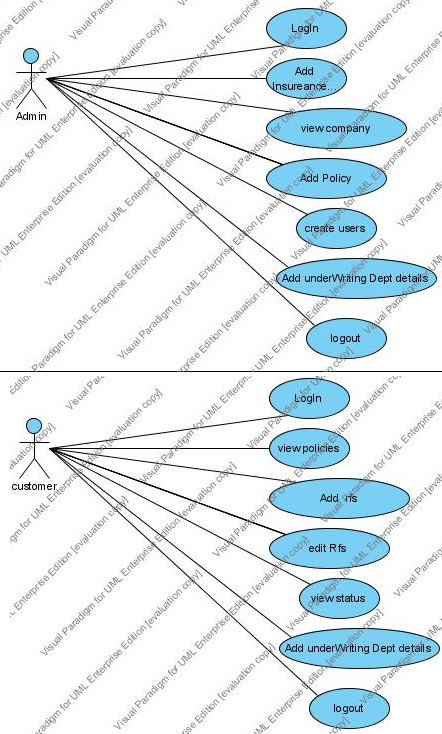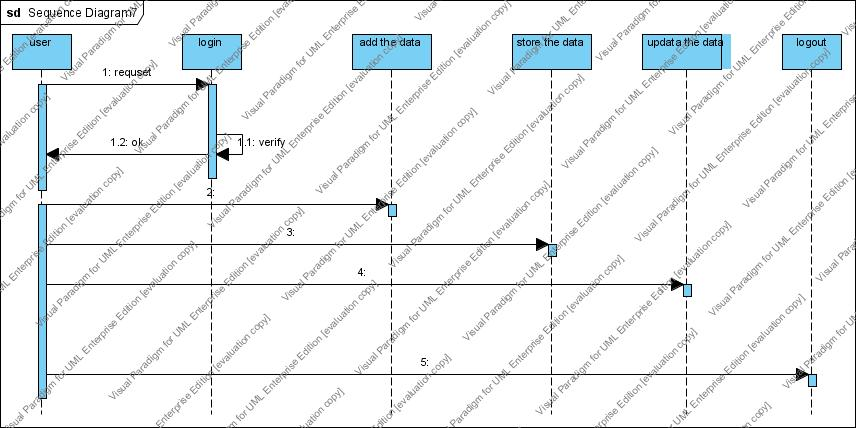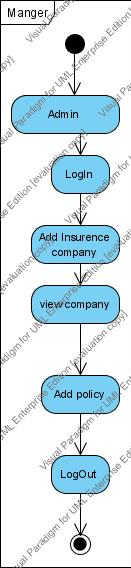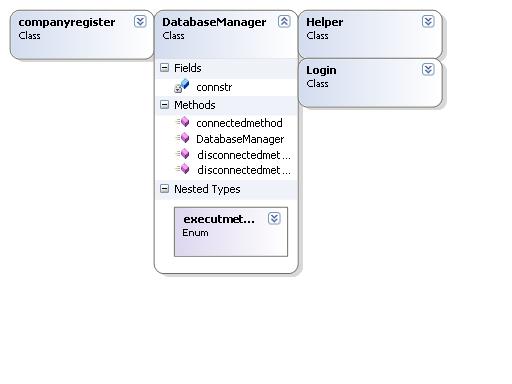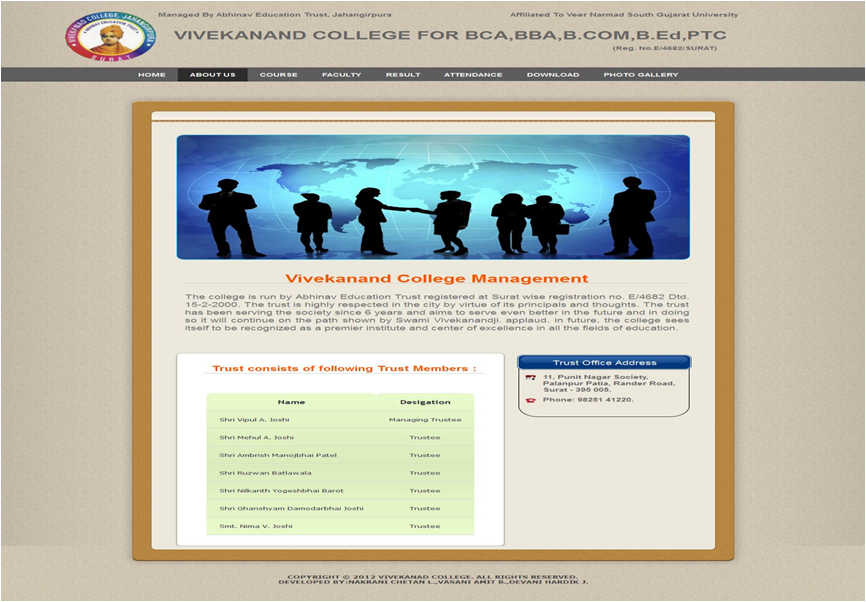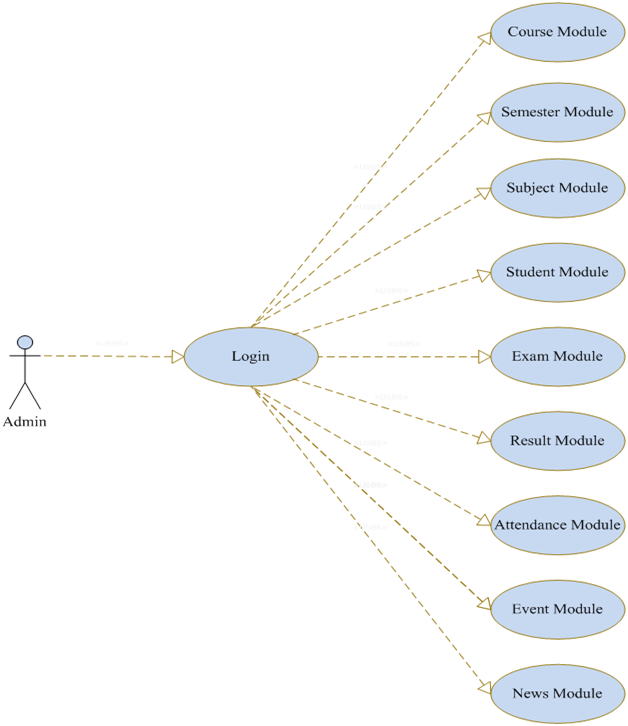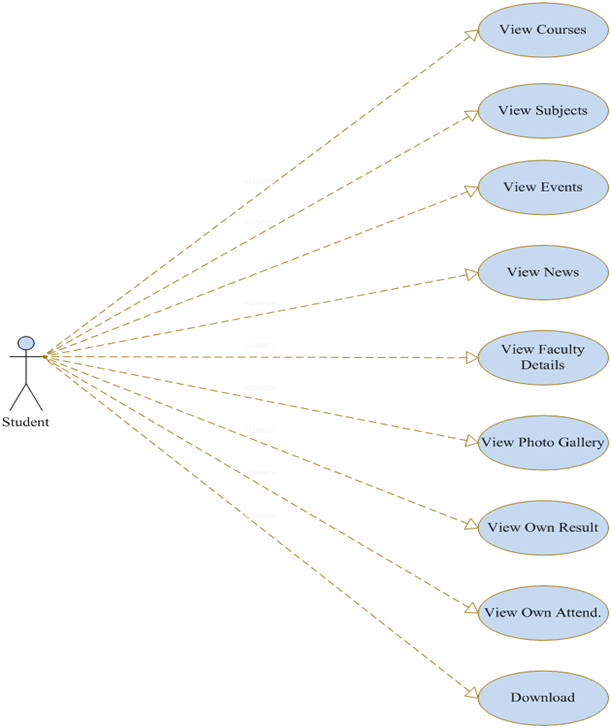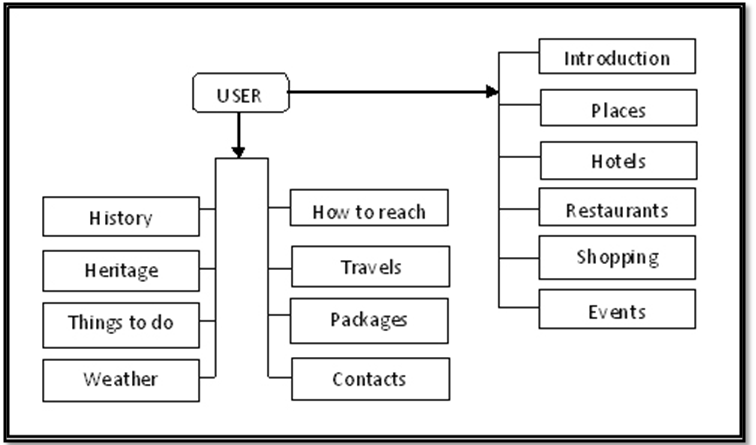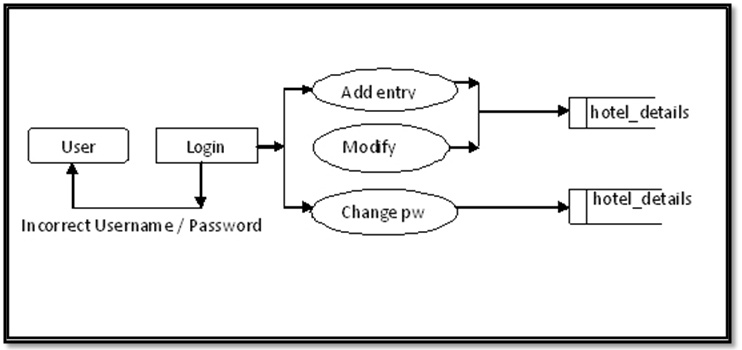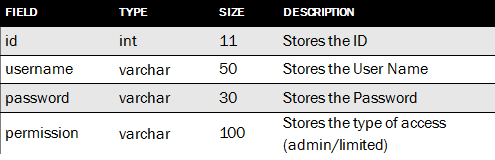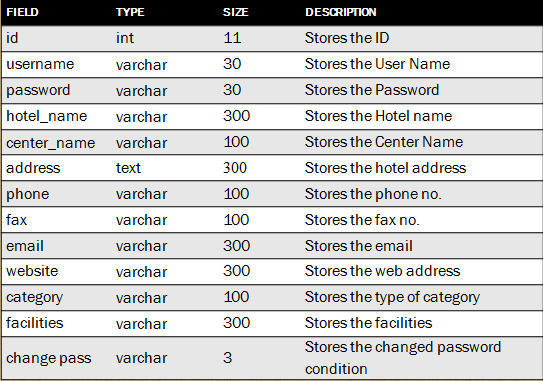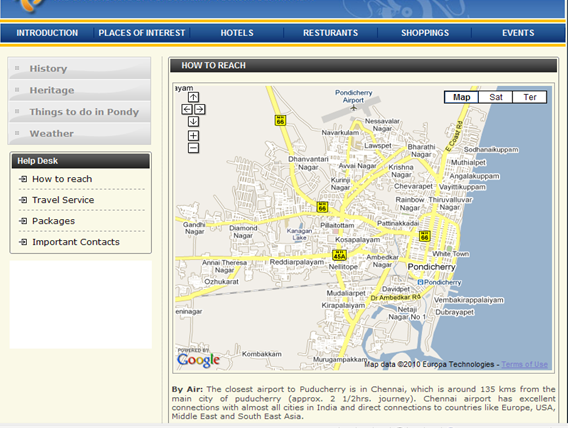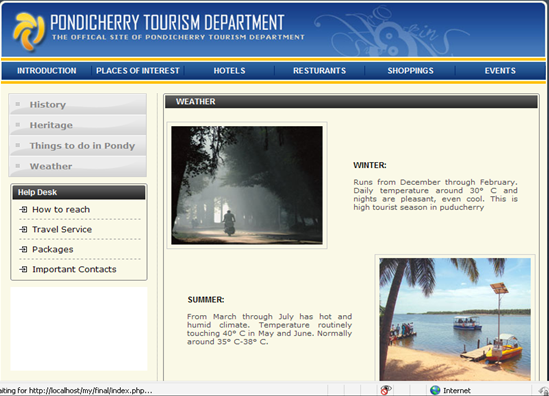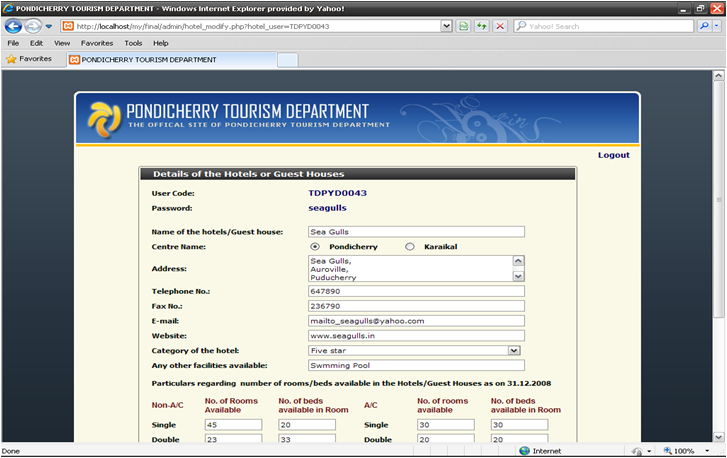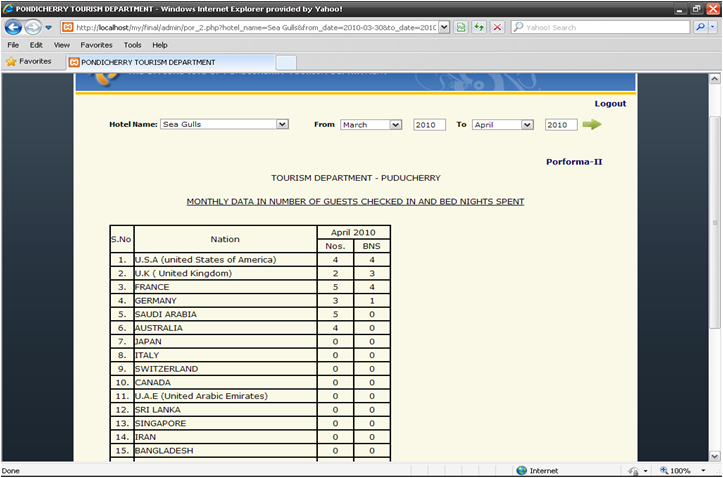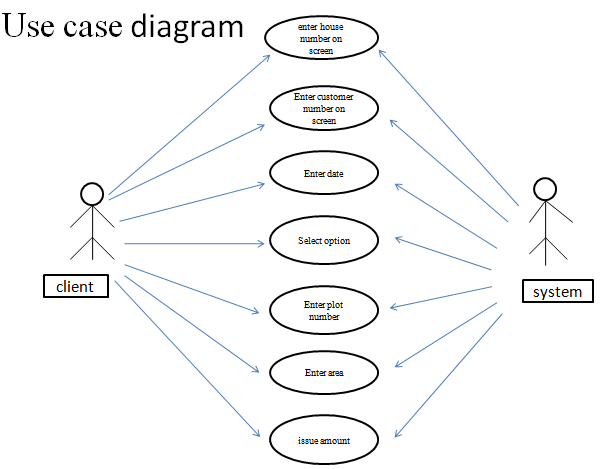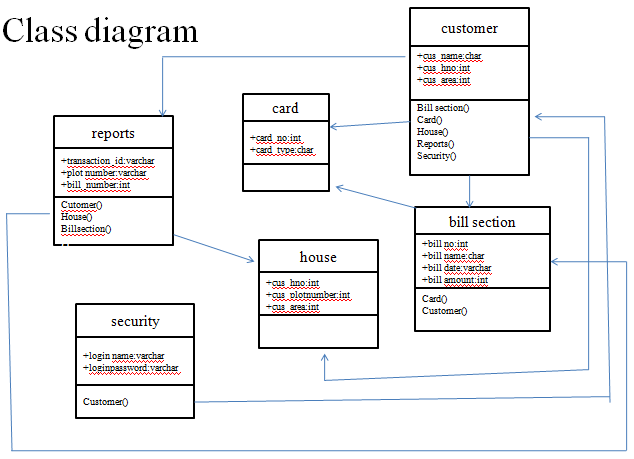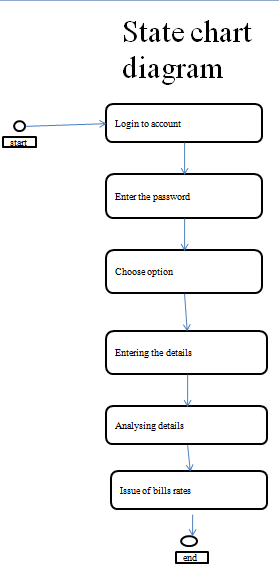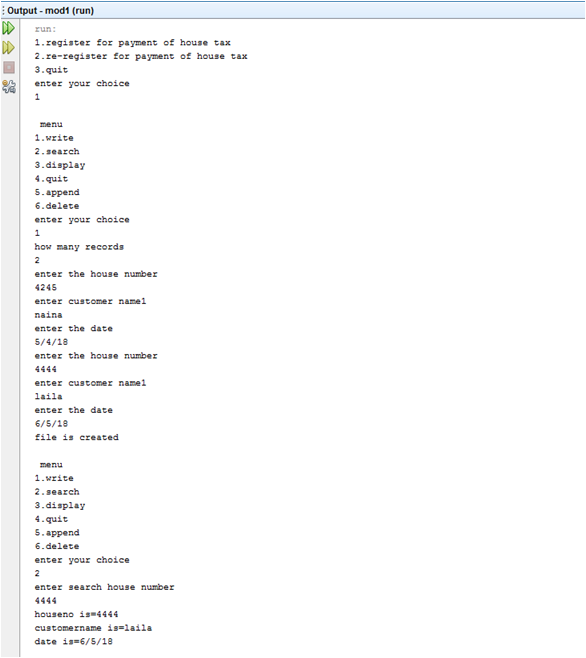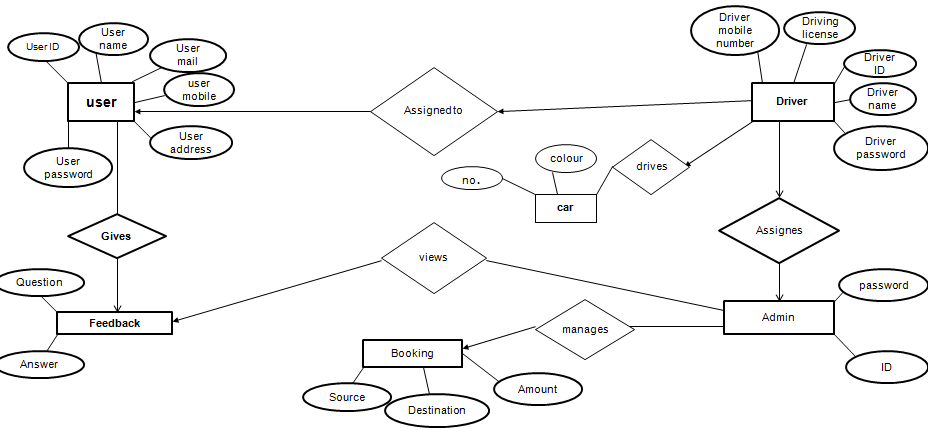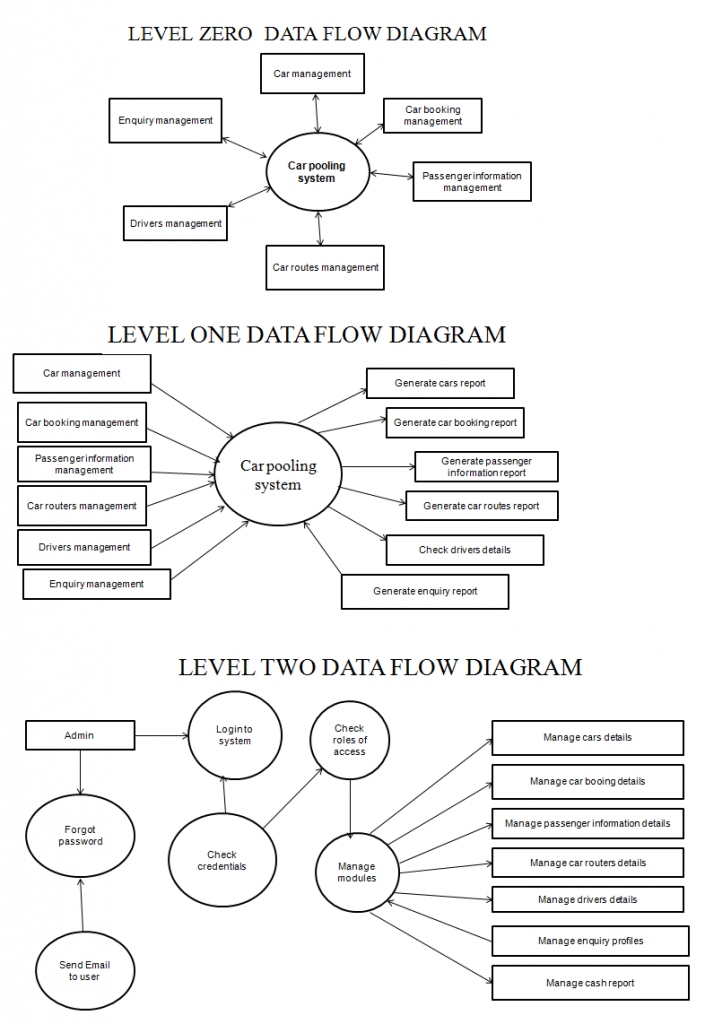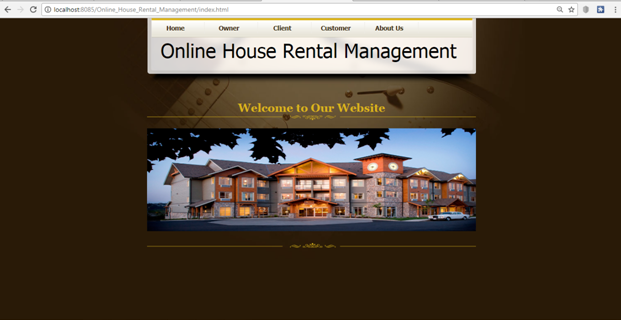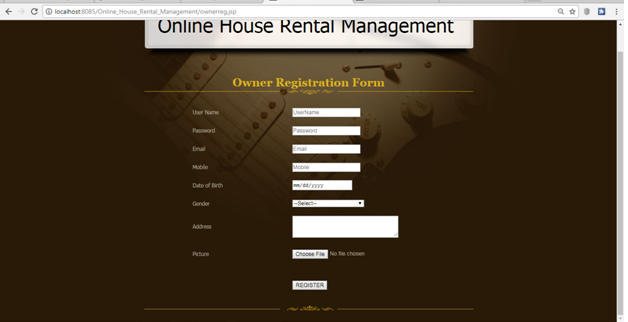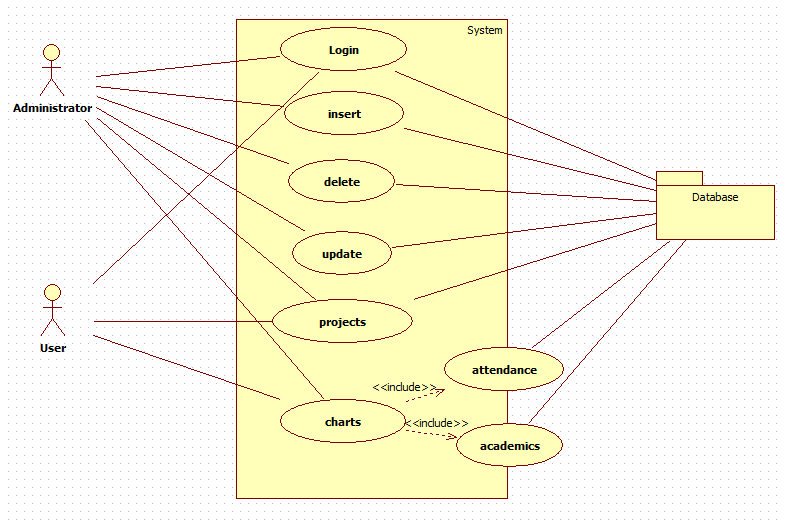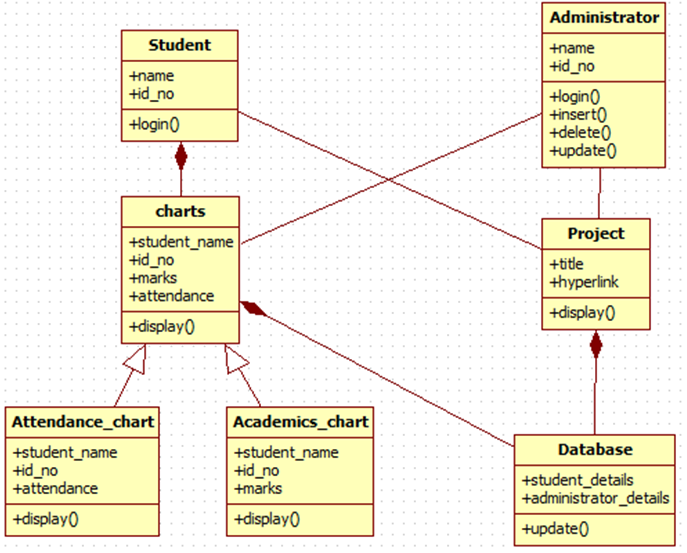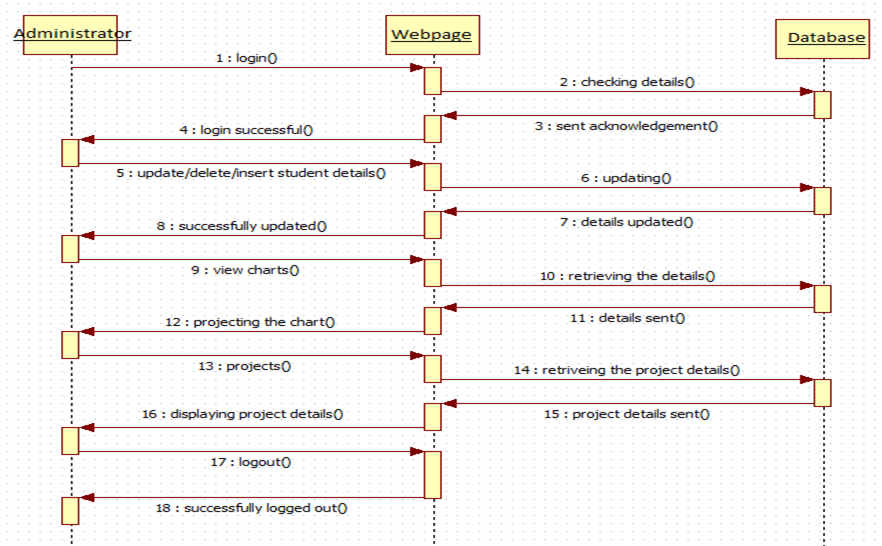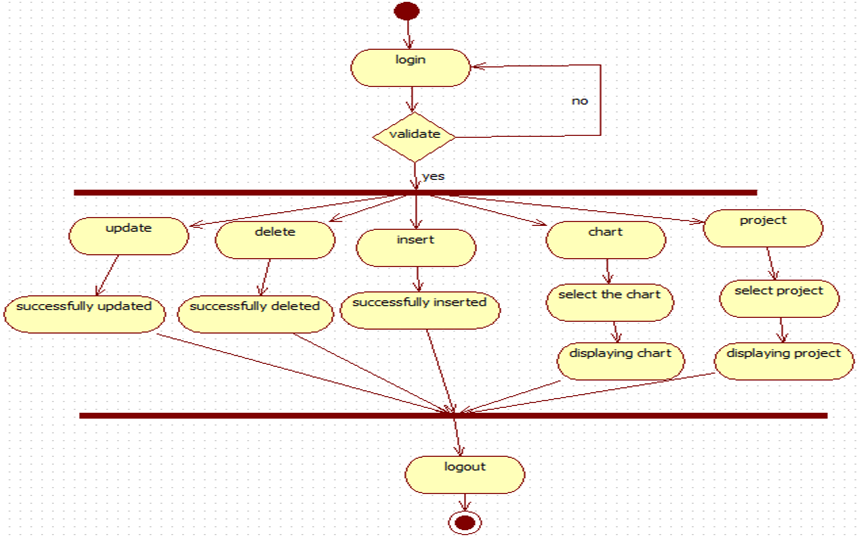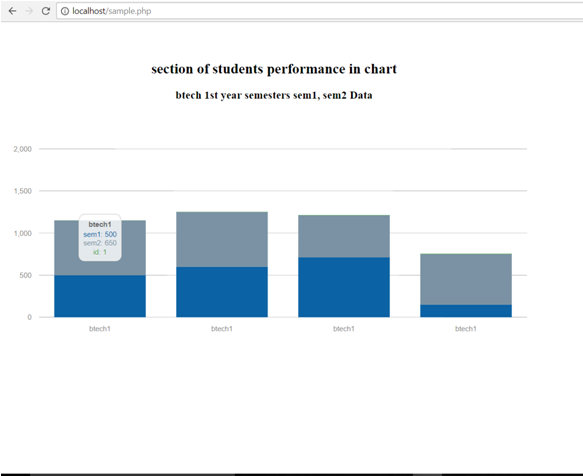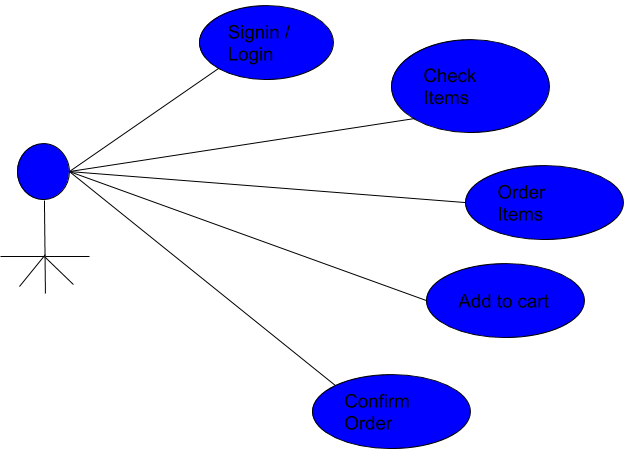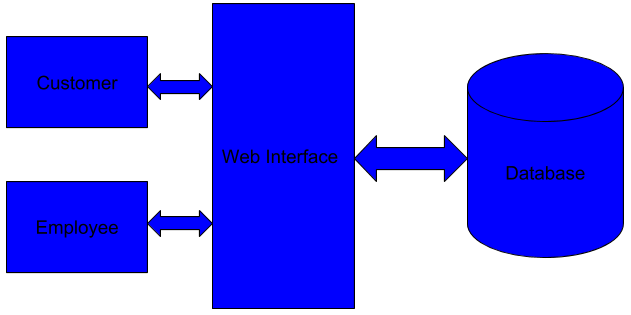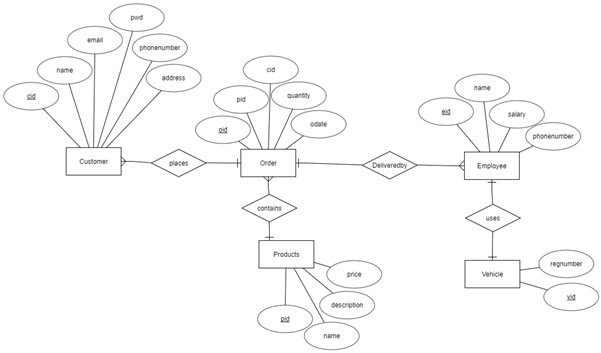This is a website project created by the University students especially for the students of college campus.
Here a student can Search, Apply, Reserve or Cancel the Reservation for the Library books.
The Student must sign in with their College Library username and password to access these services.
High-Level Design
1. Login:
It accepts the username and password and checks them. There are two types of users: Administrator and Student.
There are three attempts if the supplied input is wrong.
2. Main Module:
This is the main screen window which contains different menus for a particular user.
The main module contains several sub-modules like adding/deleting users or books to the database, issuing/returning books.
3. Student module:
3.1 Search: Search a book.
3.2 Apply: If the book is available to apply for the book.
3.3 Reserve: If the book is not available to reserve it.
3.4 Cancel: Cancel the request for the book.
4. Student Record :
Contains the details about book issue, return and fines etc
4.1 Issue: Issuing the book
4.2 Return: Returning the book.
4.3 Status: Status about the borrowers and pending requests etc.
4.3 Report: Generating the report.
5. Data Entry :
This includes sub-modules for adding/deleting the users and books to the database.
5.1 Books :Add/Update/delete the books
5.2 Users : Add/Update/Delete users
6. User Accounts :
It includes sub-modules for adding or changing the username and passwords for the users, enabling and disabling etc
Unit Test Plan For Online library management system
| Sl No | Test Case Name | Test Module | Expected Result | |
| 1 | Login_fnValidate_Valid() | Calls fnValidate() after entering valid User Name and Password. | Displays the Welcome Screen | |
| 2 | Login_fnValidate_Invalid() | Calls fnValidate() after entering invalid User Name and Password. | Displays error message as “Invalid username or password!!” | |
| 3 | Student_fnAdd_Valid() | Calls fnAdd() and saves entered details to the database if all the validations are met. | Displays a message “Employee details are successfully added to the database” | |
| 4 | Student_fnAdd_Invalid() | Calls fnAdd() and displays error message if any of the required field is left empty and other validations are not met. | Displays an error message “Sorry Cannot Add… Please fill all the mandatory details!!” or “Sorry Cannot Add… Invalid details!!” | |
| 5 | Student_fnApply_Valid() | Call fnApply() and saves all the valid entered details to the database. | Displays a message “book details are available in the database” | |
| 6 | Student _fnApply_Invalid() | Calls fnApply() and displays error message if any of the required field is left empty and other validations are not met. | Displays an error message “Sorry Cannot Book details are not available!!” | |
| 7 | Student_fnSearach_Valid() | Call fnSearch() and saves all the valid entered details to the database. | Displays a message “book details are available in the database” | |
| 8 | Student_fnSearach_Invalid() | Call fnSearch() and displays error message if any of the required field is left empty and other validations are not met. | Displays an error message “book details are not available in the database” | |
| 9 | Student_fnReserve_Valid() | Call fnReserve() and saves all the valid entered details to the database. | Displays a message “book has been reserved successfuly”. | |
| 10 | Student_fnCancel_Valid() | Call fnCancel() | Displays a message “book that has been reserved is cancelld”. | |
| 11 | BookInfo_fnAdd_Valid() | Calls fnAdd() and saves entered details to the database if all the validations are met. | Displays a message “Bok Information details are successfully added to the database” | |
| 12 | BookInfo_fnAdd_Invalid() | Calls fnAdd() and displays error message if any of the required field is left empty and other validations are not met. | Displays an error message “Sorry Cannot add Book details!!” | |
| 13 | BookInfo_fnIssue_Valid() | Call fnIssue() and saves all the valid entered details to the database. | Displays an message,book is issued successffully | |
|
14 |
BookInfo_fnIssue _Invalid() | Calls fnIssue() and displays error message if any of the required field is left empty and other validations are not met. | Displays an error message “Sorry Cannot be able to issue the book. Book is already issued… | |
| 15 | BookInfo_fnReturn_Valid() | Call fnReturn() and saves all the valid entered details to the database. | Displays an message,book is returned
successffully |
|
| 16 | BookInfo_fnReturn _Invalid() | Calls fnReturn() and displays error message if any of the required field is left empty and other validations are not met. | Displays an error message “Sorry Book is not received. | |
| 17 | BookInfo_fnStatus_Valid() | Call fnStatus() and saves all the valid entered details to the database. | Displays an message regarding the status of the books. | |
| 18 | Admin_fnAddUser()
|
Calls fnAddUser() and saves entered details to the database if all the validations are met. | Displays a message “Student details are successfully added to the database” | |
| 19 | Admin_fnAddBook()
|
Calls fnAddBook() and saves entered details to the database if all the validations are met. | Displays a message “Book details are successfully added to the database” | |
| 20 | Admin_fnDeleteBook()
|
Calls fnDeleteBook() and saves entered details to the database if all the validations are met. | Displays a message “Book details are successfully deleted from the database” | |
| 21 | Admin_fnDeleteUser()
|
Calls fnDeleteUser() and saves entered details to the database if all the validations are met. | Displays a message “Student details are successfully deleted from the database” | |
UML Diagrams:
Class Diagram:
ER Diagram:
Download the below attached Development of an online Library Management System Project Code & DB