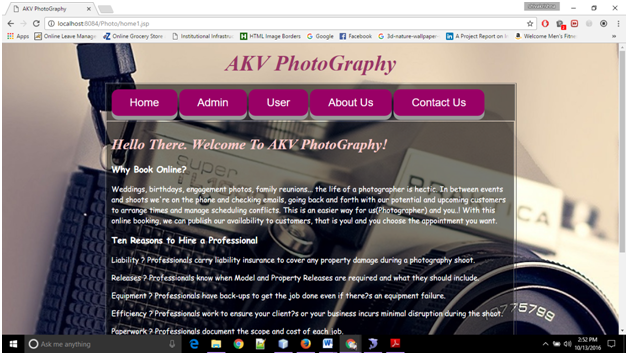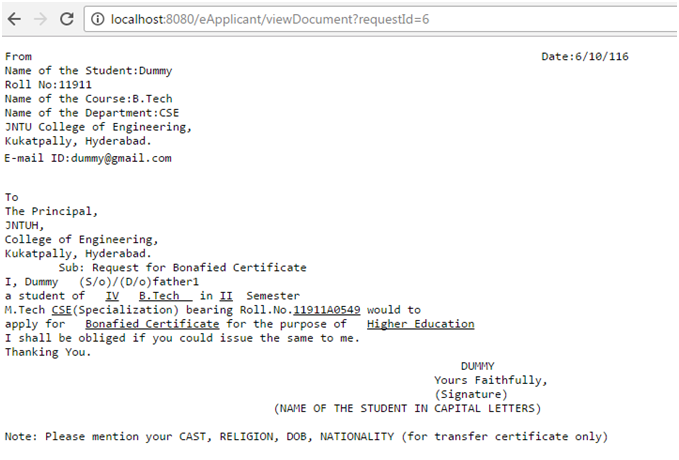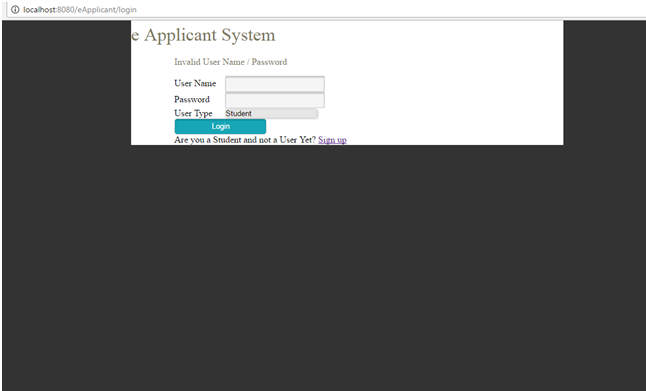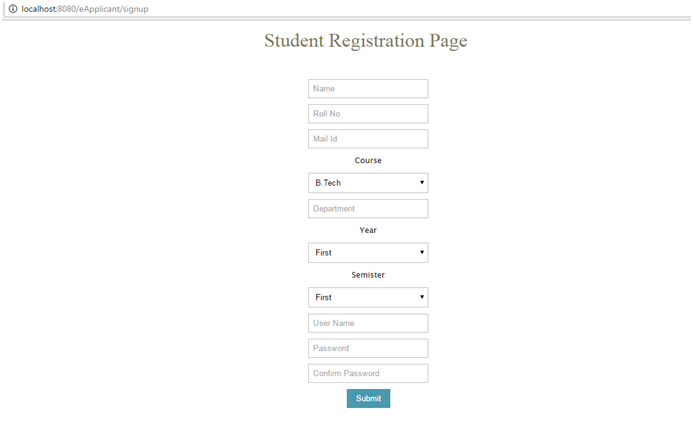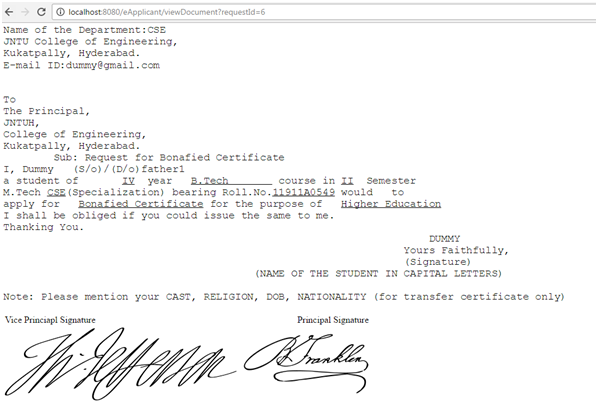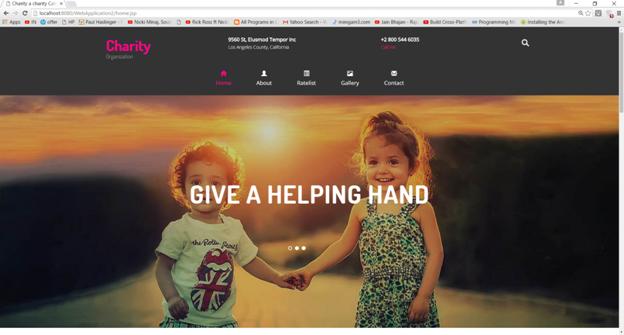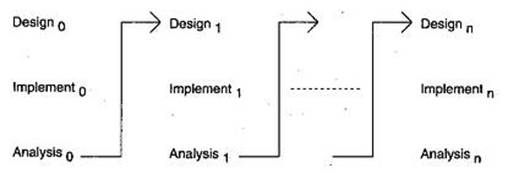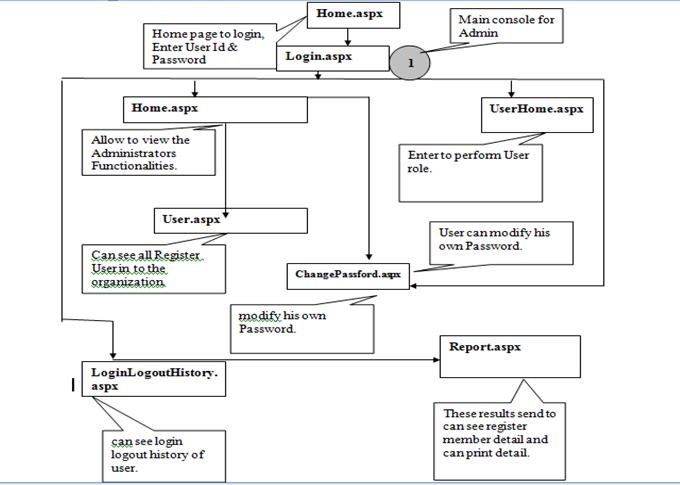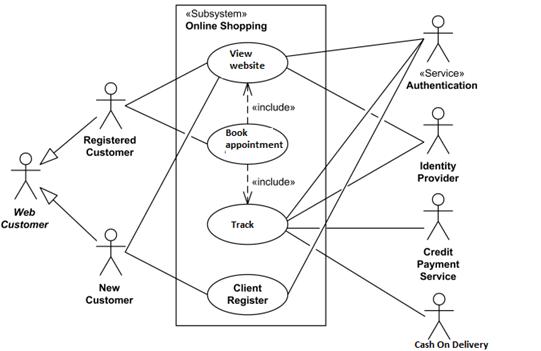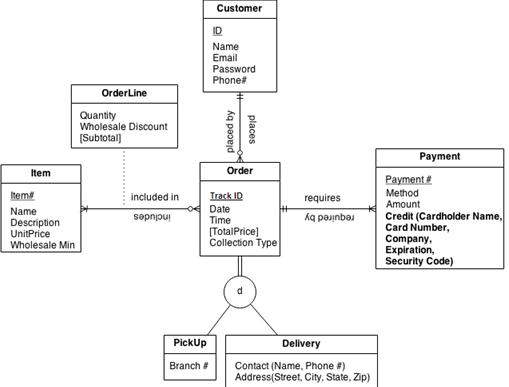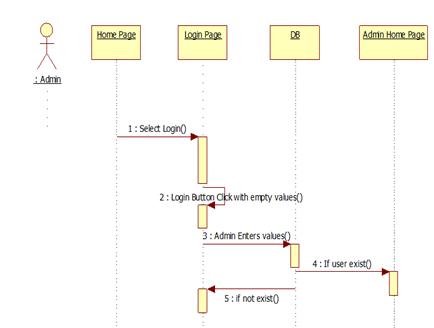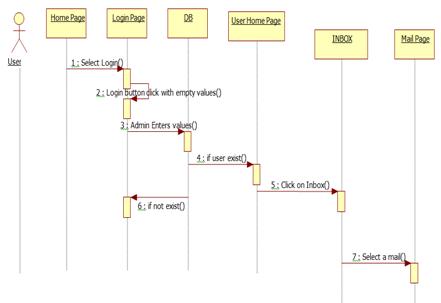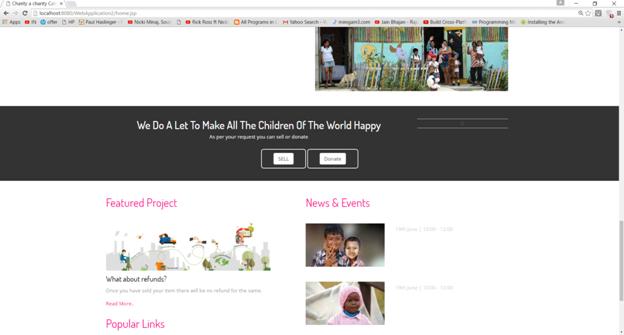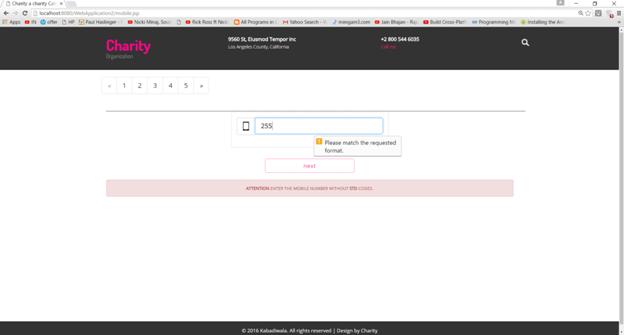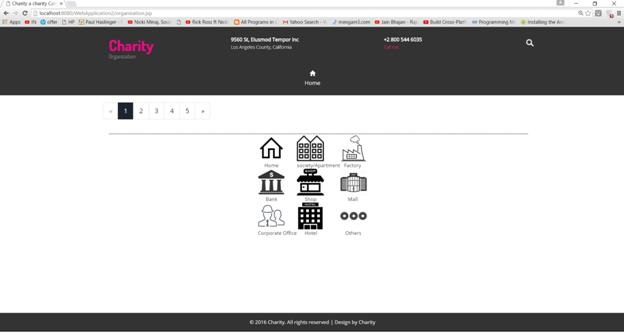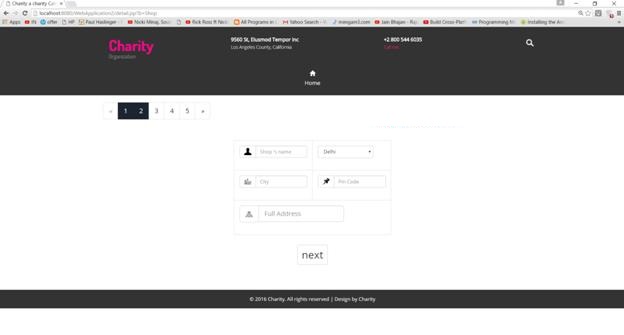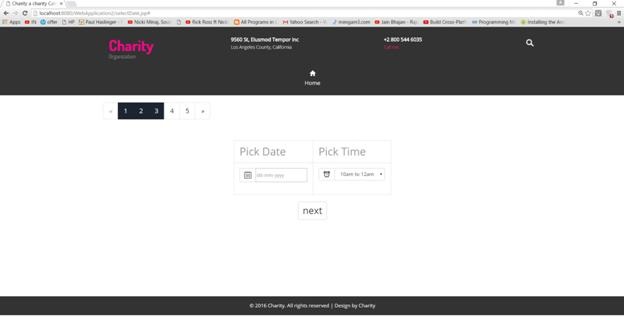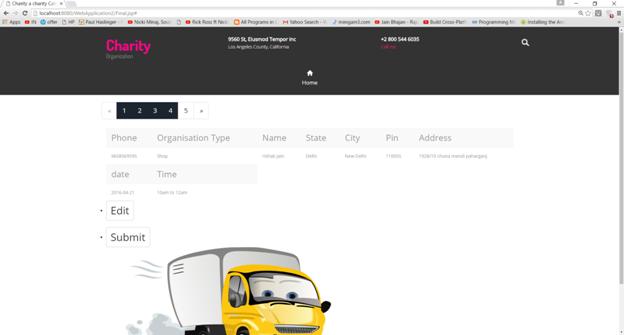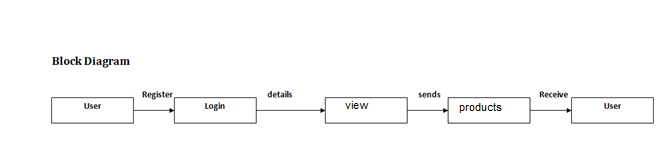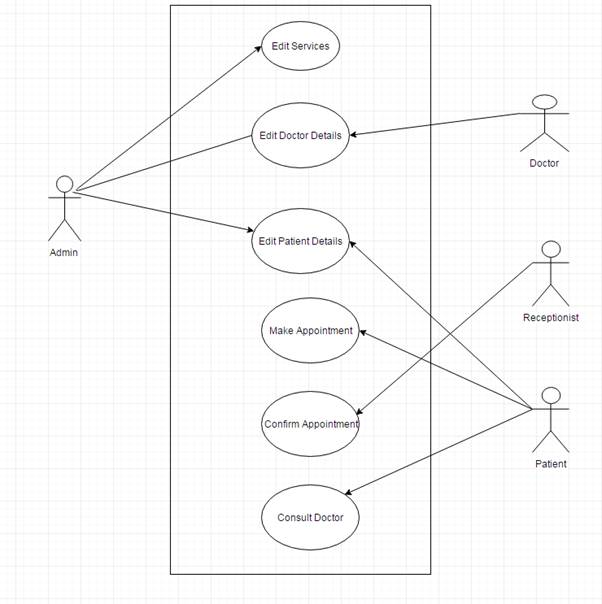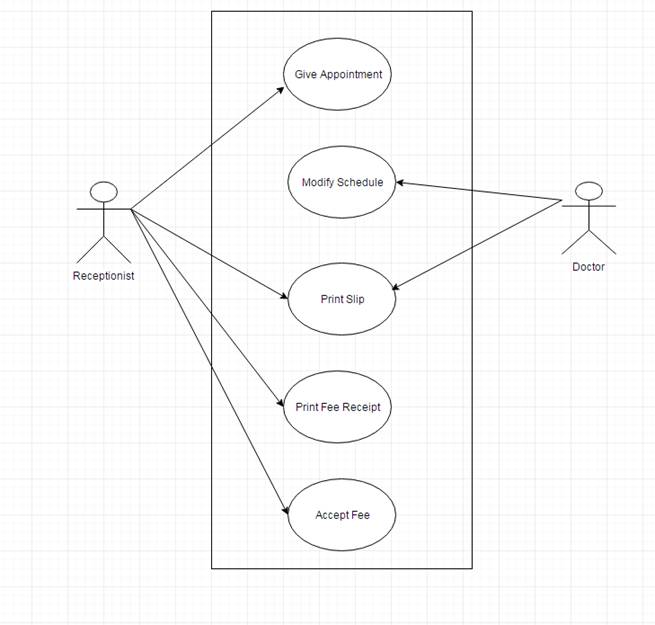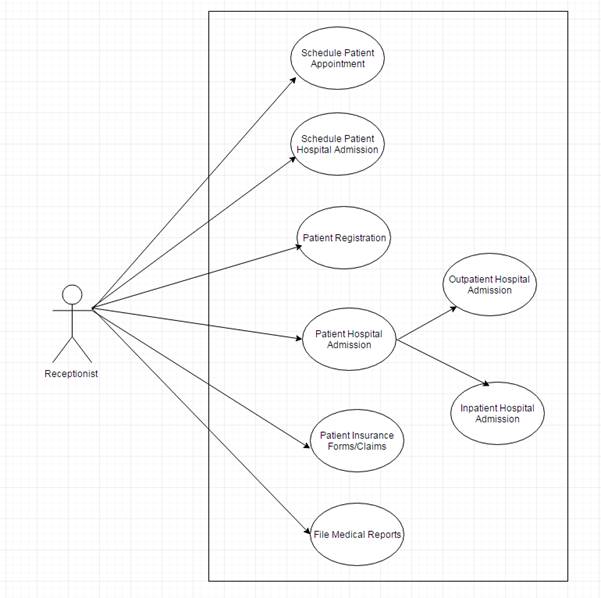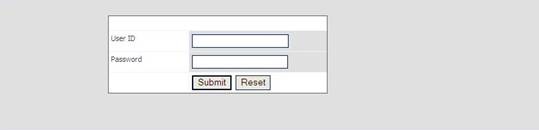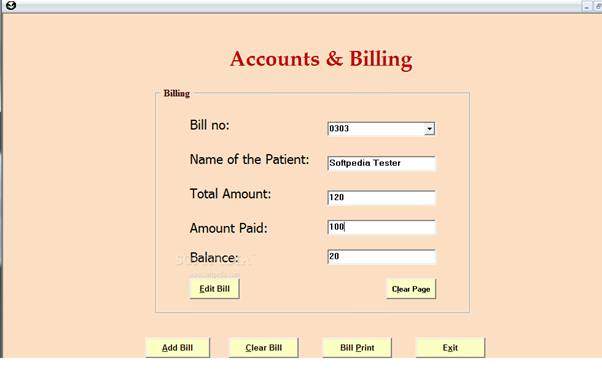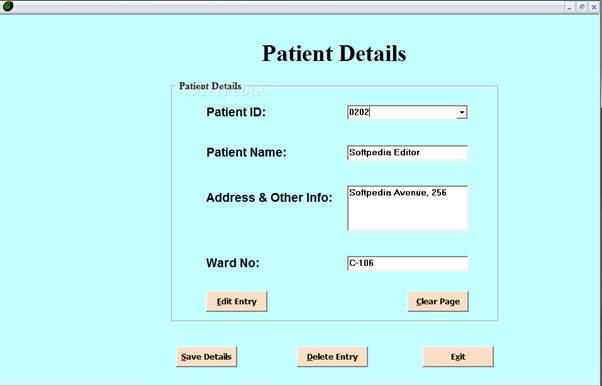Software Requirements Specification for Work Flow Automation System
1) Introduction
This document provides details about the entire software requirements specification for the WorkFlow automation system.
1.1 Document Conventions
The purpose of this system is to implement the computerization of the applications through an online procedure. It deals with students who apply the application manually that is handwritten will be implemented in an online procedure without any stress and burden
1.2 Purpose
The purpose of the document is to collect the applications online and process it online so that there can be easily implemented. We can easily access them so that there we will be able to know that at which place our application is being processed that is in principal office or maybe in vice principals office.
In short, the purpose of this SRS document is to provide a detailed overview of our software product, its parameters, and goals. This document describes the project’s target student and its user interface, hardware and software requirements. It defines how the student and the staff see the product and its functionality.
1.3 Scope
The name of the project is E-Applicant.
E-Applicant is designed to manage applications online with a very user-friendly software. For example if a person wants to apply a Transfer certificate(TC) he need not apply it manually, instead, he can apply it online through the college website. With this software, we can increase the efficiency of the present workflow system.
2) SYSTEM OVERVIEW
2.1 Product perspective
In the current system, application processing for a student to get the approval’s takes a lot of time and manual work. Any application which an applicant is submitting in college takes long manual procedure work going.
The manual work is given below
Any applicant applying for an application has to first go to the administration room and contact with one of the staff present there, so that he /she can know the details related to the processing of his application, details like how to apply, where to consult, etc.
After applying, the administration staff forwards it to the concerned heads where the approval and designations happen. Then, its sent back to the administrative office. All this traveling of the application is done by men and due to the flaws, the time taken in the processing is math probability.
In the meantime of the overall process completion, the applicant visits the offices on an average of 5 times which is really a hectic process. There is no one responsible for inquiries in the due process and the applicant never knows the progress of the application and the time taken for the approval.
Problem with the present manual system
This system is time consuming, non-efficient& stressful to the applicant. The flow in the work system is not proper due to the involvement of the separate working bodies and flaws in the system. For an application to complete the whole wide process takes a minimum of 2-3 days, which in today’s fast-moving world is a huge time to spare. In addition to this, there is no update in the application’s progress and in the worst cases, few applications are lost in the process. The applicant never receives a notification regarding their application.
Existing System
To get a solution to this outdated system and in order to build an efficient and workflow in the system, we use the workflow automation tool. The name of the application is E-applicant, using the application we can to apply through a website and the whole process goes online.
2.2 Definitions, Acronyms, Abbreviations
WFM: Workflow automation
V.Staff: Vice principal staff
P.Staff: Vice principal staff
Functional components of the project
Administrator, V. Staff, P.Staff needs to register to the application and login in order to access the software.
There are three types of users in the system
- Administrator
- Higher Administrator
- V.Staff
- P.Staff
PROJECT OVERVIEW
The main idea for developing this project is to develop an online application for improving application system through online. This application will help students to apply the application to the website which will be time saving and fast problem-solving method.
E –Applicant is a process in which student applies his respective application and this goes to the administration office and then to vice principal office and principal office. Using this application information handling will be easy and fast and solving cases will be fast. Any number of clients can connect to the server. Each user first makes their login to the server to show their availability.
PROJECT FUNCTIONS
- Administrator
- Higher Staff Member
- Staff
- V.Staff
- P.Staff
- Student
MODULE-0: ADMINISTRATOR: Each of the admin, must first register with the software.
For registration part, each should following details:
MODULE-1: STAFF: Filled forms are thoroughly processed and they are well checked before forwarding it to the V.STAFF and if the person doesn’t process this application fast then the applications are forwarded to the Higher Staff Member.
MODULE-2: HIGHER STAFF MEMBER:
The Higher Staff Member is responsible for Checking out the pending applications or long waited applications. This person is responsible for moving the applications faster rather than making them wait for a long time.
The administrator will add all the stations with the following details:
- Name
- Email-id
- Phone number
- Gender
- Date of Birth
- Address
- Username
- Password
- Re-enter Password
MODULE-3: V.STAFF:
The V.STAFF is responsible for checking the applications thoroughly and placing the signature of Vice Principal it online and then this is forwarded to the P.STAFF.
The administrator will add all the stations with the following details:
- Name
- Email-id
- Phone number
- Gender
- Date of Birth
- Address
- Username
- Password
- Re-enter Password
MODULE-4: P.STAFF:
The P.STAFF is responsible for making the hard copy of it and is also responsible for taking the signature of the principal offline.
The administrator will add all the stations with the following details:
- Name
- Email-id
- Phone number
- Gender
- Date of Birth
- Address
- Username
- Password
- Re-enter Password
MODULE-5: STUDENT:
The student is responsible for applying for the desired applications and he can choose among the different applications such as custodian, Transfer Certificate etc.
Since this is part of a college website the student logins with his college login page.
HARDCOPY:
The hardcopy of the required application can be taken from principal’s office. A message is sent to the respective student’s mail and phone.
EXTERNAL INTERFACE REQUIREMENTS
3.1 User Interface:-
- Should be familiar with internet
- Should know English
- Should be able to handle things faster.
- Should know basics about managing the computer.
- Typing speed should be higher
3.2 Hardware Requirements:-
- Hardware: Pentium based systems with a minimum of P4.
- RAM: 4GB (minimum)
3.3 Hardware Requirements:-
- Operating System: Windows 8
- Technology: Java/J2EE (Servlets, JSP, JDBC).
- Web technology : HTML, JavaScript, CSS.
- Web Server: Tomcat 6.0
- Database: Oracle 10g Express Edition.
- Software ’s: JDK 1.7
OTHER NON FUNCTIONAL REQUIREMENTS
4.1 Performance Requirements
Performance requirements are :
- Good working pc with all the requirements as stated in the hardware interfaces.
- Works for medium size information databases.
4.2 Security Requirements
The system shall automatically log out if the system is inactive for a certain period of time.
The student web browser shall never display a student password. It shall always be echoed with special characters representing typed characters.
The system’s back-end servers shall never display a customer’s password. The student password may be reset but never shown.
The system’s back-end servers shall only be accessible to authenticated administrators.
The system’s back-end databases shall be encrypted.
4.3 Future Developments
- Support for large database
- Developing it into an app
- Faster accessibility.
Output Screens:
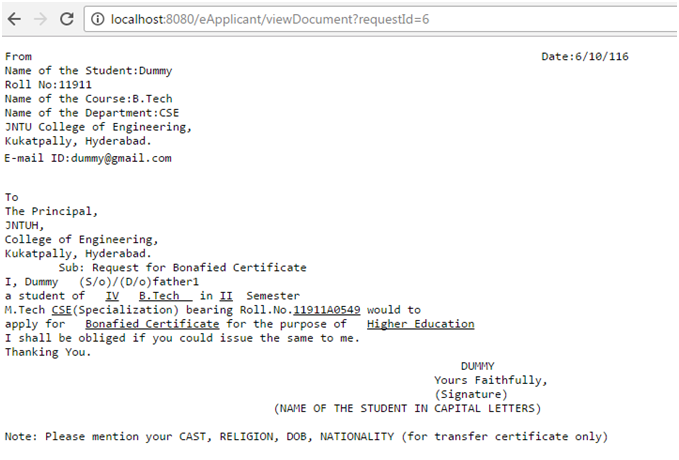
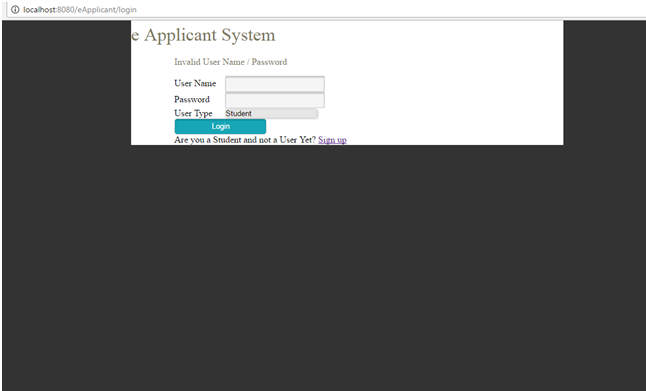
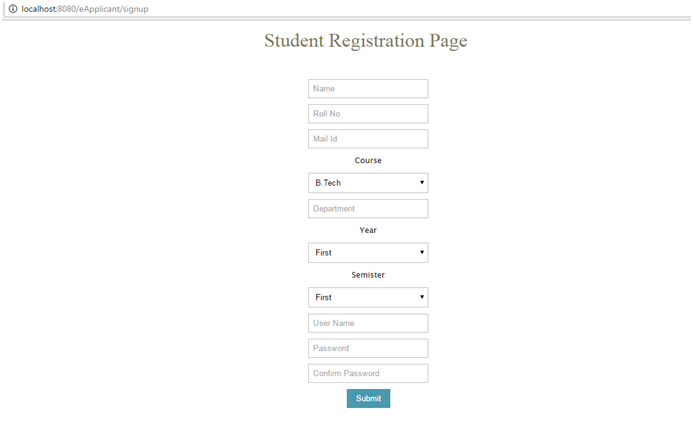
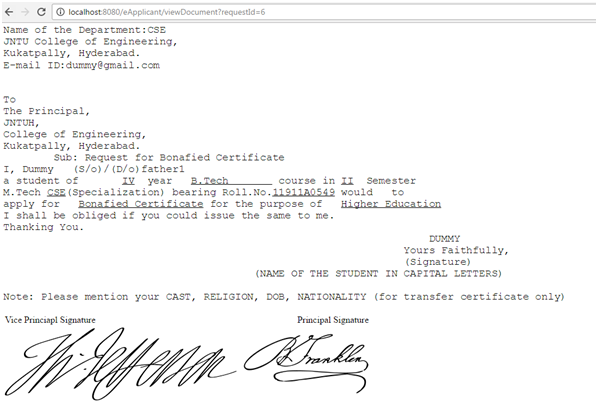
Download This Work Flow Automation System Java Project Code & Database