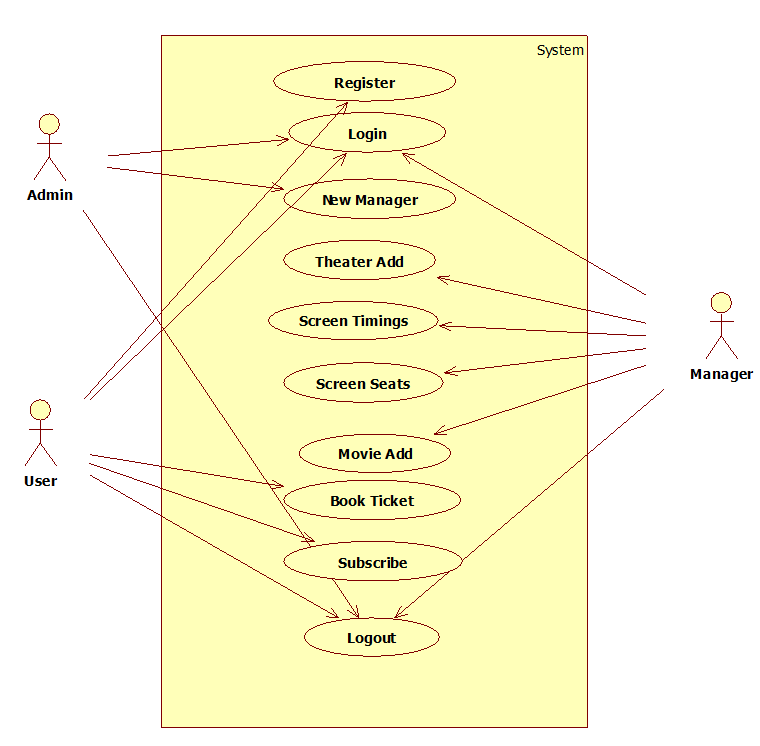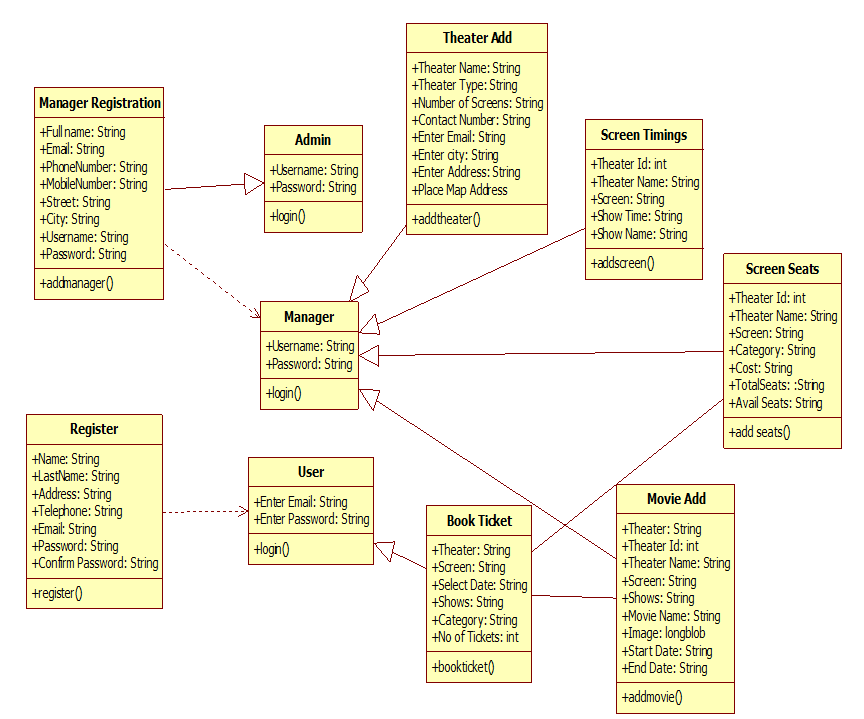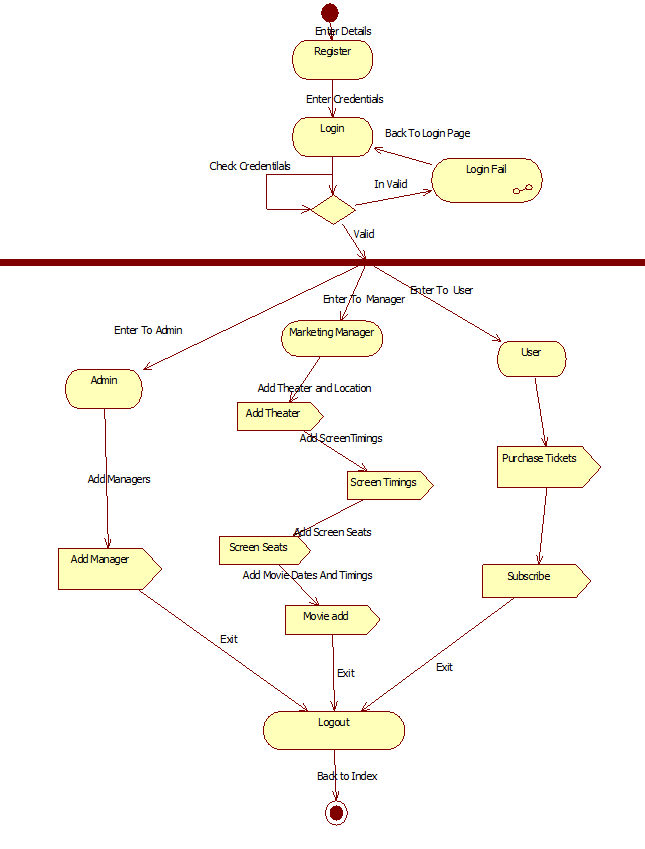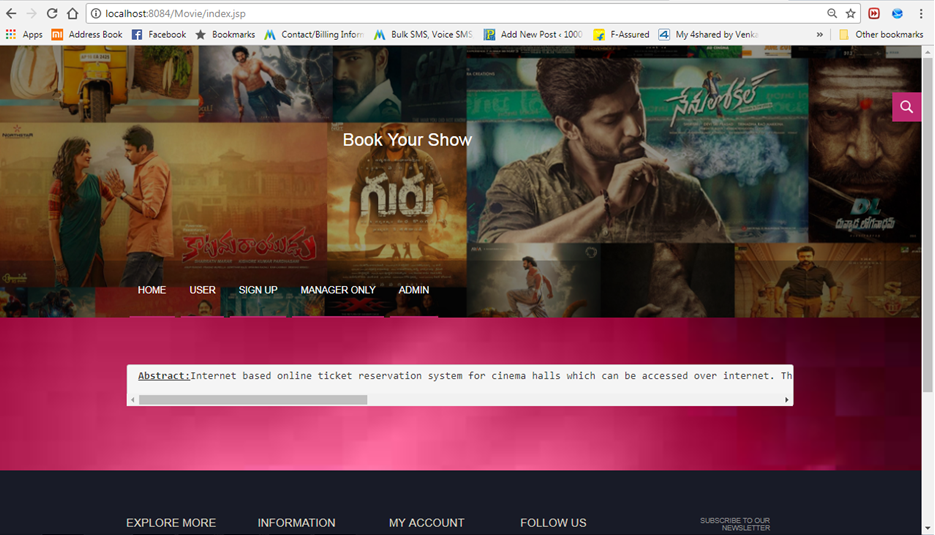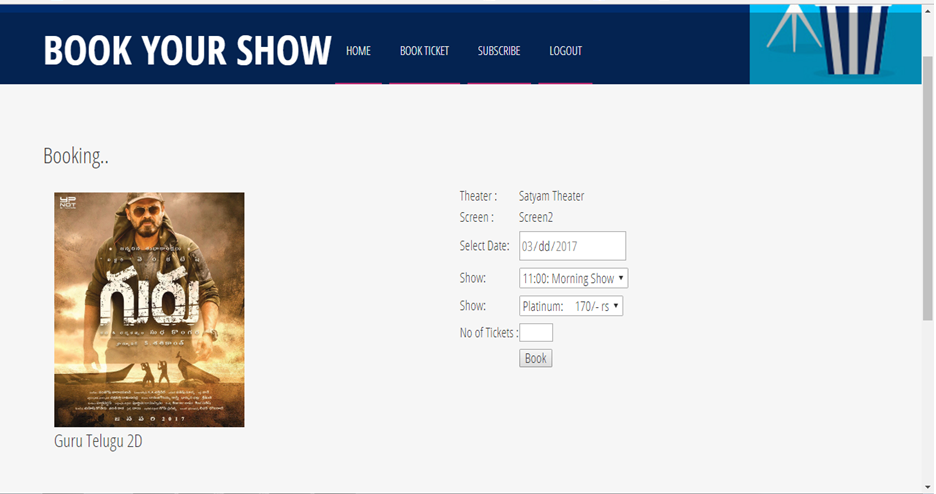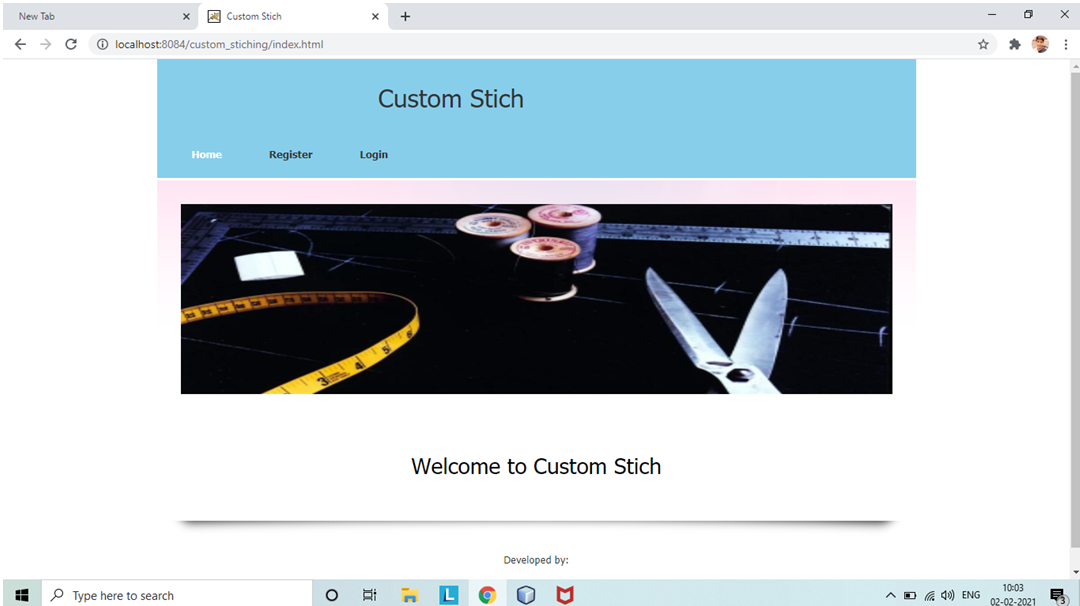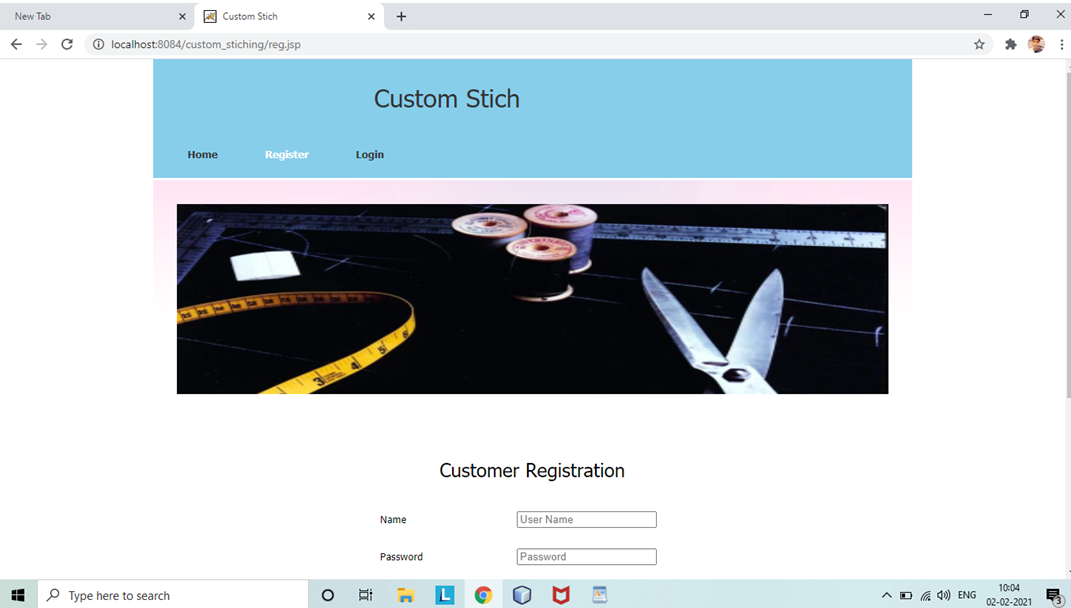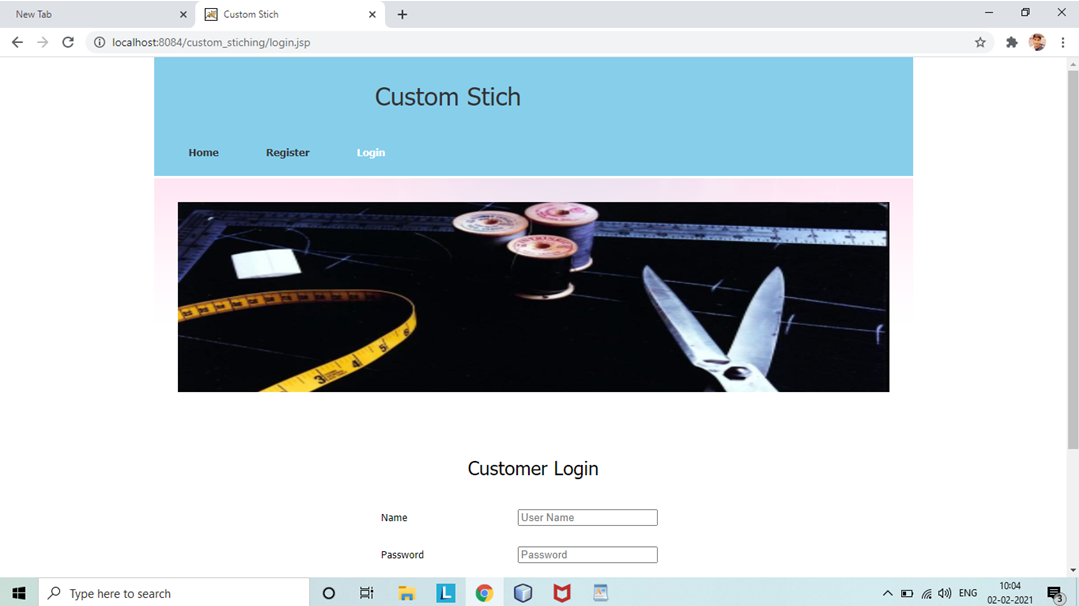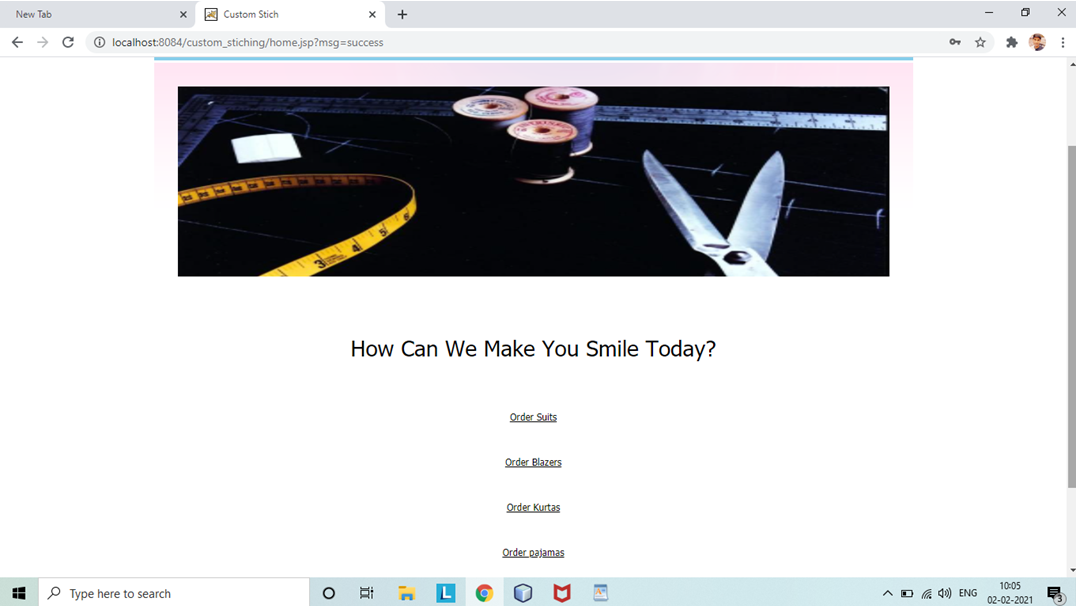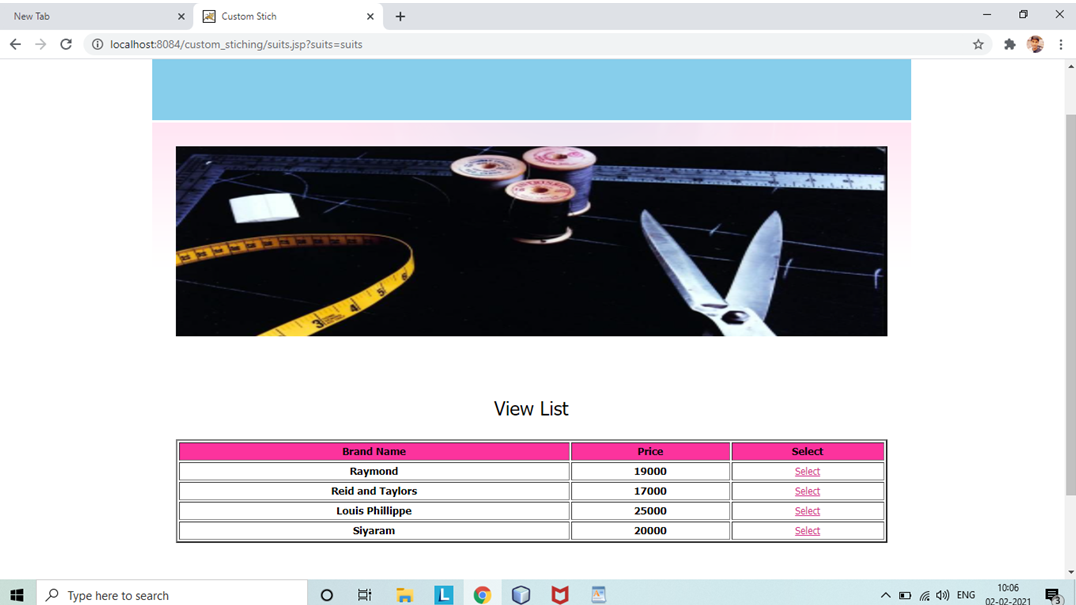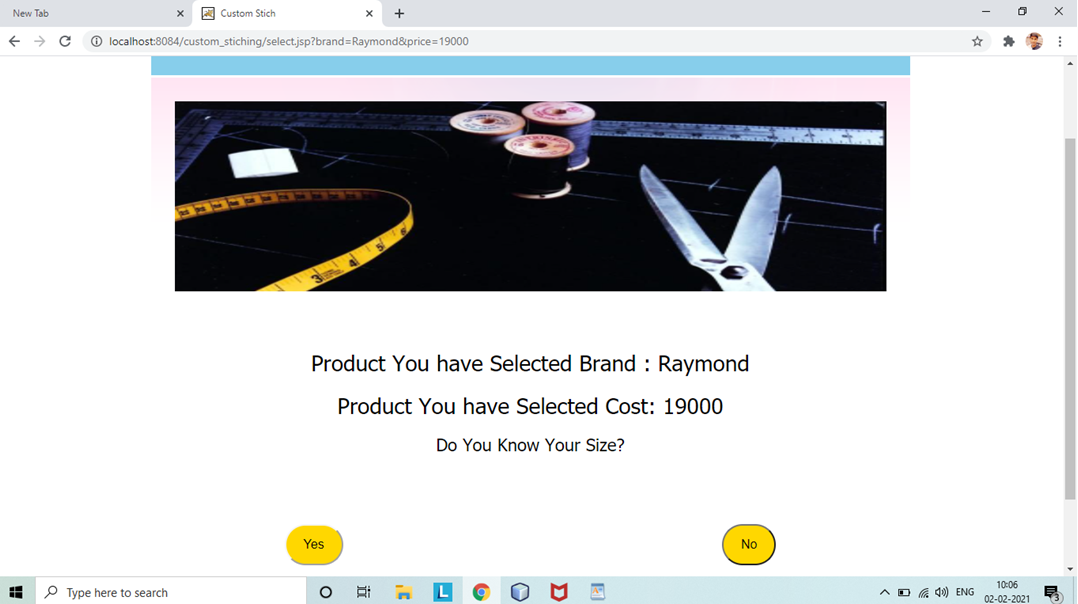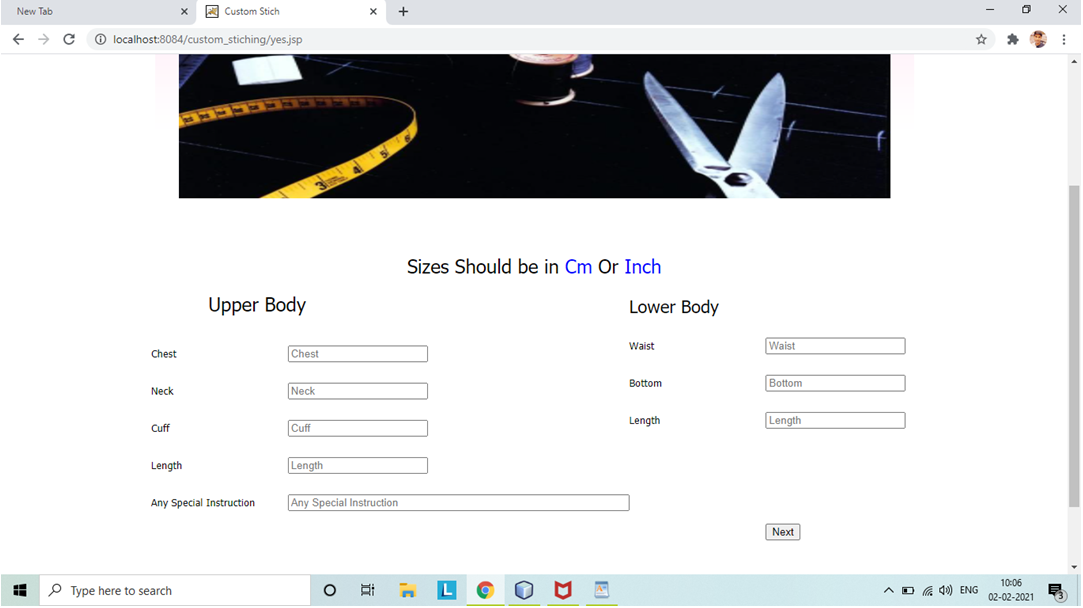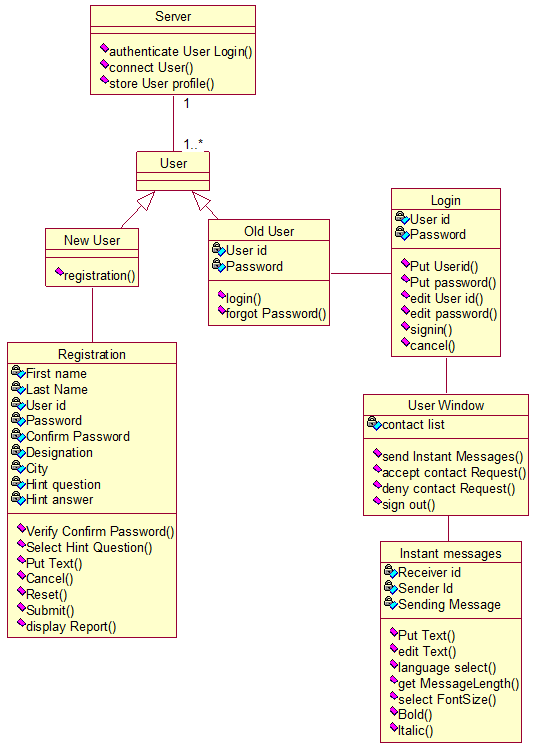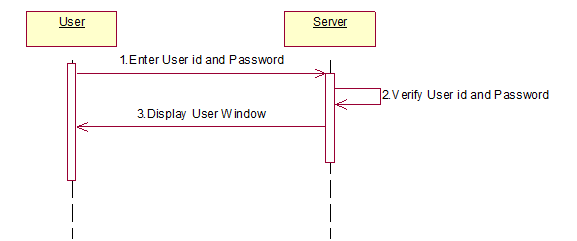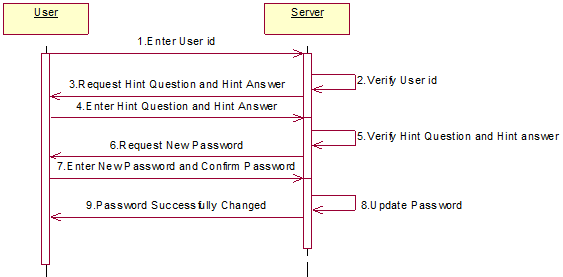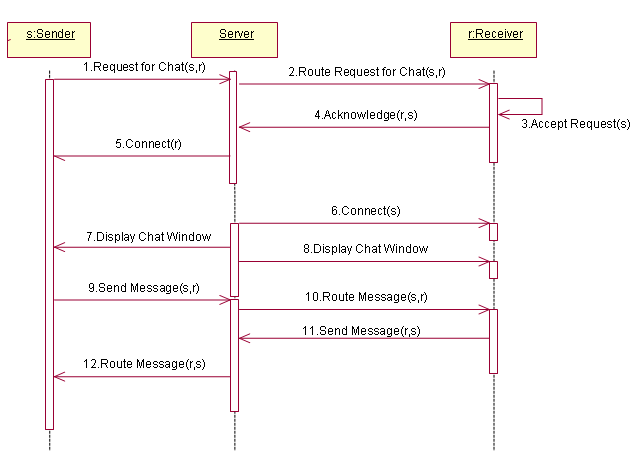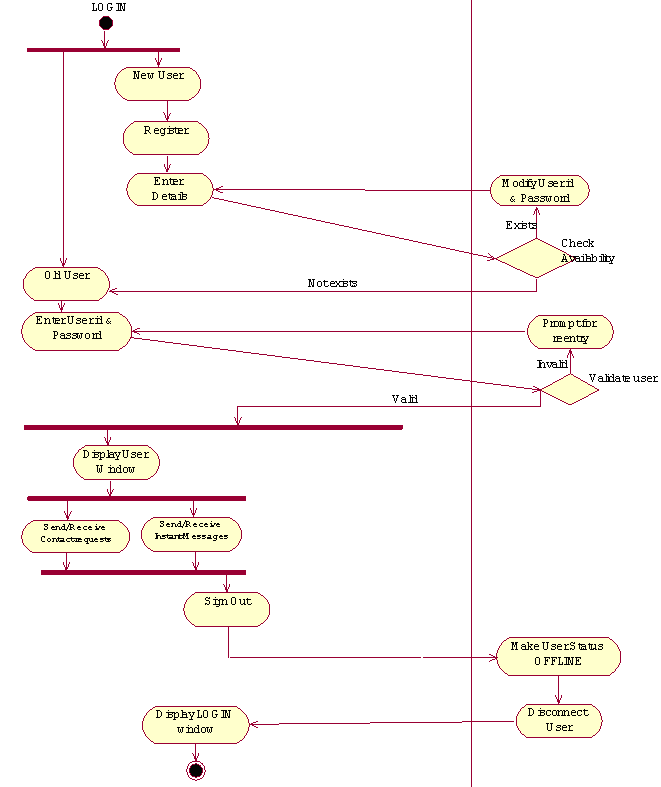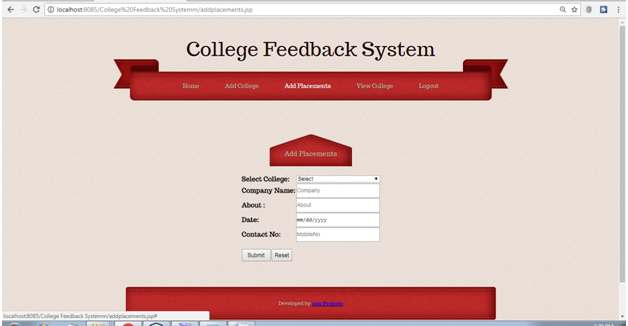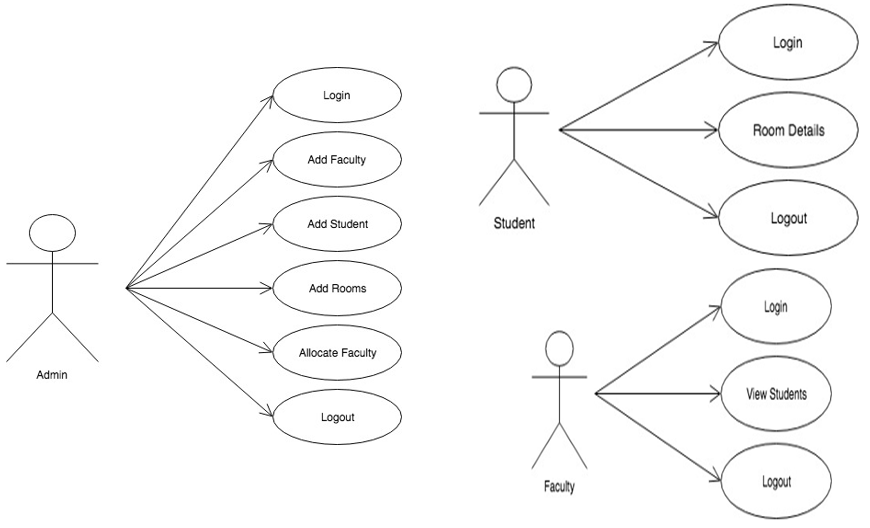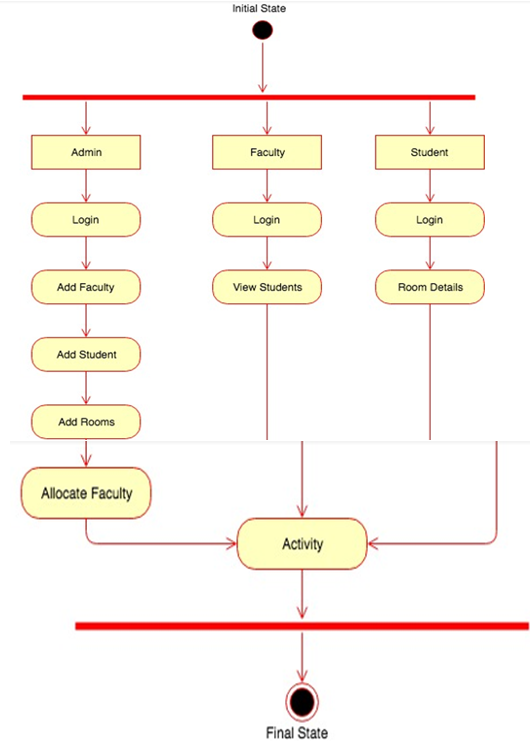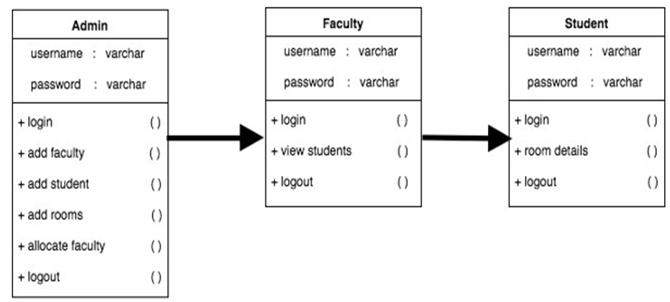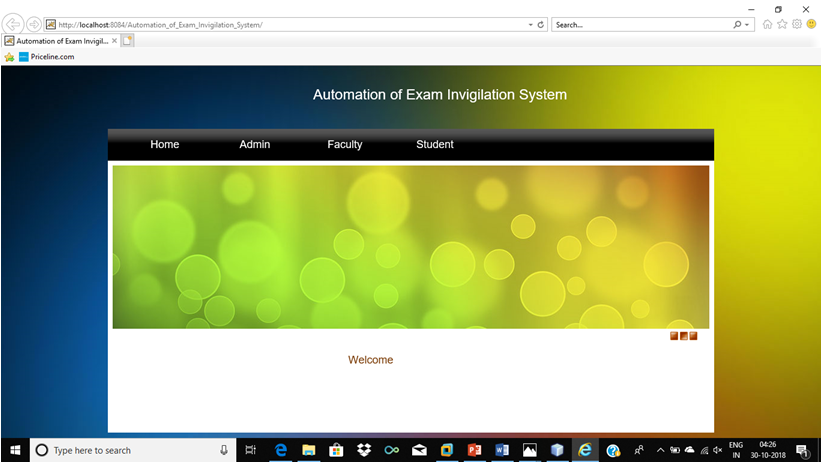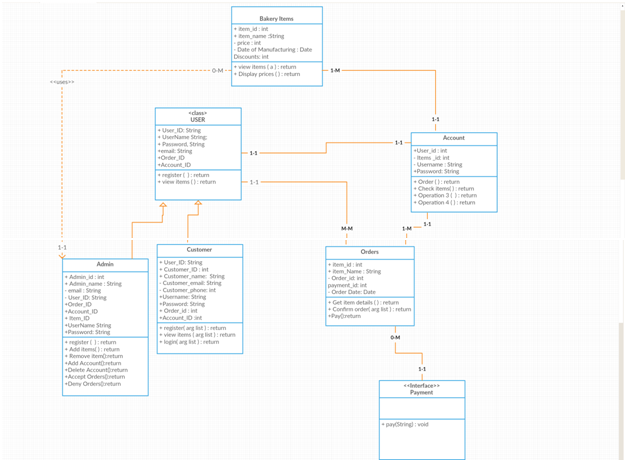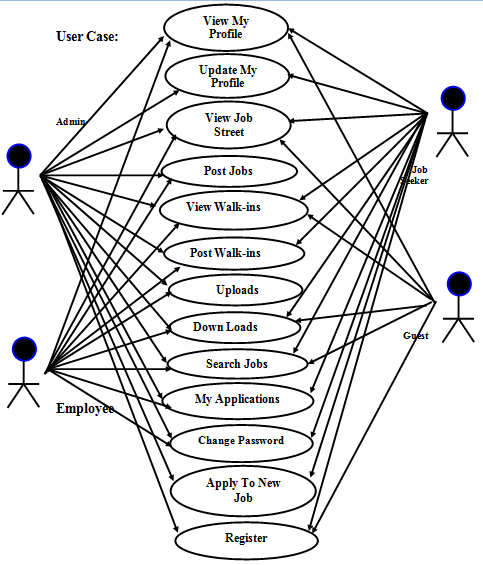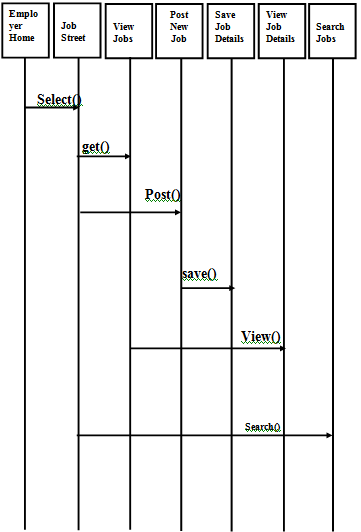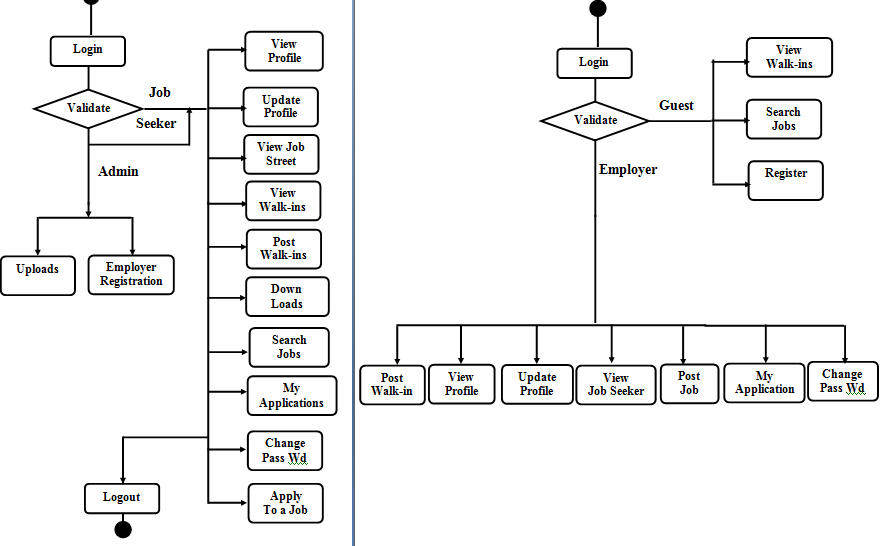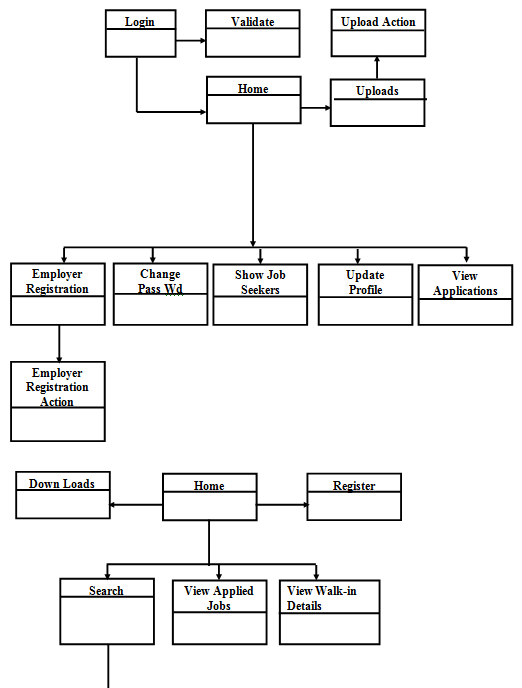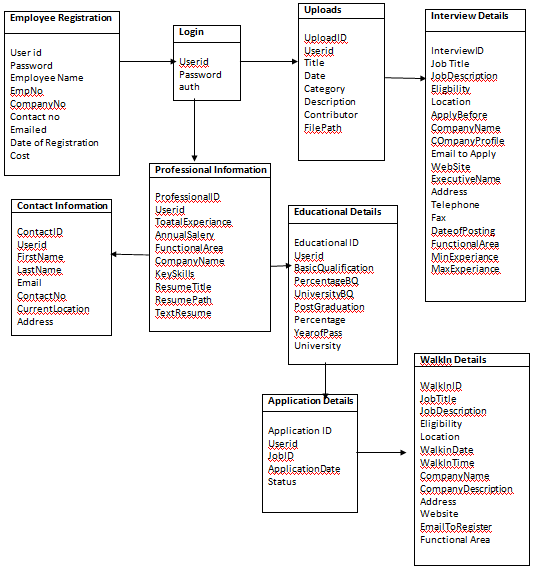Abstract
Web-based Movie Ticket Booking/ Reservation System for cinema halls and multiplex movie theaters which can be accessed over the internet. Presently most movie lovers book their tickets via Paytm or Bookmyshow mobile apps and websites. This web project will automate the reservation of movie tickets and inquiries about the availability of seats. This online java based application includes email confirmation for the movie tickets with seat numbers and movie time. This project was developed using Java & MySQL.
Users of the system
- Administrator
- Manager
- External users
High-Level Requirements
- System to allow the administrator to maintain masters such as Cinema Halls, type details like multiplexes or single, number of screens, seating capacity per screen, approximate rates per screen, other facilities at the location and its map, etc to be published.
- The cinema halls listed are of different types and offer different types of seats/classes. Information like seating capacity, and rates for different classes. Only 50% of the seats are available for online reservations.
- System to allow the admin to upload the details of a number of shows, movies being screened, ticket rates, etc on the site only on registration.
- System to allow users to search for cinema halls, movies, and shows based on selection criteria, for 2 weeks in advance.
- System to allow users to choose the seats which are available for a selected movie, selected screen, selected show, or selected class. Users can select the mode of transfer of tickets whether through the courier or collection at the counter, and charges for the same are to be added to the total of ticket charges.
- Users subscribe for new release information.
- System to mail information as per subscription.
System Design Use Case Diagram:
Class Diagram:
Activity Diagram:
Movie Booking Output Screens:
- User login page
- User home page
- Book ticket page
- Select movie Page:
- Book Ticket Page
- Ticket booked Page
- Payment gateway Page
- Subscribe to the new movies page
- User Registration page
- Manager Login Page
- Cinema Hall Registration
- Movie Timings Page
- Add a new movie page
- Admin login page
- Manager registration page
Home Page
Book Your Show Page:
Download Online Movie Ticket Booking Java & MySQL Project Source Code & Project Report.
Download the complete Desktop application Project code on Online Movie Ticket Booking System.