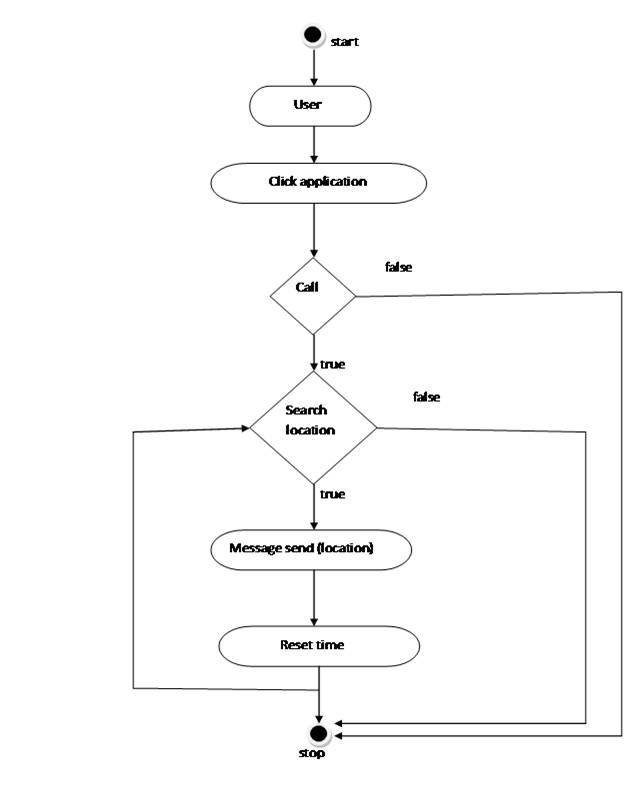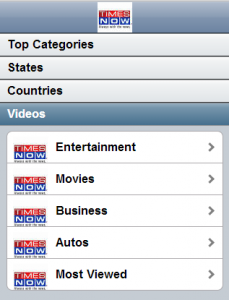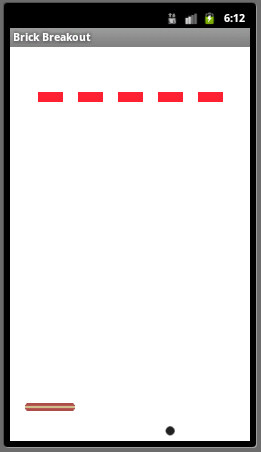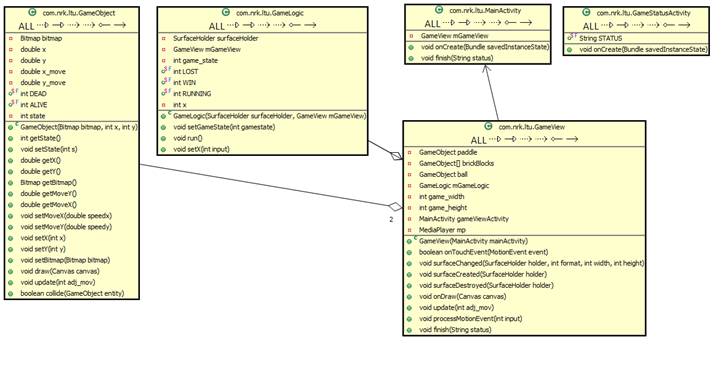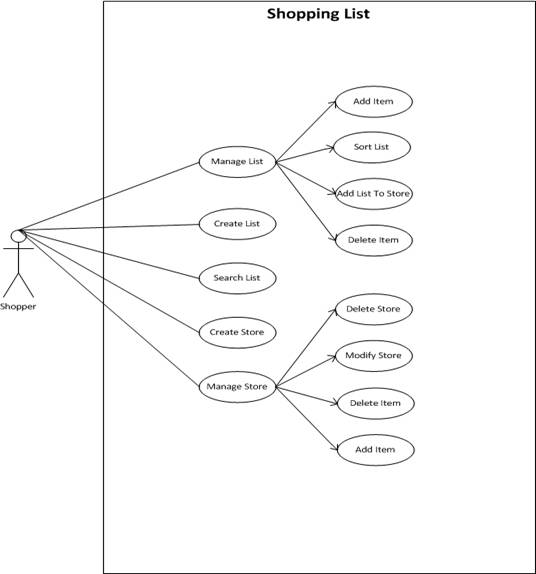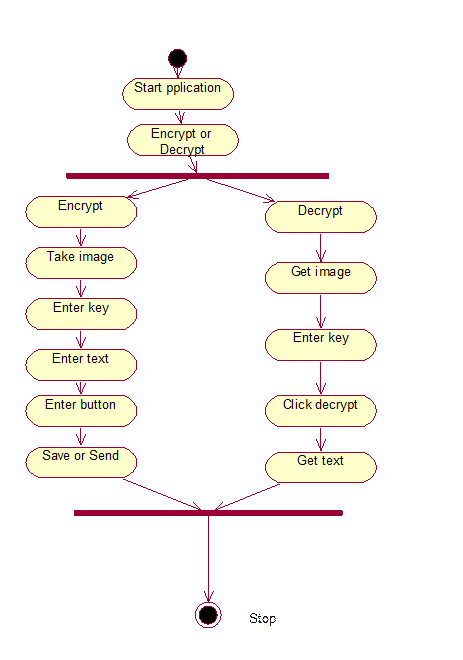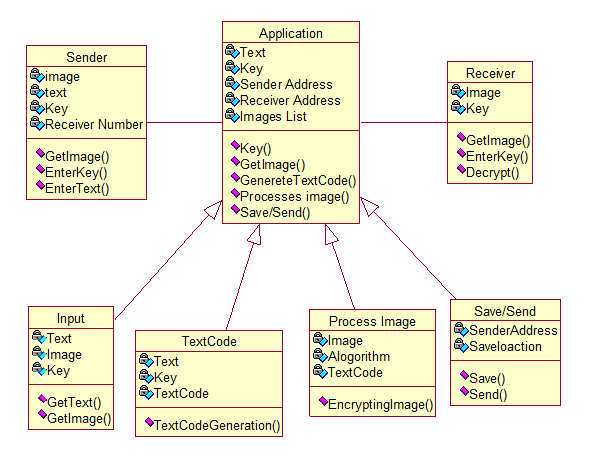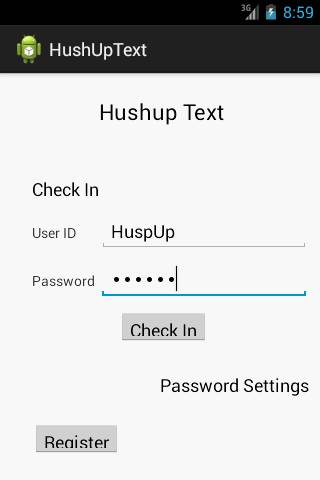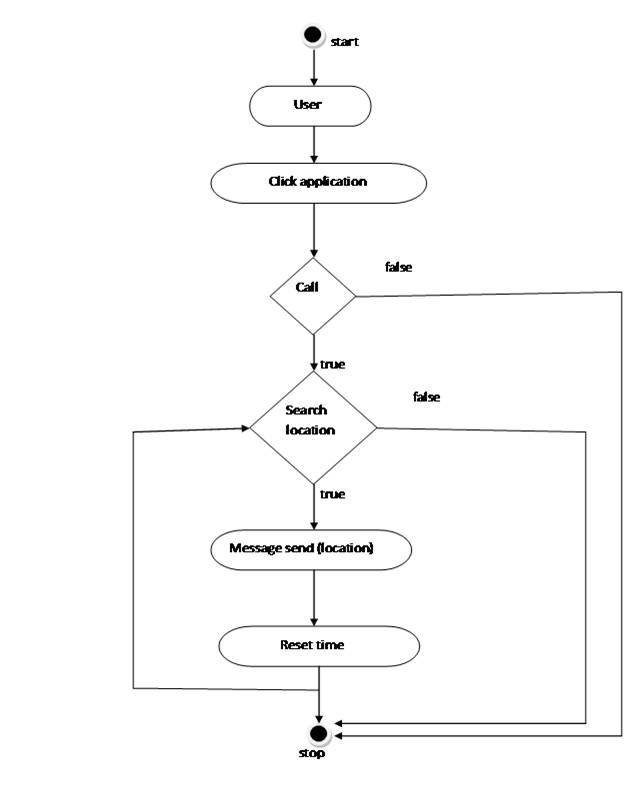The main scope of the “emergency call” app is to call and as well as message (SMS) the present location where we are, to certain selected contacts by activating the app on to the home screen. Another aim is to repeat the same process i.e. calling and message sending after 15mins to the other contact.
This is the best featured app because, for every 15mins the call will be connecting to the alternate numbers selected. In the same way message in the form of sms i.e. the location will be sent to every number.
This will help when the previous call is disconnected or does not respond after 15mins it will be connecting to the other contact selected and followed by location in the form of sms.
- As we can run this app when we unlock theAndroid mobile and as soon as we hold and lift our finger from the app button on the home screen, the app will start working. So, there will be no chances of operating the “emergency call” app unknowingly.
- “Emergency call” app is the quick and safe app because, as we unlock the mobile and on the home screen only we can run the app.
EXISTING SYSTEM:
In the existing applications we have a button on the screen when it the Android mobile is in lock mode.
DISADVANTAGES OF EXISTING SYSTEM:
Here, the disadvantages are:
There are chances of running the application unknowingly, because when the screen is locked then only we can run the application.
Existing system do not have the extra features like “location sending and repeating the process after 15mins again”.
PROPOSED SOLUTION:
We can use the application on the home screen. so that, there will be no chances on running the app unknowingly.
In this we have the extra features like “location sending and repeating the process after 15mins again”.
MODULES USED IN THE PROJECT
- USER MODULE
- LOCATION MODULE
- MESSAGE MODULE
Problem Definition:
In the entire world of technology, mobiles are playing a major role in almost every corner. As new models of mobiles are coming in day-by-day, the technology and applications are also increasing. Android is an open source for developing new applications as people expecting new technologies and applications in the mobiles.
As our project is on “Emergency call”.
Problem definition we cannot know when the application is running, because the app in the mobile will be running on the lock mode and Existing system does not have the extra features like “location sending and repeating the process after 15mins again”.
Proposed Solution:
Generally, in almost every mobile there will be speed dial option. But in our app of “Emergency call” we can activate the app before going into a emergency situation. This helps us in doing our work sooner and faster.
When your Android mobile is locked with the default pattern, its easier to open and call to an emergency contact. Emergency calls to services such as 1-0-8, 1-0-0 and any of your contact number are accessible. The phone will allow you to make as many emergency calls as needed. The Android phones will only dial emergency calls which ever we assign and the location in message format.
In the Android OS, we can create shortcuts to emergency numbers as well as take it a step further with the Maps app.
The main scope of the “emergency call” app is to call and as well as message (sms) i.e. the location at present to certain selected contacts by activating the app on to the home screen.
This is the best featured app because, for every 15 mins the call will be connecting to the alternate numbers selected. In the same way message in the form of sms i.e. the location will be sent to every number.
In the emergency situation we do not have the time to search and dial a number. So we can simply click on to a button and make a call and send the present location where we are.
This will help when the previous call is disconnected or doesn’t respond after 15 mins it will be connecting to the other contact selected and followed by location in the form of sms.
Proposed Solution is that we can run the application on the home screen and we also have the extra features like “location sending and repeating the process after 15 mins again”.
Software Requirement Specification
- Front End : Java
- Back End : Sqlite
- Operating System : Windows-xp
- Frame Work : Android
Hardware Requirements:
- Processor : Intel Pentium-IV and above
- Hard disk : 80GB Min.
- RAM : 512 MB Min. & Above
ACTIVITY DIAGRAM