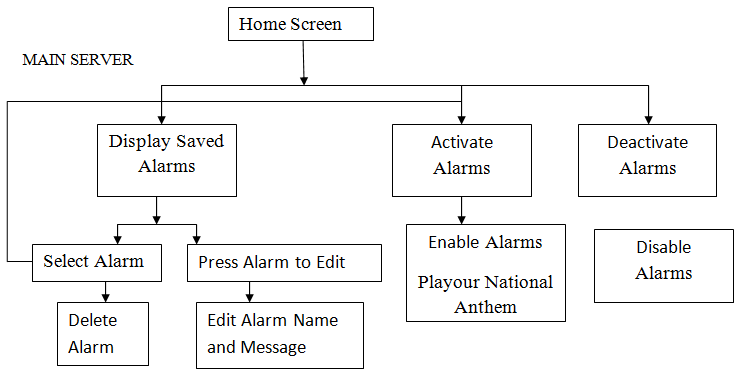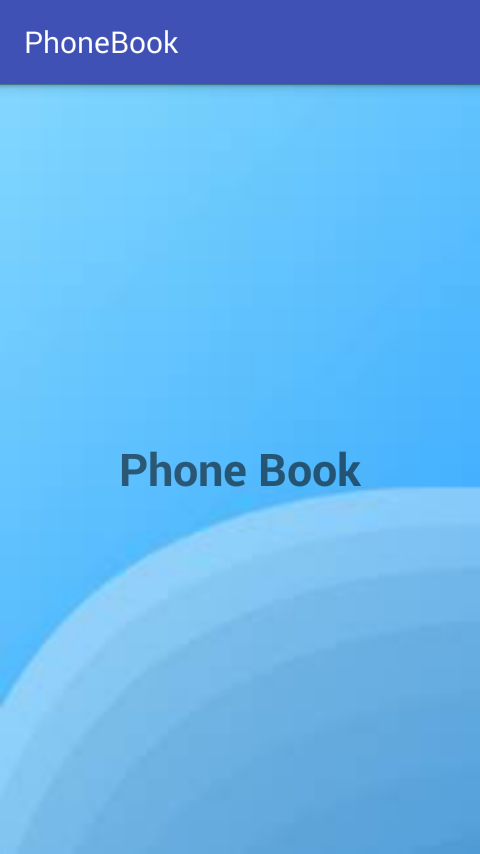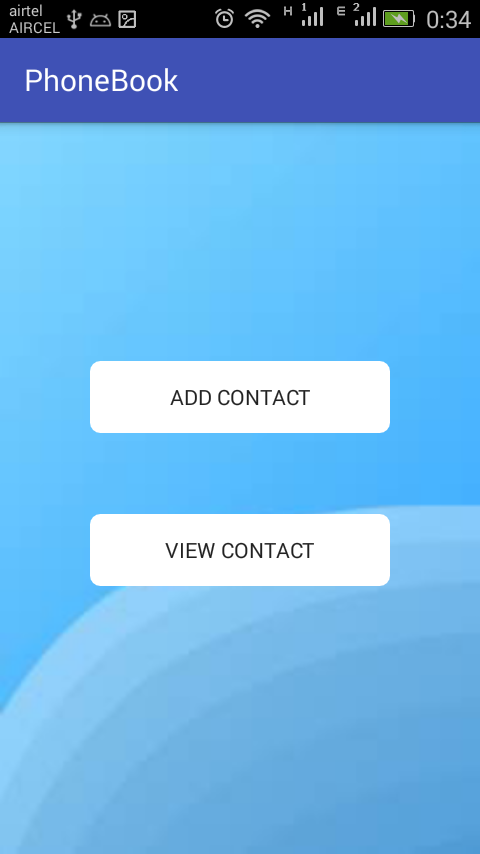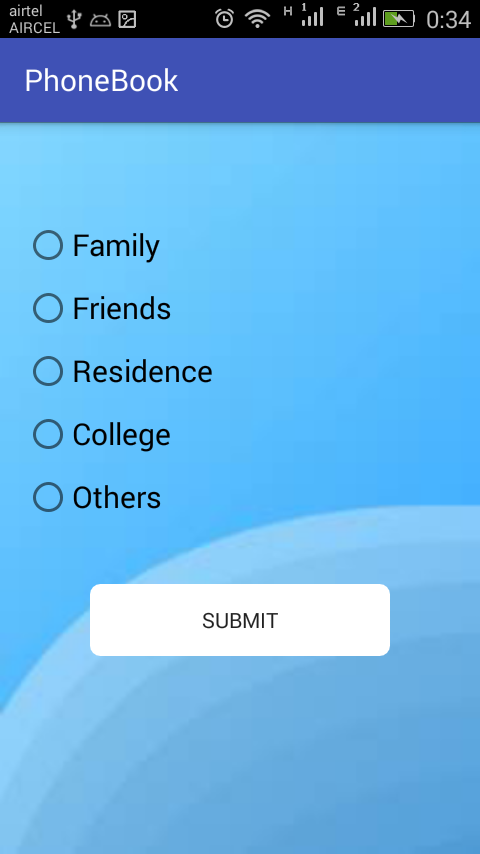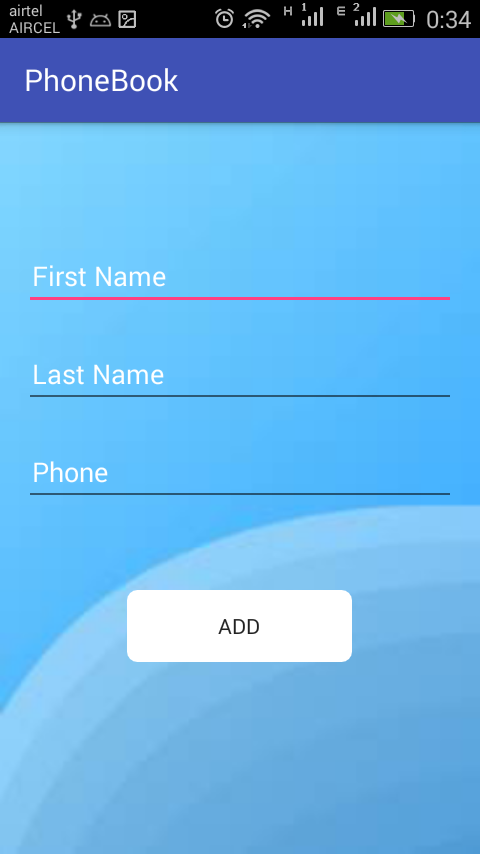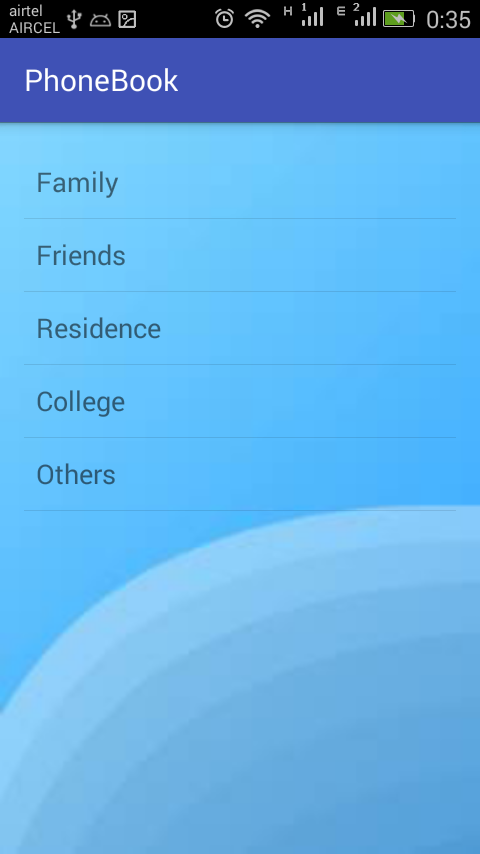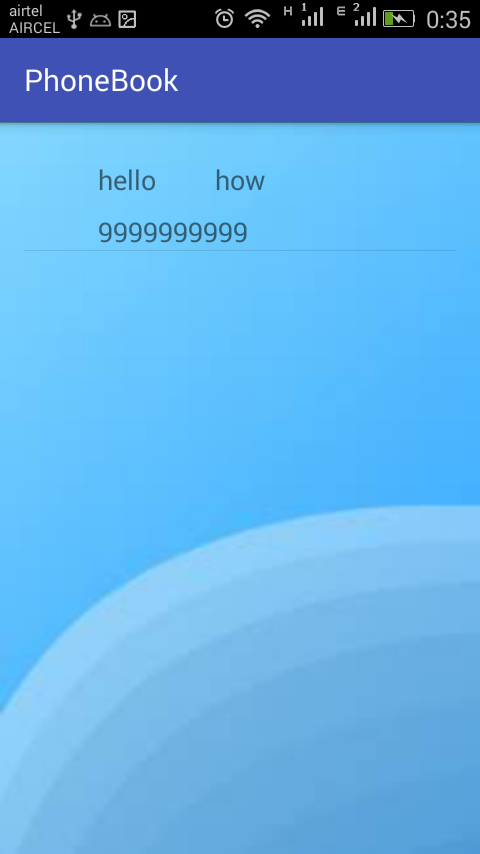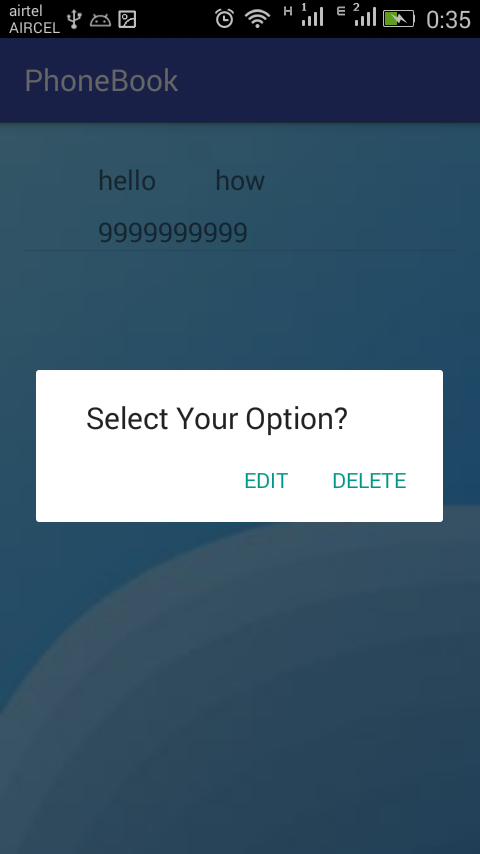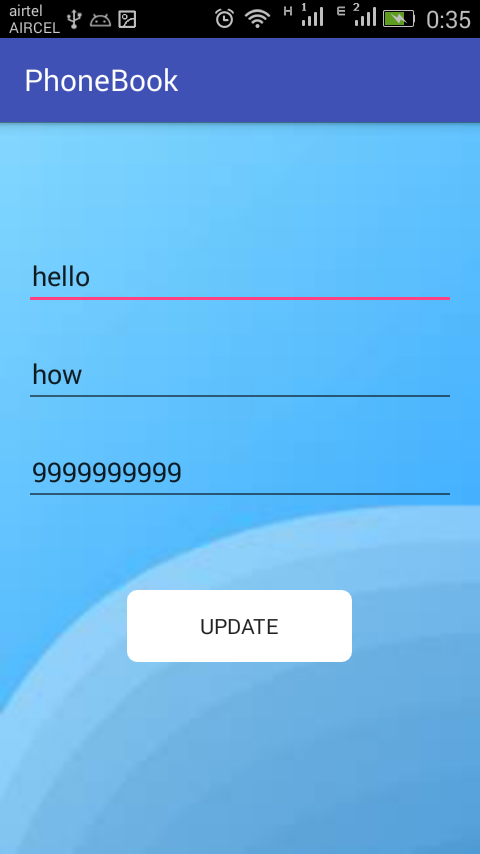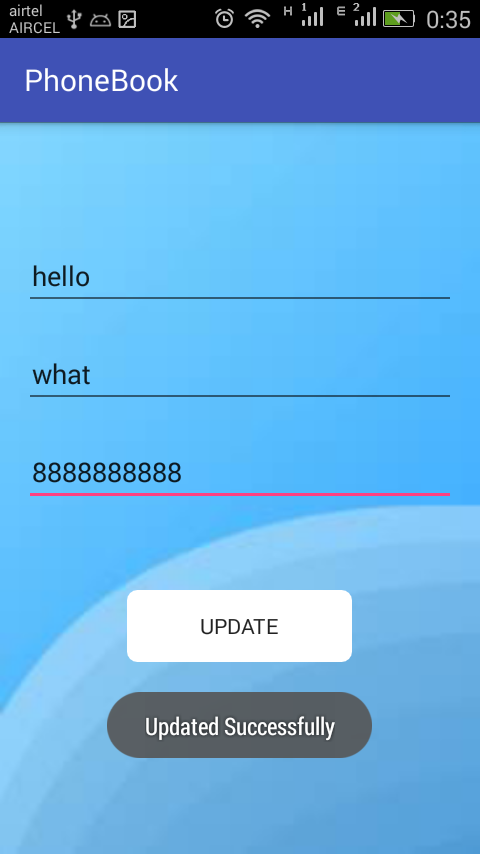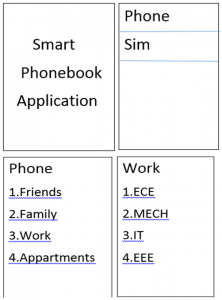Abstract
Internet is the most used source for businesses and shopping. Online shopping is an extension for business owners to sell their products and increase profits. This increases the sales and profits of the business and then coming to the technology we need to have the ease of access for shopping online. The huge competition between the several types of e-commerce applications.
This is an E-commerce application for selling products online. The types of products are customizable and variety of sale. The robustness and scalability of the application are being the most important factors. Hence, the framework and coding are done using ASP.NET and C#. This brings to a conclusion of also developing a smart phone application in windows and Android. As, there are majority of users for Smartphone, they prefer shopping using an Smartphone application.
- Introduction
Today, Internet is the most used source for businesses and shopping. Online shopping is an extension for business owners to sell their products and increase profits. The complete collaboration of business, internet and software comes under a common term E-commerce Technically, Electronic commerce defines as a term used for buying and selling products using electronic systems such as computers, networks and Internet. This completely involves the developing of software applications, marketing, selling, shares and business.
This project, titled as Building ‘E-commerce Web Application with Mobile Interface’ develops an E-commerce web application which contains several options to buy, sell and display products. The project also includes showing an admin panel, to control sales and inventory. The project description section describes clearly each and every module of the web application. There also exists a android / Iphone mobile interface of the following application in form of windows and android mobile applications. The reason behind the development of smartphone application is because 56 Percentage of American people use a smartphone (Einav,2014). Having a mobile application will make them easy to surf different products and shop.
The web application will be executed using a website domain and the mobile applications will be executed by the emulators. The Application also contains Databases, payment methods etc. The development process will be object oriented. The pages and the links of the application are given in project description section. All the project schedules and time taken for different steps in developing the application are given in other sections below. E-commerce web application is a live project which has lot of coding, architecture, database tables and interfaces.
- Project Description
The project develops an E-commerce web application and am mobile phone application running on windows and Android. Using this website and mobile application people can start shopping online, buy goods and pay the amount. The project contains of two parts:
- Website (or) Web Application
- Mobile Application in Android and Windows
Both the parts have almost similar interfaces and modules. The only difference is the ease of usage. They have a common database. The Software environment is described in another section of this proposal. These applications have various modules or pages, All the functions possible in this module are described separately. Each Module or function have a set of tasks to accomplish.
The operation of this project is divided into two different interfaces. Commonly describes as the front-end and back-end of a website. In this Application we decide it as
Customer Interface
Admin Panel
The customer interface is the page for customers to browse and search products. It is the page which is visible to the customers and users. It cannot make any changes to the website or the database. It is accessed by the end user to shop products and make payments. The Customer Interface contains of several functions and modules. Each module is defined separately with explanations. Similarly, the Admin panel have modules that are different from customer interface.
The various modules or the functions of the Customer Interface part of the application are as follows:
Responsive Web Interface (Mobile Friendly)
The Web Interface is the physical part that can be seen and operated by the user on the website, it is the framework of the application, also called as the look of the web application. The better looking is the web interface; the more people would like to visit the website. Hence, it is one of the most important factor to increase sales.
The word ‘Responsive’ states that the interface is friendly to different screens. This typically means, the website or the application used on various screen sizes would change its interface accordingly signifying the screen size. That means, the design for the website is different for Laptops, Smartphones, and Tablets. This is completely different from the smart phone application.
Unlimited Products
This module or functions states that there can be unlimited products listed for sale. There is no limitation for browsing the product. The products displayed should be in stock and shuld be available for sale for getting added in to the cart.
Unlimited Product Categories
As there are Unlimited Products, all the listed products would be in different categories, for making customers easy to browse products. For example, TV’s, refrigerators and so on are the category of Electronics, all the textiles are category of Clothing etc. Hence, the user or customer can select his or her choice of category and shop for products. There is no limitation in the categories of products also.
Shopping Cart Application
After shopping and browsing the products, the customers add the products to the cart (Shopping Cart). The cart application is coded in such a way, that it adds tax according to the given state. Also gives the option to pay the outstanding balances. It has an option for entering any codes for reducing prices such as gift cards or promotional cash, etc.
The programming is similar for both the web application and Smartphone application. The shopping cart, should be secure and easy to understand. It should also have the number of products required and also the complete detailed billing information of the customer.
The shipping address and billing address of the customer should be completed before check out. These information of the customer should be secure and this page should not have any loopholes in the code, that makes it easy for eavesdropping.
Login and Sign Up
Each and every user have separate profile in the application, which stores their recent orders, billing address and shipping addresses. Before checking out from the cart, Customers should login into their accounts. If they do not have an account or profile in the application, they should create one.
The login and signup pages are forms, which are separate for each and every customer or user. These profiles are all saved in databases. The databases are designed in form of these profiles. It is not mandatory for having a profile, customers can also buy products using a guest checkout, which does not store any recent information, but stores the order using its order number.
Display and E-mail Invoices
After the Purchase of the products, an invoice is displayed and emailed to the given Email ID of the customer. This is coded in the programming part of the checkout page. The Invoice states the Order number, name, product details, date of purchase etc.
Deals and Offers
Whenever there is any deal or offer in any product it should be directly applied to the cart. Hence, this module should have good collection because people start looking into these pages first.
Search Products
This option is the most important of all the modules, because every customer types in the product he want in the search bar. To make the customer easy to search we add search filters. Search filters are used to make the search option even more better for fine and clear results. The search toolbar should not have any errors as this may decrease the patience of the customer.
Tracking Shipped Products
Customers should be able to track their products once the shipping from the ware house is done. These tracking is done in a third party shipping company. But we add a frame from the third party shipping company to make it easy for our customers to track their products.
These are the modules and functions that are main part of the Customer Interface, all these modules make the site full online store for buying products. To manage all these customer interface modules we need to have a master admin. Hence, we add another part to our application that is the Admin Panel.
To manage all the pages and modules in the Customer Interface it is important to have a back-end interface for the web application. The Modules in the Admin panel are completely different from Customer Interface. Each and every module is explained separately.
Database
All the customers and the users having profiles or accounts in the web application are saved in the user accounts database. All the products bought by the customers are stored separately in their accounts respectively.
Product Database
The unlimited products in the web application are added through the product database. Every product is added in the shopping list according to its respectful category.
Update Prices and Banners
Prices of the products change eventually, so admin panel should be able to update prices and banners. Banners are posters that are displayed in the home page for bringing up the deals and offers.
Multiple Payment Gateways
After adding products to cart, payments are made using the payment gateways. Hence, all gateways should be secure for making payments.
Smartphone Application Interface
The smartphone application’s interfaces are almost similar to the smartphone responsive web interface. It also has common database as the products and user profiles or accounts.
- Project Activities
The Project activities involve steps for developing the web application. These activities can make the project, faster to develop and run easily. There are two different Project activities for Web and Smartphone Application.
- Web Application Activities
The activities for Web Application are given as follows.
Application Software Architecture
Designing Database Tables
Designing Framework for the Web Application
Developing Code for running the parts of Application
Implementation of the code using website domain
Testing the Application for bugs and loopholes
The Activities involving for smart phone application development are given as follows:
Application Software Architecture
Designing Database Tables
Coding for the Application
The above two activities are similar to the Web Application activities.
Designing framework for Smartphone Application
Implementation using mobile emulators
Testing and debugging the Smartphone application Respectively for Android and Windows
- Project Environment
The project environment for both web and software applications are given as follows.
- Web Application Environment
Platform : Windows
The Operating System : Windows 10
Framework : ASP.NET Framework
Front-End Tool : ASP.NET With HTML 5 and CSS
Editing Tool : Microsoft Visual Studio, Notepad ++.
Scripting : VB.NET, JavaScript, JavaScript.NET
Interface : H.T.M. L 5, X.M. L (STYLE SHEET (.XSL))
Server : INTERNET INFORMATION SERVER
Back-End Tool : S.Q.L SERVER 2012
The following are the environments for smart phone application.
Platform : Windows
The Operating System : Windows 10
Framework : ASP.NET Framework
Front-End Tool : ASP.NET With HTML 5 and CSS
Editing Tool : Microsoft Visual Studio(Windows), Android Studio (Android)
Scripting : VB.NET, JavaScript, JavaScript.NET
Interface : H.T.M. L 5, X.M. L (STYLE SHEET (.XSL))
Server : INTERNET INFORMATION SERVER
Back-End Tool : S.Q.L SERVER 2012
- Project Schedule
The time taken for completing the whole project is one semester, equals 16 weeks. The division of work for 16 weeks is divided. The Schedule is done taking the project activities into consideration.