Objectives of the project:
- Registration
- Login
- Authenticating
- Updating Profile
- Posting a job and removing or modifying job
- Searching for a job
- Taking online exam
- Feedback
LITERATURE SURVEY
There are many applications developed related to this Online Job Portal, but, however, these systems are very complex for their own purpose. Most of them do not have the centralized database and easy access to users. So in this project, we are implementing this application through a centralized database and easy-to-use access for job seekers and job providers. The administrator is the primary actor to maintain the database, and also accepts comments from job providers and job seekers to improve and develop the application’s graphical user interface. Registered job seekers can also take the company online exam. In addition, qualified applicants can be classified according to this system based on their qualifications and company requirements.
Limitations
• The current Online Job Portal system is not a fully computerized and manual system for entering job candidates and job provider data and managing it.
• There is no centralized database maintenance
• There is no easy access to records of people seeking work in particular
• Job seekers can not easily navigate through the database
Benefits
• It is a fully automated system for managing the Online Job Portal database
• This system provides centralized database maintenance
• This system provides easy access to certain job seekers or their complete details
This system gives job seekers easy to navigate through the application to get more information in the most secure way.
IMPLEMENTATION
5.1. MODULES
The system is divided into three major parts depending upon the requirement they are.
- 1) Administrator
- 2) Job Provider
- 3) Job Seeker
Administrator
All the users are controlled by admin. Administrator services are
- view job providers
- view job seekers
- view feedback
Examination
The job providers prepared questions and update the providers and conduct examinations to the job seekers and also send the particular examination results.
And the job seeker searches the particular job then attends the exam and also views his results after completion of the exam.
Software Requirements:
Operating System: Windows XP/2003 or Linux/Solaris
User Interface: HTML, CSS
Client-side Scripting: JavaScript
Programming Language: Java
Web Applications: JDBC, JSP
IDE/ Workbench: Eclipse with My Eclipse Plug-in
Database: Oracle
Server Deployment: Apache Tomcat 6.0
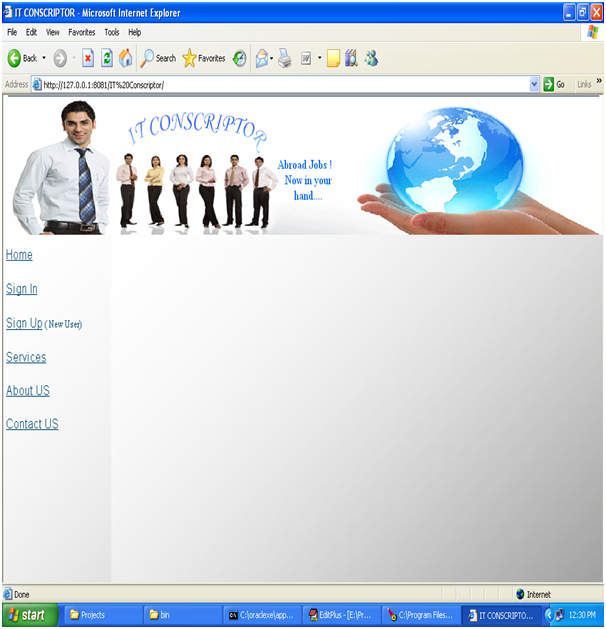
Screen Shots:
- HOME PAGE
- LOG-IN PAGE
- ADMIN PAGE
- JOB PROVIDERS IN DB
- JOB SEEKERS IN DB
- FEEDBACK PAGE
- JOB PROVIDER PAGE
- UPDATE PROFILE PAGE
- ADD NEW VACANCY PAGE
- SEARCH JOB SEEKER PAGE
- RESULT PAGE FOR SEARCH JOB SEEKERS
- EXAM MANAGEMENT PAGE
- PREPARE EXAM PAPER PAGE
- PREPARING QUESTIONS PAGE
- ADDING QUESTIONS PAGE
- RESULT PAGE FOR SEARCH JOBS
- EXAM MANAGEMENT PAGE
- TAKING EXAM PAGE
TEST CASE REPORTS
Name of the page: Admin Login
| Sno | TEST CASE | Expected Result | Actual Output | Remarks |
| 1 | New Admin logged on without sign in. | Should return a message sign in before log in. | Sign in First | Success |
| 2. | Invalid password | Enter correct password | Wrong password | Success |
| 3. | Invalid username | Invalid User | Enter valid name | Success |
| 4. | Special character entered in password field. | Verify your password | You Entered Invalid password | Success |
Name of the page: Job provider Login
| Sno | TEST CASE | Expected Result | Actual Output | Remarks |
| 1 | New provider tried to log on without sign up. | Should return a message sign up before log in. | Failure | |
| 2. | Invalid password | Enter correct password | Wrong password | Success |
| 3. | Invalid username | Invalid User | Enter valid name | Success |
| 4. | Special character entered in password field. | Verify your password | You Entered Invalid password | Failure |
Job Seeker Login
| Sno | TEST CASE | Expected Result | Actual Output | Remarks |
| 1 | New seeker tried to log on without sign up. | Should return a message sign up before log in. | Failure | |
| 2. | Invalid password | Enter correct password | Wrong password | Success |
| 3. | Invalid username | Invalid User | Enter valid name | Success |
| 4. | Special character entered in password field. | Verify your password | You Entered Invalid password | Failure |
Name of the page: Exam Management
| Sno | TEST CASE | Expected Result | Actual Output | Remarks |
| 1 | Provider tried to add exam paper without scheduling | Schedule first | NULL | Failure |
| 2. | Seeker tried to write same exam again | exam already taken | Can Write | Failure |
| 3. | Displaying a message after time up in exam | Time up | Time up | Success |
| 4. | Selecting exam before scheduling date | Invalid test | NULL | Failure |

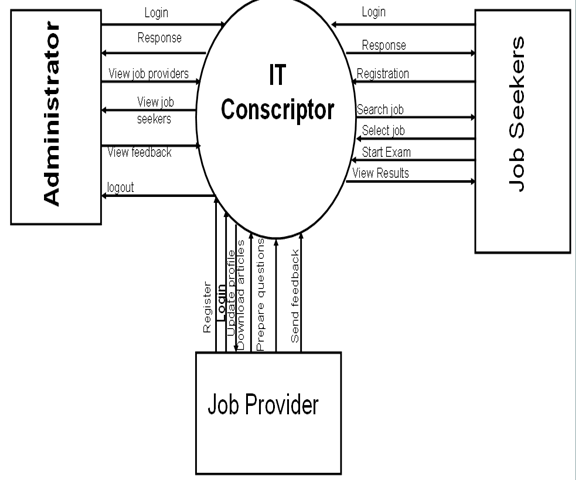
how i can run this job portal project plzz help me…give info in detail plzz
Can i plz get the source code of it
project is not having complete files details. most of the files are missing. thums.DB files are not working. Complete DB Information is not Given
Can you help a bit? How to import the project?
Codeing
U got the coding…if you received coding then plz send me
please send me source code of the project
can you send me the source code by kumaravinash573@gmail.com?
Please send me the source code of this project… Oracle especially
you don’t know about online job portal project. you need learn more about it.
please send me the source code for online job application in mini project
please send that source code if you can it will more important for me
Hi how cab I have the source code?
can I get the links for the videos or source code for the project? can you send it to me
Hi, Thank you for sharing. I am happy to read this. I have found interesting projects in this major projects in electronics and communication