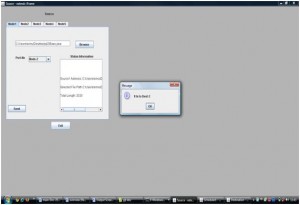Main objective of Speculative Transmission for Latency Reduction project is to analyze the delay between request and delay for response and reduce that time. In this project we will analyse delay in time and measure mean delay and successful transmission of data for requested one are explained.
Screen Shots Explanation:
Screenshot for Source
Here we construct a source with 5nodes. Each node having 3buttons-Browse, Send, Exit . The Selected file name is displayed in a Textbox and the file information and the packets information placed in Text area
Screenshot for Scheduler
Description
Here we construct the Scheduler with one text area and a button. The packets information is stored in this text area
Screen shot for Destination
Description
Here we construct the Destination with 5nodes & Performance. In this the nodes receive the packets and displayed in text area. See the performance results in performance tabbed pane.
Browse the file
Description
Whenever we press the Browse button it opens a window. From this we can select any file that can be sending from source to destination.
Display the file name & information
Description
The selected file name is displayed in text field and the file information is stored in text area.
Select destination node
Description
Now we can select the destination node from the list of nodes present in the combo box.
Send the File from Source
Description
After selecting the destination presses the send button that can be send the file from source to scheduler. It displays an alert message box that contains to which node the file can be send.
File can be divided into packets
Description
After displaying alert box the file can be dividing into packets, displayed on source text area and send the packets to the scheduler.
Scheduler receives the packets from source
Description
At destination displays the performance results in a text area and also it displays the address of the socket also.